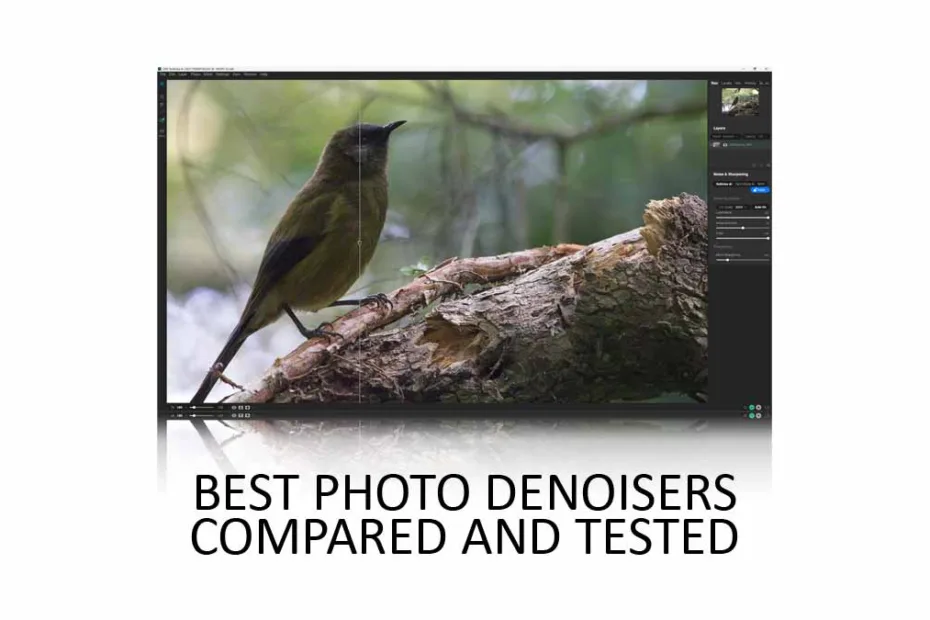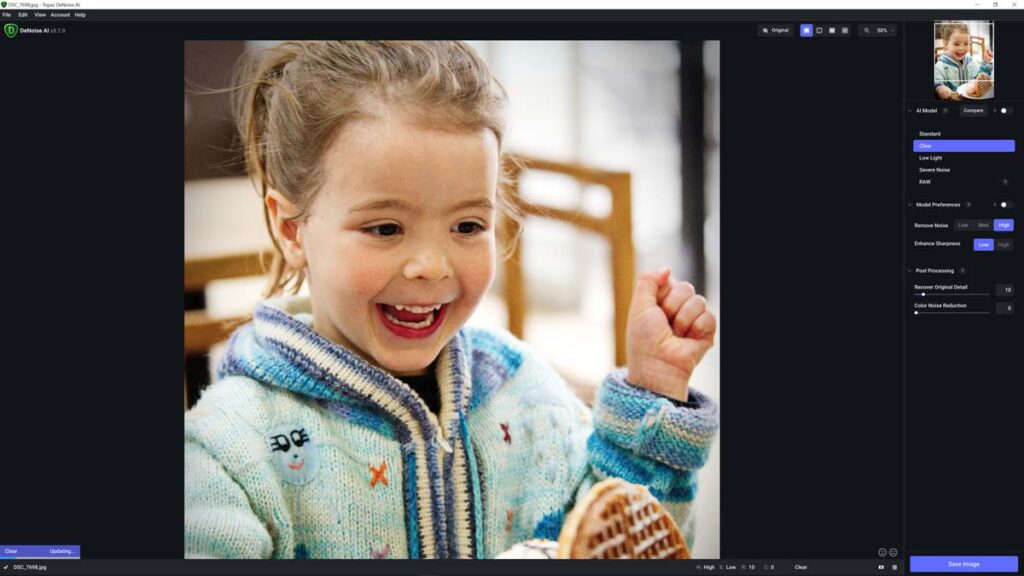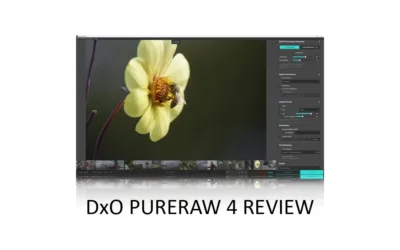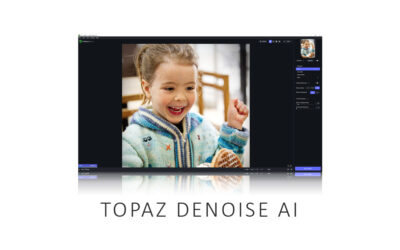The best noise reduction software has come a long way. In days gone, removing noise from your photo also meant removing detail. But not anymore. Each of the noise reduction applications on this list leverages the latest AI technologies, enabling you to denoise your image while actually enhancing detail. As a result, denoising your image is no longer detrimental and entirely beneficial. Jump to Conclusion
Why you can trust this list
I am a photography enthusiast and former IT professional. I have personally tested and compared each photo denoiser on this list. Furthermore, I am affiliated with every brand listed, so I have no financial incentive to recommend one over another.
Best Noise Reduction Software – Summary
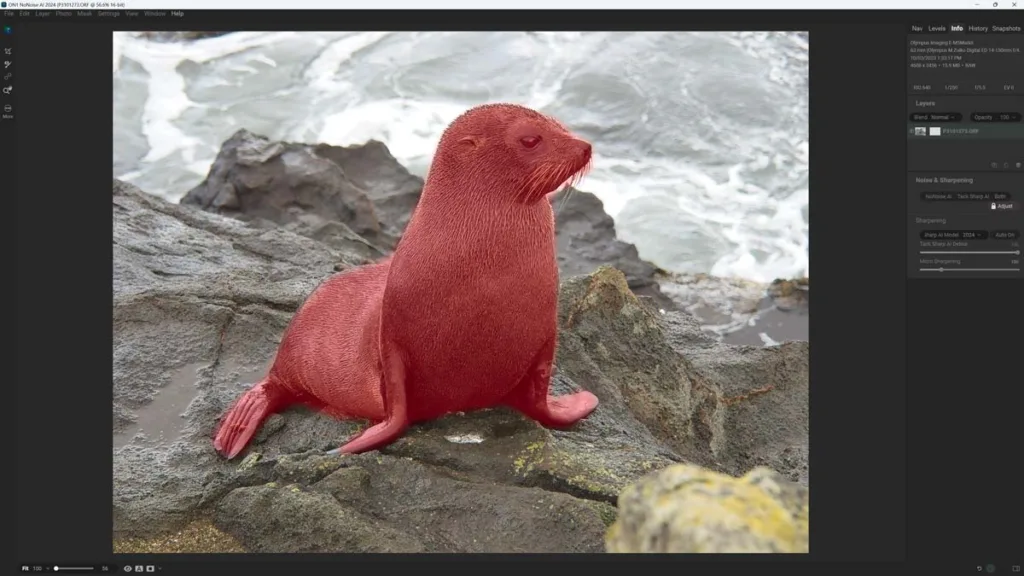
ON1 NoNoise AI is the best noise reduction software overall, thanks to its low price, outstanding image quality, generous feature set, and super-responsive user experience. Thus, NoNoise AI is the best photo denoiser for most people. But what about DxO PureRaw?
Thanks to its optics modules, which profile the specific characteristics and flaws of your specific camera-lens combination, DxO PureRaw’s enhancements are unusually precise and visually outstanding. Furthermore, DxO PureRaw’s batch processing is fast and produces reliably excellent results. Yet, DxO PureRaw isn’t for everyone.
At US$129, DxO PureRaw is expensive and limited to denoising raw files, whereas ON1 NoNoise works with Raw and JPEG. But, if you denoise enough images and work mostly with raw files, DxO PureRaw is the one to buy. Read DxO PureRaw Review.
8 Best Noise Reduction Software of 2024
- ON1 NoNoise AI 2024
- DxO PureRaw 4
- Topaz Photo AI
- Lightroom
- Topaz Denoise AI
- Noiseless AI
- OM Workspace
- Nik Dfine
1. ON1 NoNoise AI 2024
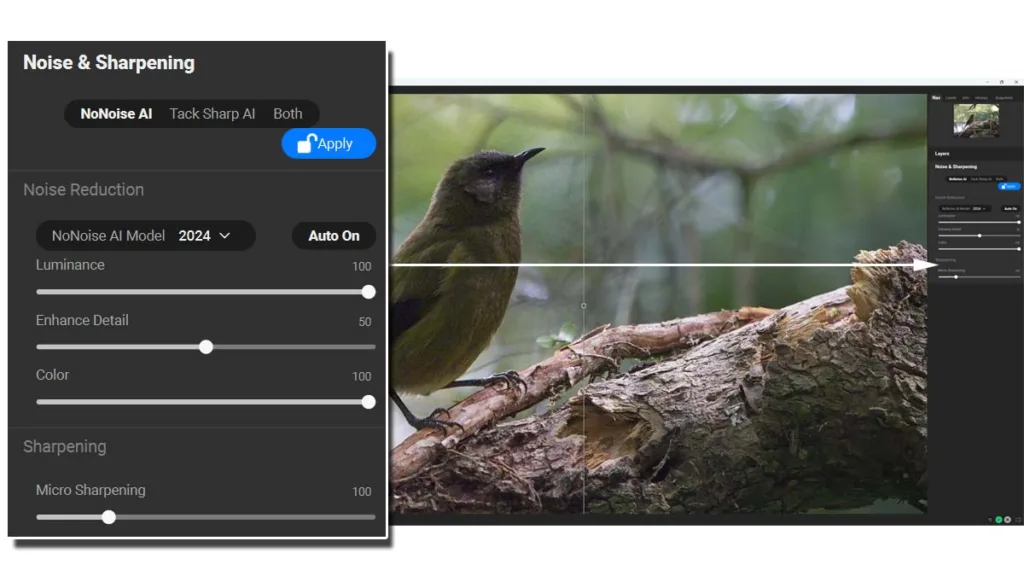
ON1 NoNoise AI is the best-value noise reduction application in 2024. Regarding image quality, it produces some of the best results I have seen. In addition to noise reduction, it features a generous range of lens profiles for rectifying optical distortions and decent raw correction and conversion.
In addition to noise reduction, ON1 NoNoise AI’s Tack Sharp AI can sharpen poorly focused and motion-blurred images. Sadly, I have found that using Tack Sharp and NoNoise AI together is often destructive, so I recommend you use one or the other, but not both.

Regarding speed, ON1 NoNoise AI is the faster denoiser I have tested and responds to your adjustments almost immediately. Regarding adjustments, you can choose between two different denoising models, the amount of color and luminance noise reduction, sharpening, and detail retention. Alternatively, you can leave ON1 NoNoise AI in its reliably excellent automatic mode.
Unlike other noise reduction applications, ON1 NoNoise AI can denoise an entire image or limit noise reduction to select areas. To do this, you can apply masks using a range of brushes and AI selection tools, and you can contain each mask and its adjustments to its own layer. ON1 NoNoise AI is the only noise reduction tool I have tested that offers this much flexibility.
ON1 NoNoise AI also features a crop tool and various erase brushes. While the inclusion of such tools seems a little strange, it does mean that you’re less likely to export your denoiser to a secondary application for further editing.
Perhaps the main reason not to buy ON1 NoNoise AI is ON1 Photo Raw. ON1 Photo Raw is a full-featured photo editing and management tool with NoNoise and Tack Sharp built in. The price difference isn’t as big as it should be, and thus, ON1 Photo Raw is a better value overall, assuming you need what it offers. Read ON1 Photo Raw Review.
Its only fault is that NoNoise and Tack Sharp don’t work well together but this is an unfair criticism given that most noise reduction applications offer no blur correction at all. Overall, ON1 NoNoise AI is a home run and an easy recommendation.
Read ON1 NoNoise AI Review for more information
2. DxO PureRaw 4
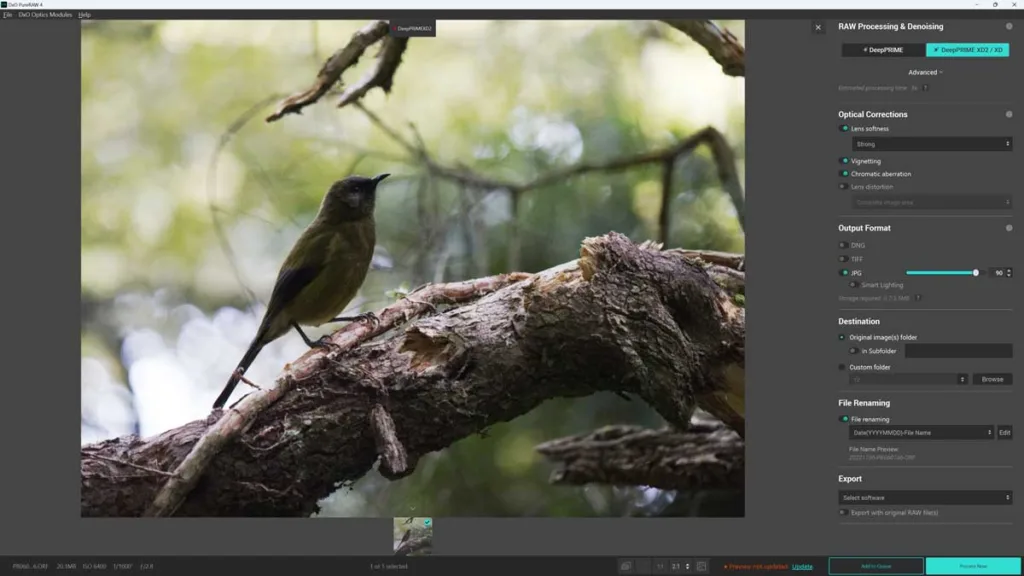
DxO PureRaw is the king of absolute image quality. However, it is not for everyone. For instance, as a Raw conversion tool, DxO PureRaw is limited to denoising Raw files—not JPEG. Second, DxO PureRaw costs considerably more than the JPEG and Raw-friendly ON1 NoNoise AI. Nonetheless, thanks to its optics modules, DxO PureRaw might be the best noise-reduction application for you.

Specifically, DxO PureRaw’s Optics Modules profile the specific characteristics and flaws of each camera-lens combination, resulting in unusually precise color correction, sharpening, optical corrections, and noise reduction. The result is class-leading image quality for clean and noisy images alike.
Moreover, DxO PureRaw 4’s largely automated batch processing is the fastest I have tested and reliably produces excellent results, making it the best noise-reduction software for processing large batches of images.
Thus, if you mostly shoot raw, DxO PureRaw provides an effortless means to polish both your clean and noise-ridden images to perfection. But if you want to denoise Raw and JPEG files, DxO PureRaw 4 just isn’t going to cut it.
Read DxO PureRaw Review for more information, samples, and comparisons.
3. Topaz Photo AI

Topaz Photo AI is much more than one of the best AI noise-reduction applications. Specifically, it is Topaz Denoise AI, Topaz Sharpen AI, and Gigapixel rolled into one absurdly easy-to-use application. This means two things.
First, Topaz Photo AI is more useful, more often, because it can upscale, sharpen, and denoise your images. Second, you can combine all these features to produce results that no other noise-reduction software application on this list can match.
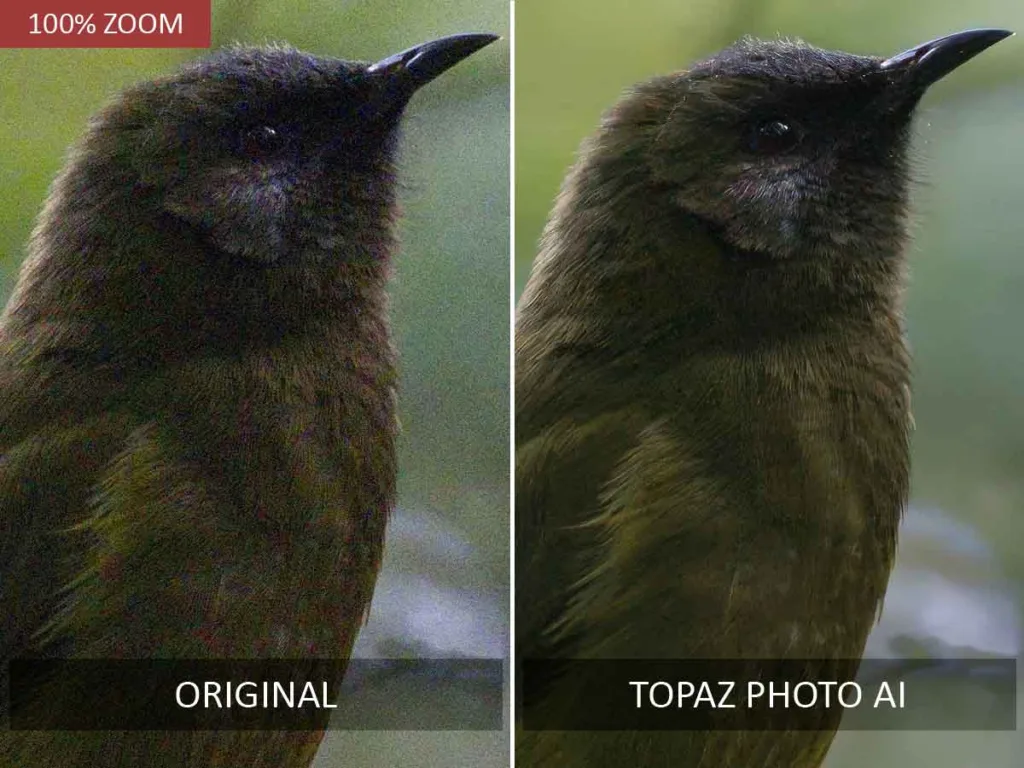
As you might expect, such a feature set doesn’t come cheap. At US$199, Topaz Photo AI is easily the most expensive application on this list. Furthermore, if we ignore its other talents and measure it strictly as a noise reduction application, Topaz Photo AI is no better than cheaper alternatives such as ON1 NoNoise AI and DxO PureRaw.
But if you’re looking for world-class noise reduction software that can also correct poor focus, remove motion blur, and upscale your photos to 600%, Topaz Photo AI begins to look like a bargain.
Read Topaz Photo AI Review for more information.
4. Lightroom AI Denoise
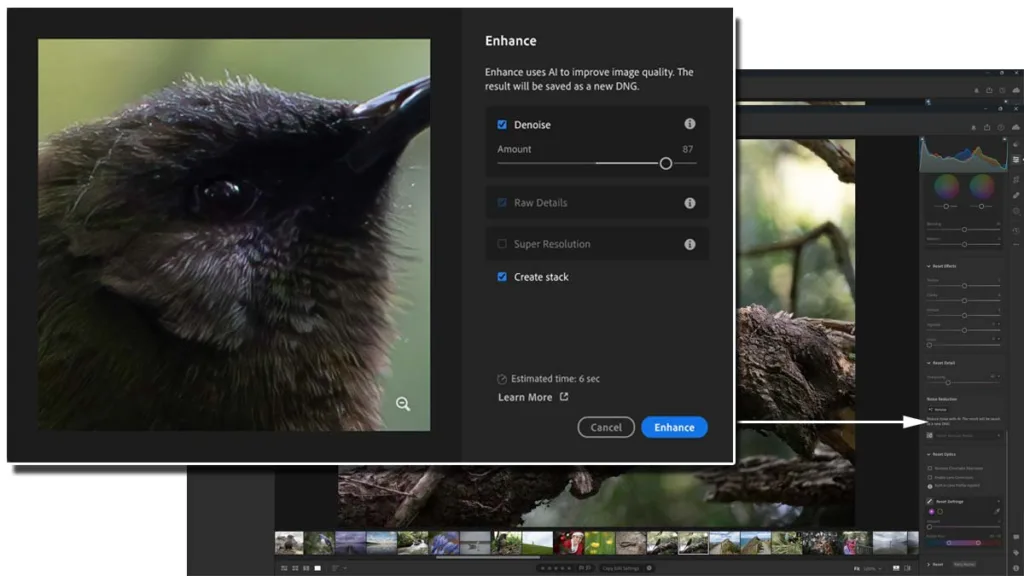
Finally, Lightroom now has an AI-powered noise reduction system to call its own, and it’s very impressive indeed. Regarding image quality, Lightroom’s AI noise reduction is competitive with the best noise reduction software on the list. Furthermore, Lightroom Denoise is very straightforward to use. The only downside of Lightroom’s AI noise reduction is its relative lack of adjustments and that it can take between 10-20 seconds to denoise a single image.

Judged purely as a noise reduction application – ON1 NoNoise AI and DxO PureRaw soundly beat Lightroom Denoise in terms of image quality and speed. But, if you are a Lightroom subscriber with only occasional denoising needs, Lightroom Denoise is a bit of a bargain.
Read Lightroom Denoise Review for more information, samples, and comparisons.
5. Topaz Denoise AI
While Topaz Denoise AI remains a very good photo denoiser, it has fallen behind ON1 NoNoise AI and DxO PureRaw in every meaningful way. Regarding image quality, Topaz Denoise AI removes noise well but cannot sharpen or extract as much detail as its rivals. Yet, Topaz Denoise AI’s biggest issue isn’t image quality; it is speed.
When you switch between Topaz Denoise AI’s five AI models, it will pause between 5 and 15 seconds to rerender the image. Likewise, making micro-adjustments to the model also results in a delay, making the process of fine-tuning your way to an optimum result a bumpy ride.

Further compounding the issue is Topaz Denoise AI’s automatic mode, which is good but not great. Thus, to get the best results, you will feel compelled to apply your own adjustments and endure the wait. In the past, such delays felt reasonable, given the quality of the result. But today, ON1 NoNoise AI and DxO PureRaw deliver results that are at least as good, often better, and in a fraction of the time.
Read Topaz Denoise AI Review.
6. Noiseless AI
Noiseless AI is an AI-powered noise reduction application specific to Luminar Neo, which falls short of its more mature competition. Specifically, Noiseless AI lacks the ability of its rivals to restore and enhance detail.

Nevertheless, Noiseless AI does get a few things right. With only three settings, Low, Middle, and High, Noiseless AI is exceptionally straightforward. Moreover, Noiseless AI is just one more spoke in the Luminar Neo wheel. In other words, you can denoise your photo with Noiseless AI, run it through SuperSharp AI, and finish it with a preset.

Thus, if you’re already a Luminar Neo user, Noiseless AI deserves your consideration. But if you’re looking for class-leading performance and don’t mind jumping into separate applications, I recommend you look further up this list.
Read Noiseless AI Review.
7. OM Workspace
Whoever said there’s no such thing as a free lunch never downloaded OM Workspace. New to OM Workspace is an AI-powered noise reduction and sharpening tool. But while OM Workspace is free, you do get what you pay for when it comes to noise reduction software.

First, OM Workspace falls well short of the best-in-class alternatives, and it doesn’t help that you cannot apply AI Noise Reduction and AI Sharpening simultaneously. Secondly, OM Workspace only works with raw files produced by Olympus cameras, which are newer than and include the Olympus OM-D M1ii. As a result, I must use Topaz Photo AI to Denoise the raw files created by my Olympus M5ii.

However, this is no hardship since Topaz Photo AI is much better. So, if you’re a Micro Four Thirds shooter looking for full-frame image quality, I strongly recommend investing in an alternative.
Read OM Workspace Review – AI Noise Reduction
8. Nik Dfine
Nik Dfine is a traditional non-AI-powered noise reduction application and one-eighth of DxO’s US$149 8-application Nik Collection. On these terms, Nik Dfine is somewhat of a bargain.
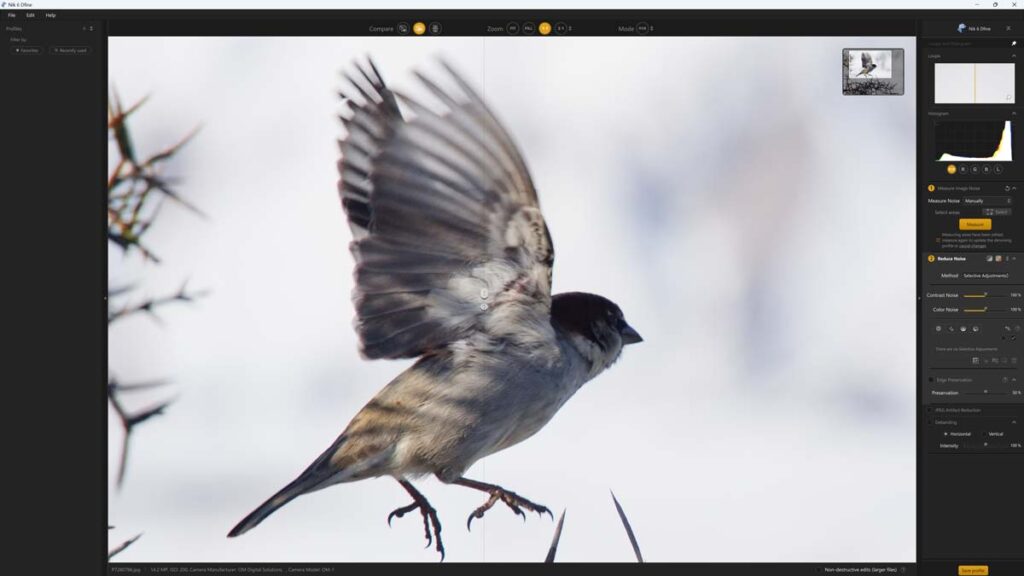
However, Nik Dfine stands out as one of the finest examples of last-generation noise reduction technology and is thus thoroughly outperformed by the latest AI-powered photo denoisers. So, while there are many reasons why you would buy the Nik Collection as a whole, I cannot recommend Nik Dfine as one of the best noise-reduction tools.
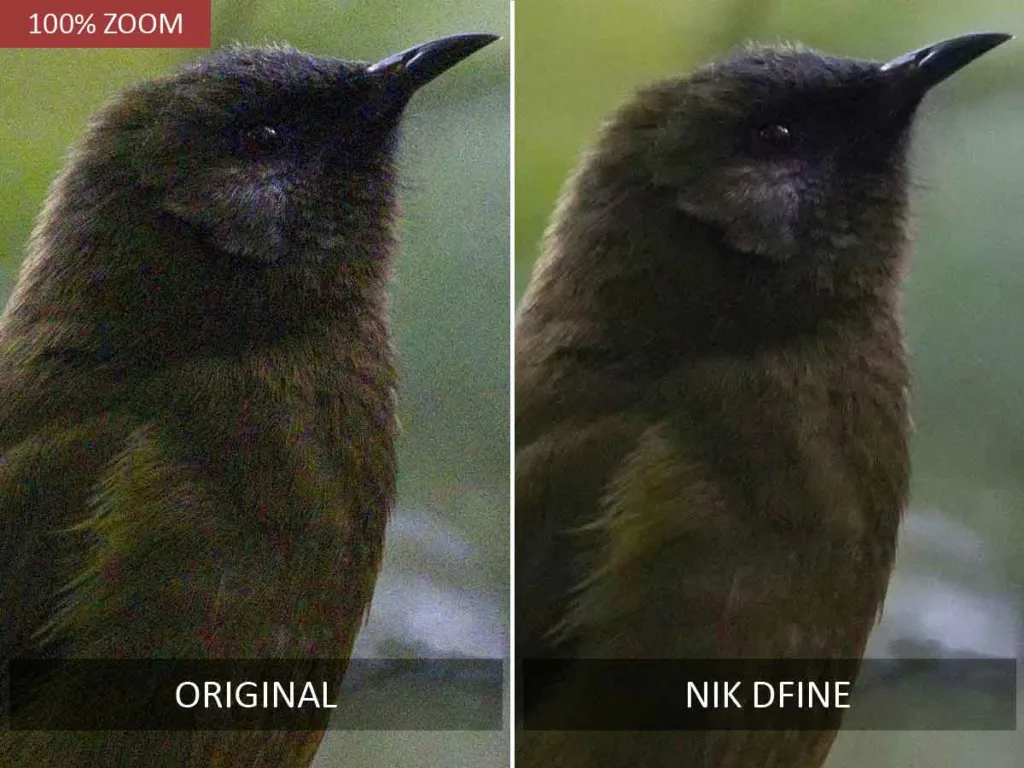
Get Discounts on Photo Editing Software
Subscribe to my weekly newsletter and be notified of deals and discounts on photography software from ON1, Adobe, Luminar, and more. Spam Promise: Just one email a week, and there’s an unsubscribe link on every email.
Conclusion
ON1 NoNoise is the best noise reduction software application overall thanks to its excellent denoising capability, generous feature set, and fast and responsive interface workflow. But critically, ON1 NoNoise AI is extremely well-priced.
But, the best photo denoiser – price be damned, is DxO PureRaw, thanks to its class-leading image quality and its reliably excellent and entirely automated workflow. Unfortunately, DxO PureRaw won’t denoise JPEGs – only Raw files.
Topaz Photo AI is so much more than a photo denoiser and is priced accordingly. Nevertheless, its broad feature set can be combined to achieve results beyond the reach of a dedicated noise reduction application.
Meanwhile, Topaz Denoise AI begins our descent into the best of the rest. This is not to say that Topaz Denoise AI isn’t as good as it is. However, it’s no better than ON1 NoNoise AI and is much slower and a little more expensive.
Subscribe to my weekly newsletter and receive deals and discounts on noise-reduction software, photo editing applications, and camera gear. Subscribe Now.
About the Author