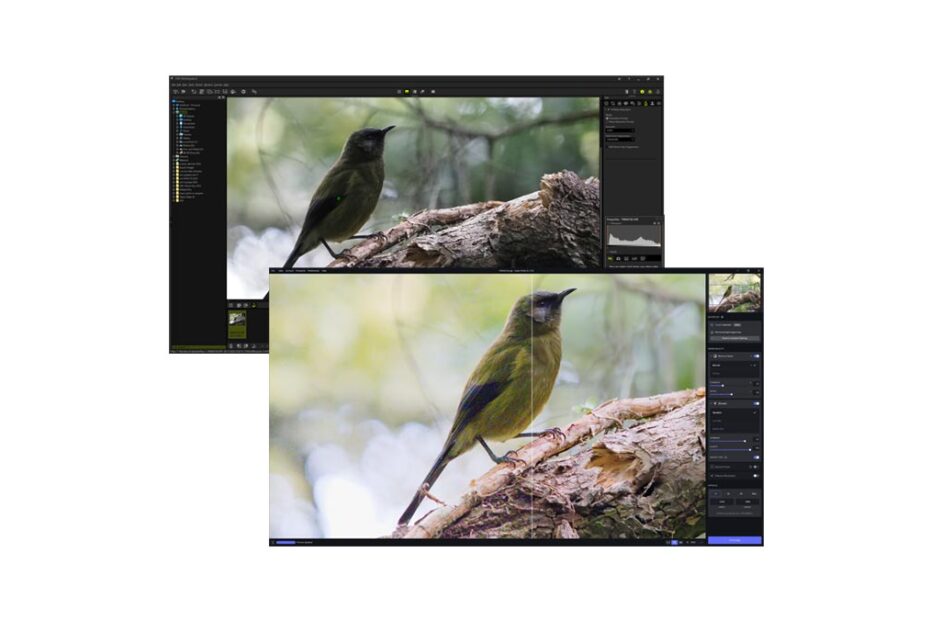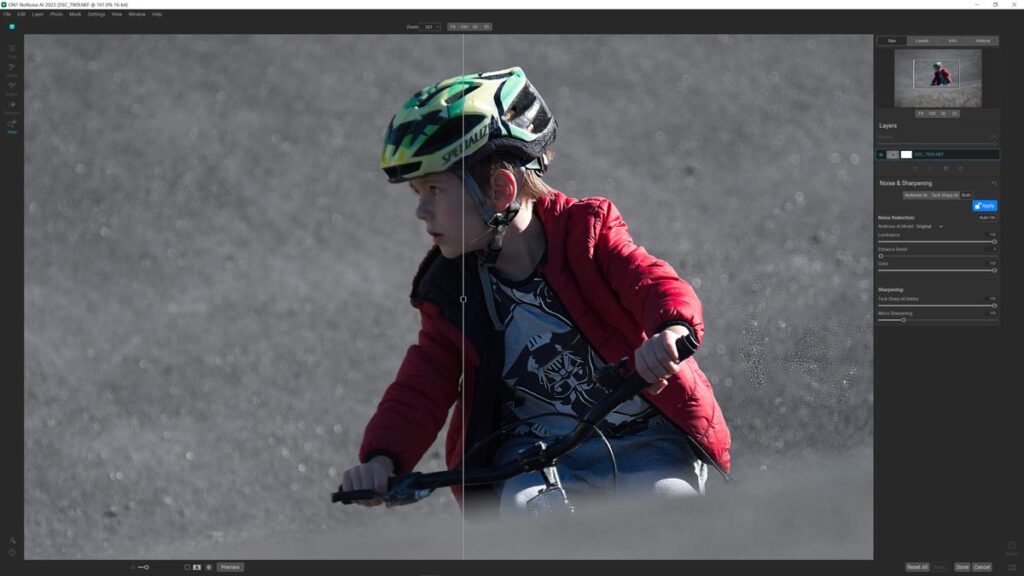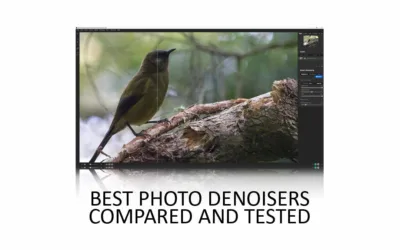This OM Workspace Review focuses entirely on its new AI Noise Reduction and how well it compares with the best noise reduction software applications I’ve tested, namely ON1 NoNoise AI and Topaz Photo AI.
And the result – OM Workspace is well beaten. However, OM Workspace is free, while ON1 NoNoise AI and Topaz Photo AI are not. So, is the extra performance of ON1 NoNoise AI and Topaz Photo AI worth the premium? Let’s find out. Jump to Conclusion.

ON1 NONOISE AI
ON SALE
$59.99
NORMALLY $69

TOPAZ PHOTO AI
DENOISE, UPSCALE, AND SHARPEN
US$199
30-DAY MONEY-BACK
OM Workspace Review – Contents
- What is OM Workspace
- How good is OM Workspace Noise Reduction
- How does OM Workspace Noise Reduction Compare
- Conclusion
- About the Author
What is OM Workspace
OM Workspace is OM Solution’s free photo editing and management tool and, as you might expect, is designed to work specifically with OM Solution and Olympus cameras.
And while it isn’t pretty, OM Workspace does pack some handy features and is, genuinely, a free lunch. Therefore, you might as well give it a go. Visit the Olympus WorkSpace page.
But in this OM Workspace AI Noise reduction comparison, we’re focusing entirely on OM Workspace as an AI noise reduction and sharpening tool and how it compares with premium alternatives such as ON1 NoNoise AI and Topaz Photo AI.
OM Workspace Camera Compatability
First, OM Workspace’s AI noise reduction only works on raw files captured with newer Olympus and OM Systems cameras. These include,
- E-M1X
- E-M1 Mark III
- E-M1 Mark II
- E-M5 Mark III
I was unable to find any official news on OM-1 and OM-5 compatibility.
Download OM Workspace
Download OM Workspace for free
How good is OM Workspace Noise Reduction
The photo below was taken with an Olympus E-M1 Mark II set to ISO 6400. We’ll run this photo through OM Workspace, ON1 NoNoise AI, and Topaz Photo AI to find out which is best.

Once upon a time, this would be a great result. After all, the image is cleaner but no less detailed. Yet, I was frustrated that OM Workstation made me choose between noise reduction and detail enhancement. In this day and age, surely we can have both?
How does OM Workspace Noise Reduction Compare
Now, let’s find out how OM Workspace’s AI-powered noise reduction compares against three of the best noise reduction software applications I have tested.
OM Workspace vs ON1 NoNoise AI
ON1 NoNoise is my pick for the best noise-reduction software application you can buy in 2023. And with a price tag of US$69.99 – you would hope it soundly beats OM Workspace, which it does. Read ON1 NoNoise AI 2023 Review
OM Workspace vs Topaz Photo AI
As you can see, Topaz Photo AI’s noise reduction is genuinely transformative. Not only is the image entirely free of noise, but it’s also more detailed than the noisier original. Read Topaz Photo AI Review.
OM Workspace vs DxO PureRaw 3
I strongly recommend DxO PureRaw 3 for Micro Four Thirds users. Not only because of its outstanding noise reduction, but its ability to convert, process, and correct raw images is unmatched.
Get Discounts on Photo Editing Software
Subscribe to my weekly newsletter and be notified of deals and discounts on photography software from ON1, Adobe, Luminar, and more. Spam Promise: Just one email a week, and there’s an unsubscribe link on every email.
Conclusion
In terms of noise reduction, OM Workspace is a free lunch. However, like most free lunches, OM Workspace doesn’t satisfy.
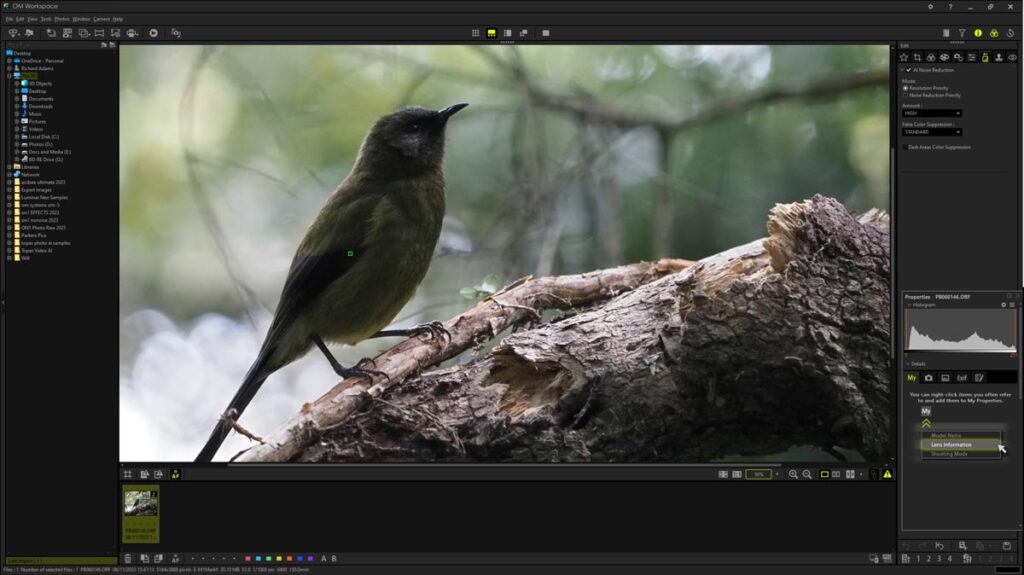
While OM Workspace is more than a match for traditional denoisers, it is truly beaten by the best AI noise reduction applications, namely ON1 NoNoise AI, Topaz Photo AI, and DxO PureRaw 3.
Furthermore, while DxO PureRaw is Raw-only, both ON1 NoNoise AI and Topaz Photo AI will denoise any raw or JPEG file taken with almost any camera. In contrast, OM Workspace will only denoise raw files taken with a select few Olympus cameras.
As a Micro Four Thirds shooter, I strongly recommend using premium noise reduction. If you’re looking for an all-in-one photo denoiser, sharpener, and upscaling application – Topaz Photo AI is difficult to beat. But if you’re only after elite-level noise reduction – ON1 NoNoise AI is at least as good and much cheaper. In the middle is DxO PureRaw 3 which will correct and polish your four-thirds raw files to perfection. Read Best Noise Reduction Software 2023 for more information.
Get Discounts
Another thing you’ll like is subscribing to my weekly email and being notified when Topaz Photo AI, ON1 NoNoise AI, and other photography software and gear are on sale. There’s no spam, and you can unsubscribe whenever.

ON1 NONOISE AI
ON SALE
$59.99
NORMALLY $69

TOPAZ PHOTO AI
DENOISE, UPSCALE, AND SHARPEN
US$199
30-DAY MONEY-BACK
About the Author