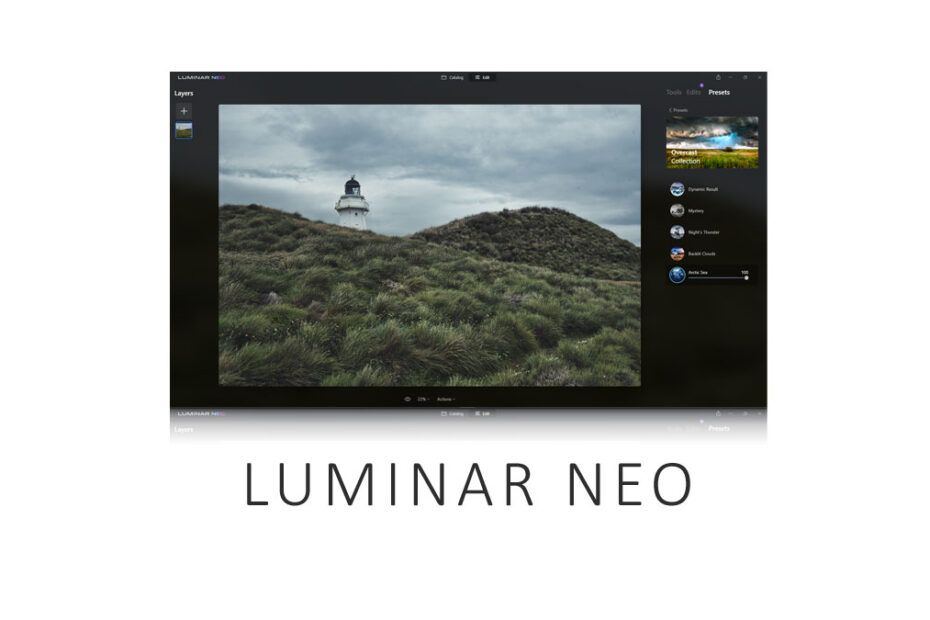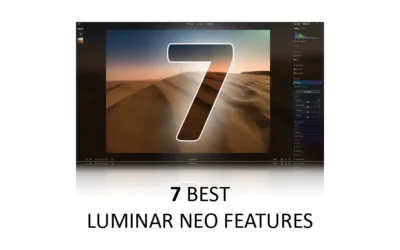Luminar Neo runs best on systems with 16GB of RAM or more. At Idle, Luminar Neo consumes approximately 2.5GB of RAM. However, memory consumption increases to 4GB during a typical edit and can peak as high as 10GB when utilizing Luminar Neo’s more advanced features. Read Luminar Neo Review | Download the Free Luminar Neo Trial
8GB is not enough for Luminar Neo

Since Windows 11 consumes approximately 7GB of RAM, running Luminar Neo on a PC with just 8GB of RAM is a poor experience due to high latency and occasional instability. Upgrading from 16GB to 32GB doesn’t offer a meaningful advantage.
Luminar Neo works best with two sticks of RAM.
Luminar Neo runs faster with two 8GB Memory Sticks than just a single 16GB stick. This is because most CPUs can transfer data from two RAM modules simultaneously, vastly increasing memory bandwidth. Specifically, Luminar Neo was able to batch process and load presets 50% faster with two sticks than it could with one.
Recommendations
Luminar Neo works best on systems with at least 16GB of RAM. However, for maximum performance, it is better to configure your PC with two 8GB sticks of RAM rather than a single 16GB. Download the Free Luminar Neo Trial
About the Author