Lightroom may be the most popular photo editing application on the market – but ACDSee is the most underrated. Furthermore, ACDSee is at least as capable as Lightroom, a joy to use, and available without a subscription.
Yet Lightroom is no slouch and leverages the Cloud to deliver features other photo editors cannot touch. So, which is the best photo editor for you – ACDSee or Lightroom? Let’s find out. Jump to Conclusion.

GET LIGHTROOM

GET ACDSEE
Table of Contents
- ACDSee vs Lightroom – Presets
- ACDSee vs Lightroom – Photo Management
- ACDSee vs Lightroom – Photo Editing
- ACDSee vs Lightroom – Connectivity
- ACDSee vs Lightroom – Price
- ACDSee vs Lightroom – Conclusion
ACDSee vs Lightroom – Presets
Lightroom has a far superior range of Presets compared to ACDSee. Moreover, Lightroom’s AI will assess your photo and recommend which Preset will best suit your photo. For these reasons, Lightroom is better than ACDSee if you’re looking for the easiest and best one-click route toward editing your photo. Read Lightroom Review.

However, ACDSee is better than Lightroom when it comes to creating your own Presets. With Lightroom, you can save the overall sum of your edit, but with ACDSee, you can save your overall edits and create Presets for individual adjustments such as exposure and tone curves. This may sound a little over the top – but I use it often. Read ACDSee Ultimate Review.

Winner: Draw
ACDSee vs Lightroom – Photo Management
Whether you choose Lightroom or ACDSee, you can tag, rate, and geotag your images. You can also create albums and collections and take advantage of Face Recognition. In other words, you’ll be very happy with either photo editing application.

However, ACDSee pulls slightly ahead for two reasons. First, ACDSee has smart collections which you can use to automatically group photos together using common attributes such as exposure settings, location, people, etc.

But more significantly, ACDSee will manage your collection without manipulating your photo collection’s file structure. In contrast, Lightroom imports your existing collection and creates its own file structure based on year and date. So long as you’re in Lightroom, it doesn’t matter, but it makes browsing for photos via File Explorer difficult.
Winner: ACDSee
ACDSee vs Lightroom – Photo Editing
When it comes to developing your raw files, ACDSee and Lightroom are evenly matched. Both offer the usual range of adjustments, such as exposure, tone curves, and split-tone, and both offer targeted adjustments for superior precision and ease of use.
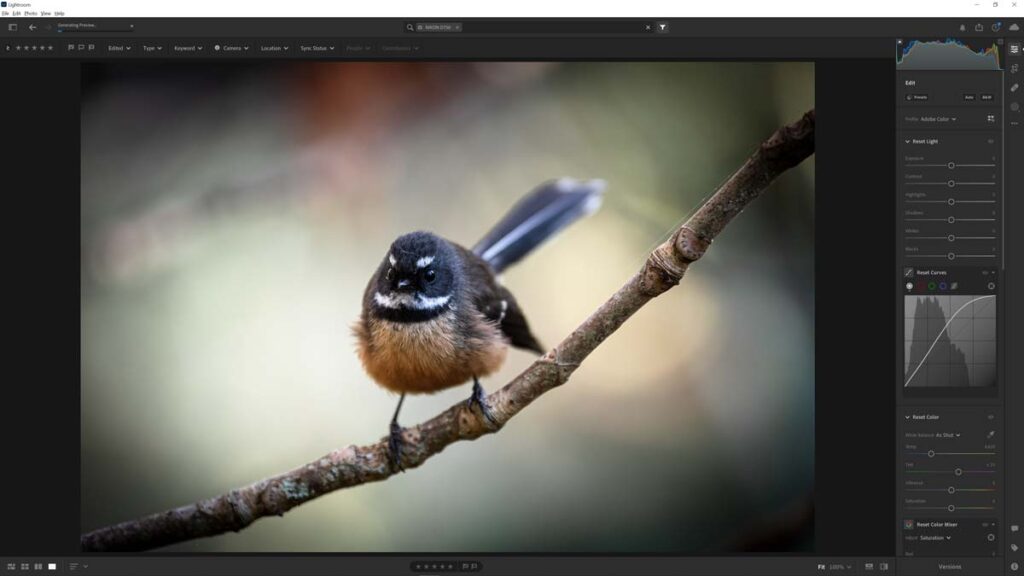
However, ACDSee Ultimate is one of the best alternatives to Lightroom and comes with not one but two photo editing modes – the second being a Photoshop-style layer-based editor.

As a result, you can blend multiple images and adjustment layers together to achieve effects beyond what single-layer editors such as Lightroom are capable of. Plus, ACDSee Ultimate features a stunning portrait enhancement tool – perhaps, the best of its kind.
But overall, Lightroom and ACDSee offer a top-draw photo editing experience. But ACDSee does a little bit more.
Winner: ACDSee
ACDSee vs Lightroom – Connectivity
ACDSee is the perfect example of a traditional photo editing application – a single photo editing client hard-installed onto your PC or Mac.
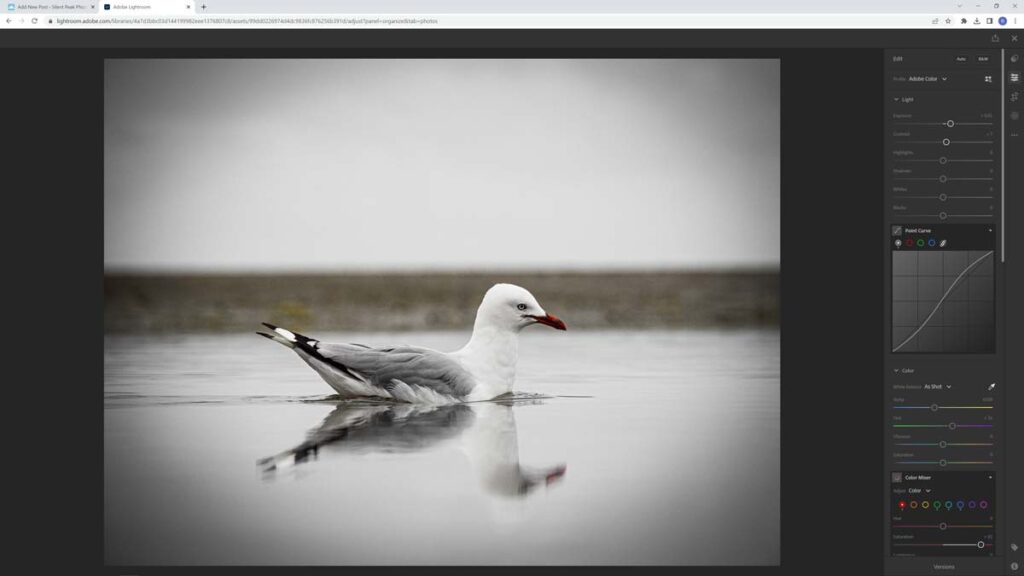
But Lightroom mixes things up in a big way. Like ACDSee, Lightroom is installed on your computer. However, you can access your photo collection and edit your images via any device with an internet connection. As a result, your collection is truly untethered – granting ultimate flexibility.
Furthermore, this accessibility extends to your audience. Create an Album of photos, and you can immediately share that album with anyone with an internet connection. Ideal for closing the gap between you and your clients and sharing memories with friends and family.
It’s worth mentioning that ACDSee does have Cloud functionality, but ACDSee and pretty much everything else fall well short of Lightroom.
Winner: Lightroom
ACDSee vs Lightroom – Price
ACDSee is extremely affordable. For a lower entry price – there’s ACDSee Professional. Alternatively, step up a few dollars and buy ACDSee Ultimate for more bang for buck. And, if you subscribe to my weekly newsletter, I’ll let you know when ACDSee is on sale. Best of all, you can pay once and own your copy of ACDSee forever. Not so with Lightroom.
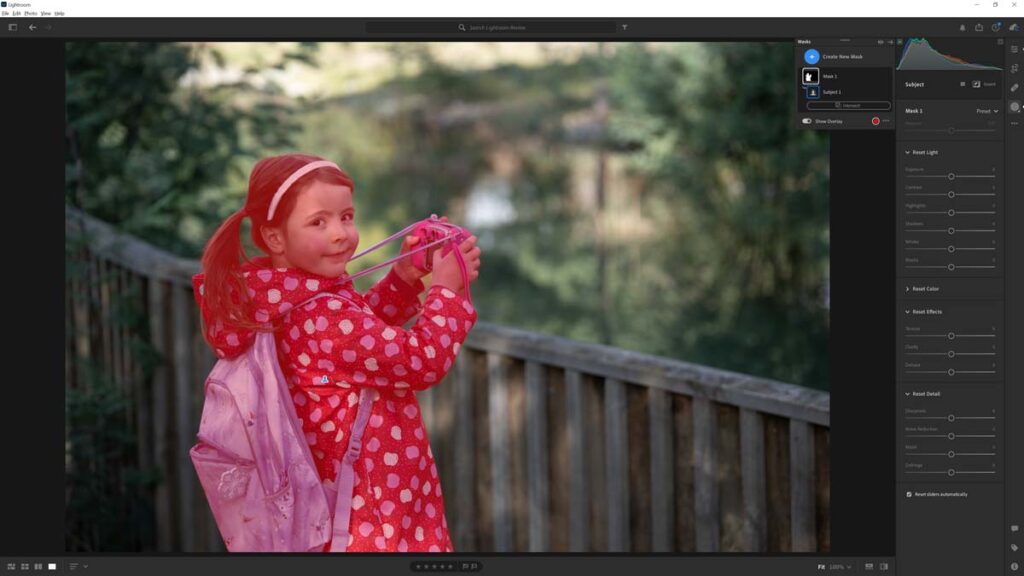
In contrast, Lightroom is subscription-only; thus, you’ll never, ever stop paying for it. Yet, on its own terms, Lightroom is a bargain.
For instance, Lightroom costs US9.99 a month and includes 1TB of cloud storage. If we isolate the cost of 1TB of cloud storage – about $5 per month, Lightroom itself costs just $5 or $60 per year.
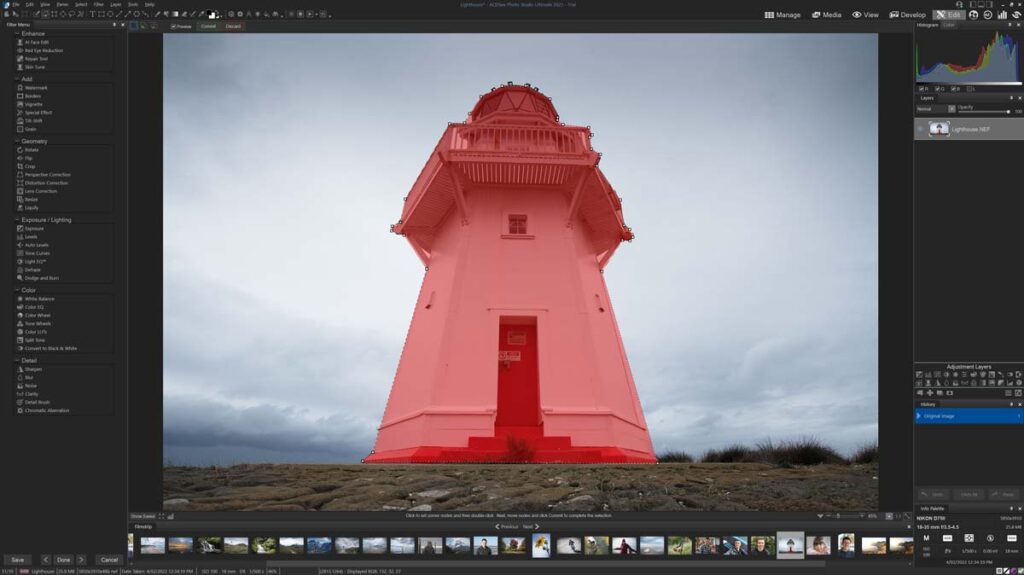
That’s $5 per month for a continually updated version of one of the best photo editing applications on the market – and then another $5 for storage, automated backups, and the means to edit and distribute your images.
But suppose you don’t want continual updates and the advantages of cloud storage – then Lightroom becomes difficult to justify. After all, ACDSee costs around the same amount as a year’s worth of Lightroom, and it’s yours forever.
Winner: Depends on you
Get Discounts on Photo Editing Software
Subscribe to my weekly newsletter and be notified of deals and discounts on photography software from ON1, Adobe, Luminar, and more. Spam Promise: Just one email a week, and there’s an unsubscribe link on every email.
ACDSee vs Lightroom – Conclusion
In terms of functionality – ACDSee and Lightroom are broadly comparable. Both have excellent photo management, and both are outstanding for photo editing. Having used both, no particular feature drags me towards one over the other.
Thus, whether you choose Lightroom or ACDSee comes down to Lightroom’s Cloud technology which will mean one of two things to you.
Liberation
For $9.99 monthly, you get a continually developed and updated version of Lightroom and 1TB of storage. Thus, your backups are taken care of; you can view and edit your photos anywhere on various devices and seamlessly distribute your photos to friends, family, and clients.
Enslavement
If you don’t need image distribution, remote editing, cloud storage, or continuous updates – it makes little sense to endure a perpetual subscription – especially when you can buy ACDSee instead. For the cost of between 12 and 18 months worth of Lightroom subscription – you can own ACDSee forever.

Moreover, ACDSee is an exceptional piece of software and, by some measures – superior to Lightroom. However, as your copy of ACDSee ages, you may lose compatibility with the latest cameras and go without contemporary features – forcing you to buy outright again. That being said, ACDSee offers its existing customers generous discounts on updates.
Conclusion
Both Lightroom and ACDSee have their place. If you’re planning on sweating the same camera and photo management and editing studio for years – ACDSee is the way to go. Not only is it just as good as Lightroom, but it’s much cheaper too.
But what if you’re looking for a continually updated photo editor that handles the latest cameras, takes care of your backups, and enables you to access, edit and share your photos anywhere remotely? Lightroom is difficult to beat on these terms, and $9.99 begins to look like a bargain.
Subscribe to my weekly newsletter and be notified of deals and discounts on photography software and gear. Subscribe Now.

GET LIGHTROOM

GET ACDSEE






