Behind ON1 Photo Raw’s initially unwelcoming interface hides one of the most comprehensive and capable photo editing feature sets on the market. Thus, if you can survive Photo Raw’s initially steep learning curve, you will be rewarded with results beyond the reach of its non-layer-based rivals. Jump to Conclusion | Try ON1 Photo Raw – For Free
ON1 PHOTO RAW REVIEW CONTINUES BELOW

BUY ON1 PHOTO RAW
LIFETIME LICENSE
US$49.99
*SAVE MORE WITH PROMOCODE “SILENTPEAK20”
What is ON1 Photo Raw 2026
ON1 Photo Raw is a feature-packed, all-in-one photo studio that combines advanced photo management with non-destructive, layer-based photo editing. Photo Raw is available for Windows PC and Mac OS and can be bought outright or as part of a subscription to ON1 Everything.

There are two versions of ON1 Photo Raw. The standard version is less expensive and operates entirely as a standalone application. In contrast, the more expensive ON1 Photo Raw Max delivers the same feature set but comes with additional licenses and the ability to launch Photo Raw features, such as NoNoise AI, Resize AI, and Sky Swap, as separate plug-ins from within applications like Lightroom and Photoshop.
Therefore, consider ON1 Photo Raw Max if you plan to integrate Photo Raw with other photo editing applications. If you plan to use ON1 Photo Raw as your primary photo editing software, the standard version of ON1 Photo Raw should suit you just fine. Try ON1 Photo Raw – For Free
What is new in ON1 Photo Raw 2026
ON1 Photo Raw 2026 now includes Resize AI 2026’s new high-quality upscaling models, which are vastly superior to those found in Resize 2023 and Photo Raw 2025. Masking in Photo Raw 2026 has also been improved. Super Select AI is now faster and more accurate, particularly in terms of edge awareness. Additionally, there are now options to immediately mask your photo’s subject, sky, or background. Meanwhile, the Depth mask has been dramatically improved, as has the overall interface.
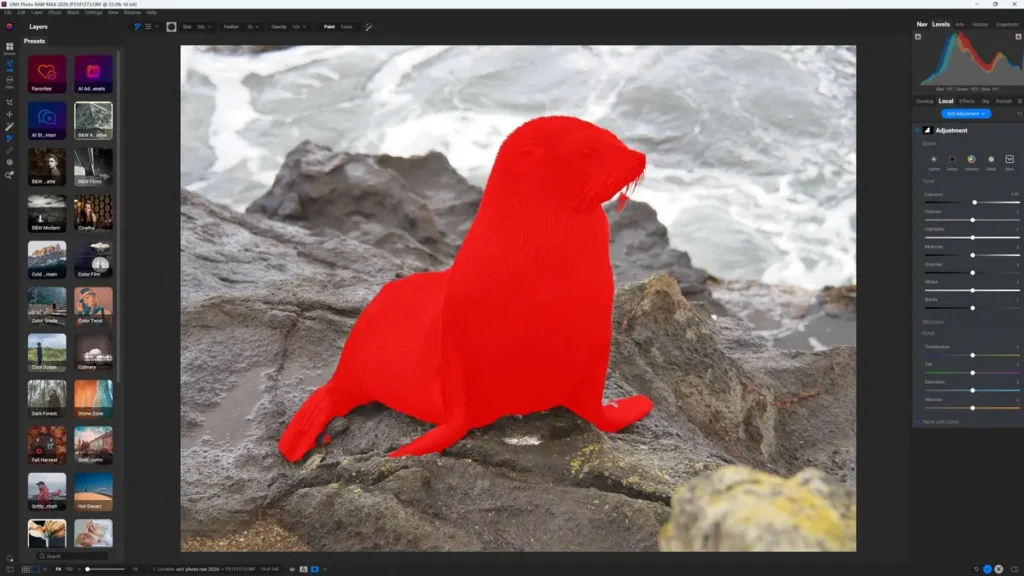
Furthermore, ON1 Photo Raw 2026 has arrived with some new Effect layers. The Depth Lighting filter provides independent control over your photo’s foreground and background lighting, while the Motion filter enables you to simulate panning, zooming, and twist blur effects. You can also use the Split Field filter to simulate a split diopter effect. In other words, you can magnify your wide-angle backgrounds while preserving the foreground. Moreover, now you can add your most-used ON1 Effect layers to your very own favorites list.
Over improvements include minor changes to the UI and a new First-Run Experience mode to help you ascend Photo Raw’s steep but brief learning curve. And, as you expect, there’s added support for some of photography’s latest cameras.
Overall, ON1 Photo Raw 2026 is a decent upgrade. For instance, the inclusion of Resize AI 2026 is justification enough for those who enlarge their photos. Of course, the case for upgrading is somewhat diminished if you’ve already bought the standalone edition of ON1 Resize 2026. However, even then, you may consider Photo Raw 2026 for its improved masking, additional effects layers, and the usual incremental quality-of-life enhancements. Moreover, if you are an existing ON1 Photo Raw customer, you may be eligible for a discounted upgrade. Check Prices Now.
How much does ON1 Photo Raw Cost
The standard edition of ON1 Photo Raw costs a one-time payment of US$99, whereas ON1 Photo Raw Max costs US$199. Alternatively, you can subscribe to ON1 Everything for US$8 per month. As an ON1 Everything customer, you’ll receive ON1 Photo Raw Max, up to 5 licenses, inclusive upgrades, and Cloud Storage. Browse ON1 Everything Plans Now
ON1 Photo Raw Promo Code
Apply Promocode SILENTPEAK20 for a 20% discount at checkout
Free ON1 Photo Raw Trial
You can download and try ON1 PhotoRaw for 14 days free of charge. No credit card is required. Try ON1 Photo Raw – Free.
What does ON1 Photo Raw do
Photo Management in Photo Raw
With ON1 Photo Raw’s Photo Management, you can rate your images, group photos into albums, and tag your pictures with keywords. Regarding keywords, ON1 Photo Raw features Keyword AI, which automatically identifies and labels photographic elements such as people, sky, and architecture.
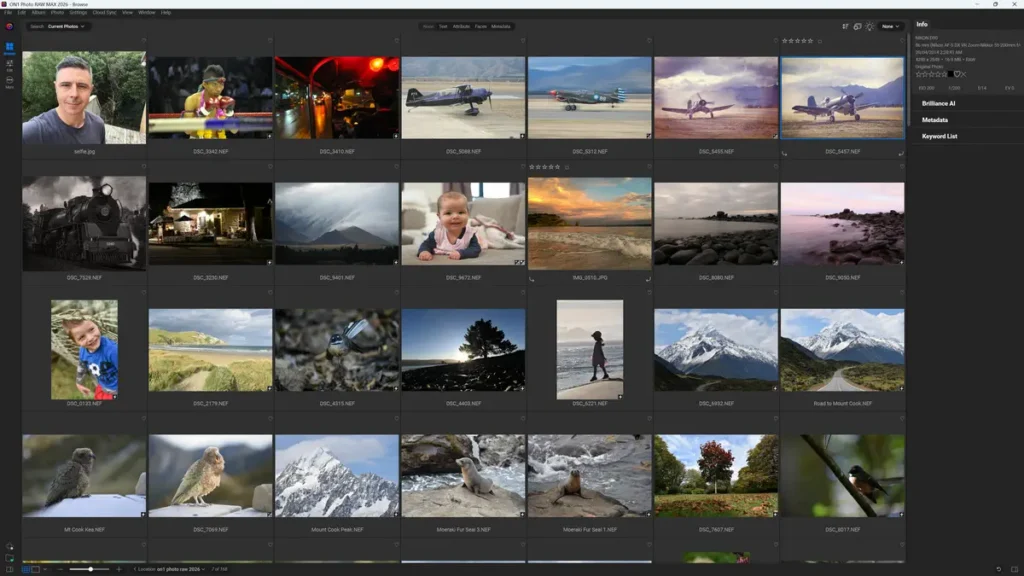
If your camera lacks GPS, you can geotag your photos using ON1 Photo Raw’s Map View, allowing you to browse your images by their location of capture. Alternatively, you can skim your photo collection using any combination of keywords, ratings, locations, and image properties such as camera model, lens, and date.
Unlike some photo editing applications that import your photo library into a proprietary format, ON1 Photo Raw leverages your existing file structure and local drives, leaving your photos where you left them. Moreover, you can connect ON1 Photo Raw to your OneDrive, Dropbox, and Google Drive accounts, enabling you to browse your Cloud storage as if it were a local disk.
Regarding the Cloud, you can choose to subscribe to ON1 Cloud Sync. Like any other cloud service, it enables you to store an off-site backup of your photo collection. Furthermore, ON1 Cloud Sync allows you to link with ON1 Photo Raw for Mobile, an iOS and Android app that enables you to edit your photos and transfer images between your computer and smartphone. Meanwhile, the Smart Organize feature will search for duplicate photos based on matching filenames, times, place, and even content.
Overall, while ON1 Photo Raw lacks Face Recognition, it remains a competent photo management tool capable of bringing order to the most chaotic of photo collections.
Photo Editing in ON1 Photo Raw
Presets
Photo Raw features all the adjustments and tools you’d expect to find in more expensive photo editing applications. For instance, you can adjust exposure, recalibrate white balance, and flex tone curves. However, beginners or anyone in a rush can always rely on ON1 Photo Raw’s extensive and well-executed collection of presets. Collections include Black and White Film, Retro, Golden Autumn, and Cinema. Furthermore, some are AI Adaptive, meaning they adjust to the tonal characteristics of your image when applied. Thankfully, you can save your most-used presets within a favorites list and, of course, make your own.
Brilliance AI
An acceptable alternative to using a Preset is Brilliance AI. As with Presets, Brilliance AI does the heavy lifting, but you get to choose how much depending on how far you drag a slider.
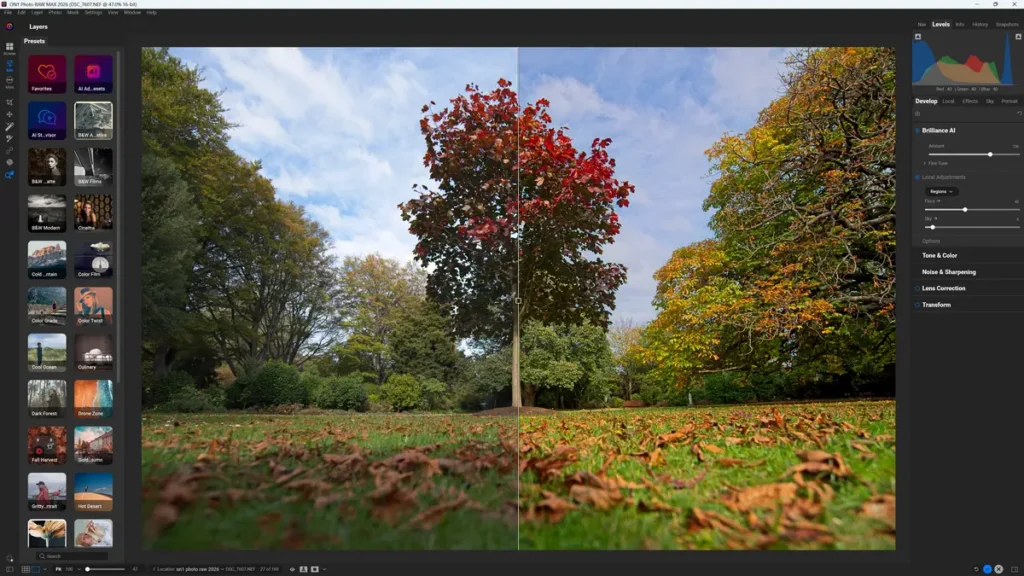
Furthermore, you can leverage Brilliance AI’s object recognition and apply different amounts of processing to your photo’s subject, sky, or background. All of this means you’ll be able to execute advanced edits with very little skill while still enjoying a greater degree of control compared to the supreme convenience of one-click presets.
Editing and Effects Layers
ON1 Photo Raw’s Develop mode features familiar adjustments, such as Exposure, White Balance, Highlights, Shadows, and more. It also includes built-in profiles for automatically correcting the flaws inherent with photography’s most popular lenses. Yet, you’ll soon notice that essentials such as Tone Curves, Vignette, and Split Tone are all absent. Except, they’re not.
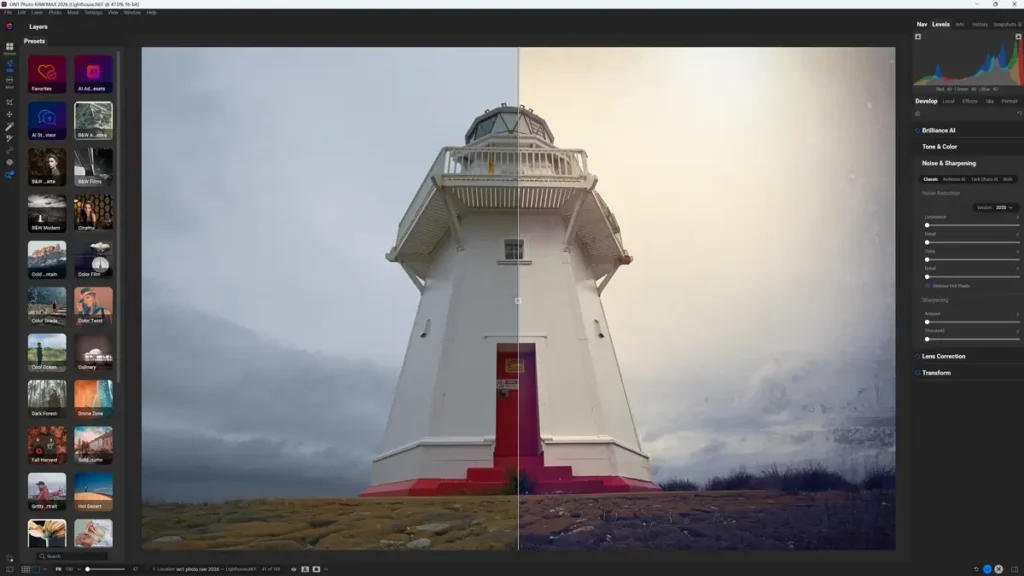
Unlike many photo editing applications, ON1 Photo Raw allows you to apply your adjustments as Effects Layers, enabling you to blend multiple adjustments to create compound effects not possible in non-layer-based applications.
At last count, ON1 Photo Raw offers 36 different layers, ranging from fundamental adjustments, such as Tone Curves, Color Grading, and Black and White, to creative effects, including HDR, Sun Flare, Vintage, and Color Match. Other highlights include the new Depth Lighting effects layer, which enables you to adjust the lighting of your photo’s foreground and background independently, making it ideal for correcting backlit portraits. Meanwhile, you can use last year’s Color Match to copy the color profile of one image and apply it to another, and the new Motion Filter to apply simulated motion blur to static subjects.
Local Adjustments
You can apply adjustment and effects layers to your entire image, or limit their impact to specific areas of your photo using masks. To that end, ON1 Photo Raw offers plenty of masking options, including edge-aware brushes, gradients, luminance, and color range masking. Meanwhile, a vastly improved Depth mask enables you to select areas of your photo based on the perceived distance of the region from your lens.
But the easiest way to mask in ON1 Photo Raw is with its AI-powered automatic Subject, Sky, and Background masking. Alternatively, you can use Quick Mask AI to select more discrete photographic elements, such as unwanted distractions. After you have applied the mask, you can then add one or many effects layers to that specific area without impacting the rest of the photo. Moreover, you can apply as many masks as you like – each with its own selection of effects layers.
Photo Enhancement and manipulation
ON1 Photo Raw also features top-tier AI-powered noise reduction and upscaling. Regarding noise reduction, Photo Raw includes NoNoise AI, which combines a decent deblurring tool with one of the best photo denoisers I have tested.
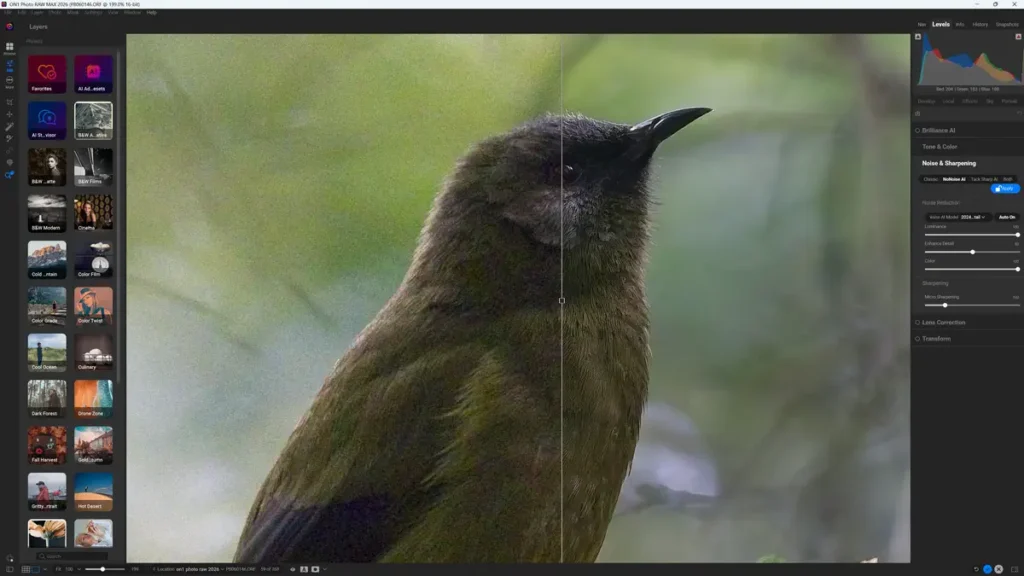
Photo Raw also inherits the latest 2026 version of ON1’s photo upscaler, ON1 Resize AI, and is a massive upgrade over its dated 2023 predecessor. If that’s not enough, Photo Raw also includes a portrait enhancer, complete with skin smoothing and teeth whitening, a decent sky replacement tool in ON1 Sky Swap AI, HDR merge, Focus Stacking, Time-lapse, and a Panorama stitching tool. Meanwhile, Canon and Nikon shooters can utilize Photo Raw’s camera tethering to fire their cameras remotely.
Generative AI
As for generative AI, Erase AI seems to be working much better than it did when I first tested it with Photo Raw 2025. However, like most generative AI tools, it sometimes works exceptionally well and at other times, not so much. In contrast, the Canvas Expand tool is reliably bad. Although it can add relevant generative AI content to your newly expanded image, the content often appears blurred or low in resolution. Nonetheless, I feel like this tool has potential to be good. But not today.
What’s ON1 Photo Raw like to use
ON1 Photo Raw’s text-heavy interface remains comparatively unwelcoming to newcomers. In part, this is due to Photo Raw’s huge feature set. But it’s also due to some unusual design decisions.
For instance, to navigate from the catalog view to the edit mode, you need to click on the Edit icon on the left-hand side of the screen. However, clicking on the neighbouring Browse option doesn’t take you back to where you were. Instead, you must click on the grid icon located at the bottom of the screen. Likewise, when you begin your first edit, you’ll find adjustments such as exposure, but not others, like Tone Curves, because they’re located in the Effects tab.

Yet, in other ways, ON1 Photo Raw is very friendly. Thanks to its extensive collection of presets, you’ll be able to achieve outstanding results with minimal effort. Meanwhile, Brilliance AI offers a middle ground between the supreme convenience of presets and the creative freedom of manual editing, and AI masking saves one from the tedium of manual brushing. Portrait AI makes retouching effortless, and NoNoise AI and Resize AI’s automatic modes deliver near-optimal results with a single click.
Furthermore, ON1 Photo Raw’s initially daunting interface is highly responsive and can keep up with your adjustments in real-time. It’s also highly customizable, and many features are or can be assigned to a key for even quicker navigation. Overall, while ON1 Photo Raw may be challenging at first, I strongly recommend giving it a try and committing a few hours to navigating its steep but brief learning curve.
Is ON1 Photo Raw any good?
ON1 Photo Raw is a competent photo management tool, and its photo editing capabilities exceed those of many of its more expensive rivals. While its busy user interface takes time getting used to, you may come to appreciate its responsiveness and array of labor-saving features.
Regarding features, ON1 Photo Raw is largely excellent. The Presets are well implemented and look good. NoNoise AI remains one of the best noise reduction tools I have tested, and I appreciate Photo Raw’s extensive library of Effects layers. I also really like using the blur tool in Sky Replacement to simulate long exposures. While its portrait enhancer is comparatively short of features, it does what it does well.
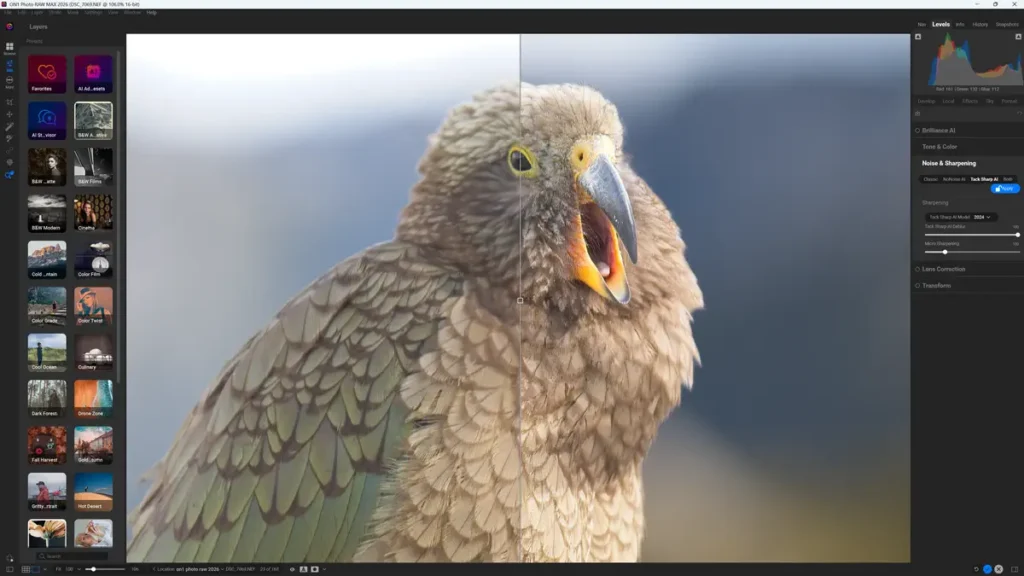
However, historically, ON1 Photo Raw has had some rough edges. For instance, its AI masking was inconsistent and struggled with edges, while its Resize AI upscaler was miles behind the competition. Yet, both of these features are greatly improved in ON1 Photo Raw 2026. Resize AI is now one of the best upscalers, and I’ve found that AI masking has also been significantly improved. Meanwhile, like many generative AI features, Erase AI is inconsistent but seems to be improving, while the canvas extension almost always guarantees an unusable result.
But, perhaps ON1 Photo Raw’s most significant omission remains Face Recognition. While you can use Photo Raw to find photos with faces in them, it cannot recognise one face from another, making it impossible to browse your pictures by those who appear in them. It’s also a shame that ON1’s Cloud Share lacks a web front end, as it would be great to view and share cloud-hosted images via standard web browsers.
Nonetheless, few photo editing applications do so much, so well, and for such a low price. While I generally consider ON1 Photo Raw to be an excellent photo studio, at $99, it’s a bargain.
Alternatives to ON1 Photo Raw 2026
The best alternatives to ON1 Photo Raw are Lightroom and ACDSee Ultimate. Like Photo Raw, both are full-featured photo studios that combine advanced photo management and editing with additional functionality, including HDR, AI noise reduction, and upscaling.
Lightroom is an excellent choice for those who prioritise photo management, thanks to its superb AI-powered automatic keyword tagging and face recognition features. While Lightroom is less capable than ON1 Photo Raw for photo editing, its cloud integration lets you access and edit your photos in standard web browsers and on iOS and Android, while enjoying the added security of an off-site backup. Read Lightroom Review
However, the cloud isn’t for everyone, and it’s certainly not free of charge. To that end, Lightroom is a subscription-only service and will cost you at least US$120 per year for as long as you wish to keep it. In contrast, you can buy ON1 Photo Raw outright for just $100
This is where ACDSee Ultimate comes in. Like Lightroom, Ultimate features excellent AI keyword tagging and Face Recognition, and can be bought outright for US$150. However, while layer-based Ultimate exceeds Lightroom in terms of photo editing, it can’t quite match ON1 Photo Raw. Meanwhile, ACDSee’s HDR, AI Noise Reduction, and Upscaling fall short of those of both its rivals. Nonetheless, ACDSee Ultimate is a competent subscription-free all-rounder and an excellent choice for many. Read ACDSee Ultimate Review
Get Discounts on Photo Editing Software
Subscribe to my weekly newsletter and be notified of deals and discounts on photography software from ON1, Adobe, Luminar, and more. Spam Promise: Just one email a week, and there’s an unsubscribe link on every email.
Conclusion
ON1 Photo Raw is absurdly feature-rich and remarkably well-priced. Furthermore, many of its features, such as NoNoise AI, Resize AI, and Effects, are among the best of their kind. While other features, such as HDR, Portrait AI, and Keyword AI, are merely very good.
Perhaps ON1 Photo Raw’s greatest weakness remains first impressions. If you use Photo Raw for the first time, you will likely find its dense interface unwelcoming. Moreover, there isn’t a straightforward, linear way to use ON1 Photo Raw, which can leave you feeling a little lost. For these reasons, you might bail on ON1 Photo Raw before you find out what you’re missing, and that’s a shame because you’d be missing a lot.
Thanks to its utilization of layers and Effects, ON1 Photo Raw can produce results beyond the capabilities of non-layer-based photo editing applications such as Lightroom. Moreover, once you’re accustomed to it, Photo Raw’s non-linear workflow allows you to work as you want, rather than following the developers’ prescribed path.
Nonetheless, ON1 Photo Raw does have two genuine omissions. First, Photo Raw still lacks face recognition, so you can’t browse photos by those who appear in them. Second, while ON1 Photo Raw leverages the cloud, you can’t browse or share your photos via a web portal, unlike Lightroom and ACDSee.
Overall, despite its increasingly fewer shortcomings, ON1 Photo Raw is a home run. It’s challenging to think of any other photo studio that does so much, so well, for so little. For that reason, ON1 Photo Raw is an easy recommendation. Try ON1 Photo Raw Now – for Free.
Subscribe to my weekly newsletter and receive deals and discounts on ON1 Photo Raw and other photography software and gear. Subscribe Now.

BUY ON1 PHOTO RAW
LIFETIME LICENSE
US$49.99
*SAVE MORE WITH PROMOCODE “SILENTPEAK20”
About the Author






