DxO FilmPack is an inspiring, educational, and highly competent film simulation application featuring hundreds of presets replicating classic technologies and famous film stocks from Fujifilm, Polaroid, and many more. Moreover, Filmpack 8 is well-designed, responsive, and a breeze to use. If you like the sound of trading your image’s digital precision for the glorious imperfection of film, DxO FilmPack is without equal. Jump to Conclusion
DXO FILMPACK REVIEW CONTINUES BELOW

BUY DXO FILMPACK
LIFETIME LICENSE
US$149.99
*SAVE WITH PROMOCODE SILENTPEAK15
Table of Contents
- What is DxO FilmPack 8
- What is new in DxO Filmpack 8
- How much does DxO Filmpack Cost
- DxO FilmPack Promocode
- DxO Filmpack Trial
- What does DxO FilmPack do
- Is DxO FilmPack any good
- Conclusion
- About the Author
What is DxO FilmPack 8
DxO FilmPack is a standalone photo editing and film simulation application for PC and Mac that, with a single click, enables you to reprocess your digital images to match the appearance of classic film stocks. There are many different simulations to choose from.
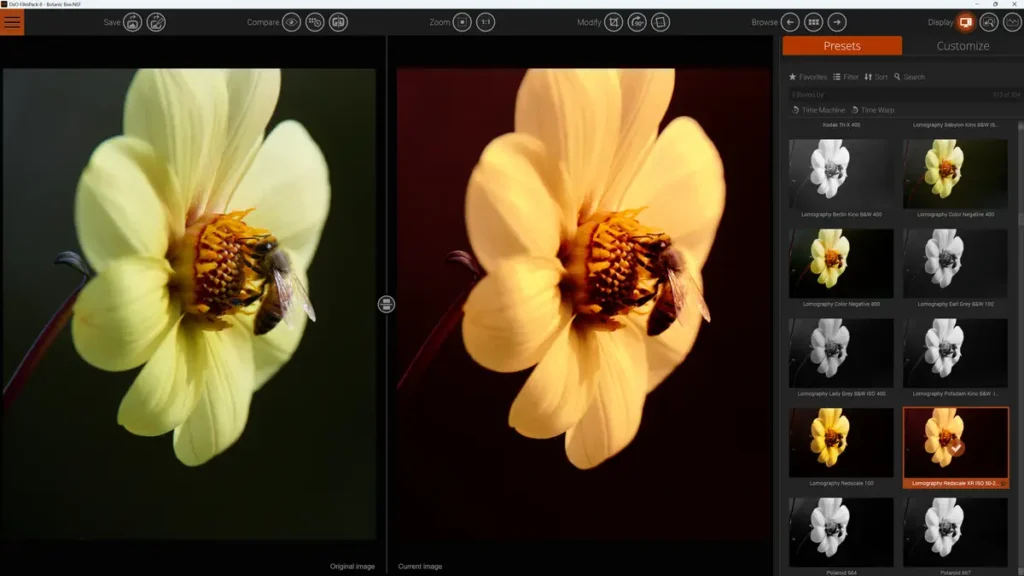
Some aim to recreate the look of ancient technologies, while others simulate the appearance of famous films, such as those from Kodak, Polaroid, and Lomography. Meanwhile, FilmPack’s fascinating and museum-like Time Machine mode allows you to browse its range of simulations by the historic photos that inspired them – complete with a written historical narrative.
However, FilmPack is not entirely nostalgic. You also get a range of contemporary digital-look presets, as well as a highly competent photo editing mode. Furthermore, buying DxO Filmpack adds additional features to DxO Photolab. These include additional presets, luminosity masking, creative vignette, and more.
What is new in DxO Filmpack 8
DxO FilmPack 8 promises more accurate film simulations and Time Warp, a feature that enables you to age your photo by a specified number of years. Furthermore, the Time Machine UI has improved considerably and now resides in its own well-presented window.
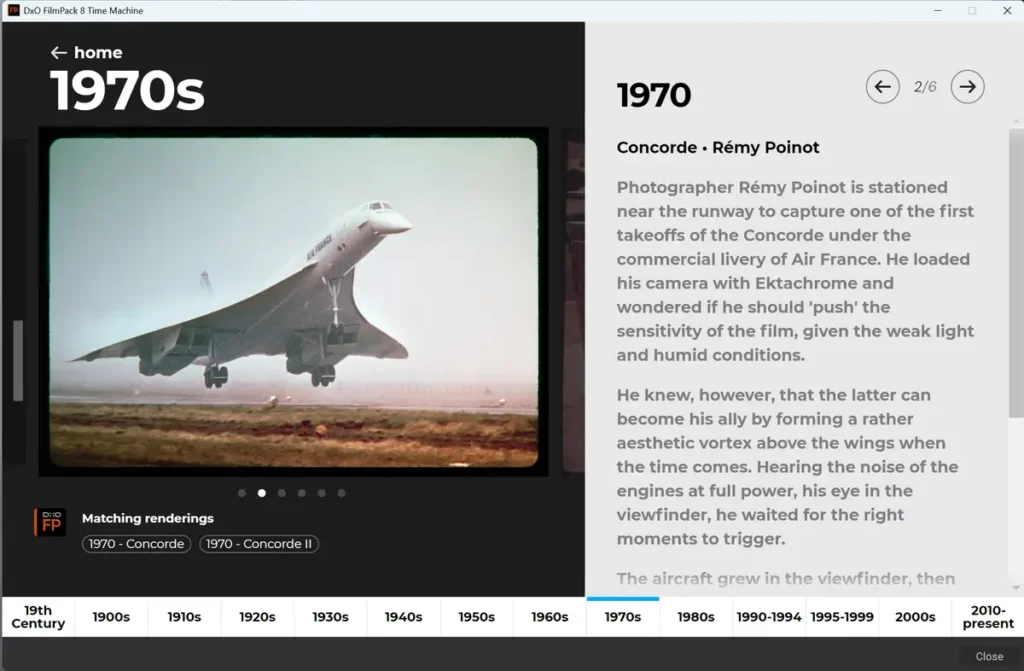
Overall, FilmPack 8 is superior to FilmPack 7, but not by a decisive margin. Although the wrapping has been improved, much of the functionality remains the same. However, FilmPack 7 users can upgrade to FilmPack 8 for just US$89.99, making it a reasonable upgrade for some.
Upgrade to DxO FilmPack 8 now.
How much does DxO Filmpack Cost
A single lifetime license costs a one-time payment of US$149.99. However, you can use the promo code SILENTPEAK15 and save an additional 15%
Alternatively, you can purchase the DxO FilmPack and DxO PhotoLab bundle for $309.99. This works out much cheaper than buying each one separately, and you can save an additional 15% with promo code SILENTPEAK15.
DxO FilmPack Promocode
Get 15% off Filmpack and all DxO applications with promo code SILENTPEAK15
DxO Filmpack Trial
You can try DxO FilmPack Free for 30 days.
What does DxO FilmPack do
DxO FilmPack’s key selling point is its one-click film simulations. While many other applications offer film-like presets, Filmpack promises faithful recreations of specific film stocks, such as Agfa Ultra Color 100 and FujiFilm Velvia 50, among many others. Moreover, each simulation is supplemented with a description outlining the film’s characteristics and history.
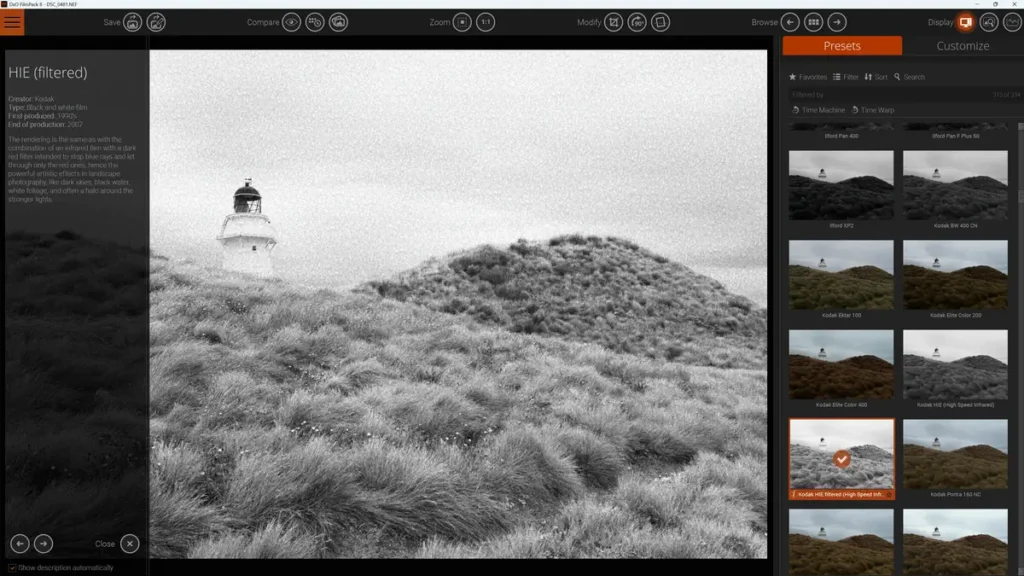
You can explore Filmpack’s generous collection of presets and simulations in two ways. The first is a typical preview mode, and the second is Time Machine.
The museum-like Time Machine begins in 1827 with Joseph Nicéphore Niépce’s ‘View from a Window’, commonly regarded as the first photograph. Then, it will guide you through the next 200 years of photography, finally arriving at the smartphone era of our present day. In all cases, FilmPack provides a brief history of its images and offers the option to apply that image’s aesthetic to your digital file. However, if you’re too much in a rush for a history lesson, you can always fall back on Time Warp. All you have to do is dial in the year and the severity of the photo’s aging process, and you’re done.
Yet, even if you ignore its film simulations entirely, DxO FilmPack remains a highly competent editing tool, packed with all the usual adjustments, such as Exposure, White Balance, automated optical corrections, and even Luminosity masking. As a result, you can augment film simulations with your own edits or avoid presets entirely. FilmPack also features creative adjustments, including Frame, Textures, and Light Leaks. Moreover, if you purchase FilmPack, these features will also appear within PhotoLab 9’s FX tab.
Is DxO FilmPack any good
DxO FilmPack’s interface is well-presented, highly responsive, and easy to learn. While its photo editing mode is sufficient for most edits, it lacks features commonly found in dedicated photo editing applications. As a result, it is better to consider FilmPack as a supplementary application, rather than an outright replacement for your favorite photo editing studio.

However, as a Film Simulation tool, DxO FilmPack is unmatched. Critically, its simulations look outstanding, and its Time Machine feature somehow manages the almost impossible task of blending practicality and wonder. If you love the convenience of digital but crave the look of film, DxO Filmpack is an easy choice.
Get Discounts on Photo Editing Software
Subscribe to my weekly newsletter and be notified of deals and discounts on photography software from ON1, Adobe, Luminar, and more. Spam Promise: Just one email a week, and there’s an unsubscribe link on every email.
Conclusion
DxO FilmPack is an excellent photo editing application that enables you to blend the convenience of digital photography with the glorious imperfection of film. Moreover, FilmPack’s well-designed and responsive interface makes it a breeze to do so.

Yet, as good as its simulations may be, I love exploring Time Machine’s carefully curated collection of historic photos and reading about how they were created. Not only does this serve as a practical and compelling way to discover your next simulation, but it also demonstrates a level of passion and warmth that’s rarely found in the somewhat cold world of precision software.
DxO FilmPack is a love letter to film from the digital age, and if it were a book, it would sit on your coffee table, not your bookcase. If that sounds like your thing, it most likely is. Get DxO FilmPack now
Subscribe to my weekly newsletter and receive deals and discounts on DxO FilmPack and other photography software and gear. Subscribe Now.

BUY DXO FILMPACK
LIFETIME LICENSE
US$149.99
*SAVE WITH PROMOCODE SILENTPEAK15
About the Author









