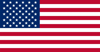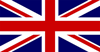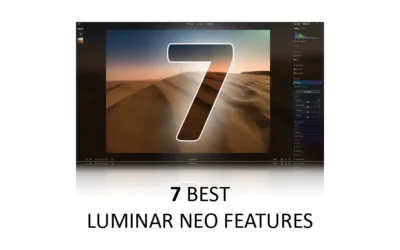With the latest cameras demanding ever-faster memory cards, it’s time to examine the differences between CFExpress Type A and B. Namely, the difference in speed, size, and cost. Jump to Conclusion.
Shop CFExpress Cards Now
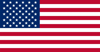
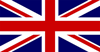
Table of Contents
CFExpress Type A vs B Compared
Size
CFExpress Type A is much smaller than CFExpress Type B, based on the now-discontinued XQD format. As a result, CFExpress Type A may be adopted by small form-factor devices such as tablets and smartphones.

Speed
CFExpress Type B cards are up to twice as fast as CFExpress Type A cards. CFExpress A is limited to a maximum data throughput of 1 Gigabyte per second, while CFExpress Type B cards top out at 2 Gigabytes per second.
While this difference appears to be huge – many cameras cannot take advantage of the speed either CFExpress A or B offers. Most cameras cannot outpace the best SD UHS-II cards – which are only one-third as fast as CFExpress A. Read CFExpress vs SD Cards.
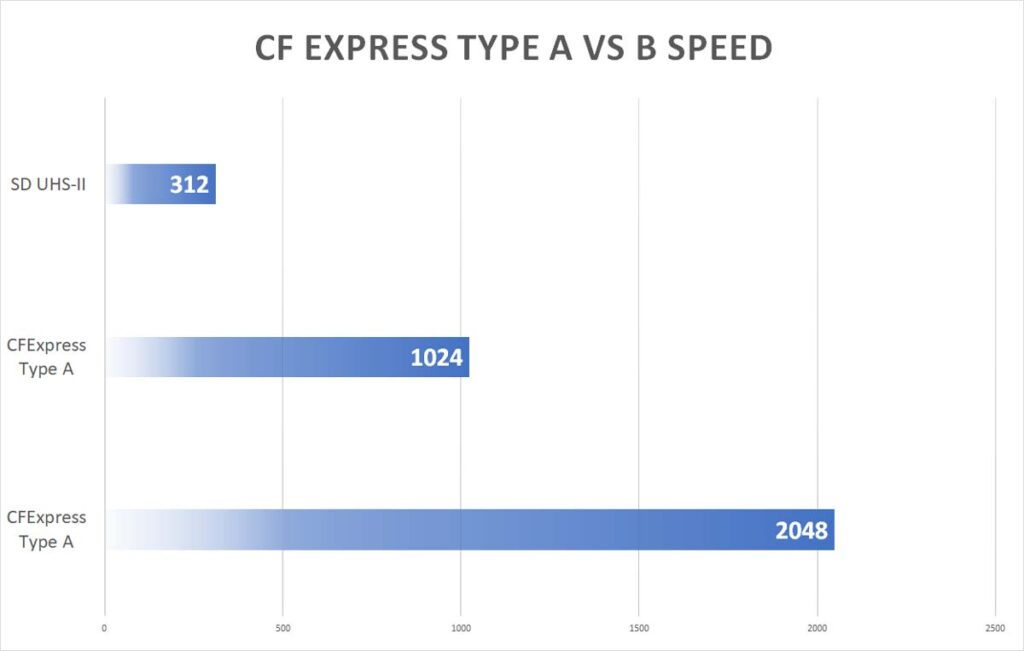
But, practicalities aside, CFExpress Type B is still twice as fast as CFExpress Type A, and you may be able to exploit this benefit when transferring files between your card and computer.
HIGHLIGHTED SOFTWARE DEAL – ARTICLE CONTINUES BELOW

TOPAZ PHOTO AI 2
NOW US$199. READ TOPAZ PHOTO AI REVIEW
Cost
CFExpress Type A tends to cost much more than CFExpress Type B – both in terms of GB and Speed per dollar spent. For instance, a Sony TOUGH 80GB CFExpress Type A currently costs $178 – while the Sony TOUGH 128GB CFExpress Type B costs just $116 – despite its higher capacity and greater speed.
Furthermore, there’s a greater range of CFExpress Type B cards spanning multiple budgets. Therefore, if you are concerned with price, CFExpress Type B is a better choice.
Compatibility
CFExpress Type A is a new format common to high-end Sony cameras such as the Sony A1.

However, CFExpress Type B leverages the now-discontinued XQD form factor meaning it will fit into XQD slots and work so long as the device’s software has been updated to the CFExpress Type B standard.

For instance, the Nikon Z cameras began with the XQD format but, via a series of firmware updates, now accept CFExpress Type B.
Get Discounts on Photo Editing Software
Subscribe to my weekly newsletter and be notified of deals and discounts on photography software from ON1, Adobe, Luminar, and more. Spam Promise: Just one email a week, and there’s an unsubscribe link on every email.
Conclusion
After comparing CFExpress Type A vs B Cards, it’s clear that CFExpress Type B offers superior value for money. Not only are CFExpress Type B cards up to twice as fast as CFExpress Type A cards, but they are considerably cheaper when evaluated on a $/per Gigabyte basis.
Furthermore, CFExpress Type B cards will fit your XDQ-based devices. However, whether it will work depends on whether the device has been updated to accommodate the CFExpress standard.
One thing CFExpress Type A has going for it is size. At around half the size of a CFExpress Type B card, the CFExpress Type A card may be more appropriate for small-form devices such as tablets and smartphones. But, in regards to cameras, neither card is excessively large.
Of course, this comparison may be academic. If you have already bought a Sony A1, you’ll use CFExpress Type A cards by default. But, if you get to choose, CFExpress Type B is better by most measures.
Subscribe to my weekly newsletter and be notified of deals and discounts on photography software and gear. Subscribe Now.
Shop CFExpress Cards Now