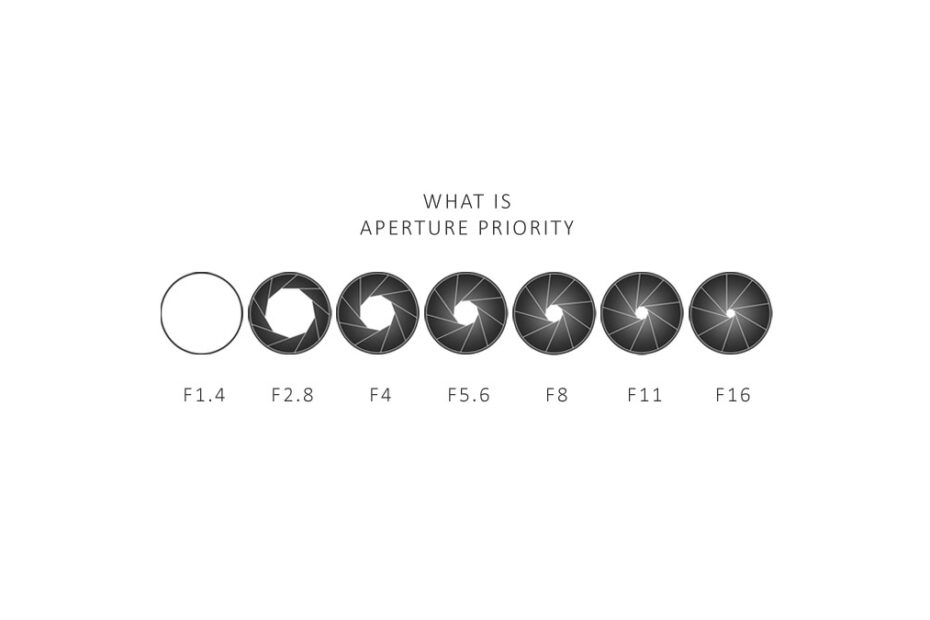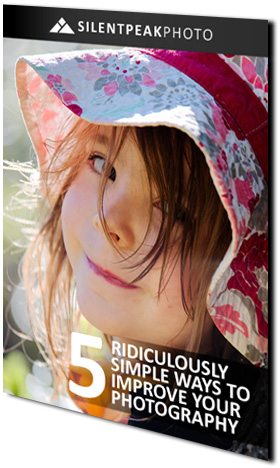Aperture Priority is much like your camera’s automatic mode, except you set the aperture, and the camera does the rest. Easy.
Not only is Aperture Priority easy to use, but it’s also incredibly convenient. Therefore, Aperture Priority is well suited for beginners looking to take creative control of their photography and professionals seeking convenience and speed. Jump to Conclusion
Table of Contents
- What’s an Aperture anyway?
- Why set your own aperture
- What is Aperture Priority and why use it
- How to set your camera to Aperture Priority mode
- Setting your Aperture
- What does F-Stop mean?
- Tips for using Aperture Priority
- Conclusion
What’s an Aperture anyway?
Inside your lens is an iris-like diaphragm that controls the amount of light passing through your lens and into your camera. The hole the light passes through is known as an aperture.
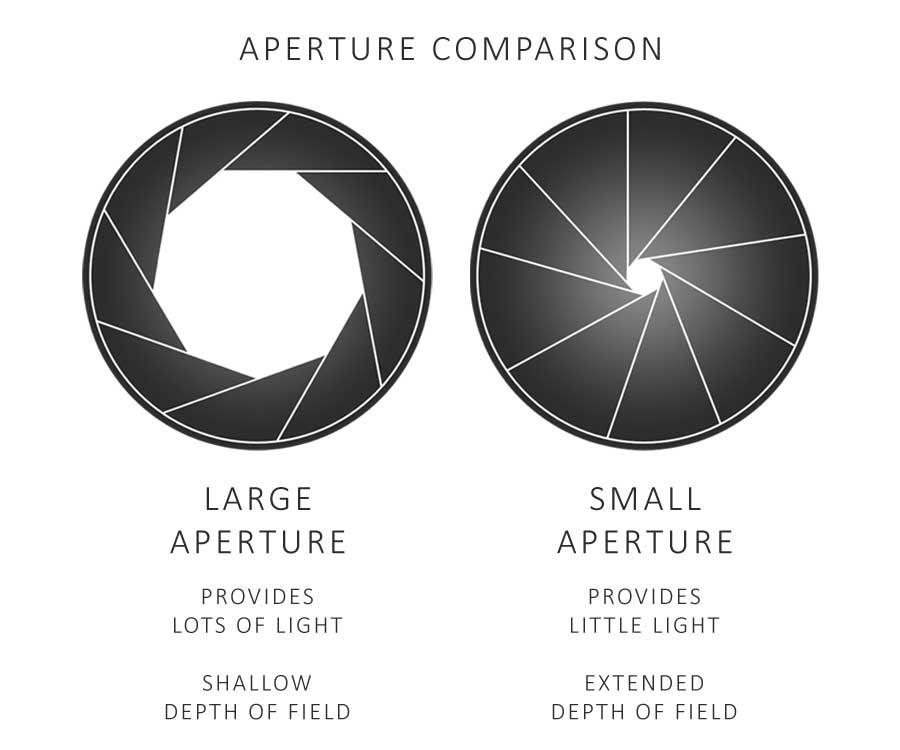
As you might expect, a large hole, or aperture, passes more light than a small aperture. In fact, it works much like your own iris, growing and shrinking for dark and bright conditions respectively. Read the Ultimate Beginners Guide to Aperture.
Why set your own aperture
The main reason you should set your own aperture is to control background blur. By setting a large aperture, you decrease your lens’s depth-of-field making it easier to blur your subject’s foreground and background. This looks great for portraits. Read about Depth of Field.

Alternatively, you might be photographing a vast landscape and need the whole scene to appear sharp. In which case, setting a small aperture will increase your depth-of-field and reduce blur. Read about the best aperture for Landscape Photography

As clever as your camera’s automatic mode may be, it can not anticipate your creative intent. Thus, leaving your camera in automatic mode robs you of some of photography’s easiest and most powerful optical effects.
But great photography need not be complicated, especially if you use Aperture Priority.
What is Aperture Priority and why use it
Aperture Priority makes it insanely simple to set your lens aperture. All you have to do is set whatever aperture you want to use and your camera automatically calculates and sets the correct shutter speed and ISO.
It really is as easy as that.
How to set your camera to Aperture Priority mode
Many DSLRs and mirrorless cameras feature a mode dial that enables you to switch your camera to its automatic mode. The same dial can be used to set Aperture Priority.

To select Aperture Priority, set your mode dial to A or Av. If your camera lacks a mode dial, check your camera’s instruction manual.
Setting your Aperture
Aperture size is measured in F-Stops. For example, a small F-Stop number such as F1.8 represents a large bright aperture. In contrast, a large F-Stop number such as F11 represents a small dim aperture.
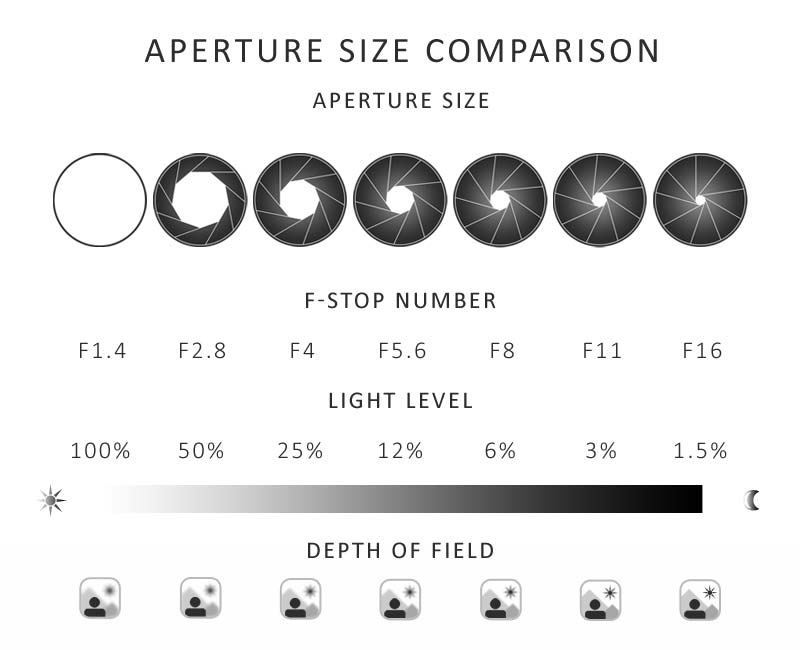
Which F-Stop numbers are available to you depends on the lens you are using. If you are using a lens with a maximum aperture of F4, you are not going to able to set an aperture of F2.
For example, the Nikon Z 24-50mm F4-6.3 is a variable aperture zoom lens. At 24mm, its maximum aperture is F4 but shrinks to F6.3 as you zoom out to 50mm. Read Ultimate Beginner’s Guide to Focal Length.
On the other hand, the Nikon Z 24-70mm F4 is a constant aperture zoom lens. Thus, its maximum aperture is always F4, regardless of how zoomed it is.
Constant aperture lenses tend to be larger, heavier, and more expensive than variable aperture lenses.
What does F-Stop mean?
F-Stop numbers reflect the size of your lens aperture. Unfortunately, F-Stop numbers can be confusing since the larger the aperture, the smaller the F-Stop number.
To explain why F2 is a bigger aperture than F8, imagine you have a 50mm lens set to F2. From there, we can determine my lens’s aperture has a 25mm diameter since 50mm divided by F2 equals 25mm.
Or I might set my 50mm lens to F8, in which case my aperture’s diameter shrinks to 6.25mm since 50mm divided by F8 = 6.25mm.

Tips for using Aperture Priority
Here are a few tips to help you transition from your camera’s automatic mode to aperture priority.
- Different scenes demand different depth-of-fields, thus different apertures. Until you are more experienced, it’s a matter of trial and error. So, set your aperture, take the shot, and check the results.
- Never use an aperture smaller than you need. Smaller apertures reduce your camera’s supply of light, affecting image quality and potentially causing camera shake and motion blur. Read How to Take Sharper Photos
- Most lenses perform best when set to a specific aperture. See if you can find it, then exploit it for the sharpest possible image.
Conclusion
Aperture is a hugely powerful creative tool in photography, and Aperture Priority is an insanely easy way to control it.
Once you have set your camera to Aperture Priority mode, all you have to do is choose your desired aperture, and your camera takes care of the rest.

And by setting your own aperture, you have entered a new realm of photography. Now you can control depth-of-field. This means shooting portraits with gloriously blurred backgrounds or taking razor-sharp photos of vast landscapes.
Aperture Priority is one of photography’s cheap wins, so you might as well give it a go. Just remember to adjust your aperture to suit each shot and review your photo before leaving the scene. Enjoy!