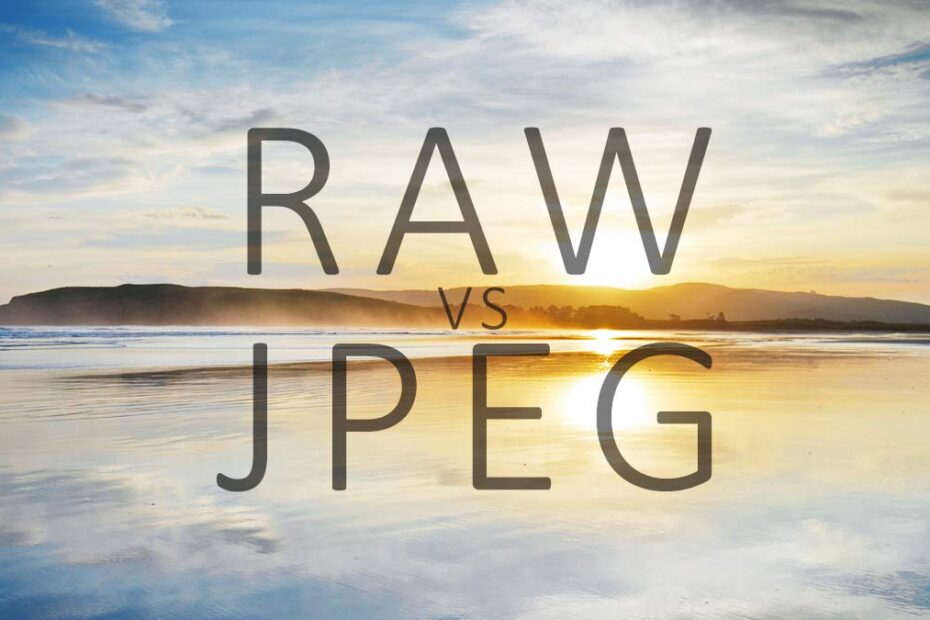Raw vs JPEG, which is best, and why? Since raw files contain all the image data collected by your camera’s sensor, they are fantastic to edit. Then again, raw files consume far more storage and before editing, look much worse than JPEG files.
Yet, raw files have the potential to elevate your photography beyond what’s possible shooting JPEGs if you are willing to tackle the learning curve. This guide to raw explains what raw files in photography are and why you might, or might not, want to use them.
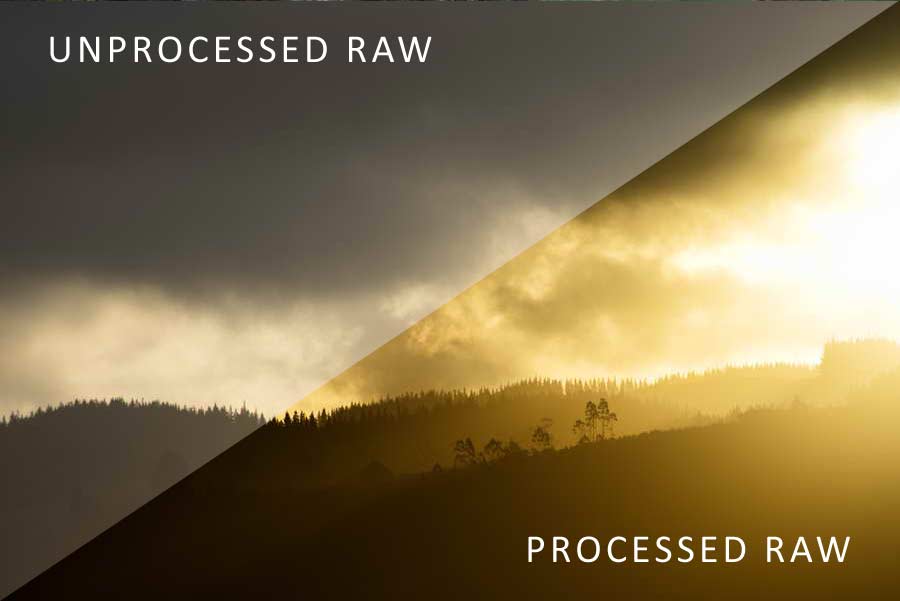
Table of Contents
- What does Raw stand for
- What is a raw file in photography?
- Raw vs JPEG – Why JPEG is better
- Raw vs JPEG – Why use Raw files
- Can Raw files be compressed?
- Are all Raw Files the Same
- How to open Raw files
- Convert Raw to JPEG
- How to edit Raw files
- Raw vs JPEG Conclusion
What does raw in Photography stand for
Raw is not an abbreviation and stands for nothing. In fact, raw means raw as in uncooked.
What is a Raw File in Photography
When photographing a scene, raw files preserve all the image data captured from the scene by your camera’s sensor.
Conversely, when shooting JPEG, much of the image data captured by your camera’s image sensor is discarded. Or to put it another way, if you consider the raw file the image’s ingredients, the JPEG is the finished meal.
But what if you are unhappy with the JPEG. What if your photo has turned out too dark or too bright. Maybe the color needs fixing. Yet, because the JPEG is the finished meal, it cannot be undone, and there is little you can do to change it.
In contrast, a raw file features the original ingredients. Therefore, you can revisit the original image – as captured by the camera and change it over and over again.
Raw files vs JPEG
Are Raw Files better than JPEG? For most people, no. Here are 3 reasons why you should choose JPEG over Raw files.
1. Raw files look worse than JPEGs
It’s a myth that Raw files offer better image quality. In fact, straight out of the camera, raw files look awful. Therefore, to look good, your raw file must be processed.
As a matter of fact, raw processing is exactly what your camera does when producing a JPEG. For instance, it will adjust color, contrast, and brightness as well as correcting lens distortion and applying noise reduction.
To illustrate just how bad unprocessed raw files look, consider that your camera’s manufacturer embeds a processed JPEG into your raw file to serve as the raw file’s thumbnail.
Only by doing this does your photo look respectable when reviewing it on your camera’s rear screen.
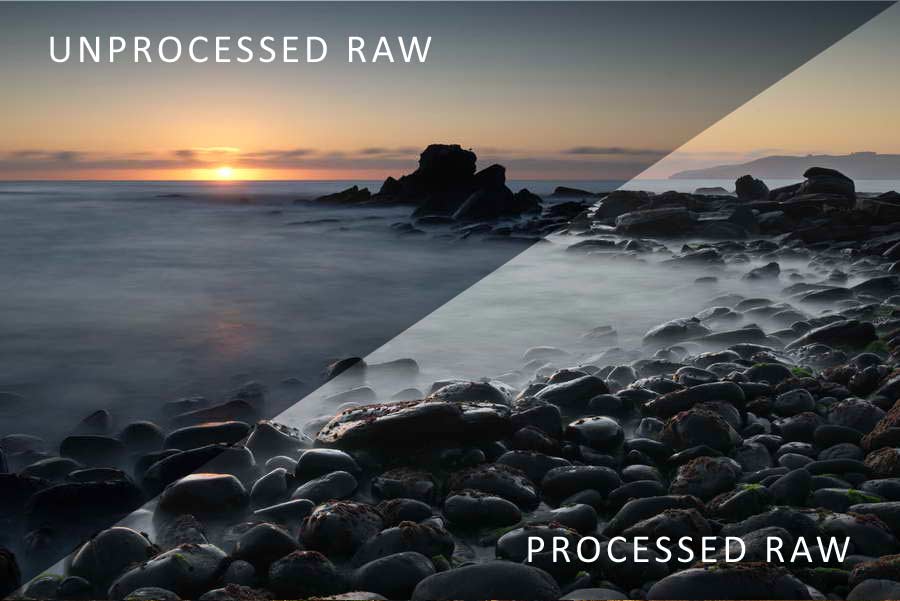
2. JPEGs are more convenient versus Raw
Shooting in JPEG is hugely convenient since your camera processes the image for you. Moreover, your camera’s processing leverages the manufacture’s vast knowledge of color science and the capabilities of the camera they built.
In many cases, the JPEG created by the camera yields the best possible result.
Not to mention your camera can process your photo in an instant. In contrast, you will consume a great deal more time processing a raw file. Yet your results may prove no better than the cameras.
3. Raw files are bigger versus JPEG files
Raw files are massive. For instance, the raw files produced by my Nikon D750 are usually are 10 times larger than its JPEGs (sometimes more)..
As a result, you need 10 times as much storage if you want to work exclusively in Raw as I do. Therefore, I need 8 gigabytes of storage for a single photo-shoot and another 8 gigabytes to back it up.
Furthermore, due to the size of the files, processing raw files takes longer. Therefore, you will prefer to use fast, expensive SSD storage contained within a fast computer.
Yep, in terms of storage – raw is a money pit.

RAW vs JPEG – Why use Raw files
Your camera’s sensor captures far more information than a JPEG can contain. Therefore, when processing your JPEG, your camera discards much of the original data.
However, the discarded data can be hugely valuable to you in post-processing. Therefore, the only reason to shoot raw is if you intend to process/edit your own photos. Therefore, here are 5 reasons why raw files are better than JPEG for editing
1. Adjusting Exposure with Raw vs JPEG
When taking a photo, you can boost your camera’s sensitivity (ISO) to the light and achieve a brighter image.
With a Raw file, you can effectively boost the ISO days, weeks, and years after taking your photo. You can also apply the effect to parts of your image selectively.
For instance, if you have a bright sky but a dark landscape, you can create a uniformly bright photo by brightening the landscape whilst leaving the sky as-is.
This is because the raw format contains more dynamic range than can be exported into a JPEG. In fact, raw files feature around 50% more dynamic range versus JPEG.
As with ISO, extreme adjustments will degrade your photo’s image quality. Learn about ISO.
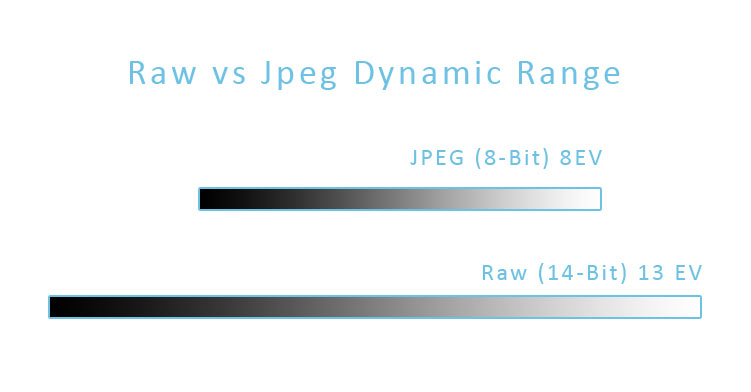
2. Correcting white balance
If you find your photos have a blue or yellow tint, it’s likely your camera selected the wrong white balance. However, with raw, you can correct your white balance long after the photo is taken.
For example, when shooting portraits, I tend to adjust the white balance to add a warmer, more flattering aesthetic.
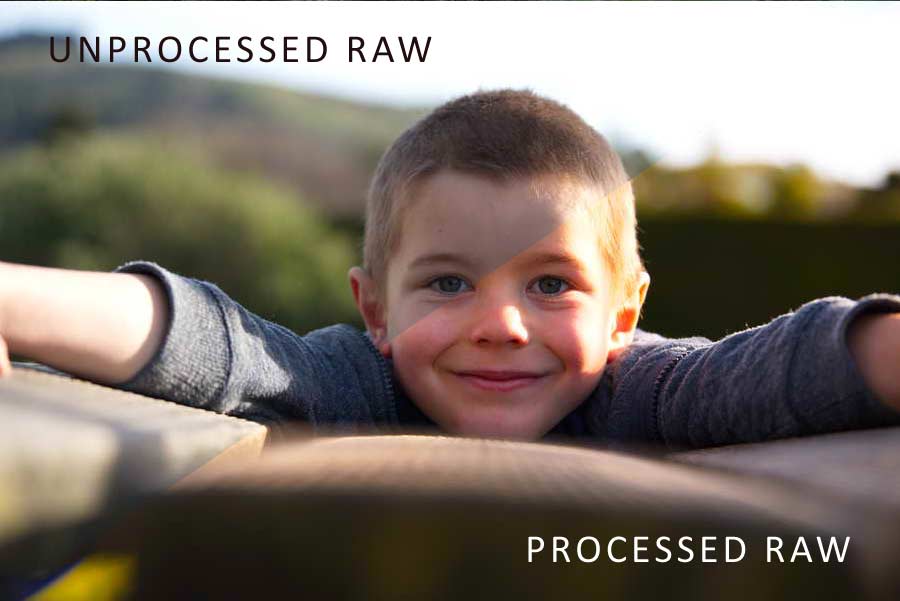
3. Noise reduction and Sharpening.
When your camera produces a JPEG, it automatically applies image sharpening and noise reduction. Unfortunately, it is not always done well and its once baked into your JPEG, it cannot be removed.
One of the reasons raw files appear grainy and unsharp is because no noise reduction or sharpening has been applied.
As a result, you are free to add as little or as much as you like. Even better, you can apply noise reduction and/or sharpening to select areas. Therefore, you can attend to the areas of your photo that need work whilst preserving the areas that don’t.
4. Adjusting Colour
During the conversion to JPEG, rich color data is lost making color adjustments less effective. Versus JPEG, with raw files you can adjust color with absolute accuracy.
5. Making multiple iterations of the same photo
Whenever you edit a raw file, your edit is none destructive as they co-exist with, rather than overwrite your original image.
Therefore, you can make substantial changes to your raw file, yet revert it to its original state with a single click.
Additionally, you can create snapshots. For example, you would take a snapshot to keep a particular edit so you can restore it at a later date.
To illustrate, I often make multiple edits of a single raw file. In some cases, I make color and black and white versions. Yet both iterations, including the untouched original image, remain contained within the single raw file. Nice.

Can Raw files be compressed?
Yes. Camera’s usually give you an option to apply lossy or lossless compression to your raw files. Some cameras offer the option to produce massive, uncompressed files.
Since your choice to use raw files should be based on their potential to be edited – it makes contradictory sense to use raw files compressed by lossy compression.
However, raw files do benefit from lossless compression as they seem to offer as much processing-latitude as massive uncompressed raw files.
Are all Raw files the same?
No. Each camera manufacture uses its own propriety version of raw files. For instance, Nikon uses NEF files whilst Sony uses ARW files.
Furthermore, each camera uses different raw files. For example, the NEF file from a Nikon D750 is not the same as a NEF file from a Nikon D850. Therefore the companies who make photo editing software must continually update their photo apps to ensure they can read the raw files from the newest cameras.
For this reason, Adobe created the DNG raw format to become the standard format for the camera industry. Unfortunately, the DNG format remains little used.
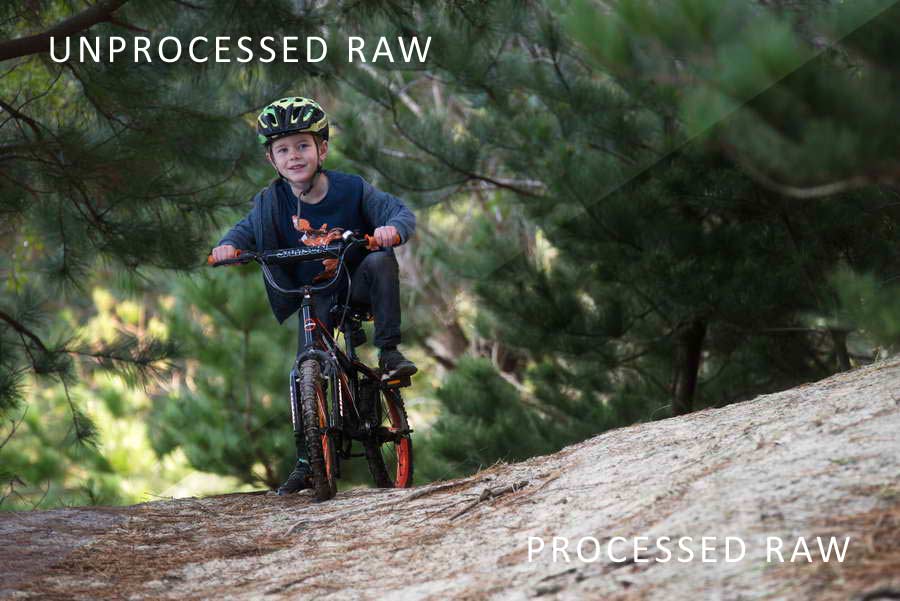
How to open Raw files
Most photo viewers can display raw files. For example, ‘Photo’ comes built into Windows 10 and gives you the ability to open and edit raw files.
However, it’s not universally easy. For instance, you will not be able to open your raw files on many smart devices. Nor should you try distributing raw files via email and social media.
If you do intend to distribute your photos, convert them to JPEG first.
How do you convert Raw into JPEG
Most manufactures offer functionality to edit and process your raw files in-camera. If you prefer to edit your photos on your computer (and you should), almost any photo editing app will do (including photo).
The best converters will allow you to adjust compression rates, image sizes, and file formats. Furthermore, many photo editing apps allow you to batch process multiple files.
For example, you can provide a naming convention or apply automatic adjustments for a more hands-off approach to editing.
I use ACDSee Photo Studio Ultimate to manage, edit, and convert my raw files though there are plenty of other good options. If you are using a Fujifilm or Sony camera, you can get Capture One Express for free.
How to edit Raw Files
You need to choose a photo editing app that suits your needs. Photo apps such as Fotor and Photoshop Express are optimized for touch devices and produce good results will little effort.
On the other hand, you have the likes of Capture One Pro, Lightroom, and Photoshop. While these applications are powerful, the learning curve can be steep.
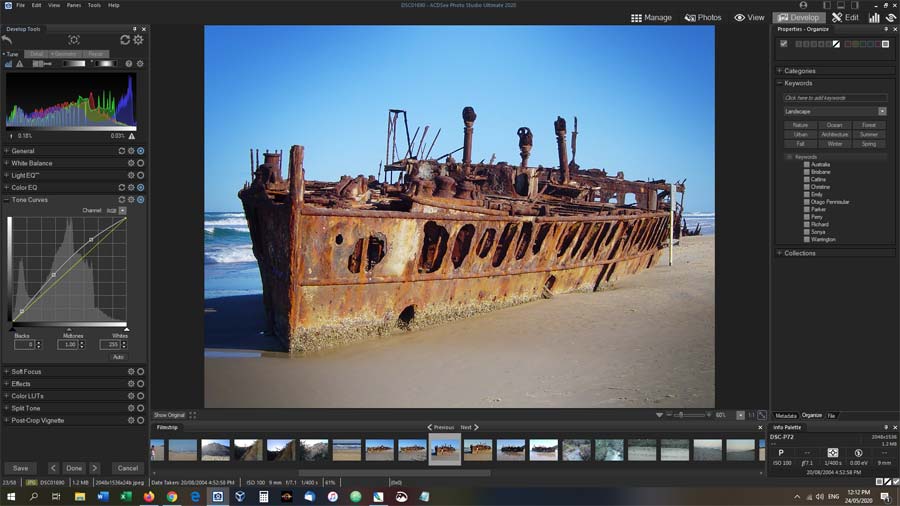
And there are the applications that sit in the middle. ACDSee Photo Studio Ultimate is reasonably friendly to use whilst Paintshop Pro offers multiple modes to suit different needs and skill levels.
Most of these photo apps are free to try. You might also want to find out which are the best free photo apps for Windows 10.
Raw vs JPEG Conclusion
When considering Raw vs JPEG, which is best comes down to intent. For an easy life, use JPEG. Not only will shooting in JPEG save you a fortune on storage, but you also get to sit back whilst your camera does a great job processing your images for you.
If you intend to edit your own photos, you should shoot raw. By doing so enables you to get the most out of your camera’s sensor whilst increasing the number of scenarios in which you can take a great photo.
With the necessary skills – you can use the flexibility of raw files to elevate your photography beyond the potential afforded by JPEG. If you are willing to invest the time learning the likes of Lightroom and Capture One, the results speak for themselves.
Finally, you should consider your photo’s future value. For example, I have many years worth of increasingly valuable photos that are forever limited to a JPEG state. For this reason, I always shoot in raw.
Do you shoot Raw? What’s your favorite editor?
Related Reading
Did you enjoy this article?
Thanks for dropping by. If you enjoyed this article, please share with you friends. If you would like to learn how to take better photographs, join our mailing list and get you free copy of An Essential Guide to Smartphone Photography.