Measured in seconds, shutter speed in photography is the amount of time you expose your camera’s image sensor, or film, to the light arriving through your lens. The slower your shutter speed, the longer you expose your sensor/film to light, and the brighter your photo will be.
Not only does shutter speed control exposure, but it also affects the sharpness of your photos. This is particularly true if you shoot in low light or take pictures of moving subjects. Therefore, here is the definitive guide to shutter speed in photography and how you can use it to improve your craft. Jump to Conclusion
Table of Contents
- Whats a Shutter
- What is Shutter Speed in Photography
- What are fast or slow shutter speeds?
- Shutter Speed and Aperture
- Shutter Speed and ISO
- How shutter speed affects your photos
- What is the best shutter speed?
- How to control shutter speed
- Conclusion
What is a Shutter
In most cases, your camera’s sensor, or film, is hidden behind a mechanical shutter. Much like a set of curtains hanging in front of a window, your camera’s shutter blocks incoming light, keeping your camera’s sensor in the dark.
However, when you press your camera’s shutter release button, the shutter opens, and your camera’s sensor/film is exposed to the light arriving through your lens from the scene ahead. Then, the light is processed, and a photo is born.

What is Shutter Speed in Photography
Measured in seconds, Shutter Speed is the duration for which the shutter remains open. Naturally, the longer your shutter is open, the more light your sensor/film receives, and the brighter your photo will be.
For instance, you may set a shutter speed of 1/100th of a second, 30 seconds, or even 30 minutes. Whatever you need to get enough light for a bright photo.
For example, if you double your shutter speed from 1 second to 2 seconds, your camera will receive twice as much light. And as a result, your photo will be twice as bright.
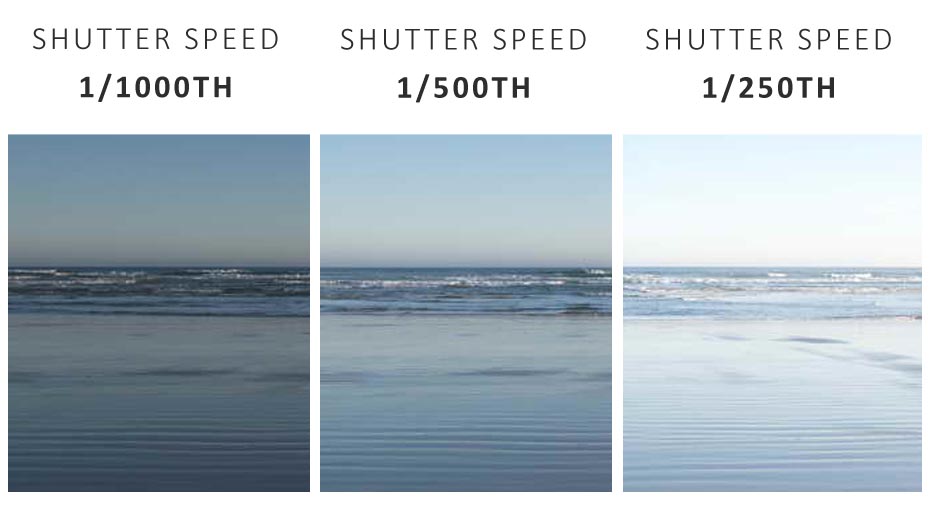
The illustration above demonstrates how the photo becomes brighter as the shutter speed slows and becomes longer. At 1/1000th of a second, there is too little light, and the photo appears dark.
However, slowing the shutter speed 4-fold to 1/250th of a second provides 4 times as much light and a nice bright photo. Great!
What are Fast and Slow Shutter Speeds
A fast shutter speed in photography refers to a very brief shutter speed. For example, a shutter speed of 1/200th would be considered fast compared to a shutter speed of 1 second.
Whereas a slow shutter speed is when your shutter remains open for a long time. For instance, a 10 minutes shutter speed is much slower than a 1/200th of a second shutter speed.

However, fast and slow are clearly relative terms depending on what you are trying to do. As a photographer, you are looking for a shutter speed that provides enough light for a sharp, bright photo.
Therefore, the best shutter speed is neither too fast nor too slow but just right.
Shutter Speed and Aperture
Shutter Speed is not the only factor in photography controlling the amount of light your camera receives. Inside your lens, light passes through a hole known as an aperture.
Apertures come in all sizes, large and small. The larger the aperture, the more light can pass through the lens and into your camera.
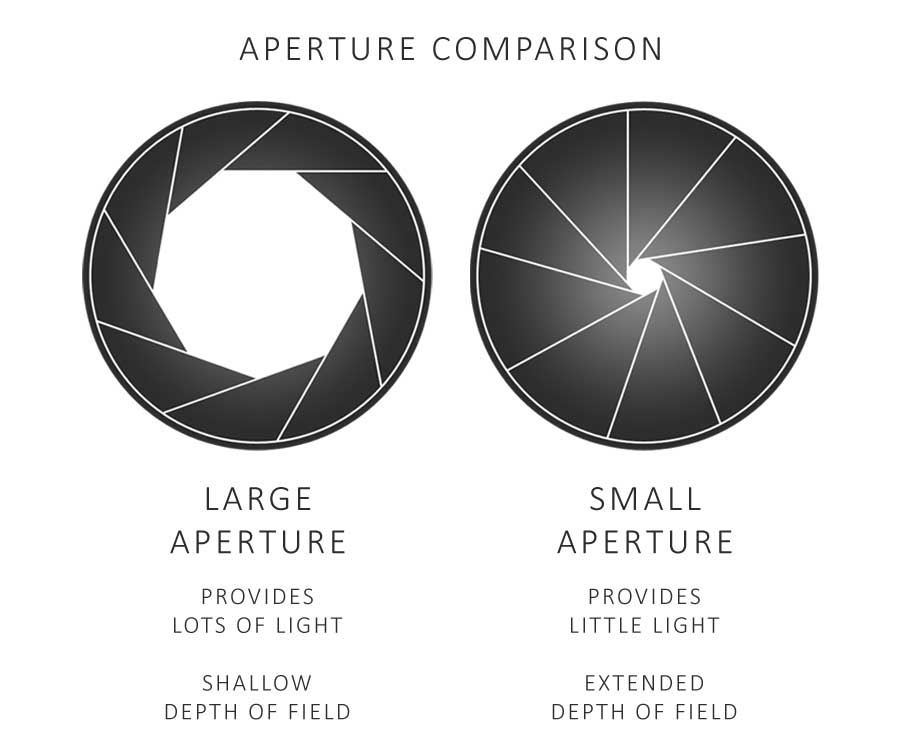
In fact, you can think of aperture as a sort of volume control. The larger the aperture, the brighter the light becomes. And when combined with shutter speed, you can control the amount of time that quantity of light is received.
For instance, a large, light-soaked aperture means you can capture enough light for a sufficiently bright photo more quickly. And as a result, you can use shorter, faster shutter speeds.
In contrast, a small, light-starved aperture provides far less light. And to compensate, you must use much longer/slower shutter speeds to capture enough light for a sufficiently bright photo.
However, you choice of aperture depends on more than light alone. Read UltImate Guide to Aperture.
Shutter Speed and ISO
ISO is a very different beast. Unlike shutter speed and aperture, ISO does not contribute to the amount of light your camera receives. Instead, ISO boosts your photo’s brightness using artificial means.
Whilst ISO is tremendously useful, increasing your ISO will degrade your photo’s image quality. Thus, it’s always better to get an accurate exposure using your shutter speed and aperture alone.

But if you still don’t have enough light for a sufficiently bright photo, boost your ISO. Read Ultimate Guide to ISO
How Shutter Speed affects your photos
Shutter speed affects your photo in three ways.
- Your photo’s brightness
- The sharpness of moving subjects
- The sharpness of your overall photo.
1. Using your shutter speed to control your photo’s brightness
The slower your shutter speed, the longer your camera’s sensor is exposed to light, and the brighter your photo will be.
In these cases, the right shutter speed will always depend on the amount of light coming from the scene and through your lens aperture.

If there is very little light coming from the scene, you must use slower shutter speeds and expose your sensor/film to light for longer.
In contrast, a bright scene means lots of incoming light and you will have to throttle-back the light using fast/shorter shutter speeds.

5.1. Using Shutter Speeds to freeze moving subjects
A subject moving at 10 miles-per-hour covers about 4.5 meters per second. If you try to photograph it using a shutter speed of 1/50th of a second, the moving subject will continue to travel almost 4 inches (9 cms) throughout your exposure.
As a result of their constant motion, the moving subject will be smudged across your photo. This phenomenon is known as motion blur.
However, if you tried to photograph the same subject using a faster shutter speed of 1/200th of a second, the subject will have barely traveled 2 millimeters in that time. As a result, the moving subject is frozen-in-action and will appear nice and sharp in your photo.
The faster your subject, the faster your shutter speed must be to freeze their momentum and prevent motion-blur.
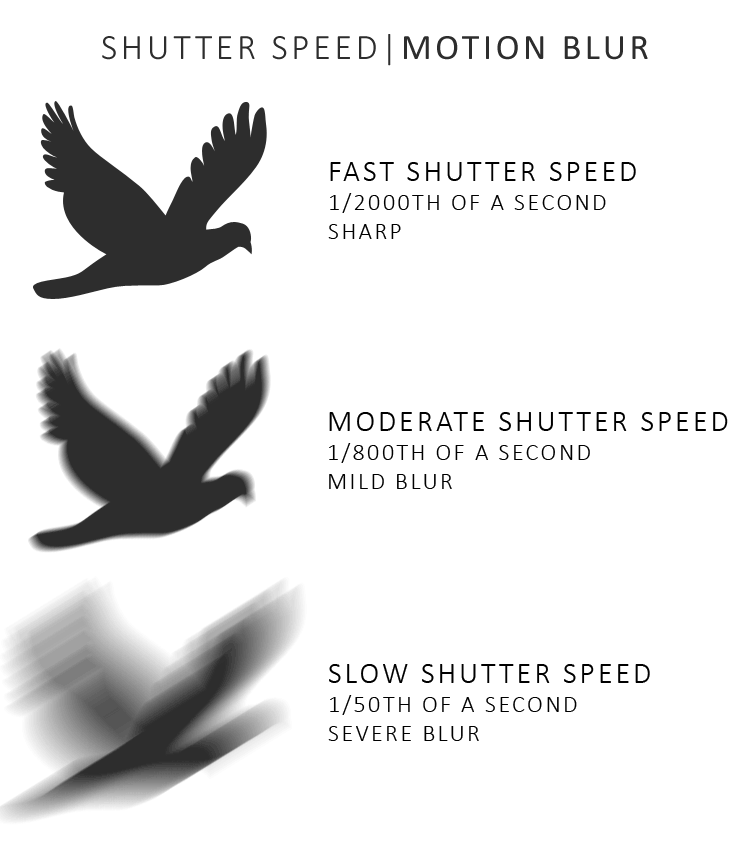
Of course, motion blur can be an effect in itself. For example, using slow shutter speeds to induce motion blur looks great for waterfall pictures.

3 Using Shutter Speed to avoid camera shake
No one can hold a camera absolutely still. The natural, discrete, and involuntary movements of your body cause your hands to shake, destabilizing your camera, and shaking your whole photo into a blur.

However, you can cancel-out camera shake by increasing your shutter speed. Although it varies between individuals, you should use a shutter speed no slower than 1 over your focal length.
In other words, if you are using a 50mm lens, your shutter speed should be no slower than 1/50th of a second.
However, there are some minor complexities when it comes to camera shake. Therefore, if you are struggling with camera-shake, read this separate article on preventing camera shake with the reciprocal rule.
And if you are still getting blurred photos, its worth ticking your way through these 5 tips to sharper photos
What is the best shutter speed?
The best shutter speed is long enough to capture enough light for a sufficiently bright photo. Yet, not so long that your photo is spoiled by motion blur or camera shake.
Unfortunately, it is difficult to be specific since your best shutter speed depends on two factors. One, how fast or erratic your subject is, and two, how much light do you have.
Therefore, the best shutter speed for shooting a static subject in good light is very different from the best shutter speed for capturing fast action at night.

How to control your shutter speed
There are three ways to control your shutter speeds. The first and easiest is your camera’s Shutter Priority mode. Alternatively, you can set your camera to Manual and control all aspects of exposure.
However, if you prefer to stick to your camera’s automatic mode, your camera may allow you to set a minimum shutter speed for use during point-and-shoot mode.
1. Whats is Shutter priority
Shutter Priority is the easiest way for you to control your shutter speed. In shutter priority mode, you select the shutter speed whilst your camera automatically selects the optimal aperture and ISO.
As a result, using Shutter Priority is only a slightly more involved process than using your camera’s point-and-shoot automatic modes.
It’s also incredibly convenient. For instance, if you are photographing your kid’s sports day, you can dial in a fast, motion-freezing shutter speed, leave it there all day, and never worry about motion-blurred photos.
If you have never used shutter priority, you should give it ago. Simply dial in a middle-of-the-road shutter speed, such as 1/300th of a second, and take some shots.
But don’t forget, the faster the subject, the faster your shutter speed must be.
Accessing shutter priority
To switch on Shutter Priority, access your shooting modes via your camera’s menu. Shooting modes include Automatic, Aperture Priority, Shutter Priority, Manual, Program, and others.
If you have a modern mirrorless camera or DSLR, shutter priority maybe accessible via a physical mode dial on your camera’s body.
Once in shutter priority, use your camera’s dial or 4-way controller to set your desired shutter speed.

2. Setting your Shutter speed in Manual Mode
If you only wish to adjust your shutter speed, Shutter Priority is far more efficient.
However, manual mode is essential for photography genres such as Astrophotography since you must set your own Shutter Speed, Aperture and ISO. See Beginners Guide to Astrophotography.
You can find the setting for manual mode in the same place as shutter priority.
3. Setting your Minimum Shutter Speed
Some cameras allow you to set the minimum shutter speed your camera is allowed to use in automatic modes.
For example, you might set your camera to use shutter speeds no slower than 1/320th of a second. As a result, the camera will drop the shutter as far as 1/320th and make up for any lack of light by boosting ISO instead.
If you have it, I highly recommend you visit this setting and lock in a shutter speed that best suits your everyday photography.
In my case, I use a minimum shutter speed of 1/320th as I find it is fast enough for everyday photography and reliably sharp photos of my eternally-mobile kids.
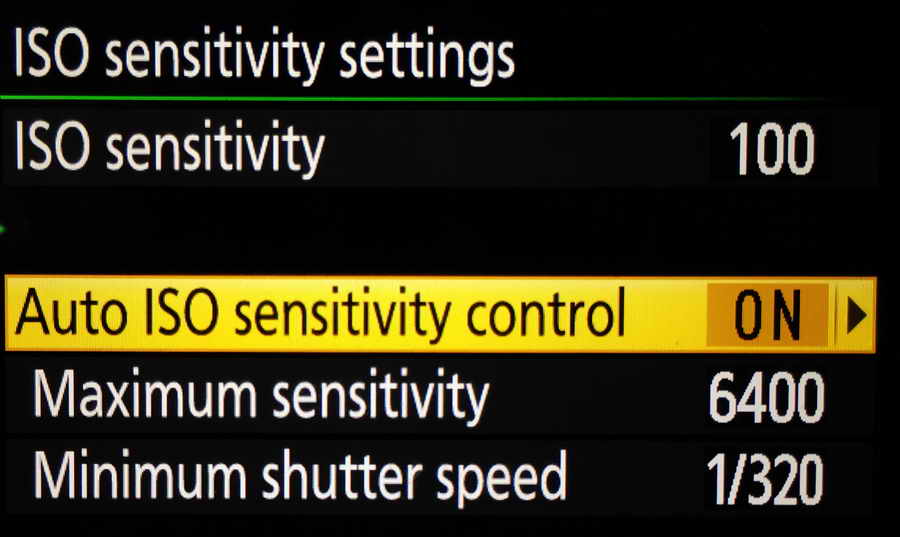
Conclusion
Shutter speed affects photos. Therefore, by controlling your shutter speed, you can influence exposure and ensure moving subjects are rendered sharply.
Furthermore, setting your own shutter speed will help you avoid blur-inducing camera shake whilst unlocking the potential to use motion blur for creative effect.
Moreover, some genres of photography cannot be serviced by your camera’s automatic settings. For instance, an understanding of shutter speed is essential for top-draw landscape photography and astrophotography. Read best apertures for landscape photography
Finally, thanks to shutter priority, setting your camera’s Shutter Speed is only a fraction more difficult than your camera’s point-and-shoot mode. Hence making sharper, more creative photos accessible to all. Have fun!
Have a question about shutter speed or tips to share? Feel free to comment below.
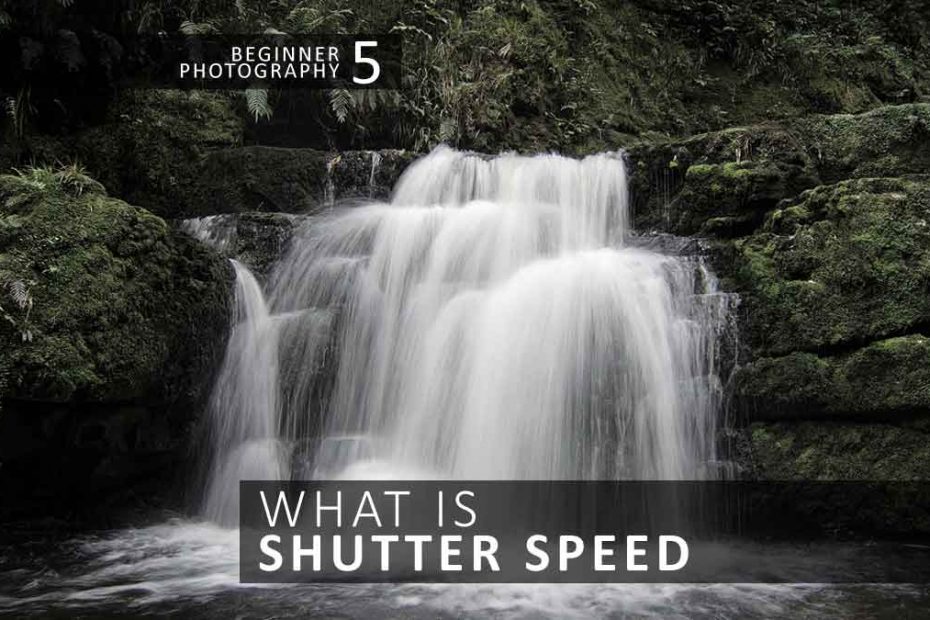
A really good, informative article
Thanks Sue!