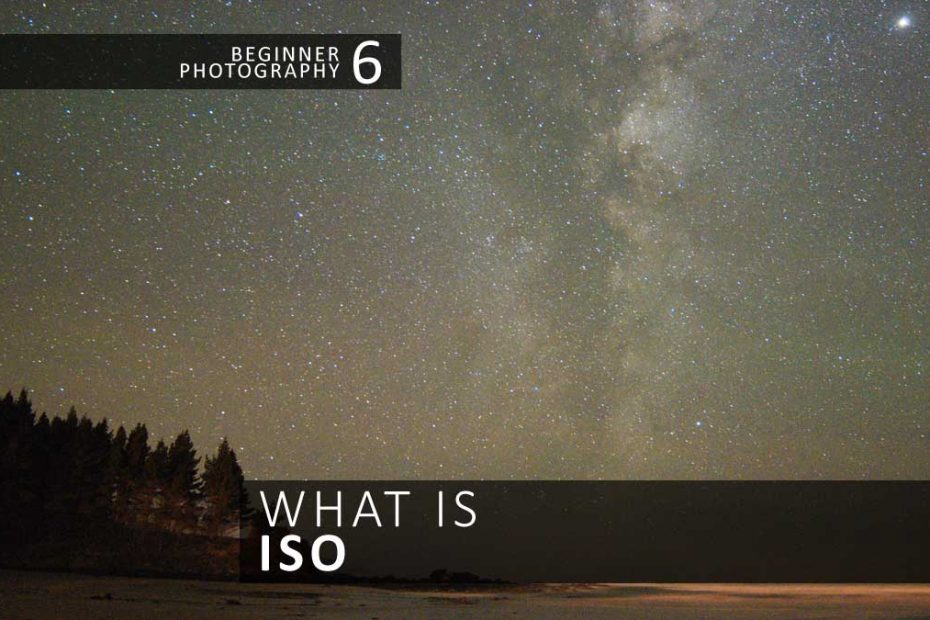ISO stands for International Standards Organisation and serves as a measure of your camera film’s sensitivity to light. For digital cameras, camera ISO is used to artificially increase your photo’s brightness.
ISO makes it possible for you to produce bright, well-exposed photos in dimly-lit situations. However, the more you increase your camera’s ISO, the worse your photo’s image quality becomes. Therefore, it is useful to understand ISO, how it affects your photos, and how you can control your camera’s ISO speed.
Tabel of Contents
- What does ISO in photography stand for
- What does ISO mean in Photography
- How does ISO work in Digital Cameras
- Camera ISO chart
- How Camera ISO affects exposure
- Using Camera ISO in Photography
- How ISO affects image quality
- Which Cameras have the best ISO performance
- How to use Camera ISO
What does ISO in Photography stand for?
ISO in photography stands for International Standards Organisation
What does ISO mean in Photography?
Originally, ISO speed relates to your film’s sensitivity to light.
For example, ISO100 film has a lower sensitivity to light, thus requires more light to produce a sufficiently bright photo. Nonetheless, ISO 100 film remains popular since it produces photos with the best image quality.
On the other hand, ISO400 film is four times more sensitive to light than ISO100 film enabling you to capture a sufficiently bright photo with four times less light.
Unfortunately, photos taken with ISO 400 film feature inferior image quality compared to photos taken with ISO 100.
To summarise, ISO speed enables you to capture bright photos with less light or capture photos with superior image quality but not both.
How does ISO work in Digital Cameras?
Digital Camera’s replicate the effect of a light-sensitive film by artificially boosting the brightness of your photo.
This can be achieved in two ways. One is to raise the brightness of the image file in much the same way you might when editing your photos. The second is to use in-camera hardware to amplify the signal arriving from the camera’s image sensor.
Today, the very best cameras apply both methods in tandem.
As with high ISO film, using a high-speed digital camera ISO will reduce your photo’s image quality. Thus you must choose between exposure speed and image quality.
Fortunately, the high ISO performance of digital cameras far exceeds film. On some cameras, the difference in image quality between ISO 100 and ISO 400 is barely visible.
Camera ISO chart
The chart below illustrates how exposure/brightness increases and image quality decreases as you climb through your camera’s ISO range.
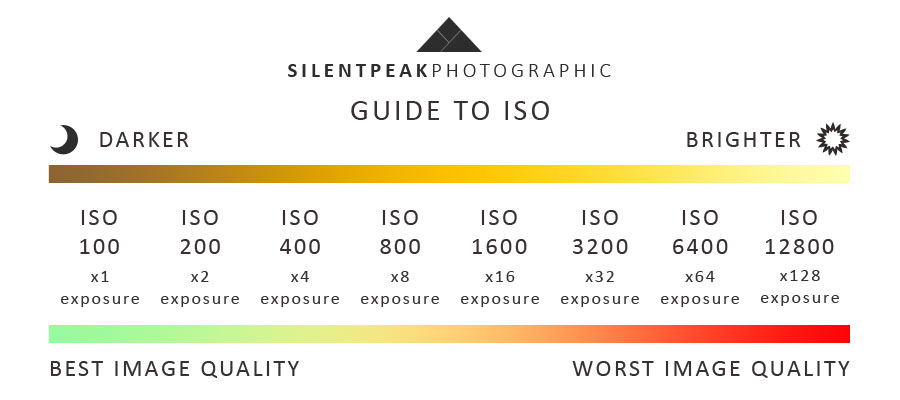
How does Camera ISO affect exposure?
Your photo’s brightness, or exposure, is governed by 3 factors.
- Aperture,
- Shutter Speed
- ISO
1. Aperture
Aperture is how much light your lens can pass through to your camera’s sensor or film in a given moment.
The larger your lens’ aperture, the more light your camera’s sensor will receive just as a large window brings more light into a room than a smaller window.
Aperture also controls depth-of-field and background blur. Learn more about aperture
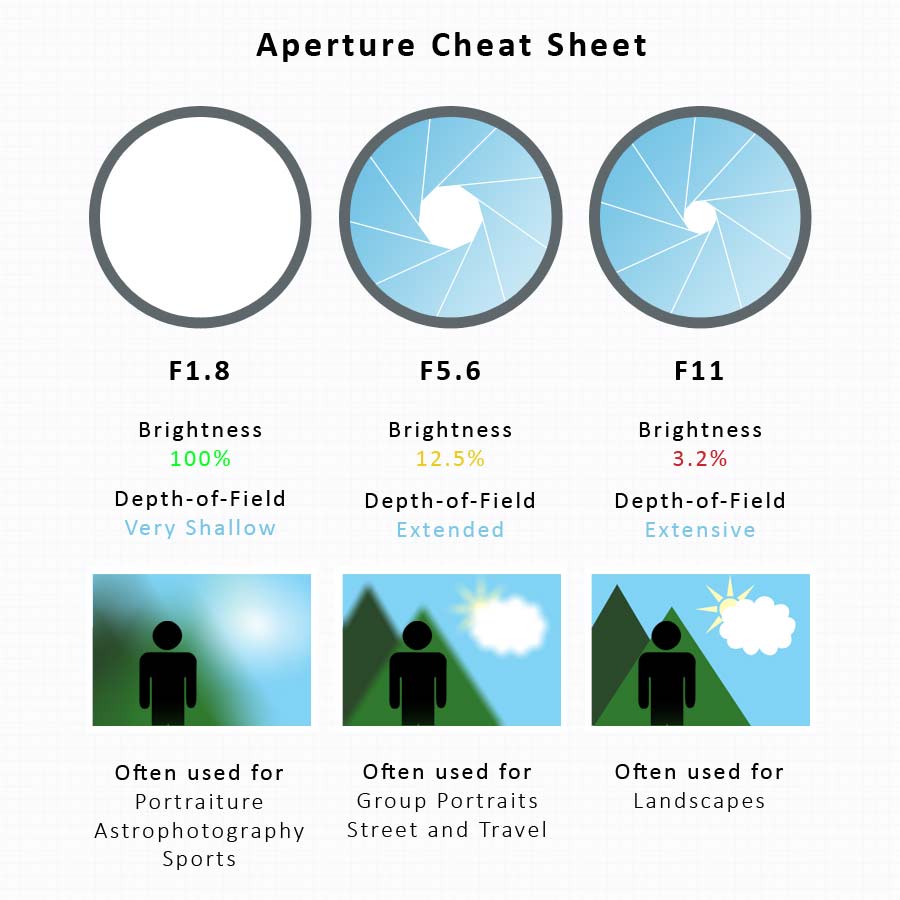
2. Shutter Speed
Your shutter speed determines how long your camera’s sensor or film is exposed to light.
Measured in seconds, a shutter speed of 2 seconds provides your camera’s sensor with twice as much light as a shutter speed of 1 second.
If you consider aperture a window into a room, shutter speed is a measure of how long you leave the curtains open. Learn more about shutter speed
3. ISO Speed
ISO Speed is neither Aperture nor Shutter Speed. Nor does your ISO speed contribute to or control light.
Instead, ISO is used to artificially boost your photo’s brightness – a bit like adjusting the brightness on your phone or TV.
ISO is measured in numbers with many cameras starting from a base ISO of ISO100 up to and exceeding ISO1600.
Increasing your camera’s ISO from 100 to 200 effectively doubles your photo’s brightness just as moving from ISO 200 to 400 will double the brightness again and so on.
However, the more you increase your camera’s ISO, the more photo’s image quality suffers.
| ISO Setting | Brightness Increase |
| ISO 100 | 1x |
| ISO 200 | 2x |
| ISO 400 | 4x |
| ISO 800 | 8x |
| ISO 1600 | 16x |
| ISO 3200 | 32x |
| ISO 6400 | 64x |
| ISO 12800 | 128x |
How to use Camera ISO in Photography
It’s not always possible to achieve a correct exposure via Aperture and Shutter Speed alone. Sometimes, increasing your camera’s ISO will be your only means of getting a good photo.
In the end, there are two reasons you will want to use high ISOs.
1. Using ISO to Avoiding Camera Shake
When light is in short supply, a slow shutter speed provides your camera more time to gather enough light to produce a sufficiently bright photo.
Camera shake occurs when your camera’s shutter speed slows to the extent where your camera captures the natural, involuntary movement of your hands. As a result, your photo appears blurred.
Assuming you cannot use a tripod to stabilize your camera or use a lens with a larger, brighter aperture; your best course of action is to boost your camera ISO.
By increasing your camera’s ISO, your camera requires less light to get a good exposure. Therefore, you will be able to capture a well-exposed photograph using faster, shake-free shutter speeds.
Learn how to prevent Camera Shake with the Reciprocal Rule
2. Taking sharp photos of moving subjects
You must use fast shutter speeds if you want to take sharp photos of moving subjects. Indeed, the faster your subject, the faster your camera’s shutter speed must be.
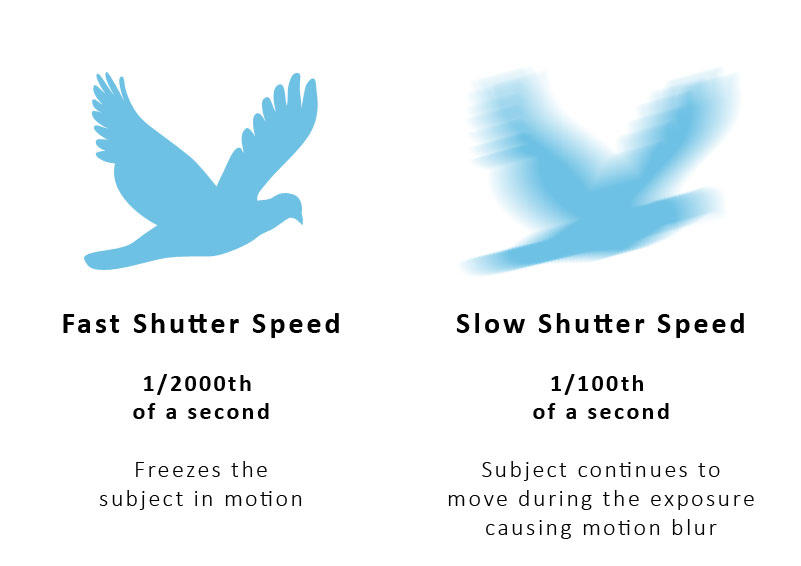
Unfortunately, using fast shutter speeds greatly reduces the amount of light your camera is able to capture, therefore making it more difficult to take a sufficiently bright, well-exposed photo.
Since your shutter speed is no longer negotiable, you have two ways to achieve a sufficiently bright photo.
The first is to use a lens with a large, bright aperture. Such a lens will allow you to capture more light at any given moment. However, such lenses are expensive, and shooting at large apertures will reduce the amount of the scene which appears in focus.
The second is to increase your ISO making it possible to achieve a bright exposure despite the fast shutter speed.
The real stress test is photographing fast subjects in poor light. These scenarios require lenses with large, bright apertures and cameras that can produce good results at extremely high ISOs.

How does ISO affect your photos
As you climb your camera’s ISO range, the image quality of your photos will deteriorate. As a result, your camera’s image quality peaks at its lowest ISO setting (usually ISO 100) and falls from there.
ISO noise
Raising your camera’s ISO increases the amount of noise in your photo. Yet, a small amount of noise is often acceptable and can even be aesthetically pleasing.
However, as you climb further up your camera’s ISO range, the level of noise becomes increasingly ugly and destructive.

Most cameras feature a form of noise reduction which automatically detects and removes noise from your photo. Unfortunately, noise reduction often confuses noise with detail removing both from your photo.
Loss of colour and dynamic range
Dynamic range is the distance between your photo’s darkest and brightest tones and is a major factor in image quality.
As you increase your camera’s ISO, your camera’s dynamic range decreases. As a result, your photo will lose contrast appearing flat and washed out.
Best Cameras for high ISOs
The best cameras for high ISOs are those that feature larger sensors. Indeed, the larger your camera’s sensor – the better your photos will look at higher ISOs.
A larger sensor features a larger surface area, and therefore, captures more light than a smaller sensor (assuming the aperture and shutter speed). As a result, there is more signal to be amplified. See the comparison of all popular sensor sizes.
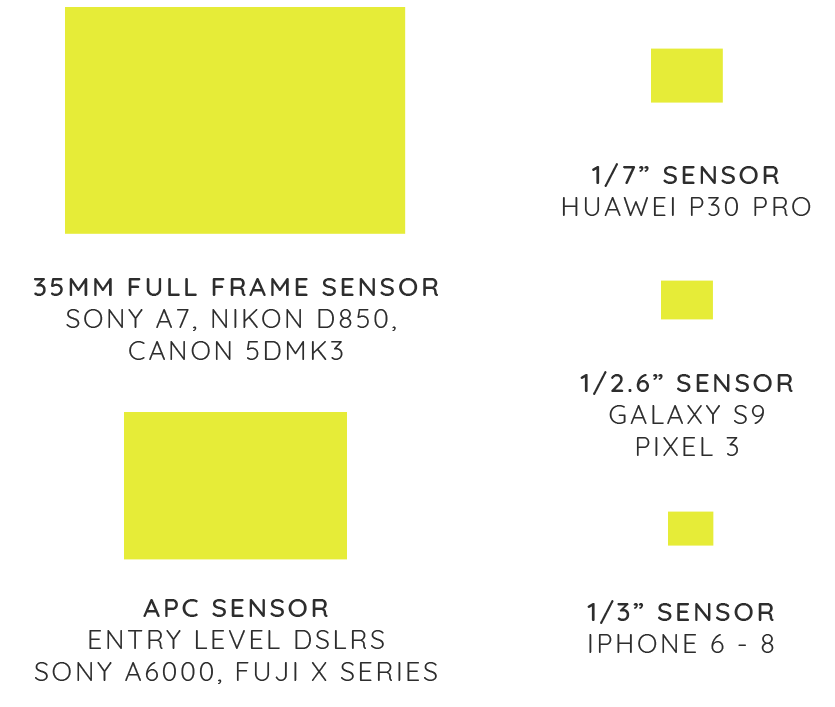
Furthermore, engineers continue to improve sensor efficiency so a new camera is like to perform better than the one it replaced.
If you like to shoot in low light, use faster shutter speeds, or shoot with smaller, darker apertures; you will absolutely benefit from buying a camera with a larger sensor. The cameras with the best sensors are listed here.
You may also benefit from buying lenses with larger, brighter, apertures. Find out if a Full Frame Camera is for you?
How to use Camera ISO
You can control your camera’s ISO in two ways. First, you can manually set your camera to a specific ISO. Second, set your camera to Auto ISO.
1. Manually set your Camera ISO
You can manually set your camera to an explicit ISO such as ISO100, ISO400, etc. Finally, with your ISO set, a well-exposed photo is achieved using appropriate shutter speed and aperture.
Unfortunately, fixing ISO may cause you problems in automatic modes. For instance, with a fixed ISO, your camera may need to use slow, blur-inducing shutter speeds to achieve a sufficiently bright photo.
Although using high ISOs will degrade your photo’s image quality, blur ruins a photo entirely.
2. Auto ISO
Auto ISO is the easiest and best way to control your Camera’s ISO.
Basic implementations of Auto ISO will choose the ISO that best suits the scene. More advanced versions allow you to specify a maximum ISO speed, ideal if you want to force the camera to use lower, less image degrading ISO speeds.
Better still are those in which you can specify a minimum shutter speed.
For example, you might want to set a minimum shutter speed of 1/500th of a second to capture sharp photos of your kids playing football.
With the minimum shutter speed set, your camera will automatically increase the ISO to prevent your shutter speed dropping below 1/500th of a second helping you get sharper photos.
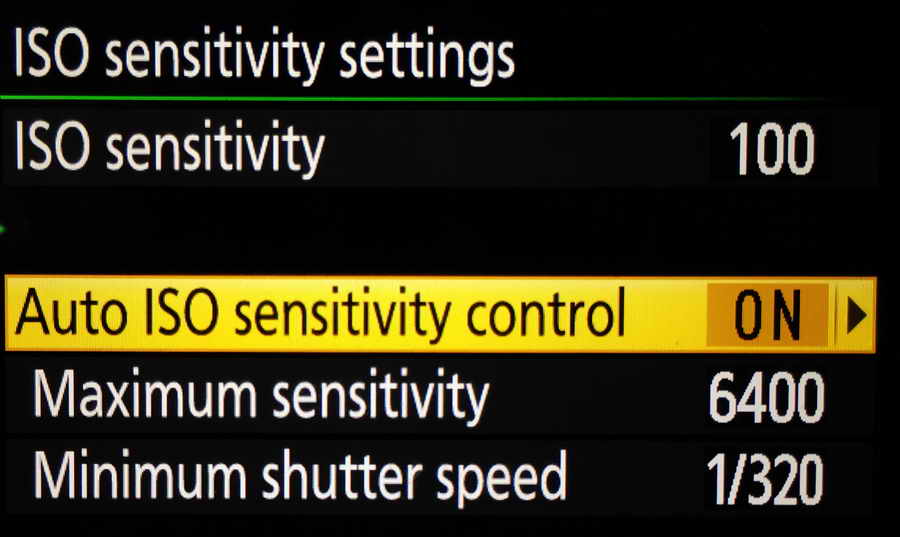
Summary
ISO in photography will enable you to capture sufficiently bright photos in poorly lit environments or when fast, light reducing shutter speeds are required to capture fast action.
However, using high ISOs will reduce your photo’s image quality to an extent where your photo may become unusable.
Nonetheless, effective use of ISO will vastly increase the number of scenarios you are able to take great photos.