In this video, you will learn the fastest way to edit your selfies. Not only is it fast, but the results are excellent. For this, you will need Luminar Neo which you can try for free (no credit card required) using the links below.
Aside from editing landscapes, Luminar Neo is just at home processing your landscape photos. And thanks to its powerful presets and AI-powered wonder tools such as Sky Replacement and Background Removal, Luminar Neo is the best photo editor for beginners and experts in a rush. For more information, check out my Luminar Neo review.

GET Luminar Neo TODAY
Luminar Neo Promo Codes
SP10NEO – SAVE 10%
SILENTPEAKNEO10 – SAVE $10
The fastest way to edit your Selfies.
Using this method, you will be able to transform your Selfies in around a minute. It is that fast. Of course, you do not need to do exactly what I have done nor in the order, I’ve done it. So feel free to break free and experiment.
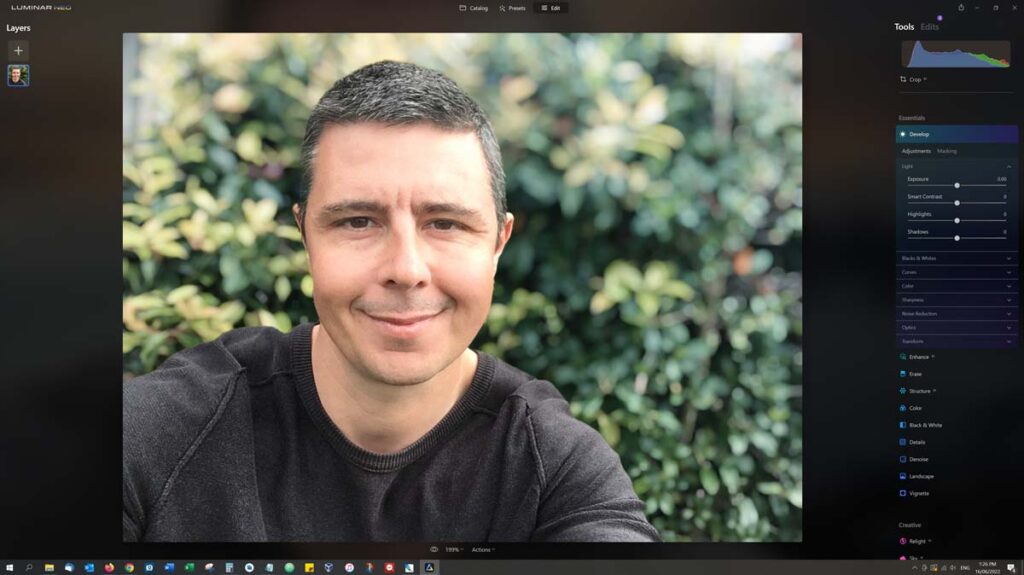
The fastest way to edit your Selfie in 9 steps
- Open your image to Edit in Luminar AI
- Select the Portrait Bokeh AI Tool
- Slide in the amount of Background Blur you’d like
- Darken/Brighten the Background to taste
- Alter the background’s warmth to taste
- Adjust the Depth Correction to suit
- Adjust the Settings in Face ID – Face Light, Eye Enhancer, Dark Circles removal, etc
- Apply the settings in Sky AI – Amount and Shine Removal
- Try the Skin Defects Removal AI option.
The Fastest way to edit your Selfie Demo
This current video demonstrates the process using Luminar AI – the predecessor to Luminar Neo. Happily, the process is exactly the same. However, if you choose to buy, Luminar Neo is newer and better. I will be recording the process using Luminar Neo very soon.

GET Luminar Neo TODAY
Luminar Neo Promo Codes
SP10NEO – SAVE 10%
SILENTPEAKNEO10 – SAVE $10





