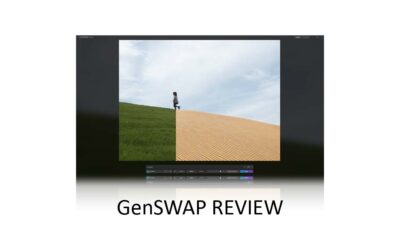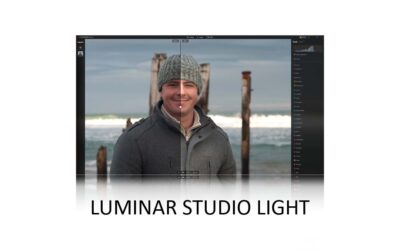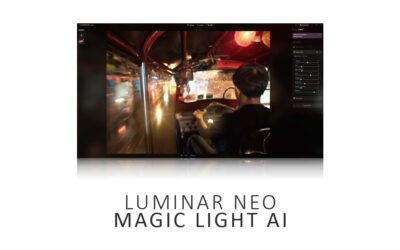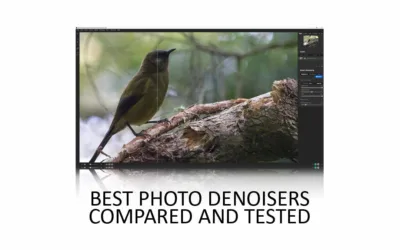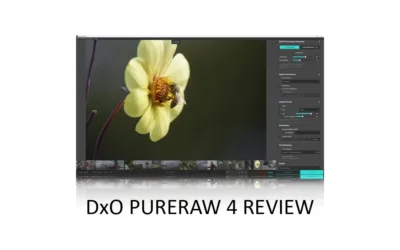Luminar HDR Merge is a highly effective and straightforward HDR stacking plugin for Luminar Neo and part of the Luminar Neo Extension Pack. And in terms of the essentials, HDR Merge nails it.
However, while Luminar HDR Merge’s incredible simplicity will delight casual HDR fans, HDR lovers will likely find HDR Merge’s simplicity too restrictive and would be better off looking elsewhere. Jump to Conclusion | Luminar Neo Review

LUMINAR HDR MERGE
PLUS! SAVE 10% with Promo Code SP10NEO | SAVE $10 with SILENTPEAKNEO10
BUY HDR MERGE
You already own Luminar Neo and want only the HDR Merge Plugin.
BUY BUNDLE
Buy Luminar Neo and HDR Merge together, or get the whole Luminar Neo Extension Pack.
Existing Luminar or Aurora Customer? Click here for Special Prices.
Table of Contents
- What is Luminar HDR Merge
- What does Luminar HDR Merge do
- How to use HDR Merge in Luminar Neo
- Luminar HDR Merge Test
- Is Luminar Neo HDR Merge any good?
- Luminar HDR Merge Alternatives
- Conclusion
What is Luminar HDR Merge
Luminar HDR Merge, released on the 28th of July, is an optional HDR extension for Luminar Neo. HDR merge can be bought separately, as part of the Luminar Neo extension pack, or as part of your Luminar Neo subscription.
For more information on Luminar, check out my Luminar Neo Review and Luminar Neo Extension Pack Review.
What does Luminar HDR Merge do
Luminar HDR Merge allows you to blend multiple images taken at different exposures to create a single high-dynamic range image. This is particularly useful if you photograph high-contrast scenes such as sunrise and want to capture the brightest and darkest details without compromise.
Typically, I take three photos. One for the brightest highlights, another for the darkest shadows, and a regular exposure to capture everything in between. I then use Luminar HDR Merge to align each image into a stack carefully, thus creating a single high-dynamic range image.
How to use HDR Merge in Luminar Neo
Using HDR in Luminar Neo is straightforward.
1. Select your photos
To begin, select each of the photos you wish to merge. This is done by clicking on each image while holding the Control key.
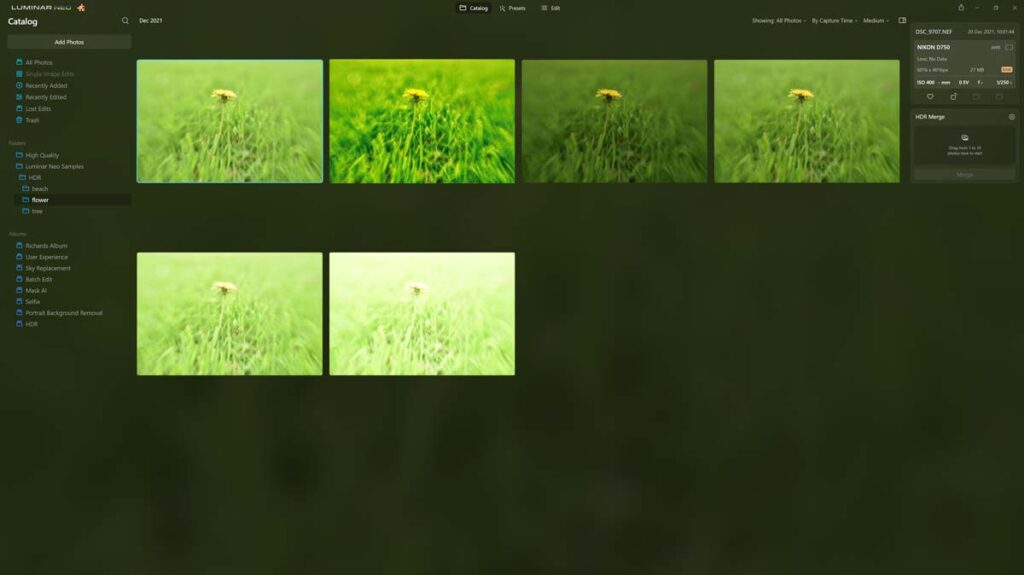
2. Drag your photo to the Merge window
Use your mouse and drag your selected images into the merge window.

3. Select Merge options
To access settings, click the Gear icon at the top-right corner of the Merge window. I recommend you tick the box for Auto Alignment if each of your photos was taken handheld. If you took your photos with a tripod (recommended), leave Auto Alignment unticked.

Ghost reduction is not necessary for static scenes such as landscapes. But if you have cars or people moving about, select Ghost Reduction and a Reference frame, and Luminar Neo will do its best to avoid motion blurring the moving subjects.
4. Click Merge
Merging can take time, mainly if you work with high-resolution images and larger stacks. Once Luminar HDR Merge has finished, you’ll be presented with the finished HDR image. At this point, you can edit your HDR image like any other photo.
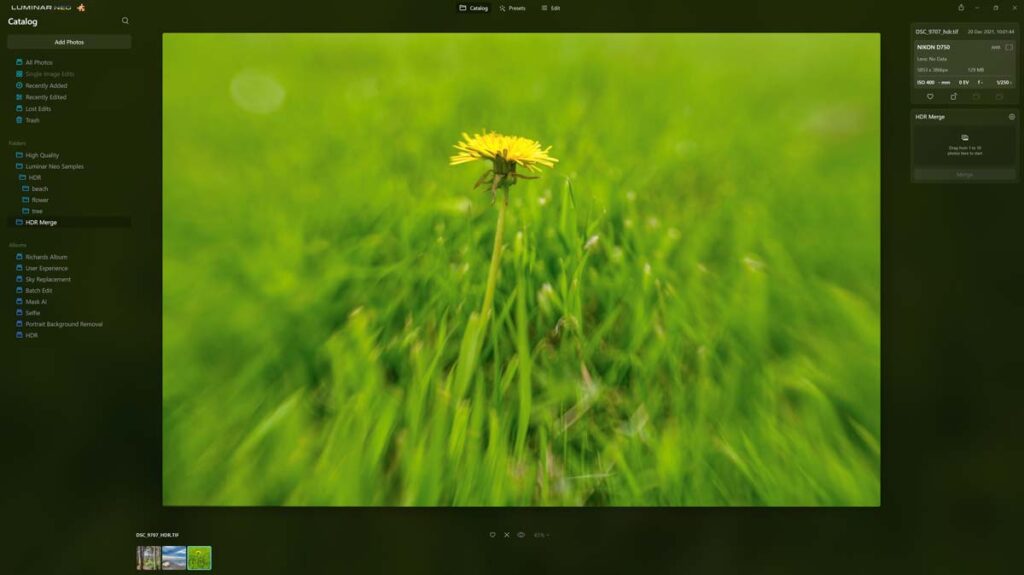
Luminar HDR Merge Test
Sample 1
This HDR photo is derived from a stack of 5 raw images. All photos were taken handheld and automatically aligned by Luminar HDR Merge. As you can see, the result appears natural and well-aligned.
Sample 2
This sample is another 5-photo stack of a high-contrast scene. Due to the extreme dynamic range – the intense tonal compression makes the photo a little painting-like. Nevertheless, the result is comparable with other HDR applications and succeeds in restoring both the shadows and the cloudy sky.
Sample 3
You can use HDR in Luminar Neo to process a single photo. In practical terms, this is an alternative to manually boosting shadows and reeling in highlights. Overall, it works well. However, the HDR aesthetic is clear to see. Whether that’s a good thing is a matter of taste, but I like it.
Is Luminar Neo HDR Merge any good?
As the samples demonstrate, Luminar HDR Merge is effective. Specifically, Luminar HDR Merge reliably produces well-aligned attractive-looking images.
However, Luminar HDR Merge isn’t the fastest, and its simplicity is a double-edged sword. For instance, HDR Merge’s simplicity makes HDR extremely accessible. But if you’re looking for Presets or a slider to adjust control tonal compression, you’ll not find either or similar.
Luminar HDR Merge Alternatives
Luminar Neo HDR Merge vs Aurora HDR
HDR Merge is as good as Aurora HDR when producing well-aligned natural-looking HDR images. This might not be surprising, given Skylum Software created both Luminar HDR Merge and Aurora HDR.
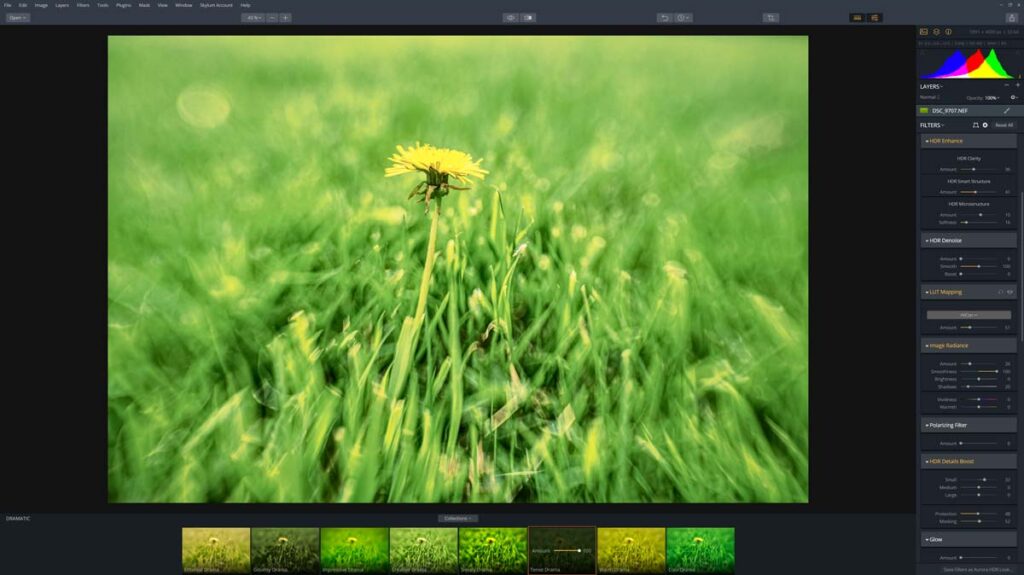
However, Aurora HDR is a full-blooded HDR application with adjustments such as HDR Clarity, Smart Structure, and HDR Denoising. Furthermore, Aurora is packed with HDR-centric presets, which work well on single photos and image stacks. As a result, Aurora HDR offers far more creative freedom than Luminar Neo HDR.
But with this creative freedom comes complexity, and if you’re looking for the easiest route to create an HDR image, you might prefer the outright simplicity of Luminar HDR Merge. But, if you already have Aurora HDR, Luminar HDR Merge has little to offer you. Yet, this comparison is somewhat academic, given Aurora HDR has been discontinued.
Luminar HDR Merge vs ON1 HDR
ON1 HDR is almost as simple as Luminar HDR Merge but offers more adjustments. There’s little separating them in terms of results, and if you already own Luminar Neo – Luminar HDR Merge is a more convenient choice.
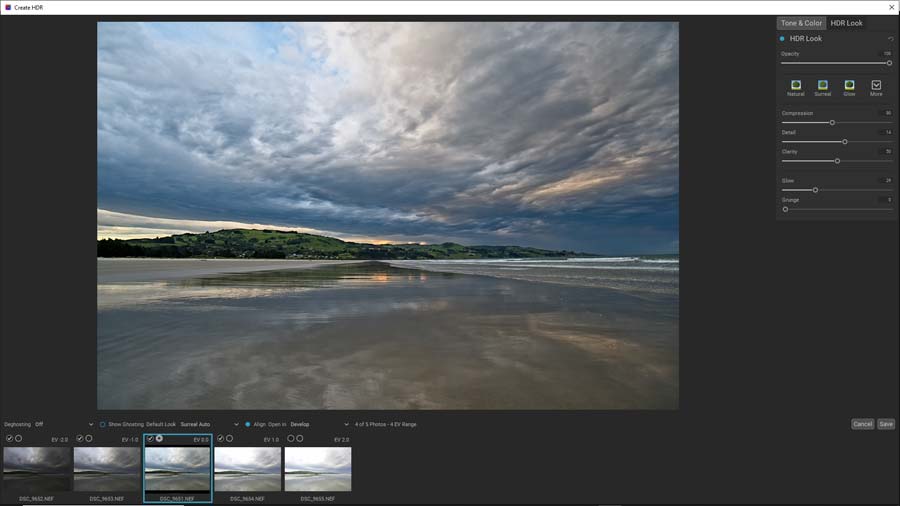
Get Discounts on Photo Editing Software
Subscribe to my weekly newsletter and be notified of deals and discounts on photography software from ON1, Adobe, Luminar, and more. Spam Promise: Just one email a week, and there’s an unsubscribe link on every email.
Conclusion
Luminar Neo HDR Merge is very affordable and easy to use. More importantly, it produces attractive, natural-looking HDR images. As a result, Luminar HDR Merge is an excellent choice if you’re looking for the most effortless route toward an HDR image.
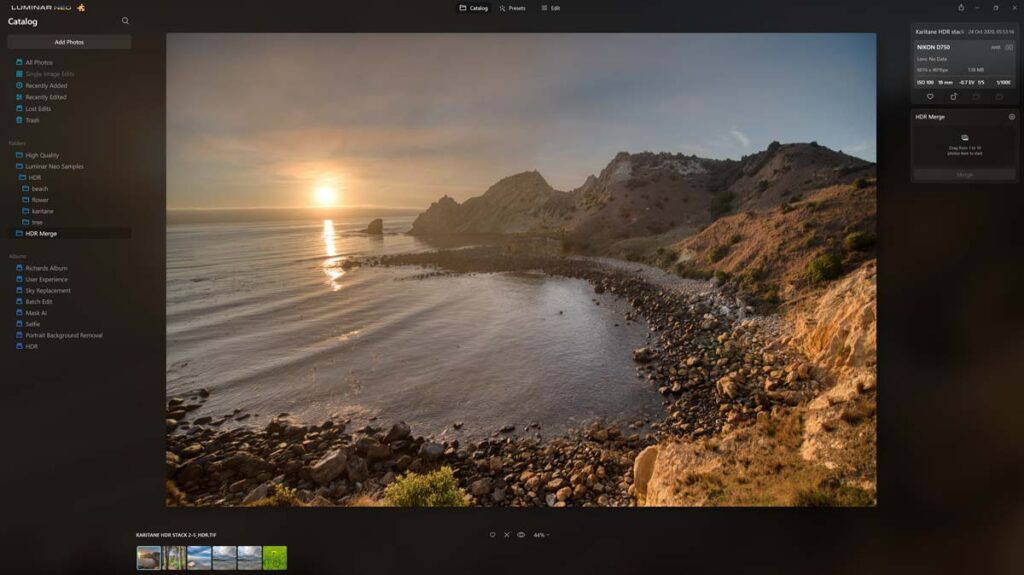
Of course, simplicity is not for everyone. If you are an HDR enthusiast, you’re more likely to be frustrated with Luminar HDR Merge’s lack of features, Presets, and adjustments, mainly if you are coming from the now-discontinued Aurora HDR.
But, as a simple HDR tool for the masses, Luminar HDR Merge succeeds. Its image alignment is excellent, and the results look great. If you’re a Luminar Neo owner, HDR Merge is well worth a look.
Subscribe to my weekly newsletter and be notified of the latest deals on Luminar Neo, HDR Merge, and other photography software and gear. Subscribe Now.

LUMINAR HDR MERGE
PLUS! SAVE 10% with Promo Code SP10NEO | SAVE $10 with SILENTPEAKNEO10
BUY HDR MERGE
You already own Luminar Neo and want only the HDR Merge Plugin.
BUY BUNDLE
Buy Luminar Neo and HDR Merge together, or get the whole Luminar Neo Extension Pack.
Existing Luminar or Aurora Customer? Click here for Special Prices.