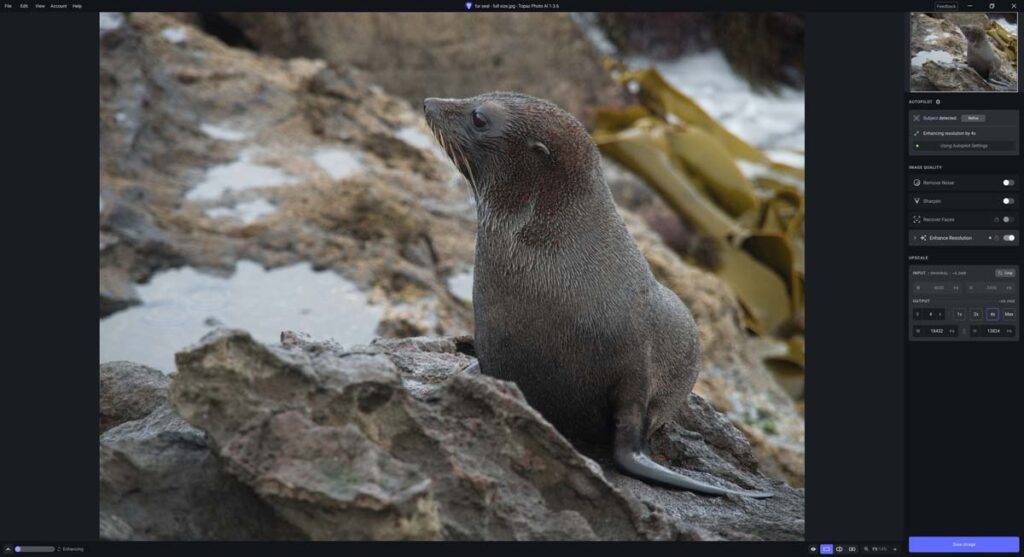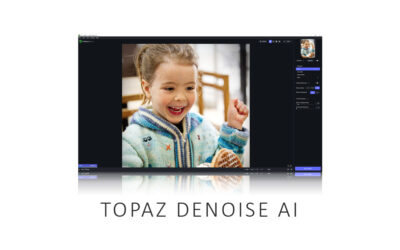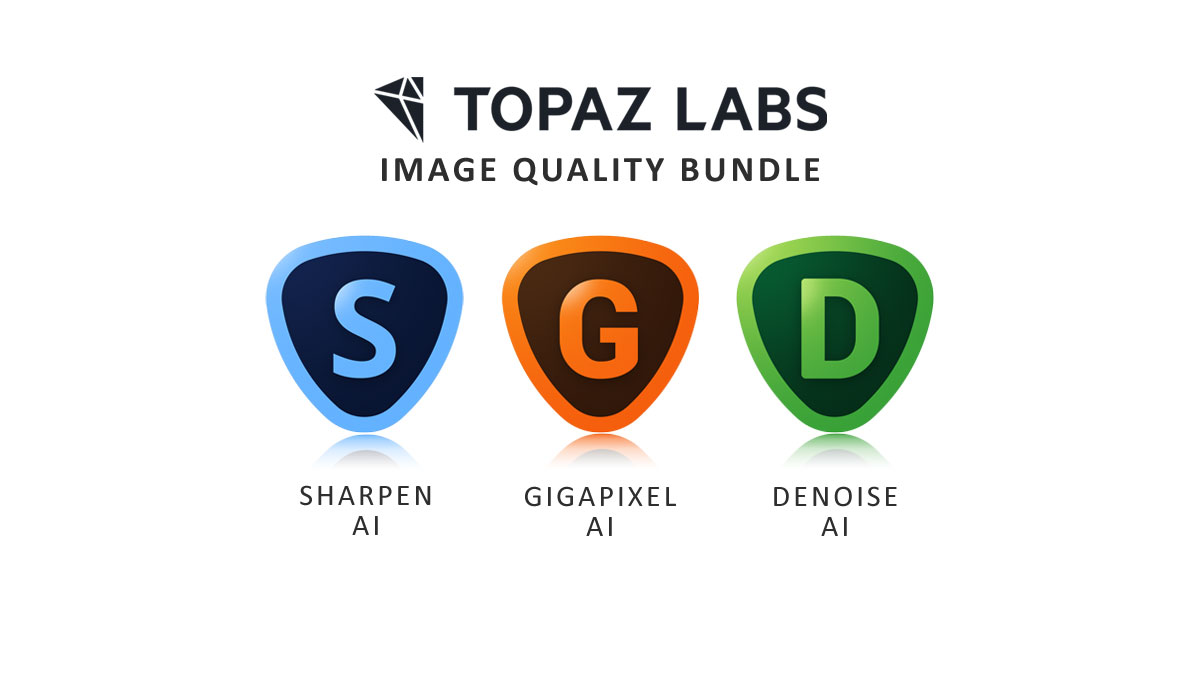In this Topaz Denoise AI vs Sharpen AI comparison, we’re looking at the differences between Topaz Sharpen AI and Topaz Denoise AI to help you decide which is best for you. Jump to Conclusion.

TOPAZ DENOISE AI
LIFETIME LICENSE
US$79.99
30-DAY REFUND GUARANTEE

TOPAZ SHARPEN AI
LIFETIME LICENSE
US$79.99
30 DAY REFUND GUARANTEE
Table of Contents
- Sharpen AI vs Denoise AI – What’s the difference
- Topaz Denoise AI vs Sharpen AI – Cost
- Topaz Denoise AI vs Sharpen AI – Which Should You Buy?
- Conclusion
Sharpen AI vs Denoise AI – What’s the difference
Topaz Sharpen AI and Denoise AI have a lot in common. Both are specialized standalone image enhancement applications and work as plug-ins for Lightroom and Photoshop.
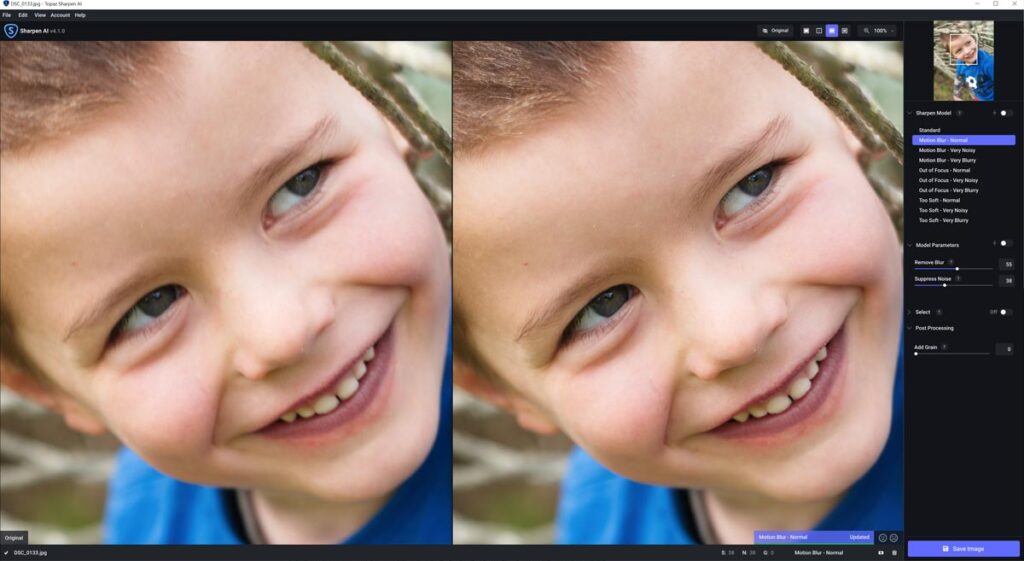
Furthermore, Topaz Denoise AI and Sharpen AI replace traditional processing methods with machine-learned artificial intelligence for superior results. But it is here where Sharpen AI and Denoise AI part ways.
Topaz Denoise AI
Topaz Denoise AI is one of the best noise reduction software applications today. Unlike traditional noise reduction applications, which smudge away noise and detail, Topaz Denoise AI will remove noise while enhancing detail.
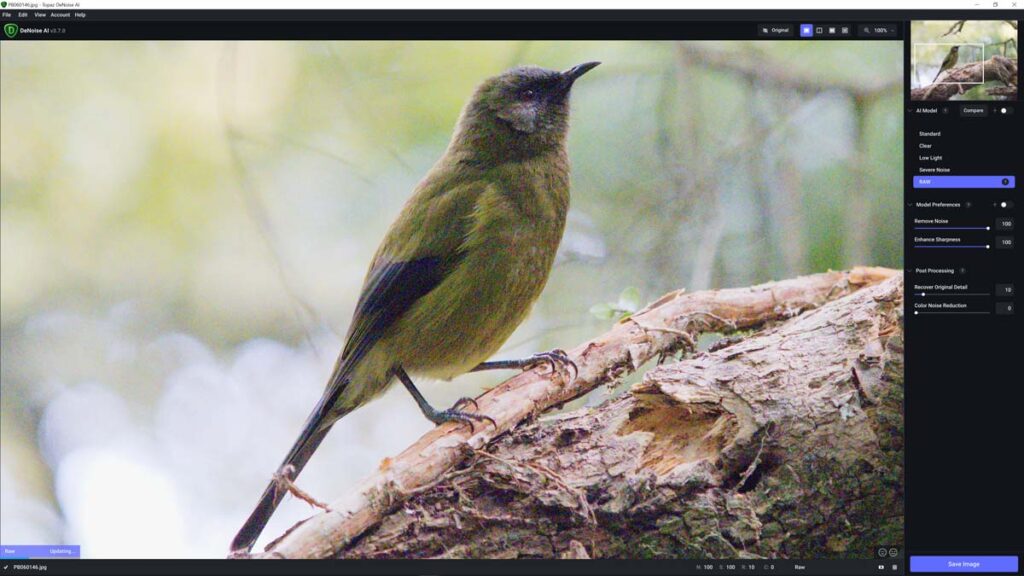
And as you can see from the sample below, the result is a cleaner and more detailed image than the original out-of-camera photo.
Topaz Denoise is so good it’s comparable to a sensor or lens upgrade, albeit at a fraction of the price. For this reason, Topaz Denoise AI is a near-essential purchase if you take many photos at high-nosier ISOs. Read Topaz Denoise AI Review for more information.
Topaz Sharpen AI
Topaz Sharpen AI is a spectacular product. On the most basic level, it will sharpen your images to an extremely high standard. Still, unlike traditional sharpening tools, Topaz Sharpen AI will not litter your photo with strange artifacts.
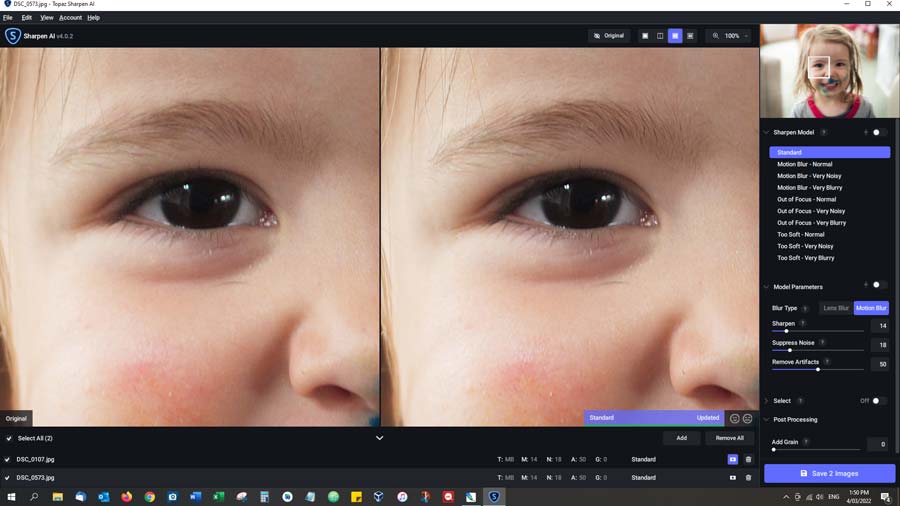
But what makes Topaz Sharpen AI exceptional is its ability to correct poor focus and motion blur. This is particularly useful if you photograph sports or shoot macro. As shown in the sample below, Sharpen AI is the real deal.
As a result, Topaz Sharpen AI will serve you by converting those ‘nearly’ photos into genuine keepers. Perfect for resuing one-off moments or keeping your client happy. Read Topaz Sharpen AI Review.
Topaz Denoise AI vs Sharpen AI – Cost
Both Topaz Denoise AI and Sharpen AI cost US$79.99. Alternatively, you buy the Topaz Image Quality Bundle, which includes Sharpen AI. Denoise AI and Gigapixel AI. Read Topaz Image Quality Bundle Review.
However, I recommend you skip the Topaz Image Quality bundle and buy Topaz Photo AI instead, as it combines the features of Gigapixel AI, Denoise AI, and Sharpen AI into a single, easy-to-use interface. Read Topaz Photo AI Review.
Topaz Denoise AI vs Sharpen AI – Which Should You Buy?
Topaz Denoise AI and Sharpen AI are designed to solve two different problems. But broadly speaking, I consider Topaz Denoise AI more helpful – more often.
This is because, with a bit of care and attention, I can ensure sharp results most of the time. However, I cannot always avoid shooting at higher ISO and enduring the noise that comes with it. For instance, high ISO is commonplace in Sports and Astrophotography, and Topaz Denoise AI is all but essential for these photographic genres.
That said, Topaz Sharpen AI has ‘saved’ many precious photos from my recycle bin. And if I were ever to resume professional portraiture, I would have Topaz Sharpen AI on standby.
Get Discounts on Photo Editing Software
Subscribe to my weekly newsletter and be notified of deals and discounts on photography software from ON1, Adobe, Luminar, and more. Spam Promise: Just one email a week, and there’s an unsubscribe link on every email.
Conclusion
Topaz Denoise AI and Sharpen AI are terrific products, and you will love both. However, I find Topaz Denoise AI more helpful, more often, than Sharpen AI because it’s not always possible to avoid noise-ridden high ISOs.
In comparison, Topaz Sharpen AI is a little more niche. Assuming you take care and use your equipment correctly, you can avoid taking blurry photos most of the time. That being said, even the best photographer gets caught out, and in these cases, Topaz Sharpen AI has the potential to save your photo from your computer’s delete key. Therefore, I enjoy having Topaz Sharpen AI on standby whenever my talent runs out.
To conclude, both Topaz Sharpen AI and Denoise AI are world-class. But if I were only buying just one, I would buy Topaz Denoise AI.
Subscribe to my weekly newsletter and be notified of deals and discounts on Topaz Sharpen AI, Denoise AI, and other photography software and gear. Subscribe now.

TOPAZ DENOISE AI
LIFETIME LICENSE
US$79.99
30-DAY REFUND GUARANTEE

TOPAZ SHARPEN AI
LIFETIME LICENSE
US$79.99
30 DAY REFUND GUARANTEE