Relight AI in Luminar Neo is a one-click fix for automatically correcting the exposure of high-contrast scenes. Furthermore, Relight AI appears to adjust white balance and color hues to create a more attractive photo overall.
This is something our mobile phones have done well for some time. But for those of us using traditional cameras, taming dynamic range is a tedious manual post-processing task. So does Relight AI work? To find out, I got hands-on with Relight AI to produce the video below. Jump to Conclusion.

GET Luminar Neo TODAY
Luminar Neo Promo Codes
SP10NEO – SAVE 10%
SILENTPEAKNEO10 – SAVE $10
Table of Contents
- What is Luminar Neo
- What is Relight AI
- Relight AI Samples
- Conclusion
- Save money on Luminar Neo
- Recent Posts
What is Luminar Neo
Luminar Neo is Skylum Software’s newest photo editor since Luminar AI. With tools such as Relight AI, Background Replacement, and automatic blemish removal (sensor dust), Luminar Neo continues its march towards automating photo editing’s most tedious tasks. Read Luminar Neo Review
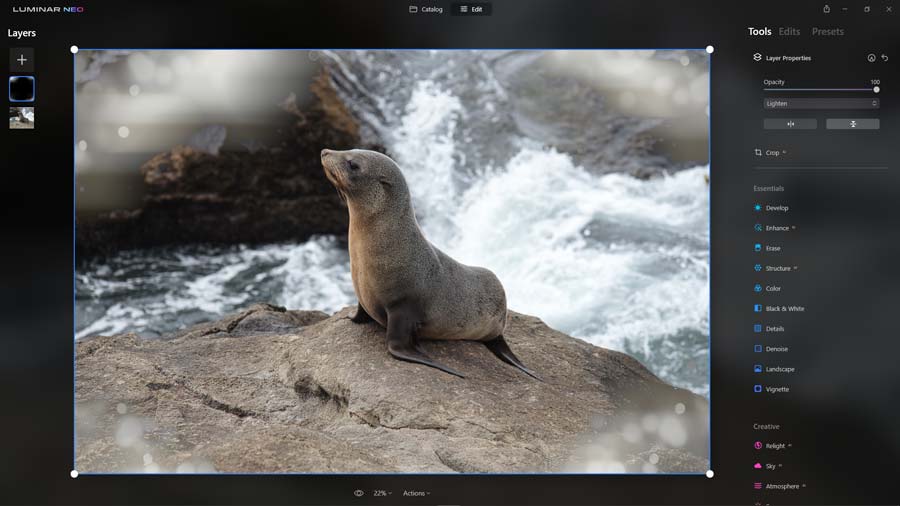
This particular post takes focuses on Relight AI but if you want a broader look, check out my hands-on Luminar Neo review.
What is Relight AI
Relight AI in Luminar Neo works by automatically identifying the foreground from the background enabling you to adjust the brightness and warmth of either.
Previously, such a process would require you to manual mask and select – a tedious process I’ll be happy to see the back of. In the video below, I use Relight AI to correct an overblow portrait. As you will see, it’s pretty straightforward yet produces good results.
Although Relight AI can be used applied to any photo, it is particularly suitable for portraiture. It also works pretty well for bird-in-flight photography.
Relight AI Samples
Below are some Relight AI samples provided by Skylum Software. Use your finger or mouse to slide between the before and after images.
Sample 1
In this sample, it appears the photographer took care to correctly expose the white water and sky, thus leaving the rest of the scene underexposed. Relight AI appears to do a great job boosting the shadows and creating a more balanced image.
Sample 2
Once again, Luminar Neo appears to have done a great job relighting the scene. If you look at the window, you might note that Neo has pushed some highlights out of the photo and that we’re seeing a decent amount of image noise.
However, the lost highlights take nothing away from the scene and I expect the added noise is derived from the camera’s raw file, rather than Luminar Neo.
It’s also worth noting that the processed image is much warmer and suggests that relight AI may have also cranked up the white balance.
Sample 3
This is a classic high contrast scene and it’s clear to see that Luminar Neo has done a great job relighting the car’s interior. But in doing so, it has overblown the highlights on the girl’s hat.
It’s also apparent that the trees are greener in the processed image and as a result, the car’s interior is now tinted with a green hue. This is clever stuff and I wonder whether Luminar Neo did this of its own assessment or whether there was some manual intervention by the photo editor. But overall, the processed photo is leagues better than the original.
Conclusion
Based on my time playing with the pre-production version of Luminar Neo, Relight AI is looking good.
Although Relight AI can be applied to any photograph, it will be especially useful for enhancing portraits taken under poor light. For this reason, I expect to use this feature often.
Once again, it appears that Skylum Software has taken yet another tedious and complex editing process and boiled it down it a click and a slide. If you want to know more about Luminar Neo and features such as Portrait Background Removal AI and the magical erase feature – drop by my Luminar Neo review.

GET Luminar Neo TODAY
Luminar Neo Promo Codes
SP10NEO – SAVE 10%
SILENTPEAKNEO10 – SAVE $10
Save money on Luminar Neo
If you would like to be notified of the latest deals and discounts on Luminar Neo and other photography software, subscribe to my weekly email and I’ll tap on your inbox’s shoulder whenever a good offer turns up.





