In this Topaz Studio 2 review, we find Topaz Labs’ stand-alone photo editor for Windows PC and Mac to be somewhat of a unique offering. Whilst most photo editors such as Luminar AI and Lightroom are for polishing your photos to perfection, Topaz Labs created Studio 2 for transforming your photos into works of art.
Nevertheless, thanks to its layer-based editing and a generous supply of presets, Topaz Studio 2 remains an effective and affordable option for traditional photo editing. In this Topaz Studio 2 review, we take a good look at its performance and functionality and whether its orientation towards art-photography is enough to make it stand out from the crowd. Jump to Conclusion
Download Topaz Studio 2
Table of Contents
- 1. What is Topaz Studio 2
- 2. What can Topaz Studio 2 do?
- 3. Is Topaz Studio 2 good to use?
- 4. Is Topaz Studio 2 good for beginners?
- 5. How much does ACDSee Ultimate Cost
- Conclusion
- Frequently asked Questions
1. What is Topaz Studio 2
Topaz Studio 2 is a non-destructive layer-based photo editor by Topaz Labs specializing in transforming photographs into works of art.
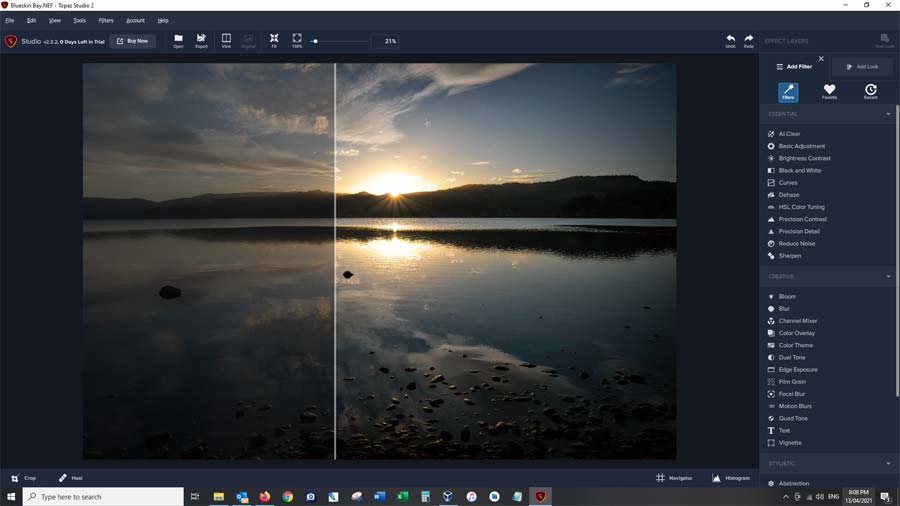
Due to its singular purpose, Topaz Labs has not burdened Topaz Studio 2 with photo management nor any other peripheral functionality that distracts from its mission. As a result, Topaz Studio 2 is very streamlined and easy to use.
Although Topaz Studio 2 is streamlined, it’s far from barren. Thanks to Topaz Lab’s ample supply of built-in presets (Looks), you can transform an entire photo in just a few clicks.
Furthermore, each individual adjustment comes with its own built-in presets. For example, you can set your own tone curve or choose one made by Topaz Labs. Also, you can set your own tone curve then save it as a preset for future use.

Unlike many photo editors that write your adjustments directly to your image, Topaz Studio 2 writes each adjustment to its own layer. Not only does this leave your original image intact, but you get to alter how each layer interacts and blends with others to produce unique results.
Finally, being a Topaz Labs product, Topaz Studio 2 offers native integration with other Topaz Software products such as Denoise AI and Sharpen AI. However, since these are separate products, this Topaz Studio 2 review is based entirely on Studio’s in-built functionality.
2. What can Topaz Studio 2 do?
Topaz Studio 2 is a streamlined product designed exclusively for editing a single photo at a time.
2.1. Looks
Like many photo editors, Topaz Studio 2 comes with several in-built ‘Looks’ that instantly and effortlessly transform your photo.
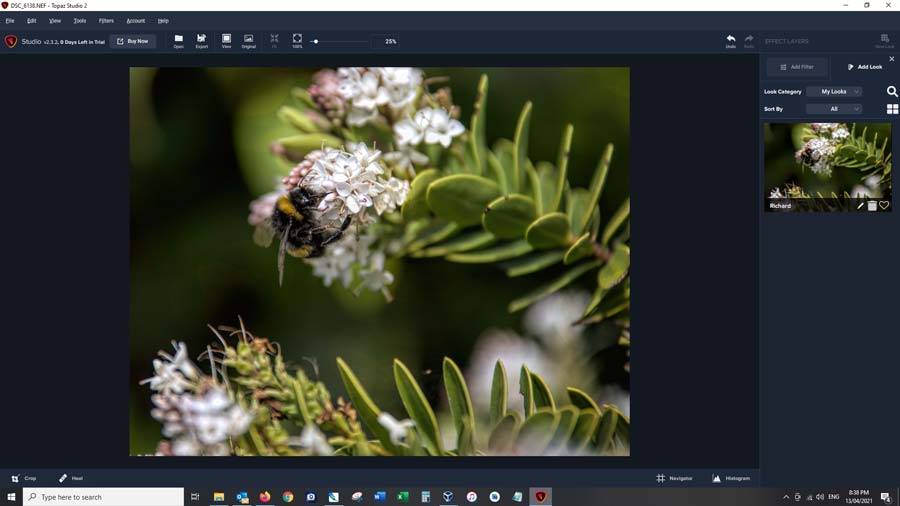
The Looks in Topaz Studio are best described as dramatic. Whilst other photo editors will add a little contrast and a bit of saturation, the looks in Topaz Studio 2 can melt your eyeballs. With a single click, you can blur your images, add textures, turn details into brush strokes, and much more.
Fortunately, you can choose the strength in which a Look is applied. Whether you’re looking for a discrete effect or a visual explosion, Topaz Labs is happy to oblige.
2.2. Layer-based Adjustments
Making adjustments in Topaz Studio 2 is a little different compared to most photo editors. Whereas most photo editors write your adjustments directly to your image, adjustments in Topaz Studio 2 are committed to layers.
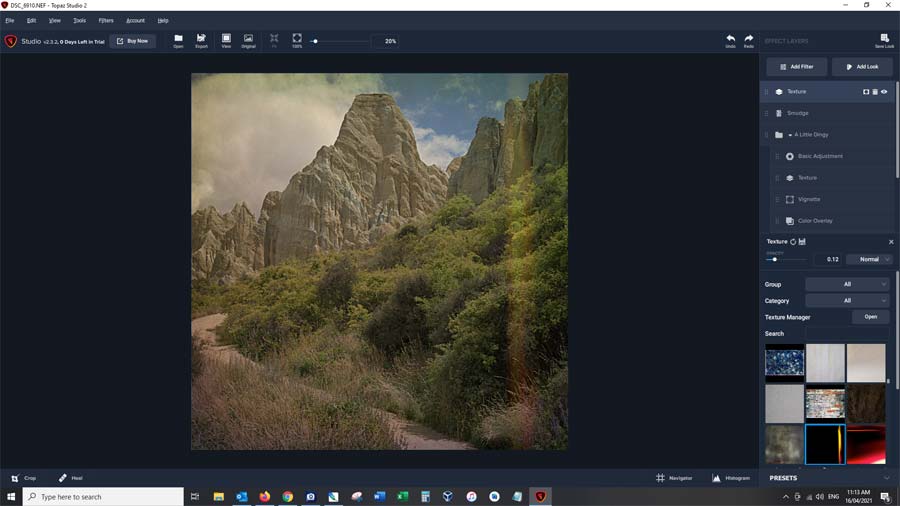
Since your adjustments are contained to layers, your photo remains preserved in its original state no matter how much it appears to change.
And since each adjustment is contained to its own layer, you can adjust, disable, or delete an adjustment without affecting another.
Furthermore, you can change the way each layer interacts with the other by altering its opacity. For example, you may reduce a layer’s opacity to 50%, making it transparent and diminishing its effect on the layers below it.

Also, you can change the way each layer blends with the other. For instance, you may set a layer to affect only the darker tones of the layer beneath.
In fact, the main disadvantage of layer-based editing is complexity. However, Topaz Labs has implemented Layers so well in Topaz Studio 2 that they feel entirely natural to use.
3. Is Topaz Studio 2 good to use?
Overall, Topaz Studio 2 is nice to use. Ergonomically, the interface is clean and performance is reasonable.
3.1. Performance
For the most part, Topaz Studio 2 runs pretty well. Panning and zooming are immediate and responsive.

However, Studio does not always react to your adjustments immediately and occasionally falls behind as you slide in an effect.
The healing brush is very effective but it takes several seconds to process each of your selections. In terms of loading presets and Looks, Topaz Studio 2 is quick but not instant. However, I find this the case with almost all photo editors.
Overall, Topaz Studio 2’s performance is much better than Paint Shop Pro, slower than ACDSee, and about the same as Luminar AI and Affinity Photo.
3.2. Ergonomics
Thanks to its singular purpose and streamlined interface, Topaz Studio 2 is both simple and quick to use. As mentioned earlier, Topaz’s Labs has succeeded in a near-seamless integration of layer-based editing.
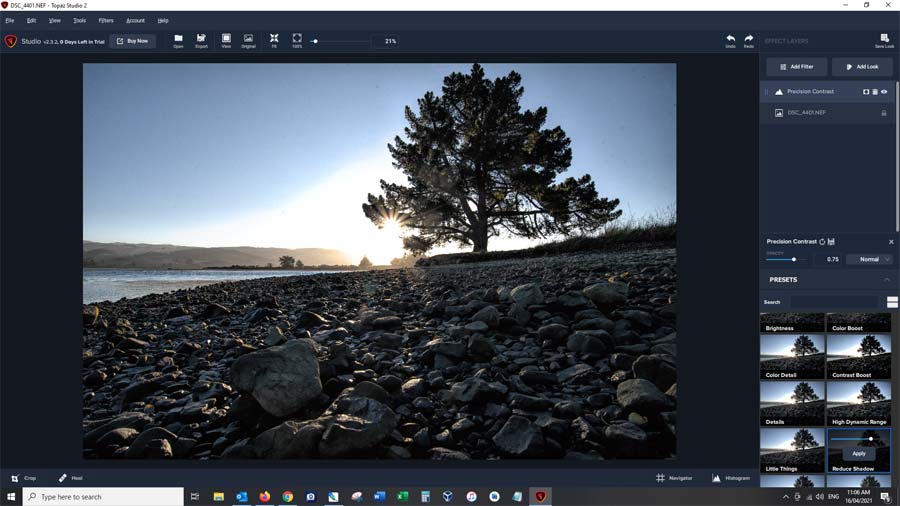
Nevertheless, there are a few opportunities for improvement. For example, you can’t show the histogram and navigator at the same time. Also, I don’t like how the split-screen before-and-after comparison shows the original photo in its un-cropped state.
Furthermore, I would like to see Topaz Labs adopt targeted adjustments. With many photo editors, you can adjust brightness, color, and contrast by dragging your mouse over the part of your photo you wish to change.
In Topaz Studio, all changes are reliant on you dragging a slider.
On the other hand, the adjustment tools are effective, the Looks are powerful and easy to use, and I really like how Topaz Labs have included factory presets for every adjustment.

Overall, I like using Topaz Studio 2. However, it’s very much geared towards pouring your attention into a single photo. If you are looking to edit a day’s shoot, there are far better, faster solutions. Read ACDSee Ultimate Review.
4. Is Topaz Studio 2 good for beginners?
Relative to other photo editors, Topaz Studio 2 is one of the easier applications to use. However, if you are more interested in conventional photo editing than photographic art, Luminar AI might be a better fit. Read Luminar AI Review.

5. How much does ACDSee Ultimate Cost
Topaz labs usually charge just under $100USD for Topaz Studio 2. You can also buy Studio bundled with extras such as DeNoise AI and Sharpen AI. However, press the button below to view the latest prices.
Download Topaz Studio 2
Conclusion
With its focus on photographic art, Topaz Studio 2 stands out from the crowd. If you do enjoy turning your photos into abstract masterpieces, Studio’s Looks presets will get you off to a great and effortless start.
Furthermore, thanks to Topaz Lab’s excellent implementation of layer-based editing, you have easy access to tricks other photo editors can’t touch such as layer opacity and blending modes.
However, if you are looking for conventional photo editing, there are better options. That’s not to say Topaz Studio 2 can’t do conventional editing – it can. But applications such as Luminar AI are similarly priced and specifically designed to make conventional photo editing as easy as possible. Read Luminar AI review.

For some, Topaz Studio 2’s lack of photo management will be enough to look elsewhere. However, one could always supplement Topaz Studio 2 with the outstanding photo management found in the ACDSee home.
In summary, if you are content with polishing a photo to perfection, Topaz Studio 2 is not for you. But if you are looking to labor over a single image to produce something unique, to this end, Topaz Studio 2 succeeds.
Download Topaz Studio 2
Frequently asked Questions
No. However, you can try Topaz Studio for free. No credit card required
You can download Topaz Studio via the Topaz Labs website
Topaz Studio and Lightroom are very different products. Topaz Studio 2 is far cheaper and caters to art photography. Lightroom is available via subscription and is geared towards traditional photo editing and photo management.
Both Luminar AI and Topaz Studio are excellent at what they do and cost about the same. Luminar AI is fantastic for enhancing landscape and portrait photos. Topaz Studio is better for visual art.
Approximately $100USD. However, check here for latest pricing.
