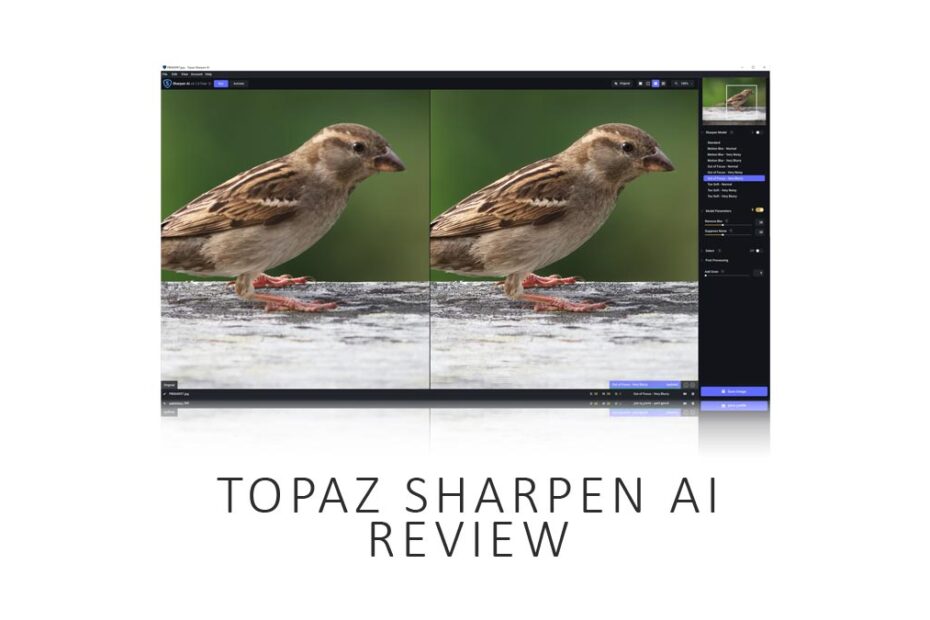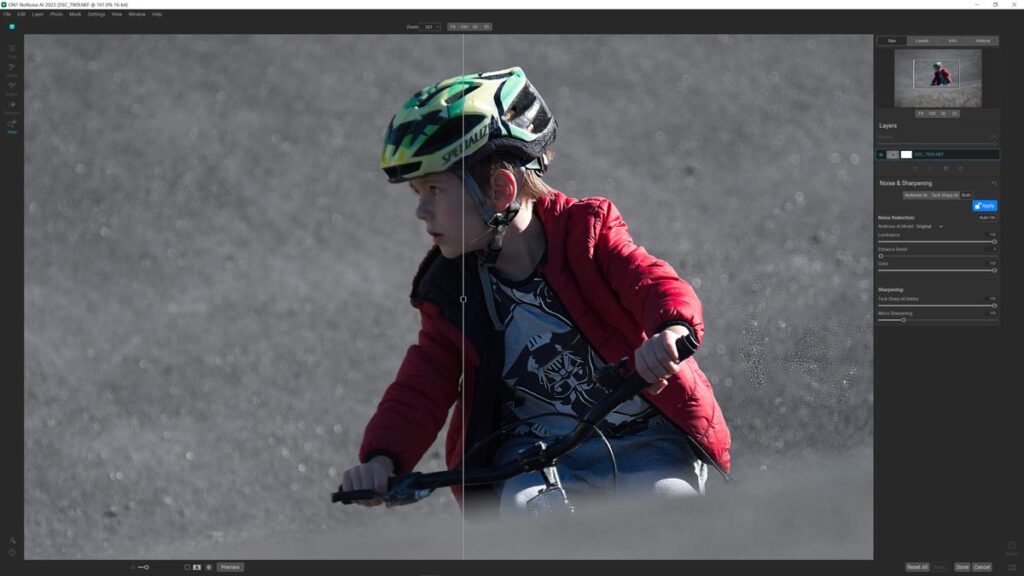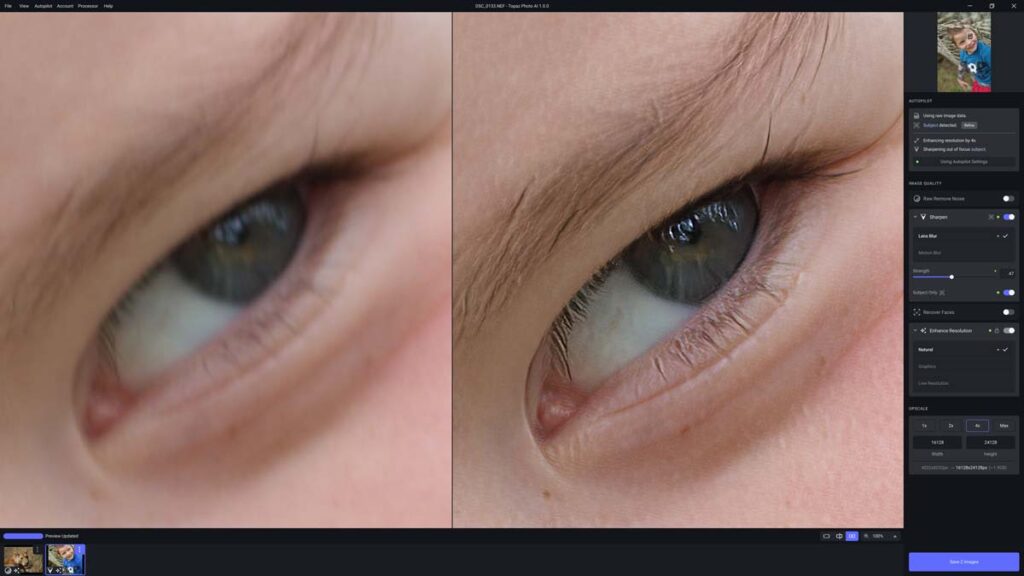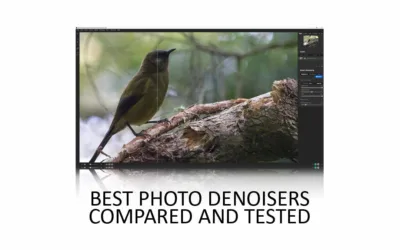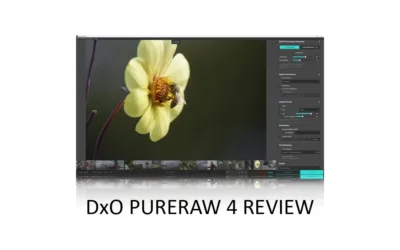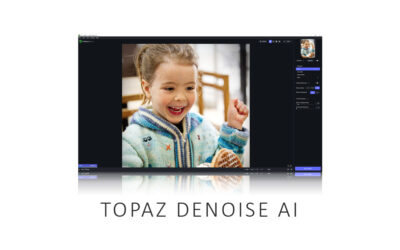Topaz Sharpen AI is an artifact-free photo sharpening tool capable of correcting poorly focused and motion-blurred images. Moreover, Topaz Sharpen AI is straightforward to use and well-priced. Thus, for these reasons, Topaz Sharpen AI is the best photo sharpener I have tested.
However, Topaz Sharpen AI is no longer been sold. Instead, Topaz Sharpen AI’s feature set can now be found in Topaz Photo AI – an outstanding all-in-one photo enhancement application that combines sharpening, upscaling, and denoising. Read Topaz Photo AI Review for more information, samples, comparisons, and pricing. Jump to Conclusion
REVIEW CONTINUES BELOW
GET TOPAZ PHOTO AI
BUY TOPAZ PHOTO AI
DENOISE, UPSCALE, AND SHARPEN
US$199
30-DAY MONEY-BACK
TRY TOPAZ PHOTO AI
30 DAY TRIAL
$0
NO CREDIT CARD REQUIRED
Topaz Sharpen AI Review – Contents
- What is Topaz Sharpen AI
- How much does Topaz Sharpen AI cost
- Free Topaz Sharpen AI Trial
- Topaz Sharpen AI System Requirements
- How to use Topaz Sharpen AI
- Topaz Sharpen AI Tutorial (Video)
- Topaz Sharpen AI Samples
- Is Topaz Sharpen AI any good
- Ergonomics and Performance
- Topaz Sharpen AI Compared
- Conclusion
- About the Author
What is Topaz Sharpen AI
As the name suggests, Topaz Sharpen AI is a photo sharpening tool for PC and Mac that provides an artifact-free alternative to traditional image sharpening.
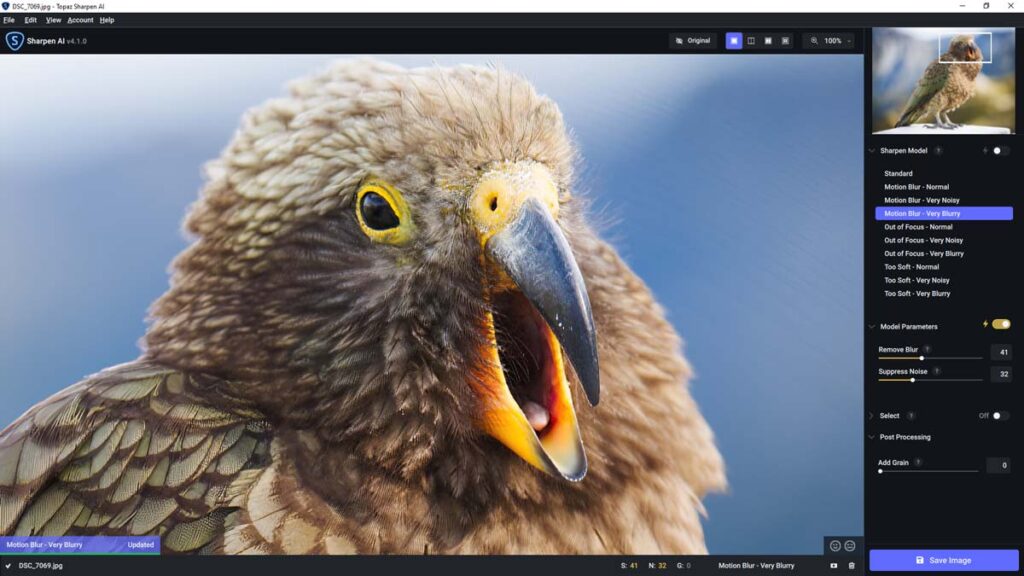
But what elevates Topaz Sharpen AI is its ability to correct poorly focused and motion-blurred images. As the sample below illustrates, Topaz Sharpen AI enables you to transform your ‘nearly’ photos into keepers.
Topaz Sharpen AI is a standalone application and works independently of any other photo editing software. However, you can use Sharpen AI as a plugin for Adobe Photoshop and Lightroom Classic.
How much does Topaz Sharpen AI cost
US$79.99. Check today’s Price
Free Topaz Sharpen AI Trial
Try Topaz Sharpen AI for 30 days – free. Try Now.
Topaz Sharpen AI System Requirements
| Topaz Sharpen AI | Recommended System Requirements |
|---|---|
| OS | Windows 10, 11, MacOS 10.14 or higher |
| CPU | Intel i3, AMD Ryzen 3 3GHz equivalent or above. Apple M1 |
| RAM | 8GB Minimum – 16GB Recommended |
| GPU | Open GL 3.3 Compliant (minimum Nvidia GTX740/AMD 5870) |
| GPU RAM | 2GB Minimum – 6GB Recommended |
| Display Resolution | 1024×768 Minimum |
How to use Topaz Sharpen AI
Sharpen AI is a specialized AI image-sharpening application, and thanks to its singular purpose, Topaz Sharpen AI enjoys a simple, easy-to-use interface.
#1 Open your image
Begin by opening your image. After which, Topaz Shapren AI will automatically assess your photo and apply the AI model and adjustments it thinks will work best. If you want to make adjustments, click on the Change button.
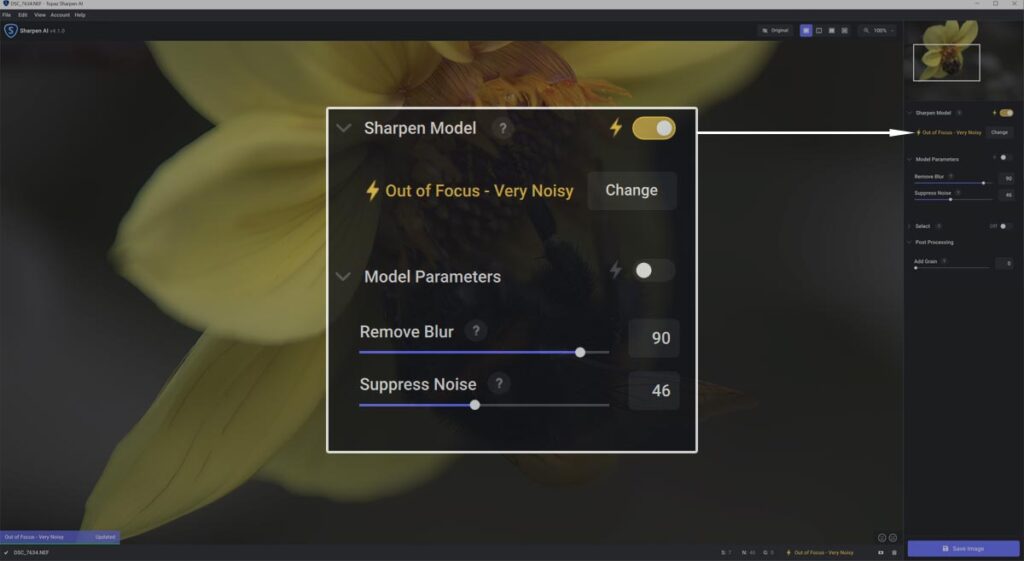
#2 Making your adjustments
Sharpen AI features ten different AI models, each featuring adjustments such as Remove Blur and Suppress Noise. Which model is best varies from photo to photo, and it’s worth clicking through each model until you find one that looks best.
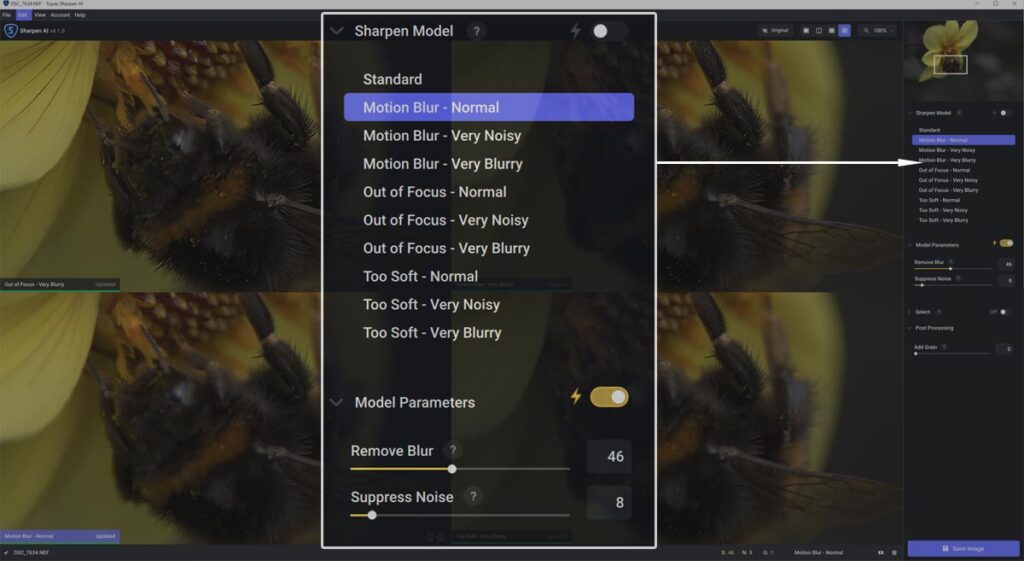
#3 Comparing multiple AI models simultaneously.
Comparing the effect of different AI models is much easier with Topaz Sharpen AI’s split screen model. To set up a slider view or a 2-way or 4-way split screen, click on the icons at the top-right of your image.
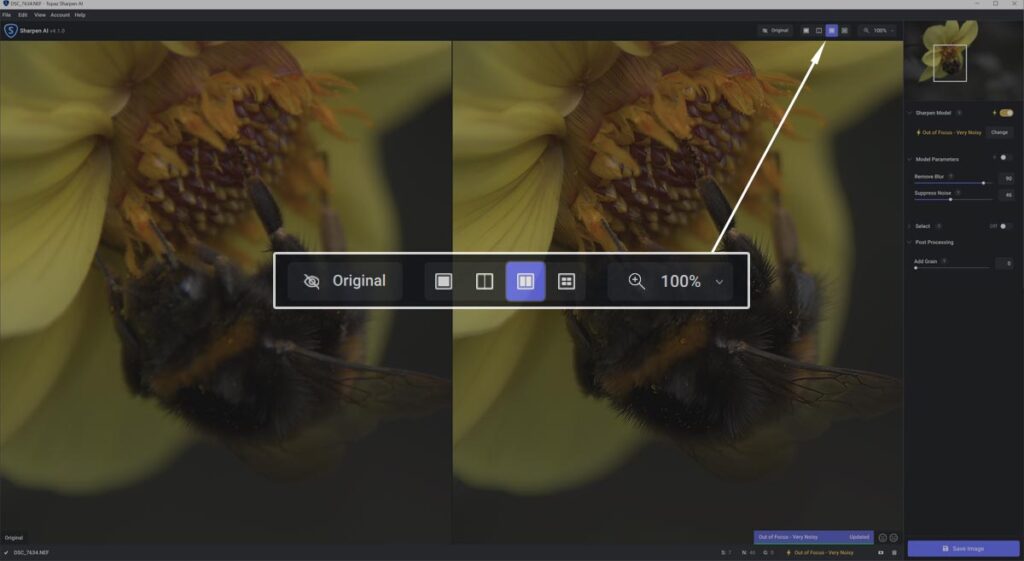
#4 Export your sharpened image
When you’ve finished sharpening your photo, click Save Image. You’ll be presented with various options such as Image Format (JPEG, TIFF, etc.), quality, and filename. When you’re done, click Save.
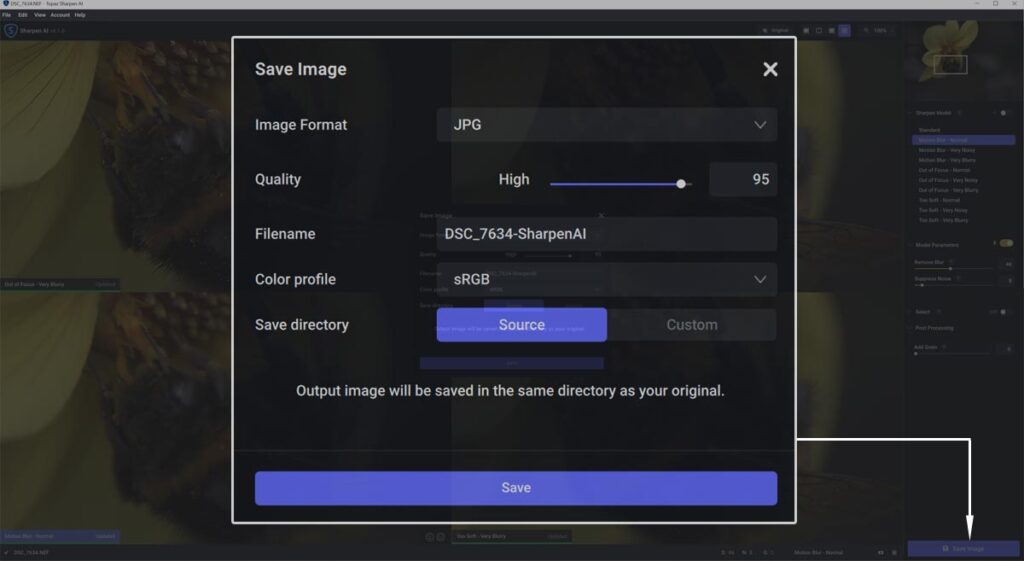
Topaz Sharpen AI Tutorial (Video)
Topaz Sharpen AI Samples
Sample 1
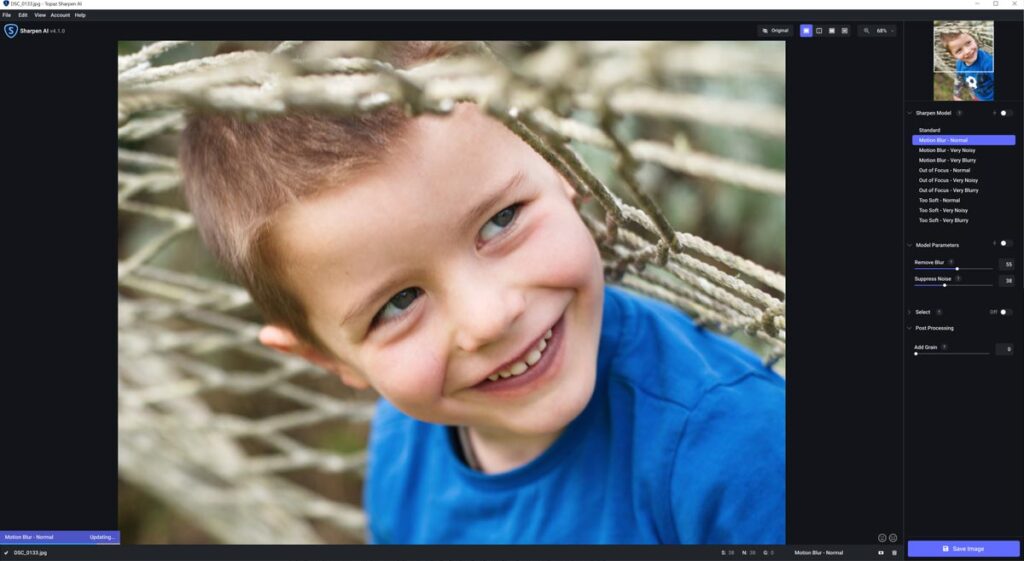
Topaz Sharpen AI does a great job correcting this portrait while preserving the subject’s natural features.
Sample 2
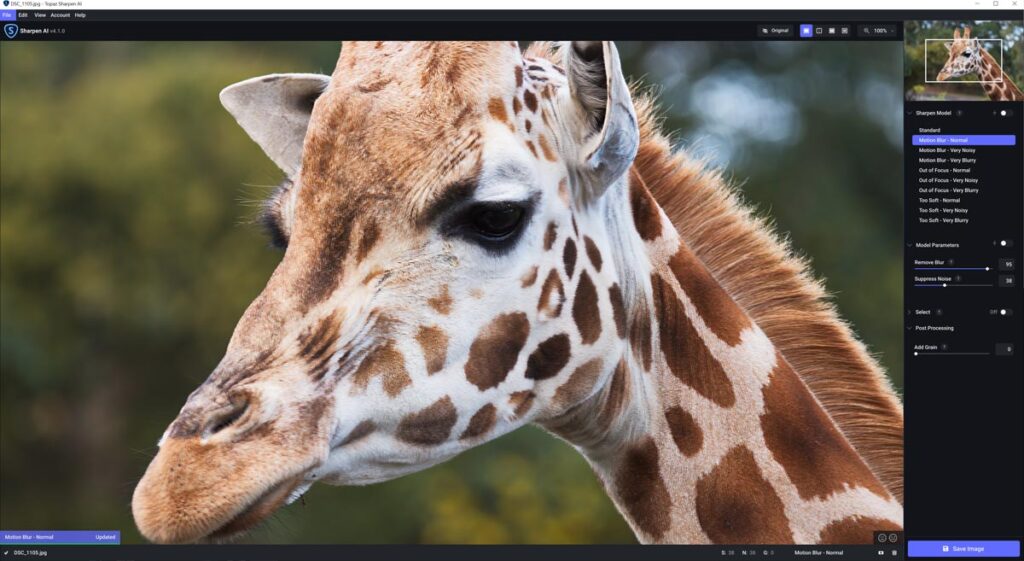
Topaz Sharpen AI did a great job correcting this photo’s motion blur while preserving the Giraffe’s fine detail. In retrospect, I was a little heavy-handed on the detail slider, leading to a somewhat overprocessed look you can easily avoid.
Sample 3
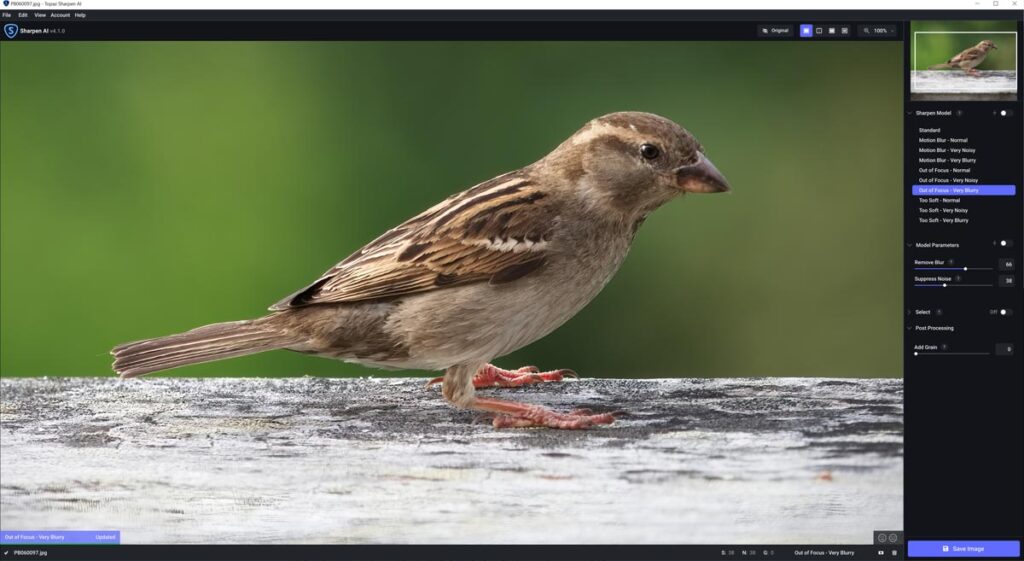
Watching Topaz Sharpen AI correct front/back focused images for the first time was jaw-dropping. Looking back, I have deleted many photos Topaz Sharpen AI could have saved.
Sample 4
This is a poorly focused, low-detail image taken at high ISO. Nevertheless, Sharpen AI handled this hopeless scenario pretty well.
Sample 5
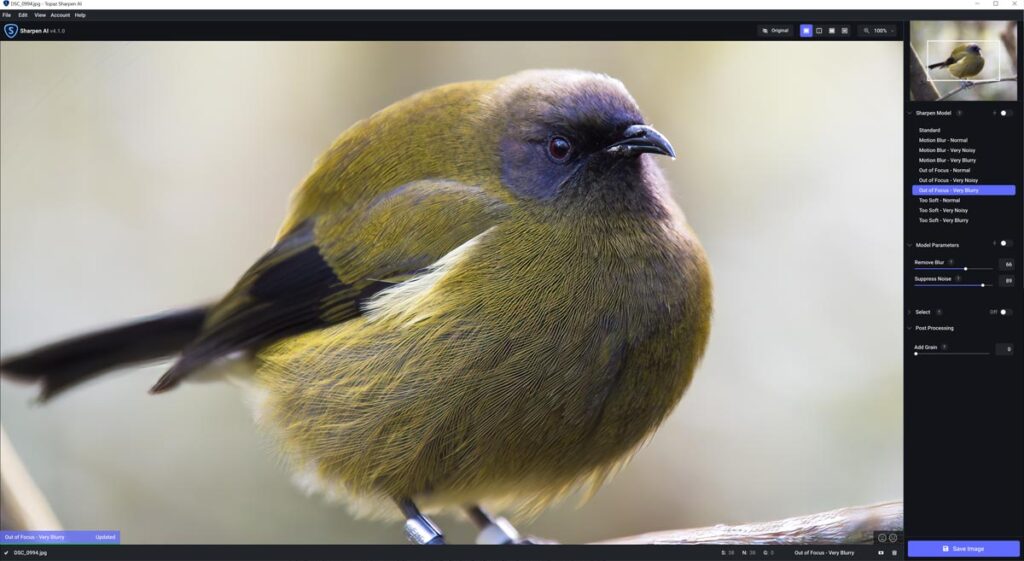
So, we now know that Topaz Sharpen AI is great for correcting blur. But what about regular sharpening? Topaz Sharpen AI delivers artifact-free sharpening, vastly superior to traditional sharpening tools.
Is Topaz Sharpen AI any good
Topaz Sharpen AI’s ability to sharpen and correct blurred photos is impressive. I was particularly impressed with Shapen AI’s delicate touch and ability to resolve fine details without making the image appear over-processed.
However, as Sample 4 demonstrates, Sharpen AI does have its limits. Yet, at the same time, it shows us that Sharpen AI has the potential to improve even the poorest image quality – at least to an extent.
Ergonomics and Performance
While Topaz Sharpen AI produces excellent results, it is slow to create them. For instance, when you change your AI model or adjust your AI model’s parameters, Sharpen AI will take between 5 and 15 seconds to rerender the image.
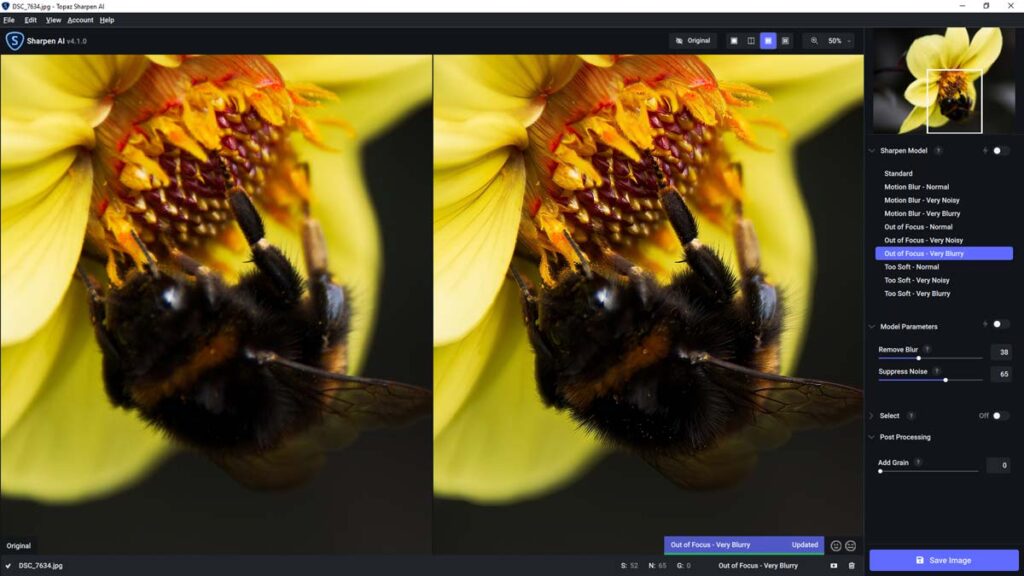
This issue is somewhat exacerbated thanks to Sharpen AI’s unreliable Automatic mode. This is not to say the Automatic mode is terrible – as it isn’t. However, I often got even better results, suffering the delays and making the adjustments myself. Yet these delays can be minimized thanks to the four-way comparison view, which makes finding the best result manually relatively straightforward.
But critically, Topaz Sharpen AI does feel responsive to your inputs, and the waits never feel unreasonable given the caliber of the result. If you are concerned about speed, try Topaz Sharpen AI for free.
Topaz Sharpen AI Compared
Topaz Sharpen AI vs ON1 NoNoise 2023
Tack Sharp AI is new to ON1 NoNoise 2023 and offers similar functionality to Topaz Sharpen AI. While NoNoise AI 2023 is one of the best noise reduction applications you can buy, Tack Sharp is no match for Topaz Sharpen AI.
That being said, Tack Sharp runs much faster. So, if you’re looking for an outstanding Noise Reduction application with an effectively free sharpening tool, check out ON1 NoNoise 2023. Read ON1 NoNoise AI Review.
Topaz Sharpen AI vs Topaz Photo AI
Topaz Photo AI is an image enhancement application combining the capabilities of Topaz Sharpen AI, Gigapixel AI, and Topaz Denoise AI into a single user-friendly interface. This means two things.
First, Topaz Photo AI provides a one-stop shop for sharpening, upscaling, and denoising, making it more useful more often. Second, you can unleash all three of these tricks on a single photo, delivering a compound result well beyond Topaz Sharpen AI’s reach.
But, if you don’t want upscaling and noise reduction, Topaz Sharpen AI is just as good at correcting blur as Topaz Photo AI and costs much less. Read Topaz Photo AI Review
Get Discounts on Photo Editing Software
Subscribe to my weekly newsletter and be notified of deals and discounts on photography software from ON1, Adobe, Luminar, and more. Spam Promise: Just one email a week, and there’s an unsubscribe link on every email.
Conclusion
Topaz Sharpen AI is one of the best photo-sharpening applications today. As demonstrated earlier, Sharpen AI blows traditional methods out of the water, and Sharpen AI’s ability to correct out-of-focus and motion-blurred images verge on spectacular.
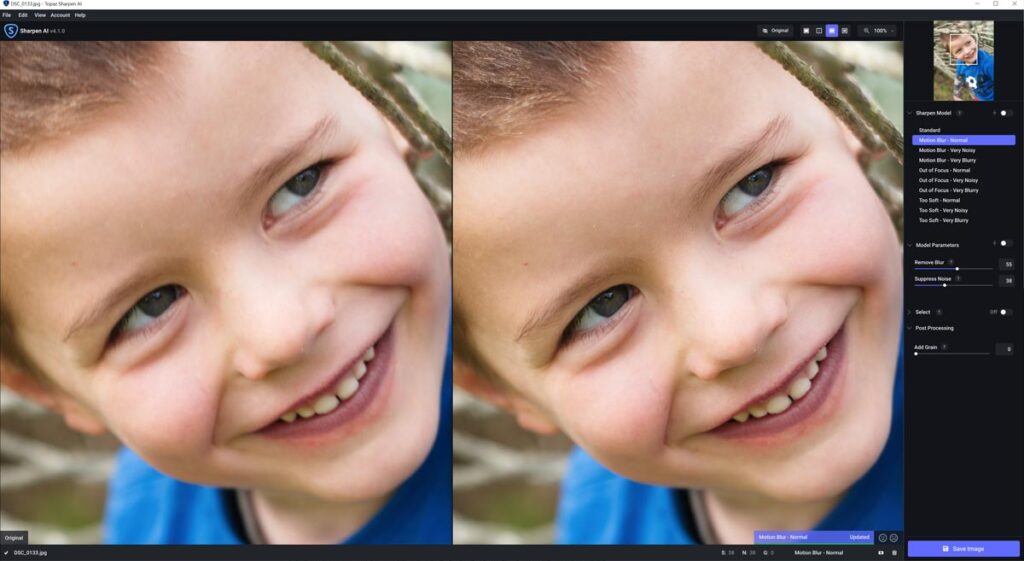
Furthermore, Topaz Sharpen AI is pleasant to look at and straightforward to use, whether you’re leaving Sharpen AI on its automatic mode or making your adjustments. The ability to compare different AI models simultaneously via two and four-way split screen modes makes it easy to find optimum results.
However, Topaz Sharpen AI is imperfect in that processing your images can be slow. For instance, when you change your AI model or adjust the model’s parameters, Topaz Sharpen AI will pause for around 10 seconds to rerender the image. And if you are as picky as me, you’ll want to try several models and adjustments, leading to multiple rerenders for each image you work with.
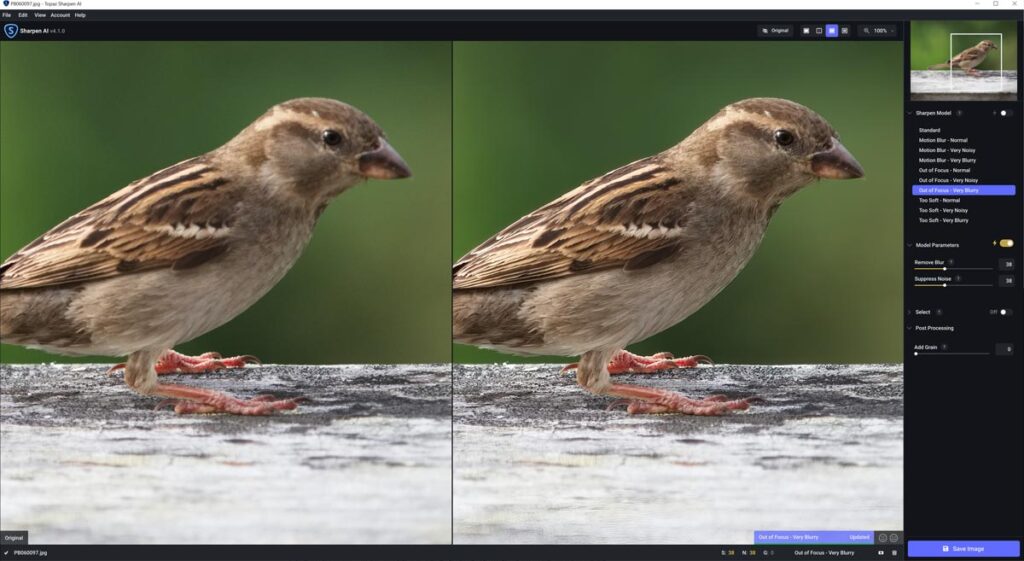
If this is a problem, ON1 NoNoise 2023 features Tack Sharp AI – a much faster equivalent to Topaz Sharpen AI. However, TackSharp AI is less able and consistent. So, I’d find the time to use Topaz Sharpen AI instead.
But in reality, I don’t use Topaz Sharpen AI; I use Topaz Photo AI because it is, effectively, Topaz Sharpen AI, Topaz Denoise AI, and Gigapixel AI all rolled into a single one-stop interface. But if you’re only looking for a sharpener, Topaz Sharpen AI is as good as Topaz Photo AI and significantly cheaper.
Is Topaz Sharpen AI worth it?
Topaz Sharpen AI is inexpensive, affordable, and highly effective. If you’re looking for world-class image sharpening, you’re looking for Topaz Sharpen AI. Try Topaz Sharpen AI now.
If you’re also looking for discounts, subscribe to my weekly newsletter and be notified of the latest deals on Topaz Sharpen AI and other photography software and gear. Subscribe Now.
| Topaz Sharpen AI |
| Topaz Sharpen AI is an artifact-free photo sharpening tool that can also correct poorly focused and motion-blurred images. Moreover, Topaz Sharpen AI is straightforward to use and well-priced. Thus, for all of these reasons, Topaz Sharpen AI is the best photo sharpener I have tested. |
GET TOPAZ PHOTO AI
BUY TOPAZ PHOTO AI
DENOISE, UPSCALE, AND SHARPEN
US$199
30-DAY MONEY-BACK
TRY TOPAZ PHOTO AI
30 DAY TRIAL
$0
NO CREDIT CARD REQUIRED
About the Author