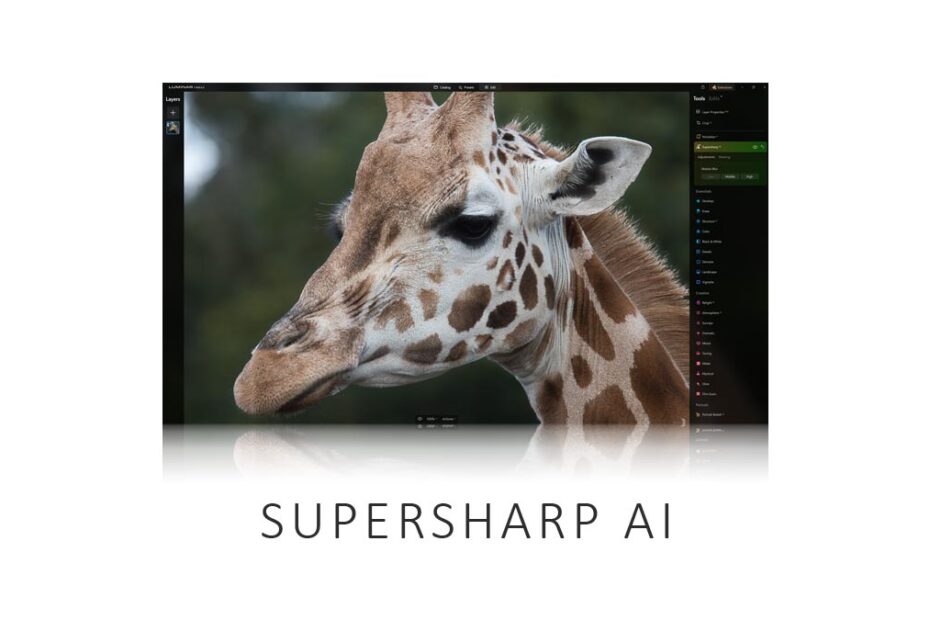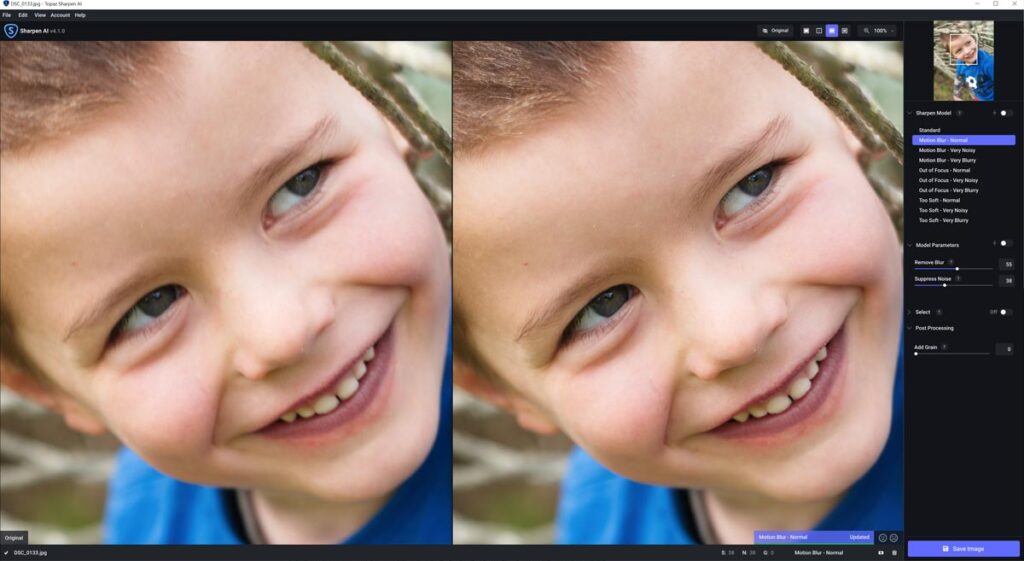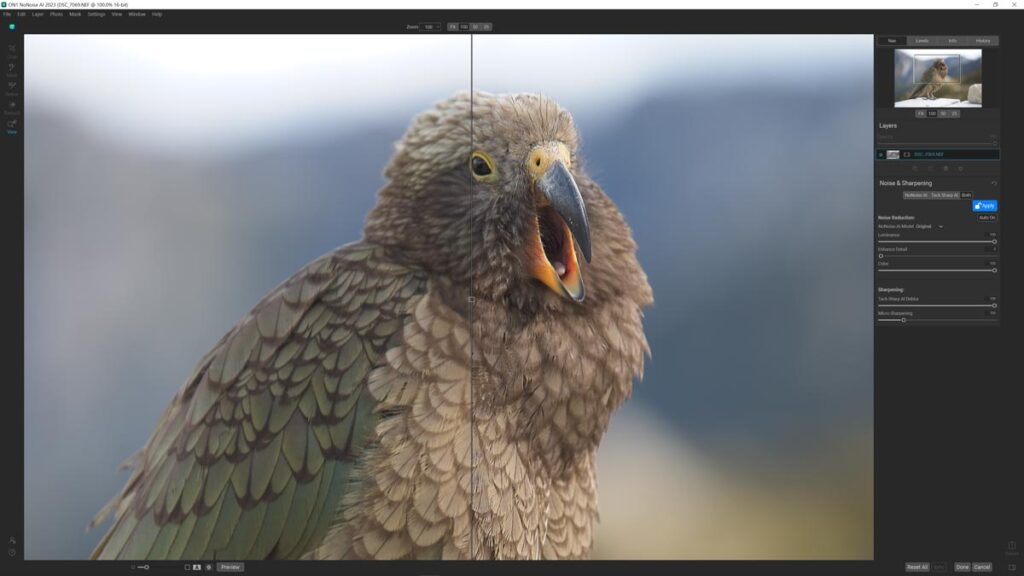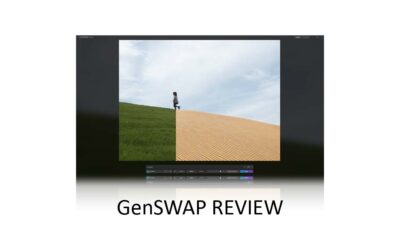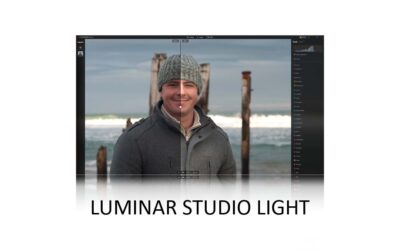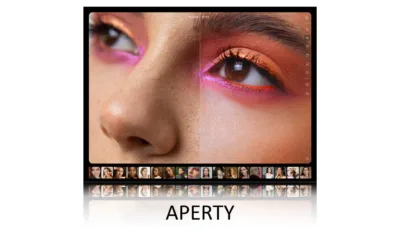Skylum Software‘s SuperSharp AI is an optional AI-powered image-sharpening extension for Luminar Neo and part of the Luminar Neo extension pack. Like other AI-powered sharpeners, Sharpen AI promises artifact-free sharpening and even blur correction.
However, while this latest version of Supersharp AI is functional, it falls short of best-in-class alternatives such as Topaz Sharpen AI. But unlike Topaz Sharpen AI, Supersharp AI is fully integrated into your Luminar Neo workflow, and you may be happy to trade some performance for greater convenience. Is the trade worth it? Let’s take a look. Jump to Conclusion | Luminar Neo Review.

SUPERSHARP AI
PLUS! SAVE 10% with Promo Code SP10NEO | SAVE $10 with SILENTPEAKNEO10
BUY SUPERSHARP AI NOW
Note: Supersharp AI requires Luminar Neo to run.
Existing Luminar or Aurora Customer? Click here for Special Prices.
Table of Contents
- What is Supersharp AI
- What does Luminar SuperSharp AI do?
- What’s new in Supersharp AI
- SuperSharp AI Tutorial
- SuperSharp AI Test
- SuperSharp AI Performance
- Supersharp AI Alternatives
- Supersharp AI vs Topaz Photo AI
- Conclusion – Is SuperSharp AI any Good?
What is Supersharp AI
Luminar Supersharp AI is an AI-powered image sharpener for PC and Mac and part of the Luminar Neo Extension Pack. This means you must have Luminar Neo to use SuperSharp AI. Read Luminar Neo Review

What does Luminar SuperSharp AI do?
Luminar SuperSharp AI is for sharpening your photos. But unlike traditional sharpening tools, SuperSharp AI will not litter your sharpened image with strange artifacts and halo-like outlines.
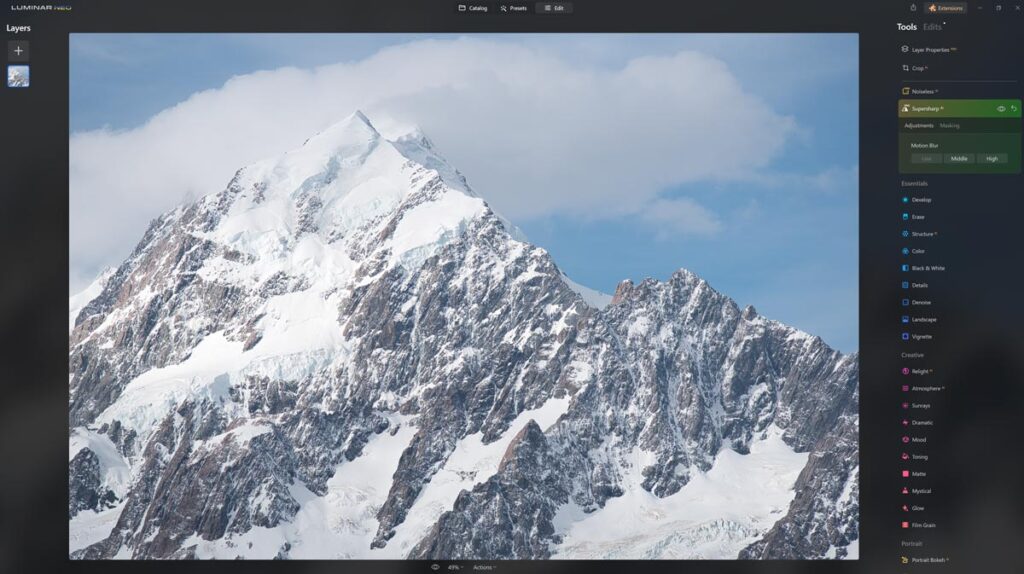
Furthermore, you can use SuperSharp AI to correct poor focus and motion blur, something traditional sharpening cannot do.
Therefore, Luminar SuperSharp AI has the potent to convert your ‘nearly’ photos into keepers, and later in this Luminar Neo SuperSharp AI review, we’ll find just how good SuperSharp AI is.
What’s new in Supersharp AI
Supersharp AI now has a toggle to switch between Universal Sharpening and Motion Blur correction. Plus, there’s a Face Enhancer AI feature.
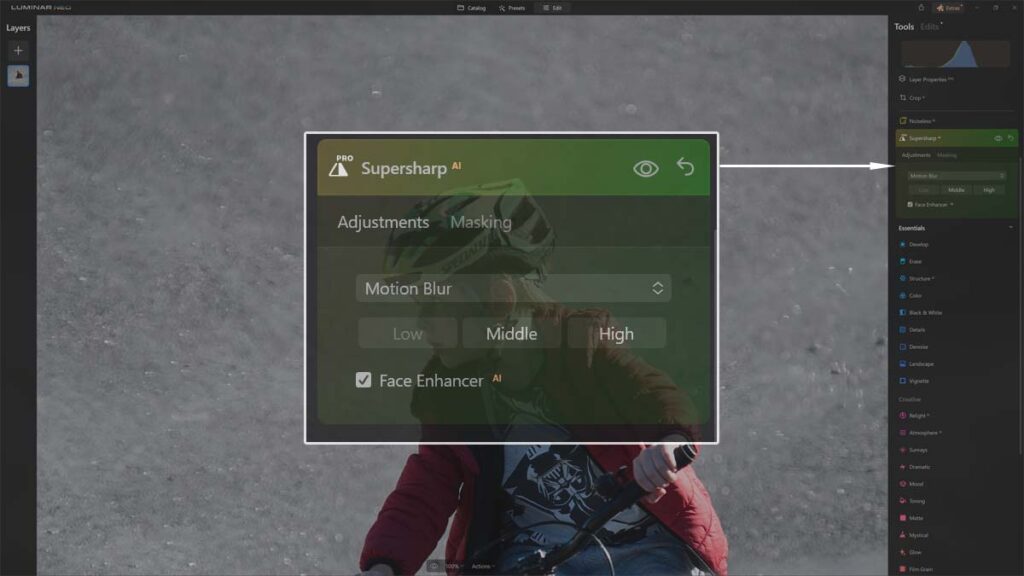
SuperSharp AI Tutorial
SuperSharp AI is straightforward to use. Open your image and select the Edit tab. You will find SuperSharpAI listed amongst the tools on the right-hand side of the screen.
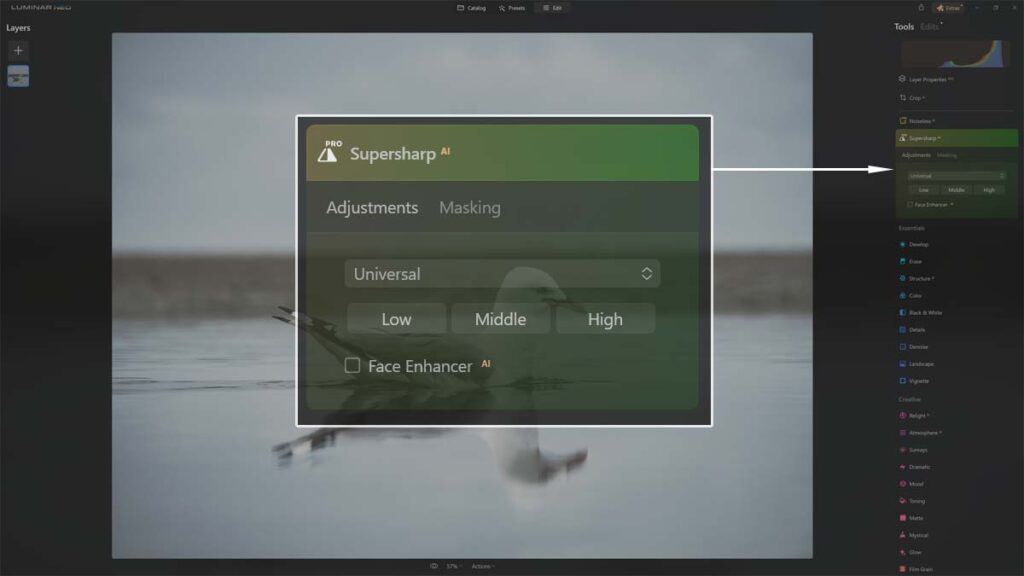
You will be presented with three adjustments. First, you get to choose between Universal and Motion Blur sharpening models. After which, you can set the severity of the sharpening model to Low, Middle, or High. Finally, for portraits, you can tick the Face Enhancer AI option.
Your optimum settings will vary from photo to photo, so just experiment until your eye likes what it sees.
SuperSharp AI Test
The following three 1:1 crops were all sharpened with SuperSelect AI. Move the slider left-to-right to compare the sharpened image with the original.
SuperSharp AI test 1
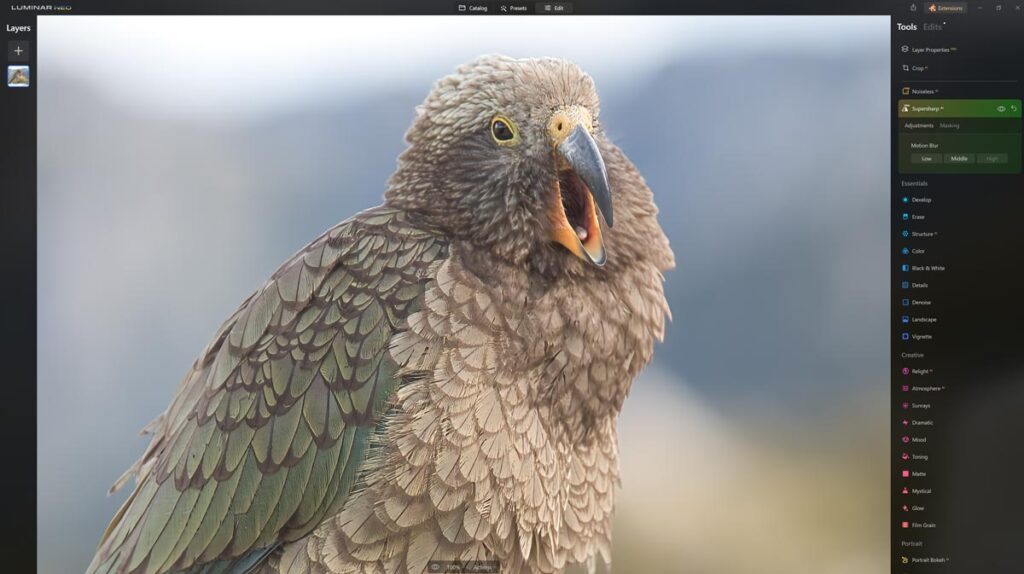
Set to Low, SuperSharp AI does a good job of sharpening this photo of a Kea. Medium and High settings resulted in a corrupted, overly processed look.
SuperSharp AI Test 2
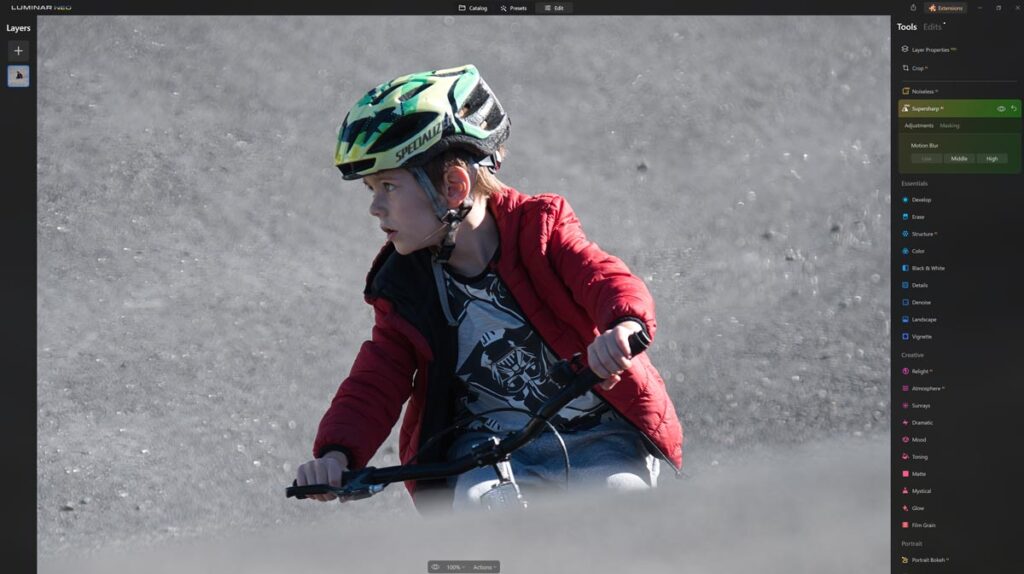
In this example and set to Low, SuperSharp AI could correct the subject’s motion blur to a reasonable degree. As before, medium and high settings played havoc with the image quality and were unusable.
SuperSharp AI Test 3
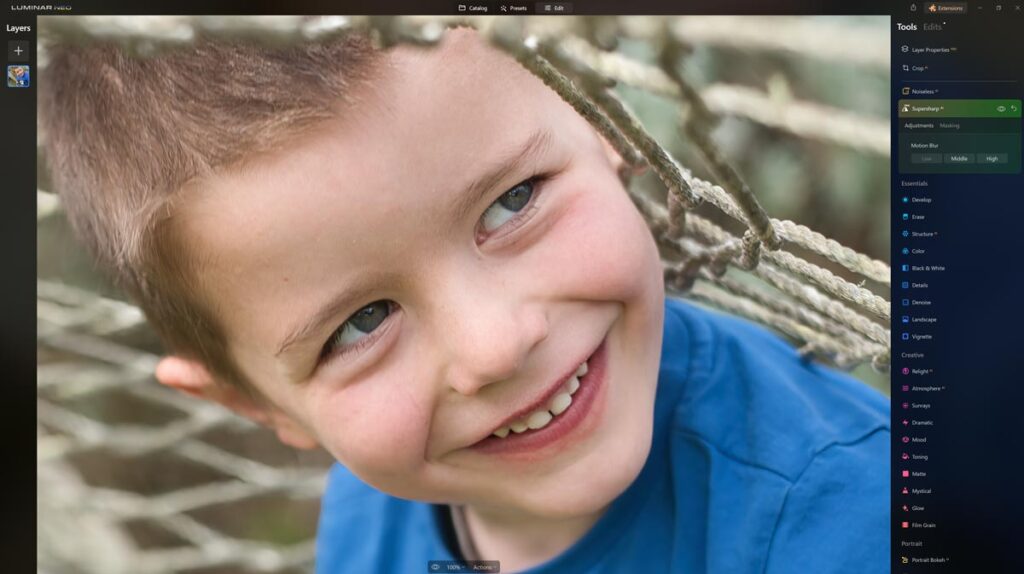
SuperSharp AI does a good job of correcting the blur while maintaining a natural look. Once again, I could only get an acceptable result with the low setting.
SuperSharp AI Performance
In terms of speed, SuperSharp AI took, on average, between 10 and 25 seconds to sharpen an image. The rendering process will repeat if you switch between Low, Middle, and High sharpening or engage Face Enhancer AI.
Supersharp AI Alternatives
SuperSharp AI vs Topaz Sharpen AI
I consider Topaz Sharpen AI and Topaz Photo AI the best in the business; that has not changed. Topaz Sharpen AI is superior to SuperSharp AI in terms of usability, flexibility, speed, and results.
Of course, you can use SuperSharp AI within Luminar Neo, whereas Topaz Sharpen AI demands an extra step. But if you crave results over convenience, Topaz Sharpen AI is more capable. Read Topaz Sharpen AI Review for more information.
Supersharp AI vs Topaz Photo AI
Compared to Superhsarp AI, Topaz Photo AI is a superior sharpening tool. However, as an all-inclusive AI image enhancement application, Topaz Photo is also one of the very best AI upscaler‘s and one the best noise reduction software applications.
But, as you might expect, this much software doesn’t come cheap. Thus, if you’re only looking for an image sharpener, Topaz Sharpen AI and Upscale AI are considerably cheaper. Read Topaz Photo AI Review
SuperSharp AI vs ON1 TackSharp AI
Tack Sharp AI is included with the wonderful ON1 NoNoise 2023 – one of the best noise reduction software applications on the market. But noise reduction aside, it’s early days for TackSharp AI, and it shows.
In terms of results, both yield decent results so long as you show restraint with the settings. However, TackSharp AI offers more adjustment and, thus, creative freedom. Furthermore, Tack Sharp AI is the fastest AI sharpening tool I’ve ever used. Read ON1 NoNoise 2023 Review.
Get Discounts on Photo Editing Software
Subscribe to my weekly newsletter and be notified of deals and discounts on photography software from ON1, Adobe, Luminar, and more. Spam Promise: Just one email a week, and there’s an unsubscribe link on every email.
Conclusion – Is SuperSharp AI any Good?
Despite several updates, SuperSharp AI continues to deliver performance similar to its first iteration. This is not entirely bad news since even in its earliest days, SuperSharp AI could deliver good results.
However, frustrations remain. First, Supersharp is quite slow and demands patience when processing your images. Furthermore, only the Low setting remains useful, with the Middle and High settings all but guaranteed to produce over-processed results.
But speaking of settings, you can now choose between Universal sharpening and Motion Blur correction. Unfortunately, I found both produced similar results. In contrast, the Face Enhancer AI is high impact but not necessarily in a way that pleases the eye.
Yet SuperSharp AI’s biggest problem is Topaz Sharpen AI which is better by every measure except price. But unlike Topaz Sharpen AI, SuperSharp AI offers the convenience of being built into Luminar Neo, thus saving you from bouncing between multiple applications.
Overall, SuperSharp AI is a good-not-great image sharpener conveniently integrated into Luminar Neo. But if you would rather trade convenience for outright performance, Topaz Sharpen AI is the way to go.
If you like this post, subscribe to my weekly newsletter and receive deals and discounts on Luminar products and other photography software and gear. Subscribe.

SUPERSHARP AI
PLUS! SAVE 10% with Promo Code SP10NEO | SAVE $10 with SILENTPEAKNEO10
BUY SUPERSHARP AI NOW
Note: Supersharp AI requires Luminar Neo to run.
Existing Luminar or Aurora Customer? Click here for Special Prices.