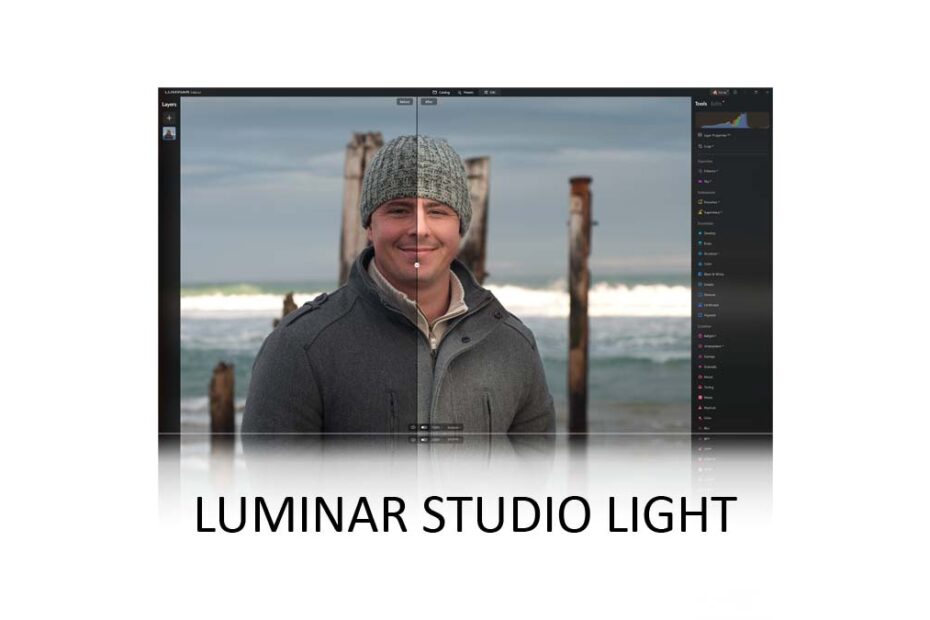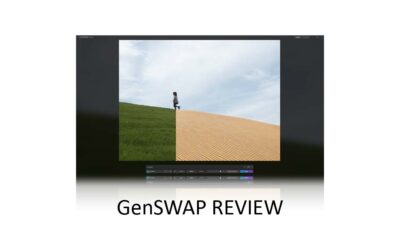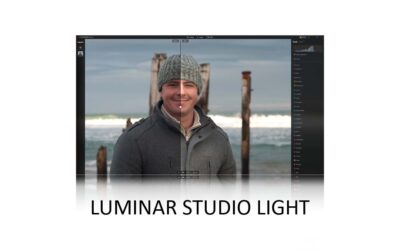Studio Light in Luminar Neo is a lighting effects tool that enables you to simulate the effect of using multiple lights – after you’ve taken your photo.
As a result, you can correct backlit subjects, light your subject with dramatic angles, and even tint your light with color and texture. Overall, Studio Light is an impressive tool and another reason to buy Luminar Neo. Jump to Conclusion

STUDIO LIGHT
BUY STUDIO LIGHT
ON SALE UNTIL NOV 27TH
US$59 – $51
SAVE 10% – PROMO CODE: SP10NEO
GET LUMINAR NEO
SUBSCRIBE
US$4.95 p/m.
SAVE 10% WITH PROMO CODE SP10NEO
What is Studio Light in Luminar Neo
Studio Light lets you add new light points to your photo, enabling you to simulate the effect of using multiple lights and flashes. You can position single or multiple light sources anywhere in your image and independently adjust the intensity, depth, and color.
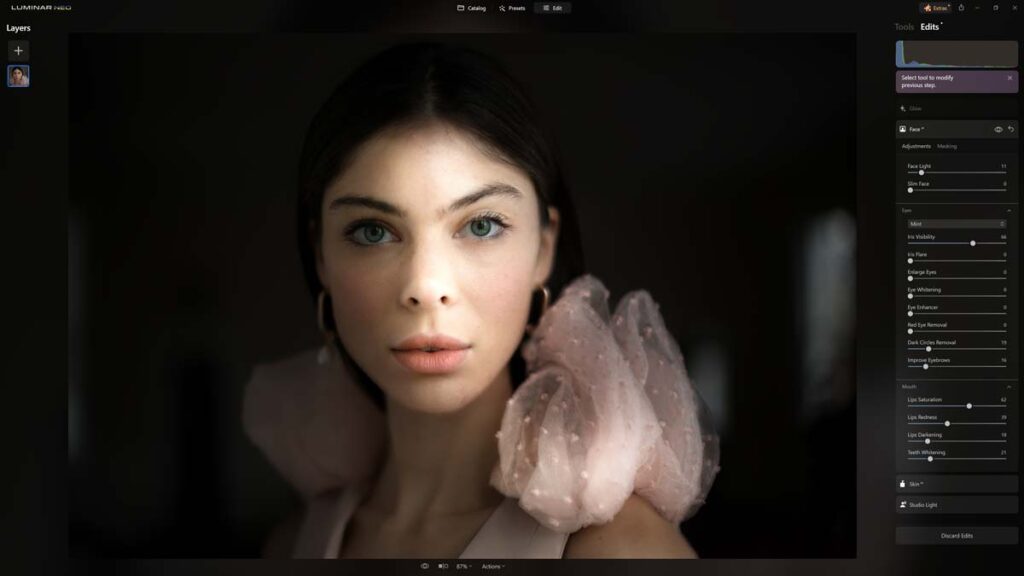
While I have found Studio Light in Luminar Neo to be somewhat effective on any photograph, it works exceptionally well on portraits and is the next best thing to hauling around a bunch of lights.
However, it is essential to note that you must own Luminar Neo to use Studio Light. Furthermore, Studio Light is not included in the base version of Luminar Neo nor the Luminar Neo Extension Pack. Read Luminar Neo Review for more information.
How much does Studio Light cost?
Studio Light is part of the $99 Creative Journey Pass, including Neon and Glow, and Water Enhancer. Buy Creative Journey Pass Today.
Alternatively, you can access Studio Light, the Creative Journey Pass, all extensions, and Luminar Neo via the Luminar Neo Pro Subscription package. Check Prices Now.
How to Use Studio Light
Studio Light Samples
Light Correction
Studio Light offers a little more flexibility than Relight AI thanks to being able to insert multiple light sources. As a result, Studio Light offers you a more nuanced way to correct backlit subjects.
Adding Color and Textures
For this photo, I side-lit my subject and darkened the background. The light has been tinted red with a lightly applied ‘blind’ pattern, partially obscuring the subject.
Dramatic Lighting
I wanted to push Studio Light hard for this sample. Therefore, I added two light points to either side of the subject and reduced the brightness of the background. Overall, the result is impressive.
Get Discounts on Photo Editing Software
Subscribe to my weekly newsletter and be notified of deals and discounts on photography software from ON1, Adobe, Luminar, and more. Spam Promise: Just one email a week, and there’s an unsubscribe link on every email.
Conclusion
Studio Light is another fantastic addition to Luminar Neo. Not only is Studio Light fun, but it is technically well-executed and straightforward to use.

Perhaps the only downside of Studio Light is that it is not available to owners of the base edition of Luminar Neo, nor those of you who bought the Luminar Neo extension pack.
Instead, you must buy the Creative Journey Pass or subscribe to Luminar Neo Pro. While I’m not suggesting added value and innovation should be free, Studio Light does serve to fragment Luminar Neo’s pricing structure further.
But, pricing aside, I greatly like Studio Light and strongly recommend you give it a go.
Subscribe to my weekly newsletter and receive deals and discounts on Studio Light, Luminar Neo, and other photography software and gear. Subscribe Now

STUDIO LIGHT
BUY STUDIO LIGHT
ON SALE UNTIL NOV 27TH
US$59 – $51
SAVE 10% – PROMO CODE: SP10NEO
GET LUMINAR NEO
SUBSCRIBE
US$4.95 p/m.
SAVE 10% WITH PROMO CODE SP10NEO