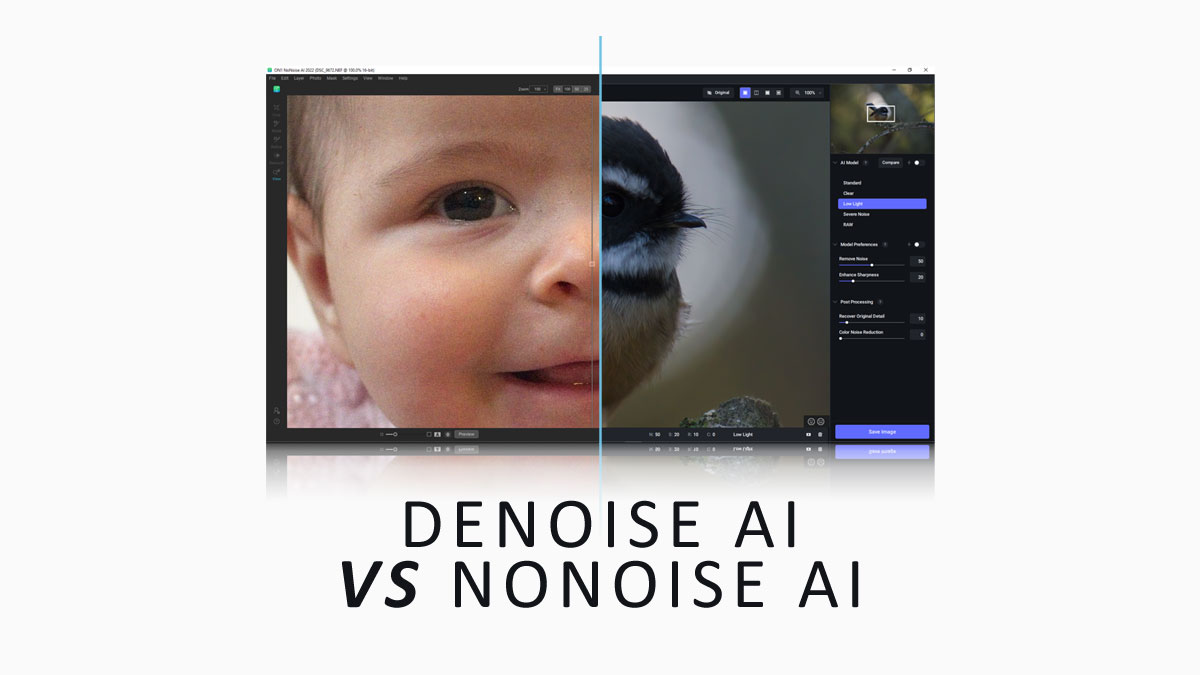ON1 Sky Swap AI is one of the best sky replacement tools I have used, thanks to its low price, responsive user interface, and ability to simulate long exposures.
Nevertheless, as this ON1 Sky Swap AI review demonstrates, the overall effectiveness of ON1 Sky Swap AI depends on the complexity of your photo. So, is Sky Swap AI for you? Let’s find out. Jump to Conclusion.

GET ON1 SKY SWAP AI NOW
✓ ONE-TIME PAYMENT
✓ LIFETIME LICENSE
✓ 30-DAY REFUND
Plus Discounts for Existing Customers via your ON1 Account
Table of Contents
- What is ON1 Sky Swap AI
- What does ON1 Sky Swap AI do?
- How much is ON1 Sky Swap AI cost?
- ON1 Sky Swap AI Test
- Is ON1 Sky Swap AI worth it?
- Conclusion
What is ON1 Sky Swap AI
ON1 Sky Swap AI is a standalone application for PC and Mac which swaps your photo’s sky for another and relights the scene to match.
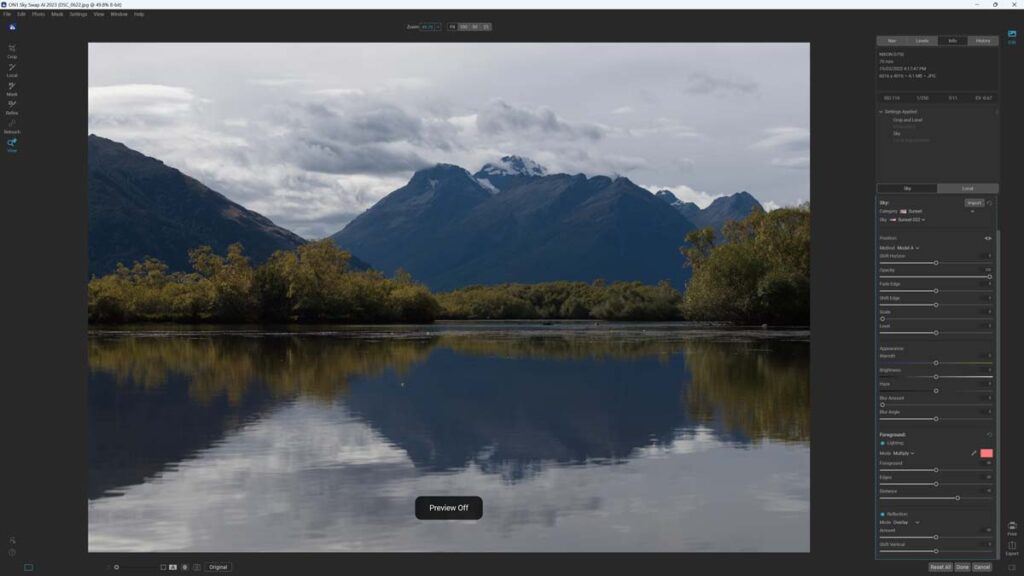
You can use ON1 Sky Swap AI independently of your favorite photo editing application or as a plugin for the following photo editing applications,
- Photoshop
- Photoshop Elements
- Lightroom Classic
- Capture One
- Affinity Photo
- Corel Paintshop Pro
It’s also worth noting that ON1 Sky Swap AI and all the other ON1 Professional Plugins are built into ON1 Photo Raw. Thus, if you are looking for a Sky Swap application, a fully-featured photo management and editing studio, and much more – ON1 Photo Raw is the way to go. Read ON1 Photo Raw 2023 Review.
What does ON1 Sky Swap AI do?
ON1 Sky Swap AI swaps your photo’s sky for another. While Sky Replacement is nothing new, it was once a difficult process. However, applications such as ON1 Sky Swap AI aim to automate the task making Sky Swapping accessible to those without substantial photo editing skills.
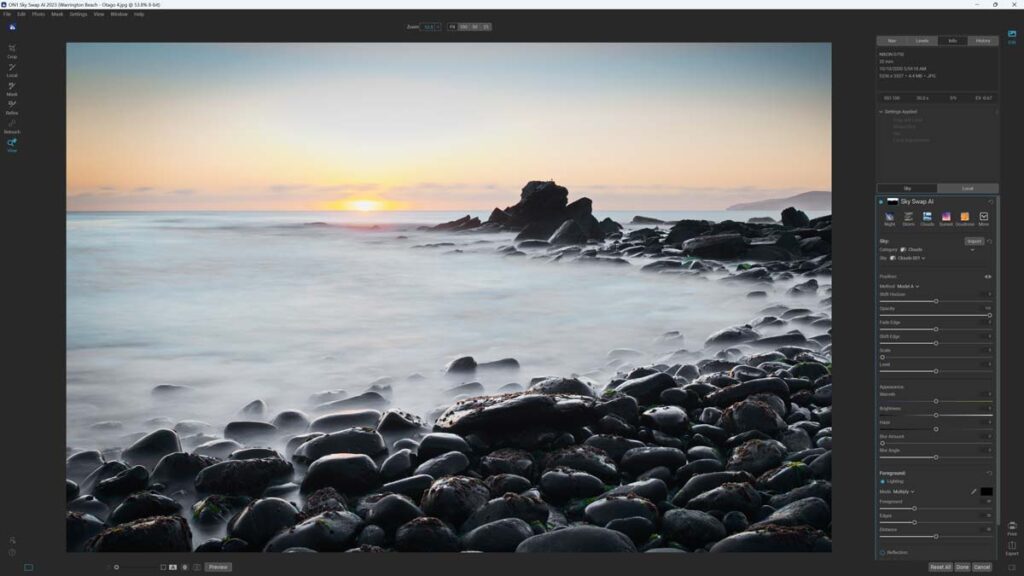
Not only does ON1 Sky Swap AI swap your photo’s sky, but it relights the scene to match. Additionally, ON1 Sky Swap AI will reflect the new sky upon reflective surfaces – further adding to the scene’s realism.
You also have the option to blur your new sky for the sake of subject-separating background blur. And you can adjust the blur angle to simulate the streaking clouds of a long exposure.
In addition to the Sky Swap-centric features, ON1 Sky Swap includes generic tools such as photo cropping and touch-up brushes. You can also use a brush to mask certain areas of the photo, or if you’re too much in a rush to brush – use the object recognition-powered Mask AI to automatically mask standard features such as Landscape, Sky, and architecture.
How much is ON1 Sky Swap AI cost?
ON1 Sky Swap AI costs US$29.99. Alternatively, you buy Sky Swap AI as part of the ON1 Professional Plugin Bundle, which includes the outstanding NoNoise AI, Resize AI, and ON1 Effects.
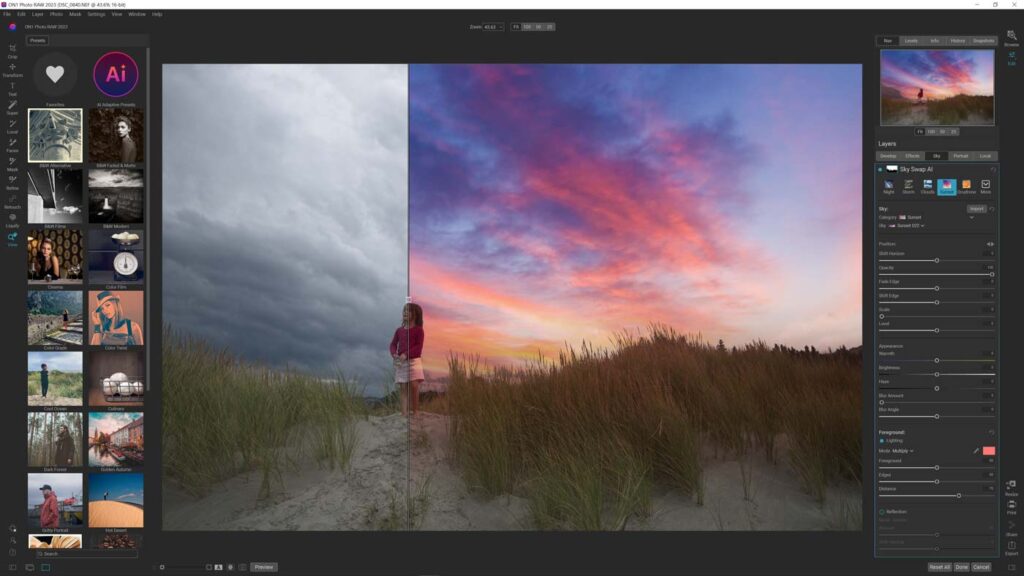
Instead, you could buy ON1 Photo Raw. With Photo Raw, you get photo management, editing, all the plugins, and much more. Read ON1 Photo Raw 2023 Review.
ON1 Sky Swap AI Test
I’m testing ON1 Sky Swap AI as an automated Sky Replacement tool. Therefore, each of these examples is entirely automated with no manual intervention on my part. In other words, I’ve not used any selective brushing or modifications to enhance or correct Sky Swap AI’s output.
Test 1
ON1 Sky Swap AI has no problem processing this screen thanks to the distinct separation between land and sky. The new sky looks great – as does the relighting. Nice work, ON1!
Test 2
Once again, ON1 Sky Swap AI aces this slightly more complex photo where the line between ground and sky has been interrupted.
Test 3
ON1 Sky Swap AI isn’t perfect. In the case of this photo, Sky Swap AI sees the Lighthouse as part of the sky. Moreover, parts of the original sky have not been replaced, leaving strange dark shapes.
I tried adjusting Sky Swap AI’s fade tools, and things improved, but for the sake of comparison – I tried the same image in Luminar Neo and got a better result.
Test 4
It appears that Lighthouses are ON1 Sky Swap AI’s Kryptonite. Once again, simple adjustments to the Sky Swap settings failed to produce better results. Interestingly, Luminar Neo also struggles with this image.
Test 5
Despite the complex foreground, Sky Swap AI did a great job.
Is ON1 Sky Swap AI worth it?
Like many Sky Replacement applications, ON1 Sky Swap AI’s success hinges on the complexity of the image. In the cases where there is a clear, uninterrupted distinction between the ground and sky, ON1’s Sky Swap AI is at least as good as any other sky replacement software I’ve used.
But when the foreground begins to interact with the sky, ON1 Sky Swap AI may struggle. Despite a generous array of easy-to-use adjustments, there was no easy assisted way to apply corrections outside of careful brushing.
That being said, other Sky Replacement applications are no better. For instance, Luminar Neo did better with some images and worse with others. In other words, I can’t say any one Sky Replacement software is consistently better than another.
However, some things set ON1 Sky Swap AI apart. First, its speedy and responsive interface makes sky browsing a much faster, less patience-testing experience. Second, I love the directional blur tool for simulating long exposures.
Finally, there’s the price. ON1 Sky Swap AI is pretty cheap and is an affordable means to add Sky Replacement to Sky Replacement-less photo editors such as Lightroom, Capture One Pro, ACDSee, and many more.
Get Discounts on Photo Editing Software
Subscribe to my weekly newsletter and be notified of deals and discounts on photography software from ON1, Adobe, Luminar, and more. Spam Promise: Just one email a week, and there’s an unsubscribe link on every email.
Conclusion
Generally speaking, ON1 Sky Swap AI is as effective as the best Sky Replacement software I’ve used to date. In other words, the result’s quality depends on your photo’s complexity.
At best, ON1 Sky Swap AI will produce immediate, realistic, and spectacular results. At worst, you must intervene with any amount of manual brushing and refinement.
But three things make ON1 Sky Swap AI stand out. First, it’s the fastest Sky Replacement software I have tested, resulting in a smoother, more pleasant workflow. Secondly, I love the ability to add blur and then reangle it to simulate long exposures.
Finally, ON1 Sky Swap AI is very well-priced. Therefore, if you use one of the many photo editing applications lacking Sky Replacement – ON1 Sky Swap AI is an affordable route to sky-swapping fun.
Subscribe to my weekly newsletter and be notified of deals and discounts on ON1 Sky Swap AI and other photography software and gear. Subscribe Now.

GET ON1 SKY SWAP AI NOW
✓ ONE-TIME PAYMENT
✓ LIFETIME LICENSE
✓ 30-DAY REFUND
Plus Discounts for Existing Customers via your ON1 Account