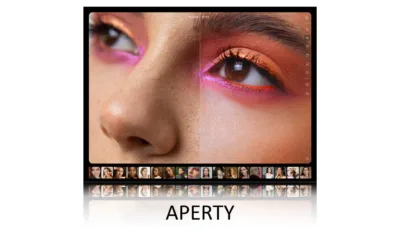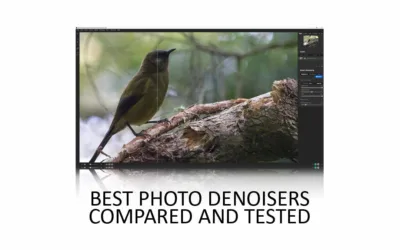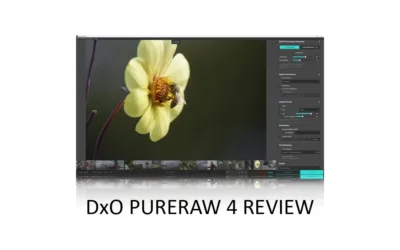In this ON1 Resize AI 2023 review, we’re looking at the 2023.5 version of one of the best AI upscaling applications on the market. ON1 Resize AI is so good its enlarged output can look sharper and more detailed than the original image,
However, ON1 Resize AI 2023’s biggest problem is Gigapixel AI, which, broadly speaking, produces superior results. Nevertheless, ON1 Resize AI is excellent, runs much faster than Gigapixel AI, and has useful presets and some nice peripheral functionality. So, is ON1 Resize AI for you? Let’s find out. Jump to Conclusion,

ON1 RESIZE AI 2023.5
ON SALE
$69.99
NORMALLY $99
ON1 Resize AI 2023 Review – Contents
- What is ON1 Resize AI 2023
- What does ON1 Resize AI do?
- ON1 Resize AI Test
- ON1 Resize AI Alternatives
- Conclusion
- About the Author
What is ON1 Resize AI 2023
ON1 Resize AI 2023 is a standalone photo enlargement and image upscaler for PC and Mac. As a standalone application, you can use ON1 Resize AI independently of your favorite photo editor or as a plug-in for photo editors such as Lightroom, Photoshop, and Capture One.
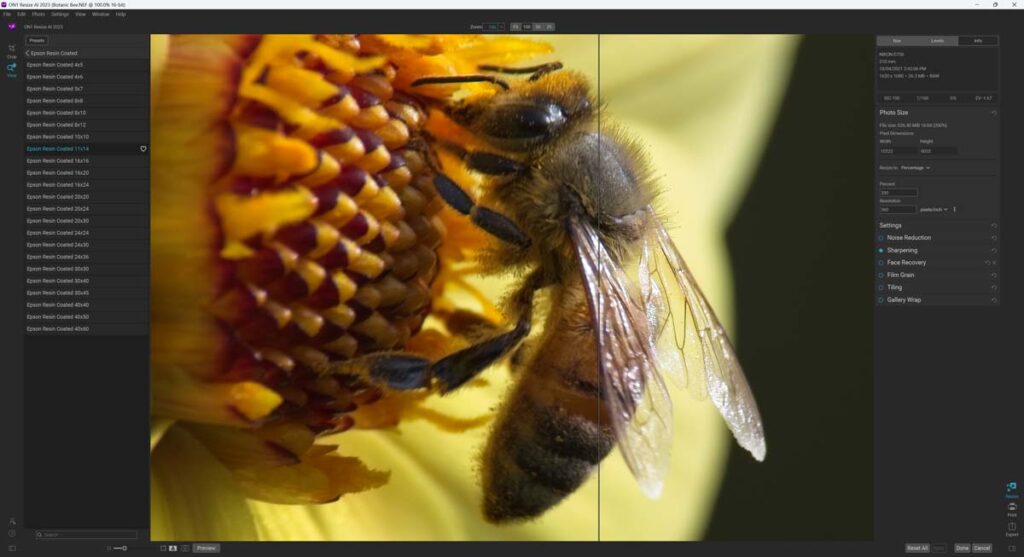
In this ON1 Resize AI 2023 review, we’re looking at version 2023.5, Resize AI’s mid-life refresh featuring the usual spread of bug fixes, enhancements, and a new feature in Face Recovery. If you already own ON1 Resize AI 2023, you can upgrade to 2023.5 for free.
What does ON1 Resize AI do?
ON1 Resize AI 2023 is an AI-powered image upscaler that enhances and enlarges digital photographs. Therefore, you might consider using Resize AI to enlarge photos taken with older low-resolution cameras or to create gigantic versions of an already large image.
Photo Enlargement
Unlike traditional photo enlargement, which blindly turns one pixel into many, ON1 Resize AI uses Artificial intelligence to anticipate and insert additional detail into your enlarged photos. Thus, photos enlarged with Resize AI are not only bigger but also more detailed.
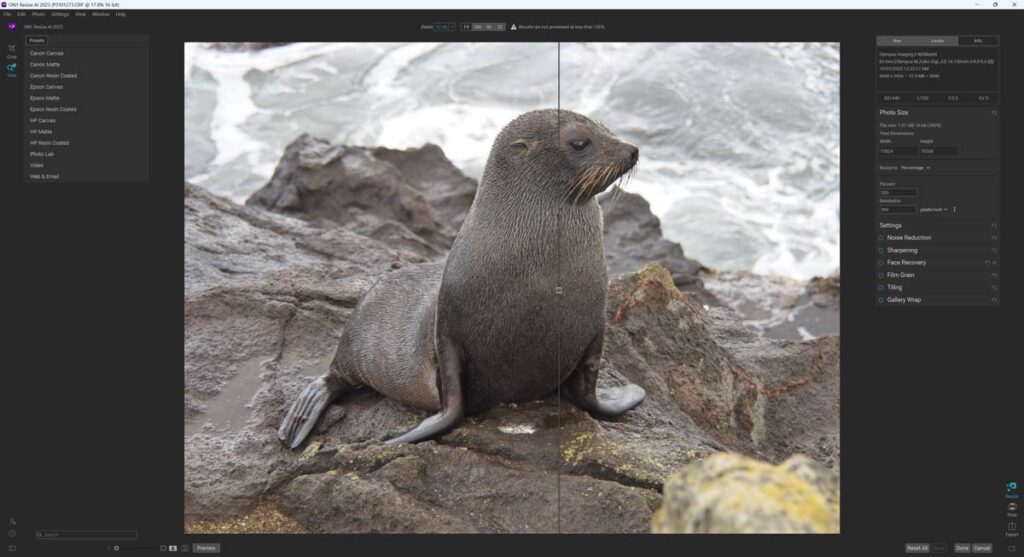
Enlarging photos with ON1 Resize AI can be an engaging experience with plenty of photo enhancement opportunities on hand. For instance, ON1 Resize AI offers multiple resize modes and can be set to correct and enhance raw files automatically. Plus, you can adjust factors such as Noise Reduction, Sharpening, and Film Grain.
As a result, you have significant control over the quality of the final result. But if you’re looking for a one-click fix, ON1 Resize AI has you covered.
Presets
ON1 Resize AI offers more presets than you’d care to count, each stacked with adjustments designed for specific printers, papers, sizes, and use cases.
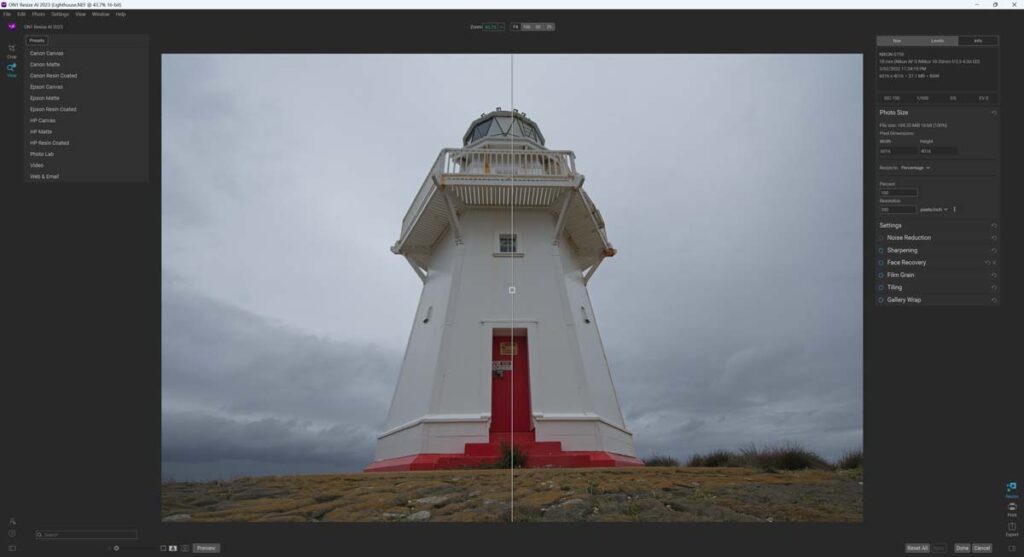
For example, you might want to use the Canon Matte or HP resin-coated presets. And if you’re not printing, check out the presets for Video, Web, and Email. Finally, you can create your own presets – meaning you’ll never have to repeat your best work.
Face Recovery
Many AI photo enhancement applications struggle with faces and for good reasons. First of all, faces are technically complex. Secondly, we all know what faces look like and can all spot a fake a mile off.
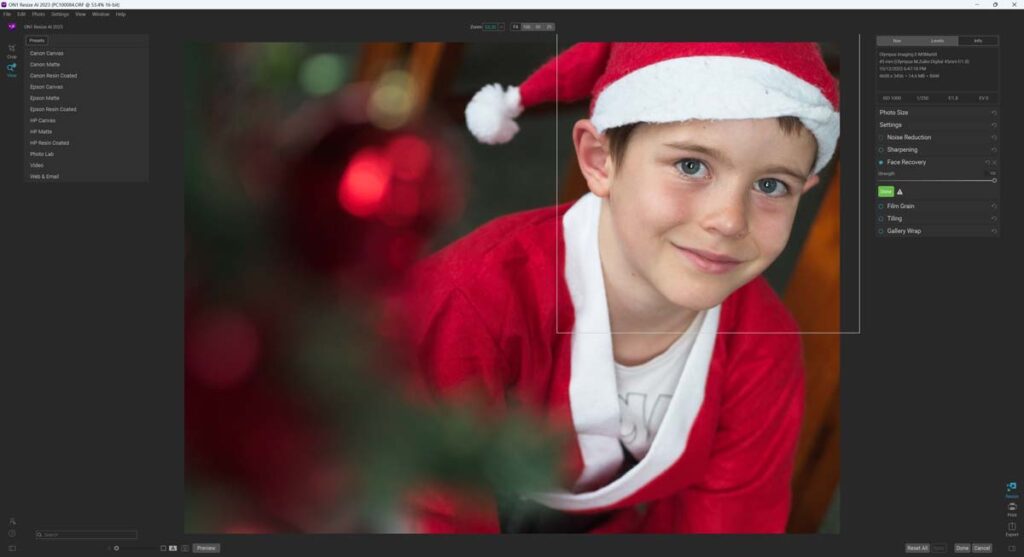
To avoid uncanny valley results, ON1 Resize AI’s mid-life refresh – 2023.5 now has Face Recovery. Specifically, ON1 Resize AI 2023.5 will automatically detect faces and apply a lighter touch for more natural results. Additionally, you can manually adjust the strength of this feature. We’ll see how good Face recovery is later in this ON1 Resize AI 2023 Review.
Tiling and Gallery Wrap
Besides photo enlargement, ON1 Resize AI offers some excellent features in Tillin and Gallery Wrap. The Tiling precisely splits your photo into multiple images – ideal for creating grids and carousels on Instagram and such.
If you like to print, the Canvas tool helps you to manage the wrap-around at the edge of the frame. For example, you can set the depth of the canvas and choose whether you would like the border to stretch or reflect the image. You can even select a colored overlay and set its capacity,
ON1 Resize AI Test
In this part of my ON1 Resize AI 2023 review, we’ll find out how good ON1 Resize AI is.
How I test upscalers
I begin with a reference image and then shrink it four-fold to create a one-quarter-sized copy. Next, I upscale the one-quarter-sized copy by 400%, thus restoring the image to its original dimensions.
Now, we can directly compare the upscaled image with the original identically sized reference image. The best upscaler is the one that produces an image closest to the original.
ON1 Resize AI Test 1

ON1 Resize AI 2023 aces this test, producing a 400% upscaled image that looks better than the equally sized native original. Outstanding.
ON1 Resize AI Test 2

In this test, ON1 Resize AI does not fair quite so well – perhaps due to the unpredictable nature of the detail. Starting with a higher resolution image or setting a more modest upscale will help.
ON1 Resize AI Test 3

I wanted to see how ON1 Resize AI 2023.5 handled noisy images. Extremely well, as it turns out, with the 400% upscaled image looking superior to the equally sized original.
ON1 Resize AI Test 4 – Portraiture

Manny AI enhancement applications struggle with faces, and ON1 Resize AI 2023 is no exception. However, ON1 Resize AI 2023.5’s new Face Recovery feature improves things in a big way, producing what I consider to be usable results.
Face Recovery Disabled
Face Recovery Enabled
ON1 Resize AI Alternatives
ON1 Resize AI vs Lightroom Super Resolution
Lightroom Super Resolution is a reasonable upscaler with a few problems. First, Super Resolution is limited to 200% upscales unless you endure a clumsy workflow in which you upscale the upscaled copy of the image.
Secondly, Lightroom Super Resolution doesn’t offer much in the way of adjustments, so you’re stuck with whatever it gives you.
But critically, Lightroom Super Resolution just isn’t as good at enlarging images as ON1 Resize AI. So, while Super Resolution is a good deal when measured as a fraction of an overall Lightroom subscription – it is soundly beaten by ON1 Resize AI.
ON1 Resize AI vs Gigapixel AI
ON1 Resize AI’s most obvious competitor is Topaz Lab’s Gigapixel AI. And when it comes to upscaling images, Gigapixel AI outperforms ON1 Resize AI.
For instance, earlier in this ON1 Resize AI 2023 review, Resize AI struggles to upscale the photo of the Lighthouse. In contrast, Gigapixel AI produced a much cleaner result despite using the same 400% upscale.
Furthermore, Gigapixel AI’s own Face Recovery mode produced results that I consider more natural, attractive, and close to the reference image.
Part of the reason Gigapixel AI pulls ahead is its multiple AI models, which offer more control over the outcome. Nevertheless, Gigapixel AI outperformed ON1 Resize AI when both upscalers were left in their respective automatic modes.
On the upside, ON1 Resize AI 2023 runs considerably faster than Gigapixel AI and comes equipped with Presets and the Canvas and Tiling features. But if you want the best upscaling, Gigapixel AI is at the top of its game. Read Gigapixel AI Review
Get Discounts on Photo Editing Software
Subscribe to my weekly newsletter and be notified of deals and discounts on photography software from ON1, Adobe, Luminar, and more. Spam Promise: Just one email a week, and there’s an unsubscribe link on every email.
Conclusion
ON1 Resize AI 2023 is a very compelling image upscaler whose enlarged output can look more detailed than the original image. Furthermore, ON1 Resize AI has useful features such as the Canvas Wrap and Tiling tools and a vast selection of Presets. Finally, ON1 Resize AI 2023 is the fastest AI upscaler I have ever used.
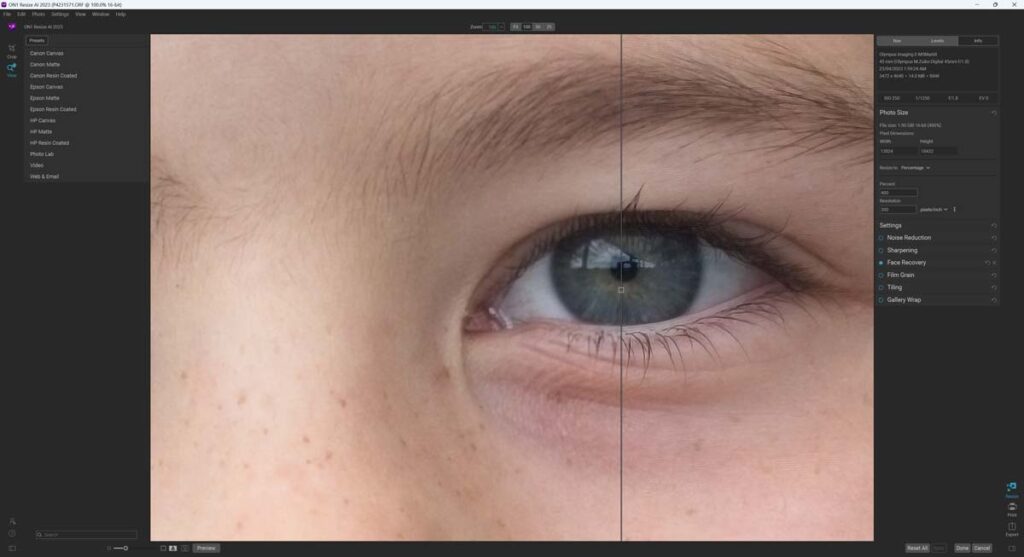
Of course, ON1 Resize AI 2023 is not perfect, and in my tests, I struggled to upscale the Lighthouse image to a point where I’d consider it useable. Furthermore, despite including 2023.5’s Face Recovery mode, portraits often looked over processed on the closest of close inspections.
At this point, I might accuse myself of nitpicking if it were not for Gigapixel AI. As it turned out, Gigapixel AI can match ON1 Resize AI’s best results while outperforming it regarding Landscape photos and Portraits. Therefore, ON1 Resize AI 2023, an excellent product, quickly joins the ranks of best image upscalers. But right behind Gigapixel AI.
Subscribe to my weekly newsletter and be notified of deals and discounts on ON1 Resize AI and other photography software and gear. Subscribe now.

ON1 RESIZE AI 2023.5
ON SALE
$69.99
NORMALLY $99
About the Author