In this ON1 Resize AI 2022 review, I test the latest version of ON1’s impressive AI image resizer and find it on par with the best. And with additional features such as Presets, Tiling for Instagram-style Pano swipes, and Gallery Wrap for prepping your photos for canvas printing – ON1 Resize AI offers plenty for your money.
However, ON1 Resize AI 2022 is not the only AI photo resizing application in town. For similar money, you can buy the sensational Topaz Gigapixel AI. And while both are outstanding for enlarging images – they both go about it differently. So, is ON1 Resize AI for you? Let’s find out. Jump to Conclusion | Download Resize AI 2022
Download ON1 Resize AI
14-Day Free Trial available
Table of contents
What is ON1 Resize AI 2022?
ON1 Resize 2022 is a standalone image resizing application that uses AI to enlarge your photos. In the days of the old, photo enlargement was a case of blindly turning one pixel into many. In contrast, Resize AI evaluates your image and inserts new detail.
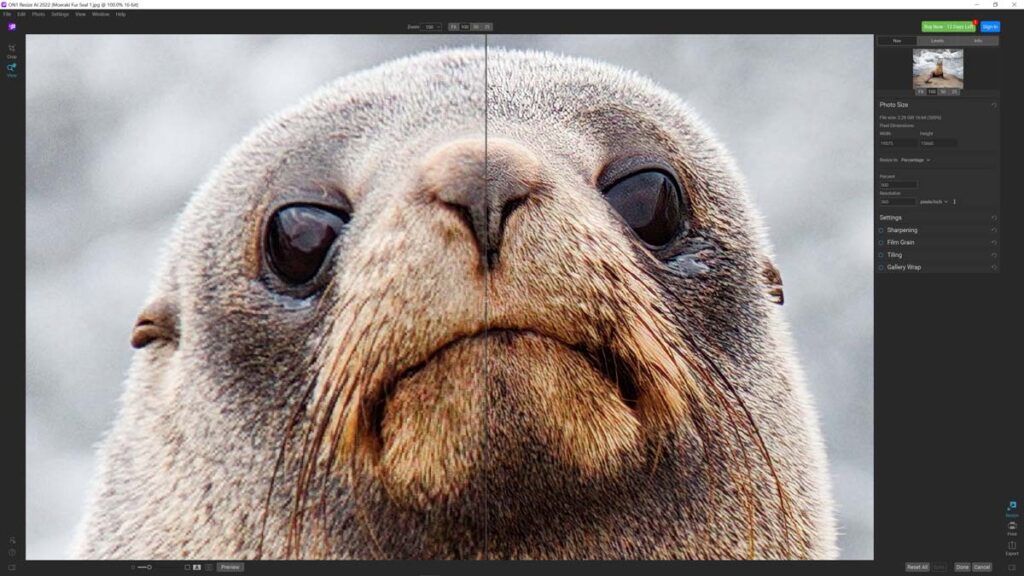
As a result, images upscaled with ON1 Resize AI 2022 can appear more detailed than the more miniature original. If you’ve yet to try AI upscaling – you’re in for a treat.
Using ON1 Resize AI 2022 as a Plugin
Resize AI 2022 is available as a standalone application for PC and Mac. And by standalone, I mean it can run independently of another photo editor. However, if you are already using Lightroom, Photoshop, or Capture One – you have the option to run Resize AI 2022 as a plugin.
ON1 Photo Raw
If you are looking for an all-in-one photo suite and AI image resizing, there’s always ON1 Photo Raw. ON1 Photo Raw is a full-blown photo management and editing suite with Resize AI 2022 built-in. Furthermore, it also has one of the world’s best denoising applications in NoNoise AI. Read ON1 Photo Raw review.
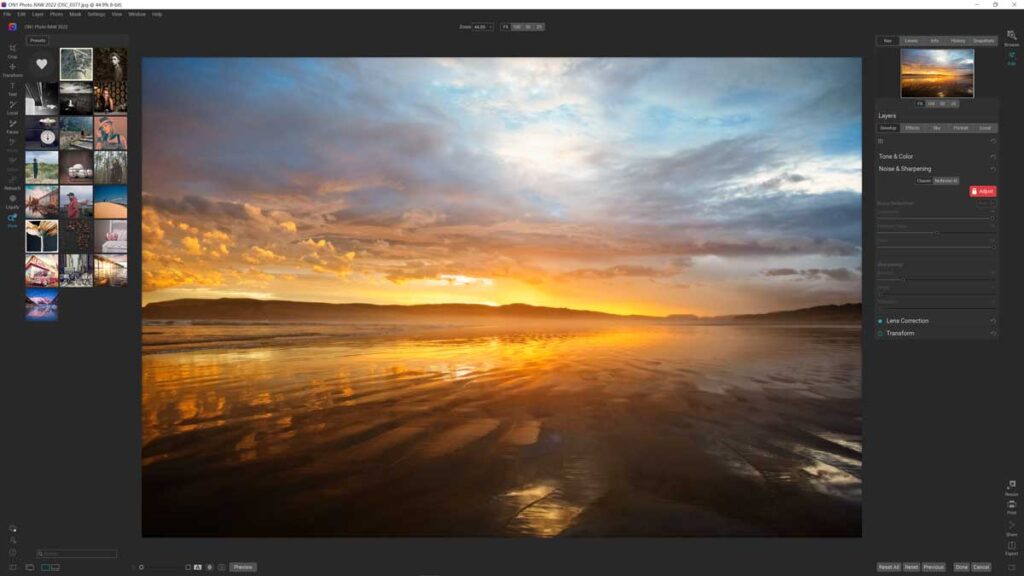
Who is Resize AI 2022 for?
Resize AI 2022 is a near-essential tool for prepping your photos for printing. If you need to enlarge a 25-megapixel image into a 50-megapixel print – an AI-powered photo enlarger such as Resize AI will serve you very well. Furthermore, Resize AI is a great way to modernize the photos you took with older, low-resolution digital cameras. In many ways, it’s like applying a sensor upgrade to all the images you’ve already taken.
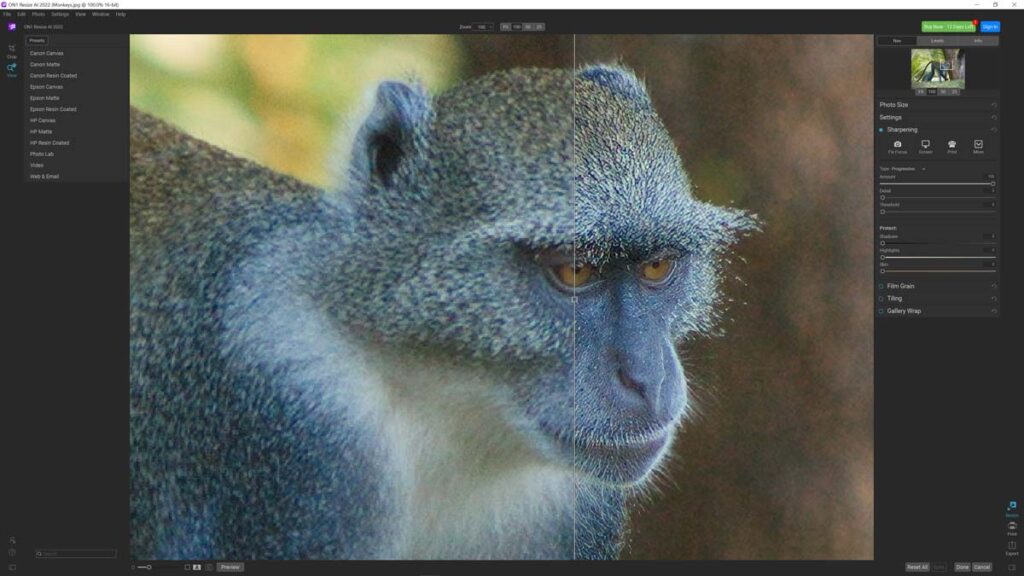
How much does ON1 Resize AI 2022 cost?
ON1 Resize AI 2022 costs US$119. However, you can also buy Resize AI 2022 as part of the ON1 Professional Plugin Bundle. And if you’re looking for a full-blown photo studio and Resize AI – check out ON1 Photo Raw.
ON1 Resize AI 2022 Discounts.
Sign up for my weekly email to be notified of deals and discounts
ON1 Resize AI free download.
Download ON1 Resize AI free for 14 days
Key features of ON1 Resize AI 2022.
Resize AI 2022’s feature set is narrow and specific as a specialized AI photo enlargement application. Yet, that’s not to say it doesn’t have a few tricks up its sleeves. With this in mind, let’s look at Resize AI’s Presets, Film Grain, Tiling, and Gallery Wrap modes.
Resize AI 2022 Presets.
ON1 Resize AI 2022 comes stocked with Presets. Most are orientated towards Canon, HP, and Epson printers and subdivided into Canvas, Matte, and Resin Coated print surfaces. Easy preset is set to a size such as a 10×12 or 20×20. Alternatively, you can select one of the Photo Lab presets if you send your images to a Print Service.
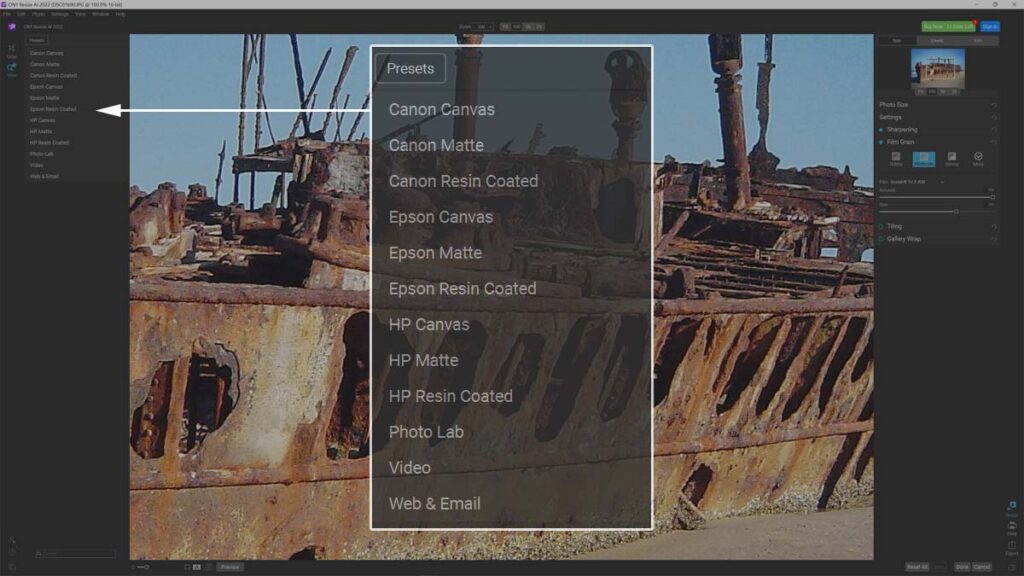
There are also some presets that will prepare your photo to be used with popular video formats such as SD, 1080p, and 4K. And a few others for small-format image mediums such as email and social media.
But best of all, you’re free to save your sizing and sharpening preferences as a preset. This is particularly useful if you find yourself using the same settings over and over.
Batch Processing.
You can enlarge multiple photos simultaneously using Resize AI’s Batch processing feature. Open two or more images and adjust one of them to taste before synchronizing those adjustments across the whole batch.
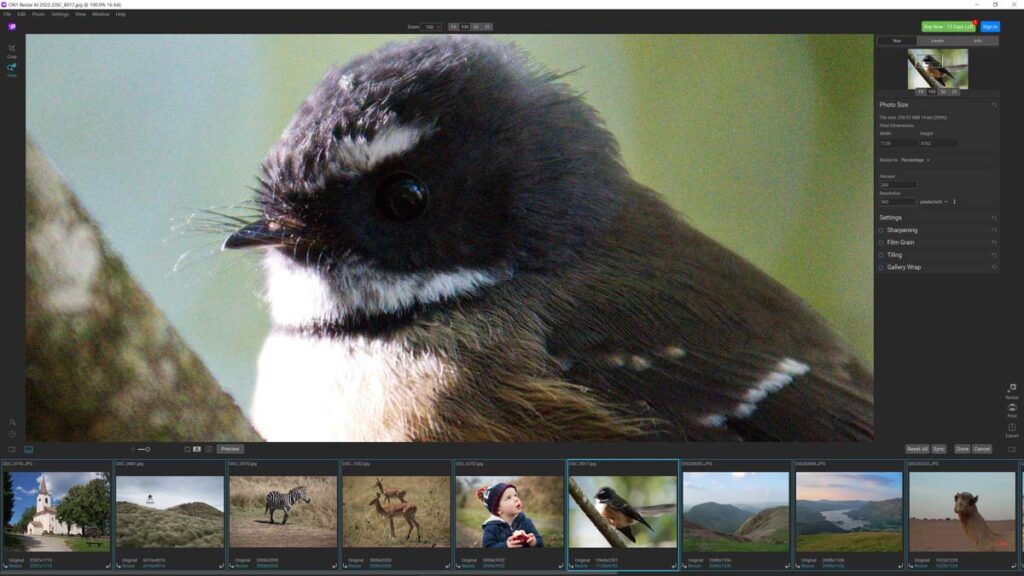
Film Grain.
Film grain can be used to add a retro feel to your image. But it can also offer you a way to mask posterization to some degree.
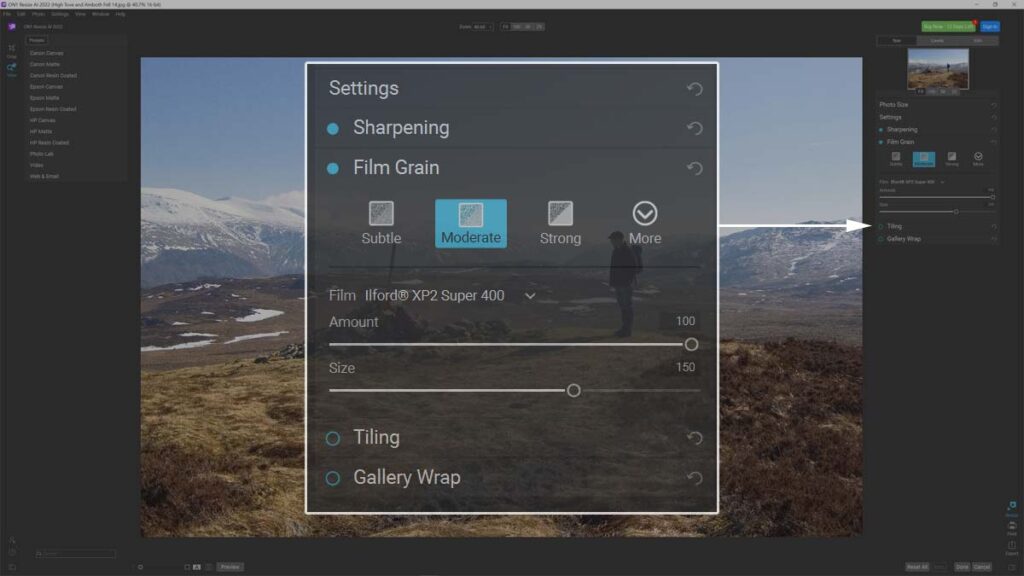
In addition to the grain amount and size sliders, you can also choose from many film simulations. Therefore, if you’re particularly fond of the grain style found in Fuji’s Neopan 400 or Kodak’s Plus-X 125 – you’re in luck.
Tiling.
Resize AI 2022’s Tiling feature enables you to divide your photo into any number of rows and columns and save each cell as a separate image. This is useful if you want to print your photo as a Triptych or carve your image up to create an Instagram-style Pano Swipe.
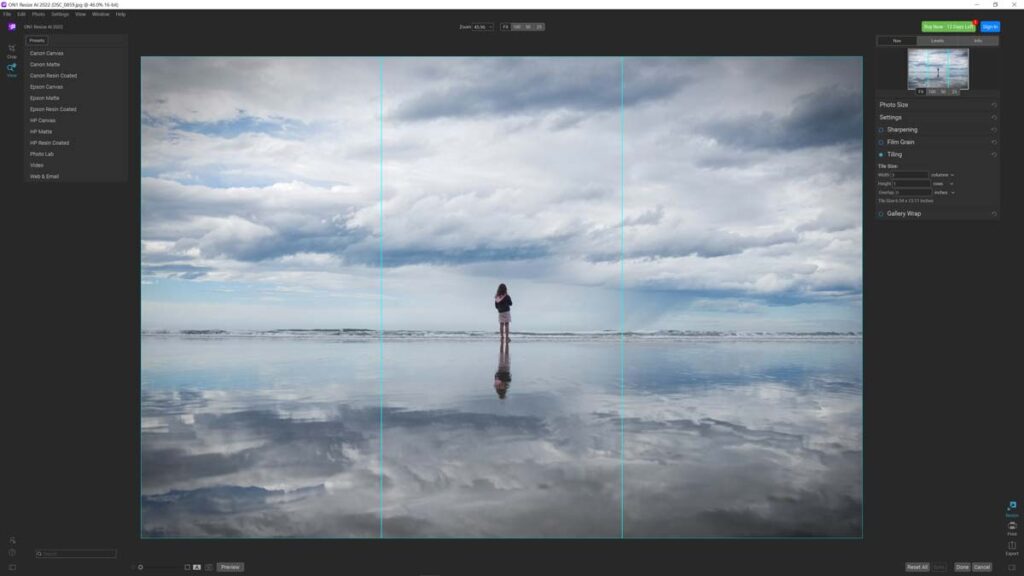
Gallery Wrap.
Gallery Wrap is designed to accommodate the fold-over edges typical with Canvas Prints. Instead of losing the borders of your photo to the fold, Resize AI can reflect the boundaries. As a result, your Canvas Print will present your full photo and convincing edges.
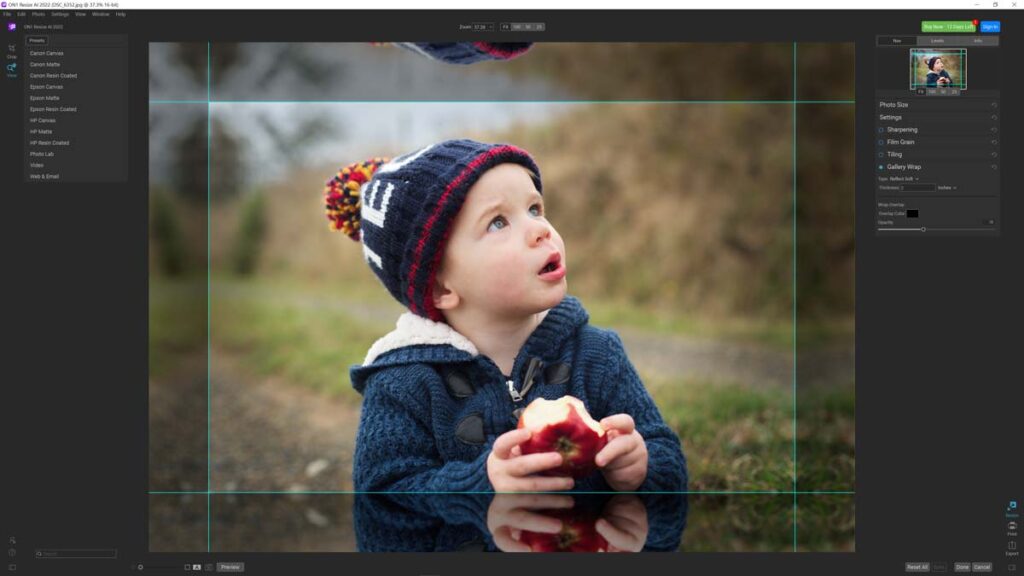
Is ON1 Resize AI 2022 easy to use.
ON1 Resize AI 2022 is simple enough to use. If you rely on Resize AI’s generous supply of Presets, you’ll be able to enlarge one or more photos in just a few clicks.
Making manual adjustments is easy enough, although the process is convoluted by the number of choices available to you. For instance, you must key in your precise enlargement size and adjust your own ‘Smoothing.’
After which, you will need to sharpen your image. Again, this is not particularly difficult in terms of mechanics, but you have 18 different sharpening models to choose from, with each featuring sliders for Halo, Amount, and Threshold.
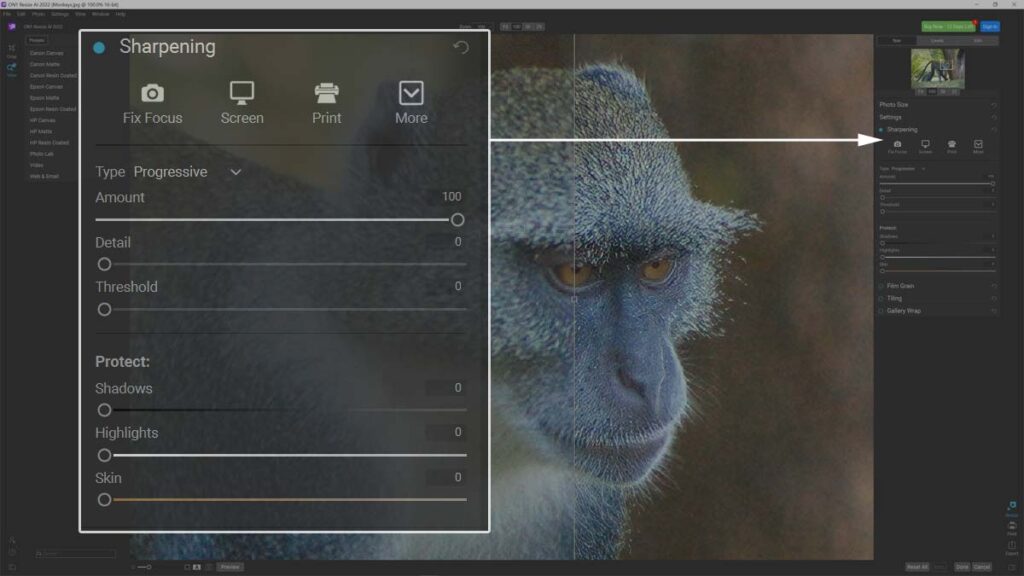
This is in contrast with the likes of Gigapixel AI, which is entirely mouse-driven and essentially trades granular adjustments with a small number of presets. Which is best depends entirely on your preferences. If you want precise control of the outcome, you might prefer Resize AI. But if you’re looking for speed and ease, you might prefer Gigapixel AI’s take on the process.
ON1 Resize AI Before and After Examples.
To find out if Resize AI 2022 works – I tested it with a wide range of photos. Some photos were very high quality and representative of the best-case scenario. Then, I tested Resize AI with a number of sub-standard low-resolution images taken on old point-and-shoot cameras.
Enlarging High-Quality, High-Resolution Photos

ON1 Resize AI 2022 is hugely effective at upscaling high-quality photos. The example below is a 1:1 100% view of a photo enlarged to 10-times its original size. Of course, a 1000% upscale is a little extreme but it still produced an acceptable result. For best results, I would dial it down to about 600%.
Enlarging High-Quality, low-resolution images
So how well does Resize AI upscale good quality low-resolution photos? To find out, I dug out some photos taken with my 6-megapixel Nikon D40.

Once again, ON1 Resize AI demonstrates its image resizing prowess with a 500% increase. To make sure this was not a fluke, I tried another 6-megapixel image and enlarged it to 600% of its original size.

In this case, 600% was a bit much. However, it’s still very usable and would look great viewed from a distance.
Upscaling low-quality low resolution images.
So what about your old point-and-shoot and smartphone photos. Well, this is where Resize AI begins to struggle.

If you’ve ever viewed your point-and-shoot or smartphone photos up close on a computer – you’ll notice a lot of noise and posterization. Noise tends to obscure detail and confuse AI upscaling applications such as Resize AI.
However, bad noise reduction is even worse as it removes noise and detail in equal measure. Another side effect of terrible noise reduction is posterization – a sort of detailing-sapping side effect that renders your photo like an oil painting.
In any case, any loss of detail leaves Resize AI less to work with – thus limiting its effectiveness. Nevertheless, I was able to upscale this old 3-megapixel image to 400% of its original size with okay results. In reality, a 200% upscale would be more appropriate.
Does ON1 Resize AI work?
Yes. ON1 Resize AI works well with detailed images regardless of the resolution. For instance, I was able to upscale my 24-megapixel photos up to 1000% and they still looked very good. Likewise, I was able to enlarge high-quality 6-megapixel images up to 600% with good results.
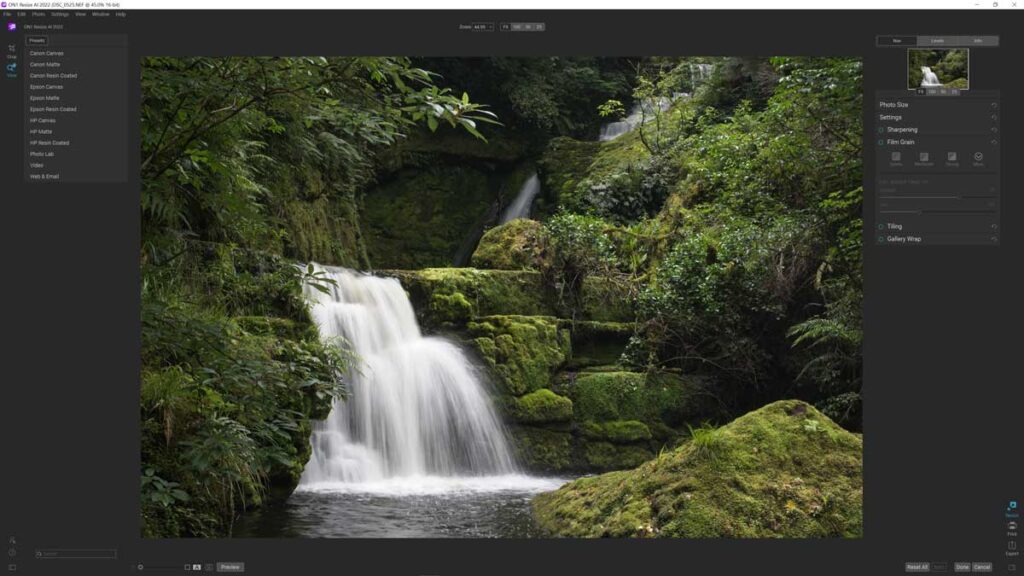
But Resize AI works less well with low-detail photos or images obscured by noise or poor noise reduction. Therefore, it may be more difficult to significantly enlarge your old point-and-shoot and smartphone pics
ON1 Resize AI compared
When preparing this ON1 Resize AI review, Topaz Gigapixel AI was never far from my thoughts. In terms of upscaling, both are very good and which is best tends to vary from photo to photo.
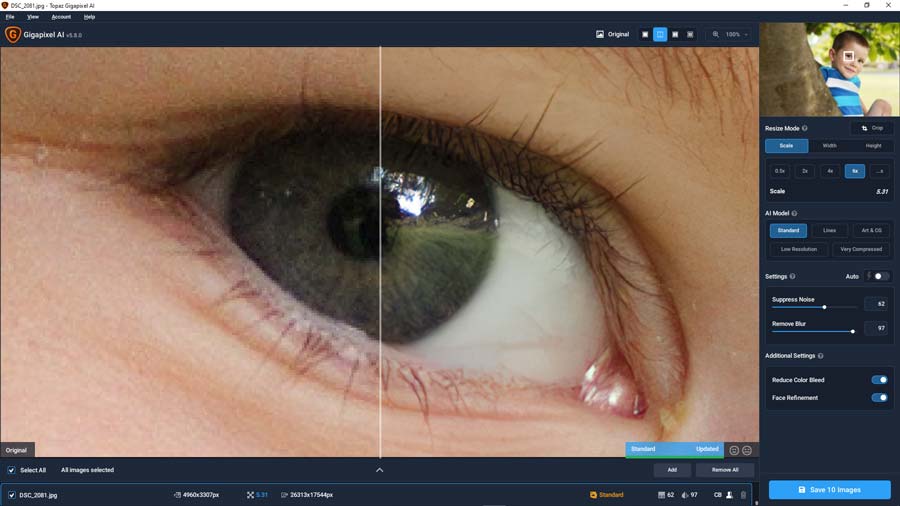
However, compared to Gigapixel AI, Resize AI offers more customization and additional features such as the tilling and gallery wrap modes. In this regard, Resize AI is truly a wonderful companion for your printer.
Yet, some will find Gigapixel AI’s simpler interface more appealing. Furthermore, Gigapixel AI has 5 different AI upscaling models to choose from making it a little more flexible. But if you prefer making your own micro-adjustments and creating your own range of Presets, Resize AI may suit you better.
Conclusion
ON1 Resize AI is one of the best image resizing applications on the market today. And thanks to supplementary features such as Tilling and Gallery wrap – Resize AI may become your printer’s best friend.
AI Upscaling
If you are new to AI upscaling, Resize AI will make a strong first impression. Put simply, it can do things today that weren’t possible a few years ago.
Feed Resize AI a detailed photo and there’s the potential to enlarge it up to 1000% (and maybe more). Of course, such extremes depend on the quality of the original photo. When it comes to dealing with poor-quality photos, Resize AI will have less detail to work with. Yet, this is not to say Resize AI cannot upscale your photo, but it might mean limiting your enlargement to a more modest scale.
Usability
Mechanically speaking, Resize AI is not a difficult application to use. However, its vast array of presets and manual adjustments means you may take longer to dial in the perfect result. In contrast, Topaz Gigapixel AI takes a much simpler approach with its factory-set presets.
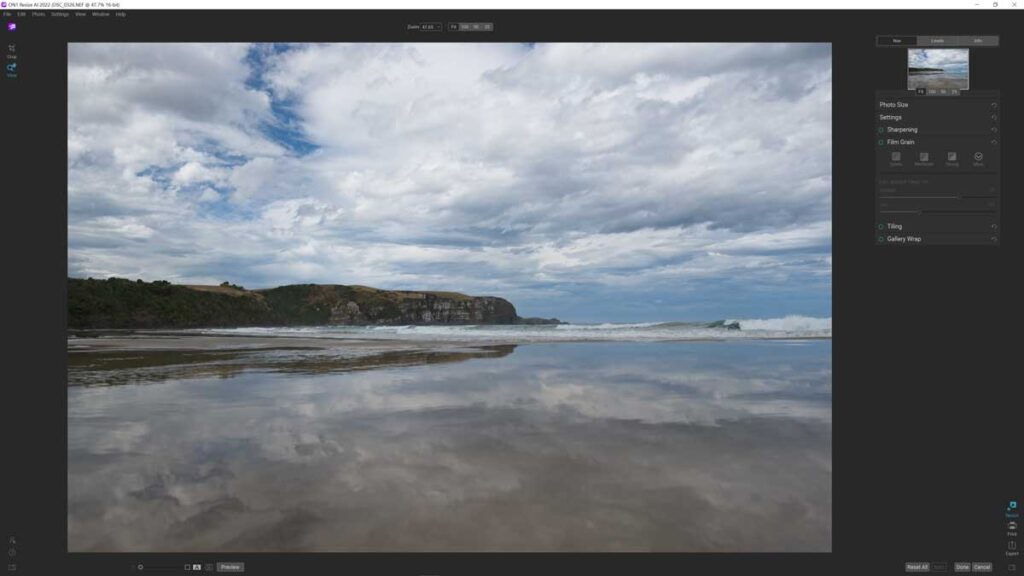
Which is best is a matter of taste. If you are looking for good results quickly – Topaz Gigapixel AI will accommodate. But if you want to fine-tune each image to your preferred printer and paper, Resize AI’s suite of manual adjustments and presets offers more control. Therefore, which is best depends on your personal preferences as both are extremely effective at upscaling.
Is Resize AI worth it
ON1 Resize AI is an extremely effective photo enlarger. And whether you use it standalone, as a plugin, or as a built-in feature of ON1 Photo Raw, you’re going to be very happy with the results.
In terms of the process, you might prefer the powerful simplicity of Topaz Gigapixel AI. However, Gigapixel AI offers fewer adjustments and no Tiling or Gallery wrap features. Nor can you save your favorite settings to a Preset. Of course, the consequence of this creative freedom is complexity. Therefore, you must choose which process suits you best.
But in terms of enlarging photos, you can’t go wrong with either. If you would like to find out for yourself, you can download Resize AI free here. If you would like to share your experiences with Resize AI, please comment below.
Download ON1 Resize AI
14-Day Free Trial available
