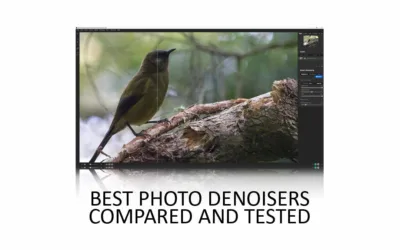ON1 Photo Raw is packed with photo management and editing tools, some of which are best-in-class. Yet, while 2024’s Photo Raw has never been faster or easier to use, its huge feature set can get in the way, resulting in a crowded user interface and a moderately steep learning curve. Rating: 4 out of 5
Pros
- Loads of Presets for one-click editing
- Powerful Effects Layers
- Top-tier Photo Noise Reduction
- Excellent upscaling
- Effective and easy-to-use portrait enhancement
Cons
- The interface can be crowded and difficult to navigate
- Automatic masking can be unreliable.
- No face recognition
- Keyword AI uses a strange vocabulary.
- Limited Cloud functionality
What is ON1 Photo Raw 2024
ON1 Photo Raw 2024 is an all-in-one photo studio for PC and Mac OS. It combines both photo management and non-destructive editing within a single user interface.
Managing your photos in ON1 Photo Raw
With ON1 Photo Raw’s Photo Management, you can rate your images, group photos into albums, and tag your pictures with any number of keywords. Regarding keywords, ON1 Photo Raw has Keyword AI, an automatic keyword tagging tool that uses Object Recognition to identify photographic elements such as people, sky, architecture, and such, and label them accordingly.
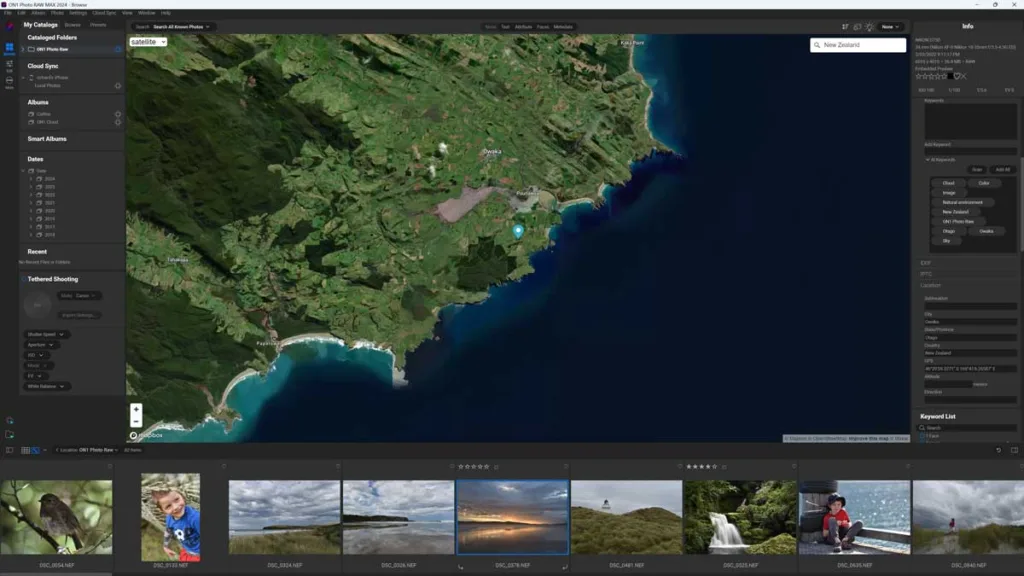
Additionally, you can use ON1 Photo Raw’s Map view to geotag your photo location, enabling you to browse your images by where they were taken. Alternatively, you can browse your photo collection using a combination of keywords, ratings, locations, and image properties such as camera model, lens, and date and then save your search as a Smart Album. For example, you might make a Smart Album that automatically lists all photos taken in New Zealand with an OM-1 camera.
Unlike some photo editing applications that import your photo library into a proprietary format, ON1 Photo Raw leverages your existing file structure and local drives, leaving your photos where you left them. You can also connect ON1 Photo Raw to your OneDrive, Dropbox, and Google Drive accounts, enabling you to browse your Cloud storage as if it were a local disk.
Then there’s ON1 Cloud Sync, which, like any other cloud service, enables you to store an off-site backup of your photo collection. But, unlike other cloud services, ON1 Cloud Sync lets you link up with ON1 Photo Raw for Mobile, an app for iOS and Android that enables you to edit your photos and trade your images between your computer and smartphone.
Editing Photos in ON1 Photo Raw
The first and easiest way to edit photos using ON1 Photo Raw is to rely on its generous stock of Presets. Presets are grouped into categories, such as B&W, Cinema, Retro, and Street. There are also some AI-adaptive presets, which tune themselves to better fit the nature of your image.
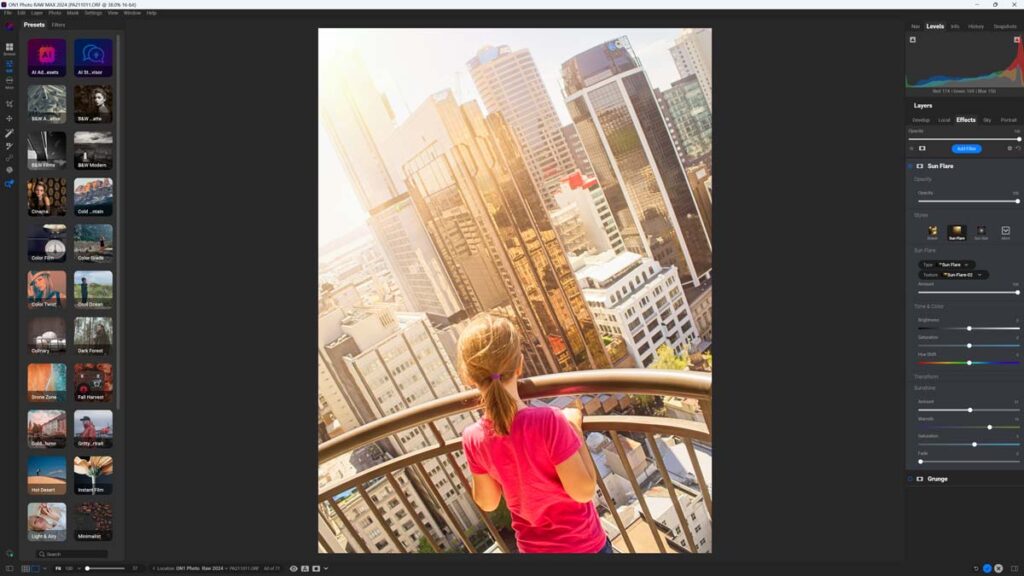
For a little added control, you might try Brilliance AI. With Brilliance AI, ON1 Photo Raw will still process the image for you, but you get to fine-tune the effect and choose whether to add additional enhancements, such as NoNoise Noise Reduction.
For total control, you will want to use the develop tab. Here, you can access typical adjustments such as Exposure, Color, and White balance. Thanks to its extensive library of Lens Profiles, ON1 Photo Raw will automatically correct for lens distortion. But that’s not all.
ON1 Photo Raw is equipped with a generous supply of Effects layers. Effects include Blur, Glow, Curves, Antique, Photo Filter, and Textures. Because you apply each effect as a separate layer, you can combine and blend multiple effect layers together, vastly expanding your creative options.
As with many other photo editing applications, you can adjust the whole photo or select areas. To this end, ON1 Photo Raw has Super Select AI. This Object Recognition-powered automatic masking tool enables you to apply effects limited to specific objects, such as Sky, Water, Person, etc. Naturally, you can still brush on your masks manually if greater precision is required.
Besides editing, ON1 Photo Raw includes HDR, Focus Stacking, Timelapse, and Panorama Stitching tools. You can replace your photo’s sky with Sky Swap AI and use Portrait AI to smooth skin and brighten eyes. Finally, there’s NoNoise AI, one of the best noise reduction software applications I have tested, and Resize AI, one of the best AI Upscalers.
What’s new in ON1 Photo Raw 2024
New to ON1 Photo Raw 2024 is Brilliance AI, a semi-automatic photo editing tool that offers some manual adjustment while simultaneously integrating NoNoise noise reduction and Tac Sharp debluring. In practical terms, Brilliance AI provides a middle ground between the supreme convenience of Presets and the creative freedom of making your own edits.
Furthermore, ON1 has improved the presentation of ON1 Photo Raw’s interface. It’s also a little bit faster and less likely to lag. For best performance, ON1 recommends you upgrade your graphics card driver to the latest version.
Overall, ON1 Photo Raw 2024 is a thoughtful rather than compelling update to ON1 PhotoRaw 2023. However, it is a considerable improvement over Photo Raw 2022 and older versions. If you are an existing ON1 Photo Raw customer, you can sign into your ON1 account and upgrade to ON1 Photo Raw 2024 for US$79. Upgrade to ON1 Photo Raw 2024 Now.
ON1 Photo Raw System Requirements
| Minimum | Recommended | |
| Operating System | macOS 11 and above Windows 10, 11 (current maintenance releases, 64 bit only) | macOS 12 and above Windows 11 (current maintenance releases, 64 bit only) |
| Processor | Eight-core Intel or AMD® processor with 64-bit support; 2 GHz or faster processor with SSE 4.2 or later or Apple Silicon | Eight-Core Intel or AMD® processor with 64-bit support; 2 GHz or faster processor with SSE 4.2 or later or Apple Silicon |
| RAM | 8 GB (16 GB if shared with the GPU) | 16+ GB |
| Hard Drive | 6 GB for installation | 6 GB for installation, SSD |
| Graphics | Windows – DirectX 12, DirectML, Vulkan 1.1, and OpenGL 4.2 compatible video card with 4GB VRAM, 1920×1080 resolution (at 100% scale factor) macOS – Metal, Vulkan 1.1, and OpenGL 4.2 compatible video card with 4GB VRAM, 1920×1080 resolution (at 100% scale factor) | Windows – DirectX 12, DirectML, Vulkan 1.1, and OpenGL 4.2 compatible video card with 8GB VRAM, 1920×1080 resolution (at 100% scale factor) macOS – Metal, Vulkan 1.1, and OpenGL 4.2 compatible video card with 8GB VRAM, 1920×1080 resolution (at 100% scale factor) |
What is the Difference between ON1 Photo Raw 2024 and ON1 Photo Raw 2024 MAX
ON1 Photo Raw 2024 Max is more expensive, and some of its features work as plugins for Photoshop, Lightroom, Apple Photos, and Affinity Photo. In contrast, ON1 PhotoRaw 2024 is cheaper and works only as a standalone software application. Thus, if you plan on using ON1 Photo Raw by itself, you should save some money and buy ON1 PhotoRaw 2024. Check Today’s Prices Now.
How much does ON1 Photo Raw cost
You can buy ON1 Photo Raw outright for a one-off payment of US$99 or $79.99 if you are upgrading from an older version. Alternatively, you can subscribe to ON1 Everything for $7.99 a month and receive the latest version of ON1 Photo Raw MAX, all of ON1’s Professional Plugins, and 200GB of Cloud Storage.
For the sake of comparison, ON1 Photo Raw’s immediate rival, Adobe Lightroom, with 1TB of Cloud Storage, costs US$9.99 per month, and there is no option to buy outright. You could also buy DxO Photolab for US$229, ACDSee Ultimate for US$149, or Capture One Pro for US$299.
Overall, ON1 Photo Raw is well-priced compared to its rivals, particularly when bought outright. However, would-be subscribers might also consider Lightroom. Check Today’s Prices Now.
Try ON1 Photo Raw for Free
You can download and try ON1 PhotoRaw for 14 days free. No credit card is required. Download the ON1 Photo Raw 2024 trial now.
Key Features in ON1 Photo Raw
- Keyword AI
- ON1 Cloud Sync
- ON1 Photo Raw for Mobile
- Brilliance AI
- Presets
- Effects Layers
- Super Select AI
- NoNoise AI
- Sky Swap AI
- Portrait AI
Keyword AI
Keyword AI uses Object Recognition to identify and name elements within your photo, such as Sky, Child, Architecture, etc. Although Keyword AI relies on an unusual vocabulary, it is pretty reliable. Critically, you can choose which AI Keywords are applied to your image or turn the feature off entirely.
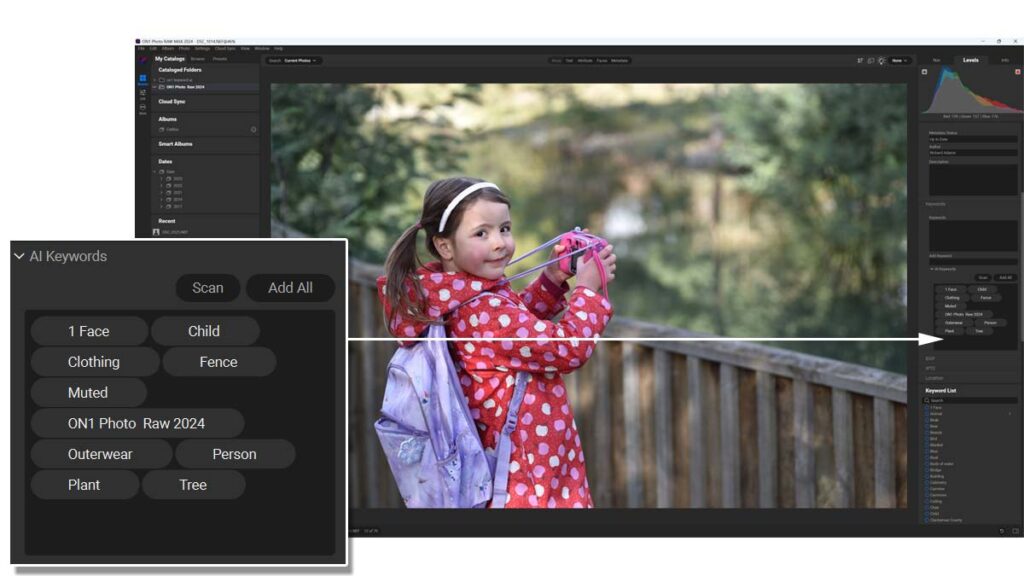
ON1 Cloud Sync
ON1 Cloud Sync is ON1’s Cloud service and comes included in the ON1 Everything Subscription Package. With ON1 Cloud Sync enabled, you can sync your Albums and Catalogued Folders, placing them into the Cloud and making them accessible to other ON1 Photo Raw-equipped computers and the ON1 Photo Raw for Mobile App.
Unfortunately, ON1 Cloud Sync falls short of best-in-class alternatives such as Lightroom. Specifically, you cannot leverage ON1 Cloud Sync to access and edit your images via your web browser or share images and albums with family, friends, and clients.
ON1 Photo Raw for Mobile
ON1 Photo Raw for Mobile is a Camera, Photo Editing, and Photo Sharing application for iOS and Android. The camera app offers manual exposure settings and, depending on the camera, the ability to save your images as raw files.

Regarding photo editing, ON1 Photo Raw for Mobile is surprisingly capable and includes Presets, Effects layers, AI-powered auto-tuning, and local adjustments. If you subscribe to ON1 Cloud Sync, you can trade images between ON1 Photo Raw for Mobile and your computer’s ON1 Photo Raw library.
Brilliance AI
New to ON1 Photo Raw 2024 is Brilliance AI. Like traditional Automatic modes, Brilliance AI assesses your image and autonomously applies whatever adjustments it thinks best.
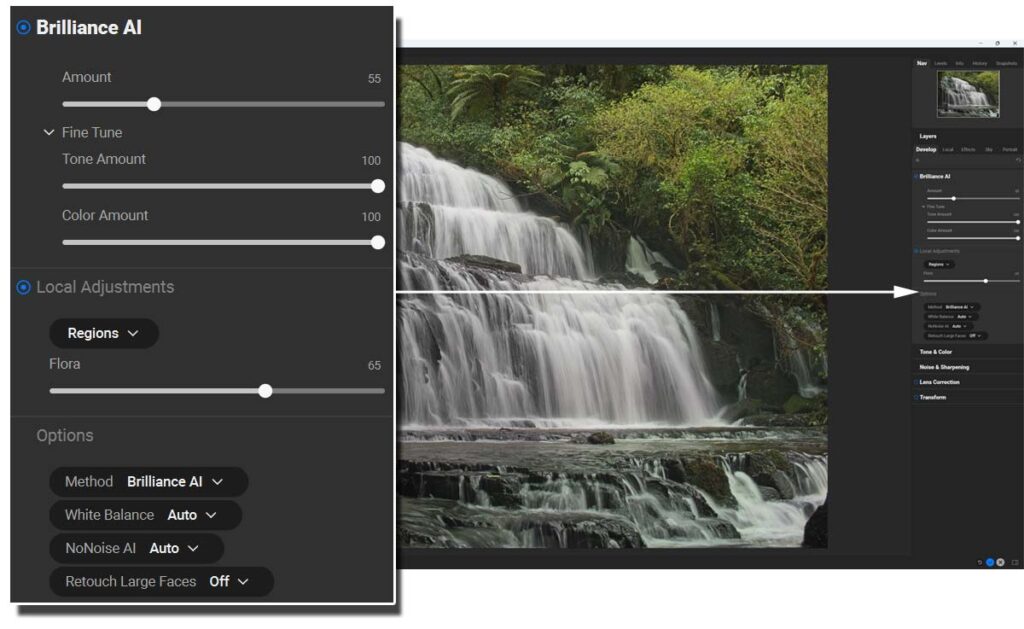
However, Brilliance AI goes further by automatically applying enhancements, such as NoNoise AI noise reduction. And because ON1 Photo Raw 2024 has object recognition, you can tune Brilliance AI’s effect on specific photographic elements such as Water, Sky, Foliage, etc.
Overall, Brilliance AI works well and combines the convinience of one-click Presets with the creative freedom of doing your own edit. Try Brilliance AI on your photos – for free.
Presets

ON1 Photo Raw 2024 comes stocked with hundreds of Presets, enabling you to transform your images in seconds. Some of the presets are AI-adaptive, meaning the adjustments are tailored to best suit your photo’s characteristics.
Effects Layers
I love the ON1 Effects plugin, and it comes built-in to ON1 Photo Raw 2024. Many effects are available, such as vintage film styles, tone curves, film grain, and light leaks. Because each effect is applied as its own layer, you can combine and blend multiple Effects layers to create compound effects.

Moreover, you can apply an Effects layer to your entire image or limit it to a select area. To this end, you can use Photo Raw’s Object Recognition Masking – Super Select AI – to automatically select and mask your photo’s subject, sky, or background. This means you can produce some impressive, or at least unusual, results very quickly. I love it.
Note: You can also buy Effects separately. Read my ON1 Effects Review for more information.
Super Select AI
Super Select AI leverages Photo Raw’s object recognition technology to instantly mask specific photographic elements such as Sky, Architecture, Foliage, Subject, Background, and more. Afterward, you can apply adjustments and Effects to your masked area.
How accurate Super Select AI is depends on the complexity of your photo. Sometimes, you may need to amend the mask with manual brushing. But, at its best, Super Select AI is a huge time saver.
NoNoise AI

ON1 Photo Raw 2024 includes NoNoise AI – an AI-powered denoiser that removes noise while enhancing your photo’s detail. Moreover, NoNoise AI is one of the best noise reduction software applications I have tested. Thus, if you have ON1 Photo Raw and NoNoise AI, there’s no reason to buy another photo denoiser.
Note: You can buy NoNoise AI separately. Read my ON1 NoNoise AI Review for more information.
Sky Swap AI
As the name suggests, SkySwap AI enables you to trade your photo’s sky for another. Moreover, SkySwap AI will relight your image to match the new sky.

One of my favorite things about SkySwap AI is that you can apply directional blur to your photo’s sky, making your image like a long exposure. Fun. As with other Sky Replacement tools, Sky Swap AI’s effectiveness depends on the complexity of the photo. However, of all the Sky Replacement tools I have tested, Sky Swap AI ties first-place with Luminar Neo’s Sky AI.
Note: You can also buy Sky Swap AI separately. For more information, read my ON1 Sky Swap AI Review.
Portrait AI
With Portrait AI, you can smooth skin, remove blemishes, brighten eyes, redden lips, and much more. Furthermore, it’s as simple as dragging a slider.

While I don’t like how tools such as Portrait AI can be exploited to dehumanize, they present an entirely practical way to overcome poor light or a bad night’s sleep. To this end, Portrait AI is a success.
What’s ON1 Photo Raw 2024 like to use
ON1 Photo Raw is straightforward to use, but its large feature set has resulted in a densely packed interface that’s less welcoming to beginners. For this reason, one of ON1’s main objectives with Photo Raw 2024 was to improve the user experience, and in some ways, they have.
First, ON1 Photo Raw’s interface uses larger fonts and is better presented overall. Furthermore, it has never been faster or less likely to stall during more intensive tasks. Finally, ON1 Photo Raw’s huge range of presets and Brilliance AI provide beginners with an easy route toward a well-processed image. Nonetheless, there’s so much going on in ON1 Photo Raw that it sometimes gets in its own way.
For instance, in the Edit mode, you’ll see all the usual development tools, such as exposure and white balance, but curiously, other tools that we take for granted, such as Tone Curves, are missing. Except, they are not. Instead, you’ll find Tone Curves under effect layers. Now, to fans of DxO PhotoLab or Lightroom, this is just weird. However, as Photoshop users will tell you, being able to apply a Tone Curve as an adjustment layer style offers more creative freedom.
There are also many ways to do the same thing in ON1 Photo Raw. For example, you can mask an object using Super Select AI or do exactly the same thing by clicking on a written list of objects. Once you get used to ON1 Photo Raw, you’ll find the way that best suits you. But, as a newcomer, the additional freedom can be overwhelming.
Steve Jobs was famous for his reductionist design approach. He started with everything and then began stripping away components until what was left was perfectly simple. I think ON1 Photo Raw would benefit from such an approach, but doing so would almost certainly irritate its existing user base.
Overall, any difficulties you might have with using ON1 Photo Raw will be short-lived. Once you’ve climbed its initial steep learning curve and found your favored way of performing tasks, you’ll come to enjoy ON1 Photo Raw’s gigantic feature set and the nature of how some of these features have been implemented.
What’s missing in ON1 Photo Raw 2024
ON1 Photo Raw 2024 has face Detection and can even search for photos featuring people, but you cannot add a person’s name or search for images by a person’s name. Furthermore, I would like to be able to share images stored on the ON1 Cloud to any web browser. This would enable me to share Albums with friends, family, and clients with nothing more than a URL link.
Best alternatives to ON1 Photo Raw
ON1 Photo Raw vs Lightroom
Both ON1 Photo Raw and Lightroom are all-in-one photo management and editing studios. Regarding Photo Management, Lightroom comes out on top thanks to its reliably excellent Face and Object recognition systems that enable you to search for photos by what or who appears in them.
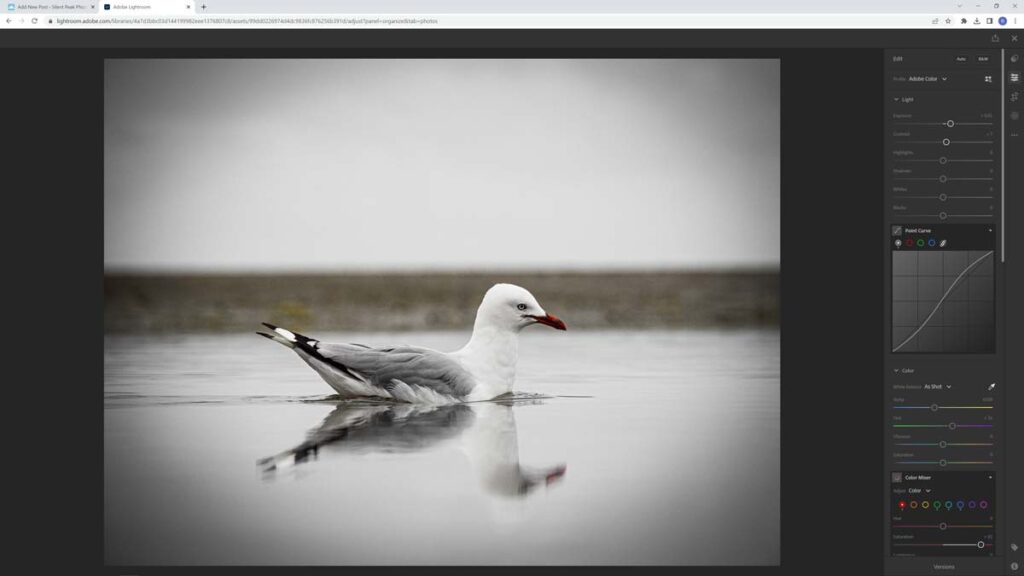
However, ON1 Photo Raw is a more capable photo editor than Lightroom thanks to the creative freedom of its layer-based Effects. Furthermore, ON1 Photo Raw’s NoNoise AI is a better denoiser than Lightroom AI Denoise, while ON1’s image upscaler, Resize AI, is meaningfully better than Lightroom’s Super Resolution.
Perhaps the most critical difference between ON1 Photo Raw and Lightroom is that Photo Raw can be purchased outright for a one-off payment, while Lightroom is subscription-only. More to the point, you can buy ON1 Photo Raw outright for about the cost of using Lightroom for just 12 months. However, subscribing to Lightroom has its advantages.
While Lightroom costs US$9.99 a month, it does come with 1TB of Cloud storage. By uploading your photo collection to the Cloud, you are untethering your photo library from your PC. Thus, you can view and edit your images on almost anything with a web browser, and sharing your images with family, friends, and clients is a breeze. In contrast, ON1 Cloud Sync is more limited as it only serves as a bridge between other ON1 Photo Raw-equipped computers and the ON1 Photo Raw for Mobile App.
Read Lightroom Review for more information, samples, and comparisons.
ON1 Photo Raw vs Luminar Neo
Regarding photo editing, ON1 Photo Raw and Luminar Neo are similarly matched. Specifically, both are loaded with Presets, beginner-friendly labor-saves, and AI super tricks such as Sky Replacement and Portrait Enhancement.
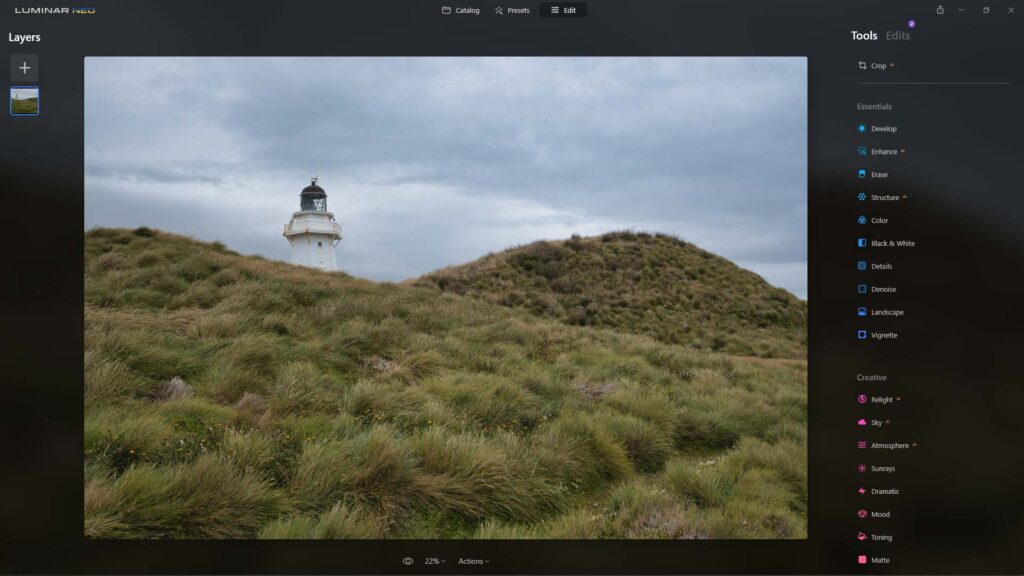
What makes Luminar Neo unique is its range of intuitively named Effects-orientated tools such as Golden Hour Glow, Foliage Enhancer, and Sky Enhancer. Thanks to its simplicity, Luminar Neo makes editing photos easy, even if you know little about photo editing. Yet, despite its beginner-friendly nature, Luminar Neo is a sophisticated photo editing application with enthusiast-level features and capability.
While ON1 Photo Raw and Luminar Neo are similarly capable of photo editing, ON1 Photo Raw has vastly superior photo management, much better noise reduction and upscaling, and an exceptional implementation of Effects layers. Thus, if you are looking for the fastest and easiest route to a well-processed image, try Luminar Neo. If you want absolute capability and outstanding photo management, go with ON1 Photo Raw.
Read Luminar Neo Review for more information, samples, and comparisons.
ON1 Photo Raw vs ACDSee Ultimate
ACDSee Photo Studio Ultimate is a compelling alternative to ON1 Photo Raw. Regarding photo management, ACDSee Ultimate has the edge thanks to its effective Face Recognition System and superior AI-powered Keyword tagging. I also like how you can browse and share photos loaded to the ACDSee 365 Cloud via a web browser.

ACDSee Ultimate also ships with two separate photo editing modes. The first is an excellent Lightroom-style photo developer. The second is a Photoshop-lite-style layer-based photo editor adequate for a little graphic design. Moreover, ACDSee Ultimate has one of the best Portrait Enhancement tools I have tested.
Meanwhile, ON1 Photo Raw has a vastly superior range of Presets, infinitely better noise reduction, AI-powered upscaling, a better Sky Replacement tool, and those wonderful effects layers. Thus, if I were to emphasize photo editing, I would choose ON1 Photo Raw. However, ACDSee Ultimate is still very good and has better photo management.
Read ACDSee Ultimate Review for more information, samples, and comparisons.
Get Discounts on Photo Editing Software
Subscribe to my weekly newsletter and be notified of deals and discounts on photography software from ON1, Adobe, Luminar, and more. Spam Promise: Just one email a week, and there’s an unsubscribe link on every email.
Conclusion
ON1 Photo Raw is absurdly feature-rich, better than ever to use, and very well-priced. For these reasons, ON1 Photo Raw 2024 demands your attention.
Regarding features, it isn’t easy to think of a better-equipped photo editing application. Furthermore, many of ON1 Photo Raw’s features, such as NoNoise AI, Resize AI, and Effects, are among the best of their kind. Other features, such as HDR, Portrait AI, and Keyword AI, are very good.
Therefore, it is very surprising that ON1 Photo Raw still lacks face recognition, but the implementation of face detection suggests it may be on its way. I would also like to be able to browse and share my ON1 Cloud Sync folders via a web browser, as I can with Lightroom and ACDSee Ultimate.
ON1 has made a significant effort to improve Photo Raw’s interface, and the improvement is plain to see. The interface is better presented and feels far more responsive. With such an extensive feature set, it’s almost inevitable that ON1 Photo Raw still overwhelms on first impressions. But spend a little time with it, and you’ll find logic buried beneath Photo Raw’s busy surface.
If you’ve read this far and have decided that ON1 Photo Raw is not for you, the best like-for-like alternatives are Lightroom and ACDSee Ultimate. I’m a big fan of Lightroom and how its integration with the Cloud untethers your photo library from your computer and makes it available to the Internet of Things. However, this freedom comes with a monthly subscription, and, for you, that might be a reason alone to skip Lightroom and look at ACDSee Ultimate.
Like ON1 Photo Raw, ACDSee Ultimate can be bought and owned outright, and unlike Photo Raw, Ultimate has Face recognition and a fully-fledged layer-based photo editing mode. Sadly, ACDSee Ultimate has no response to ON1 Photo Raw’s NoNoise AI noise reduction or its Resize AI image upscaler. Thus, you may feel compelled to pair ACDSee Ultimate with an image enhancement studio such as Topaz Photo AI. In contrast, ON1 Photo Raw doesn’t really need to be paired with anything.
Because ON1 Photo Raw 2024 does so much, so well, for so little, Photo Raw might be the only photography software you’ll ever need. For that reason, ON1 Photo Raw is easy to recommend. Try ON1 Photo Raw for yourself – free.
Subscribe to my weekly newsletter and receive deals and discounts on ON1 Photo Raw 2024 and other photography software and gear. Subscribe Now.
ON1 PHOTO RAW 2024
BUY ON1 PHOTO RAW 2024
ON SALE
US$69
NORMALLY $99
TRY ON1 PHOTO RAW 2024
FREE TRIAL
FREE
NO CREDIT CARD REQUIRED
About this ON1 Photo Raw Review
This ON1 Photo Raw review is based on the latest edition, ON1 Photo Raw 2024. In preparation for this review, I installed ON1 Photo Raw on my own computer and tested it extensively using my library of photos. I wrote everything you read in this review. No AI was used, nor did I source text or images from the vendor, ON1, or any other third parties.
As an ON1 affiliate, I may receive a commission if you buy ON1 Photo Raw using the links provided. However, as an affiliate for multiple brands, I have no incentive to recommend bad products since I can get paid to recommend a good one instead.
I hope you liked this review. If you have a question, leave a comment below. Thanks for dropping by and have a great day.
About the Author