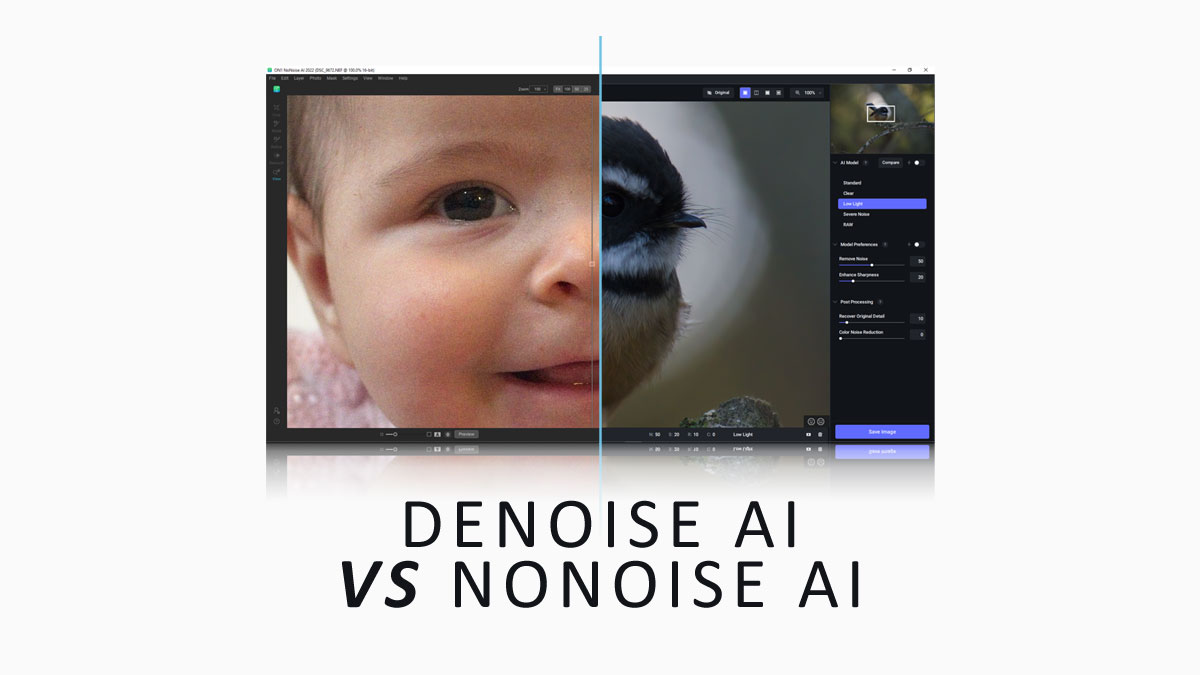This ON1 Effects Review looks at the latest version of ON1‘s layer-based Preset and Effect tool. And like previous versions, ON1 Effects 2023 has hundreds of one-click tricks to enhance your photos effortlessly.
Furthermore, ON1 Effects 2023 borrows some of the latest AI features from ON1 Photo Raw 2023 – most notably, Mask AI and SuperSelect AI. As a result, it’s never been easier to apply effects to select areas of your photo. So, do you need ON1 Effects 2023? Let’s find out. Jump to Conclusion
REVIEW CONTINUES BELOW

GET ON1 EFFECTS 2023
BUY ON1 EFFECTS
ON SALE
$49.99
NORMALLY $69
TRY ON1 EFFECTS
FREE 30-DAY TRIAL
$0
NO CREDIT CARD REQUIRED
What is ON1 Effects 2023
ON1 Effect 2023 is a standalone layer-based photo preset and effects application for PC and Mac. As a standalone application, you can use ON1 Effects independently of your favorite photo editor.
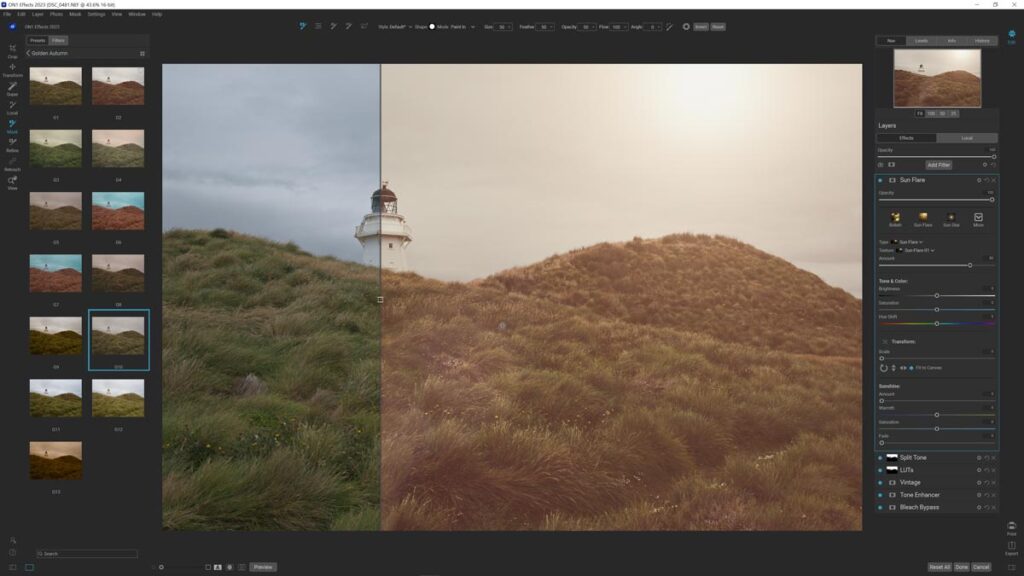
Alternatively, you can use ON1 Effects as a plugin for the following photo studios.
- Adobe Photoshop
- Adobe Lightroom Classic
- Adobe Photoshop Elements
- Affinity Photo
- Capture One Pro
- Apple Photos
- Corel Paintshop Pro
What does ON1 Effects do?
ON1 Effects is a collection of Presets and Effects that enable you to perform dramatic edits in seconds.
Presets
Presets in ON1 Effects offer you a one-click route to processing your image to perfection. There are hundreds of presets to choose from. Some Presets are pretty subtle and will add some polish to your image. Others are heavily stylized for retina-burning photos that make an impression.
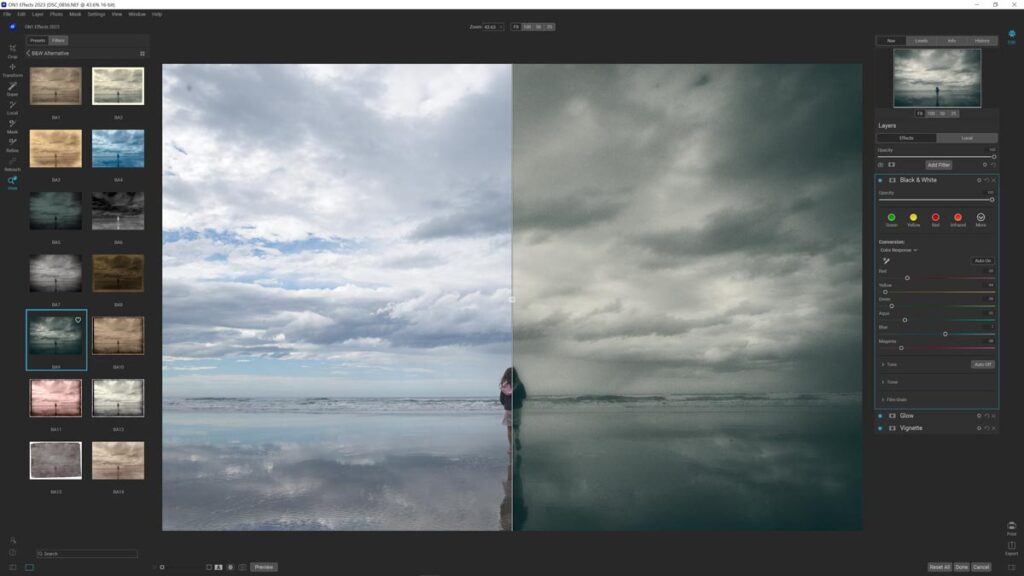
But Presets are slightly different in ON1 Effects in that each is merely a collection of individual effects stacked together. As a result, you can manipulate the impact of any Preset by altering its component Effects – thus giving you greater creative control over the final image.
Effects
Instead of applying an Effects-laden Preset to your image, you can ignore Presets and use whatever Effects you want individually.
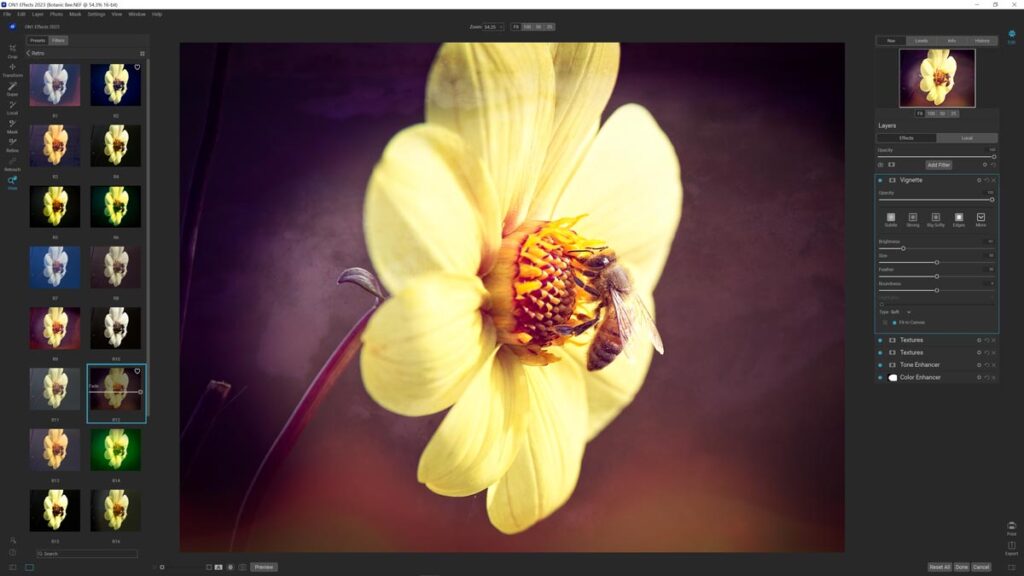
Some effects are simple adjustments such as Color Balance and Tone Curves. Others will blur your image, add sun flare, and smooth skin. Furthermore, each of these effects comes with its unique adjustments. For instance, the Blur Effect offers adjustments for blur type and severity.
Each Effect you choose is applied to your edit as a separate layer, leaving your original image intact. And because each Effect exists as its layer, you’ll find it easy to adjust, hide, or remove each Effect. The other advantage of layering effects is that you can change the transparency and order of each layer, enabling you to blend multiple Effects layers and create unique compound effects.
Finally, you can apply an effect to the whole of your image or a select area using one of the ON1 Effect’s many masking options. For instance, you may wish to leave your subject sharp while applying a Blur Effects layer to your subject’s background. We’ll look at ON1 Effects masking tools later in the ON1 Effects Review.
Photo Editing
ON1 Effects also comes with fundamental photo editing tools such as crop and straighten, plus the ability to retouch and erase distracting clutter from your photo.
Who is ON1 Effects 2023 for?
ON1 Effects is ideal for those looking to supplement their existing photo editing or management tool with an extensive suite of easy-to-apply and attractive Presets and special effects.
While it’s not the intent, I believe that ON1 Effects is functional enough to replace a traditional photo editor to some degree – especially if you favor automation over making manual adjustments.
What’s new in ON1 Effects 2023
New to ON1 Effects 2023 are SuperSelect AI, Mask AI, and Adaptive Presets.
SuperSelect AI
SuperSelect AI is an AI-powered auto-masking feature. Click on an object, such as a sky, person, or animal, and SuperSelect AI will mask it.
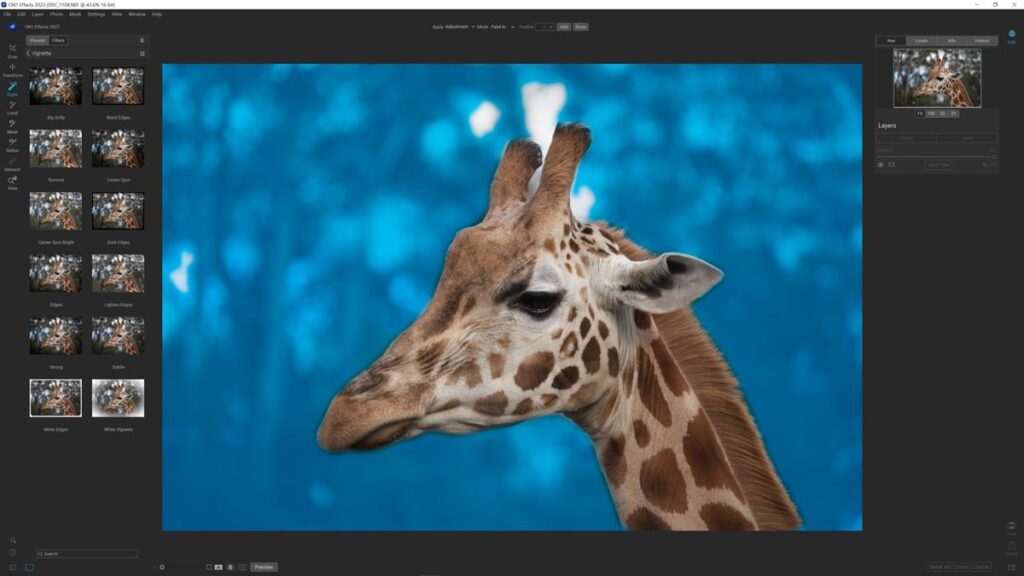
Afterward, you can right-click on your masked subject and apply Effects exclusively to your masked area, leaving the rest of your image unaffected. Overall, SuperSelect AI works pretty well. You can also add and refine masks using a masking brush.
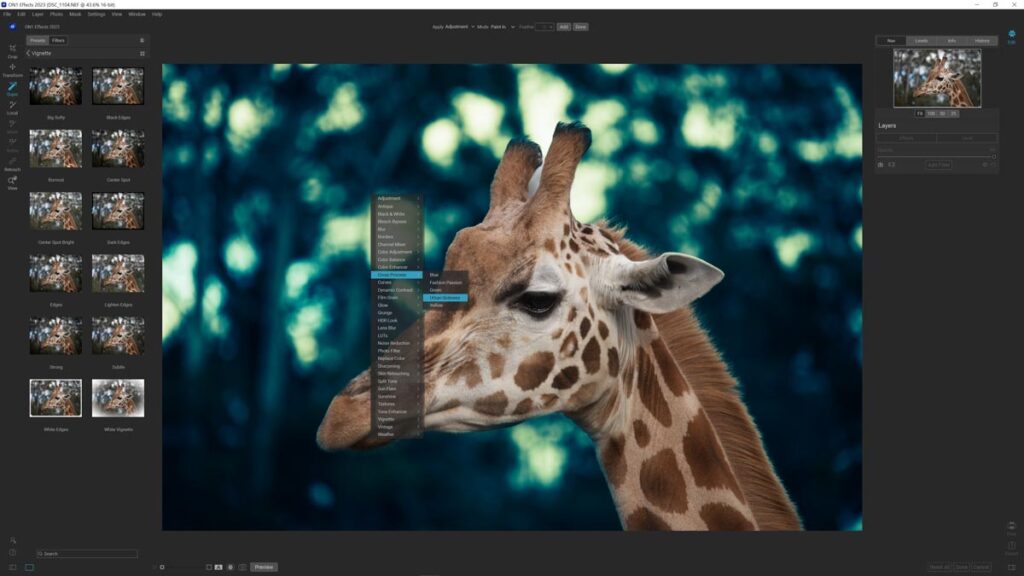
Mask AI
Mask AI searches your photo, and lists objects such as architecture, people, and foliage. Click on one or more of the listed items to apply a mask. In practical terms, it is much the same as SuperSelect AI.
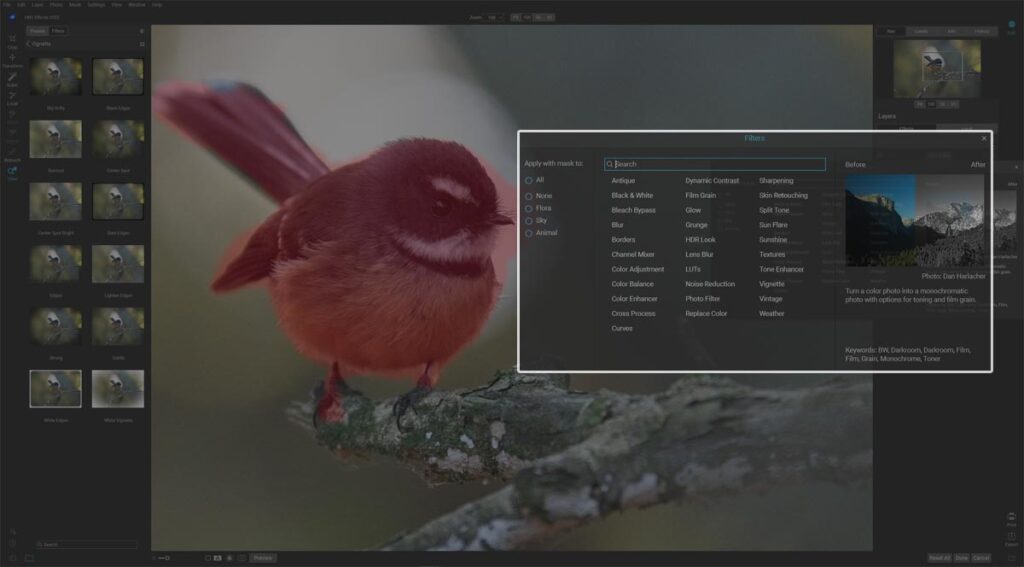
Adaptive Presets
Unlike regular Presets, which, without consideration, mindlessly apply a batch of adjustments to your image – Adaptive Presets evaluate and adapt those adjustments to better suit your image. Overall, they work well, but so do the normal presets.
How much does ON1 Effects cost
$69.99. Alternatively, you can buy ON1 Effects as part of the ON1 Professional Plugin Bundle for $149.99 and get ON1 HDR, ON Portrait AI, ON1 Resize AI, and ON1 NoNoise AI.
Finally, you could buy ON1 Photo Raw 2023, a fully-fledged photo management and editing studio with built-in ON1 Effects and all the other plugins.
For more information, check out,
Is ON1 Effects 2023 easy to use?
Yes. Thanks to ON1 Effects Presets, you can process your photo with a single click. But at the same time, ON1 Effect’s layer-based system packs in plenty of nuances when you’re ready to step up and expand your creative envelope.
Speed-wise, ON1 Effects is quick rather than instantaneous. If you’re using older gear or a computer with limited onboard graphics, try ON1 Effects before you buy.
ON1 Effects Samples
The following samples were created exclusively with ON1 Effects 2023 using singular one-click presets and effects. In other words, these are all 10-second edits at best.
Sample 1
Sample 2
Sample 3
Conclusion
ON1 Effects is practical, easy, and a lot of fun. If you’re new to photo editing, you can leave ON1 Effects in first gear and rely on ON1 Effects Presets to take care of business. When you’re ready to step up and make your adjustments, ON1 Effect’s powerful AI-based masking and layer-based editing offer plenty of room for your creative vision to breathe.
Best of all, ON1 Effects runs quickly and produces excellent results. Not bad for an application that costs less than $70.
Is ON1 Effects worth it?
ON1 Effects is easy to use, produces excellent results, and can be had for less than $70. For all of these reasons, ON1 Effects is an easy recommendation.
If you enjoyed this post and want to be notified of deals and discounts on ON1 Effects and other photography software and gear – subscribe to my weekly newsletter.

GET ON1 EFFECTS 2023
BUY ON1 EFFECTS
ON SALE
$49.99
NORMALLY $69
TRY ON1 EFFECTS
FREE 30-DAY TRIAL
$0
NO CREDIT CARD REQUIRED
About the Author