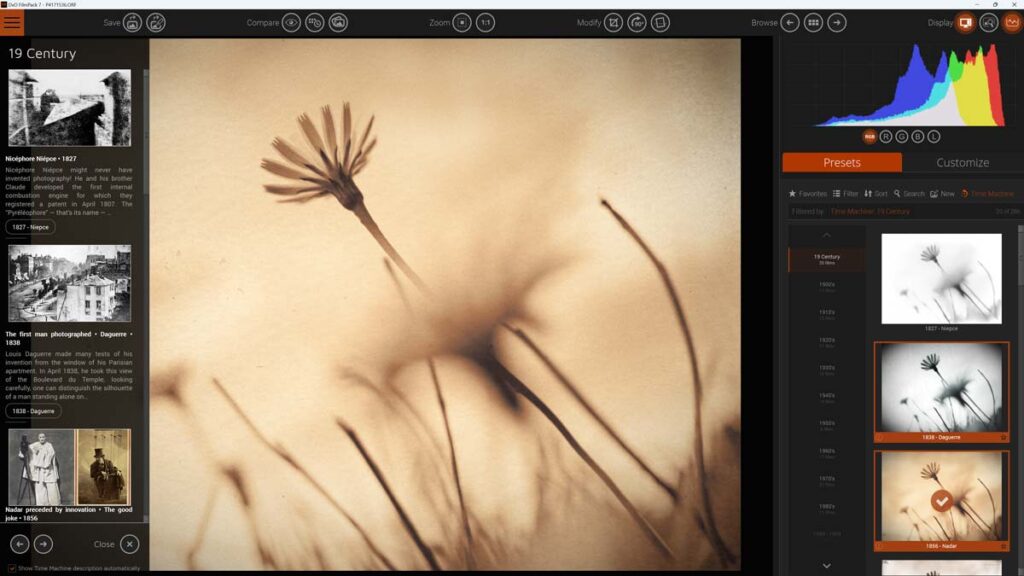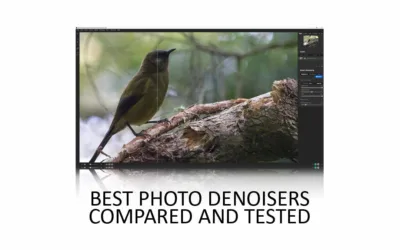The Nik Collection’s Color Efex is a vast collection of effects filters that can be applied to your photo, individually tweaked, and combined with other filters to create compound effects beyond the reach of many photo editing applications.
Besides being highly capable, Color Efex is straightforward to use, fun, and exceptionally well priced when considered as one-eighth of the US$149 Nik Collection. For these reasons, Color Efex deserves your attention. Jump to Conclusion
REVIEW CONTINUES BELOW
NIK 6 COLLECTION
BUY NIK 6 COLLECTION TODAY
LIFETIME LICENSE
$149
30-DAY MONEY-BACK GUARANTEE
TRY NIK COLLECTION FOR FREE
FREE FOR 30 DAYS
FREE
NO CREDIT CARD REQUIRED
Table of Contents
- What is Color Efex
- How much does ColorEfex cost?
- Download ColorEfex Free Trial
- Color Efex System Requirements
- How to use Color Efex
- Color Efex Samples
- Color Efex Compared
- Conclusion
- About the Author
What is Color Efex
Color Effex is one part of the eight-app Nik Collection and enables you to enhance your photo using color and tone filters such as Bleech Bypass, Vignetting, Black and White Conversion, and more.
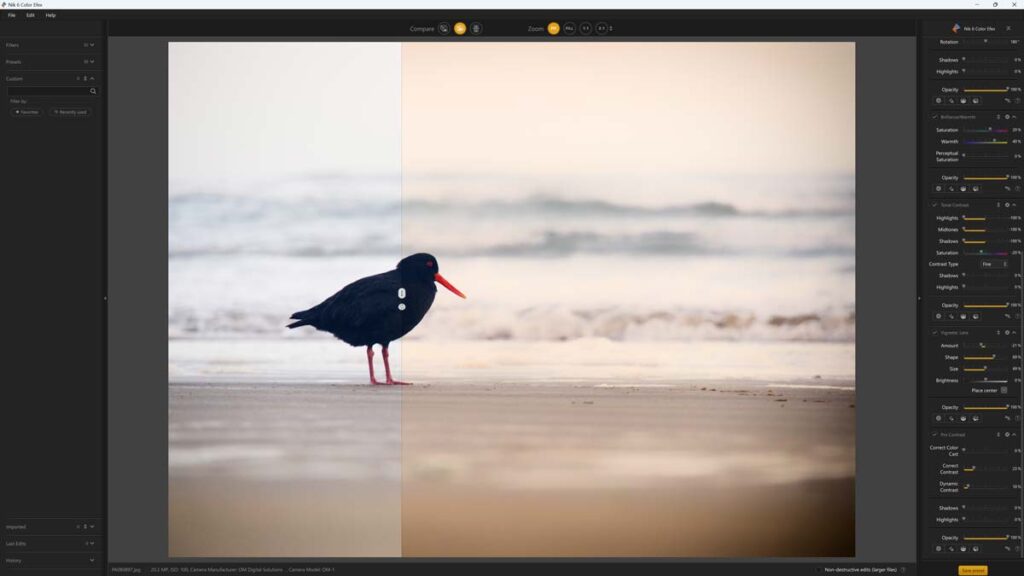
Moreover, each filter has its own adjustments, allowing you to tune your chosen filter to match your creative vision. Yet, Color Efex is at its best when you add and combine multiple filters to create truly unique compound effects. Whether you can play it subtly or dial it up to 11, Color Efex is always fun and never demanding.
To help you get started, Color Efex includes 39 presets, each preloaded with a carefully curated set of filters designed to produce a specific result. As before, you can adjust each of the Preset’s individual filters and additional filters if desired. Afterwhich, you can save your unique edit as a Preset for use another day.
ColorEfex and the Nik Collection is marketed as a plugin for Lightroom and Photoshop. However, you can also use Color Efex standalone, independent of any photo editing application.
How much does ColorEfex cost?
US$149.99 for Color Efex and the whole Nik Collection. Check Today’s Prices
Download ColorEfex Free Trial
Try Color Efex free for 30 days. Try now.
Color Efex System Requirements
Recommended system specifications for Color Efex and the Nik Collection 6
| Windows | Mac OS | |
|---|---|---|
| CPU | Intel 6-core or AMD Ryzen | Intel 6-core or Apply M1 or higher |
| Memory | 16GB | 16GB |
| Storage | 6GB | 6GB |
| GPU | Nvidia RTX2060 or AMD RX660 | AMD Radeon Pro580x or better for Intel |
| OS | Windows 11 | macOS 12 |
How to use Color Efex
#1 Applying a Preset
Begin by opening your photo file. Note, Color Efex is JPEG and TIFF only and will not open Raw files. Once opened, the best place to begin is Presets. Click on the Preset list and browse each until you find one you like.
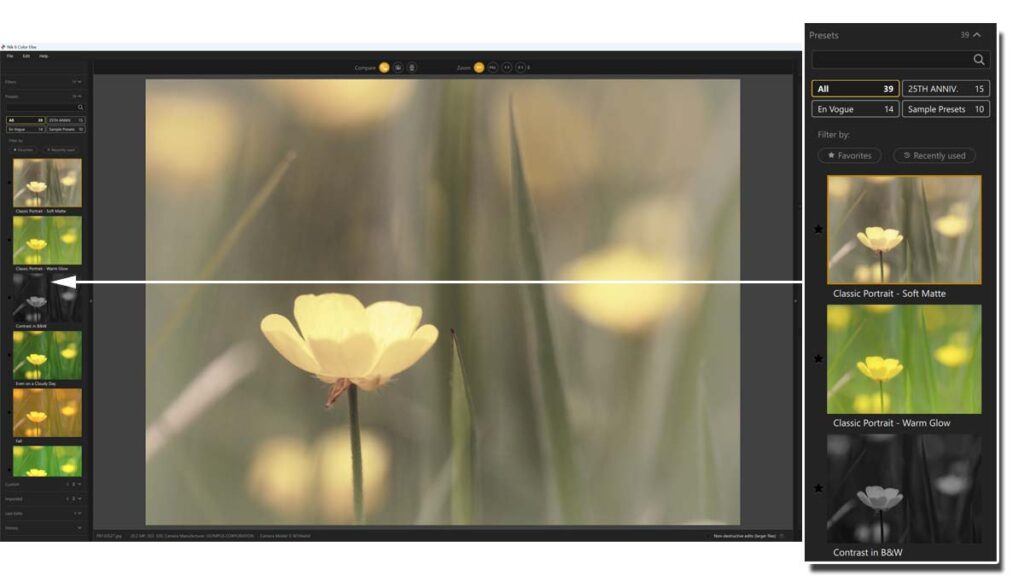
#2 Adjusting a Preset
By applying a preset, you’re actually using multiple filters – each of which can be adjusted independently. You will find the adjustments to each filter on the right-hand side of the screen.
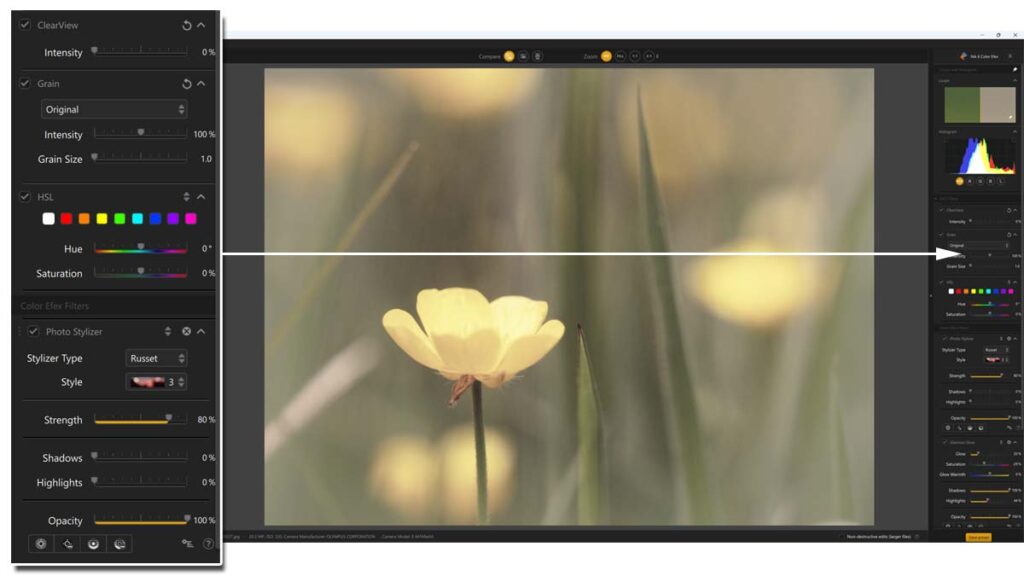
#3 Add another Filter
Alternatively, you can ignore Presets altogether and choose your own filters. However, you might prefer to begin with a Preset and add additional filters manually. In this case, I will add a Vignette by clicking on the Filter List and browsing to the aptly named Vignette Filter.
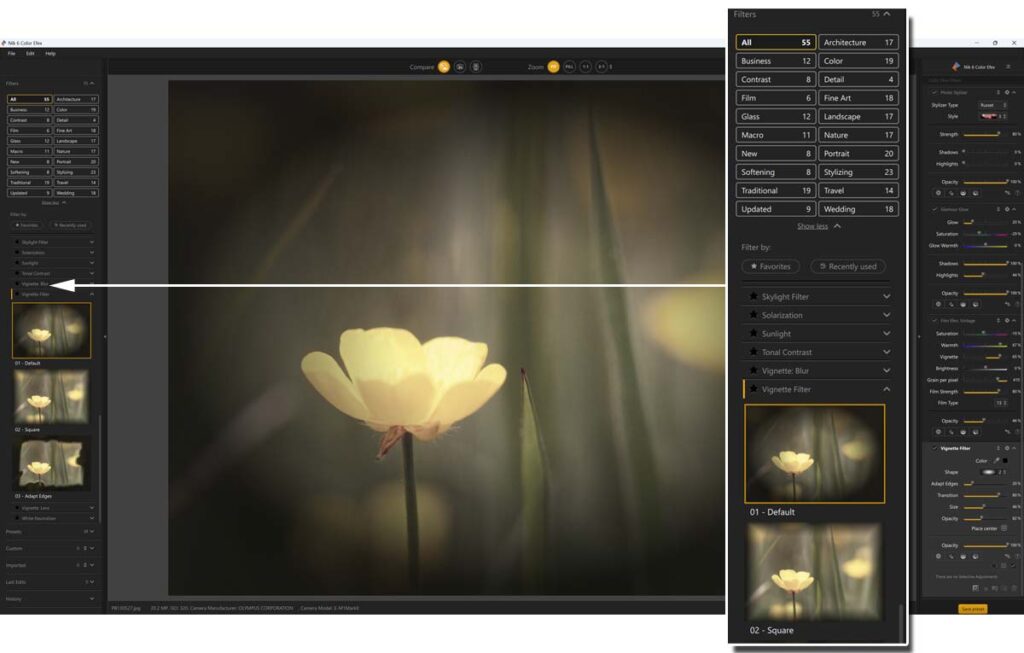
#4 Adjusting your manually added filter
You can adjust your chosen Filter’s effect using the settings on the right-hand side of the screen.
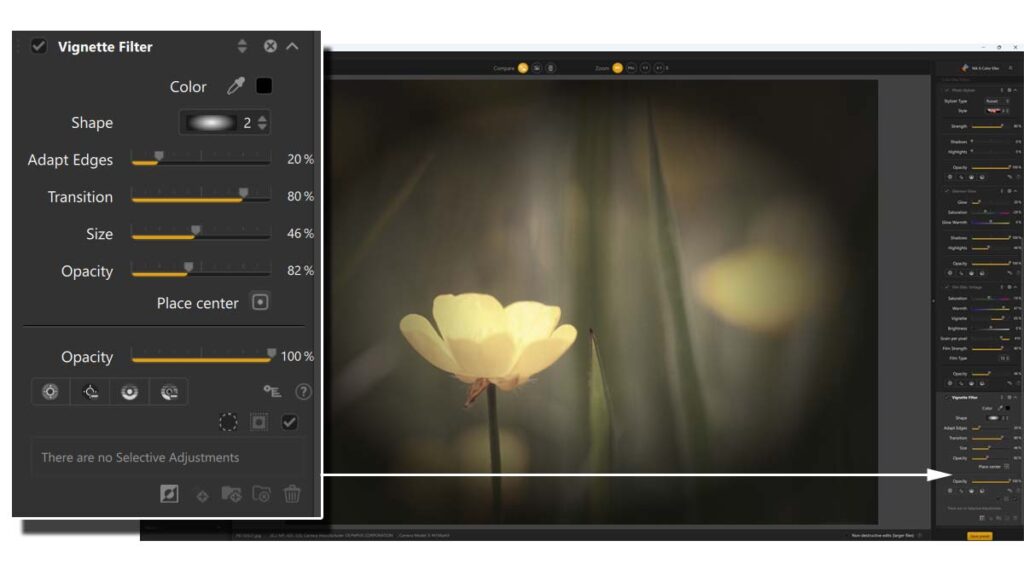
#5 Finishing your image
You can continue adding additional filters or finish and save your image as a JPEG or TIFF. You can turn off any filter by unticking the box next to the title of each filter or roll back to an earlier version of your image using the History window. Finally, you can compare your image, before and after, using the icons at the top of the screen.
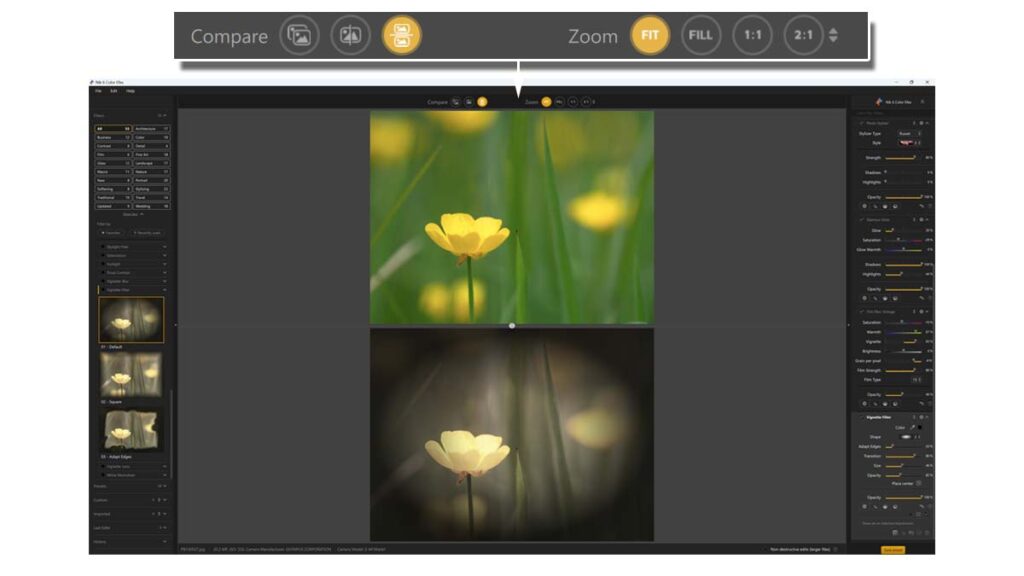
Color Efex Samples
Sample 1
Sample 2
Sample 3
Color Efex Compared
Color Efex vs DxO FilmPack 7
Color Efex and DxO FilmPack 7 are very similar in that both allow you to stack multiple effects filters upon an existing image.
However, DxO FilmPack 7 is very much a premium alternative. First, it offers more in the way of traditional photo editing tools, such as exposure and cropping. Plus, unlike Color Efex, FilmPack also processes Raw files.
But the main selling point of DxO FilmPack 7 is its lust for film and its ability to faithfully convert your digital images to match the characteristics of classic film stock from Kodak, FujiFilm, Poloriod, and more.
Yet, the DxO FilmPack 7 costs almost as much as Color Efex and the whole Nik Collection combined, making Color Efex a bit of a bargain in comparison. But if you want to blend the convenience of digital with the gloriously imperfect aesthetic of the film, DxO FilmPack is special indeed. Read DxO FilmPack 7 Review
Color Efex vs ON1 Effects
Like Color Efex, ON1 Effects allows you to bury your image under a stack of effects filters. However, ON1 Effect’s layers are more diverse, including effects such as Bokeh, Light leaks, and Textures.
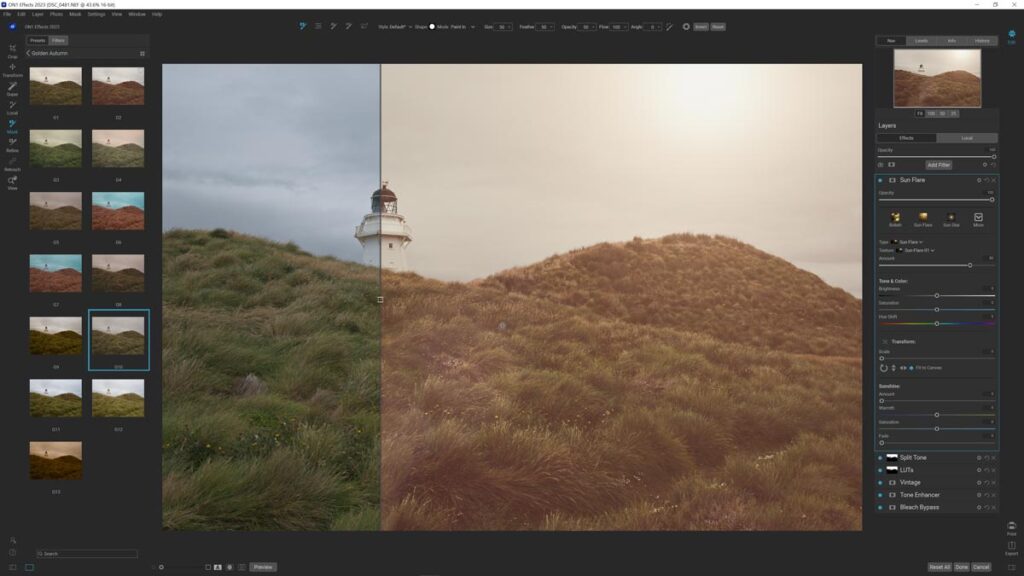
You can also leverage Super Select AI – an object recognition-powered tool that automatically detects and masks photographic elements for hugely convenient selective adjustments.
But, like DxO Filmpack, ON1 Effect is a premium offering that costs half as much as the entire Nik Collection, let alone Color Efex. Read ON1 Effects Review
Get Discounts on Photo Editing Software
Subscribe to my weekly newsletter and be notified of deals and discounts on photography software from ON1, Adobe, Luminar, and more. Spam Promise: Just one email a week, and there’s an unsubscribe link on every email.
Conclusion
Color Efex is a fun, effective, and straightforward Effects tool. Judged in isolation, Color Efex is a great product that could easily stand alone. But, measured as one part of the 8-App US$149 Nik Collection, Color Efex is a stone-cold bargain.
Subscribe to my weekly newsletter and receive deals and discounts on the Nik Collection and other photography software and gear. Subscribe Now.
NIK 6 COLLECTION
BUY NIK 6 COLLECTION TODAY
LIFETIME LICENSE
$149
30-DAY MONEY-BACK GUARANTEE
TRY NIK COLLECTION FOR FREE
FREE FOR 30 DAYS
FREE
NO CREDIT CARD REQUIRED
About the Author