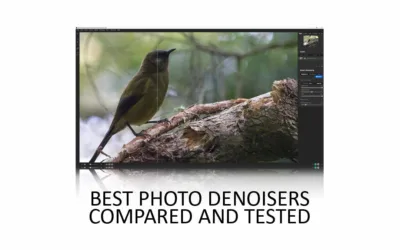In this Mylio Photos Review, we’re looking at one of the best photo management tools I’ve used to date. And with features such as Face Recognition, geotagging, and AI-powered automatic image tagging, Mylio Photos can bring order to the most chaotic photo collections. Jump to Conclusion.
Mylio Photos
From $0 to $99 per year
Table of Contents
- What is Mylio Photos
- How much does Mylio Photos cost
- What does Mylio Photos do?
- Photo Management
- Photo Editing with Mylio Photos
- Mylio Photos Alternatives
- Conclusion
- About the Author
What is Mylio Photos
Mylio Photos is a feature-rich stand-alone photo management tool for PC and Mac – and by standalone, I mean it will work independently of your favorite photo editing application.

Despite modern trends, Mylio Photo sidesteps Cloud technologies in favor of computer-based localized storage – a critical differentiator between it and the likes of Lightroom. However, Mylio Photos is no dinosaur and includes the latest AI trickery, integration with your social media and cloud storage and connectivity with your smartphone and tablet.
Therefore, Mylio Photos is a great way to unify a fragmented photo collection through a single, easy-to-use interface.
How much does Mylio Photos cost
The basic version of Mylio Photos, which isn’t basic at all, is entirely free of charge. Furthermore, Mylio is free in the best possible way in that it never teases you with greyed-out functionality or tries to grind you down with constant pop-ups.
That being said, for $9.99 a month, or $99 per year, you can access some additional features, which we’ll cover later in this Mylio Photos Review.
What does Mylio Photos do?
Photo Management
Mylio Photos is fundamentally a ‘juiced-up’ photo management tool with all the functionality you’d expect and more. As you might hope, you can rate your images, sort your photos into categories, and combine your pics into albums. However, the best is still to come.
Face Recognition
Mylio Photos has one of the best Face Recognition implementations I have used to date. You begin by manually tagging your photos with the names of those featured. Meanwhile, Mylio Photos will crawl your photo collection, looking for any image with a face.
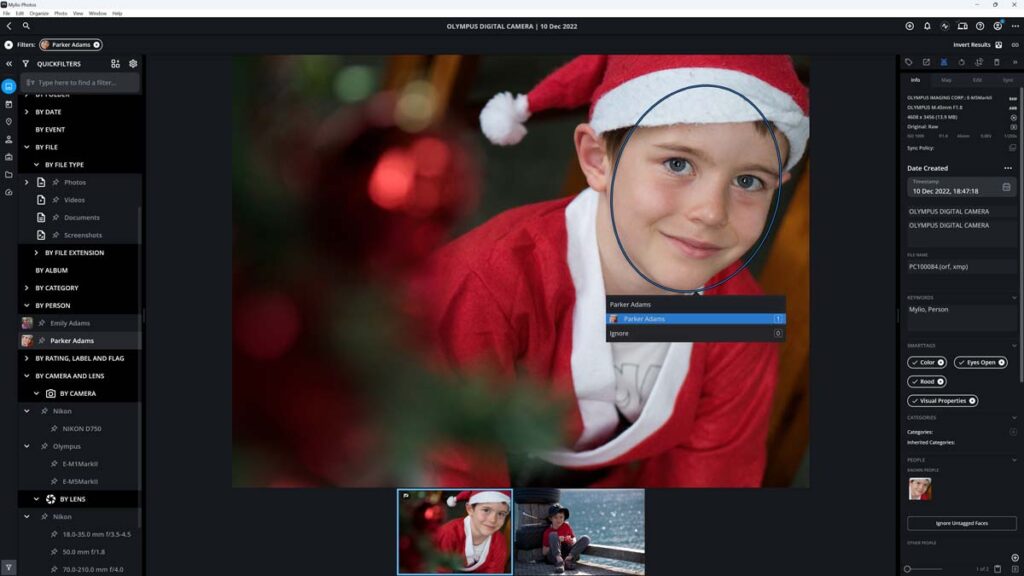
After which, Mylio Photos Face Recognition system will begin to propose the names of who it thinks is in any given photo, and you can do this on a photo-by-photo basis or as a batch. As a result, it doesn’t take all that long to tag even a more significant photo collection.

Geotagging
Geotagging your images with Mylio Photo is very straightforward. Choose your photo or photos, and drag them onto the well-presented map. Click confirm, and now you can browse your photos based on where they were taken.
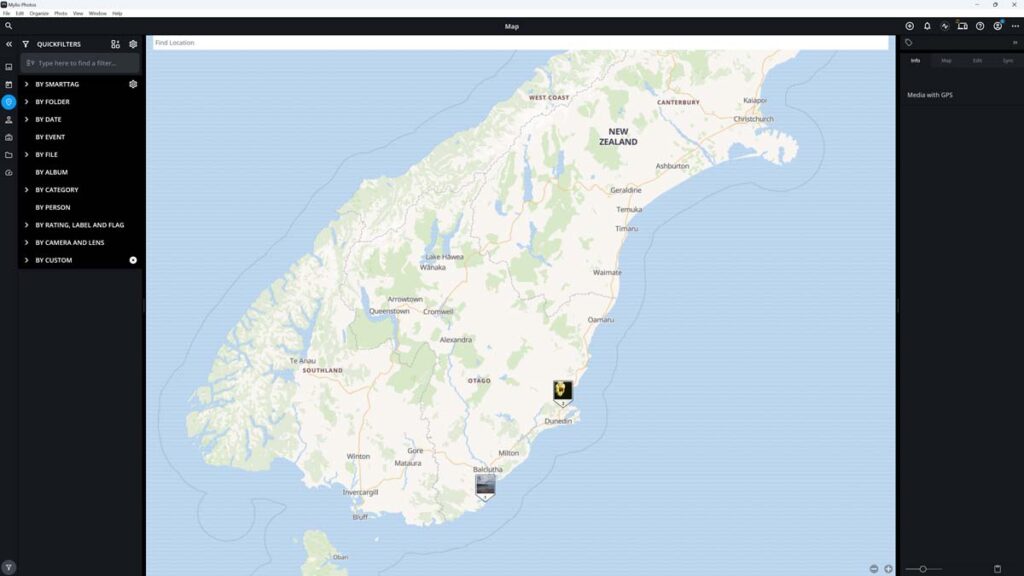
Smart Tags
Mylio Photos uses AI and object recognition to read your photo and identify appropriate keywords with which you may wish to tag your image.
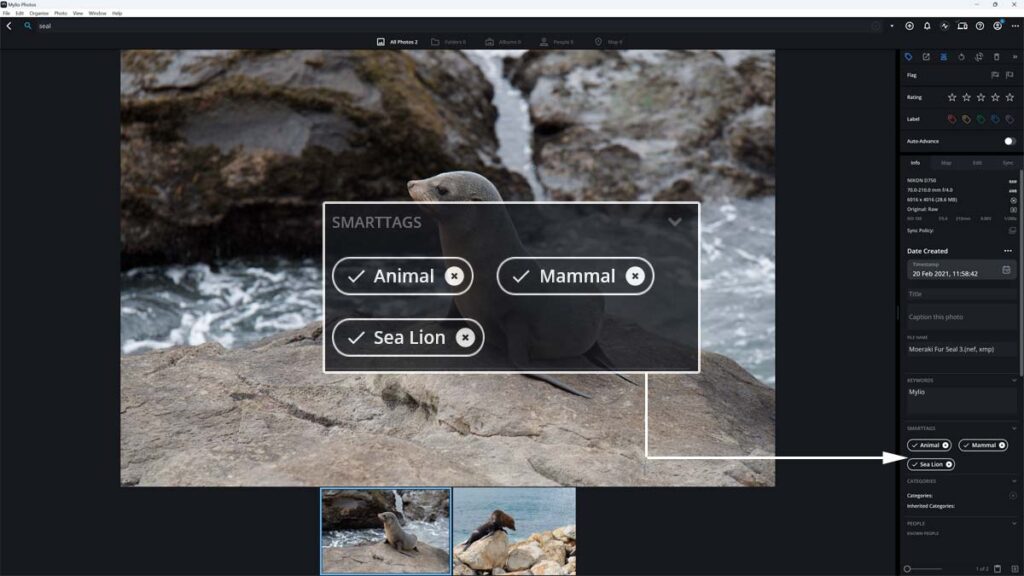
As with other automatic keyword tools, Smart Tags in Mylio Photos is a little hit-and-miss because they can be uncannily accurate for one photo and bonkers on the next.
Regardless, there’s no downside to using Smart Tags since it’s up to you which Smart Tags you commit to your image. Thus, at best, Smart Tags are hugely convenient and, at worst, barely a distraction.
Social Media Integration
Connect Mylio Photos with an online service such as Facebook, Instagram, or Flickr, and Mylio Photos will automatically import all your posted photos onto your computer. Overall, this killer feature serves as an easy way to consolidate your fragmented photo collection.
Device Integration
With Mylio Photos, you can link multiple devices to share and consolidate images between numerous computers, smartphones, and tablets. In my case, I connected my Windows 11 PC and iPhone.

Unlike other applications, Mylio Photos doesn’t whisk your images to the cloud for all devices to see. Instead, it browses devices connected to the same network – such as your home WiFi.
In practical terms, it downloaded all my smartphone photos into my PC’s photo archive, which, in turn, were then backed up to my own Google Drive cloud service. Doing so also meant I could browse my computer’s photo collection on my iPhone.
This feature only updates when all shared devices are connected to the same network, meaning the sharing of images does not occur in real-time. However, it also means you’re not reliant on internet connectivity or committed to paying for cloud storage.
Cloud Integration
Expand your backup solution by connecting Mylio Photos with your Google Drive, OneDrive, NAS, or S3 compatible storage. Once integrated, you can choose how extensive your backup will be. For instance, you can save your photos’ thumbnails to access your photo collection via your smart device.
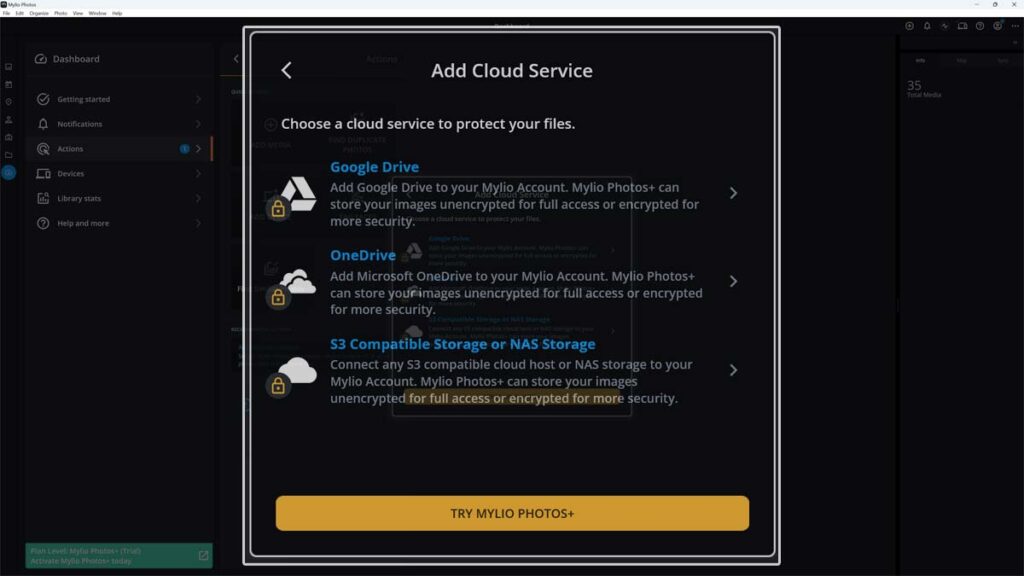
Or go to the other extreme and set up a ‘Vault’ – which is to say, a full replica of your computer’s photo collection. You can connect multiple backup devices and multiple vaults. But if you prefer to avoid Cloud storage entirely, you can set Mylio to backup to your local repository.
Photo Editing with Mylio Photos
Mylio Photos also includes a simple-but-effective photo editing mode.
Presets
Mylio Photos includes 15 attractive presets, including a lovely Black and White Noir. Furthermore, you can save the sum of your edits as Presets – meaning you’ll never repeat your best work.

Photo Editing
Mylio Photos is equipped for basic photo editing, including Exposure, White Balance, and Saturation adjustments. There’s a vignetting tool, an image sharpener, and a noise reduction tool. Sadly, no Tone Curves are included.
However, Mylio nor I consider Mylio Photos to be a full-blooded photo editing solution. But what it has, works very well and is sufficient for causal photo editing.
Batch Photo Editing
After editing your photo, you can copy your adjustments and apply them to one or many other images. Batch editing in Mylio Photos is easy, fast, and nice to have.
Mylio Photos Alternatives
Mylio Photos vs ACDSee
ACDSee Home and Mylio Photos offer similar photo management features, including advanced Face Recognition and Geotagging tools.
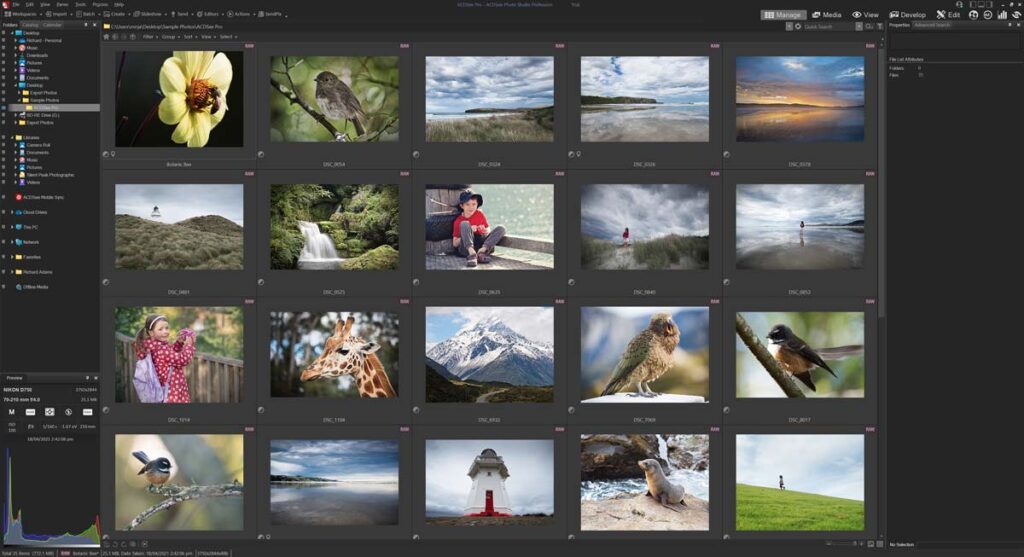
However, I do prefer Mylio Photos presentation and ergonomics. Therefore, the only reason why I would pay more for ACDSee Home is for its more advanced photo editing feature set. And if that is what you’re thinking, I’d strongly recommend you step up to the vastly superior ACDSee Professional instead.
But if you already have your photo editing solution and seek superior photo management, I’d go with Mylio Photos. Read ACDSee Photo Studio Professional 2023 Review.
Mylio Photo vs Lightroom
If you only want photo management, you can’t beat the free version of Mylio Photos. However, things get a little more complicated when comparing the premium version of Mylio Photos with Lightroom, as both cost about $9.99 monthly.
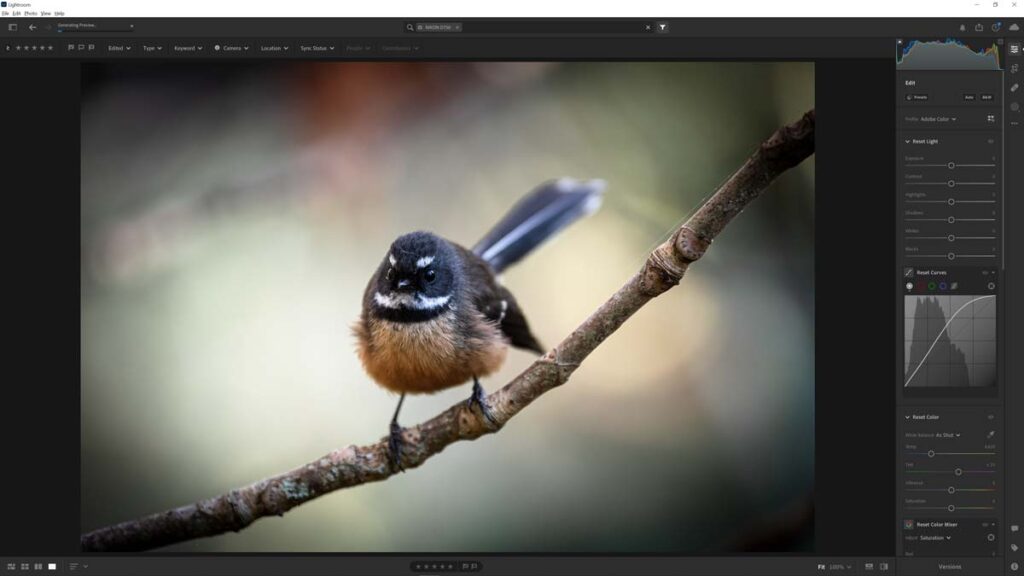
With Lightroom, you get comparable photo management, 1TB of Cloud Storage, and one of the best photo editing software applications. Thus, compared to Lightroom, the premium version of Mylio Photos begins to look a little expensive.
However, Lightroom is not for everyone. Specifically, Lightroom is part of the Adobe Cloud ecosystem, which means you must use their cloud service. And while you can still keep a copy of your photos on your computer, Lightroom will import your images from their current location into a bespoke file structure.
In contrast, Mylio Photos will, if you prefer, leverage your existing file structure, use any number of local disks – including NAS, and allow you to choose your own Cloud service.
Therefore, if you crave absolute ownership of your image archives, Mylio may be your better option. But, if you want an all-in-one photo studio that takes care of your collection for you, read my Lightroom Review.
Get Discounts on Photo Editing Software
Subscribe to my weekly newsletter and be notified of deals and discounts on photography software from ON1, Adobe, Luminar, and more. Spam Promise: Just one email a week, and there’s an unsubscribe link on every email.
Conclusion
The free version of Mylio Photos is an easy recommendation as it is much too good to be free. Therefore, you should probably download it now before they change their mind.

Of course, Mylio hopes you’ll pay them $9.99 monthly and upgrade to Mylio Photos +. And if you do, you’ll enjoy automated backups to your existing Cloud service provider or local disk and the ability to access your photos via your smartphone and tablet.
However, Mylio Photos + US$9.99 monthly fee invites comparison with Adobe Lightroom, which offers similar photo management, 1TB of inclusive cloud storage, and one of the best photo editing software applications on the market. While Lightroom is a terrific product, it demands you join its ecosystem, use Adobe’s cloud service, and even accept its file structure on your own disk.
Mylio Photos is different in that it’s not a cloud product at all, and you can use your existing file structure, choose your own cloud provider for back-ups (if you want to at all), and use your own local disks in any way you see fit. Therefore, it’s fair to say that Mylio Photos is aimed at those reluctant to climb over Adobe’s wall and get stuck in their garden.
Judged on its merits, Mylio Photos is feature-rich, straightforward to use, and an almost perfect photo management system. Given much of it is free of charge, it would almost be rude not to give it a go.
Subscribe to my weekly newsletter and be notified of deals and discounts on Mylio Photo + and other photography software and gear. Subscribe now.
Mylio Photos
From $0 to $99 per year
About the Author