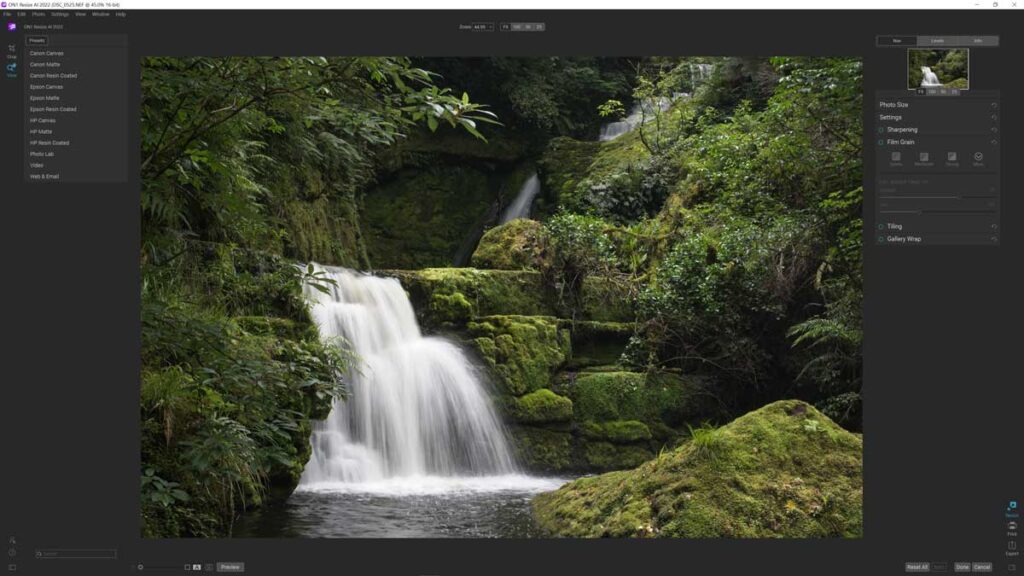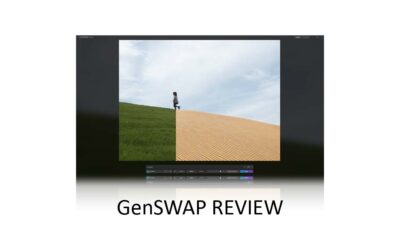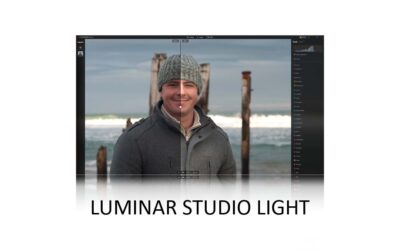In this Luminar Neo Upscale AI review, we’re hands-on with Skylum Software‘s first AI-Powered photo enlargement tool for Luminar Neo. Furthermore, Upscale AI works well but falls short of being the best AI upscaler today.
Specifically, Upscale AI lacks the myriad of adjustments its competitors offer. Nevertheless, Upscale AI produces attractive results, is supremely easy to use, and is well integrated into the Luminar Neo workflow. So, is Upscale AI for you? Let’s find out. Jump to Conclusion

UPSCALE AI
PLUS! SAVE 10% with Promo Code SP10NEO | SAVE $10 with SILENTPEAKNEO10
BUY UPSCALE AI NOW
Note. Upscale AI requires Luminar Neo to run
Existing Luminar or Aurora Customer? Click here for Special Prices.
Upscale AI Review – Contents
- What is Upscale AI
- What does Luminar Upscale AI do?
- Upscale AI Release Date
- Upscale AI Tutorial
- Luminar Neo Upscale AI Test
- Does Luminar Neo Upscale AI Work?
- Upscale AI Compared
- Conclusion – Is Upscale AI Any Good?
What is Upscale AI
Luminar Upscale is an AI-powered digital photo enlargement tool for PC and Mac and part of the Luminar Neo Extension Pack. This means you must have Luminar Neo to use Upscale AI. Read Luminar Neo Review
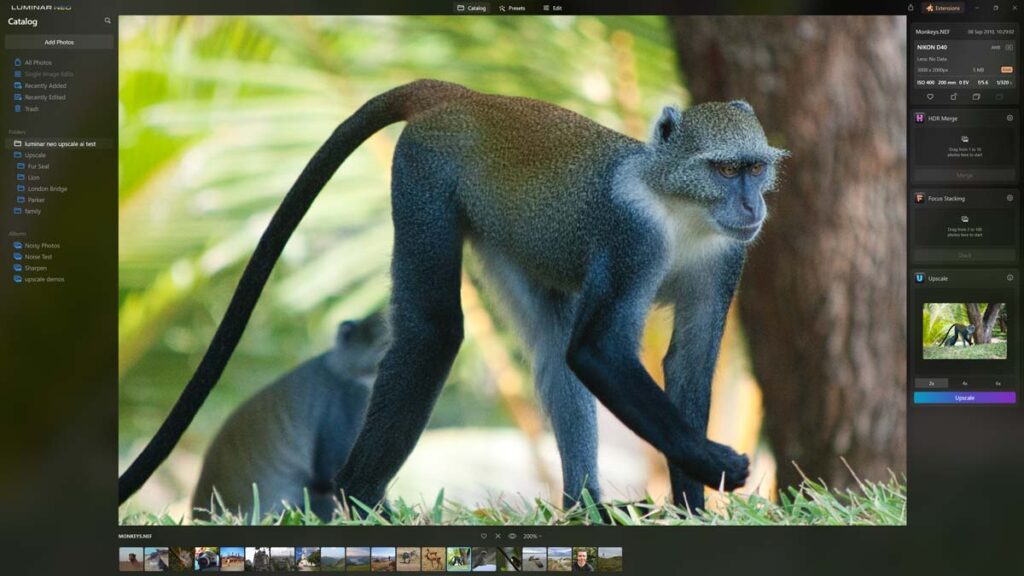
What does Luminar Upscale AI do?
Luminar Neo Upscale AI is an application for enlarging your digital photos. But unlike traditional photo enlargement, which blindly turns one pixel into many, Upscale AI uses artificial intelligence to anticipate and insert new detail into your image. As a result, you end up with a photo that’s not only larger but also more detailed.
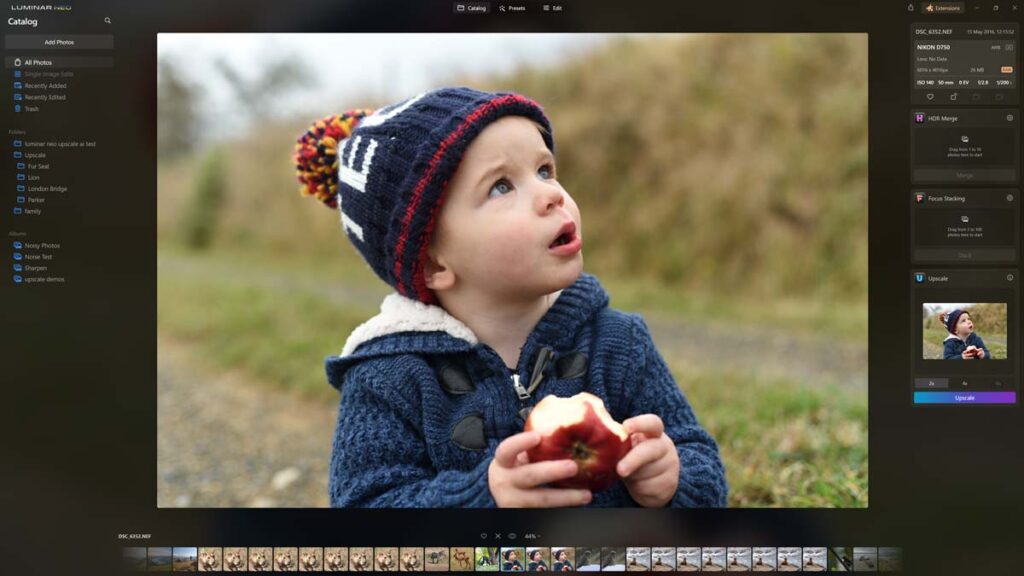
You can use Upscale AI to increase your photo’s size by 200%, 400%, and 600%, depending on the size of your original image. After the upscaling process, Upscale AI creates an enlarged copy of your image – leaving your original image file intact. You’ll see some samples later in this Luminar Neo Upscale AI review.
Upscale AI Release Date
November 2022
Upscale AI Tutorial
Upscale AI is insanely straightforward to use. You begin by selecting your image from the Catalog view and dragging it to the Upscale AI window on the righthand side of the screen. Next, you choose between a 2x, 4x, and 6x enlargement before clicking Upscale. After a few moments, you’ll have an enlarged copy of your original photo.
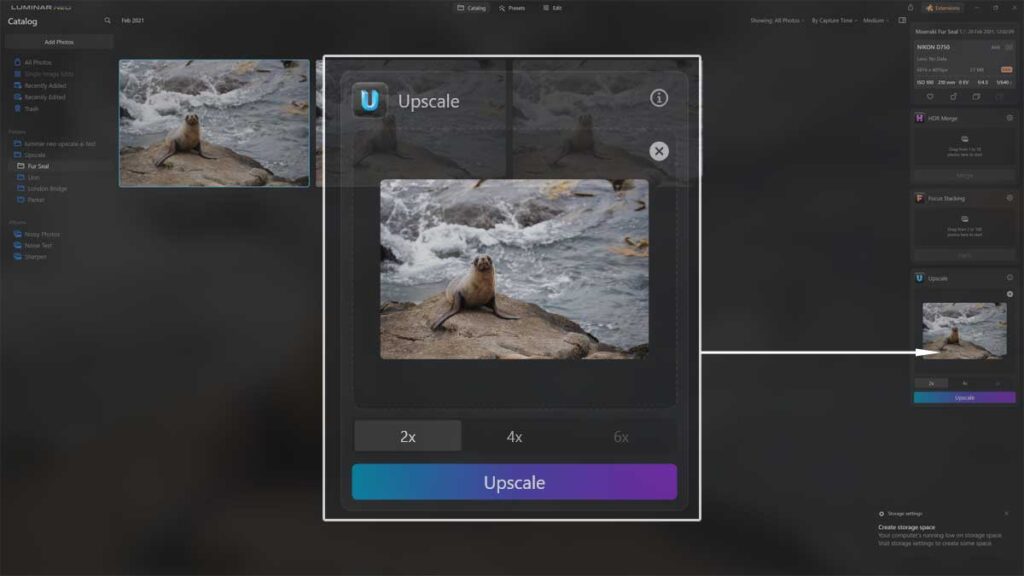
You should note that Upscale AI is limited by image size and cannot create images with an edge exceeding 32000 pixels. In practical terms, I could enlarge my 24-megapixel raw files by ‘only’ 400%.
Luminar Neo Upscale AI Test
To test Upscale AI, I created one-quarter-sized copies of a series of reference images. Then, I used Upscale AI to enlarge the smaller copy by 400%, thus restoring the image to its original size. Therefore, we can judge how good Upscale AI is by comparing the upscaled image with the full-size out-of-camera original.
Upscale AI test 1

Upscale AI does exceptionally well in this test. Especially considering how difficult Faces are. Yet, Upscale AI was able to upscale this portrait and achieve a level of quality similar to the original full-sized image. But looking closely, we can see some posterization that obscures detail, creating an oil-painting-like effect.
Upscale AI Test 2
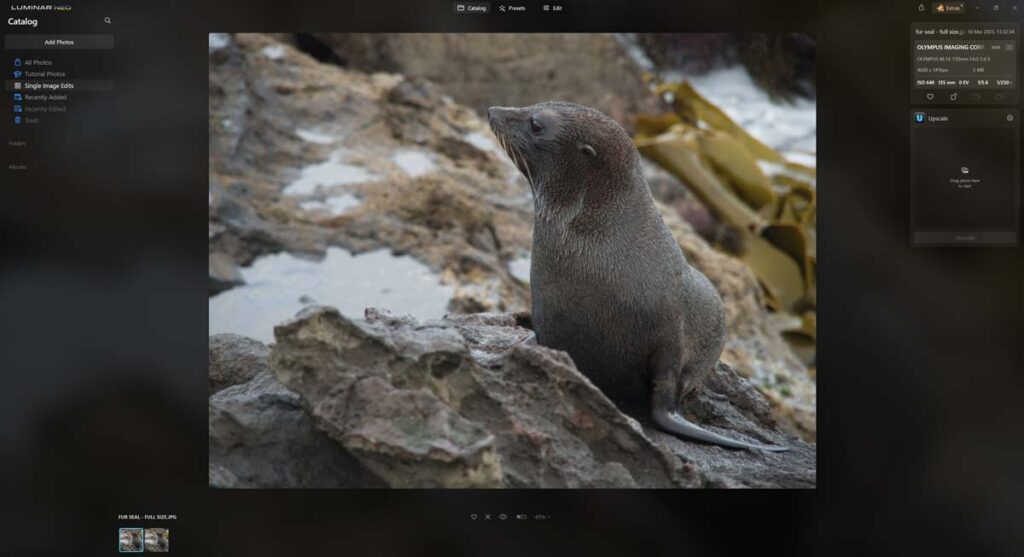
Once again, Upscale AI was able to upscale the image by 400% and produce a result that’s near indistinguishable from the original image.
Upscale AI Test 3
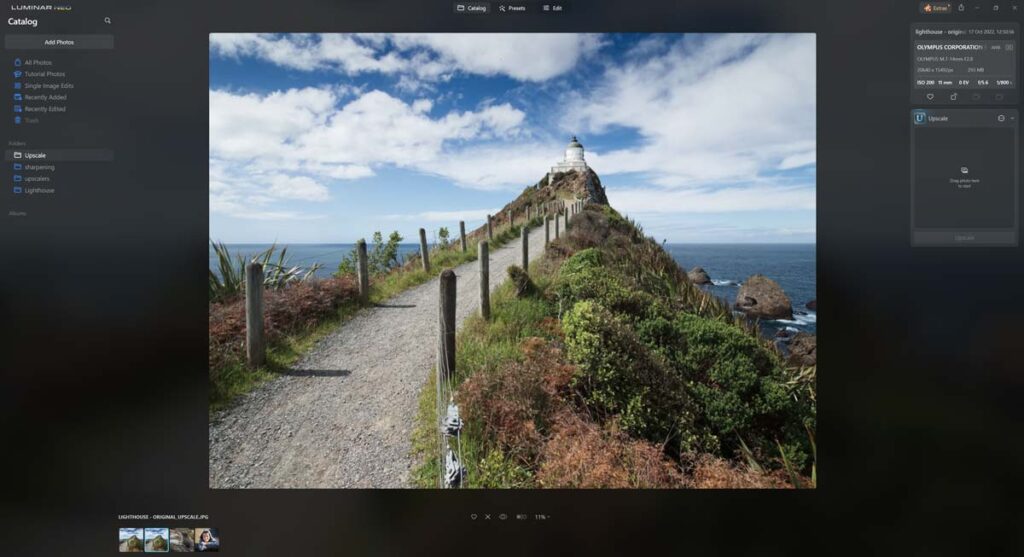
This photo of a Lighthouse has proved to be Kryptonite for even the best AI upscalers. And Upscale AI is no exception. In this case, Upscale AI suffers from significant Posterization resulting in an image I would not use.
Does Luminar Neo Upscale AI Work?
Like many other AI Upscalers, Upscale AI success depends on your photo’s quality and complexity. I was highly impressed with how Upscale AI could upscale the portrait without over-processing the subject’s features and skin tones.
However, Upscale AI does have a problem with Posterization, also known as the oil-painting effect. At times the effect was negligible and, perhaps, invisible when viewing the image from a sensible distance. However, the upscaled image of the Lighthouse was effectively ruined. But, to be fair, the Lighthouse image has beaten many of the best AI upscalers
Upscale AI is straightforward but can run slowly depending on the image size you’re upscaling. At one point, my computer seized up entirely, but I was able to wait it out, and normal service was resumed.
Overall, Upscale AI works well relative to other AI upscalers – which is to say, results will vary. I find it very to use, and it’s an excellent option if you already own Luminar Neo.
Upscale AI Compared
Upcale AI vs Gigapixel AI
Gigapixel AI is the best AI upscaler I have used. Compared to Upscale AI, Gigapixel AI is faster, offers more adjustment, and produces better results.
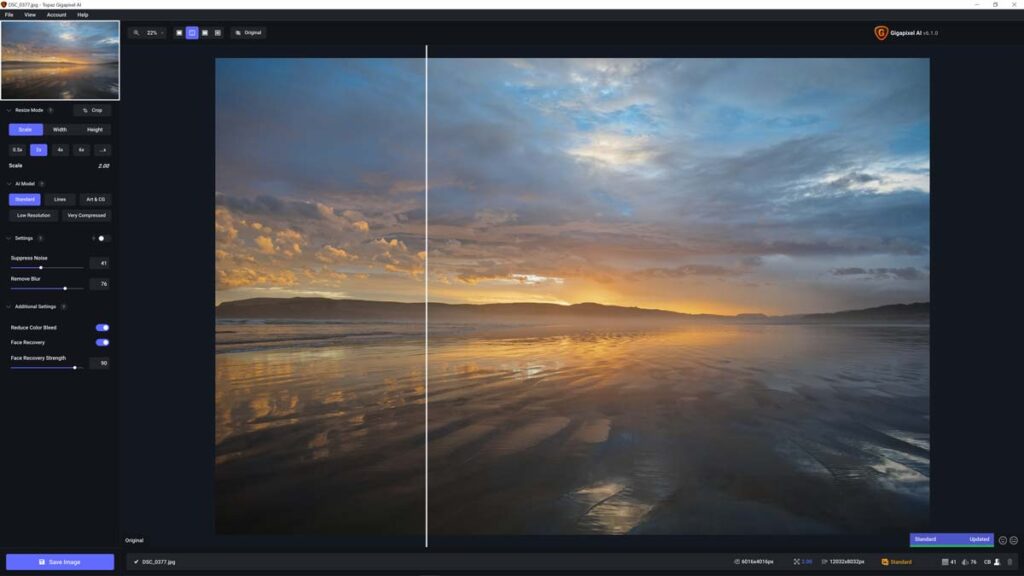
For example, Gigapixel AI is one of the few upscalers that can handle the Lighthouse test with any degree of success. Furthermore, Gigapixel AI’s Face Recovery Feature does a great job of upscaling portraits.
The only issue with using Gigapixel AI is that it’s a separate application and, therefore, a separate step. In contrast, Upscale AI is built into Luminar Neo, enabling you to manage your photo editing workflow within a single application.
Therefore, if you are already a Luminar Neo user – you may prefer to trade the outright performance of Gigapixel AI for the downright convenience of Upscale AI. But if you’re yet to commit to Luminar Neo and want the best image upscaling – get Gigapixel AI. Read Gigapixel AI Review
Upscale AI vs ON1 Resize AI
ON1 Resize AI is a more complex offering and features many supplementary tools for preparing your photo for printing. Regarding speed, ON1 Resize AI is easily the fastest AI Upscaler I have used. Regarding image quality, things get complicated.
In some cases, ON1 Resize AI’s processing can produce eye-pleasing enlargements that appear more attractive than the original image and Upscale AI’s efforts.
But, when it comes to portraits, Upscale AI’s lighter touch produces a more natural result. Even with ON1 Resize AI 2023.5’s new face recovery feature, upscaled faces look over-processed.
Therefore, as a Luminar Neo user, you’d be better off containing your workflow within Luminar Neo and going with Upscale AI. But if you’re looking for the best image upscaling, I recommend Gigapixel AI over Upscale AI and ON1 Resize AI.
Get Discounts on Photo Editing Software
Subscribe to my weekly newsletter and be notified of deals and discounts on photography software from ON1, Adobe, Luminar, and more. Spam Promise: Just one email a week, and there’s an unsubscribe link on every email.
Conclusion – Is Upscale AI Any Good?
Luminar Neo Upscale AI is easy to use, accurate, and produces good natural-looking results. For these reasons, Upscale AI ranks as one of the best AI upscalers there is.
However, Upscale AI falls short in a few ways. Compared to its competition, Upscale AI runs very slowly but is tolerable unless you are upscaling dozens of photos at a time.
Regarding image quality, Upscale AI’s image quality is best described as natural or under-processed. On the one hand, its images can look unimpressive. But, on the other hand, Upscale AI’s light touch does a great job of portraits.
Furthermore, Upscale AI’s output suffers from detail-obscuring Posterization. In many cases, it’s barely noticeable, even when viewing 100% cropped images, and will be of no concern. But, in rarer cases, it’s so bad as to ruin the photo.
When measured against its contemporaries, Upscale AI is certainly competitive and will do a little better or a little worse, depending on the photo. Yet, there is an exception: Gigapixel AI, which is better-featured, faster, and consistently the best AI upscaler I’ve ever tested.
However, Upscale AI may be good enough for your needs, is conveniently integrated into the Luminar Neo workflow, and is well priced. On these terms, Upscale AI may be your best option. But if you want the very best Upscaling, regardless of cost and convenience – Gigapixel AI remains king of the hill.
If you liked this post, subscribe to my weekly newsletter and receive deals and discounts on Luminar products and other photography software and gear.

UPSCALE AI
PLUS! SAVE 10% with Promo Code SP10NEO | SAVE $10 with SILENTPEAKNEO10
BUY UPSCALE AI NOW
Note. Upscale AI requires Luminar Neo to run
Existing Luminar or Aurora Customer? Click here for Special Prices.