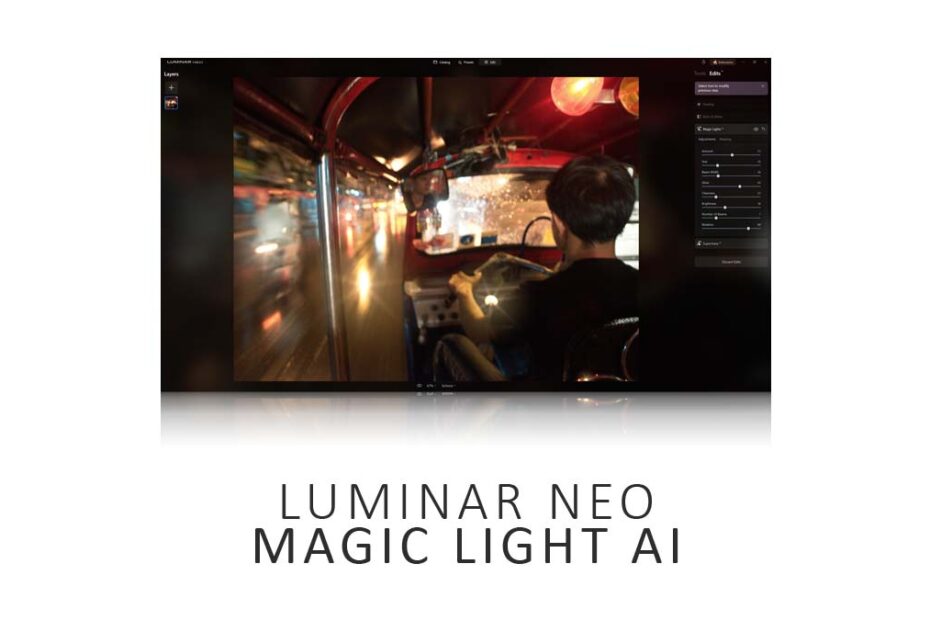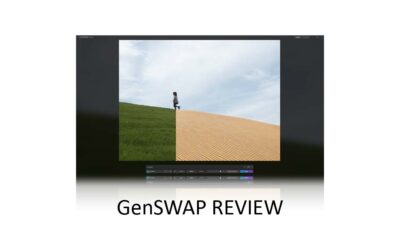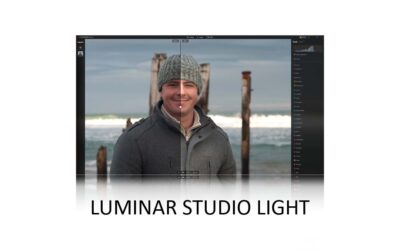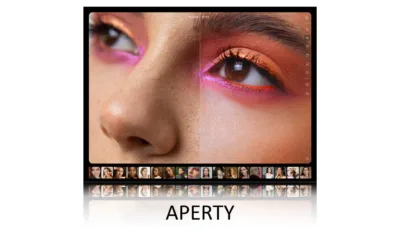In this Magic Light AI review, we’re looking at one of Skylum Software’s more novel extensions for Luminar Neo. Specifically, Magic Light AI enables you to manipulate and enhance light sources in your photo. For instance, you can increase the ambient glow around light bulbs, brighten specular highlights, and add points to stars.
Furthermore, Magic Light AI is quick, easy to use, and produces attractive results. Thus, whether you buy Magic Light AI depends on whether your favorite kind of photography demands it. Jump to Conclusion

BUY LUMINAR NEO MAGIC LIGHT AI
SECRET SALE UNTIL JANUARY 3OTH
PLUS! SAVE 10% with Promo Code SP10NEO | SAVE $10 with SILENTPEAKNEO10
BUY MAGIC LIGHT AI
- Get Magic Light AI
- One-off Fee
- One Year of updates
CHECK PRICE
BUY EXTENSION PACK
- Get Magic Light AI
- Plus, six additional extensions
- One-off Fee
CHECK PRICE
SUBSCRIBE
- Get Magic Light AI
- Plus Luminar Neo
- Plus six additional extensions
$119 $99py
Existing Luminar or Aurora Customer? Click here for Special Prices.
Magic Light AI Review – Contents
- What is Magic Light AI
- What can Luminar Magic Light AI do?
- How much does Luminar Neo Magic Light AI cost
- Magic Light AI Release Date
- Luminar Magic Light AI Tutorial
- Magic Light AI Test Samples
- Magic Light AI Performance
- Conclusion
What is Magic Light AI
Luminar Magic Light AI is an AI-powered light manipulation tool for PC and Mac and is part of the Luminar Neo Extension Pack. This means you must have Luminar Neo to use Magic Light AI. Read Luminar Neo Review
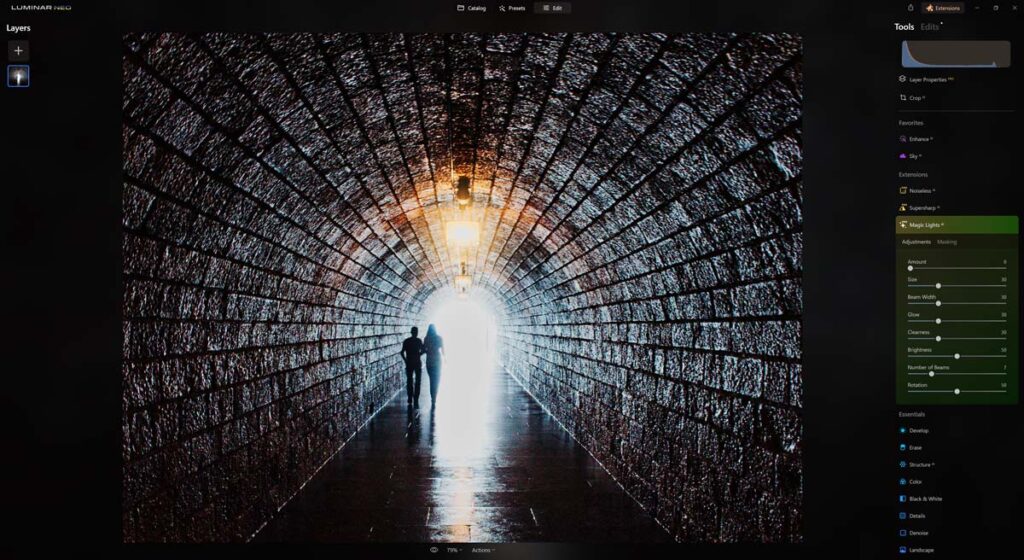
What can Luminar Magic Light AI do?
With Magic Light AI, you can manipulate your photo’s light sources. Specifically, you can add glow and flare to light points such as lightbulbs, street lights, and specular highlights (bokeh). Further adjustments include,
- Amount of glow
- Size of glow
- Light beam width
- Ambient glow (how the light point relights its scene)
- How clean/sharp do you wish the light rays to be
- Brightness
- Number of light beams
- The angle/rotation of the light beams
So far, as you’ll see later in this Luminar Neo Magic Light AI review, I have used Magic Light AI to add sparkle to Christmas Decorations, alter the ambient lighting of a street, and boost the specular highlights of a blurred background.

Honestly, my kind of photography doesn’t do Magic Light AI the justice it deserves. But for nighttime street photography and cityscapes, Magic Light AI will be a lot of fun.
How much does Luminar Neo Magic Light AI cost
Magic Light AI costs $49. Alternatively, you can buy the Luminar Neo Extension pack and get Magic Light AI plus six additional extensions. Check Today’s Price. These extensions include SuperSharp AI, HDR Merge, Noiseless AI, Upscale AI, Background Removal, and Focus Stacking.
For more information,
- Luminar Neo Extension Pack Review
- Luminar Neo SuperSharp AI Review
- Upscale AI
- Luminar Neo Noiseless AI Review
- Luminar Neo HDR Merge Review
- Background Removal AI
Subscribe to my weekly newsletter to be notified of the latest deals and discounts on Supersharp AI and other photography software and gear.
Magic Light AI Release Date
15th December 2022
Luminar Magic Light AI Tutorial
Magic Light AI is straightforward to use. To begin, select your photo and enter Edit mode. You’ll find Magic Light AI listed amongst the tools in the Extensions category.

After which, simply adjust Magic Light AI’s sliders until your eyes like what they see. Note Magic Light AI only works if your photo features define light sources such as light bulbs, street lights, etc.
Magic Light AI Test Samples
In this part of our Magic Light AI review, we’ll determine how well Magic Light AI works. Each of the following three samples was enhanced with Magic Light AI. Move the slider left-to-right to compare the processed image with the original.
Magic Light AI Test Sample 1
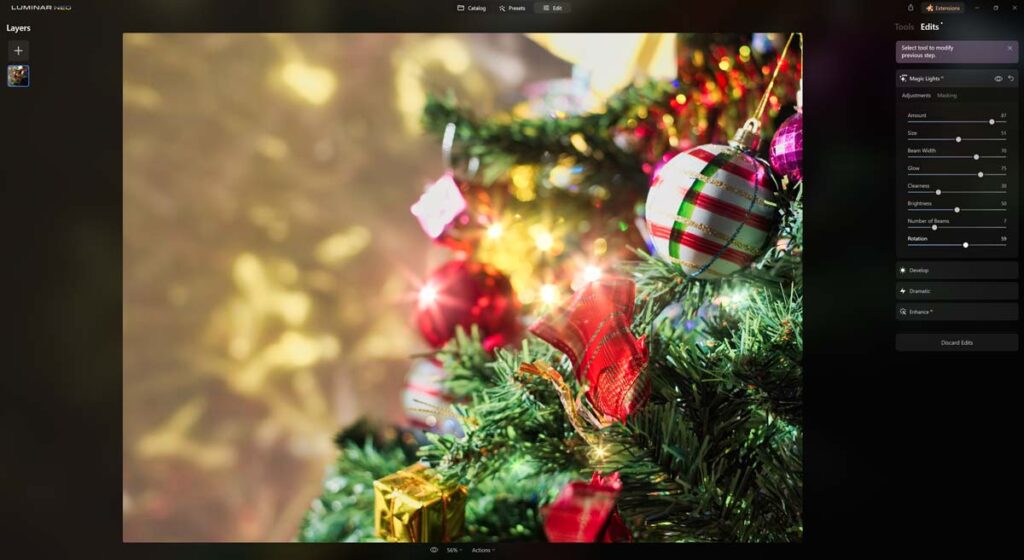
Magic Light AI did a great job adding sparkle to this Christmas pic. Note how the enhanced light points ambient light spreads to the surrounding areas.
Magic Light AI Test Sample 2
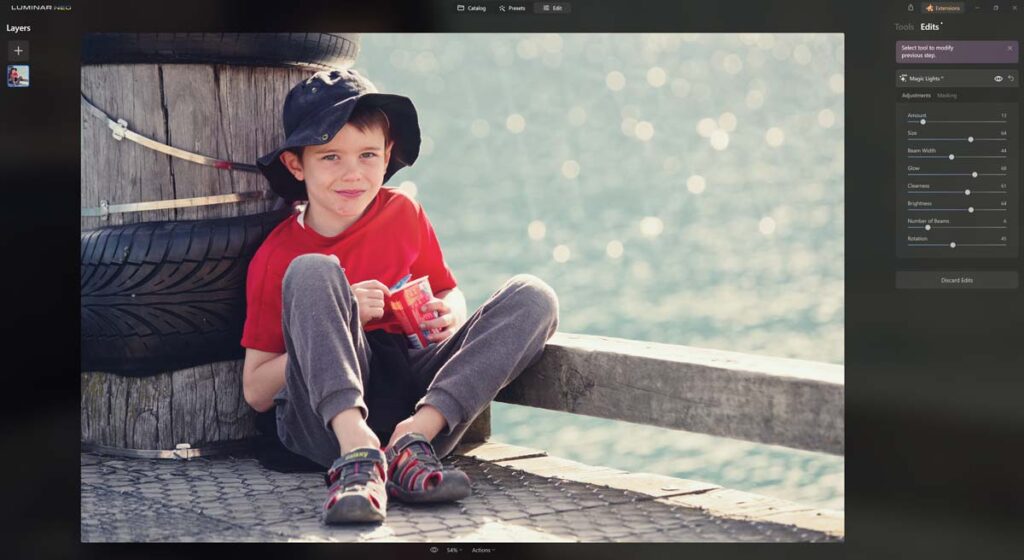
I wanted to see how Magic Light AI would handle the specular highlights of a blurred background. Quite well, I’d say.
Magic Light AI Test 3
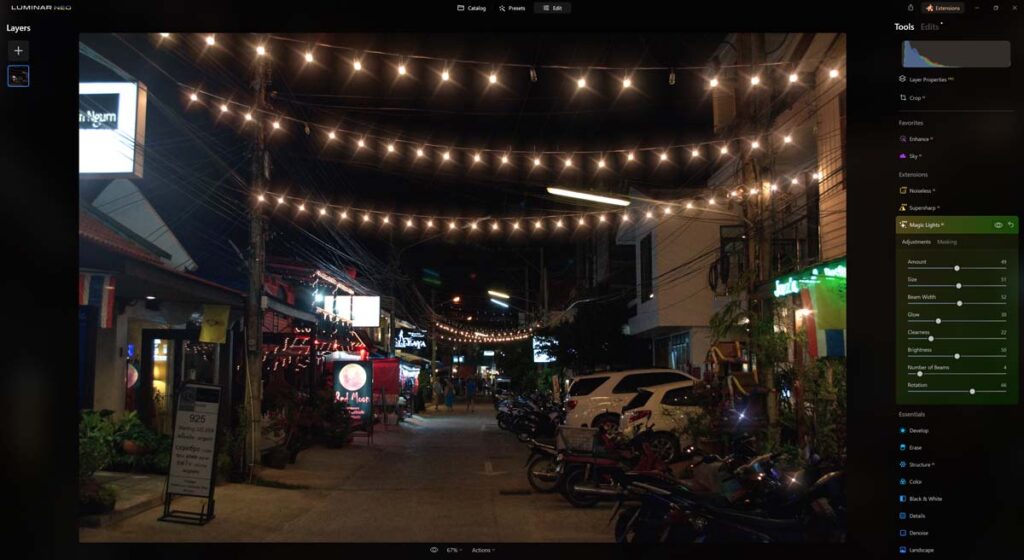
My archives don’t have much in the way of after-dark street photography. But perhaps this sample gives you an idea of how Magic Light AI might spice up such scenes.
Magic Light AI Performance
Magic Light AI is very fast to use and produces attractive-looking results. No complaints. No concerns.
Get Discounts on Photo Editing Software
Subscribe to my weekly newsletter and be notified of deals and discounts on photography software from ON1, Adobe, Luminar, and more. Spam Promise: Just one email a week, and there’s an unsubscribe link on every email.
Conclusion
Magic Light AI has become one of my favorite Luminar Neo extensions. It’s fast, easy to use, and a lot of fun. More importantly, Magic Light AI produces attractive and realistic-looking results – so long as you can restrain the urge to dial it up to 11!
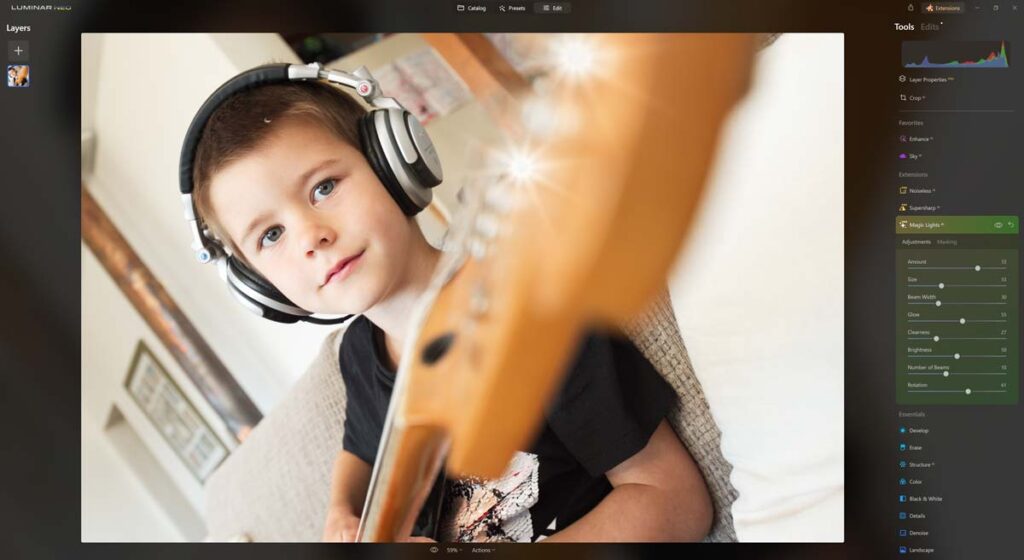
Whether you think Magic Light AI is worth it mostly comes down to your style of photography. For instance, Magic Light AI has little to offer you if you primarily photograph daytime scenes. But if you partake in after-dark street photography, Magic Light AI might become one of your favorite Luminar Neo extensions.
In conclusion, Magic Light AI is a well-crafted and effective tool that’s a lot of fun and another great addition to the Luminar Neo extension pack.
If you like this, subscribe to my weekly newsletter and be notified of deals and discounts on Luminar products and other photography software and gear. Subscribe

BUY LUMINAR NEO MAGIC LIGHT AI
SECRET SALE UNTIL JANUARY 3OTH
PLUS! SAVE 10% with Promo Code SP10NEO | SAVE $10 with SILENTPEAKNEO10
BUY MAGIC LIGHT AI
- Get Magic Light AI
- One-off Fee
- One Year of updates
CHECK PRICE
BUY EXTENSION PACK
- Get Magic Light AI
- Plus, six additional extensions
- One-off Fee
CHECK PRICE
SUBSCRIBE
- Get Magic Light AI
- Plus Luminar Neo
- Plus six additional extensions
$119 $99py
Existing Luminar or Aurora Customer? Click here for Special Prices.