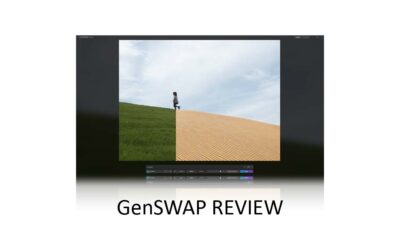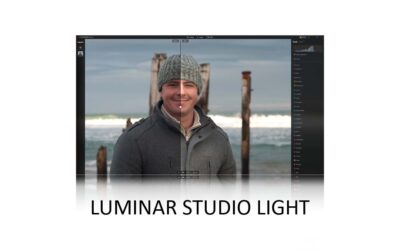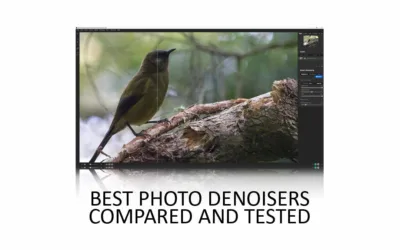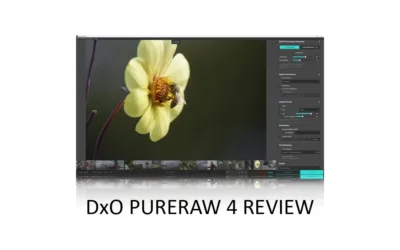The Luminar Neo Extensions Pack brings seven diverse new features to Luminar Neo, including one of the best AI upscalers I’ve tested, an AI-powered noise reduction tool, and much more.
In this Luminar Neo Extensions Pack review, I rank each extension, from best to worst, to help you decide which, if not all, Luminar extensions you should buy. Jump to Conclusion. Read Luminar Neo Review.

Luminar Neo Extensions Pack
Luminar Neo Promo Codes
SP10NEO – SAVE 10%
SILENTPEAKNEO10 – Save $10
Existing Luminar or Aurora Customer? Click here for Special Prices.
Table of Contents
- What is the Luminar Neo Extensions Pack
- Best Luminar Neo Extensions Ranked
- Conclusion
- About the Author
What is the Luminar Neo Extensions Pack
The Luminar Extensions Pack brings seven new premium extensions to Luminar Neo. These seven extensions include Magic Light AI, HDR Merge, Noiseless AI, SuperSharp AI, Background Removal AI, Upscale AI, and Focus Stacking.
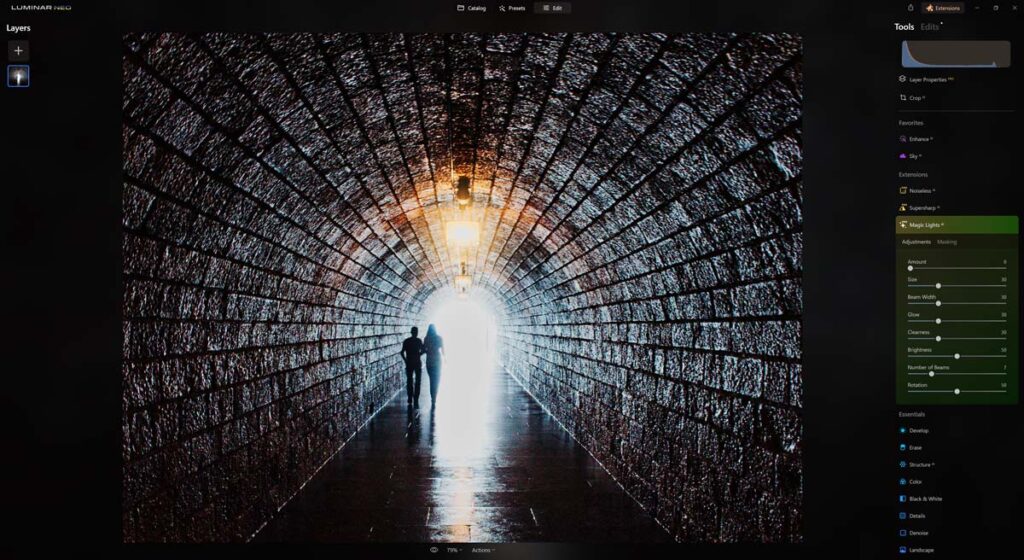
Plus, unlike at launch, you can now buy each of the Luminar Extensions separately or all bundled together as a pack. But, whichever Luminar extensions you choose, Luminar Neo is required to use it.
Fortunately, Luminar Neo is one of the best photo editing software applications you can buy. Read my Luminar Neo Review to find out why.
Best Luminar Neo Extensions Ranked
1. Upscale AI
The best Luminar Neo extension is Upscale AI. As the name suggests, Luminar Neo Upscale AI uses artificial intelligence to enlarge your photos, and in my tests, Upscale AI proved itself to be one of the best AI upscalers on the market today.
However, Upscale AI did fall short of being the very best AI Upscaler, with some of its images suffering some posterization and appearing somewhat under-processed. However, Upscale AI’s light touch resulted in some of the most natural-looking upscaled portraits I’ve seen.
So, while Upscale AI may fall short of being best-of-breed, unlike all other Upscalers, it is fully integrated with your Luminar Neo workflow. Thus, you may be happy to trade a little performance for superior convenience. Read Luminar Neo Upscale AI Review
2. HDR Merge
HDR Merge is the second-best Luminar Extension and enables you to blend multiple photos taken at different exposures to create a single high dynamic range composite image.

Moreover, Luminar HDR Merge is obscenely easy to use, features reliable automatic stack alignment, and, most importantly, produces attractive-looking images.
But while Luminar HDR Merge aces the essentials, it does lack the complexity and creative freedom of specialist HDR tools such as Skylum Software’s own and now discontinued Aurora HDR. For instance, there are no Presets, nor can you adjust HDR-centric settings such as Tonal Compression.
But if you’re looking for an easy, hands-off route toward producing attractive HDR images, Luminar HDR Merge is well worth a look. Read Luminar HDR Merge Review
3. SuperSharp AI
As the name suggests, SuperSharp AI is an AI-powered photo sharpener. Unlike traditional image sharpening, which merely adds contrast to edges, AI sharpening can correct poor focus and motion blur.
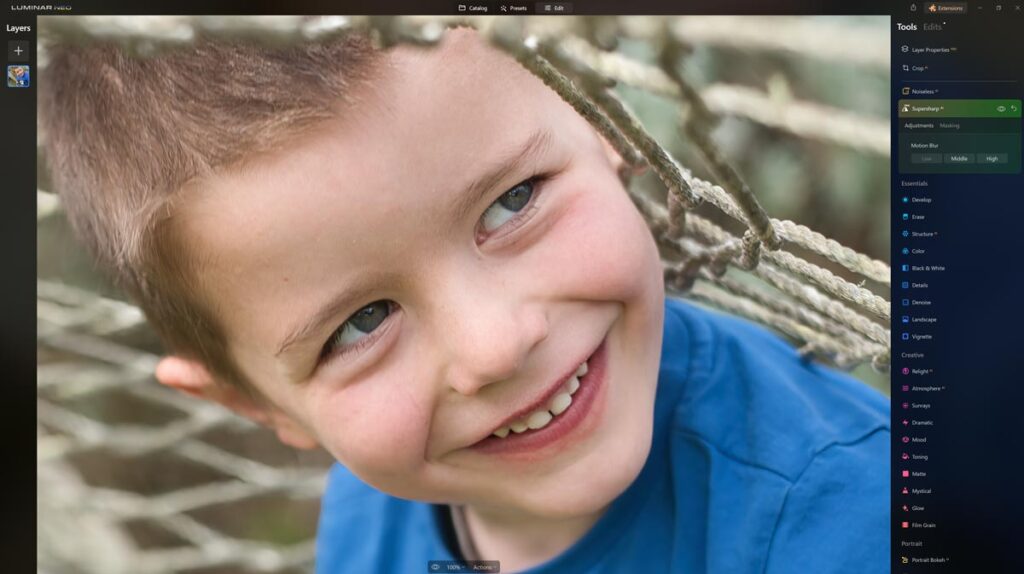
Since its initial release, SuperSharp AI has been blessed with some improvements, such as a Motion Blur correction mode and a Face Enhancer.
But, while it has improved considerably since its release, Supersharp AI still falls short of the best AI sharpening tool – Topaz Sharpen AI. But, if you’re happy to trade a little performance for the convenience of integrating an AI sharpening system into your existing Luminar Neo workflow, SuperSharp AI is well worth a go. Read SuperSharp AI Review
4. Magic Light AI
Of all the Luminar Neo Extensions, Magical Light AI is the most Luminar. In other words, it’s far more fun than it is practical.
Magic Light AI enhances the glow of your photo’s light points. And by light points, I mean lamps, street lights, and specular highlights. Furthermore, Magic Light AI adjusts the light point’s ambient glow and its influence on its surroundings.
Magic Light AI is fast, effective, and fun. Sadly, my kind of photography does not have much use for Magic Light AI, but I suspect it will be absolutely killer for after-dark street photography. Read Magic Light AI Review.
5. Background Removal AI
The Background Removal AI Luminar add-on uses object recognition to identify and mask your photo’s main subject. And unlike Luminar Neo’s built-in Portrait Background removal tool, Background Removal AI works on more than just people.
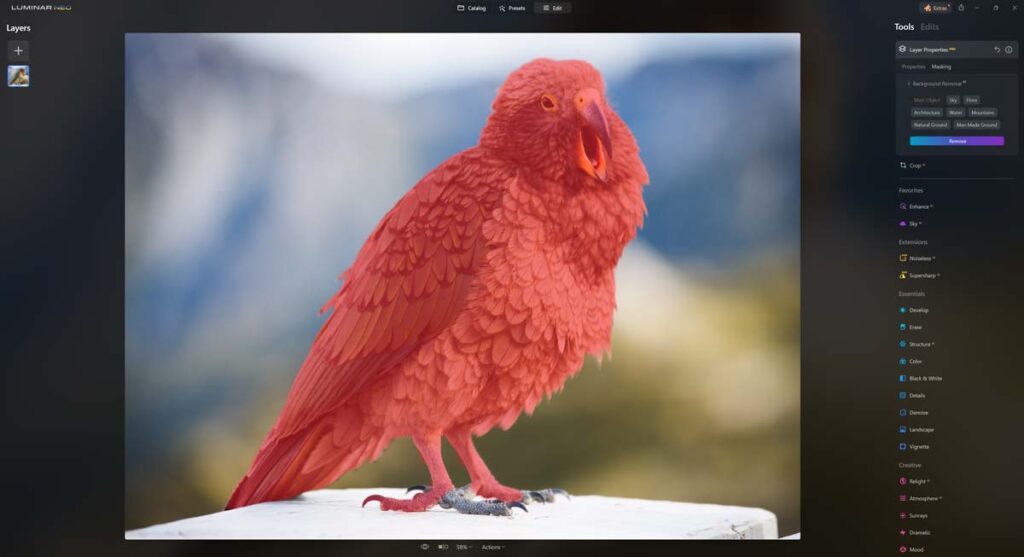
Overall, Background Removal AI is comparable with other AI masking tools I’ve used, which is to say its effectiveness depends on the complexity of the photo.
However, Luminar’s object recognition makes it easy to preserve other scenic elements, such as sky, ground, and flora, from deletion. And if all fails, you can brush in or brush out any leftover details. Read AI Background Removal Review.
6. Focus Stacking
Focus Stacking in Luminar Neo enables you to stack up to 100 photos together to achieve superior depth-of-field at any aperture. As a result, Luminar Neo’s focus stacking should be helpful if you do a lot of Macro, Portrait, and Landscape Photography.
7. Noiseless AI
The Noiseless AI Luminar add-on is an AI-powered photo denoiser. Unlike traditional noise reduction applications, which remove noise and detail, AI-based noise reduction, such as Noiseless AI, aims to remove noise while enhancing detail.
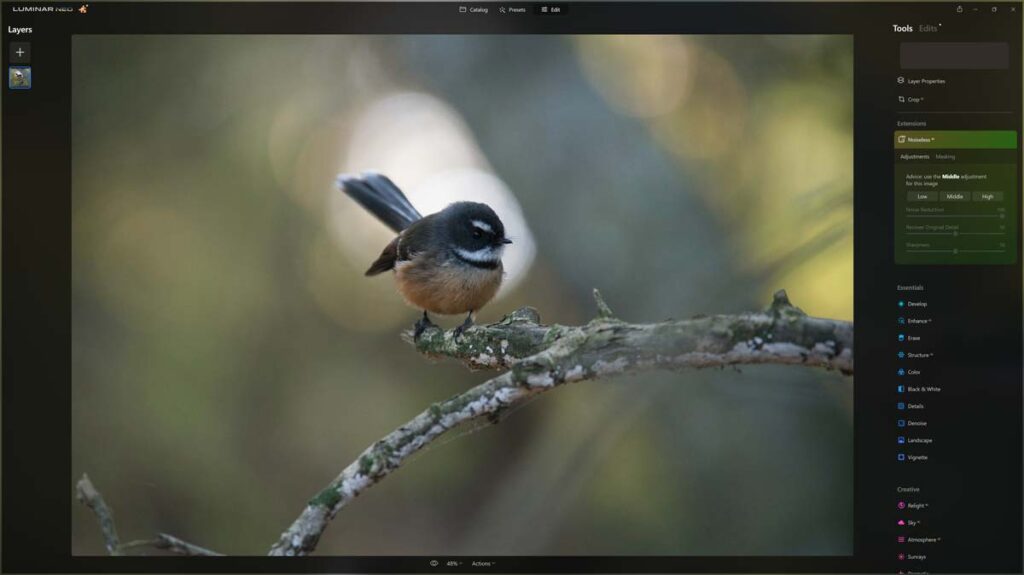
However, Noiseless AI falls short of the very best noise reduction software and is more comparable to traditional non-AI-based denoising. Therefore, if you can tolerate the inconvenience of a separate app, you should. Read Luminar Noiseless AI Review.
Get Discounts on Photo Editing Software
Subscribe to my weekly newsletter and be notified of deals and discounts on photography software from ON1, Adobe, Luminar, and more. Spam Promise: Just one email a week, and there’s an unsubscribe link on every email.
Conclusion
Overall, the Luminar Neo Extensions Pack is diverse in function and quality. For instance, Luminar Neo Upscale AI stands out as one of the best AI upscalers on the market today – particularly when enlarging portraits. In contrast, Supersharp AI is less competitive when compared with the best AI image sharpeners, but it’s still very good and built into your Luminar Neo workflow.
And that is the point. While you can buy superior alternatives to each of the Luminar Neo Extensions, doing so will mean bouncing your photo between multiple software applications, vastly extending your photo editing workflow. Therefore, the Luminar Neo Extensions Pack presents an opportunity to trade a little performance for much more convenience.
Considering Luminar Neo is already one of the best photo editing software applications on the market – the Luminar Neo Extensions Pack is the icing on the cake – particularly now you can buy your favourite Luminar add-ons separately.
Don’t forget to subscribe to my weekly email if you want to be notified of the latest deals and discounts on Luminar products and other photography gear and software. Subscribe Now

Luminar Neo Extensions Pack
Luminar Neo Promo Codes
SP10NEO – SAVE 10%
SILENTPEAKNEO10 – Save $10
Existing Luminar or Aurora Customer? Click here for Special Prices.
About the Author