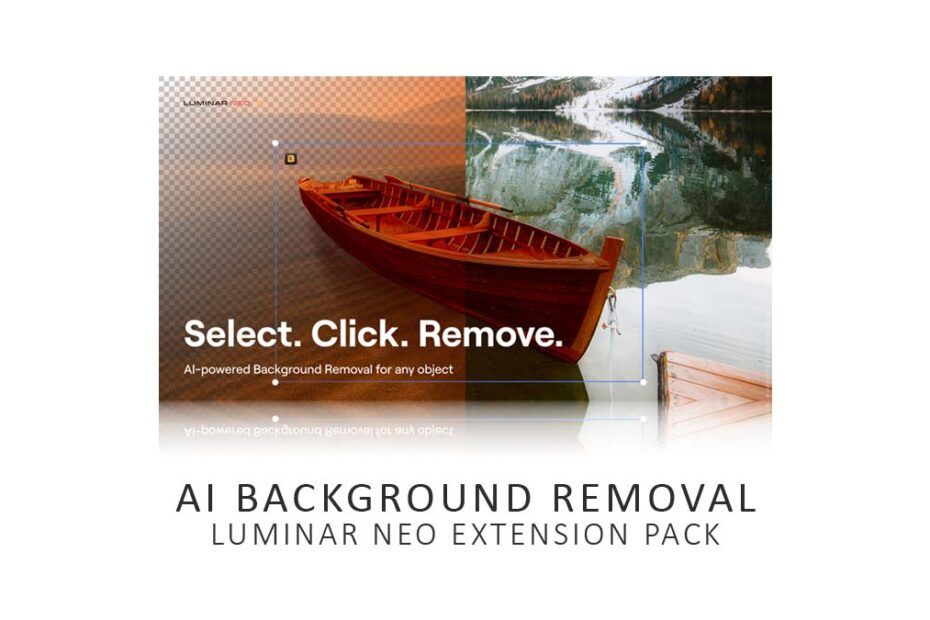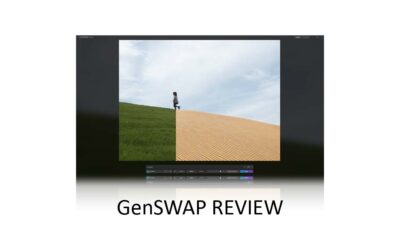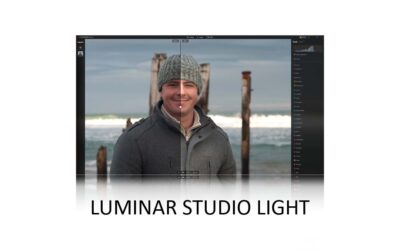AI Background Removal is a new background removal tool for Luminar Neo and part of the Luminar Neo Extension Pack. Unlike Luminar Neo’s Portrait Background Removal, which works only for portraits, AI Background Removal works on everything.
This is particularly useful for extracting subjects from one image and inserting them into another using Luminar Neo’s layer functionality.

BUY BACKGROUND REMOVAL AI
SECRET SALE UNTIL JANUARY 30TH
PLUS! SAVE 10% with Promo Code SP10NEO | SAVE $10 with SILENTPEAKNEO10
BUY OUTRIGHT
- Get Background Removal
- One-off Fee
- One Year of updates
CHECK PRICE
BUY EXTENSION PACK
- Get Background Removal
- Plus 6 additional extensions
- One-off Fee
CHECK PRICE
SUBSCRIBE
- Get Background Removal
- Plus Luminar Neo
- Plus 6 additional extensions
$119 $99
Existing Luminar or Aurora Customer? Click here for Special Prices.
What is AI Background Removal
AI Background Removal AI is an optional extension for Luminar Neo and part of the six-pack Luminar Neo Extension Pack.
As the name suggests, AI Background Removal can be used to identify a subject and erase their background – leaving you free to apply a new one. And unlike Luminar Neo’s Portrait Background Removal tool, AI Background Removal is not limited to people and portraits.

How much does AI Background Removal Cost?
AI Background Removal is part of Luminar Neo Extension Pack and, at the time of writing, can be bought outright for $299 or acquired via a monthly or yearly subscription. Read Luminar Neo Extension Pack Review for more information.
AI Background Removal Compared
AI Background Removal is all the rage and can be found in many applications, such as ACDSee Ultimate 2023 and ON1 Photo Raw 2023. Even Neo has a Portrait Background Removal tool, albeit limited to people.
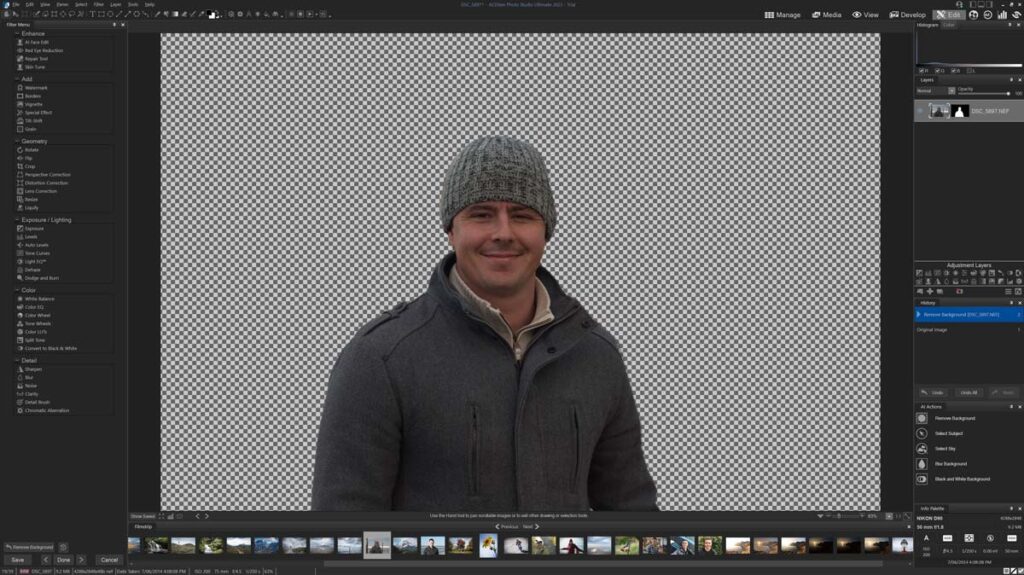
In the coming weeks, I will test several background removal tools head-to-head to determine which is best. Please subscribe if you’d like to know when it’s finished.
Conclusion
So far, I’ve found AI Background Removal tools to be a little hit-and-miss – including Luminar Neo’s own Portrait Background Removal tool. So far, my favorite is the one found in ACDSee Ultimate 2023, which is pretty effective and much faster than its alternatives.
But even when they don’t work correctly, many background removal tools present a head start for manual background removal, which is no bad thing.

BUY BACKGROUND REMOVAL AI
SECRET SALE UNTIL JANUARY 30TH
PLUS! SAVE 10% with Promo Code SP10NEO | SAVE $10 with SILENTPEAKNEO10
BUY OUTRIGHT
- Get Background Removal
- One-off Fee
- One Year of updates
CHECK PRICE
BUY EXTENSION PACK
- Get Background Removal
- Plus 6 additional extensions
- One-off Fee
CHECK PRICE
SUBSCRIBE
- Get Background Removal
- Plus Luminar Neo
- Plus 6 additional extensions
$119 $99
Existing Luminar or Aurora Customer? Click here for Special Prices.