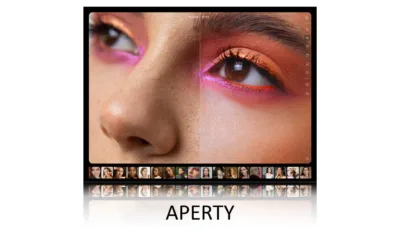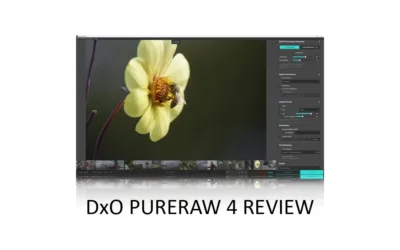Skylum Software’s GenErase is a curiously inconsistent AI-powered Erase brush for Luminar Neo and is used to remove unwanted elements from your photo.
At its best, GenErase will show you the future of photo editing. But at its worst, it will make you wish you used Luminar Neo’s stock Erase tool instead. Jump to Conclusion.
REVIEW CONTINUES BELOW
Get GenErase
BUY GENERASE TODAY
ON SALE UNTIL NOV 27TH
US$59 – $51
SAVE 10% – PROMO CODE: SP10NEO
GET LUMINAR NEO PRO
SUBSCRIBE
US$4.95 p/m.
SAVE 10% WITH PROMO CODE SP10NEO
Table of Contents
- What is GenErase
- How much does GenErase cost?
- How to use GenErase in Luminar Neo
- GenErase Test
- Conclusion
What is GenErase
GenErase is an AI-powered erasing tool for Luminar Neo and one part of the 6-App Creative Journey Pass. Specifically, GenErase enables you to brush away unwanted parts of your photo while its AI-powered algorithms intelligently fill the space, making it seem like the object was never there at all.
How much does GenErase cost?
GenErase costs US$60 annually when bought as part of the Creative Journey Pass. Read Creative Journey Pass Review.
However, it makes much more sense to subscribe to Luminar Pro. As a Luminar Neo Pro subscriber, you’ll get Luminar Neo itself, the Luminar Neo Extension Pack, and the Creative Journey Pass for US$60 per year. Read Luminar Neo Review for more information.
How to use GenErase in Luminar Neo
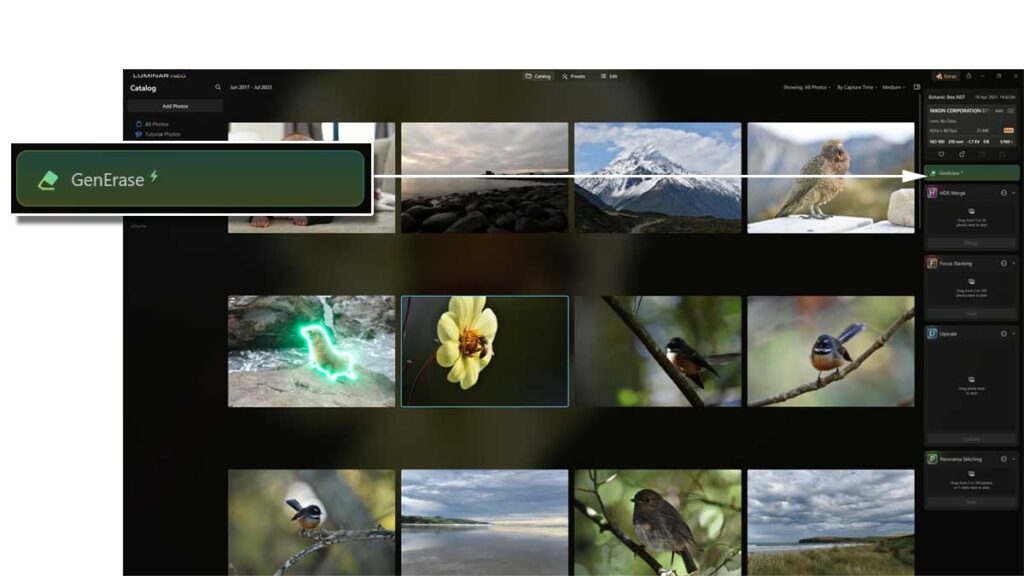
GenErase is very straightforward to use. Begin by selecting an image in your Catalog view and clicking the GenErase button.
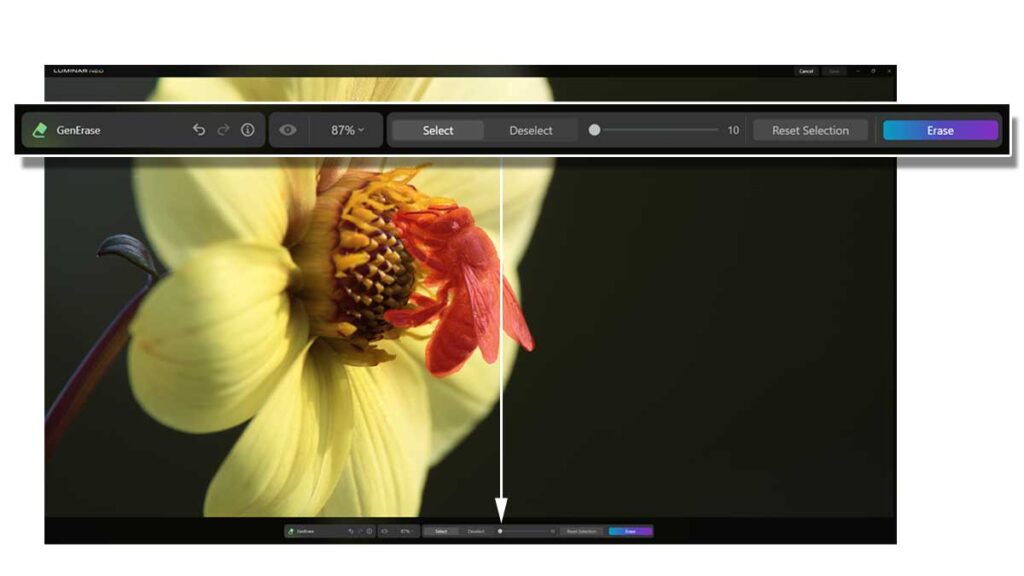
Next, you will use the Brush tool to paint a mask onto your soon-to-be-deleted image element. To this end, you can alter the size of your Brush and switch between applying a mask and removing it.
I have found it essential to brush with as much precision as possible. Therefore, zoom closely into your image and use smaller brush strokes to mask fine details. Click Erase when you are finished.
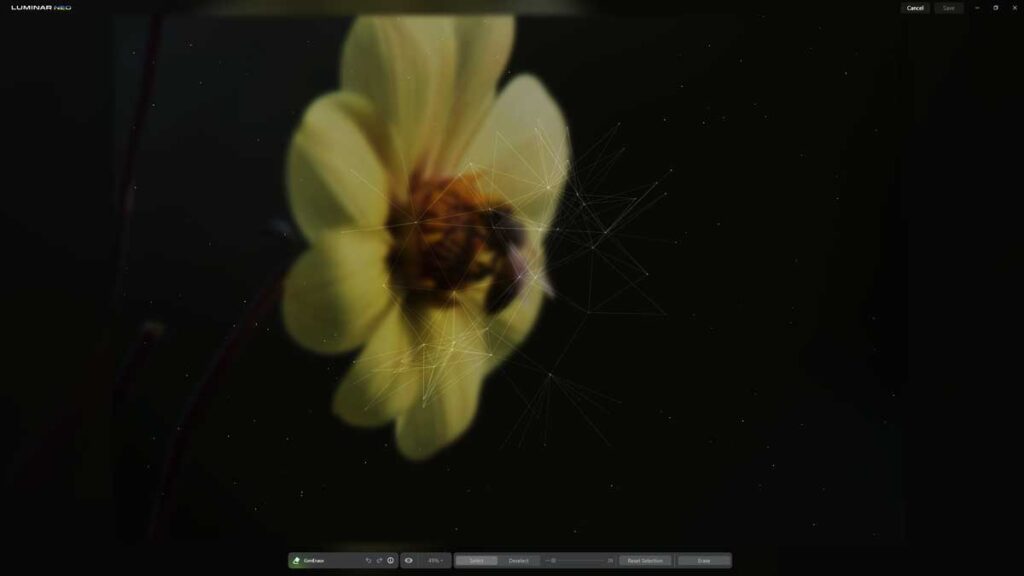
GenErase Test
To find out if GenErase is any good, I tested it with three different images of increasing complexity.
Test 1

I chose this image as the subject is well-defined and hides a simple, almost uniform blue background. In other words, it should be an easy photo to process.
While GenErase successfully removed the subject, it failed to replace the background accurately, leaving a ghost-like image in the subject’s place. I retried the same test using Luminar Neo’s standard erasing tool and got a much better result.
This led me to try GenErase again, but this time, I applied the mask with greater precision. I then got this message. I have no idea why.
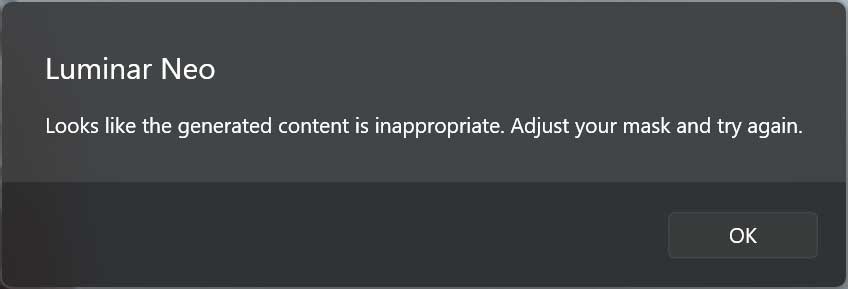
Test 2

Here, the objective is to use GenErase to strip the ugly signs of the Lighthouse’s door. This is more difficult than the first test since the door has textures and patterns.
As you can see, GenErase has done a commendable job removing the signage. If you look closely, you will notice some easy-to-remove shadowing.
However, this was my best result in three attempts, and I have learned that it is essential you cover your to-be-removed elements very carefully, as any missed spot will be used to draw the new background, resulting in some bizarre imagery.
Test 3
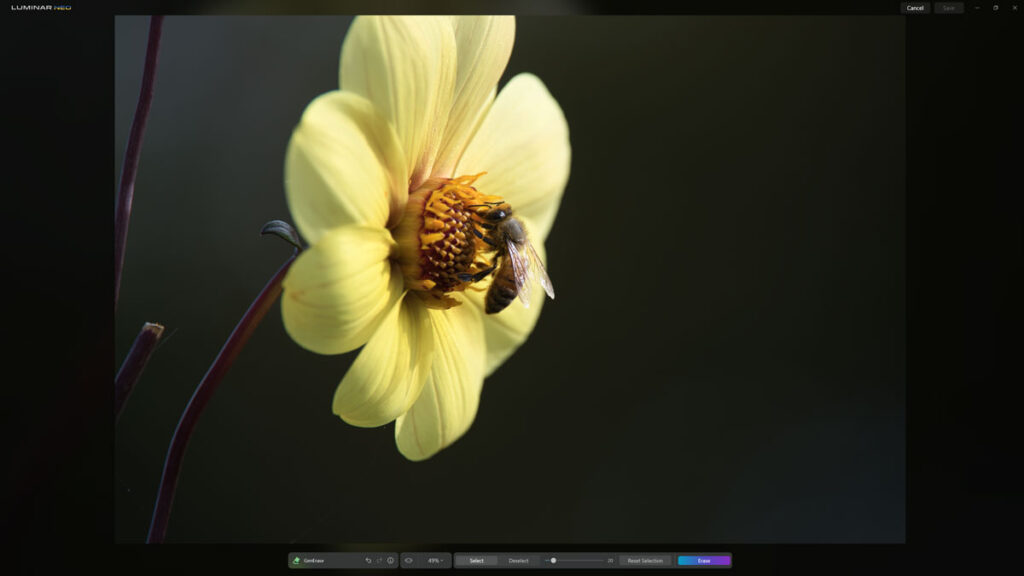
This image is a little more complex as the soon-to-be-removed Bee obscures more intricate details.
This is by far GenErase’s best result, and when viewed at a normal viewing distance, you’d never know this image once featured a bee.
Yet, once again, this is my best result of three attempts. My first was a disaster, which I attributed to my sloppy masking technique, and my third – complete with my most careful masking yet, was almost as bad. Honestly, I have no idea why this second attempt worked so well.
Get Discounts on Photo Editing Software
Subscribe to my weekly newsletter and be notified of deals and discounts on photography software from ON1, Adobe, Luminar, and more. Spam Promise: Just one email a week, and there’s an unsubscribe link on every email.
Conclusion
Luminar GenErase falls well short of being the miracle solution some have hyped it to be. While GenErase can put in a game-changing performance, you never really know when.
This is to say that GenErase is hugely inconsistent and produces highly variable results even when editing the same photograph. As a reviewer, I found this problematic since I want to show you how good or bad GenErase can be. Unfortunately, GenErase’s performance is so seemingly random that it’s both.
Furthermore, I can’t predict the conditions in which GenErase thrives or dives. The first test should have been a cakewalk while it aced the third ‘bee’ test. Even then, two out of three bee tests failed.
One thing is for sure: you need to be precise with your masking. Any gaps, no matter how small, serve to fill the new background with some truly bizarre imagery. And even if you mask well twice over, you can still expect two different results.
For all of these reasons, whether GenErase is worth it depends on how much you value its five companion Creative Journey Apps. But if you already subscribe to Luminar Neo Pro, GenErase is effectively free, so you might as well try it.
Overall, GenErase is a highly unpredictable feature. At its best, GenErase will show you the future of photo editing. But at its worst, it’s thoroughly outdone by the Erase tool it hopes to replace.
Rating: 2 out of 5.
Subscribe to my weekly newsletter and receive deals and discounts on Luminar Neo, GenErase, and other photography software and gear. Subscribe Now.
REVIEW CONTINUES BELOW
Get GenErase
BUY GENERASE TODAY
ON SALE UNTIL NOV 27TH
US$59 – $51
SAVE 10% – PROMO CODE: SP10NEO
GET LUMINAR NEO PRO
SUBSCRIBE
US$4.95 p/m.
SAVE 10% WITH PROMO CODE SP10NEO