Skylum Software’s Luminar AI is a powerful, affordable, and fun-to-use photo editor. However, Luminar AI has now been replaced with Luminar Neo which is better in almost every way.
Therefore, I recommend you try or buy Luminar Neo instead. If you would like to learn more, check out my Luminar Neo vs Luminar AI comparison or my Luminar Neo review. Jump to Conclusion | Try Luminar AI for Free
Table of Contents
- What is Luminar AI
- How much does Luminar AI cost?
- Is Luminar AI Worth it
- Luminar AI Key Features
- What’s missing in Luminar AI?
- Performance
- Who is Luminar AI for?
- Who is Luminar AI NOT for?
- Luminar AI vs Luminar Neo
- Luminar AI discounts
- Conclusion
- Frequently asked questions
What is Luminar AI
Luminar AI is a powerful photo editing application that uses Artificial Intelligence to boil down complex editing techniques into just a few clicks. For instance, it takes mere seconds to blur your subject’s background and replace an entire sky.

Yet, despite Luminar AI’s dazzling feature set, it’s supremely easy to use. For instance, for quick results, you can select a Template and Luminar AI will process your photo for you.
But even if you prefer to get hands-on with your photo editing, Luminar AI keeps things simple. Most photo editors are crowded with abstract named tools such as ‘Tone Curves’ and ‘Split Toning’. In contrast, Luminar AI tools have names such as ‘Golden Hour’, ‘Foliage Enhancer’, and ‘Sky AI’. As a result, you don’t really need to know much about photo editing to edit a photo.
However, Luminar AI is perhaps best known for its AI-powered wonder tricks. For instance, Sky AI enables you to replace your photos sky in seconds. And Portrait Bokeh AI allows you to add background blur to any portrait or Selfie you’ve ever taken.
How much does Luminar AI cost?
US$80. Surprisingly, Luminar AI is one of the cheapest photo editors on the market. At US$80, it costs substantially less than famous alternatives such as Capture One Pro and Lightroom.
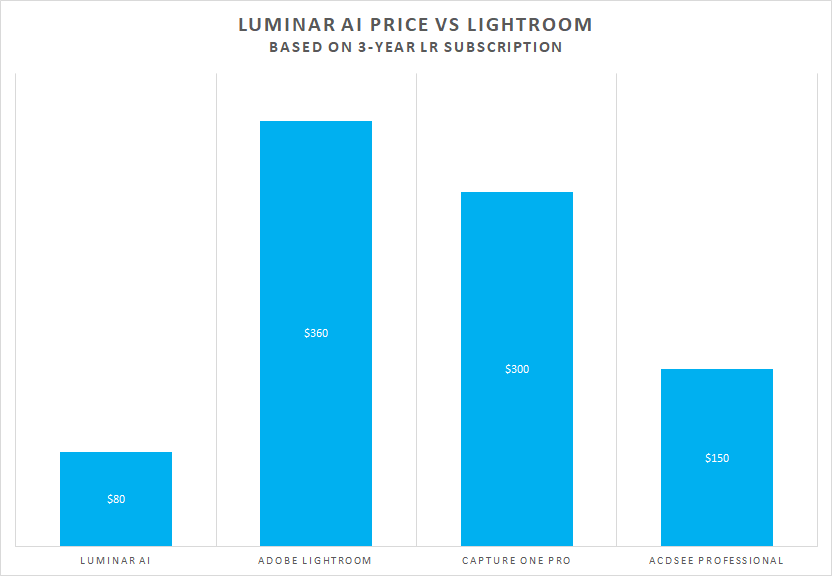
Is Luminar AI Worth it
Overall, Luminar AI is somewhat of a bargain. It’s packs tons of features, is easy to use, and is much cheaper than rival photo editors.
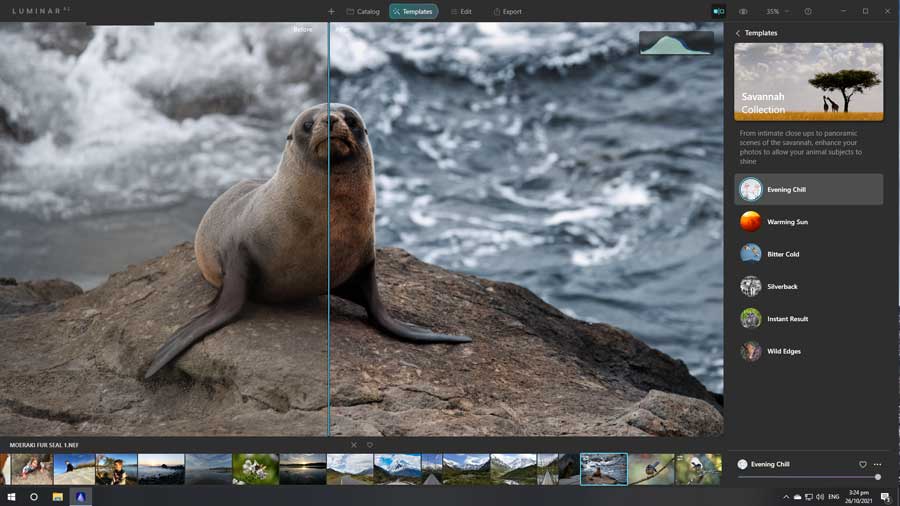
If you are a beginner looking for your first proper photo editor, Luminar AI is a no-brainer. But even if you’re an expert editor, Luminar AI is stacked with the sort of tools that can shave hours off your workflow.
Best of all, you don’t need to take my word for it. You can try Luminar AI for 7 days free and there’s no credit card registration either.
Luminar AI Key Features
- AI Powered Templates
- Sky Replacement AI
- Portrait Bokeh AI
- Composition AI
- Face and Skin AI
1. AI-Powered Templates
Templates enable you to process your image with a single click. What’s more, Luminar AI automatically analyzes your image and recommends which Templates might suit your photo best.
While many photo editors feature presets; none are quite as effective as those in Luminar AI. Not only do they process colors and levels, but they can also change the sky and relight your scene. Not bad for a single click result.
Whenever you apply a template, you can reduce or increase its effect to suit your taste. Furthermore, you can apply the Template then switch into edit mode to make additional adjustments. Once you’re happy with your edit, you can save the sum of your adjustment into a Template of your own making. Try Luminar AI free for 7 days
2. Sky AI
Sky AI is a sky replacement tool for turning dull overcast landscape photos into sunset masterpieces. Of course, there’s nothing new about sky replacement but never before has it been so easy and accessible.
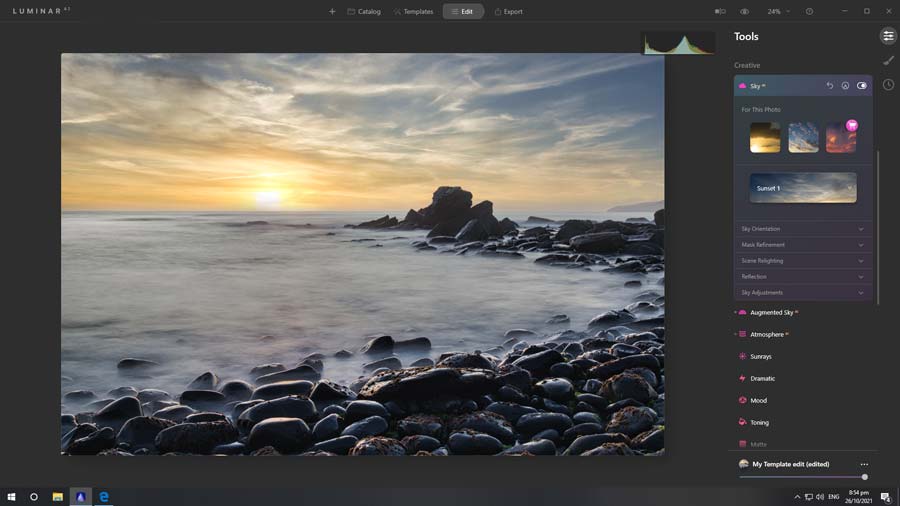
To replace your photo’s sky, select Sky AI and choose a sky from the selection provided. Depending on the complexity of your photo, Sky AI will work right away or require some simple adjustment.
For instance, you may need to adjust the sky’s position and how it blends with the foreground but it’s all rather simple and the results are great.
Furthermore, Sky AI automatically reconfigures your scene’s lighting so the old foreground matches the new sky. Whilst Sky AI falls short of being fool-proof, it is damn good and I guarantee you’ll have a lot of fun digging through your collection and giving your overcast landscapes a boost. Try Luminar AI free for 7 days
3. Portrait Bokeh AI
Portrait Bokeh AI adds background blur to the portraits and selfies you have already taken. If your camera or smartphone lacks optical or digital blur, Portrait Bokeh AI is a game-changer.
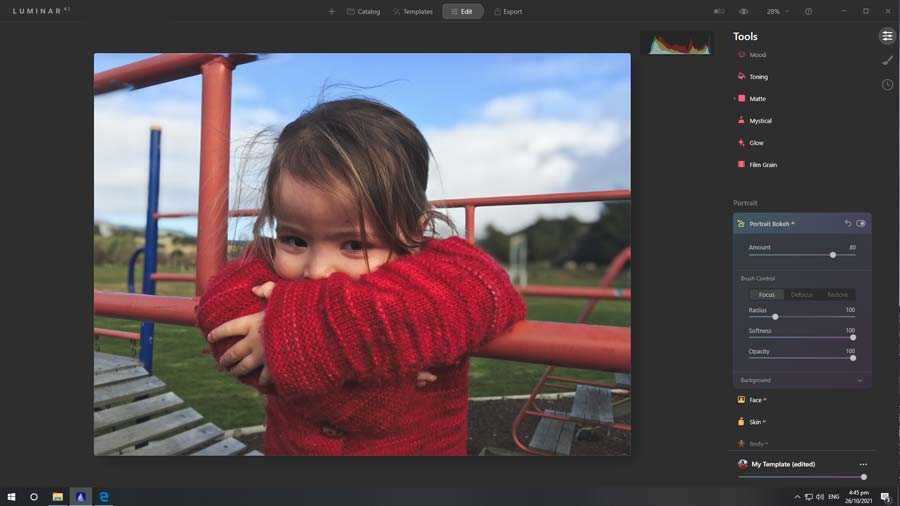
I took the photo below with my iPhone SE, which is incapable of background blur. It’s also quite a challenging image since the subject’s hair is a little wild. Nevertheless, Luminar’s Portrait Bokeh AI did a great job. Try Luminar AI free for 7 days
As you can see, the blurred photo has a 3D-like aesthetic – ideal for portraits. Background blur is also great for blurring away distracting background clutter such as litter bins and crowds.
4. Composition AI
Although Composition AI lacks the appeal of some of Luminar AI’s other features, it’s perhaps the one that will save you the most time. Simply click the button and Luminar AI will automatically crop your image to an ideal composition.
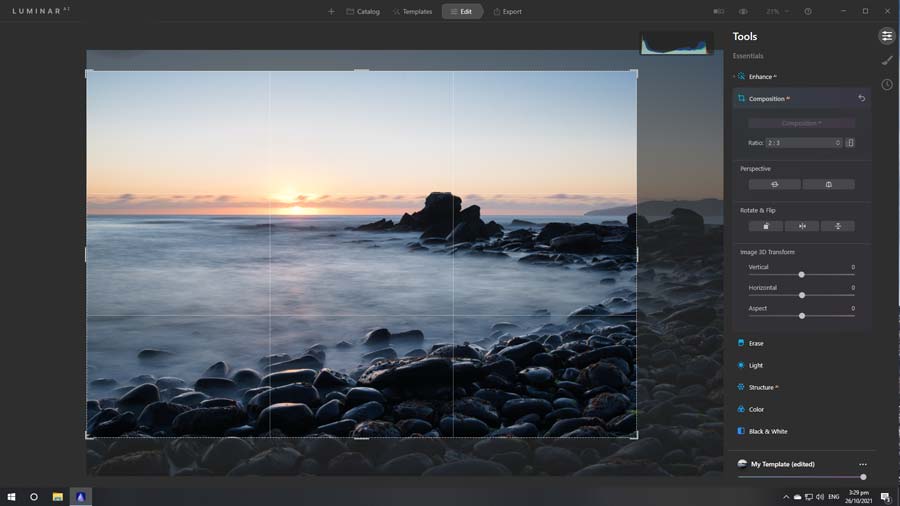
Amazingly, it does a pretty good job. I also liked the one-click automatic straightening tool for fixing wonky horizons. Furthermore, you can correct for perspective distortions such as those caused by ultra-wide-angle lenses. Handy indeed. Try Luminar AI free for 7 days
5. Face AI and Skin AI
Face AI and Skin AI can be used to overcome poor lighting and age. With Face AI, you can enhance your subject’s features. The options are extensive but include relighting the face, teeth whitening, and dark eye circle removal.
As the name suggests, Skin AI smooths out wrinkles, removes blemishes, and neutralizes excess shine.
As you can see, Face AI and Skin AI produce great results. In the video below, I show you how quick and easy it is to transform your selfies into pro-grade portraits.
Try Luminar AI free for 7 days
What’s missing in Luminar AI?
I’ve yet to use a perfect photo editor and here is where Luminar AI falls a little short.
Basic Photo management
Photo management in Luminar AI is functional but incredibly basic. You can assign photos to albums and rate them as either ‘discard’, ‘favorite’, or ‘unmarked’.
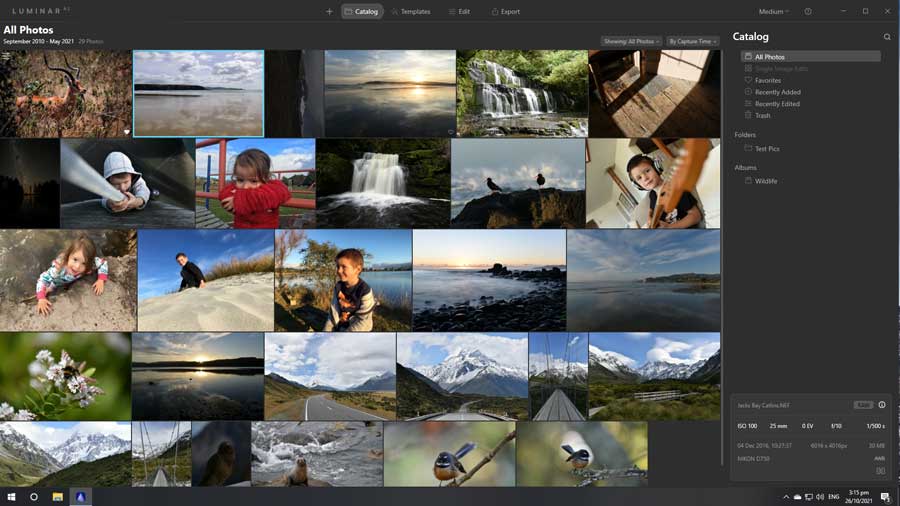
This won’t matter to you if you are using Luminar AI as a Photoshop Plugin but if you have a large photo collection, Luminar AI lacks the tools to tame it.
Limited photo export tool
Luminar AI’s export tool can export your photos to 500px, Smugmug, and email. However, exporting and converting your processed files is a little basic.
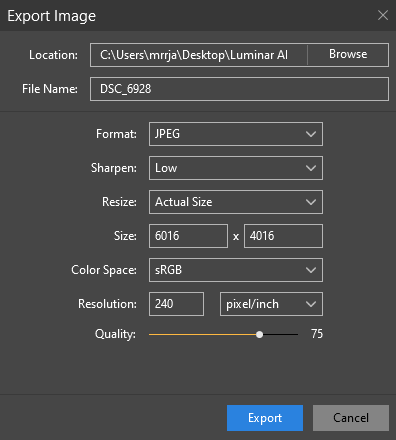
For example, you cannot create presets so you must set your export parameters (size, quality, file type, etc) every time. And whilst you can batch export multiple images, you can’t set up an automatic file naming convention or automatically apply enhancements to the files being converted.
But if you just want to export the occasional file, it works. Furthermore, it supports JPEG, TIFF, PNG, PDF, and JPEG 2000 with various resizing and compression settings.
Performance
How fast is Luminar AI?
Luminar AI is moderately fast. Critically, it does keep up and preview your adjustments in real-time. However, there is often a delay between moving from one image to another. Compared to previous versions of Luminar AI, panning and zooming are much improved.
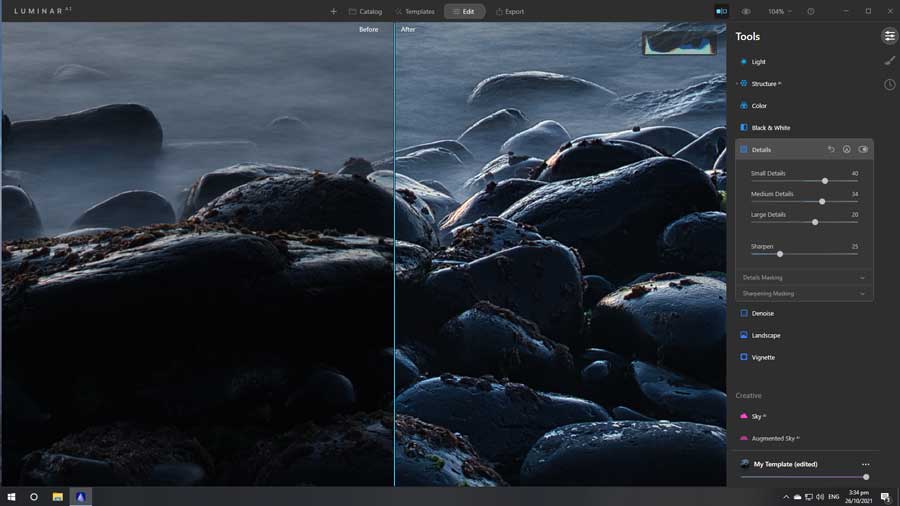
You will experience a small wait when applying effects such as Sky AI. However, such a small delay feels perfectly reasonable given the size of the task.
Overall, Luminar AI is fast enough for editing small batches of photos. Nevertheless, Luminar AI’s minor delays will add up if you frequently process dozens of photos at a time.
Ease of Use
Luminar AI could barely be easier to use. Its minimalistic interface is easy to navigate and the tools are named after the effect you’re looking to achieve.
If you make a mistake, the history tab enables you to step back through each of your previous adjustments towards an earlier version of your edit. And if you’ve really wet the bed, you can restore your image to its original state with a single click.
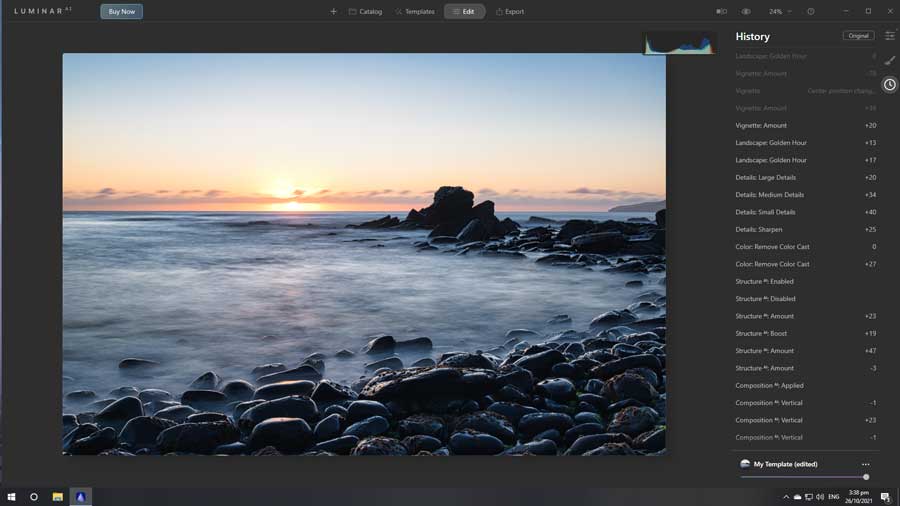
However, Luminar AI’s ergonomics are not optimized for processing large batches of photos. For example, you can’t apply presets to individual adjustments. Nor can you customize the screen so your most-used tools and views remain within eyeshot. As a result, there’s more mouse mileage to slow your workflow.
But for the sake of context – I often process dozens of photos at a time. If you tend to work with smaller batches – you’ll be fine.
Who is Luminar AI for?
Despite its well-earned reputation for going easy on beginners, Luminar AI is well suited to enthusiasts and experts alike.
Beginners
Luminar AI could hardly be easier to use and thanks to Luminar’s powerful templates, you’ll be chugging out great-looking photos almost immediately.
Landscape Photographers
Even if you have an ungodly level of photoshop skill, Luminar AI’s feature set is fast and fun. Sky AI is worth the price of admission then there are tools such as Composition AI, Structure AI, and Enhance AI.
Portrait Photographers
Because Luminar AI automatically locates a person’s features, you may never need to manually select, mask, and brush again. That’s got to be worth something.
Who is Luminar AI NOT for?
Luminar AI is at its best when you’re pouring all your attention into just a few photos at a time. If you are editing a large batch of photos, Luminar AI would be a slow way to do it.
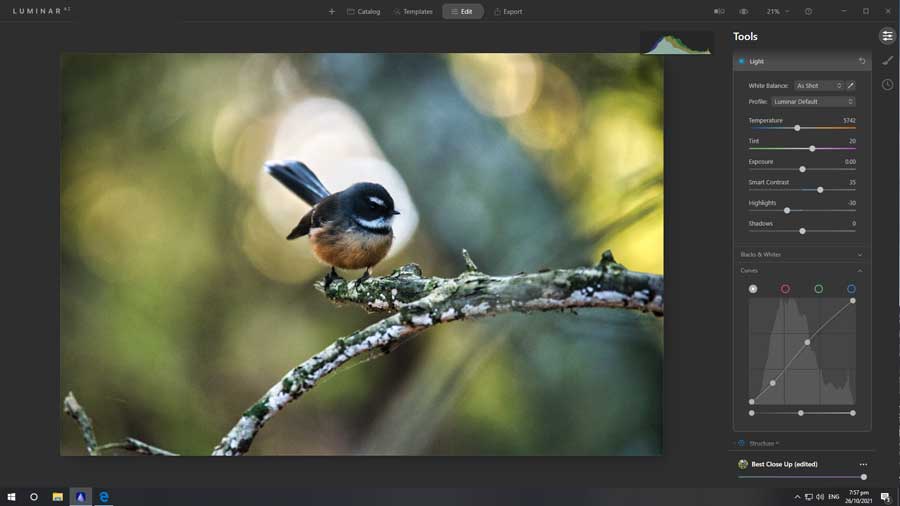
And if you are looking for modern-day photo management, Luminar AI lacks basics such as keywords never mind modern perks such as Geotagging and Face Recognition. That being said, you can always pair Luminar AI with affordable world-class photo management tools such as ACDSee Home
Luminar AI vs Luminar Neo
The latest version of Luminar AI is vastly superior to the much older and now discontinued Luminar 4. Luminar 4 has now been replaced by Luminar Neo. Read Luminar Neo Review
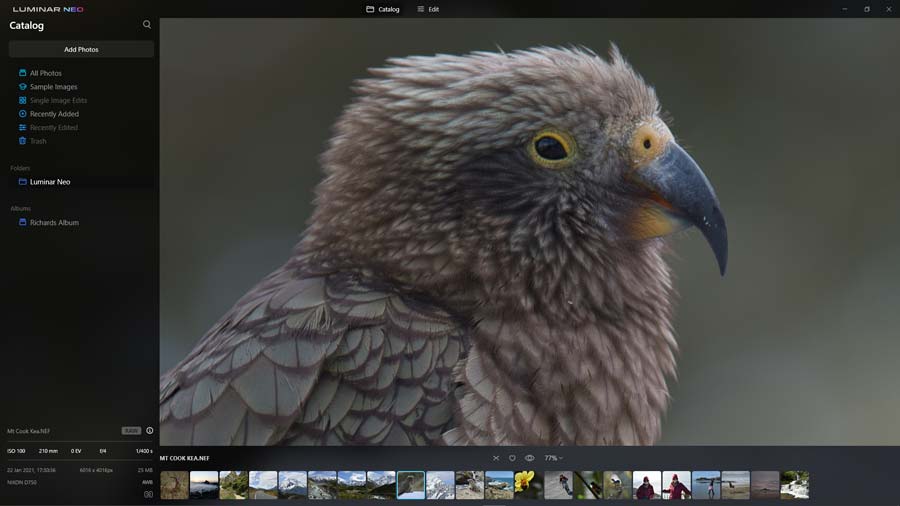
Like Luminar 4, Luminar Neo is designed for enthusiasts and lacks the Template-driven ease of Luminar AI. Like Luminar 4, Luminar Neo is a layer-based editor and has new features such as automatic dust removal, background replacement, and Relight AI.
If you need help deciding, check out Luminar Neo vs Luminar AI.
Luminar AI discounts
If you would like to be notified of deals and discounts on Luminar AI and other Photography software, sign up for my weekly email.
Conclusion
Luminar AI is an excellent photo editor and the more you use it, the more difficult it is to go back to more traditional editors.
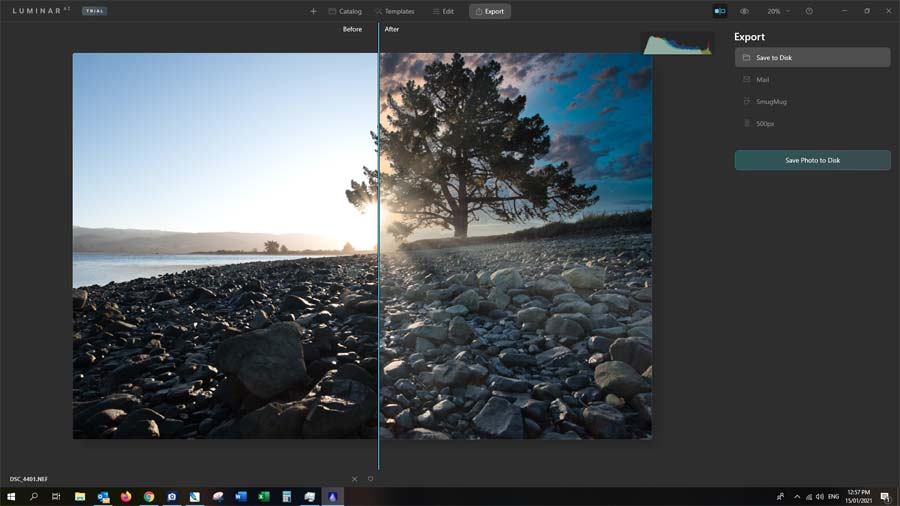
If you are a beginner, you will appreciate the instant accessibility of Luminar AI’s Templates and the speed at which you will become comfortable making your adjustments. As an advanced user, you will enjoy the simplicity of its powerful effects and the pure delight of transforming a ‘nearly’ photo into an epic one.

To conclude, Luminar AI manages to be powerful, affordable, and accessible. And thanks to its unique feature set, Luminar AI appeals to the advanced user as much as the beginner. Highly recommended. Back to Top.
Frequently asked questions
If you are new to photo editing or tend to shoot portraits and landscapes, Luminar AI delivers a powerful yet easy-to-use feature set for a great price.
No. But Luminar 4 and its replacement, Luminar Neo does.
Luminar AI is much cheaper and easier to use. Photoshop is an expensive industry-leading photo and graphic design studio. In other words, two very different products for very different audiences.
No. No matter how much you edit your photo, you can restore it to its original out-of-camera state.
Luminar Neo is aimed towards enthusiasts and includes layer-based editing. Luminar AI is designed for those looking to process their photos with minimum effort.
No, but you can try Luminar AI for free for 7 days. No credit card required
You can buy Luminar AI as a one-off purchase.
Luminar AI costs approximately US$80. Check here for the latest pricing.
