Luminar 4, from Skylum Software, is an excellent photo edit. But it is also very old and has been replaced twice over with Luminar AI and now, Luminar Neo.
Therefore, my recommendation is you buy Luminar Neo instead of Luminar 4 or AI. To learn more, check out my Luminar Neo review. However, if you would like to continue with my Luminar 4 review, read on.
Jump to Conclusion | Buy or Try Luminar 4
Contents
- What is Luminar 4
- What can Luminar 4 do?
- Is Luminar 4 good for Beginners?
- Is Luminar 4 good to use?
- How much does Luminar 4 Cost?
- Conclusion – Is Luminar 4 any Good
- Luminar 4 Download
What is Luminar 4
With its large catalog of presets (known as ‘looks’), Luminar 4 initially appears to be yet another pre-set based editor. And whilst there’s nothing wrong with quick, one-click results, there are plenty of other applications that do as much for free. Read about the best free photo editors for PC
However, dig deeper and you’ll find all the usual tools such as Tone Curves, White Balance, and Exposure.
But whilst most applications name their tools after their function, many of Luminar’s tools are named for their effect. For instance, Luminar 4 has a slider called Glow and another called Foliage Enhancer. As a result, Luminar is a friendly place to hang-out even if you are new to editing photos.
Despite its easy-going interface, Luminar 4 has some major tricks up its sleeve. With its Sky Replacement function, a single click can convert a dull mid-day photo into a sunset masterpiece. And if you find replacing the entire sky a little subtle, you can go full-Michael Bay and add sun rays, a little aurora, and even the Milky Way.
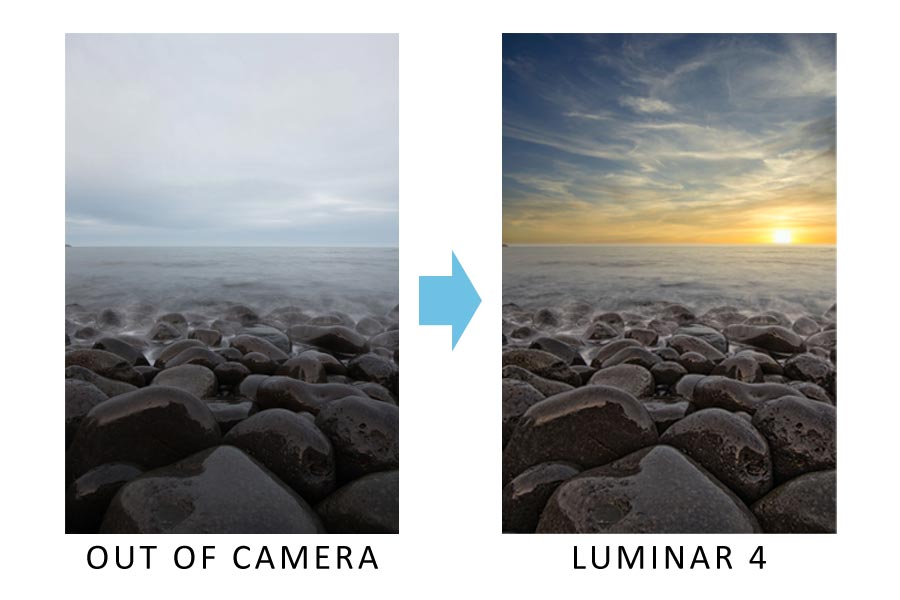
Yet, despite its impressive technology, Luminar 4 is no one-stop-shop. Although you can add photos, rate them and divide them into albums – you cannot assign keywords, detect faces, and run advanced searches. Nor is a good option for those who like to mix a little graphic design with their photography since it lacks vector and text layers.
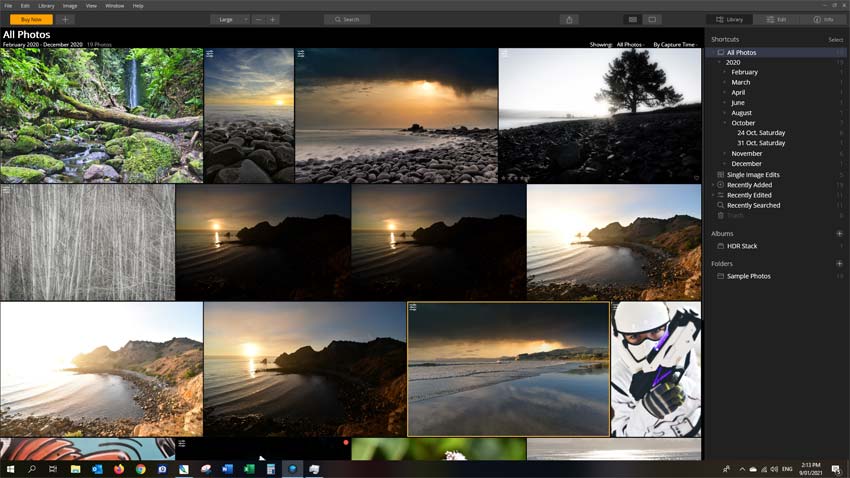
Therefore, it’s best to consider Luminar 4 strictly as an editor but one that succeeds at being powerful, affordable, and suitable for beginners.
What can Luminar 4 do
Looks
As Instagram has its filters, Luminar 4 delivers one-click processing with ‘Looks’. And you can apply a Look, add your own adjustments, then save your efforts as a new Look for future use. Overall, Looks work well, and it’s nice and quick to browse through them and preview their effect.

The Essentials Tab
You will find all the usual photo editing tools such as exposure, white balance, and tone curves in the essentials tab.
The sharpening tool or ‘Detail Enhancer’ offers three tiers of adjustment and delivers impressive results, and I also like the AI Structure and Enhance modes. If you want to enhance the appearance of foliage or reduce haze, check out the Landscape Enhancer tools.
The Creative Tab
Here is where you find Luminar 4’s box office features. By clicking on a few drop downs and nudging a few sliders, you can swap out a sky, add fog, insert light rays and yes, place a Giraffe (or other objects) on to the horizon.
After a little adjustment, the effect ranges between artificial-looking and downright impressive depending on the original photo.
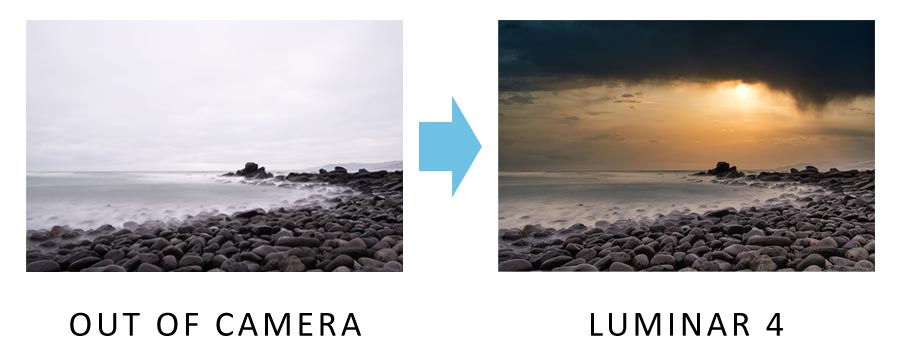
Beyond the headline features, you have sliders for Dramatic, Matt, and Mystic effects. And if you would like to mix in a little tradition with your artificial intelligence, a Film grain simulator.
The Portrait Tab
Here you can slide away skin imperfections, whiten teeth, and slim faces. And if that isn’t enough, you can whiten and enhance eyes, remove dark shadows and brighten lips. And best of all, it’s all done without selection, brushing, or masks.
Also, there’s a nice tool for boosting brightness (high key), while the Orton effect adds a blurry, ethereal glow to your images.
Pro Tab
Compared to the rest of Luminar 4, the Pro tab is somewhat conventional. Here you can alter color, contrast, and use a dodge and burn brush.
Is Luminar 4 good for beginners?
Luminar 4 is excellent for beginners. If you are new to photo editing, you can rely on its Looks for instant one-click image processing.
And thanks to Luminar’s intelligently named tools, it won’t be long before you start experimenting with the Landscape Enhancer, Teeth Whitener, and Fog settings.
Is Luminar 4 good to use?
Performance
Since Luminar 4 does so much of the thinking for you, it’s not surprising it suffers a little lag. On some occasions, like when replacing a sky, the lag is acceptable since the effect is worth the wait.
However, there is a delay as you move from editing one photo to the next. Although the photo appears immediately, it takes about 8 seconds before the image is fully rendered and the tools become available for use.
And a similar but less severe delay occurs when you zoom in and out of the image.
And finally, there are significant delays when accessing the brush tools. For example, when I select the erase brush, it takes more than 20 seconds to load the erase screen.
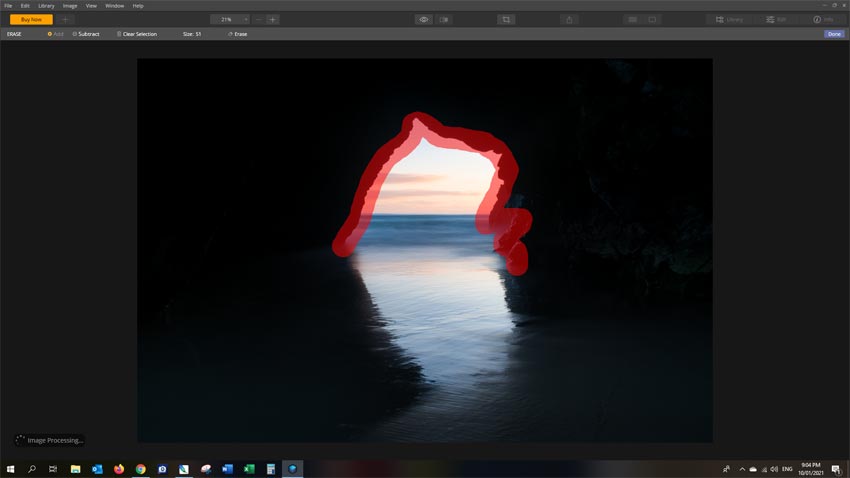
A quick look at task manager revealed Luminar 4 giving my 8 core 16 thread CPU a thorough workout. And whilst Luminar 4 takes advantage of your GPU, the load is insignificant.
But overall, Luminar 4 runs well, especially well if you consider what it’s doing. However, if you are using an older PC, it’s definitely worth testing it out first.
Ergonomics
Luminar 4’s ergonomics are largely excellent thanks to its well-named tools and streamlined, clutter-free interface. I particularly like how Luminar highlights the tools I’ve used to process my image and how easy it is to enable/disable or reset their effect.
If you wish to undo your changes, you can revert the image to its original state or back-track your way through each of your adjustments using the History tab.
However, there are some improvements I would like to see in future editions. Some sort of snapshot functionality would be useful for saving and accessing multiple edits of the same image. And it would be nice to have a window that shows a 100% magnified view as you pass your mouse over parts of your photo.
Finally, it would be good if I could resize my erase brush using the mouse rather than the toolbar.
Luminar 4 Pricing
Is Luminar 4 free?
Sorry folks, not quite. But you try it for free
How much does Luminar 4 cost
Luminar 4 is very affordable. Check prices + 25% discount
Whats the difference between Luminar 4 and Luminar AI?
Luminar AI furthers Skylum’s philosophy of creating an effects-orientated photo editor. Thus, Luminar AI is designed to more with less user-intervention.
In reality, the differences are slight. And in some ways, I prefer Luminar 4. For more information, read Luminar AI versus Luminar 4
Conclusion: Is Luminar 4 any Good
Luminar 4 isn’t just good, it’s fun, affordable, and easy to use. If you are looking to apply powerful effects to your photos with little effort, Luminar 4 is a fantastic choice.
However, I do not recommend Luminar 4 for everyday use for the following reasons.
If you have a large photo collection, you may find Luminar 4’s photo management tools inadequate. Not only does it lack the option to tag your images with keywords, but it’s also missing contemporary features such as face recognition.
And because of the delay between loading images and the slight lag between zooms, I would not use Luminar 4 to review large batches of photos.
Yet, I absolutely recommend Luminar 4 as a supplement solution to be deployed as a power app for tuning the nuts off singular photos.
I would also recommend it to more casual users who are unfulfilled with the droves of free options but have no need or desire to buy or learn the likes of Lightroom or Capture One. Not only is Luminar 4 easier to use than either, but it’s also vastly cheaper.
Overall, Luminar 4 is a no-brain-required recommendation that can only be faulted on the things it isn’t designed to be. But if you use it as intended, you’ll get great results and have a lot of fun along the way.
