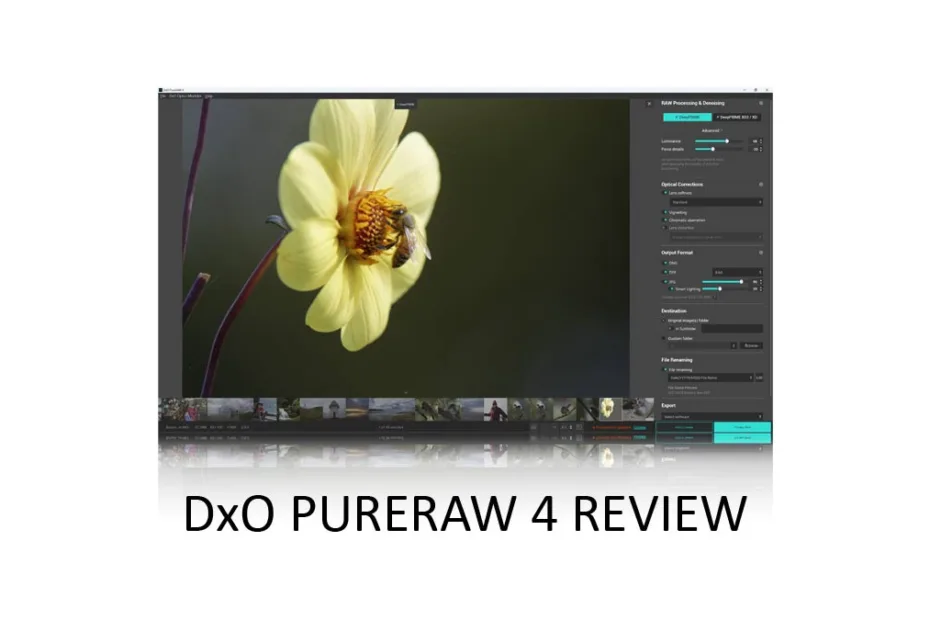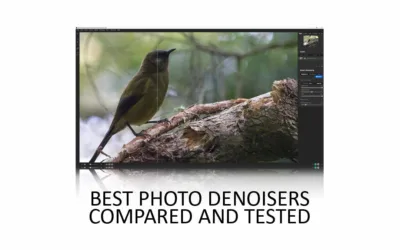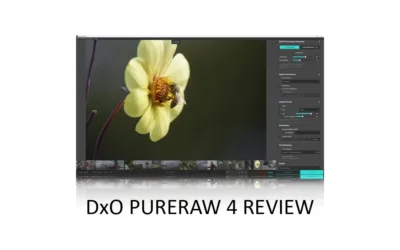DxO PureRaw is an outstanding photo noise reduction and raw conversion tool that polishes both clean and noise-ridden images to perfection. Yet, at US$129, DxO PureRaw 4 is more expensive than its rivals, and as the name suggests, PureRaw 4 can only process Raw files, not JPEG. But, if you primarily work with Raw files and are looking for an effortless route toward optimum image quality, DxO PureRaw 4 is the way to go. Jump to Conclusion | Try DxO PureRaw Now – Free
PROS
- Camera-lens optimized Optics Modules provide unusually precise image corrections and enhancements.
- Batch processing is fast and reliably produces excellent results.
- The Preview mode enables you to see the effect of your adjustments in real time.
- Top-tier image quality
- Effortless Workflow
CONS
- Incompatible with JPEG
- Appears expensive compared to other similarly capable photo denoisers. However, Photo Raw is also a raw conversion tool.
- A crop tool would be a nice addition and would greatly reduce PureRaw’s dependence on photo editing software.

GET DXO PURERAW 4 TODAY
LIFETIME LICENSE
US$119
30-DAY REFUNDS
Table of Contents
- About this Review
- What is DxO PureRAW 4
- DxO PureRaw Price
- DxO PureRaw Free Trial
- DxO PureRaw Key Features
- DxO PureRaw Tutorial
- Alternatives to DxO PureRaw 4
- DxO PureRaw 4 vs 3
- Conclusion
- About the Author
About this Review
I begin all my software reviews by installing the application onto my own PC and testing it thoroughly using photos from my library. During this time, I record my experiences and capture dozens of screenshots and multiple videos. All text is written by me, with no third-party or AI assistance, though I do use Grammarly for grammar and spelling.
As an affiliate, I may receive a commission if you buy this product using the links provided. However, as an affiliate of many competing brands, I have no incentive to recommend one product over another. Thus, my main objective is to produce reliably excellent reviews you’ll trust now and in the future.
What is DxO PureRAW 4
DxO Pure RAW is a specialist raw conversion and noise reduction application for PC and Mac OS, which can be used standalone or as a plugin for Lightroom. However, it would be best not to confuse DxO PureRaw for a photo editing application.
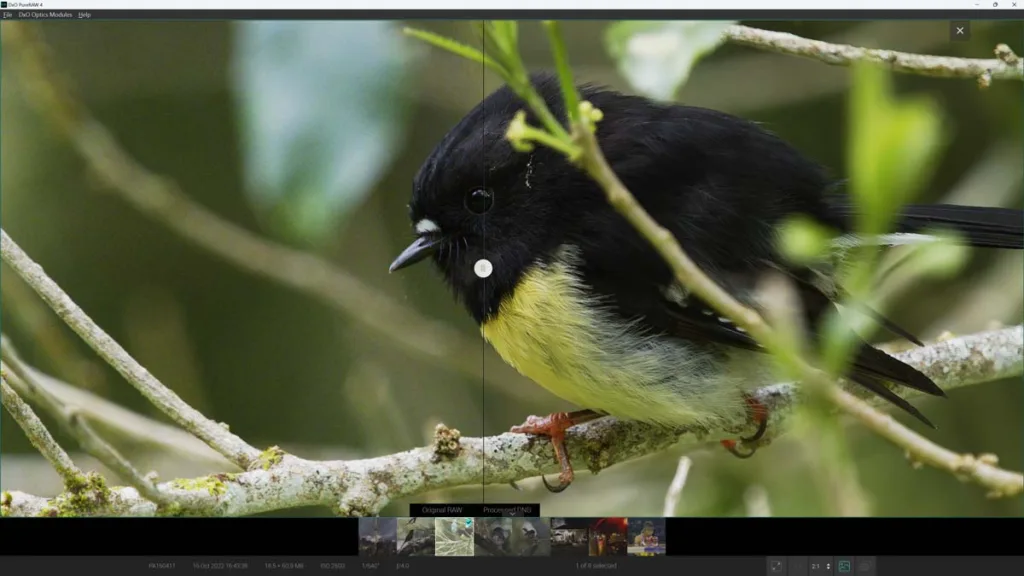
For instance, you cannot use DxO PureRaw 4 to crop your image, alter white balance, or balance contrast. Thus, you will still need a photo editing application to do these tasks. Furthermore, DxO PureRaw 4 is Raw only and will not process, denoise, or even open a JPEG or TIFF file. Read Best Photo Editing Software for more information.
Instead, DxO Pure Raw 4 prepares, corrects, and polishes your raw file before further editing—if further editing is required. Moreover, DxO PureRaw’s approach is somewhat unique, thanks to Optics Modules.
Each Optic Module profiles the characteristics and deficiencies unique to specific camera-lens combinations. For example, there is an Optics Module designed solely to correct and enhance images captured with a Nikon D750 paired with a Tamron 70-210mm F4. As a result, DxO PureRaw’s corrections and enhancements are precise and very effective.
So far, more than ninety thousand optics modules are serving over five hundred cameras and sixteen hundred lenses, so there’s a good chance DxO PureRaw supports your gear. Browse DxO’s Optics Modules list.
A positive side effect of the insight provided by Optics Modules is DxO PureRaw’s reliably excellent automatic mode. This means you can load a large batch of photos into DxO PureRaw’s processing queue and trust it to do a fantastic job in your absence. For me, this has always been DxO PureRaw’s greatest strength. But now, there’s also a Preview mode.
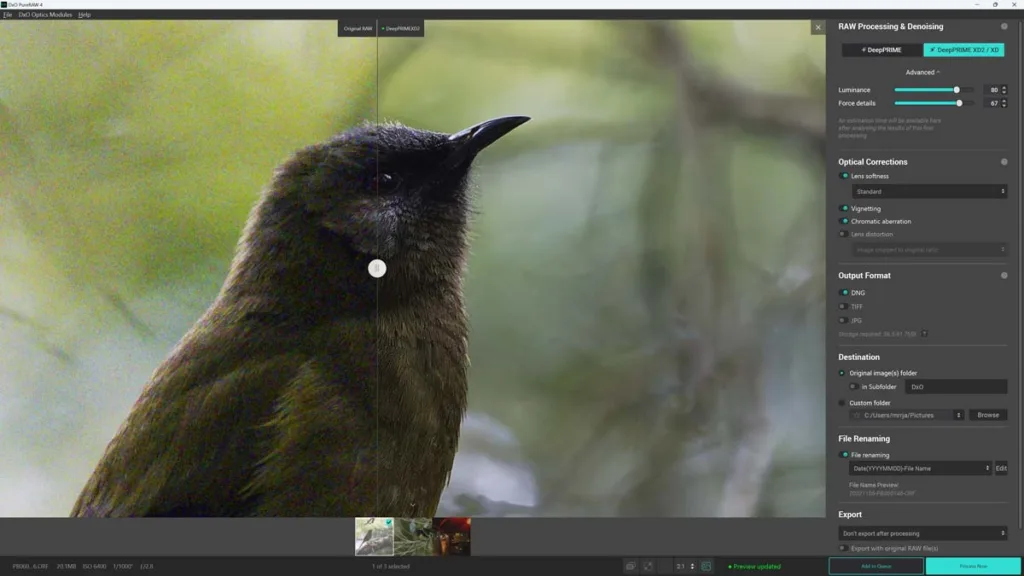
With DxO PureRaw 4’s Preview Mode, you can apply your settings and see, in near-time, how your settings affect your photo, thus enabling you to fine-tune your way to an optimal result. DxO PureRaw 4 also inherits DxO PhotoLab’s Smart Lighting feature, which allows you to balance and brighten your photo’s exposure. There’s more on both these features later in this DxO PureRaw review.
Finally, there’s DxO’s DeepPRIME noise reduction, an AI-powered photo denoising tool that removes noise while enhancing your photo’s detail, making DxO PureRaw one of the best noise reduction software applications I have tested.
DxO PureRaw Price
You can buy DxO PureRaw outright for a one-off payment of US$129. In contrast, ON1 NoNoise AI costs just US$69.99 and is an equally outstanding photo-denoising application. Thus, if you are looking solely for a good photo denoiser, you might consider ON1 NoNoise AI instead. Read ON1 NoNoise AI Review.
However, DxO PureRaw is also a raw conversion tool and, unlike other denoisers, is useful for correcting and enhancing both clean and noise-ridden images. PureRaw is also the best noise-reduction application for denoising large batches of images. For these reasons, as long as you use all of it, I consider DxO PureRaw to be well-priced. Buy DxO PureRaw Now
DxO PureRaw Free Trial
You can download and use the full-featured version of DxO PureRaw for 30 days free. No credit card is required. Download DxO PureRaw Now.
DxO PureRaw Key Features
Optics Modules
Each of DxO PureRaw’s Optics Modules profiles the characteristics and flaws inherent to specific camera and lens pairings. In the case below, PureRaw has downloaded three Optics Modules, including one for my Olympus OMD-M1ii and Olympus 40-150mm F2.8 Pro.
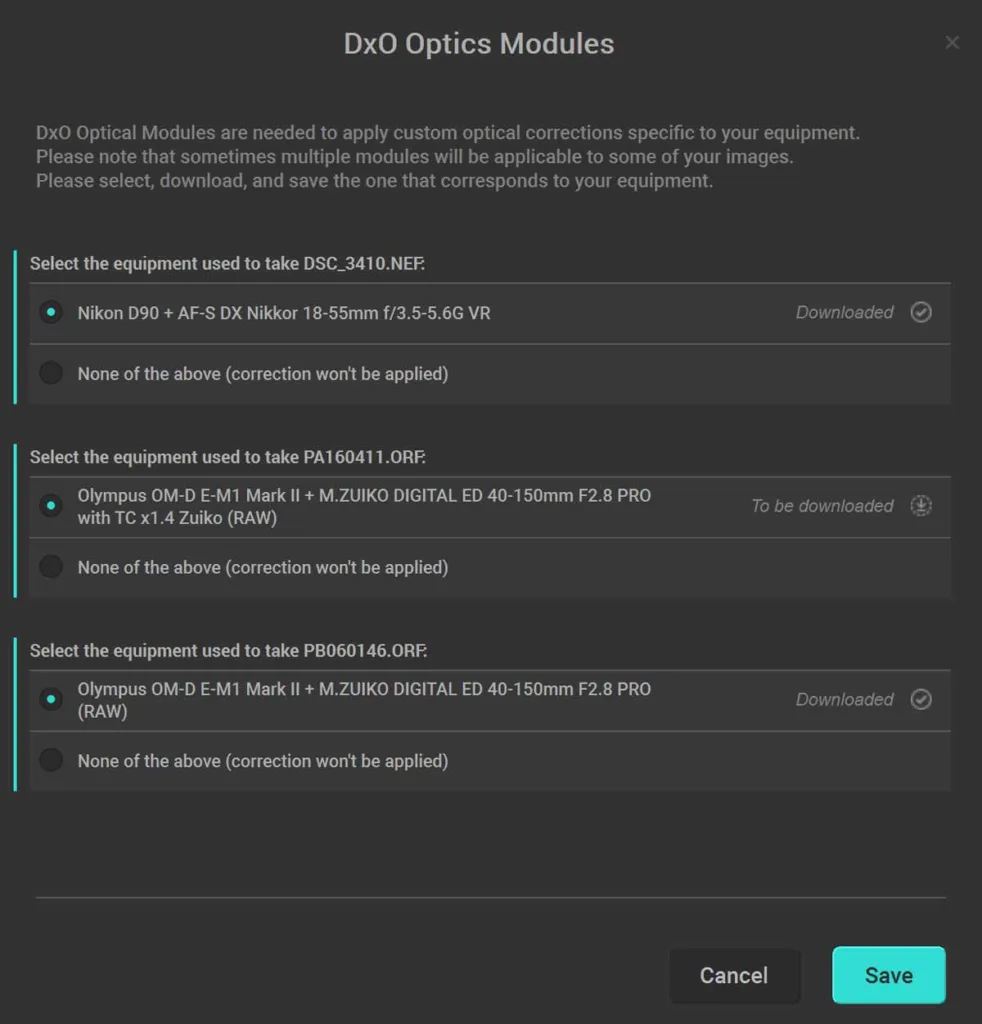
What do DxO’S Optics Modules do
With the Optics Module downloaded, DxO Pure Raw will automatically
- use varying amounts of sharpening to correct Lens softness from the center to the edge of the frame.
- Correct lens distortion such as pincushion, barrel, and geometric (e.g., wide-angle distortion).
- Remove Chromatic Aberration (color fringing).
- Correct lens vignetting
The advantages of Optics Modules
Because of the insight provided by its Optics Modules, DxO PureRaw can apply tailor-made, highly targeted enhancements and corrections without your help. This is ideal for any image and hugely advantageous when processing large batches of photos.
The sample below illustrates the effect of Optics Modules on a noise-free image. The automatically processed image on the right is sharper and vignette-free. Meanwhile, DxO PureRaw’s distortion correction has straightened the office towers.
DeepPRIME Noise Reduction
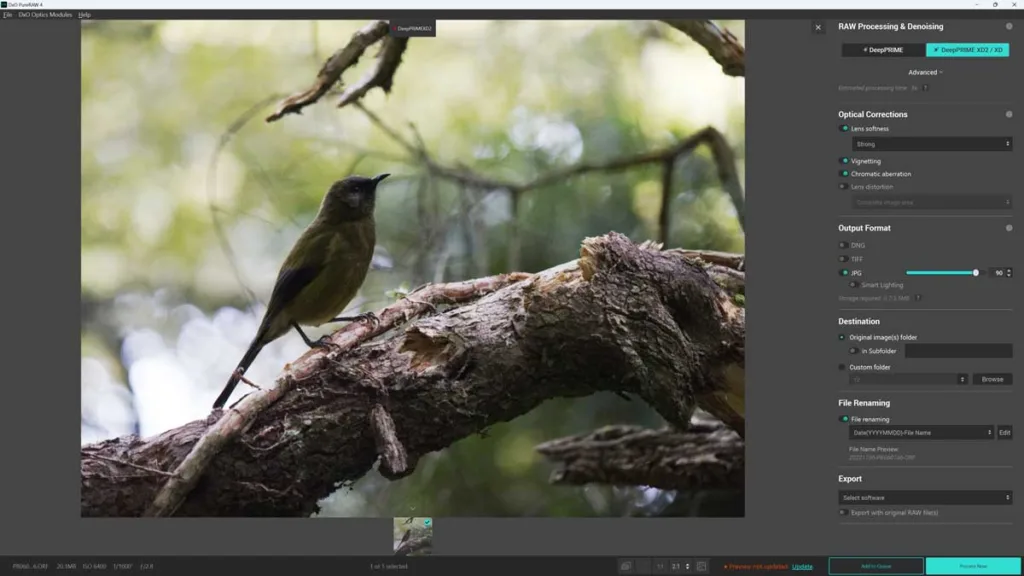
DeepPRIME Noise Reduction is a Machine-learned Photo Denoiser that removes noise while enhancing detail. As a result, DeepPRIME Noise Reduction is much better than the traditional noise reduction systems built into many photo editing applications and cameras.
There are two versions of DeepPRIME—DeepPRIME and DeepPRIME XD/XD2—the latter being ever-so-slightly better but slower to process. Furthermore, you can adjust each model’s Luminance and Detail levels, making DxO PureRaw 4 more flexible than previous versions.

All of this means that DxO DeepPRIME may be the best photo denoiser I’ve tested and certainly the best for chewing through large batches of images. Test DxO PureRaw Noise Reduction on your photos – for free.
Preview Mode
New to DxO PureRaw 4 is the Preview mode, which lets you see the effect of your settings as you apply them, much like you do when using other noise reduction applications.
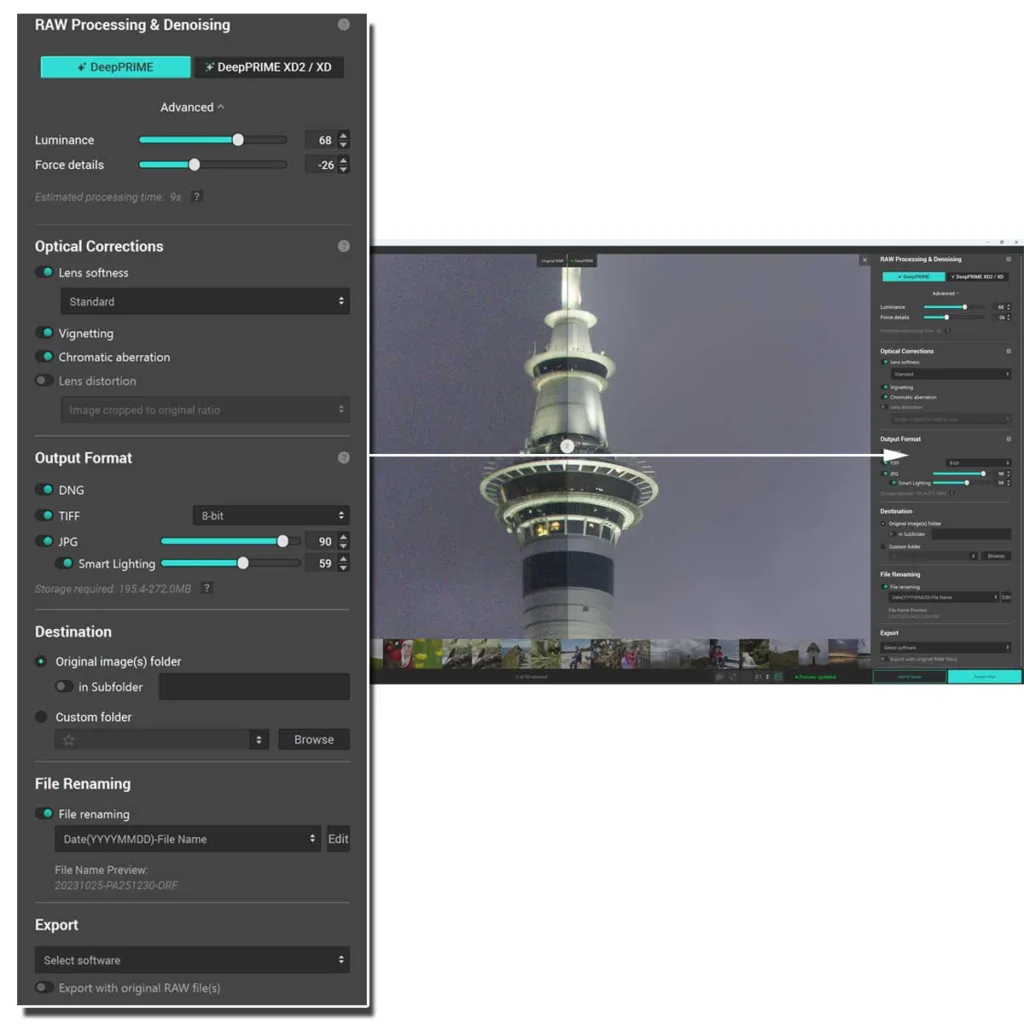
In some cases, such as when you apply Smart Lighting or sharpening, DxO PureRaw 4 will update your preview in real time. There will be a brief delay in other cases, such as changing the noise reduction mode. Regardless, PureRaw’s Preview mode works well and offers more flexibility than automated modes.
In terms of settings, Preview Mode is no different from the automated mode. Specifically, you can choose between the two denoising modes and choose whether you wish to correct lens softness, vignetting, chromatic aberration, or lens distortion.
You can output your processed image as a DNG raw, an eight- or 16-bit TIFF, or a JPEG. If you choose JPEG, you can set the compression level and apply Smart Lighting, an exposure balancer we’ll cover later in this DxO PureRaw review. I also like the improved File Renaming tool, which lets you insert various Metadata fields, such as Lens type and Location, into your exported file’s name.
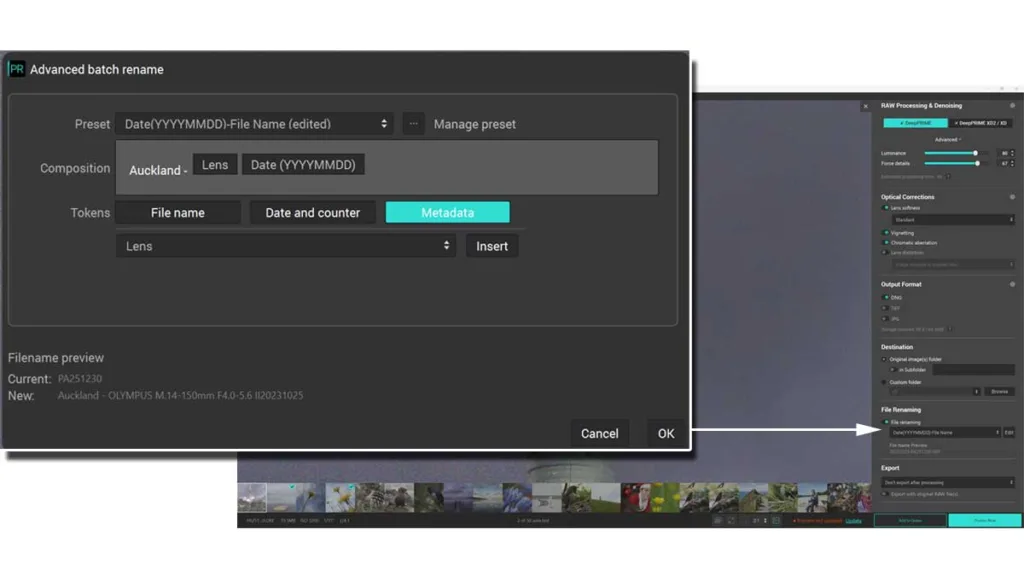
Batch Processing
Batch processing has always been a distinct feature of DxO PureRaw because it’s reliably excellent. While we can debate which noise reduction application is best for denoising a single photo, DxO PureRaw is easily the best for denoising a large batch.
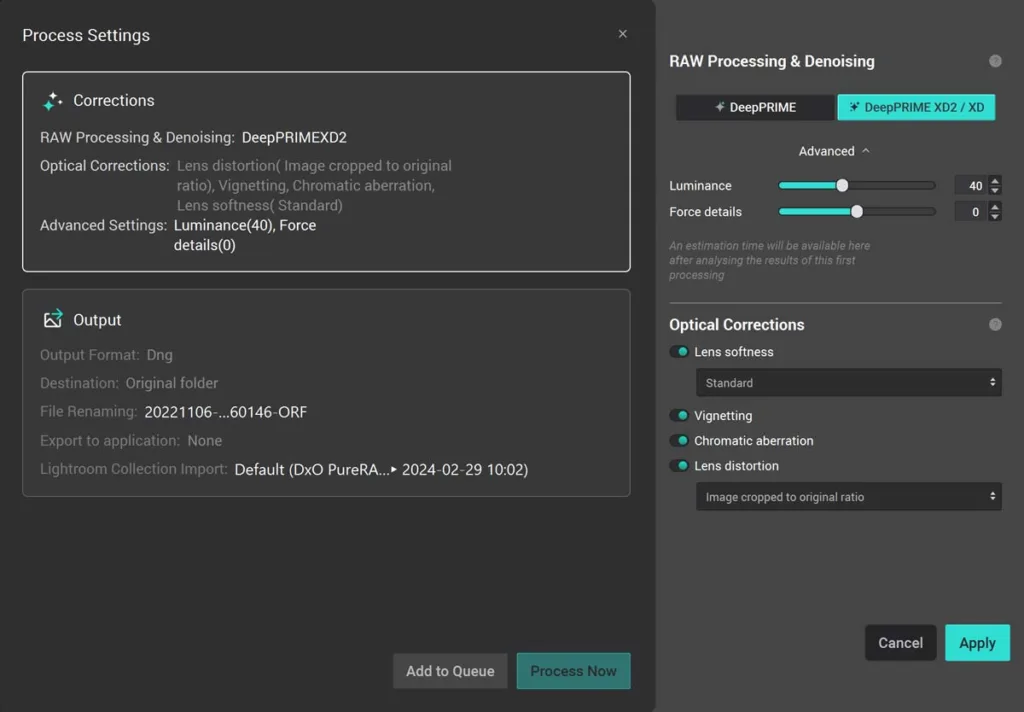
Regarding settings, there’s no difference between Batch Processing and Preview mode. Both are equally equipped. The only difference is that batch processing doesn’t preview the final result. But once your settings are dialed in to taste, you may not need the preview anyway.
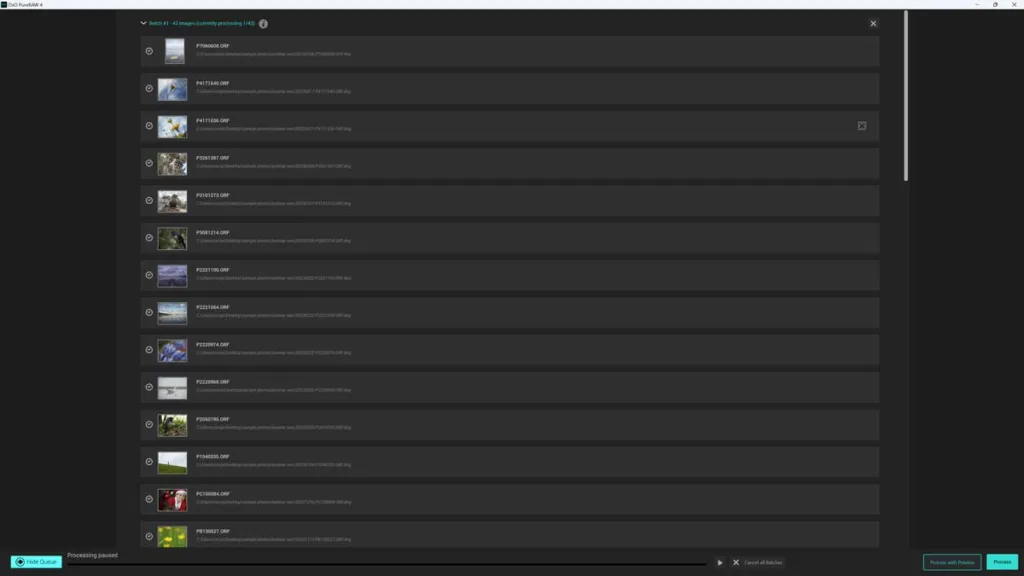
Another thing I like about the DxO PureRaw 4 is that you can queue one or multiple batches and delay processing until later. Yet, even when you begin processing, the interface of DxO PureRaw 4 remains responsive, and you can continue to use the Preview mode as usual.
Smart Lighting
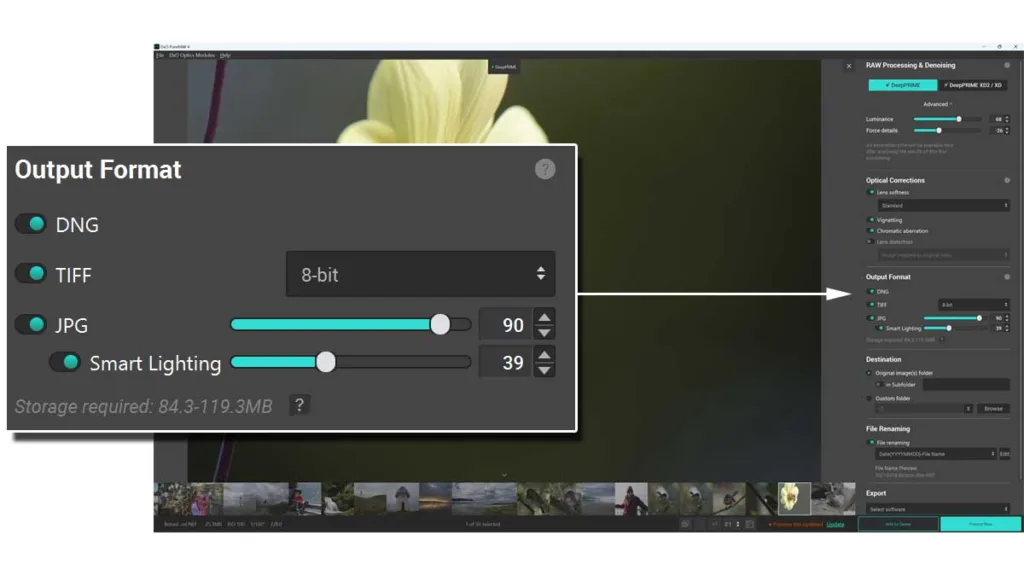
Smart Lighting is an exposure balancing tool that brightens shadows while keeping highlights in check. Rebalancing exposure in DxO PureRaw is hugely helpful as you’re less likely to export your processed image into a photo editing application for a second round of processing.
DxO PureRaw Tutorial
Alternatives to DxO PureRaw 4
DxO PureRaw 4 vs 3
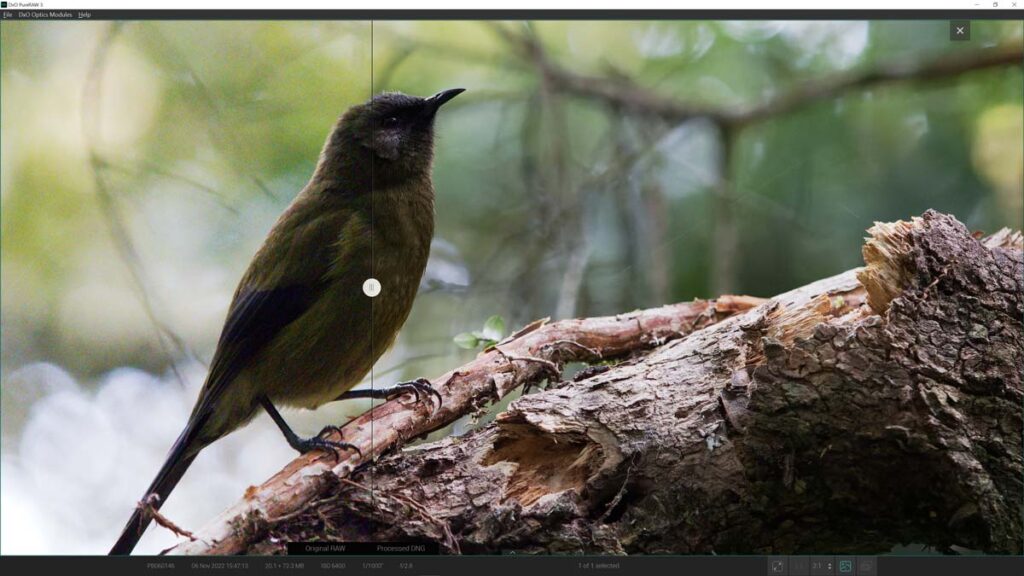
There’s little separation between DxO PureRaw 4 and PureRaw 3 regarding image quality. Thus, if image quality is your primary concern, there’s little reason to upgrade.

However, DxO PureRaw 4 represents a significant upgrade in other ways. For instance, only DxO PureRaw 4 has a Preview mode and the means to fine-tune noise reduction with Luminance and Force Detail adjustments. Furthermore, DxO PureRaw 4 has Smart Lighting and a superior File Renaming tool.
For these reasons, I consider DxO PureRaw 4 a compelling upgrade. As an existing customer, you may even get a discount. Upgrade to DxO PureRaw 4 Now.
DxO PureRaw vs Lightroom Denoise
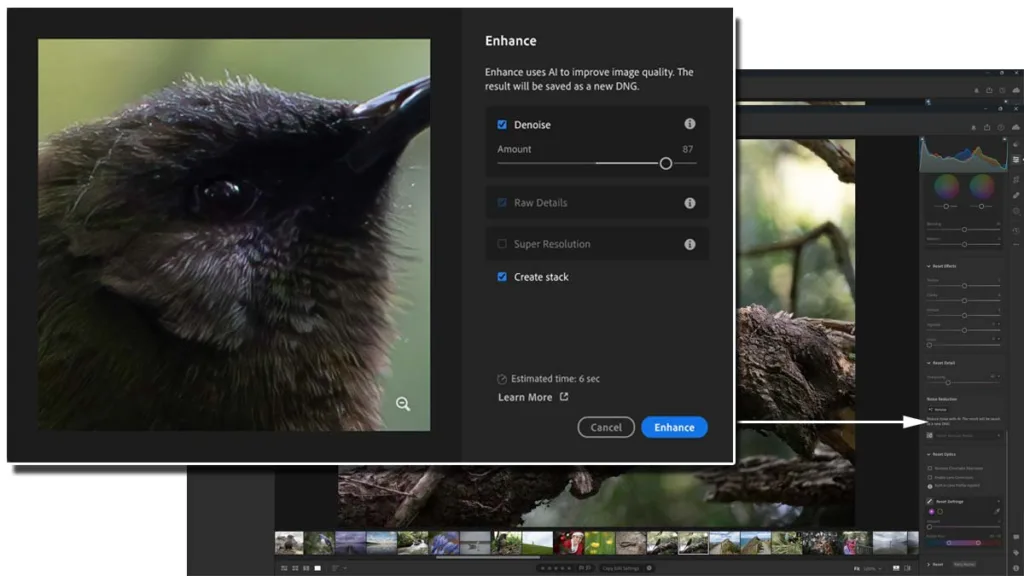
Regarding noise reduction, DxO PureRaw is superior to Lightroom Denoise. While Lightroom is capable enough, it’s somewhat slow and relatively inflexible. Besides nose reduction, DxO PureRaw can leverage its Optics Modules for additional enhancements to image quality.

If you are already a Lightroom user, Denoise is entirely capable. But if you want the best image quality and the means to denoise large batches of photos quickly, go with DxO PureRaw 4.
Read Lightroom Denoise Review for more information and comparisons.
DxO PureRaw vs Topaz Denoise AI
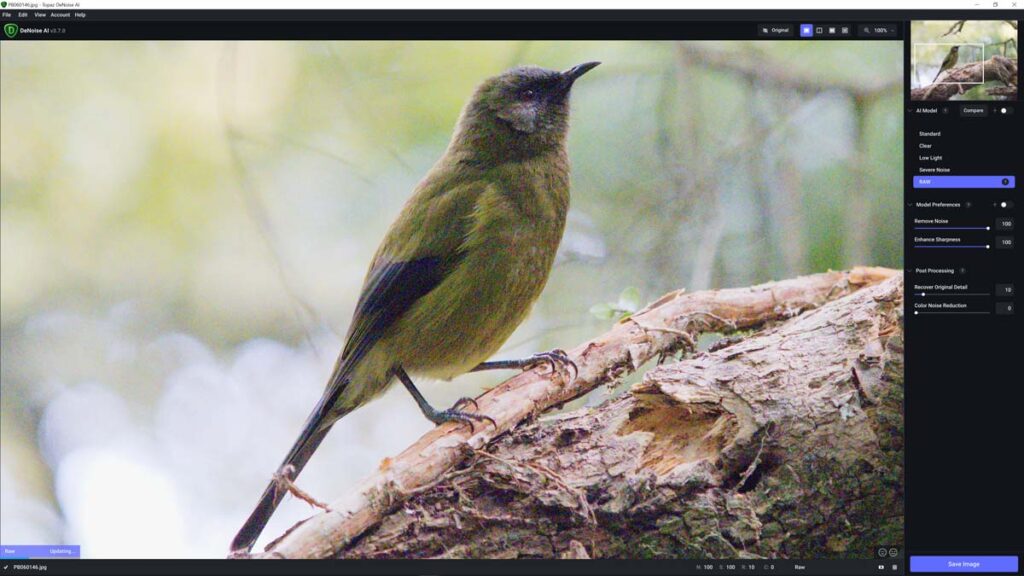
Regarding image quality, DxO PureRaw 4 is considerably more capable than Topaz Denoise AI, especially when you enable DxO PureRaw’s raw conversion tricks. At one time, Topaz Denoise AI offered a more flexible alternative to PureRaw’s automation with its multiple AI models and micro-adjustments. However, DxO PureRaw 4’s Preview mode has closed that gap.

Thus, there are only two reasons why you might choose Topaz Denoise AI over DxO PureRaw. One, at US$79, Topaz Denoise AI costs much less than DxO PureRaw. Second, Topaz Denoise AI can denoise Raw and JPEG, whereas DxO PureRaw is Raw only.
Read Topaz Denoise AI Review for more information and comparisons.
DxO PureRaw vs ON1 NoNoise AI
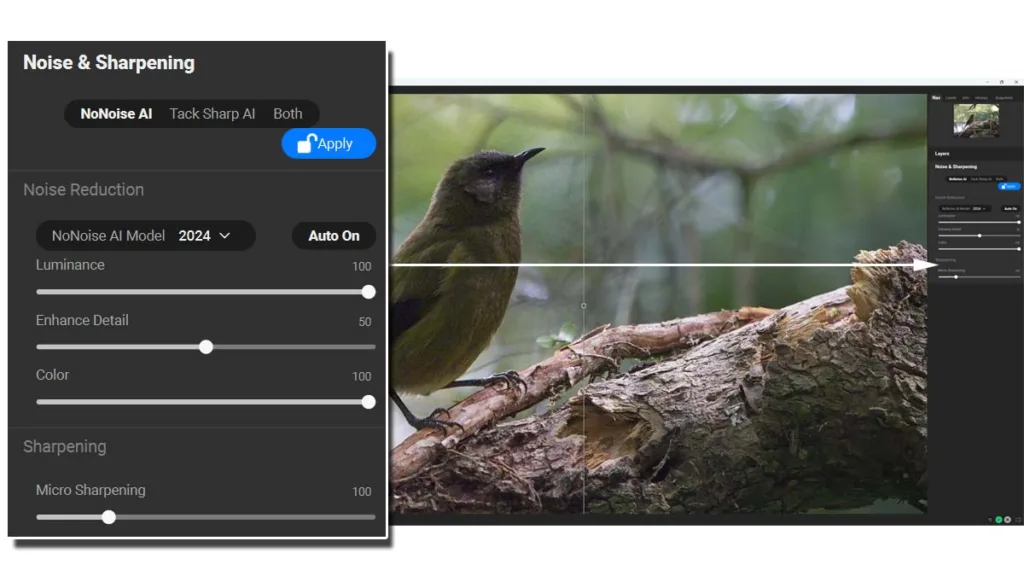
ON1 NoNoise AI is a compelling alternative to DxO PureRaw. Not only is NoNoise AI an excellent noise reduction application, but it is fast, affordable, and can denoise JPEG and Raw. Furthermore, like DxO PureRaw, ON1 NoNoise AI includes distortion-correcting Lens profiles.
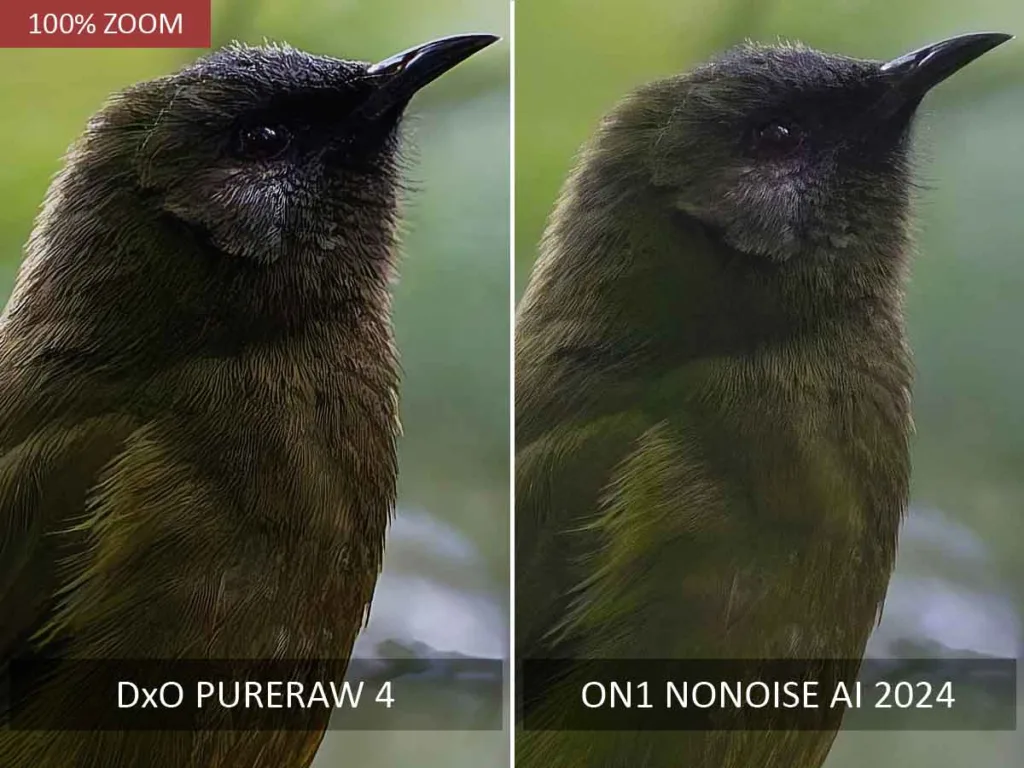
Nevertheless, DxO PureRaw is a slightly better denoiser, a noticeably better raw converter, and the best noise-reduction application for processing large batches of photos. But if you need denoise JPEGs and Raw, the bargain-priced ON1 NoNoise AI is the way to go.
Read ON1 NoNoise AI Review for more information and comparisons.
DxO PureRaw vs Nik Dfine
DxO owns both PureRaw and Nik Dfine, but that is where the similarities end. While Nik Dfine may represent the pinnacle of traditional noise reduction, PureRaw’s machine-learned noise reduction is in another league.
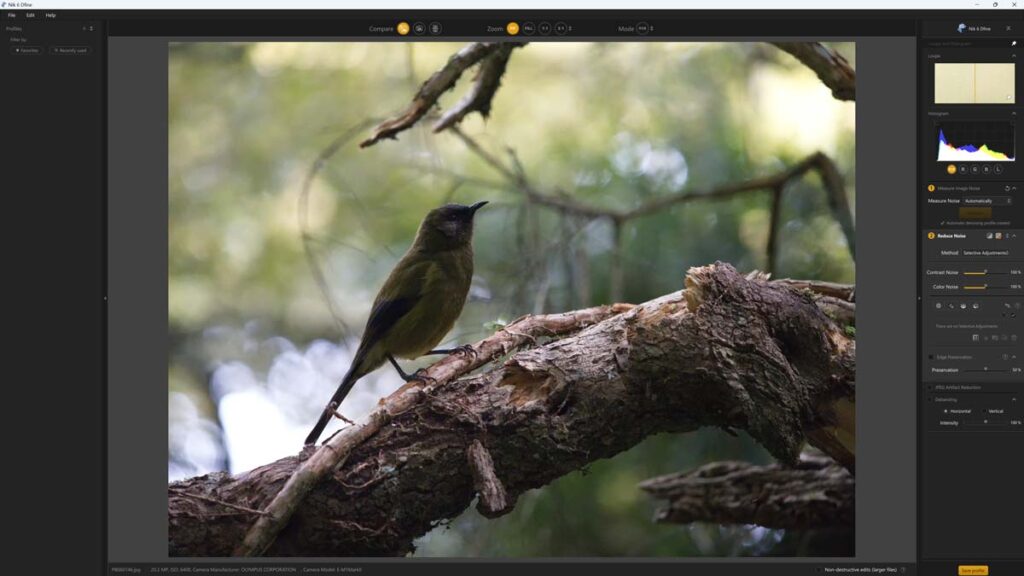
Nonetheless, I wanted to include this comparison to demonstrate how far photo noise reduction has come in the last few years. If you rely on traditional noise reduction, such as Nik Dfine, or that is built into your photo editing app or camera, DxO PureRaw will blow you away.

Get Discounts on Photo Editing Software
Subscribe to my weekly newsletter and be notified of deals and discounts on photography software from ON1, Adobe, Luminar, and more. Spam Promise: Just one email a week, and there’s an unsubscribe link on every email.
Conclusion
DxO PureRaw is the best raw conversion application I have tested. Thanks to the insight provided by its camera-lens-specific Optics Modules, DxO PureRaw can correct and enhance your images with unusual precision, resulting in superior image quality and reliably excellent automated batch processing. Then there’s DeepPRIME noise reduction, one of the best photo denoisers I have tested and certainly the best for reliably denoising large batches of photos autonomously.
However, the above applies to DxO PureRaw 2 and 3. So why might you upgrade to DxO PureRaw 4? Well, new to DxO PureRaw 4 is the Preview Mode, which, for the first time, enables PureRaw users to apply settings and preview their effect in real-time, or at least near time. PureRaw 4 users will also enjoy being able to adjust DeepPRIME’s Luminance and Detail levels and brighten and balance their photo’s exposure with Smart Lighting.
There are still reasons why you might not buy DxO PureRaw 4. First, as the name suggests, DxO PureRaw is Raw only and will not open a JPEG image. Second, if you only care about noise reduction, alternatives such as ON1 NoNoise AI and Topaz Denoise AI are considerably cheaper and can denoise raw files and JPEGS.
Yet, neither of these alternatives can correct and enhance your images like DxO PureRaw. Thus, unlike other noise reduction applications, DxO PureRaw is just as helpful in enhancing clean photos.
Overall, DxO PureRaw is unique in combining highly precise image enhancements and top-tier noise reduction with outstanding hands-off batch processing. Thus, If you don’t care about JPEG and want the fastest, laziest route towards a spectacularly enhanced and denoised image, DxO PureRaw 4 is without equal. Get DxO PureRaw 3 Now.
Get Discounts
If you liked this post, subscribe to my weekly newsletter and receive deals and discounts on DxO PureRaw 3 and other photography software and gear. Subscribe

GET DXO PURERAW 4 TODAY
LIFETIME LICENSE
US$119
30-DAY REFUNDS
About the Author