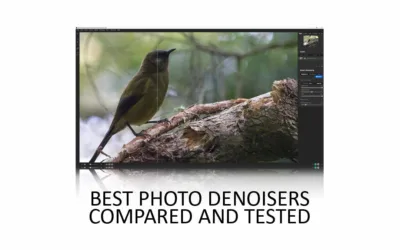DxO PhotoLab 7 is a well-designed, responsive, and highly capable photo editing application with two exceptional features – Optics Modules and DeepPRIME noise reduction. When combined, these two features all but guarantee outstanding image quality. Unfortunately, DxO PhotoLab’s moderately steep learning curve can be unwelcoming, and its photo management feature set is comparatively undernourished. Nonetheless, I consider DxO PhotoLab the connoisseur’s choice and a great pick for those of you who prioritize image quality above all else. Jump to Conclusion
PROS
- DxO’s Optics modules provide unusual, precise image corrections and enhancements, resulting in superb image quality.
- DeepPRIME is as good as noise reduction gets.
- Fast, attractive, and customizable interface
- Good masking features
CONS
- Comparatively steep learning curve
- Very Basic Photo Management
- It lacks contemporary features such as object recognition-powered masking, sky replacement, and portrait enhancement tools.
- Comparatively expensive.
REVIEW CONTINUES BELOW

BUY PHOTOLAB TODAY
ON SALE!
US$179
SAVE $50
DxO Photolab 7 Review – Contents
- About this Review
- What is DxO PhotoLab 7
- What is new in DxO PhotoLab 7
- DxO PhotoLab Essential vs Elite
- How much does DxO PhotoLab cost
- DxO PhotoLab 7 Free Trial
- DxO PhotoLab 7 System Requirements
- Key Features of DxO PhotoLab 7
- Is DxO PhotoLab good to use
- Alternatives to DxO PhotoLab
- Conclusion
- About the Author
About this Review
I begin all my software reviews by installing the application onto my own PC and testing it thoroughly using photos from my library. During this time, I record my experiences and capture dozens of screenshots and multiple videos. All text is written by me, with no third-party or AI assistance, though I do use Grammarly for grammar and spelling.
As an affiliate, I may receive a commission if you buy this product using the links provided. However, as an affiliate of many competing brands, I have no incentive to recommend one product over another. Thus, my main objective is to produce reliably excellent reviews you’ll trust now and in the future.
What is DxO PhotoLab 7

DxO PhotoLab 7 is an enthusiast-grade photo editing application for PC and Mac, enabling you to rate, rank, and file your photos before editing them to perfection.
DxO PhotoLab has two features that make it stand out from the competition. The first is its Optics Modules, which profile the characteristics and flaws specific to your camera-lens combination for unusually precise corrections and enhancements to your photo’s image quality. The second is its DeepPRIME noise reduction, which is, at least, one of the best photo denoisers I have ever tested.
With these two features working in unison, DxO PhotoLab 7 enhances your photo’s image quality the moment you open your file and begin your edit. The result can be so good that no further editing is required. But if you do plan to make further adjustments, you’ll find DxO PhotoLab’s interface to be highly responsive and customizable. While DxO PhotoLab 7 is simple enough to use, it can be a little difficult to get to know.
What is new in DxO PhotoLab 7
DxO PhotoLab 7 brings some new features. I particularly enjoyed the new Color Wheel Feature, but I don’t see much difference between DeepPRIME and its new XD alternative. Overall, I consider DxO PhotoLab 7 to be an evolutionary rather than revolutionary update to PhotoLab 6.
DxO Photolab 7 New Features
- Color calibration
- LUT support
- Local corrections palette for a cleaner interface
- ColowWheel (HSL) correction available in local adjustments
- DxO Styles and renderings for a distinctive starting point
- Black and white workflow
- Channel mixer (previously only available with FilmPack)
- DeepPRIME XD denoising using artificial intelligence
- DeepPRIME denoising using artificial intelligence
- DxO Wide Gamut working color space for increased accuracy
DxO PhotoLab Essential vs Elite
DxO PhotoLab has two editions: PhotoLab Essential and PhotoLab Elite. PhotoLab Essential costs US$139 and includes two licenses and everything most people need to manage and edit photos, including DxO’s outstanding Optics Modules.
In contrast, DxO PhotoLab Elite costs US$229 – $90 more than DxO PhotoLab Essential. But critically, DxO PhotoLab Elite includes DxO PureRaw’s world-class DeepPRIME noise reduction – a feature you can buy separately for US$129. Read DxO PureRaw Review for more information
In addition to DeepPRIME noise reduction, DxO PhotoLab Elite gives you three licenses rather than two. You also get access to a hugely useful Color Wheel, support for Fuji X-Trans files, DxO ClearView, and a number of discrete features. Check out this comparison for more information.
In summary, DxO PhotoLab Essential is cheap for what it is, but I consider DxO PhotoLab Elite to be of better value overall.
How much does DxO PhotoLab cost
You can buy the DxO PhotoLab Essential Edition for a one-off payment of US$139, while the DxO PhotoLab Elite Edition costs US$229. Alternatively, you can buy ON1 Photo Raw for US$99, ACDSee Ultimate for US$149, or Capture One Pro for US$299. Lightroom is subscription-only and costs US$9.99 a month.
DxO PhotoLab 7 Free Trial
You can download a fully-featured version of DxO PhotoLab and use it free for 30 days. No Credit Card is required. Try DxO PhotoLab 7
DxO PhotoLab 7 System Requirements
| System Requirements | Windows PC | Mac |
|---|---|---|
| CPU | 8 Core AMD or Intel Processor | M1 |
| Memory | 16 GB | 16 GB |
| Storage | 4 GB | 4 GB |
| Display Resolution | 1920 x 1080 | 1920 X 1080 |
| Operating System | Windows 10 and 11 | MacOS 12.6.8 |
| Graphics (For DeepPRIME) | Nvidia RTX 2060 or Radeon RX 6600 | M1 or Radeon RX5700 |
Key Features of DxO PhotoLab 7
- Photo Management
- Photo Editing
- Optics Modules
- Presets
- DeepPRIME Noise Reduction
- DxO Smart Lighting
- DxO Clear View
- Control Points
- Auto Masking
Photo Management
Photo Management in DxO PhotoLab is comparatively basic. Specifically, you can rate your photos, tag them with keywords, and assign your images to Projects. When looking for images, you can browse your library via the folder view or use the well-implemented search option to list any images with matching keywords or metadata. For example, you could search for all photos taken on a specific date or with a particular camera and lens.

Otherwise, photo management in DxO PhotoLab lags behind the competition. There’s no geotagging, face recognition, or AI-powered automatic keyword tagging. On the upside, DxO PhotoLab 7 leverages your existing file structure, which is to say it doesn’t import and hold your photo collection hostage behind a propriety file format.
However, if you like the look of PhotoLab 7 but crave advanced photo management, you could augment PhotoLab with a dedicated photo management tool. One of my favorites is Mylio Photos. Not only is it very good, but the basic version is free. Read Mylio Photos Review
Photo Editing
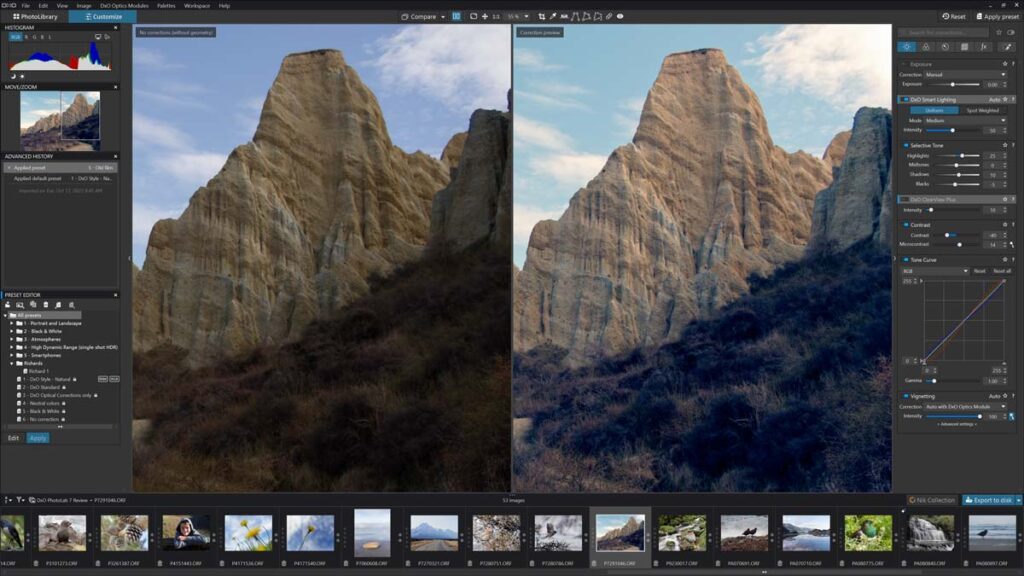
Photo editing in DxO PhotoLab is a delight. The interface is well presented, and the application will respond to your adjustments immediately. Regarding adjustments, DxO PhotoLab features all the usual tools, including Exposure, White Balance, and Tone Curves, as well as some more exotic adjustments, such as selective masking, color rendering, and LUT grading. Make no mistake, DxO PhotoLab is a serious photo editing tool but not necessarily a complicated one.
For instance, DxO PhotoLab includes many helpful automatations such as Presets, image-enhancing Optics Modules, and tools such as DxO Smart Lighting and DxO Clear View. In other words, you can do an awful lot of photo editing while knowing very little about editing photos.
That being said, DxO PhotoLab can be overwhelming and unwelcoming to beginners. However, such difficulties are short-lived, and once you’ve ascended its short-but-steep learning curve, you’ll find editing photos in DxO PhotoLab straightforward enough.
Optics Modules
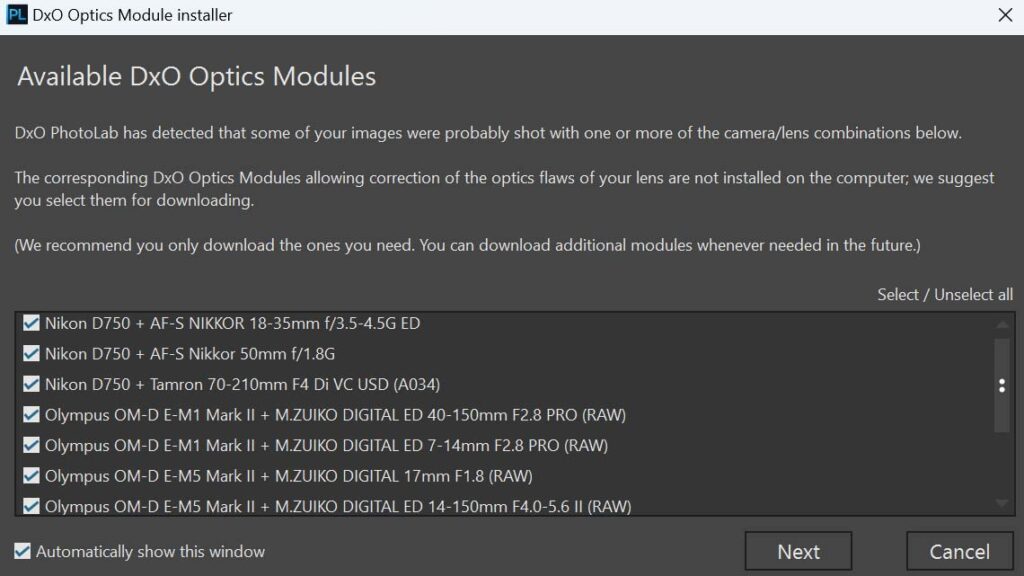
Optics Modules profile specific camera and lens combinations and are used to correct the image quality deficiencies inherent to each camera lens pairing. For instance, PhotoLab 7 will use one optics module to process photos taken with an OM-1 paired with an Olympus 17mm F1.8 and another for images captured with a Nikon D750 and a 50mm F1.8.
This means that DxO Photolab 7’s corrections are highly optimized and extremely specific, resulting in superior image quality when you open an image. Moreover, downloading and applying optics modules is entirely automatic. But, if you prefer, you can turn off these automatic corrections and apply them yourself manually.
Presets
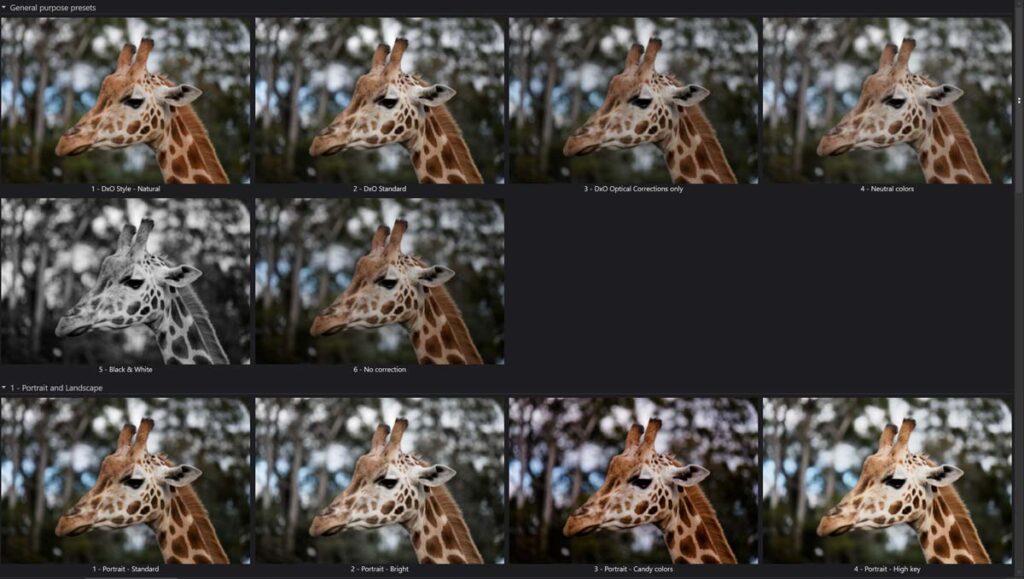
DxO PhotoLab 7 has more than 30 presets, enabling you to process your photo with just one click. You can also save the sum of your edit as a preset – meaning you’ll never have to repeat your best work.
By default, DxO PhotoLab 7 automatically applies the DxO Style—Natural Preset whenever you begin editing a photo. Thanks to DxO’s Optics Modules, the results often look excellent. You can change the default preset or deactivate it entirely by visiting Edit > Preferences > General Tab.
If you crave more presets, I strongly recommend you look at DxO’s wonderfully nostalgic Film pack. Read DxO Filmpack Review for more information, samples, and comparisons.
DeepPRIME Noise Reduction – Elite Edition only
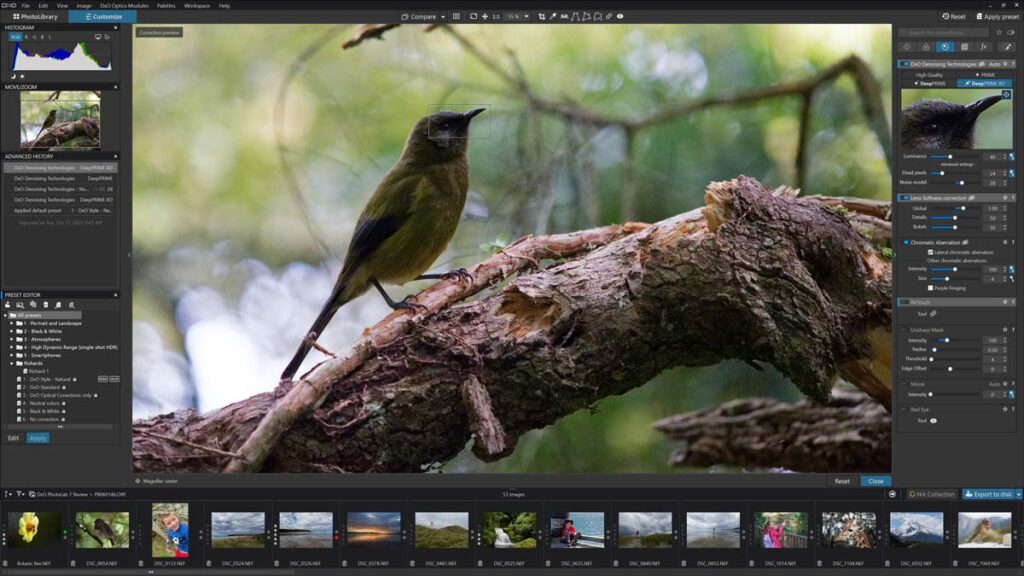
DxO’s DeepPrime noise reduction is exclusive to PhotoLab 7 Elite Edition and is one of the best photo denoisers I have tested. Unlike traditional noise reduction, which removes noise and detail, DeepPRIME removes noise while enhancing detail.

Using DeepPRIME noise reduction can be a little jarring since it does not change the image in front of you. Instead, due to rendering time and compute requirements, DeepPRIME will only be applied to your exported image. Fortunately, PhotoLab 7 features a small preview window that lets you see the effects of DeepPrime in real-time.
DxO Smart Lighting

Smart Lighting automatically improves your photo’s Lighting by balancing your image’s under and over-exposed elements. Practically, it’s an automated alternative to manually pushing shadows and pulling highlights.

You can apply Smart Lighting evenly across your image or prioritize (spot meter) a specific tone or subject. To this end, Smart Lighting can also detect and prioritize faces. Smart Lighting works well. If required, you can adjust its intensity, and if all else fails, you can still independently adjust highlights, midtones, and shadows.
DxO Clear View Plus – Elite Edition Only
ClearView is an automatic sharper, which can cut through haze-obscured details and boost clarity. It’s almost like wiping your lens – after taking the photo.
Control Points
One way to apply a localized adjustment to your photo is to drop a control point on whatever part of your photo you wish to edit. Whatever lies beneath the point defines the color and tones you want to edit.

Next, you adjust the control point radius – thus containing your tone-sensitive adjustments within a specific area. Afterward, you can adjust the mask’s sensitivity to color and light variance by adjusting Chroma and Luma. You may add multiple control points to a single mask and even add control points that work to exclude elements from your adjustments.
It’s an unusual approach that takes some getting used to. Yet, once mastered, you may appreciate this method’s speed and precision.
Auto Mask
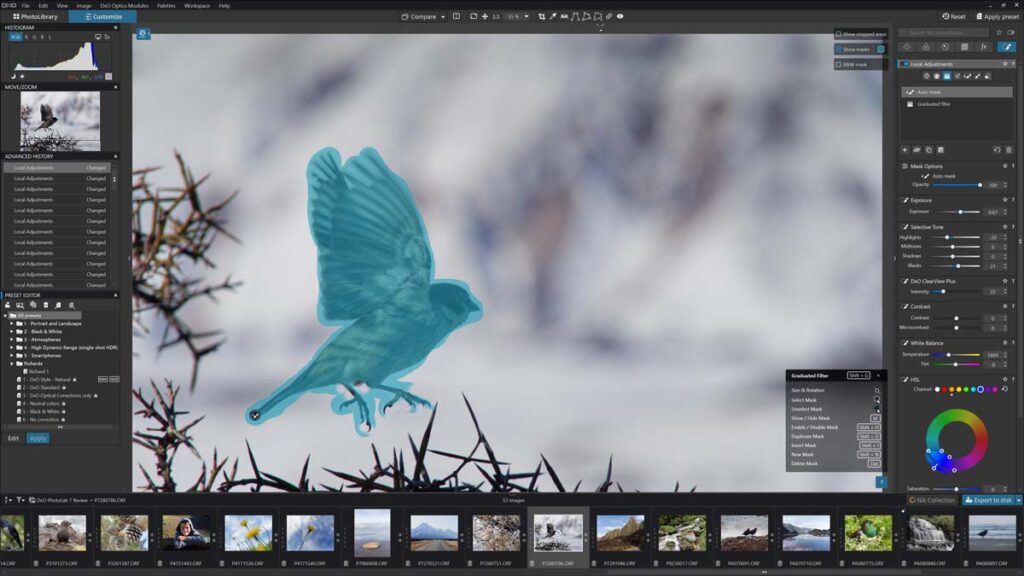
Auto Mask lets you quickly brush a mask onto part of your photo, and DxO PhotoLab 7 tries to guess what your sloppy, ill-defined brush strokes intend to cover. It works well, particularly if your masked subject is well-defined and separated from its background.
Is DxO PhotoLab good to use
DxO PhotoLab’s feature-rich interface can be unwelcoming at first. However, once you’ve spent some time with PhotoLab, you’ll come to appreciate its deceptively simple workflow and its attractive, well-presented, and highly responsive interface.
If you are new to photo editing, DxO PhotoLab is a better choice than it first appears. Thanks to its photo-enhancing Optics Modules, Presets, DxO ClearView, and Smart Lighting, you’ll be able to achieve good results regardless of your photo editing experience.
But critically, DxO Photolab will continue to accommodate you as your skills grow, thanks to its wide range of advanced photo editing tools. You’ll also appreciate how you can customize PhotoLab’s interface to list only the tools you most frequently use.
However, if you are looking for the fastest, most effortless route towards a well-processed image, it’s hard to beat Luminar Neo. But if you care about crafting your way to a perfectly edited photo, DxO PhotoLab is well worth a try.
Alternatives to DxO PhotoLab
DxO PhotoLab vs Lightroom
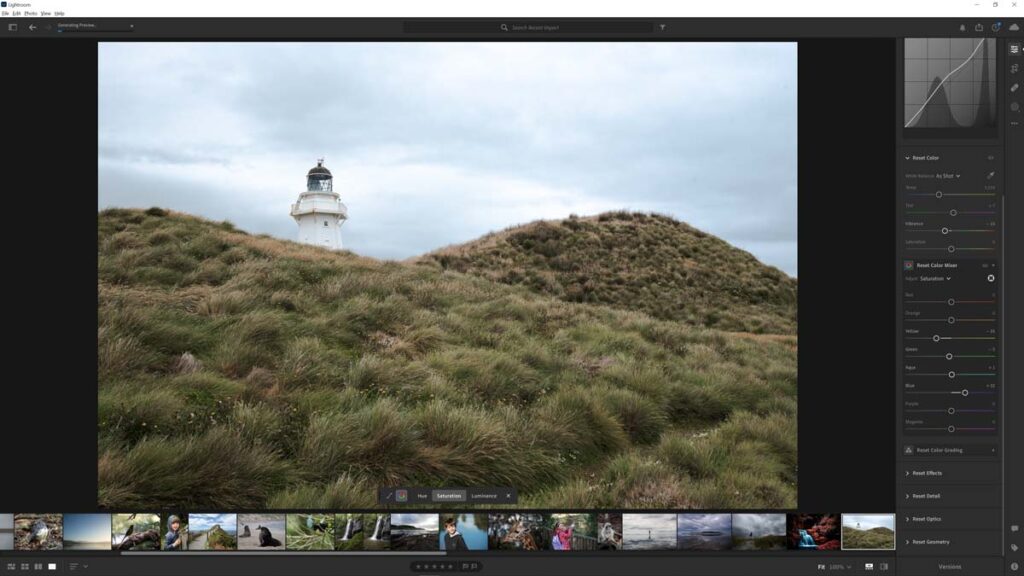
DxO PhotoLab is a more capable photo editing application than Lightroom thanks to its Optics Modules and advanced feature set. That being said, Lightroom is still very good, and its Face and Object recognition-powered photo management system is leagues ahead of DxO PhotoLab 7’s.
However, the main difference between DxO PhotoLab 7 and Lightroom is that the latter leverages the Cloud like no other photo editing application. This means two things.
First, Lightroom’s cloud integration untethers your photo collection from your computer, enabling you to view and edit your photos on almost any computer or smart device. Second, because your photos are in the cloud, it’s a breeze to share them with family, friends, and clients. Finally, as you might expect, none of this comes for free. Specifically, Lightroom costs US$9.99 a month for a 1TB plan, and you will never own it outright or ever stop paying for it.
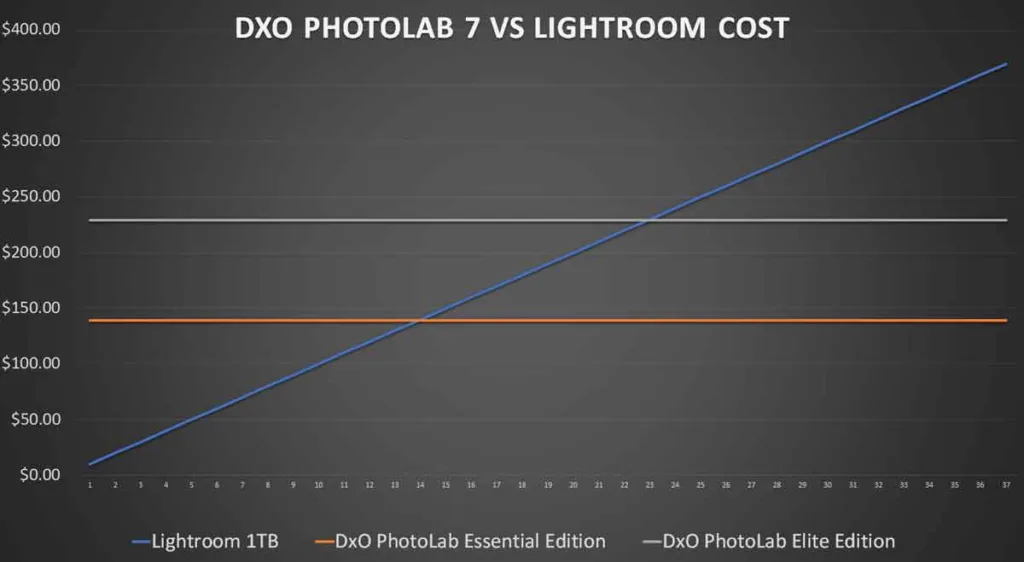
In contrast, DxO PhotoLab has no Cloud-driven perks whatsoever. But, as a result, you can make a one-off payment and own it outright.
In summary, Lightroom is a good photo editing application and an outstanding all-in-one photo studio that you’ll never stop paying for. On the other hand, you can own DxO PhotoLab outright, take advantage of its outstanding photo editing capability, and tolerate its poor photo management.
Read my Lightroom Review for more information, samples, and comparisons.
DxO PhotoLab vs Luminar Neo

Luminar Neo is the best photo editor for beginners and experts in a rush and is packed with labor-saving tricks and tools. In other words, Luminar Neo is better than DxO PhotoRaw if you want to achieve great results with minimum effort and skill. Regarding photo management, DxO Photo Raw and Luminar Neo are equally undernourished.
Compared to Luminar Neo, PhotoLab is faster, more responsive, and offers more precision, thus, more control over the result. Furthermore, PhotoLab Elite’s DeepPRIME noise reduction is lightyears ahead of Luminar Neo’s Noiseless AI, and Neo has no answer to PhotoLab’s gloriously efficient Optics Modules.
Overall, DxO PhotoLab and Luminar Neo are made for different audiences. Luminar Neo is a great choice if you just want the result. But if you crave the best possible image quality and are willing to put in the work, you’ll prefer DxO PhotoLab.
Read my Luminar Neo Review for more information, samples, and comparisons.
DxO PhotoLab vs ON1 Photo Raw
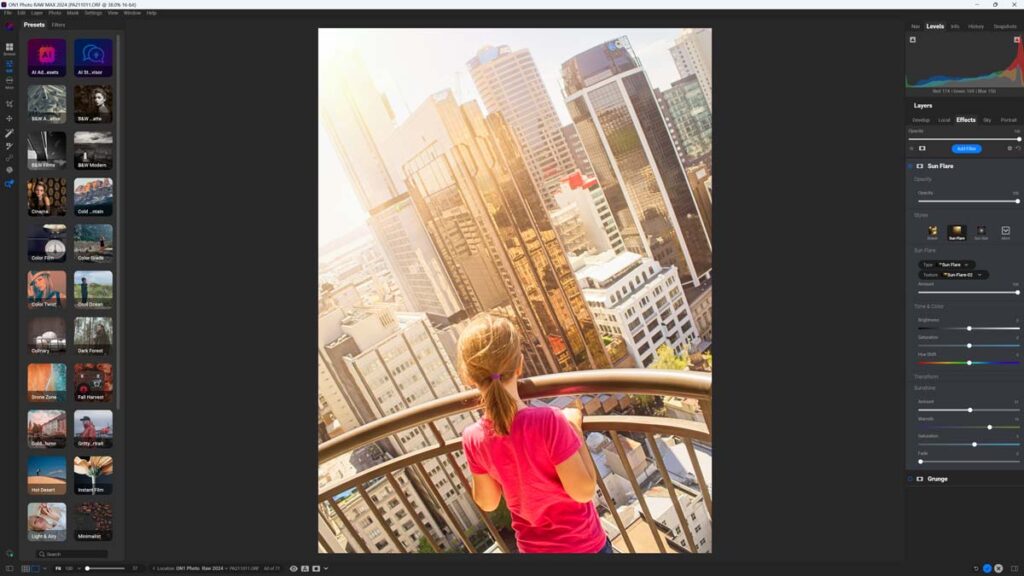
ON1 Photo Raw is a feature-packed all-in-one photo management and editing studio that is, in many ways, superior to DxO PhotoLab. For instance, ON1 Photo Raw’s photo management includes AI-powered keyword tagging, Geotagging, a companion app for iOS and Android, and Cloud integration.
Regarding photo editing, ON1 Photo Raw offers more presets and labor saves, such as Brilliance AI. Moreover, Photo Raw’s NoNoise AI noise reduction tool is on par with DxO’s DeepPRIME and even includes an AI-powered deblur tool in Tack Sharp and Resize AI, an AI-powered upscaler. You can also apply adjustments and effects as layers, enabling you to blend multiple adjustments together for unique compound effects DxO Photolab cannot match. Yet, despite its absurdly large feature set, ON1 Photo Raw costs just US$99.
However, ON1 Photo Raw’s large feature set does get in the way, and the user experience and photo editing workflow aren’t as smooth as they could be. Compared to ON1 Photo Raw, DxO PhotoLab’s photo editing workflow feels wonderfully minimalist despite its more advanced photo editing toolset. If you want an all-in-one photo editing studio that does everything and a little more, try ON1 Photo Raw. But, if you are looking for a precision photo editing tool, stick with DxO PhotoLab.
Read my ON1 Photo Raw Review for more information, samples, and comparisons.
Get Discounts on Photo Editing Software
Subscribe to my weekly newsletter and be notified of deals and discounts on photography software from ON1, Adobe, Luminar, and more. Spam Promise: Just one email a week, and there’s an unsubscribe link on every email.
Conclusion
DxO PhotoLab 7 is a highly responsive, well-presented photo editing tool that combines labor-saving ‘smart’ tools with high-precision manual adjustments.
Thanks to its bespoke Optics Modules, DxO PhotoLab can overcome the deficiencies of your specific camera and lens pairing and apply highly optimized corrections and enhancements. The result is optimum image quality by default, and your edit may already be finished before you’ve applied a single adjustment. And, speaking of image quality, DeepPRIME is as good as photo noise reduction gets.
Regarding photo management, DxO PhotoLab 7 is functional but undernourished. For instance, many applications now feature advanced photo management tools like AI-powered keyword tagging, face recognition, and geotagging. In contrast, DxO PhotoLab 7 has none of these almost-standard technologies.
The most obvious alternatives to DxO PhotoLab are Lightroom and ON1 PhotoRaw. Unlike DxO PhotoLab, both of these alternatives fully feature all-in-one photo studios with advanced photo management. Lightroom’s biggest trick is its integration with the cloud, making your photos available to you on almost any device, anywhere in the world. Unfortunately, such freedom will cost you US$9.99 every month. In contrast, you can own the obscenely feature-rich ON1 Photo Raw outright for just US$99. While ON1 Photo Raw isn’t quite as smooth to use as DxO PhotoLab it does much more while costing much less.
This leaves DxO PhotoLab in the awkward position of sitting between two highly competent competitors. Nonetheless, DxO PhotoLab’s DeepPRIME noise reduction, Optics Modules, attractive interface, and streamlined photo editing workflow make it one of the best options if you seek the best possible image quality backed up with a slick user experience. If that sounds like your cup of tea, it probably is. Try PhotoLab 7 Now – for free.
Rating: 4 of 5
Subscribe to my weekly newsletter and receive deals and discounts on photography software and gear. Subscribe Now.

BUY PHOTOLAB TODAY
ON SALE!
US$179
SAVE $50
About the Author