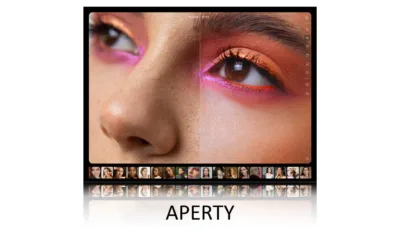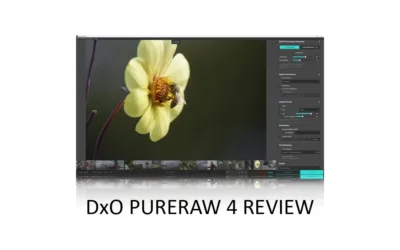DxO FilmPack is an inspiring, educational, and fun film simulation application stocked with hundreds of presets replicating classic film stock from Fujifilm, Kodak, Polaroid, and many more. Moreover, Filmpack 7 is well-designed, responsive, and a breeze to use. If you like the sound of trading your image’s digital precision for the glorious imperfection of film, DxO FIlmPack 7 is without equal. Jump to Conclusion
DXO FILMPACK REVIEW CONTINUES BELOW

BUY DXO FILMPACK
LIFETIME LICENSE
US$139
30-DAY REFUNDS
Table of Contents
- What is DxO FilmPack 7
- How much does DxO FilmPack cost?
- Free DxO FilmPack Trial
- What’s new in DxO FilmPack 7
- DxO FilmPack 7 Key Features
- Whats DxO FilmPack like to use
- Alternatives to DxO FilmPack
- Conclusion
- About the Author
What is DxO FilmPack 7
DxO FilmPack 7 is a Film Simulation application for PC and Mac that, with a single click, enables you to reprocess your digital images to match the appearance of old Film.
For instance, you can trade the digital perfection of your recent images for 90s FujiFilm Astia, 2012 Lomography Redscale, or 50s Kodak Tri-X. Or, you can get serious and go back a hundred years and try some 19th-century effects.
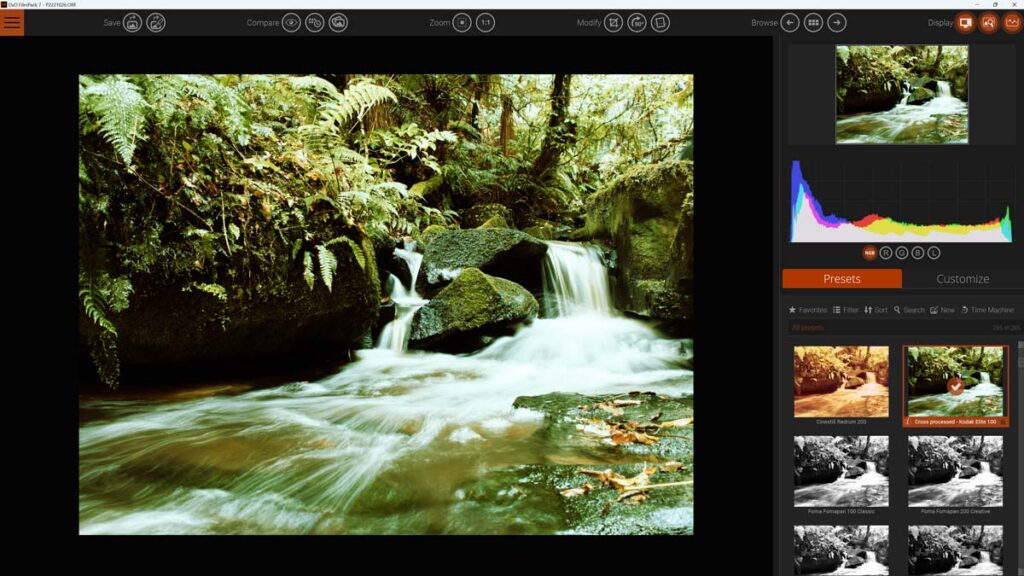
Moreover, each film simulation is designed to be as authentic as possible, and many include a brief history of the Film on which they are based, including when it was made, its characteristics, and how it was received at the time. Going further, FilmPack 7 includes many historically notable photos taken with some of the films, complete with a brief description of the image and the photographer who took it.
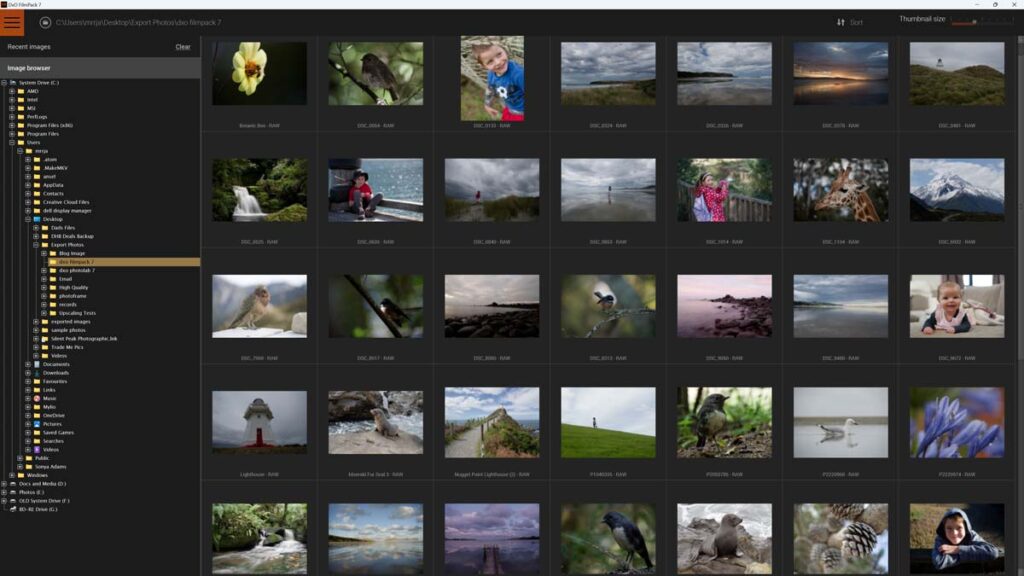
For these reasons, DxO FilmPack transcends being yet another collection of nice-looking presets and becomes a sort of digital safe for the preservation of Film and its history. In this regard, FilmPack 7 is somewhat unique and quite incomparable.
How much does DxO FilmPack cost?
You can buy a single lifetime DxO FilmPack license for a one-time payment of US$139. Buy DxO FilmPack Now.
Free DxO FilmPack Trial
You can try DxO FilmPack Free for 30 days. No Credit card is required.
What’s new in DxO FilmPack 7
FilmPack 7 is a modest update on the already excellent FilmPack 6. Specifically, there are 22 new historical photos and 26 new presets.

A new Luminosity Mask enables you to add one or more masks to edit select areas of your photo. While these are excellent additions, they might not be enough to warrant an upgrade from FilmPack 6.
DxO FilmPack 7 Key Features
Film Simulation Presets
DxO FilmPack includes hundreds of Film Simulation presets. These include digital reproductions of specific films, such as those from Kodak and FujiFilm, to aesthetic simulations of ancient processing methods.
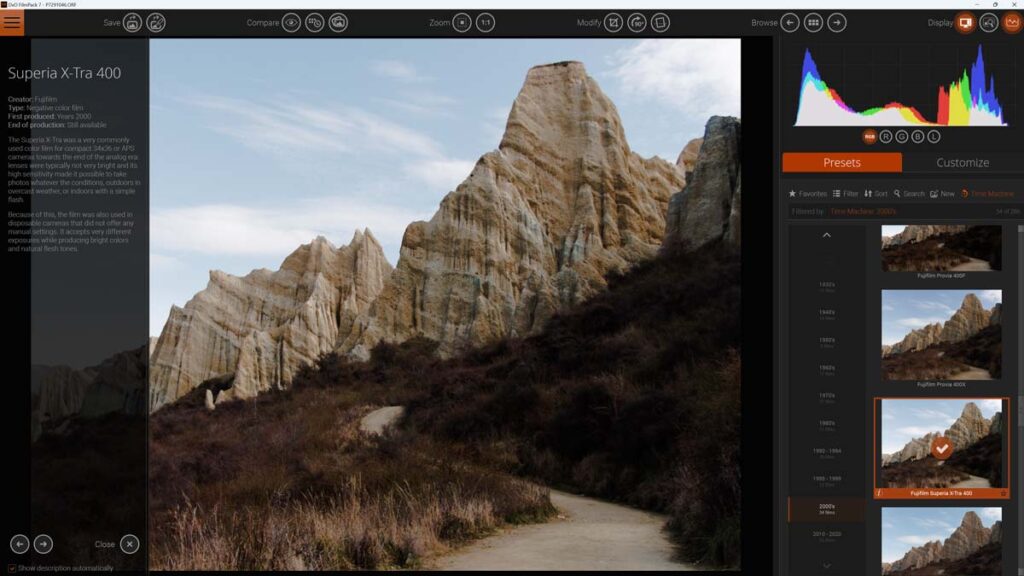
You can browse FilmPack’s library of simulations using keywords and filters and add your preferred simulations to your favorites list. Sohe simulations, particularly those based on actual films, include a brief description of their history.
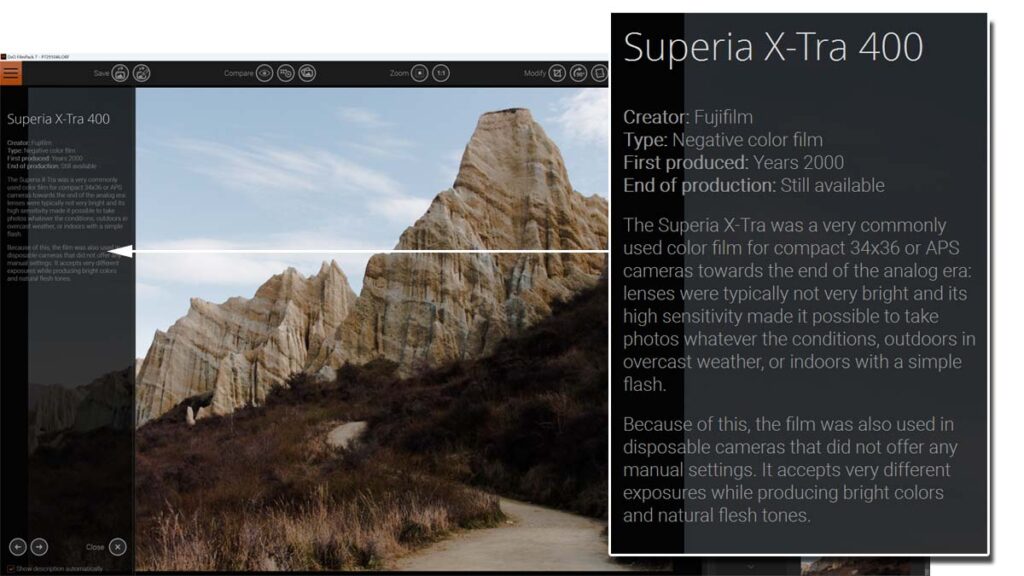
If you find FilmPack 7’s giant roster of simulations insufficient, you can create and save your own. As a side note, if you buy FilmPack 7, its simulations will also appear in DxO PhotoLab. Read DxO PhotoLab Review.
Time Machine
Another way to browse DxO FilmPack’s simulation is via the Time Machine mode. In this view, the simulations are presented as historical images dating back to 1827 and include moments in time, such as German-occupied Paris and one of Concorde’s first flights.
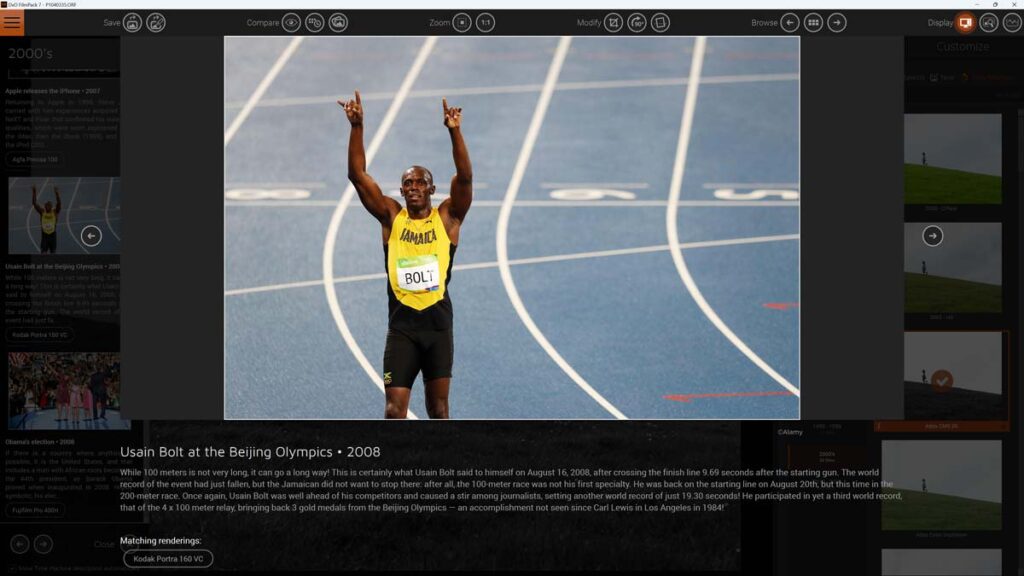
Each historical image is complete with a written description and history, and you can apply the historical photo’s aesthetic to your image.
Photo Editing in FilmPack 7
DxO FilmPack includes a generous serving of photo editing tools, including fundamentals such as Crop, Exposure, and Tone Curves. As a result, it’s often possible to complete an edit in FilmPack without the inconvenience of exporting your image to a separate photo editing tool.
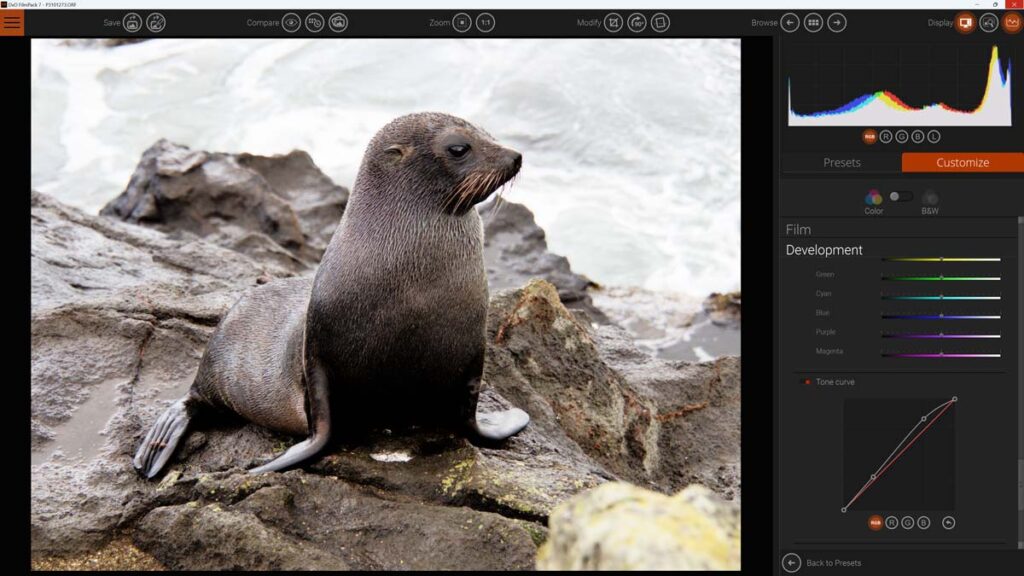
New to FilmPack 7 are Lumonisity Masks, which you can use to select regions of your photo based on their brightness. Overall, Lumonisty Masks work well, and you can supplement the automatically applied masks with manual brushing. But if you are serious about highly targeted and efficient masking, DxO PhotoLab offers more.
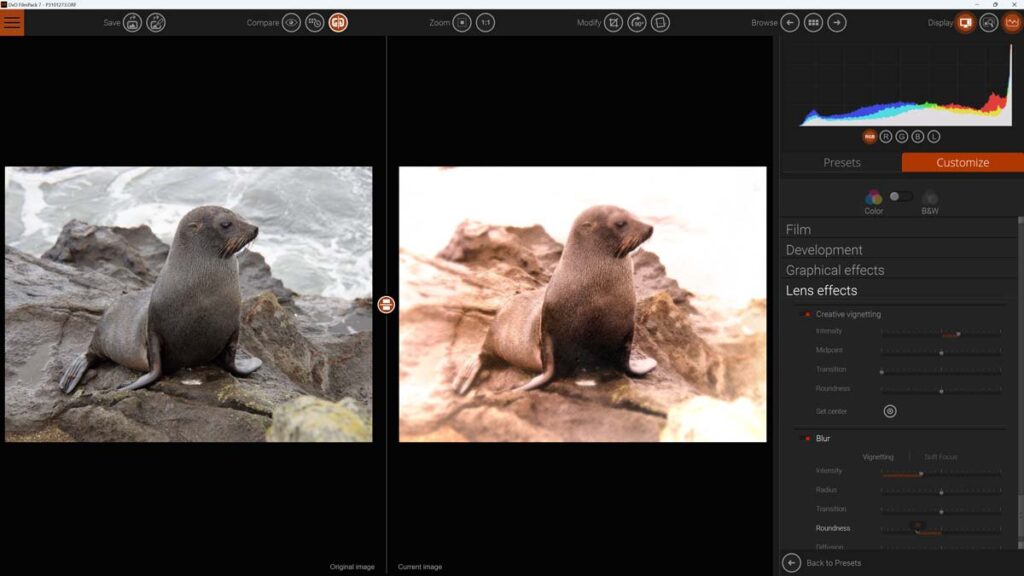
Whats DxO FilmPack like to use
DxO FilmPack 7 enjoys a simple, minimalistic interface and responds to your clicks immediately. Moving from one simulation to another typically results in a brief, second-long wait as your image is re-rendered.
Editing photos in FilmPack is a relatively simple and familiar experience. In other words, one drags a series of sliders until one’s eyes like what they see. However, I missed the ability to apply targeted adjustments (e.g., adjusting color and brightness by clicking on a photo’s pixels).
Of course, DxO FilmPack was never meant to replace a traditional photo editing application, and in this context, FilmPack’s editing workflow is more than sufficient.
Alternatives to DxO FilmPack
DxO FilmPack vs ON1 Effects
Like DxO FilmPack, ON1 Effects provides you with the means to radically reprocess your photos with as few mouse clicks as possible. Moreover, ON1 Effects enables you to apply effects as layers, allowing you to stack and blend multiple effects layers – vastly expanding its creative envelope.
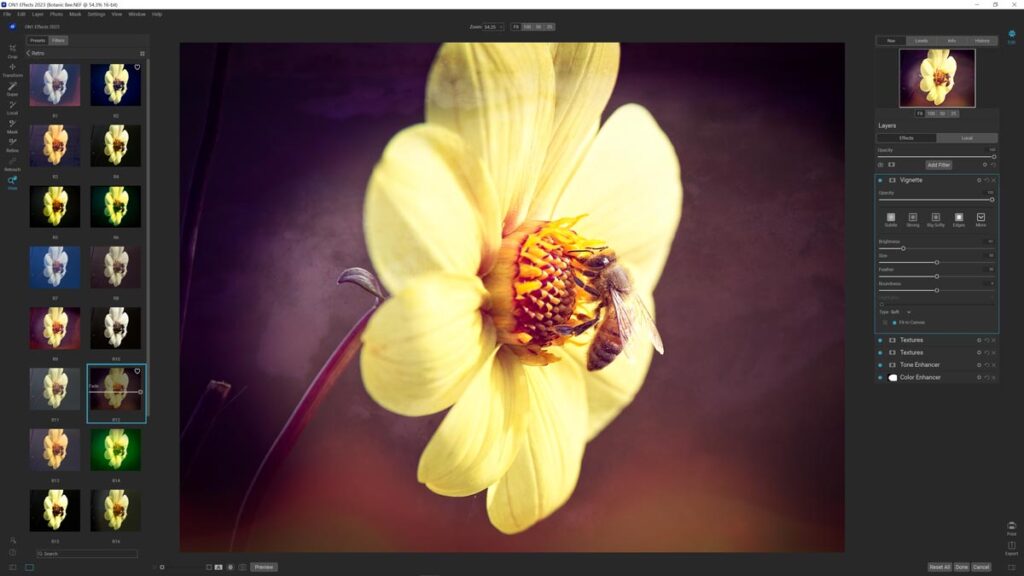
Yet, unlike DxO FilmPack 7, ON1 Effect does not attempt to simulate Film or celebrate its heritage. For this reason, DxO FilmPack 7 is a unique proposition.
Get Discounts on Photo Editing Software
Subscribe to my weekly newsletter and be notified of deals and discounts on photography software from ON1, Adobe, Luminar, and more. Spam Promise: Just one email a week, and there’s an unsubscribe link on every email.
Conclusion
DxO FilmPack is a wonderful photo editing application that enables you to blend the convenience of digital photography with the gloriously imperfect aesthetics of Film. Moreover, FilmPack’s well-designed and responsive interface makes it a breeze to do so.
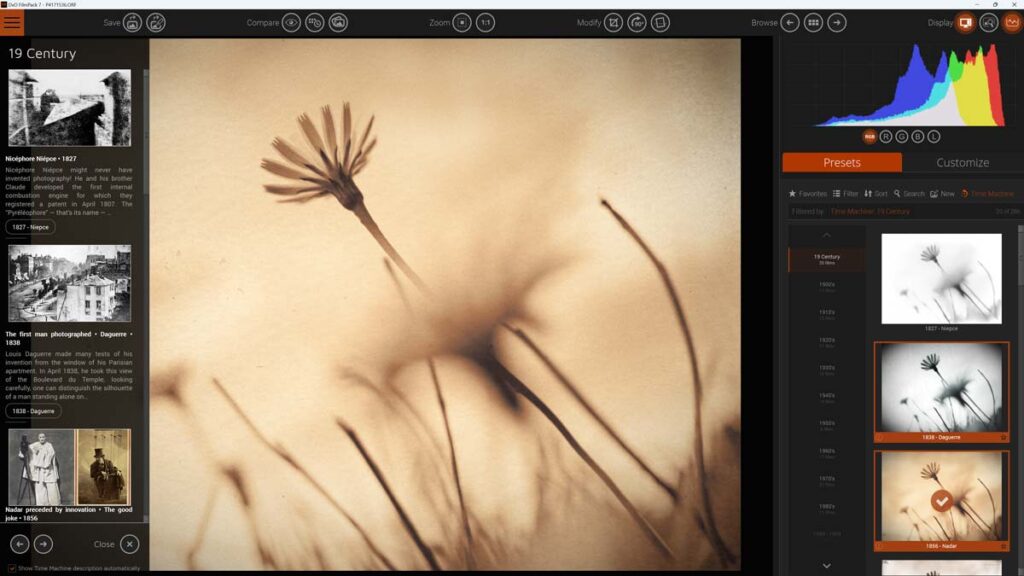
But FilmPack’s inbuilt history lessons and carefully curated collection of historical photos make it stand out from the crowd. DxO FilmPack has the warmth of a passion project, and if it were a book, it would sit on your coffee table, not your bookcase. Overall, DxO FilmPack 7 is a well-crafted love letter to Film. If that sounds like your thing – it most likely is. Try DxO FilmPack Free
Subscribe to my weekly newsletter and receive deals and discounts on DxO FilmPack and other photography software and gear. Subscribe Now.
DXO FILMPACK REVIEW CONTINUES BELOW

BUY DXO FILMPACK
LIFETIME LICENSE
US$139
30-DAY REFUNDS
About the Author