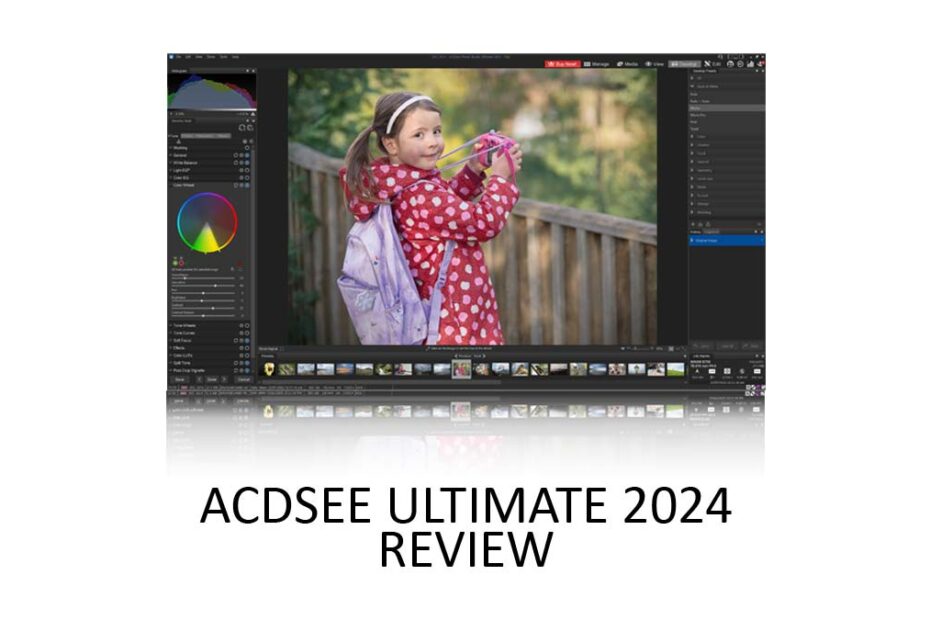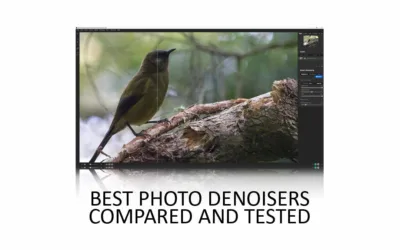ACDSee Ultimate 2024 combines top-tier face recognition-powered photo management, an outstanding Lightroom-style photo editor, and a second, layer-based photo editor for advanced editing and graphic design. Moreover, ACDSee Ultimate is well-designed and very responsive, and once you get used to it, it is easy to use. Thus, at US$149, ACDSee Ultimate is a stone-cold bargain and a great subscription-free alternative to Lightroom. Jump to Conclusion
ACDSEE ULTIMATE 2024 REVIEW CONTINUES BELOW

BUY ACDSEE ULTIMATE
ON SALE!!
US$89.95
SAVE $60
Table of Contents
- What is ACDSee Photo Studio Ultimate 2024
- What is new in ACDSee Ultimate 2024
- How much does ACDSee Ultimate cost
- Try ACDSee Ultimate for Free
- Photo Management in ACDSee Ultimate
- Photo Editing in ACDSee Ultimate 2024
- What’s missing in ACDSee Ultimate 2024
- What is ACDSee Ultimate like to use
- Best Alternatives to ACDSee Ultimate
- Conclusion
- About the Author
What is ACDSee Photo Studio Ultimate 2024
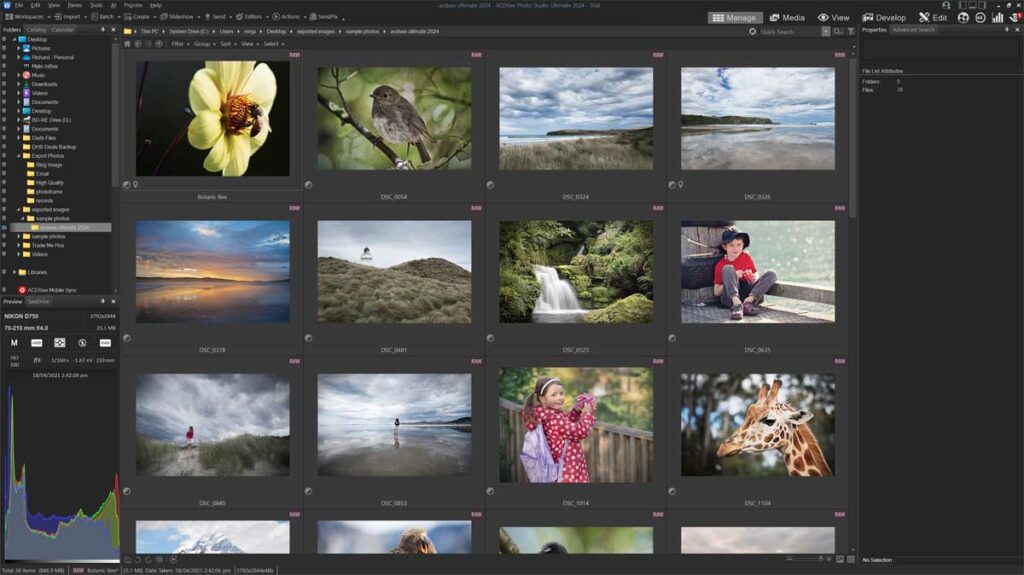
ACDSee Ultimate is an all-in-one photo studio for Windows PCs. As an all-in-one, ACDSee Photo Studio Ultimate features a comprehensive photo management suite, a Lightroom-like photo development mode, and a Photoshop-style layer-based photo editor. Thus, ACDSee Ultimate is an excellent choice if you want to contain your entire digital photo workflow within a single software application.
There are two ways to buy ACDSee Ultimate. First, you can make a one-off payment and buy a single lifetime license. Alternatively, you can subscribe to ACDSee 365 and receive ACDSee Ultimate, Gemstone photo editor, Luxea Pro Video editor, continual updates, and some Cloud Storage. With this option, you’ll be able to upload your images to the Cloud and share your photos with family, friends, and clients.
As the name suggests, ACDSee Ultimate is ACDSee’s top-tier product. In other words, ACDSee Ultimate has everything ACDSee Professional does, plus layer-based photo editing, an outstanding portrait enhancement tool in Face Edit, AI Object Selection, and a not-so-great sky replacement tool. If none of these features appeal to you, you might consider the otherwise excellent and more affordable ACDSee Professional instead. Read my ACDSee Professional Review.
What is new in ACDSee Ultimate 2024
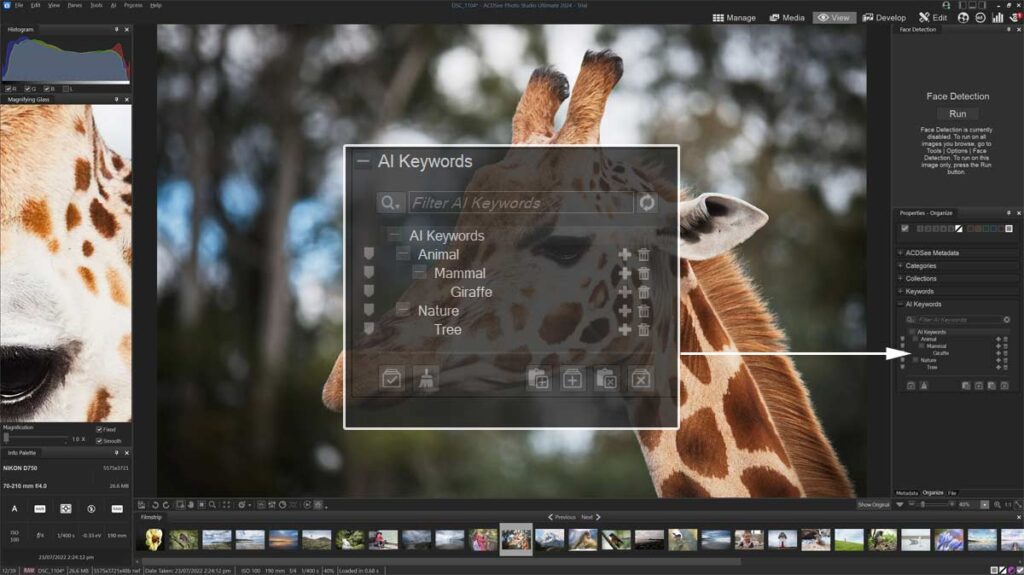
ACDSee Photo Ultimate 2024 includes AI Keyword Tagging, AI Masking in the Develop Tab (rather than just the Edit tab as previously), and Sky Replacement. We’ll explore these new features in detail later in this ACDSee Ultimate review. Overall, however, ACDSee Ultimate 2024 is an interesting rather than compelling upgrade to Ultimate 2023.
How much does ACDSee Ultimate cost
You can buy ACDSee Ultimate outright for a one-time payment of US$149. You can also buy the ACDSee Ultimate Pack for US$209 and receive Ultimate, Gemstone Photo Editor, Luxea Pro Video Editor, Video Converter Pro, and ACDSee for Mac. Alternatively, you can subscribe to ACDSee 365 for US$7.50 a month and get the Ultimate pack, continuous updates, and 200GB of Cloud Storage. Check today’s prices.
In comparison, you could buy ACDSee Professional or ON1 Photo Raw for US$99, DxO PhotoLab for $239, Capture One Pro for US$299, or Lightroom for US$9.99 per month.
Overall, ACDSee Ultimate is well-priced. However, ACDSee Professional, ON1 Photo Raw, and Lightroom are similarly priced and specified. Later in this review, we’ll explore the best alternatives to ACDSee Ultimate.
Try ACDSee Ultimate for Free
Try ACDSee Photo Studio Ultimate 2024 – for Free. Download Free Trial Now
Photo Management in ACDSee Ultimate
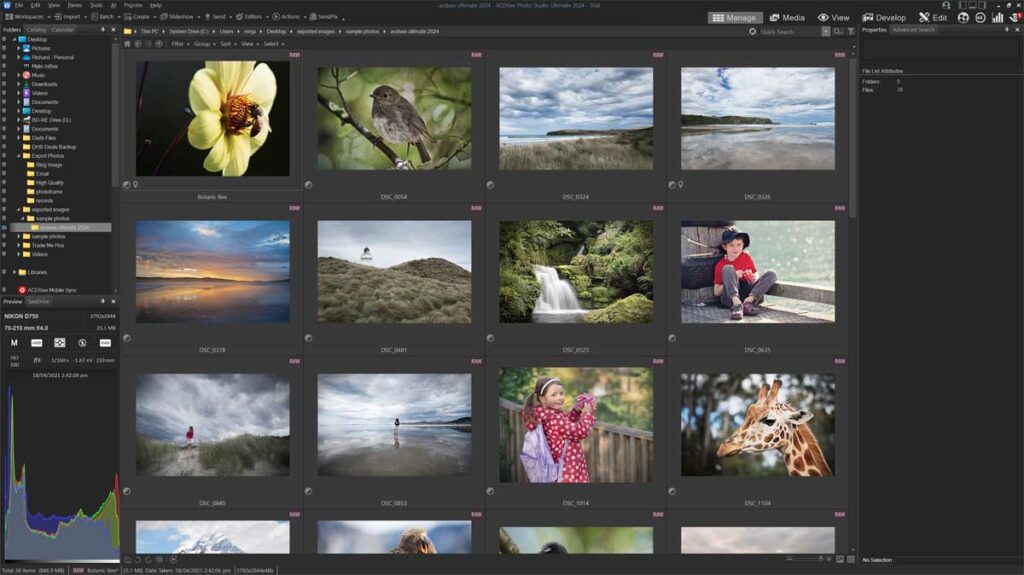
With ACDSee Ultimate, you can browse your photo library, rate your images, tag your pictures with any number of keys, and assign them to albums and categories. Furthermore, ACDSee Ultimate leverages your existing file structure and disk rather than importing your library into a propriety format. But what makes photo management in ACDSee Ultimate so special is its contemporary features.
Key Photo Management Features in ACDSee Ultimate
Face Recognition
Face Recognition in ACDSee Ultimate lets you organize your photos by the people who appear in them. To begin, ACDSee Ultimate will detect faces in your images, at which point you can type in the person’s name.

Once you have done this a few times, ACDSee Ultimate will begin to recognize that person and apply their name to photos automatically. You also have the option to have ACDSee Ultimate crawl and add names to your entire back catalog. Overall, Face Recognition in ACDSee Ultimate is reliable and well worth using.
The only downside of ACDSee Ultimate’s Face Recognition is that it can slow your PC down, particularly when you advance from one image to the next. However, you can disable face recognition entirely or manually activate it on a photo-by-photo basis.
AI Keyword Tagging
ACDSee Ultimate’s AI Keyword tagging feature ‘reads’ your photo and tags it with relevant keywords such as ‘Person,’ ‘Architecture,’ or even ‘Giraffe.’ Afterward, you’ll be able to browse your image library using these keywords. For instance, you might browse your entire photo collection for images featuring Birds.
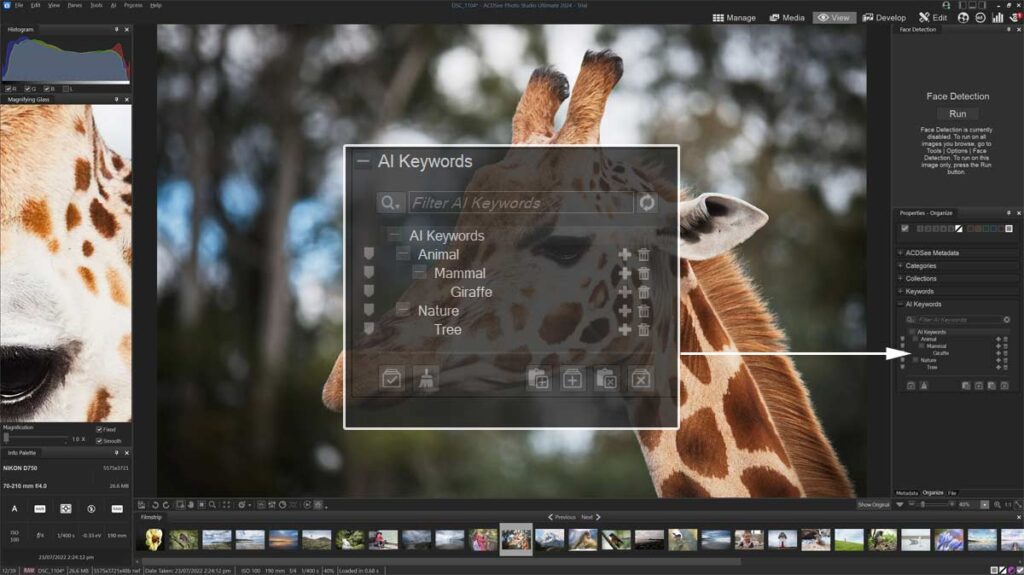
Overall, I’m very impressed with ACDSee Ultimate’s AI Keyword tagging. At worst, I found it inconsequential, and at best, it was hugely convenient. In other words, AI keyword tagging is a win.
Geotagging
You can use ACDSee Ultimate 2024’s map view to browse your images by location or to geotag your image’s metadata with latitude and longitude coordinates. This is ideal if your camera lacks GPS.
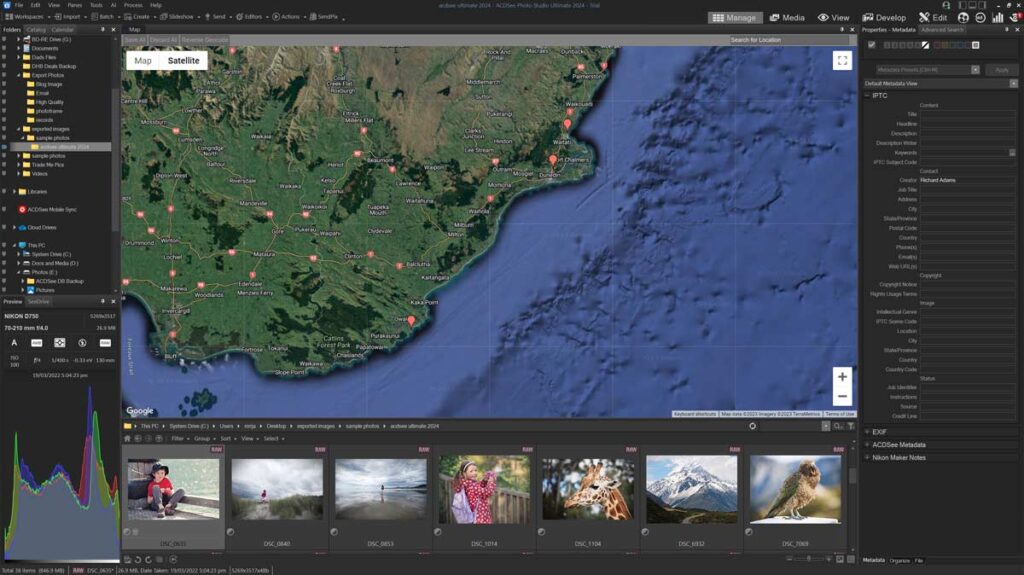
ACDSee Mobile Sync
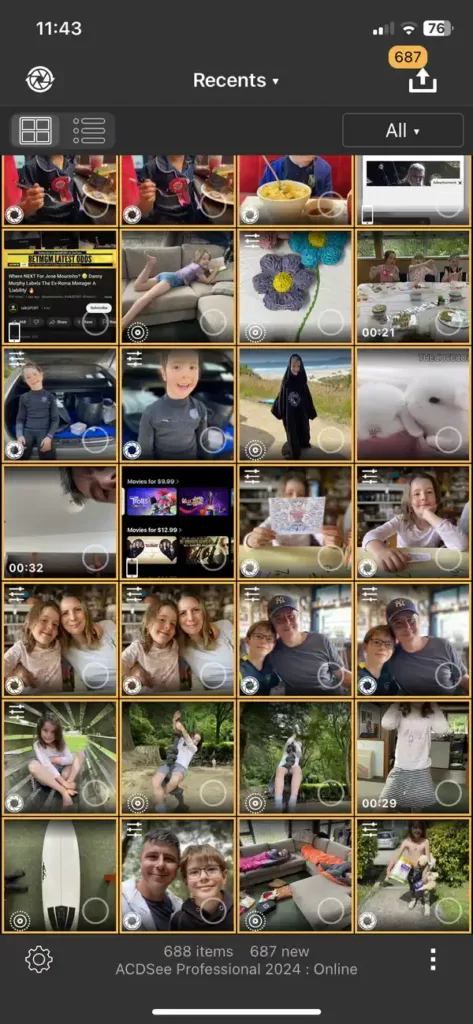
With ACDSee Mobile sync for iOS and Android, you can wirelessly transfer your smartphone photos to your computer’s ACDSee Photo Library. Unlike some rival apps, you cannot use ACDSee Mobile Sync to transfer images from your library to your smartphone, nor can you use the app to edit your images.
ACDSee 365
You can upload photos from your computer’s ACDSee photo library to the ACDSee 365 cloud service. After this, you can browse your images via almost any device with a web browser and share your pictures with family, friends, and clients. Unfortunately, unlike Lightroom, you cannot edit your images via a web browser. Note that ACDSee 365 requires a subscription and is not included with the lifetime license.
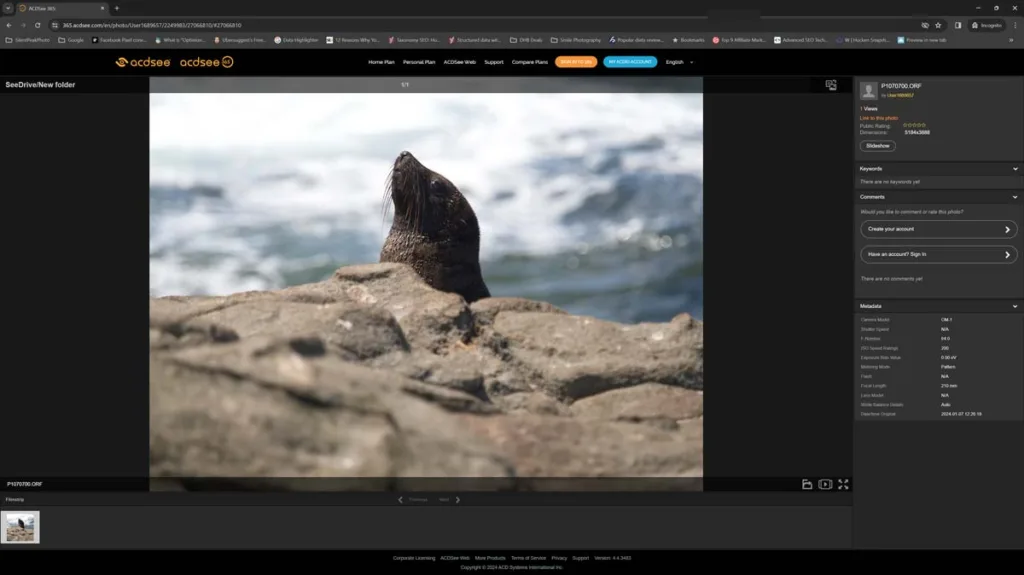
Photo Editing in ACDSee Ultimate 2024
ACDSee Ultimate 2024 features two distinct photo editing modes. The first is the Lightroom-style Develop Tab, which enables you to apply non-destructive adjustments directly to your image. Then, there is the Photoshop-style layer-based Edit Tab, where you can apply your adjustments, text, and shapes to layers.
Key Features
Develop Tab
The Develop Tab is one of my favorite photo editing tools and is, at least, as nice to use as Lightroom’s. Here, you can do all the usual stuff, such as boosting exposure, tuning white balance, and adjusting tone curves.

But what makes ACDSee Ultimate’s Develop Tab so lovely to use is that many of the adjustments can be applied directly to the image. For instance, you can adjust brightness, saturation, hue, etc., by dragging your mouse’s cursor over the applicable part of the image. This makes editing much more precise compared to the numbness of pulling a slider to see what happens.
Perhaps the best example is the color wheel. With the Color Wheel, you can select part of your photo and immediately alter that color’s hue, saturation, contrast, and brightness. It’s just too easy,
But even if you make a mistake, ACDSee Ultimate records each of your adjustments in chronological order. Thus, you can return to an earlier iteration of your edit or restore your image to its original state and begin again.
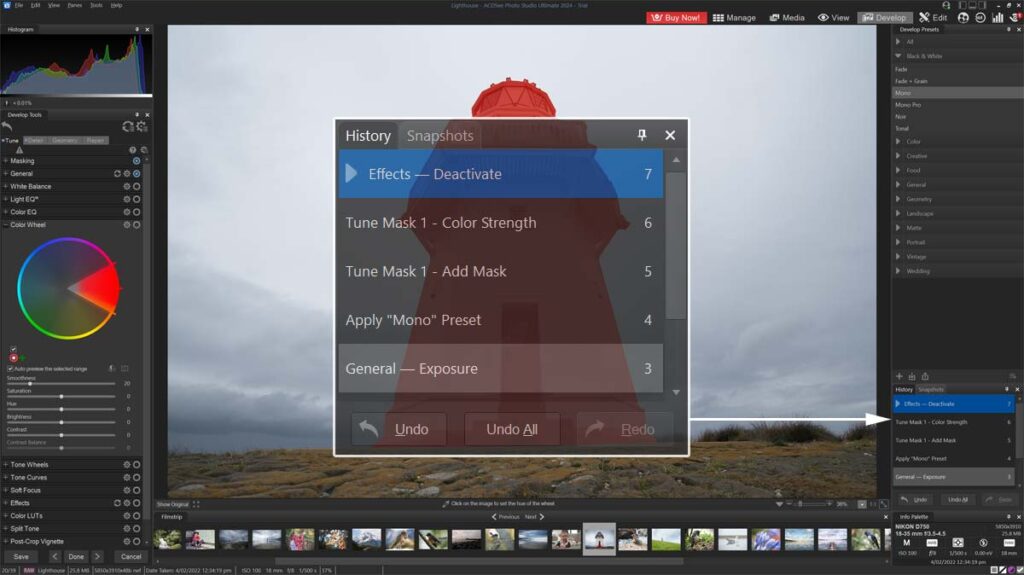
You can also record snapshots. This is useful if you want to store multiple edits of the same image. For example, you might wish to keep a color and a black-and-white version of your image.
Presets
ACDSee Ultimate includes a few dozen Presets, enabling you to process your image to a high standard with a single click. Moreover, you can save the sum of your own edit as a new Preset, meaning you’ll never have to repeat your best work.
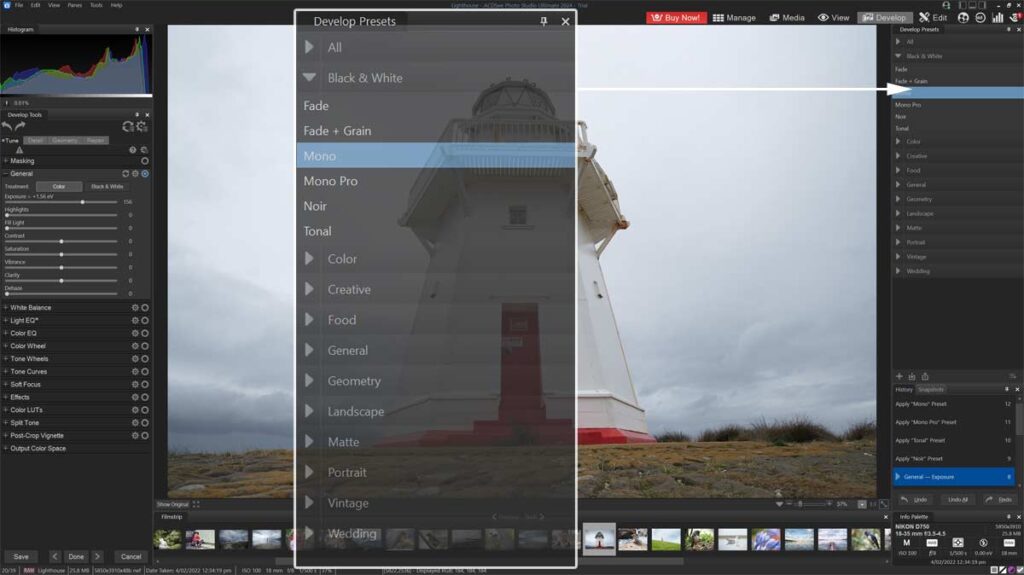
Interestingly, ACDSee Ultimate also offers presets for individual adjustments. For instance, you might like to save multiple Tone Curve adjustments. It’s a great feature and serves to ease the editing process further.
However, compared to some of the alternatives to ACDSee Ultimate, Ultimate’s Preset functionality is a little undernourished. For instance, browsing the effect of each Preset isn’t as easy as it should be, and the choice is quite limited, especially when compared to the likes of Luminar Neo, ON1 Photo Raw, and Lightroom.
AI Masking
ACDSee Ultimate’s Develop tab features AI-powered masking, enabling you to mask and adjust backgrounds, subjects, and skies instantly.
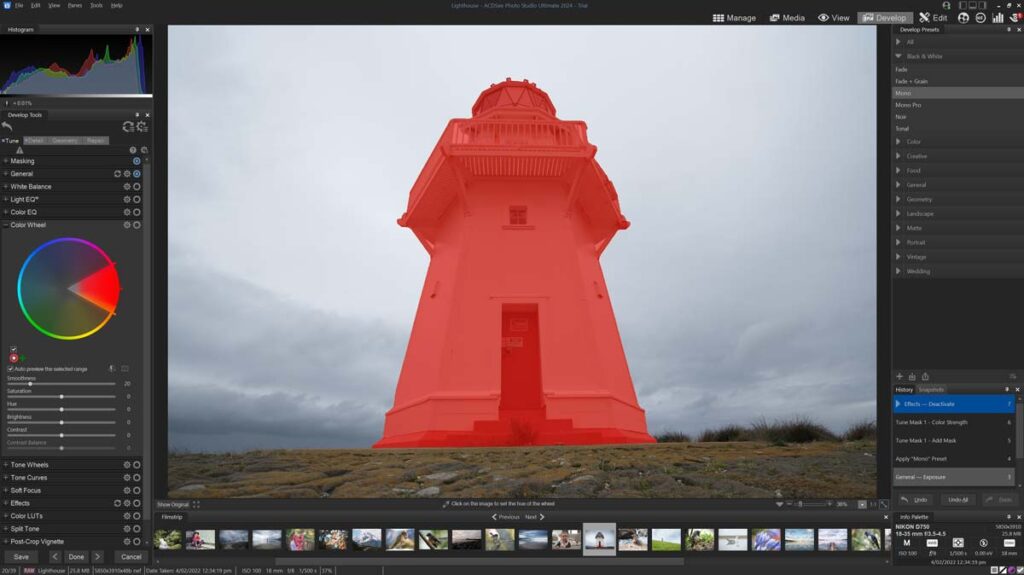
Auto masking is a faster, less-tedious alternative to manually brushing on a mask. As always, the effectiveness of auto masking depends on the complexity of the photo. However, you can always correct it automatically with manual brushing.
Layer-based Photo Editing
ACDSee Ultimate’s Edit tab is a Photoshop-style layer-based photo editor. Thus, instead of applying adjustments directly to your image, you can apply adjustments to layers that are stacked upon your image.
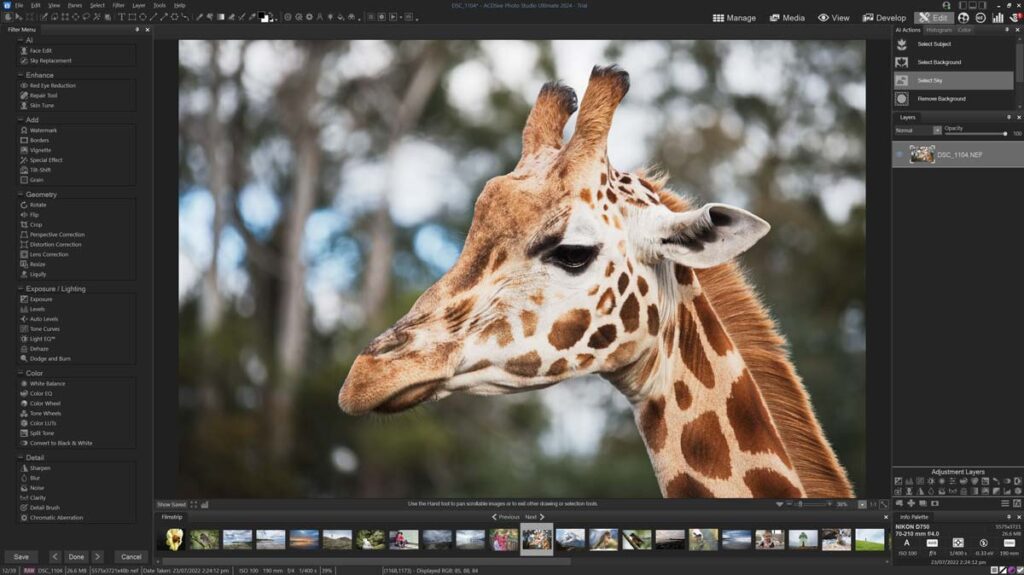
Because the adjustments are stacked, you can alter the opacity and blend mode of each layer to create compound effects beyond the reach of non-layer-based photo editing tools. Furthermore, you can add shape and text layers, thus making ACDSee Ultimate 2024’s Edit mode a reasonable choice for Graphic design.
In addition to layer-based photo editing, ACDSee Ultimate 2024’s Edit tab offers some notable features not present in the Develop tab. These are Face Edit, Sky Replacement, and Background Removal.
Face Edit
With Face Edit, you can smooth skin, change jaw lines, widen eyes, shrink noses, wipe away crow’s feet, and even force your subject’s frown into a smile. Furthermore, each of these adjustments requires nothing more than dragging a slider.
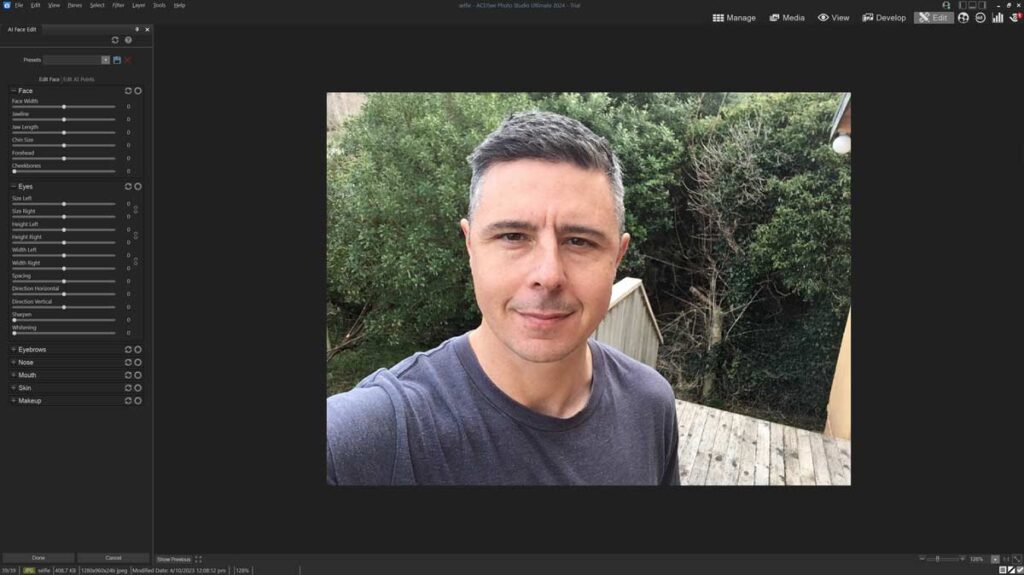
You can go even further and slap on some blush, add some lipstick, and a dollop of eye shadow. However, I don’t think I suit it. While I’m not fond of how these tools can be abused to distort reality, they can be beneficial for offsetting harsh light, lens distortion, and other factors that make a person look worse in photos compared to real life. Overall, Face Edit in ACDSee Ultimate is one of the best portrait enhancement tools I have used. Try Face Edit on your photos.
Sky Replacement
As the name suggests, ACDSee Ultimate 2024’s Sky Replacement feature enables you to trade your photo’s sky for another.
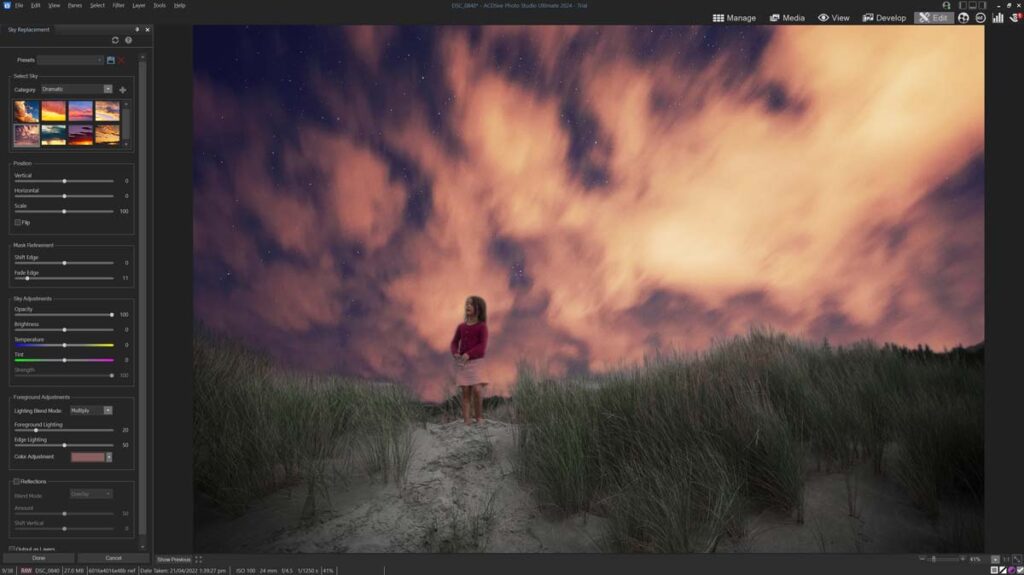
Unfortunately, this first iteration of Sky Replacement falls short of mature alternatives such as those in ON1 Sky Swap AI and Luminar Neo. Specifically, ACDSee Sky Replacement does not adequately relight your photo to match the new sky, leaving everything looking unworldly and out of place.
Moreover, I found ACDSee Sky Replacement unreliable when aligning and blending the sky with the original foreground. To ACDSee’s credit, Sky Replacement does include an unusual amount of manual adjustment; however, I was still unable to apply sufficient correction in some cases.
Background Removal
With ACDSee Ultimate’s background removal tool, you can remove your subject’s background in seconds. Specifically, the background will be rendered blank and transparent, enabling you to blend your background-less subject with other image layers. Ideal for graphic design.
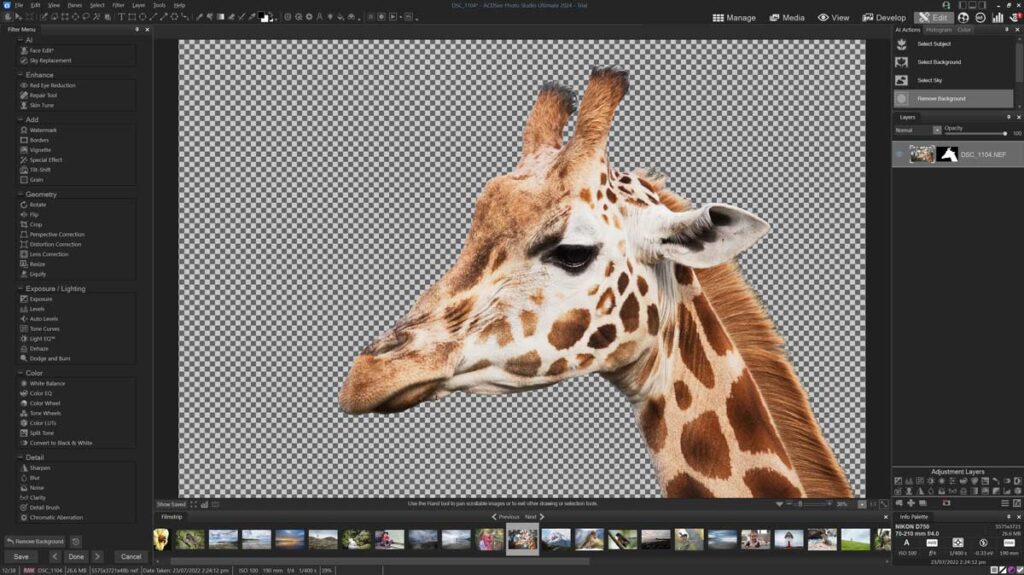
Like all such tools, the effectiveness of ACDSee’s Background removal tool depends on the complexity of the image. However, you can always perfect the deletion manually using the erase brush.
What’s missing in ACDSee Ultimate 2024
The main thing missing from ACDSee Ultimate is AI-powered noise reduction. For instance, ON1 Photo Raw has NoNoise AI, DxO PhotoLab has DeepPRIME, and Lightroom has Denoise. In comparison, ACDSee Ultimate relies on far-inferior traditional noise reduction, which blurs away details and noise. However, you can always supplement ACDSee Ultimate with a contemporary noise reduction application such as ON1 NoNoise AI, DxO PureRaw, or Topaz Photo AI.
ACDSee Ultimate also lacks some user-friendly features. As mentioned earlier, its Preset system is relatively clunky and lacks the variety and quality seen elsewhere. I’d also like a semi-automatic mode such as ON1’s Brilliance AI or Luminar Neo’s Enhance AI that lets you tune your image with a single slider. Finally, I’d like to see a portrait background blur tool. While you can achieve this result in ACDSee Ultimate’s Edit tab, I’d appreciate an automated alternative similar to that in Luminar Neo.
What is ACDSee Ultimate like to use
The information-packed ACDSee Ultimate interface is likely to confuse you at first. However, after some acclimatization, you’ll find the Tab layout logical and easy to navigate. Photo editing can be straightforward since you can rely entirely on presets. However, photo editing applications such as Luminar Neo and Lightroom do Presets much better.
ACDSee Ultimate range of well-named tools and on-screen targetted adjustments makes manual tuning a breeze when making edits. Thanks to the History pane, correcting mistakes is also effortless.
ACDSee Photo Studio Ultimate 2014’s performance ranges from average to very good. Critically, ACDSee Ultimate reacts to your adjustments in real time, delivering a pleasant photo editing experience. In contrast, features such as AI auto masking are a little slower but still faster than many rival products. Overall, ACDSee Ultimate’s performance raises no complaints from me. However, such things are subjective and dependent on hardware. Therefore, I invite you to try ACDSee Ultimate 2014 for yourself. Try Now.
Best Alternatives to ACDSee Ultimate
ACDSee Ultimate vs Lightroom
ACDSee Ultimate and Lightroom have a lot in common. Both feature outstanding photo management with features such as Face Recognition and AI keyword tagging. ACDSee Ultimate’s Develop tab is similar to Lightroom’s and, dare I say it, perhaps a little better. Moreover, ACDSee Ultimate offers layer-based photo editing, while Lightroom does not. Nor does Lightroom have an answer to ACDSee Ultimate’s excellent Face Edit mode.
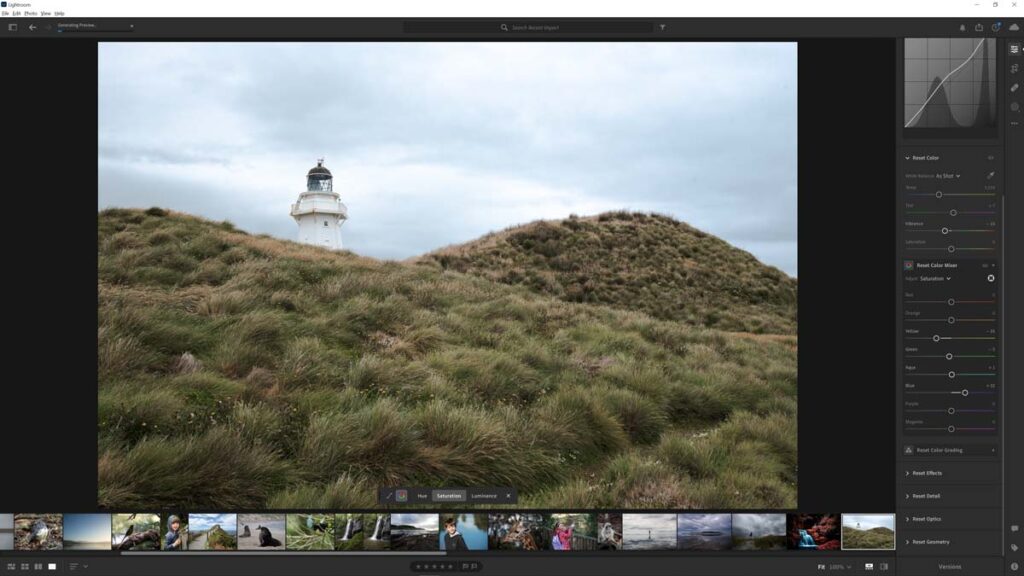
However, Lightroom has Denoise, one of the best noise reduction software applications I have tested, and it is leagues ahead of ACDSee Ultimate’s Denoiser. Lightroom also has Super Resolution, one of the best AI upscalers, whereas ACDSee has no equivalent. With Lightroom, you can edit your photos on almost any web browser. But with ACDSee 365, you’re limited to viewing and sharing only.
Yet, for the most part, both applications compare favorably. Thus, your choice may depend on how you buy your photo editing software. For instance, you can buy ACDSee Ultimate outright or via subscription, whereas Lightroom is subscription-only. In real terms, this means you can buy ACDSee Ultimate outright for US$149—about the same as a 15-month subscription to Lightroom. In other words, ACDSee Ultimate is a bit of a bargain.
Read my Lightroom Review for more information, comparisons, and your free trial.
ACDSee Ultimate vs Professional
ACDSee Ultimate has everything ACDSee Professional and some additional features, including layer-based editing, face editing, background removal, and the sky replacement tool. However, ACDSee Ultimate costs US$149, while ACDSee Professional costs just US$99.

Therefore, ACDSee Professional is one of photography’s biggest bargains. You still get Ultimate’s AI keyword tagging, face recognition, and the outstanding Develop tab with its AI-powered masking. But if you want to edit with layers, you need ACDSee Ultimate.
Read my ACDSee Professional Review for more information, comparisons, and your free trial.
ACDSee Ultimate vs ON1 Photo Raw
Like ACDSee Ultimate, ON1 Photo Raw is an all-in-one photo studio combining photo management and editing. More than that, ON1 Photo Raw is the most feature-rich photo studio I have tested. Features include NoNoise AI noise reduction, Resize AI upscaling, Effects Layers, Portrait Enhancement, Sky Replacement, Effects Layers, AI masking, AI keyword tagging, Time laps, remote camera tethering, and a fair bit more. In other words, ON1 Photo Raw might be the only photo editing software you’ll ever need.
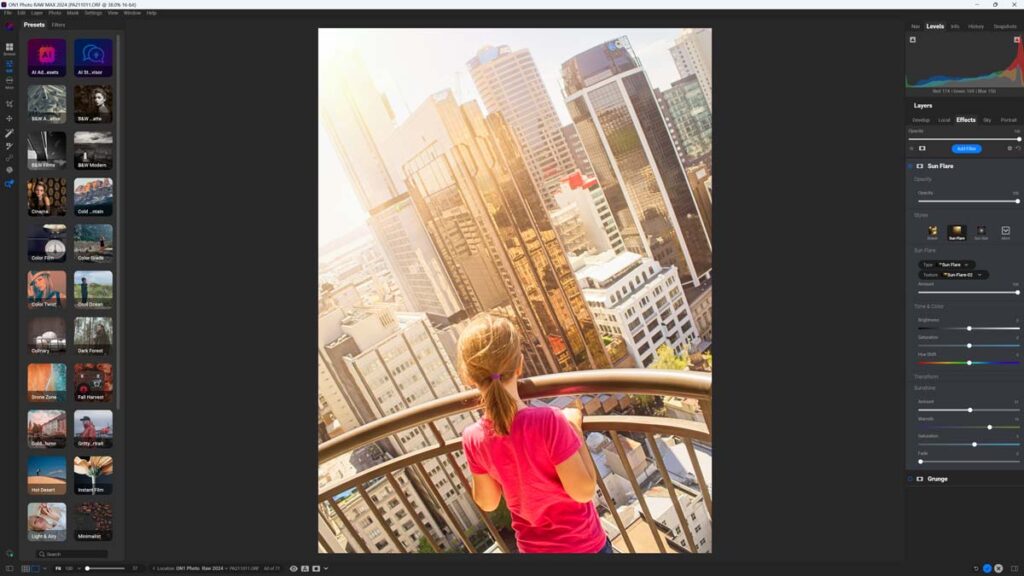
However, due to its massive feature set, ON1 Photo Raw is a little more difficult to use than ACDSee Ultimate and lacks Ultimate’s absurdly useful Face Recognition feature. I also prefer editing photos in ACDSee Ultimate thanks to its wide array of targeted adjustments. Yet, ON1 Photo Raw has a far superior range of Presets and Effects layers and a more capable companion app for Android and iOS.
When it comes to viewing and sharing images, ACDSee 365 is much better than ON1’s Cloud Sync, which does not supply a web viewer. While ON1 Photo Raw has layer-based effects, ACDSee Ultimate is a more capable layer-based editor and a much better choice for graphics design.
It’s not easy to choose between ACDSee Ultimate and ON1 Photo Raw. But at US$99, ON1 Photo Raw is considerably less expensive than the $149 ACDSee Ultimate. If you want flexible layer-based photo editing and face recognition-powered photo management, go with Ultimate. If you want top-tier noise reduction, hundreds of presets, and a $50 saving – go with ON1 Photo Raw.
Read my ON1 Photo Raw review for more information, comparisons, and your free trial.
Get Discounts on Photo Editing Software
Subscribe to my weekly newsletter and be notified of deals and discounts on photography software from ON1, Adobe, Luminar, and more. Spam Promise: Just one email a week, and there’s an unsubscribe link on every email.
Conclusion
ACDSee Photo Studio Ultimate remains one of the best photo editing software applications on the market today. With features such as AI masking, layer-based photo editing, the Face Edit portrait enhancer, and Face Recognition, it isn’t easy to think of a photo editing application that does so much, so well, for so little money.
Of course, ACDSee Ultimate 2024 is not perfect. For instance, its Sky Replacement feature feels slightly undercooked and is outdone by more mature rivals. And unlike Lightroom and ON1 Photo Raw, ACDSee Ultimate lacks AI-powered noise reduction and upscaling. But, Sky Replacement aside, ACDSee Ultimate 2024 does what it does very well. Its features work well, feel responsive, and are straightforward, leading to a refined and pleasant user experience once you familiarise yourself with its busy but logical interface.
ACDSee Ultimate 2024 goes toe-to-toe with Lightroom and ON1 Photo Raw, wins a fair share of the rounds, and can be bought outright for less than 18 months’ worth of Lightroom, making it the better deal. Choosing between ACDSee Ultimate and ON1 Photo Raw is more difficult. Compared to ON1 Photo Raw, ACDSee Ultimate offers face recognition, layer-baed editing, and a more refined photo editing experience.
In contrast, ON1 Photo Raw has more and better Presets, vastly superior noise reduction, and a lower price tag. At $99, ACDSee Professional gives you Ultimate’s outstanding photo management and Develop mode. But you will lose out on layer-based photo editing, the excellent Face Edit mode, and the background removal tool.
To conclude, ACDSee Ultimate is a well-priced, responsive, and straightforward-to-use photo studio that’s generously equipped to meet the needs of your everyday digital photography workflow. Thus, ACDSee Ultimate 2024 is well worth a try.
Subscribe to my weekly newsletter and be notified of deals and discounts on ACDSee Photo Studio Ultimate 2024 and other photography software and gear. Subscribe Now.

BUY ACDSEE ULTIMATE
ON SALE!!
US$89.95
SAVE $60
About the Author