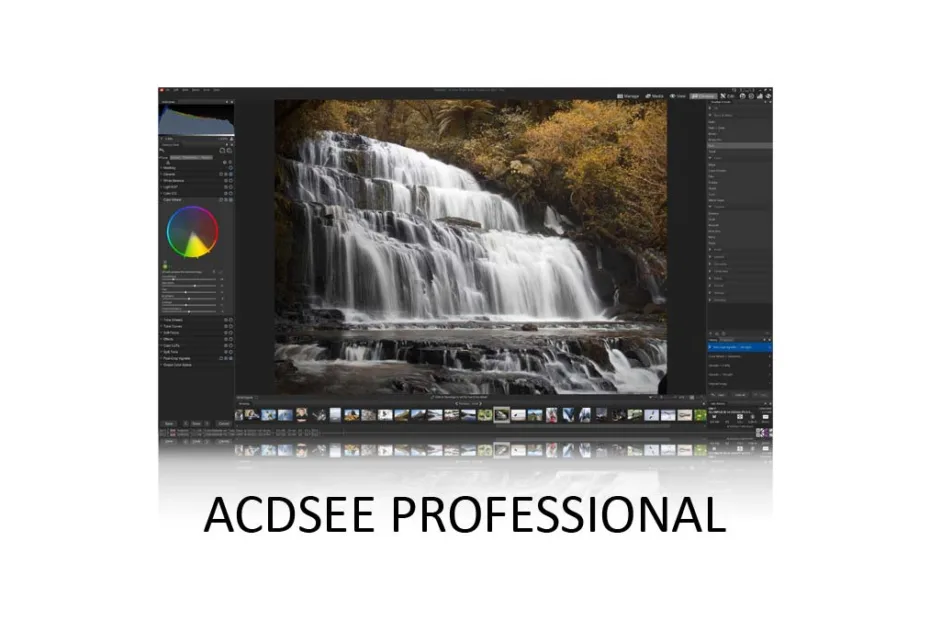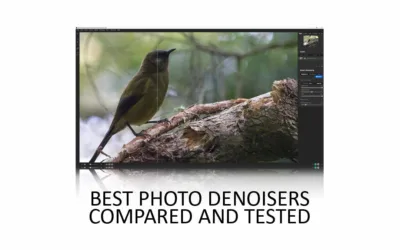ACDSee Profession 2024 is a low-cost, all-in-one Photo Management and Editing Studio. Its Face Recognition and AI keyword tagging-powered photo management brings order to the most chaotic photo collections, and its responsive Lightroom-esque Develop mode makes photo editing a breeze.
While ACDSee Photo Studio Professional gets a lot right, it does fall short in a few areas. For instance, ACDSee Professional features a less-than-welcoming interface and lacks AI noise reduction and upscaling. However, if you want a subscription-free alternative to Lightroom, ACDSee Photo Studio Professional is well worth a look. Try ACDSee Professional for Free | Jump to Conclusion
REVIEW CONTINUES BELOW

GET ACDSEE PROFESSIONAL
ON SALE!!
US$69.95
SAVE $30
ACDSee Professional Review – Contents
- About this Review
- What is ACDSee Professional 2024
- How much does ACDSee Professional cost?
- Download ACDSee Professional Free Trial
- ACDSee Professional Key Features
- Is ACDSee Professional easy to use
- What’s missing in ACDSee Professional 2024
- Alternatives to ACDSee Professional
- Conclusion
- About the Author
About this Review
I begin all my software reviews by installing the application onto my own PC and testing it thoroughly using photos from my library. During this time, I record my experiences and capture dozens of screenshots and multiple videos. All text is written by me, with no third-party or AI assistance, though I do use Grammarly for grammar and spelling.
As an affiliate, I may receive a commission if you buy this product using the links provided. However, as an affiliate of many competing brands, I have no incentive to recommend one product over another. Thus, my main objective is to produce reliably excellent reviews you’ll trust now and in the future.
What is ACDSee Professional 2024
ACDSee Professional is an all-in-one photo studio for Windows PCs that combines powerful photo management and advanced photo editing. Thus, ACDSee Professional is an excellent choice if you want to contain your digital photography workflow within a single software application.
Photo Management in ACDSee Professional
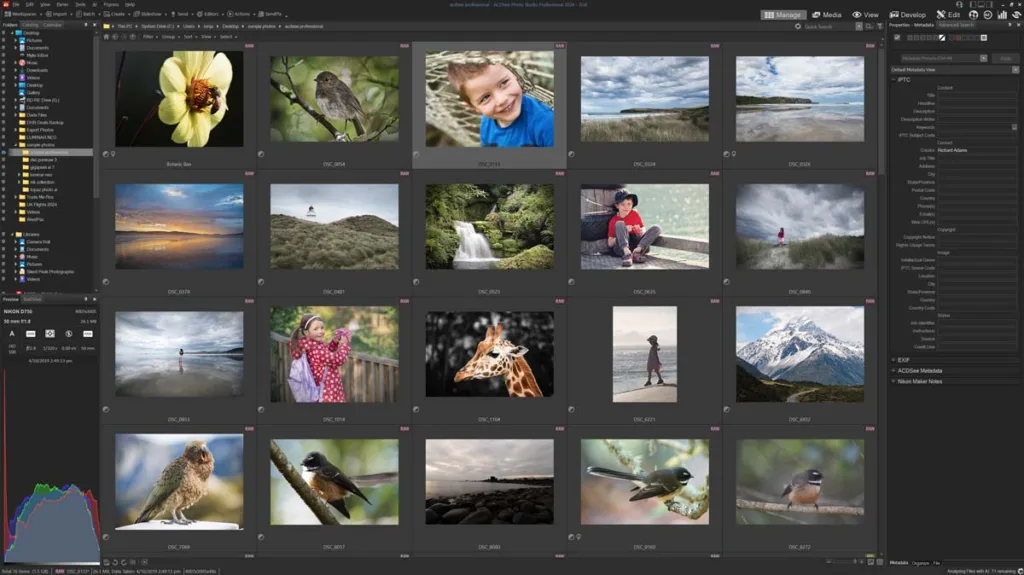
ACDSee Professional is an extremely competent photo management tool that blends traditional management tools with contemporary features. For instance, you use ACDSee Pro to rate your photos, assign your images to multiple collections and albums, and tag your pictures with keywords.
In addition, you can use ACDSee Professional’s Face Recognition to organize your photos by those who appear in them and use its Map view to Geotag your images and browse images by location. Moreover, ACDSee Professional’s object recognition-powered AI Keyword tagging reads your photo and automatically tags your picture with relevant keywords.
Thanks to ACDSee Mobile Sync, transferring images from your smartphone to your ACDSee photo library is a breeze. Alternatively, you can copy your pictures to ACDSee’s 365 Cloud Service, access your photo collection via standard web browsers, and share your images with family, friends, and clients.
Photo Editing in ACDSee Professional
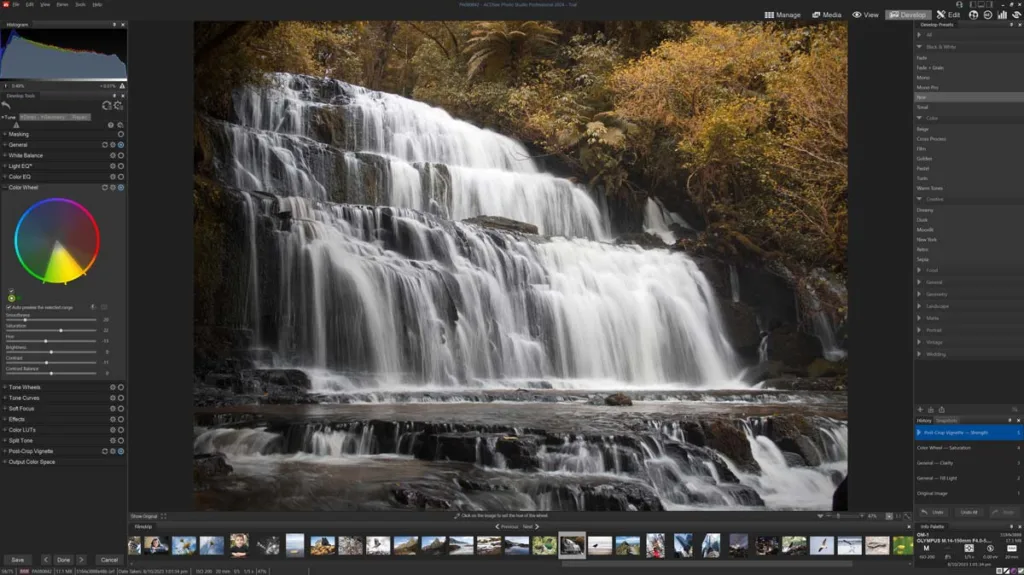
ACDSee Photo Studio Professional 2024 features two photo editors. The first is a Lightroom-style Develop mode, which you can use to boost exposure, adjust white balance, and pull tone curves. In addition to the usual adjustments, ACDSee Professional 24 now features AI-powered masking. These enable you to instantly mask your photo’s subject, sky, or background.
One of the best things about ACDSee Professional’s Develop mode is that you can apply many adjustments by interacting directly with the image rather than dragging sliders, resulting in greater precision and simplicity. As with many photo editing applications, ACDSee Professional includes lens-specific profiles for correcting lens distortion automatically.
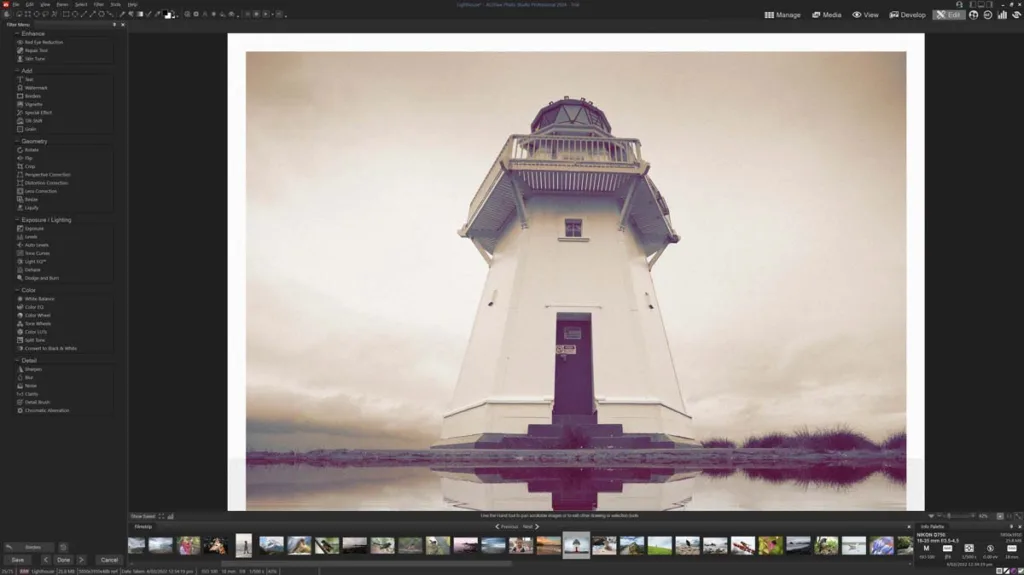
The second photo editor is a non-layer-based variant found in ACDSee Ultimate. It allows you to add special effects to your image and other elements, such as borders, text, and shapes. Finally, there’s Photo Merge, which includes Focus Stacking, HDR, and a Panoramic Stitching tool.
How much does ACDSee Professional cost?
You can buy ACDSee Professional outright for a one-time payment of US$99. Alternatively, you can subscribe to ACDSee 365 for US$80 per year and receive ACDSee Ultimate, Gemstone, Luxea Pro Video Editor, and 200GB of Cloud Storage. Check Today’s Prices
In comparison, you can buy ACDSee Ultimate for $149.99, ON1 Photo Raw for $99.99, or DxO PhotoLab for $139. You cannot buy Lightroom outright, but you can subscribe for $119 per annum.
Overall, ACDSee Professional is extremely well-priced, though ON1 Photo Raw offers even more for the same amount of money,
Download ACDSee Professional Free Trial
You can try ACDSee Professional free for 15 days. No credit card is required. Try ACDSee Professional Now.
ACDSee Professional Key Features
Face Recognition

ACDSee Photo Studio Professional’s Face Recognition feature detects faces in your photo, enabling you to tag that person with their name. After that, ACDSee Pro will begin to recognize that person and tag your subject automatically as you browse through your images. Alternatively, you can set ACDSee Pro to crawl and tag your entire photo collection. Overall, Face recognition is a great feature that works well.
AI Keyword Tagging
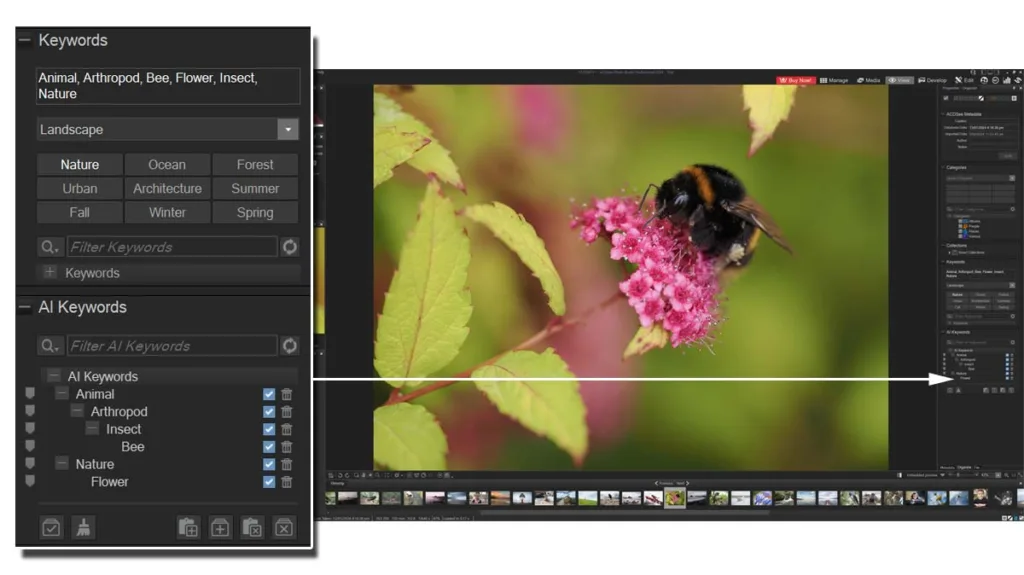
Thanks to AI-powered object recognition, ACDSee Professional can analyze your photo for recognized subjects, such as a Bee or Flower, and apply Keywords automatically. Best of all, I’ve found ACDSee’s Keyword tagging quite reliable, and you can choose which of its suggested keywords to use.
ACDSee Mobile Sync
ACDSee Mobile Sync for Android and iOS enables you to wirelessly transfer your smartphone photos to your computer’s ACDSee Photo Library. Overall, ACDSee Mobile Sync works well, though I would like to be able to trade pictures from my library back to my smartphone.
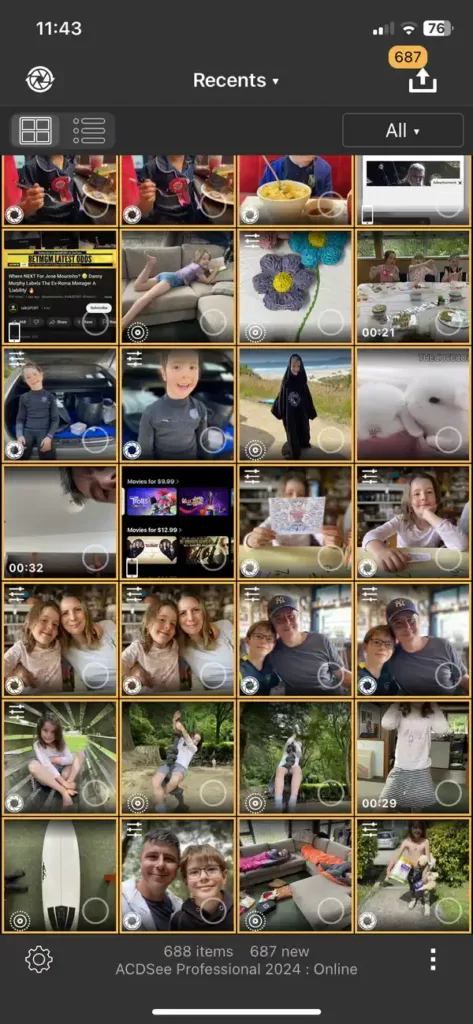
ACDSee 365
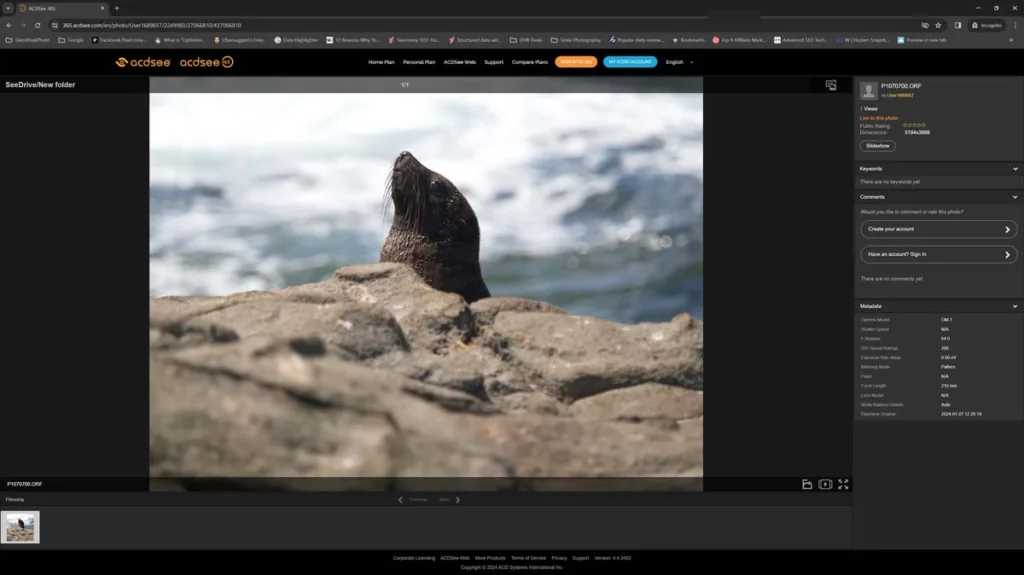
You can copy photos from your PC’s ACDSee library to ACDSee’s 365 Cloud Service. After that, you can view your pictures from the most popular web browsers and share pictures and albums with family, friends, and clients. Sadly, unlike Lightroom, you cannot edit your images via a web browser. Note that ACDSee 365 requires an ongoing subscription.
AI Masking
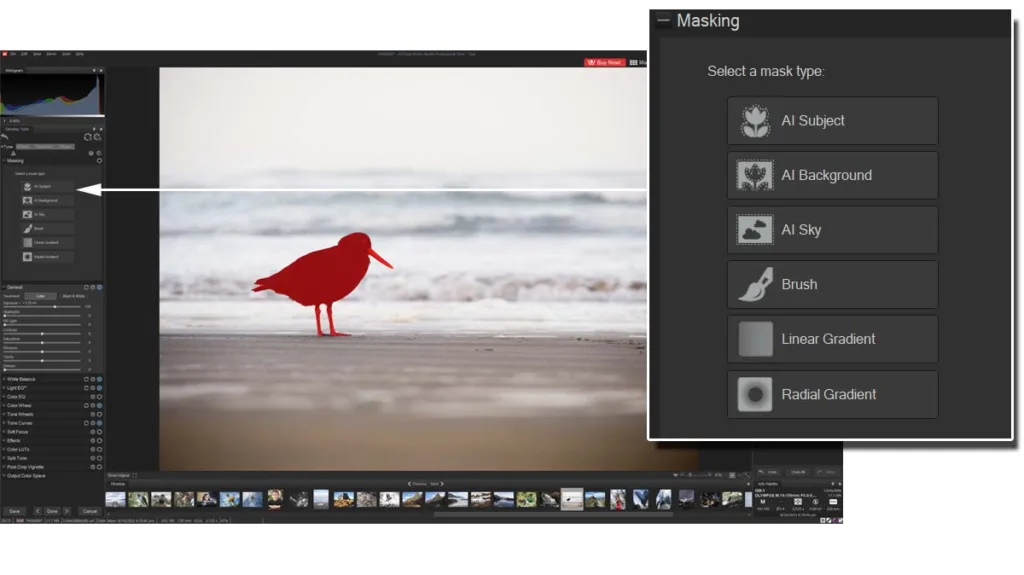
You can use ACDSee Professional’s AI masking to automatically select your photo’s sky, subject, or background. It’s one of the most accurate AI masking tools I have used. Alternatively, you can apply masks manually utilizing a range of brushes or a linear or radial graduated mask.
Actions Browser
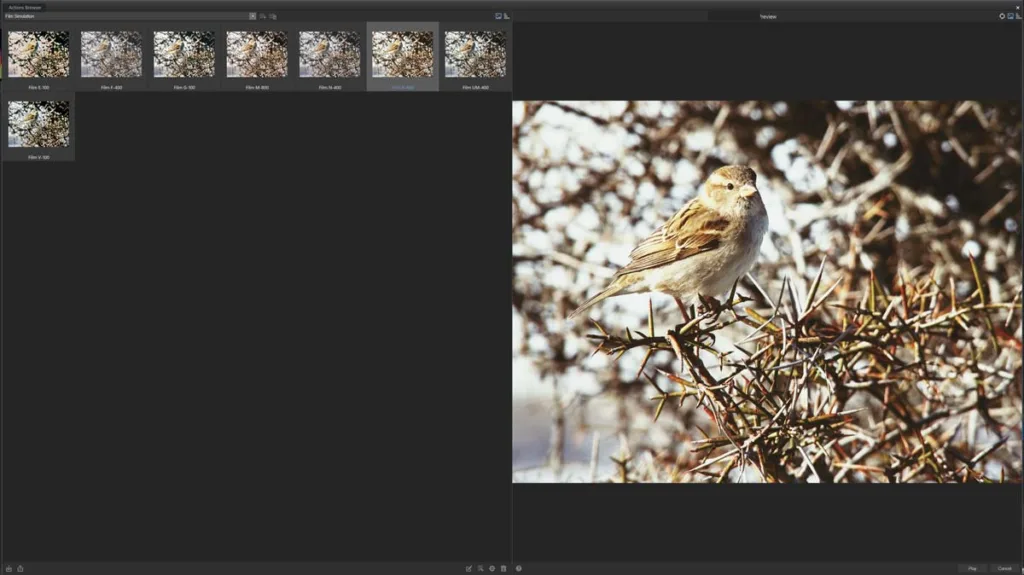
The Action Browser gives you immediate access to compound effects such as black and white and sepia conversions, HDR effects, and more. While fun and inconvenient, the effects vary in quality, the interface is clunky, and your processed image will automatically be exported as a JPEG. This isn’t a feature I use much.
Presets
With ACDSee Professional, you can save the sum of your edits as a Preset, meaning you’ll never have to repeat your best work. However, ACDSee Pro takes things further, allowing you to save individual adjustments as a micro-preset. For instance, you might save your favorite Tone Curves, Calrity Settings, or Split Tones. It’s a nice touch that can save time if you’re bulk editing. Moreover, ACDSee Professional ships with several built-in presets to get you started.
HDR
ACDSee Professional has inherited the ACDSee Ultimates HDR tool. Sadly, it’s not one of my favorites. It doesn’t always do a great job aligning the image stack, and there’s no way to adjust properties such as Tonal Compression beyond choosing between four presets. Nevertheless, it is nice to have, but if you’re serious about HDR, ON1 Photo Raw offers more.
Is ACDSee Professional easy to use
You may find ACDSee Professional’s busy-looking interface unwelcoming at first. However, spend some time with it, and you’ll discover that its interface is highly customizable, very responsive, and well-ordered. For instance, specific tasks, such as photo management and editing, are sensibly divided between different tabs, though you can combine functions if you set up your view appropriately.
ACDSee Professional’s Develop mode is one of the best I have used. Specifically, ACDSee Pro is fast, well laid out, and responds immediately to my input. Furthermore, many adjustments can be applied by interacting with the image rather than pulling a slider. For example, you can boost the brightness of a selected tone by moving your mouse cursor to the applicable area of your photo and dragging the mouse upwards while holding your left mouse button. While you still have the option to drag a slider, doing so feels slower and less precise.
Moreover, ACDSee Professional is packed with labor-saving features. The ability to create micro-presets for standard adjustments is one. As is the ability to copy and apply one image’s edit to one or many other images. Overall, once I learned it, ACDSee Professional became one of my favorite photo studios.
What’s missing in ACDSee Professional 2024
The main thing missing from ACDSee Professional is an AI-powered photo denoiser. Instead, ACSee still relies on traditional noise reduction technologies that are vastly inferior to AI alternatives, such as DxO’s DeepPRIME, ON1 NoNoise, and Lightroom Denoise. Thus, if you want an all-in-one photo studio with outstanding photo noise reduction, you might prefer ON1 Photo Raw or Lightroom instead.
Alternatives to ACDSee Professional
ACDSee Professional vs ACDSee Ultimate

At US$149, ACDSee Ultimate has everything ACDSee Professional has and a little more. Specifically, ACDSee Ultimate has a layer-based photo editing tool for advanced photo editing and graphic design, a truly outstanding portrait enhancement tool, and a poor Sky Replacement feature.
Thus, if you want to edit your photos by applying and blending adjustments layers or participate in some light graphics design, you should buy ACDSee Ultimate. If you edit a lot of portraits, you’ll love its portrait enhancement tool, which is so good that it can swap frowns for smiles and even redirect your subject’s gaze.
However, for everyday photo management and editing, ACDSee Professional is just as practical as ACDSee Ultimate while costing a third less money.
Read ACDSee Ultimate Review for more information, samples, and comparison.
ACDSee Professional vs Lightroom
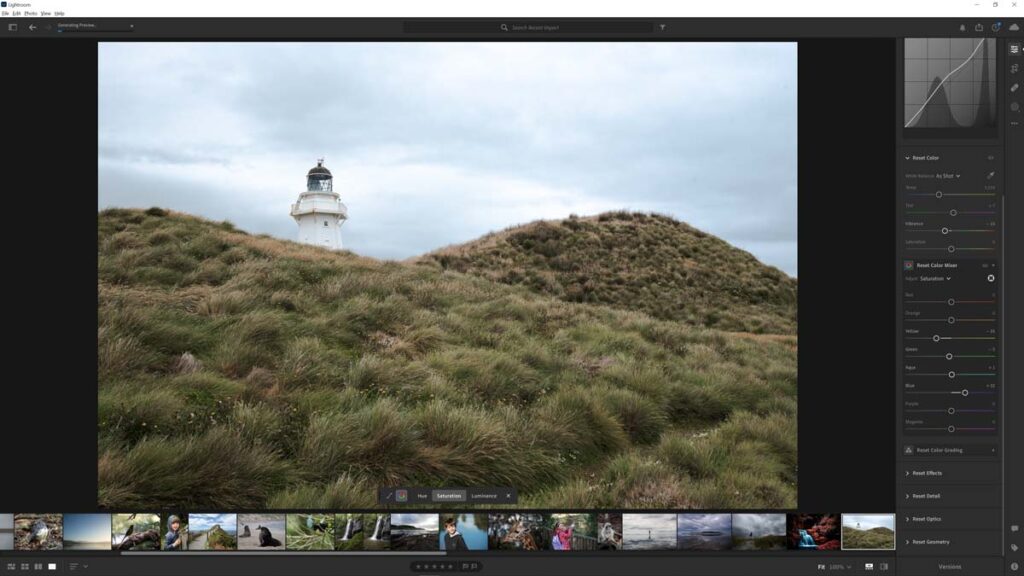
ACDSee Professional is just as good as Lightroom in terms of photo management and editing. However, Lightroom offers a slightly more refined experience and includes AI Denoise, one of the best noise reduction software applications I have tested. Lightroom also has a much better range of stock Presets, making it a better choice for beginners or anyone in a rush.
While ACDSee Professional also offers integration with the Cloud, Lightroom does it better. Overall, the experience is much smoother, and unlike ACDSee Pro, you can edit your photos via any web browser. However, all of Lightroom’s advantages come with a downside. Specifically, Lightroom is subscription-only, and while this does mean you get 1TB of storage and receive the latest updates, it also means you’ll never stop paying for it.
Finally, there’s price. ACDSee Professional costs US$99, the same as a 10-month subscription to Lightroom, and is yours forever. Thus, regarding value, ACDSee Photo Professional is in a league of its own.
Read Lightroom Review for more information, samples, and comparisons.
ACDSee Professional vs ACDSee Home
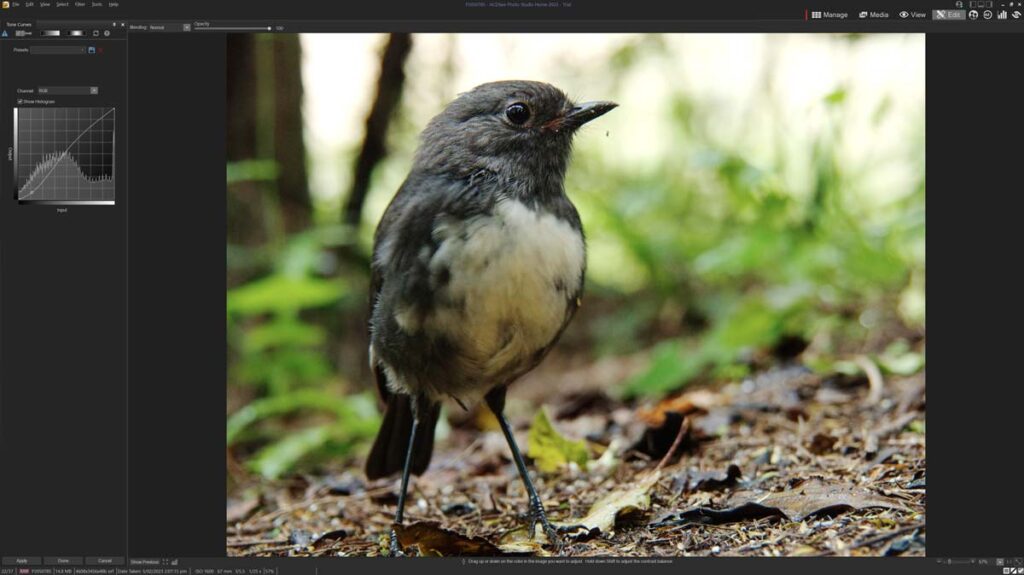
ACDSee Home costs even less than ACDSee Pro and combines ACDSee Professional’s outstanding photo management tools with my least favorite poor photo editor. Thus, I can only recommend ACDSee Home if you only want Photo Management. Alternatively, pay the small premium and buy ACDSee Professional. You’ll be glad you did.
Read ACDSee Home Review for more information, samples, and comparisons.
ACDSee Professional vs ON1 Photo Raw
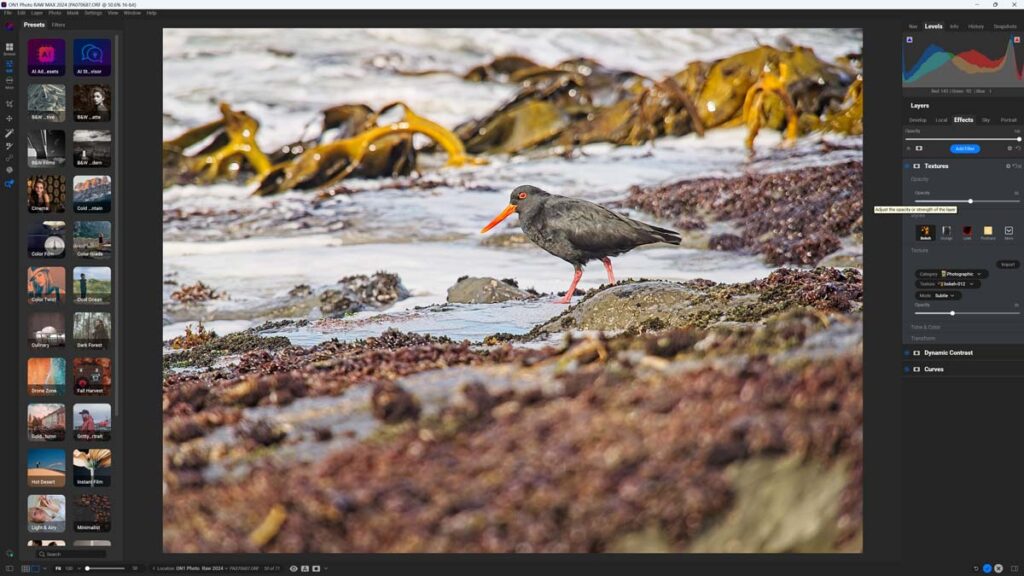
Like ACDSee Professional, ON1 Photo Raw is an all-in-one photo management and editing suite. But more than that, ON1 Photo Raw has almost every feature going. For instance, NoNoise AI is one of the best noise reduction software applications, while Resize AI is one of the best AI Upscalers.
Furthermore, I love ON1 Photo Raw’s Effects, which enable you to stack multiple effects layers to create compound effects. Its Sky Replacement tool and Portrait enhancer are up there with the best.
Yet, despite ON1’s best effort, ON1 Photo Raw remains somewhat burdened by its gigantic feature set and can be ever-so-slightly clunky to use – particularly if you’re new to photography software. Nor does ON1 Photo Raw feature Face Recognition – something ON1 needs to rectify.
But, if you are willing to climb its moderate learning curve, the absurdly feature-rich ON1 Photo Raw might be the only photography software you need. Thus, choosing between ON1 Photo Raw and ACDSee Professional is tough. If you want something that does the essentials well, go for ACDSee Pro. If you want something that does everything, go with ON1 Photo Raw.
Read ON1 Photo Raw Review for more information, samples, and comparisons.
Get Discounts on Photo Editing Software
Subscribe to my weekly newsletter and be notified of deals and discounts on photography software from ON1, Adobe, Luminar, and more. Spam Promise: Just one email a week, and there’s an unsubscribe link on every email.
Conclusion
ACDSee Photo Studio Professional 2024 is one of Photography’s great bargains. For US$99, you get World-class Face Recognition-powered photo management with automated keyword tagging and a photo development mode at least as good as Lightroom. And critically, no subscription is necessary.
But, ACDSee Professional does have a few shortcomings. For instance, unlike Lightroom, ON1 Photo Raw, and others, ACDSee Professional lacks cutting-edge AI noise reduction and upscaling. Thus, you may feel compelled to supplement ACDSee Pro with additional software, such as Topaz Photo AI, resulting in extra costs. And if you’re new to photo editing, ACDSee’s text-heavy interface can appear unwelcoming, though it’s very good, responsive, and highly customizable.
If not ACDSee Professional, then what? The most obvious alternative is ACDSee Ultimate, which offers everything Professional does plus layer-based editing and an outstanding portrait enhancement tool. Yet, ACDSee Ultimate costs US$149; for some, these features will not be worth paying a 50% premium.
Then there’s Lightroom, which is better. Yet, ACDSee Pro does the essentials at least as well and can be owned outright for the same as ten months’ worth of Lightroom. For these reasons, ACDSee Profesional is of much better value than Lightroom.
However, you might choose ON1 Photo Raw. I prefer ACDSee Professional’s workflow, but I love ON1 Photo Raw’s unmatched feature set, particularly its outstanding AI noise reduction and Effects layers. But, if I were after a simple life, Face Recognition, and a little extra money in the bank, I’d go for ACDSee Pro.
Overall, it feels unfair to be critical of ACDSee Photo Studio Professional, given it does so much, so well, for so little money. ACDSee Photo Studio Professional is one of the best photo editing software applications and is undoubtedly the best for value. Try ACDSee Professional Now.
Rating: 4 out of 5.
What do you think of ACDSee Professional? Leave a Comment

GET ACDSEE PRO
ON SALE!!
US$69.95
SAVE $30
TRY ACDSEE PRO
15-DAY TRIAL
$0
NO PAYMENTS OR CREDIT CARD
About the Author