ACDSee Photo Studio Home 2021 is ACDSee’s most affordable photo suite. Yet, despite its modest price tag, ACDSee Home includes the same world-class photo management as its more expensive stablemates, ACDSee Professional and Ultimate.
This means, for less than US$60, you get best-in-class photo management plus advanced tools such as Geotagging and Face Recognition. However, ACDSee Home 2021 is not without its faults, and it’s not a product I’d recommend to everyone. So, is ACDSee Home 2021 for you?

GET ACDSEE HOME 2023 TODAY
BUY ACDSEE HOME
TRY ACDSEE HOME
30 Day Trial
Free
No Credit Card Required
Table of Contents
What is ACDSee Photo Studio Home 2021
ACDSee Photo Studio Home 2021 is an affordable all-in-one photo suite that combines elite-level photo management with basic photo editing.
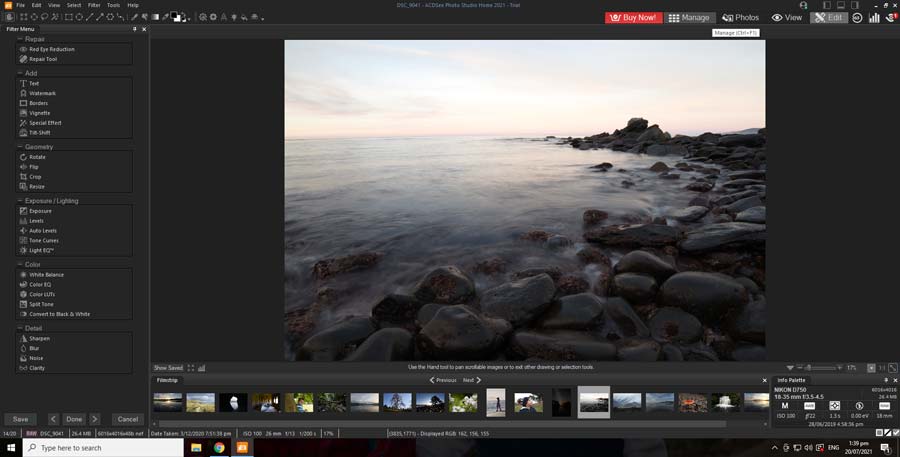
As a result, ACDSee Home 2021 is an ideal solution if your photo editing needs have already been met, but you have a wild photo collection to tame.
And tame it, it will. With ACDSee Home 2021, you can rate photos, assign them keywords and categories, and place them into collections. And thanks to ACDSee Home’s face recognition system, you can organize your photos by those who appear in them. Not bad.

Furthermore, ACDSee Home 2021 features a photo editor packed with all the usual adjustments such as Color EQ, Exposure, and Tone Curves. And if all that sounds a little too hands-on, you can fall back on ACDSee Home’s auto-EQ and 54 special effects filters.
ACDSee Home 2022
US$59.99
What can ACDSee Home 2021 do?
Photo management
Organizing Photos into Categories
Organizing photos by folders has its limits. For instance, you organize your photos by year, location, or people, but you can’t do all three at once.
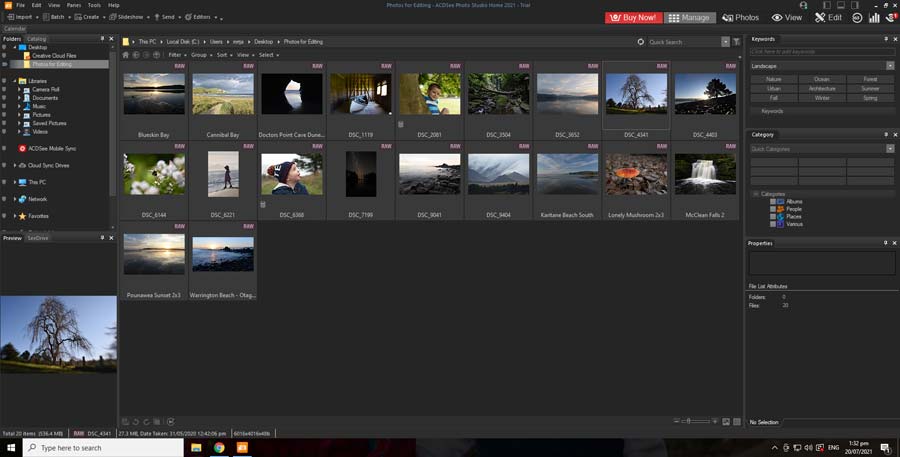
With ACDSee Home 2021, you can assign each photo with any number of keywords and assign a photo to any number of categories or collections.
For example, you could tag a single photo with keywords such as ‘Greece’ and ‘Jill’ and be able to easily retrieve that photo at a later date using either.
Reverse Geocaching
If your camera has GPS, you can use ACDSee Home 2021’s map to browse your photos by location. But if your camera lacks GPS, you can drag your photo onto the map and ACDSee Home writes the location to your photo’s EXIF data.

Face Recognition
You can set ACDSee Photo Studio Home 2021 to automatically detect faces in your photo to which you can manually add that person’s name. And by manually tagging your photo, you are training ACDSee Home’s face recognition system to tag your photos automatically.

Photo Editing
Raw Editing
Although ACDSee Home 2021 will open raw files, you cannot edit them directly. Instead, you will begin editing a new JPEG/TIFF file. If you wish to develop raw files, you will need ACDSee Professional or Ultimate.
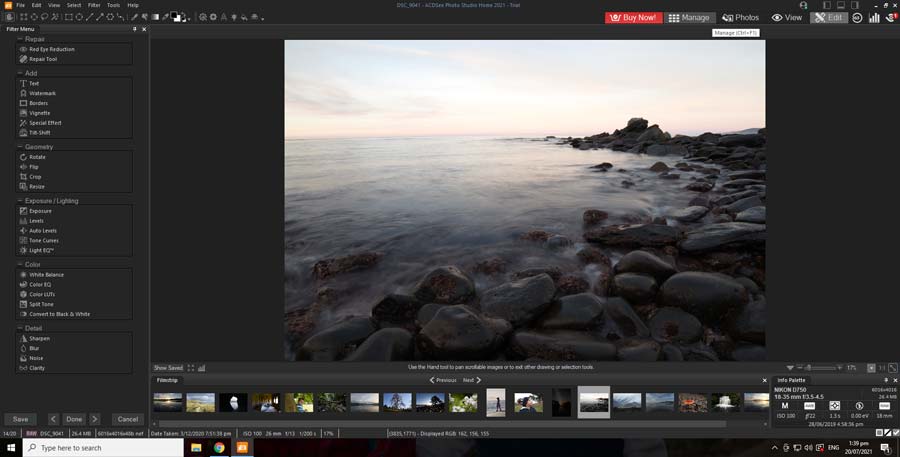
Presets
For faster editing, you can save each of your manual adjustments as Presets and reapply them for future edits. Unfortunately, you cannot write the sum of all your adjustments into a single ‘wholesale’ preset.
Special Effects and Auto-levels
If you prefer single-click editing, clicking on Auto-EQ will automatically tune your photo’s brightness and white balance.
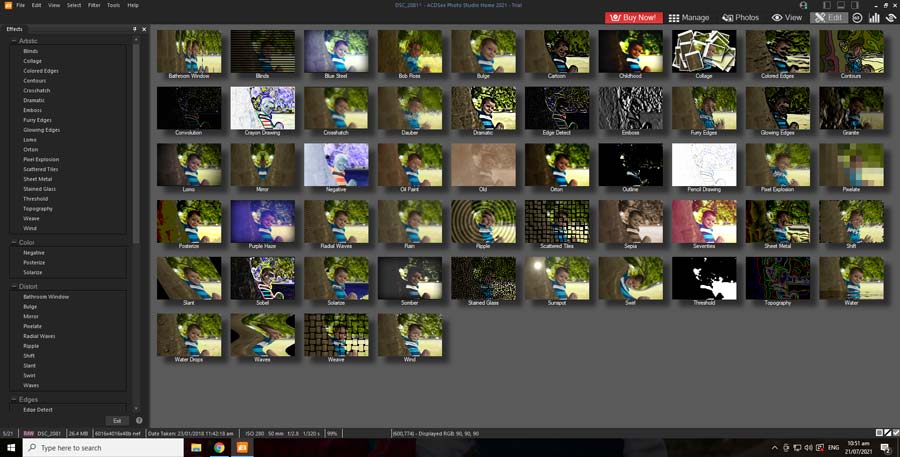
For more punch, you can use one of ACDSee Home 2021’s 54 special effects filters. Some of these are pretty good and many can be toned up or down.
Exposure and color adjustments
You can adjust your photo’s exposure by up to 3 stops, use tone curves to manipulate contrast, and adjust shadows, mid-tones, and highlights. Read What are Stops in Photography
Color-wise, ACDSee Home 2021 seems to have inherited a version of the powerful Color EQ tool from ACDSee Ultimate. As a result, you can adjust any color by clicking the applicable area of your photo and dragging your mouse.
Gradients
Adjustments can be applied to the whole photo or selective areas using the radial and linear gradient filters. For finer selections, you can brush on an adjustment mask.
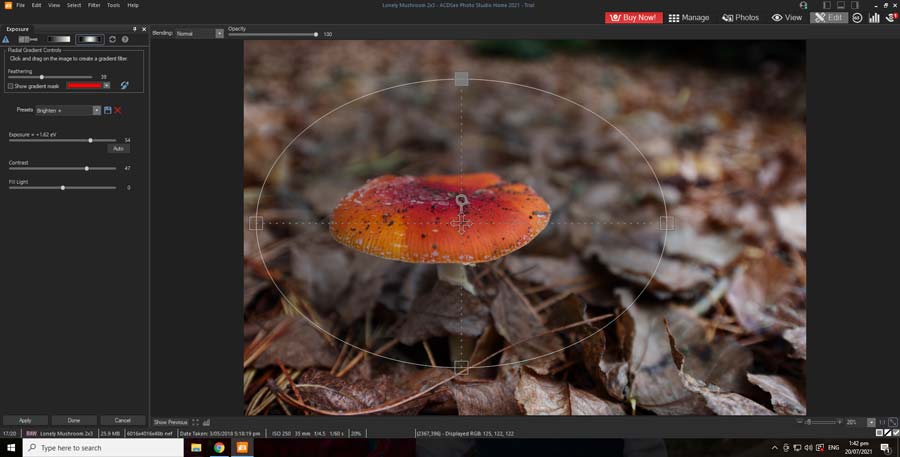
Crop, shapes, text, and borders
You can resize your photo, add shapes and text, and even a border to your photo.
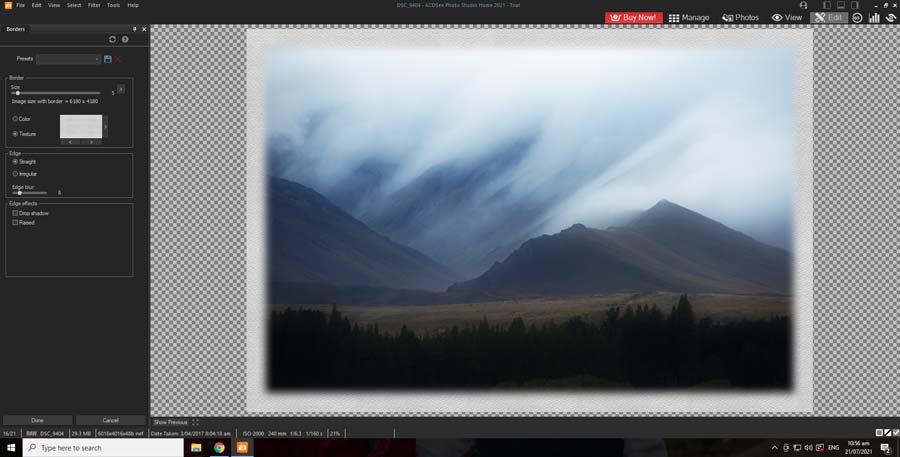
Is ACDSee Photo Studio Home 2021 any good?
As a photo management tool, ACDSee Home 2021 could hardly be better. It’s easy to use, fast & responsive, and absolutely functional. Add ACDSee’s face recognition to the mix and you’ll never waste time digging out a photo again.
As for editing photos, ACDSee Home 2021 falls short.
Whilst ACDSee Home 2021 has some effective tools, it cannot develop raw files or write all your adjustments to a single global preset.
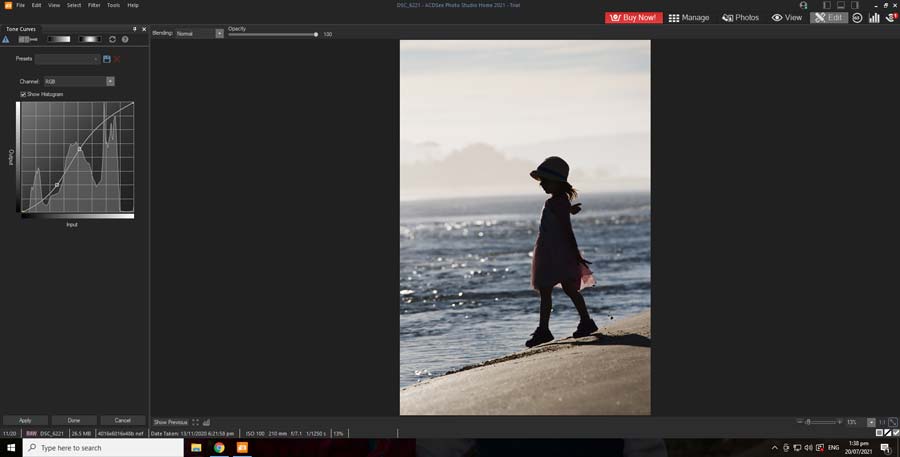
But ACDSee Home’s biggest problem is that each adjustment is contained to its own Pane. For instance, to adjust your photo’s tone curve, you must click tone curves to open the tone curve pane, make your adjustment, then click Done to return to the main edit screen.
Now, imagine you need to repeat this clicky process for exposure, color, and sharpening. And thanks to the lack of global presets, you must repeat this process for every adjustment, for every photo.
I could complain more but it’s easier for me to recommend ACDSee Photo Studio Professional. Not only does ACDSee Professional feature Home’s amazing Photo Management, but it packs an outstanding RAW editor. I myself use ACDSee Photo Studio Ultimate 2021. Read ACDSee Ultimate 2021 Review
Who is ACDSee Home 2021 for?
If you don’t plan on doing much editing, or if you already use separate editing software, ACDSee Home 2021 will easily fulfill your photo management needs.
But if you are specifically looking for photo editing software, Luminar AI and Luminar Neo are similarly priced but vastly superior. Read reviews for Luminar AI and Luminar Neo.
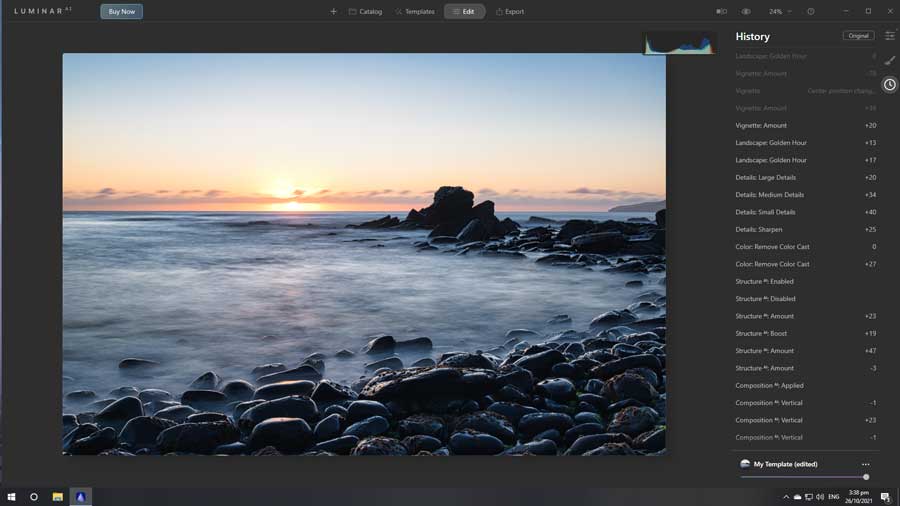
And finally, if you need excellent photo management AND photo editing, you can have your cake and eat it with ACDSee Photo Studio Professional or Ultimate. Read ACDSee Ultimate 2021 Review
How much does ACDSee Home 2021 cost?
ACDSee Photo Studio Home 2021 costs USD$59.99. However, ACDSee often offers discounts. If you would like to receive a weekly email featuring the latest discounts on software and camera gear, click here.
Conclusion
When measured purely as a photo management tool, ACDSee Photo Studio Home 2021 is a great option. It’s fast, cheap, and hugely competent.
As for photo editing, ACDSee Home lacks key features, and its click-heavy workflow burdens the things it otherwise does well. And to make matters worse, Luminar AI and Topaz Studio 2 are similarly priced and vastly superior.
However, Luminar AI’s photo management is minimal and Topaz Studio 2 features no management at all. So what do you do if you need outstanding photo management and photo editing? Well, how about ACDSee Professional?
ACDSee Professional combines ACDSee Home’s excellent photo management with an outstanding photo editor. And while Professional is more expensive than ACDSee Home, it’s amazingly cheap compared to rivals such as Capture One Pro and Lightroom.
To conclude, ACDSee Home 2021 may not be the best photo editor but it does deliver world-class photo management for a bargain-basement price. If that sounds like your cup of tea, you will not be disappointed. Back to introduction

GET ACDSEE HOME 2023 TODAY
BUY ACDSEE HOME
TRY ACDSEE HOME
30 Day Trial
Free
No Credit Card Required
