Luminar Neo Layers enables you to stack and blend multiple images to create unique effects and graphics. For instance, you can add a bit of lens flare layer to your photo or blend multiple photos to create a single composite image.
However, in the traditional sense, you should not consider Luminar Neo a layer-based photo editor. For instance, you cannot apply your adjustments in layers or add text or shapes. But the upside of such simplicity is that Luminar Neo layers are easy to use and fun to play with. So, are layers in Luminar Neo for you? Let’s take a look. Jump to Conclusion.

GET Luminar Neo TODAY
Luminar Neo Promo Codes
SP10NEO – SAVE 10%
SILENTPEAKNEO10 – SAVE $10
What are Layers in Photo Editing
Layer-based editing allows you to stack your adjustments on top of your image rather than writing them to the image itself. For this reason, layer-based photo editing has several advantages.

First, your original photo remains preserved at the bottom of the stack. Furthermore, you can adjust each layer’s opacity and blend modes, enabling you to blend multiple adjustments to create compound effects.
Finally, many layer-based photo editors offer shape and text layers and are ideal for graphics design. However, this is not the case with Luminar Neo.
What are Luminar Neo Layers
Layers in Luminar Neo are more straightforward because you are limited to stacking multiple images and effects on top of your original photo.
But, like other layer-based photo editors, you can adjust each layer’s order in the stack and how it blends with its neighboring layers. As a result, you can blend multiple images to create unique effects that are impossible otherwise.
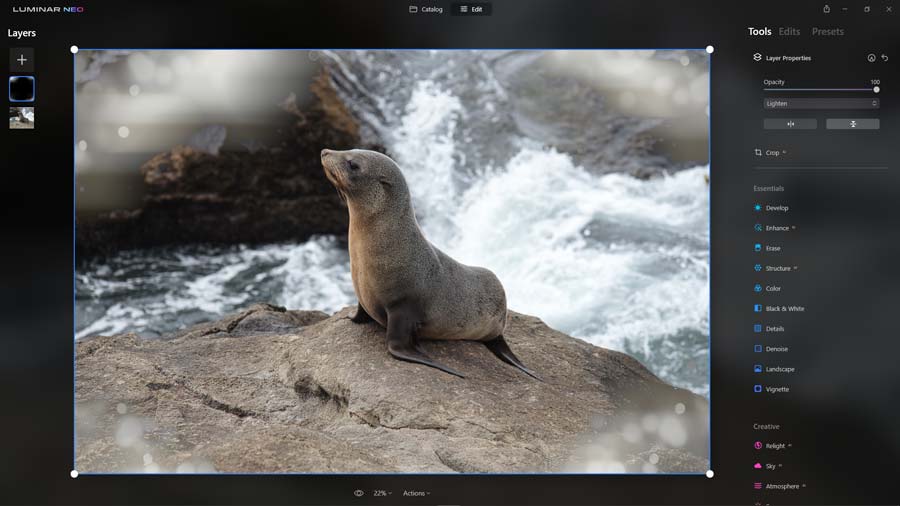
Luminar Neo Layers Tutorial
Luminar Neo Layers Examples
To help you get started, Luminar Neo comes stocked with dozens of effects layers, including Flares, Light Leaks, Stardust Bokeh, and Sparklers.
Sample 1
Sample 2
Is Luminar Neo Layers any good
Luminar Neo’s layer functionality is pretty basic. In other words, I would not recommend it as a layer-based photo editor in the traditional sense. But this is only because the term layer-based photo editor implies the sort of functionality found in Photoshop, ACDSee Ultimate, and GIMP.
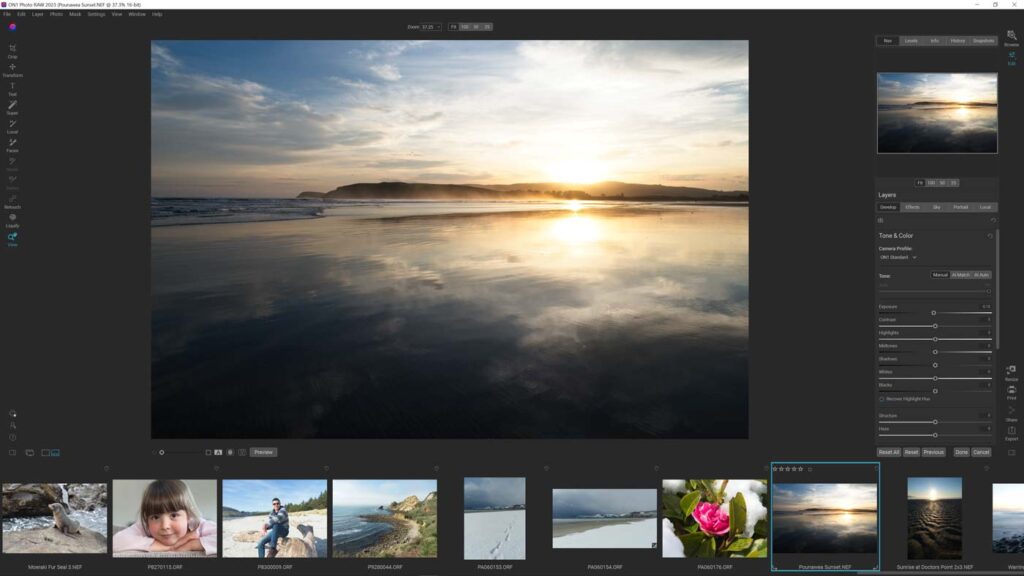
Instead, Luminar Neo Layers keeps things simple and accessible. In many ways, they resemble the Effects Layers functionality within ON1 Photo Raw 2023 – a product that’s well worth the look if you like this kind of thing.
Get Discounts on Photo Editing Software
Subscribe to my weekly newsletter and be notified of deals and discounts on photography software from ON1, Adobe, Luminar, and more. Spam Promise: Just one email a week, and there’s an unsubscribe link on every email.
Conclusion
Luminar Neo Layers are practical, fun, and straightforward to use. But the term ‘layers’ in photo editing means different things to different people.
If you’re looking for an easy way to add and blend effects into your image, you’ll appreciate the simplicity and accessibility of Luminar Neo layers.
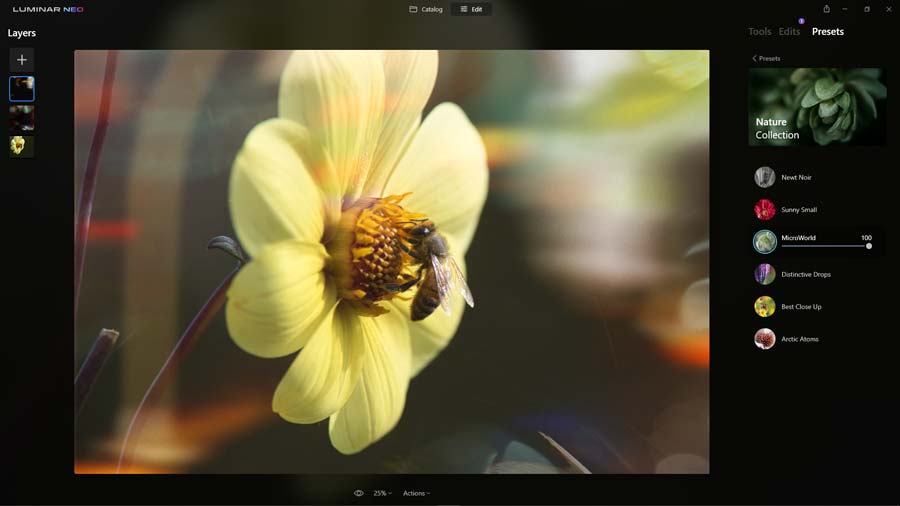
However, layers in Luminar Neo are not for you if you’re looking to create adjustment layers and add text and vectors to your image. I strongly recommend you redirect your gaze towards ACDSee Ultimate, GIMP, and Photoshop (the king of them all).
Therefore, layers in Luminar Neo fall well within Skylum Software’s mantra of boiling down complex editing processes for the pleasure of everyday men and women. If you want to try Luminar Neo Layers for yourself, you can try Luminar Neo for free. If you’d like to know more about Luminar Neo – grab your favorite drink and stop by my Luminar Neo Review.
And don’t forget to subscribe to my weekly newsletter to be notified of deals and discounts on Luminar Neo and other Photography Software and gear.

GET Luminar Neo TODAY
Luminar Neo Promo Codes
SP10NEO – SAVE 10%
SILENTPEAKNEO10 – SAVE $10
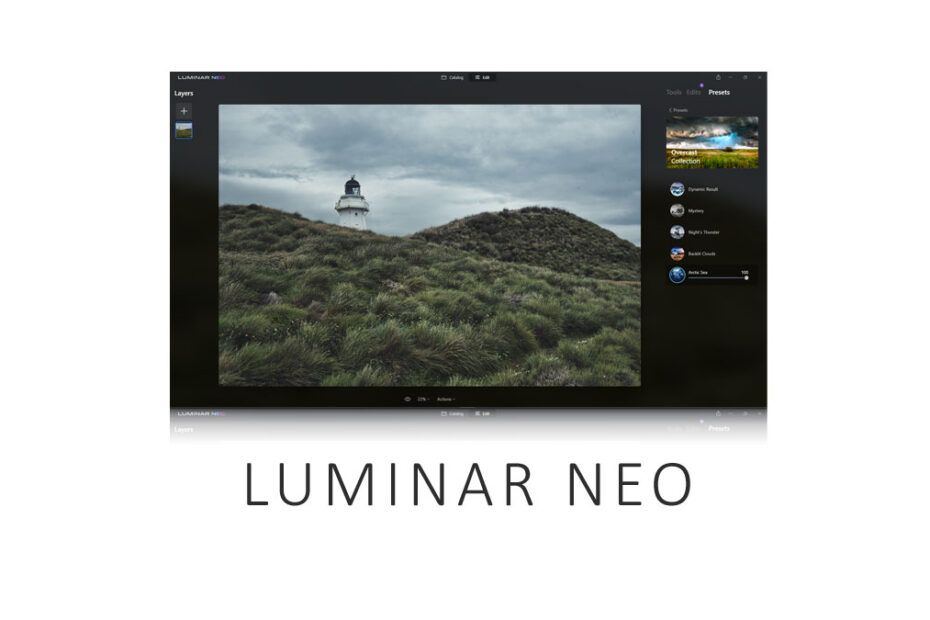




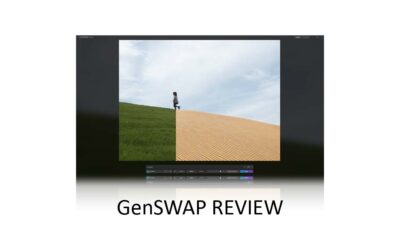


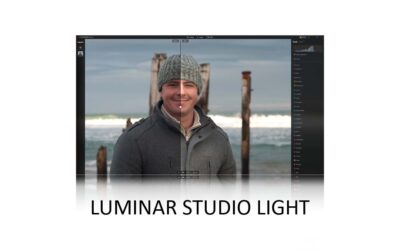
I cannot find any way to delete an unwanted layer. Right clicking on the layer only allows ¨Hide layer¨or ¨duplicate¨
but how do you remove it completely
Hi James – you’re doing it right and you should see a remove option along with the option to hide. This is a strange one – but as a long shot, make sure you’re logged into windows as an administrator. (Perhaps the equivalent on mac)