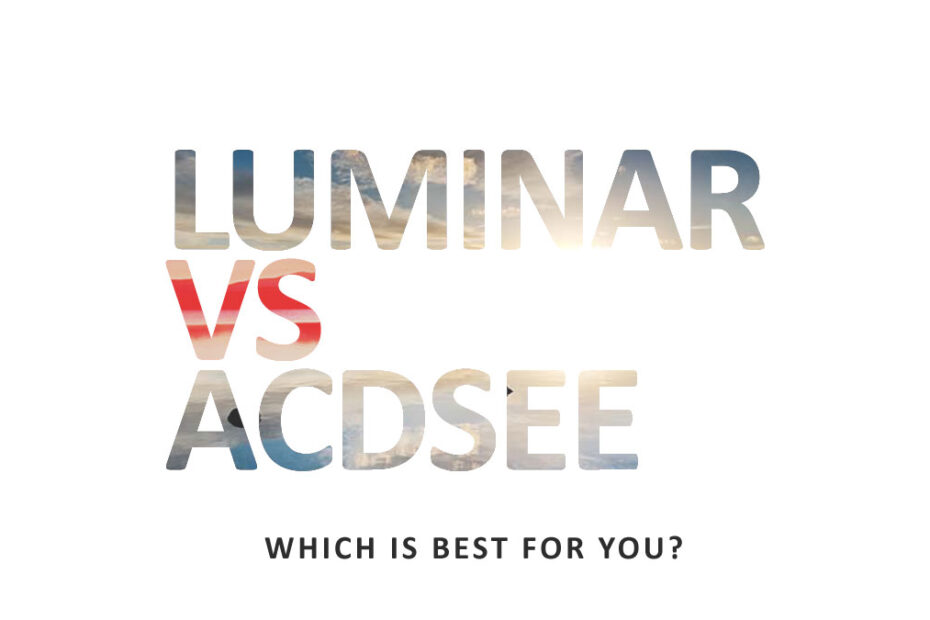Luminar AI and ACDSee Photo Studio are two very different products. For example, ACDSee Photo Studio is an all-in-one solution combining world-class photo management with discrete photo editing.
In contrast, Luminar AI is an effects-based editor that allows you radically enhance your photo using as few clicks as possible. But since this post, Luminar Neo has been replaced with Luminar Neo. To learn more, please check out my Luminar Neo review. So, which is best for you? Jump to conclusion
Table of Contents
Luminar AI vs ACDSee for Photo Management
Photo management in Luminar AI is very basic. With Luminar AI, you’ll be able to browse your photos and assign them to albums. See Luminar AI review
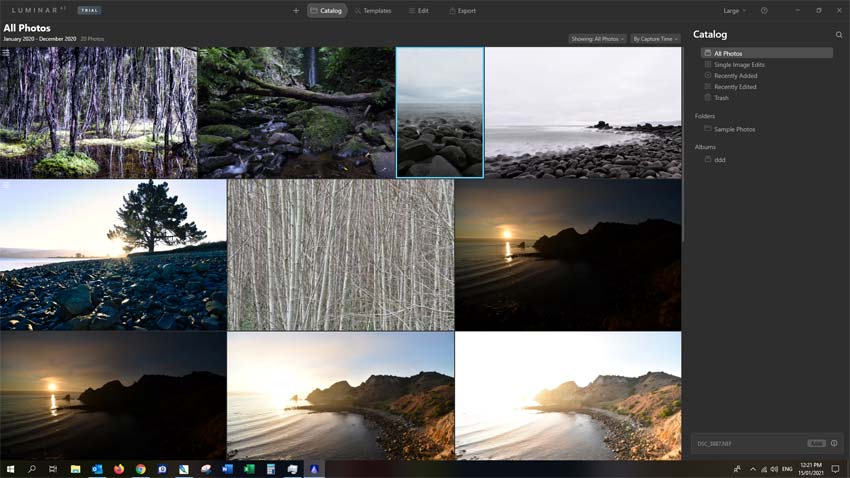
On the other hand, photo management in ACDSee is impressive indeed. For instance, you can use ACDSee’s Face recognition system to organize your photos by the people appearing in them.

Alternatively, you can use the map view to browse your photos by where they were taken. If your photo lacks GPS coordinates, you can manually geotag your photo by dragging it onto the map.

You can also create automatic search profiles. For instance, you might create a profile that retrieves all photos of John Smith taken in 2020 with a Nikon D750. These are particularly handy for organizing common events such as holidays and birthdays.
In other words, ACDSee Photo Studio offers vastly superior photo management to Luminar AI.
Luminar AI vs ACDSee for Photo Editing
Luminar AI is one of my favorite photo editors. But then again, so is ACDSee Professional and Ultimate. However, ACDSee Home is more orientated for photo management and not so capable of editing photos. Read ACDSee Home 2021 Review.
Luminar AI
Luminar AI is an effects-orientated photo editor in that it does not drown you with abstractly-named tools such as tone-wheels and LUTs.
Instead, Luminar AI gets straight to the point with tools such as Foliage Enhancer, Golden Hour adjustment, and Teeth Whitener. For your part, you choose the effect and apply as much of it as you want.
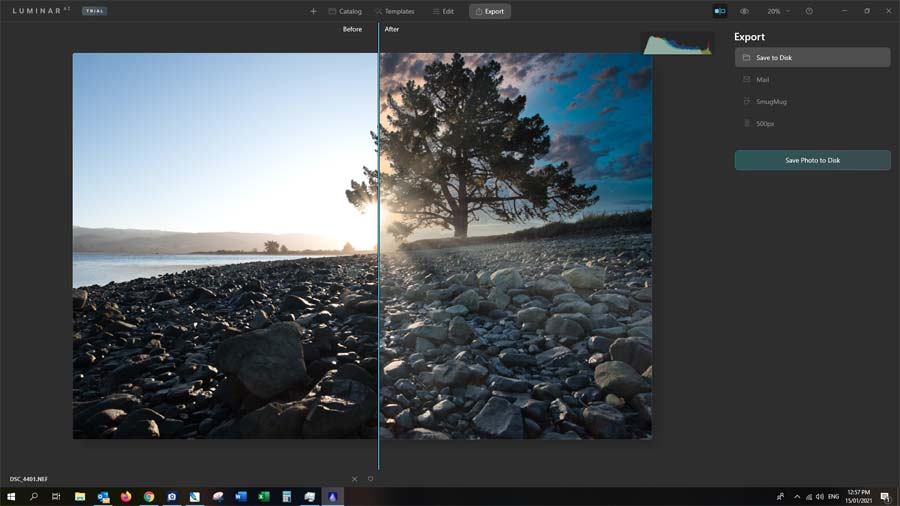
But if you think that sounds like hard work, you can process your photos in a single click using Luminar AI’s powerful templates.
They’re quick, easy, and look great. As a result, Luminar AI is my top recommendation for beginners or experts in a rush
ACDSee Professional and Ultimate
Compared to Luminar AI, ACDSee takes a more traditional approach. As a result, you create whatever effects you want using the tools provided. Or to put it another way, ACDSee is more like carpentry whilst Luminar AI is more like flat-pack furniture.

This has its advantages and disadvantages. First of all, ACDSee has a much steeper learning curve. And if I were to replace a sky or enhance a person’s eyes, I’d rather save time and take advantage of Luminar’s AI-based trickery.
However, when I’m processing a large batch of images, I prefer ACDSee since it’s so much faster. Because I do know how to adjust a photo, I can do it very quickly. Furthermore, every adjustment I make to a photo can be saved and redeployed over and over.

Thus, I can make global presets that process the entire photo in one click or micro-presets for singular adjustments to such things as tone curves. And thanks to a much faster user interface, I can blast through a session of 300+ photos in an hour or so.
Note: ACDSee Home features a very basic photo editor and is no match for ACDSee Professional, Ultimate, or Luminar AI.
Price
At full price, Luminar AI is vastly cheaper than any ACDSee Photo Studio. However, ACDSee Photo Studio is commonly discounted whilst Luminar AI is not.
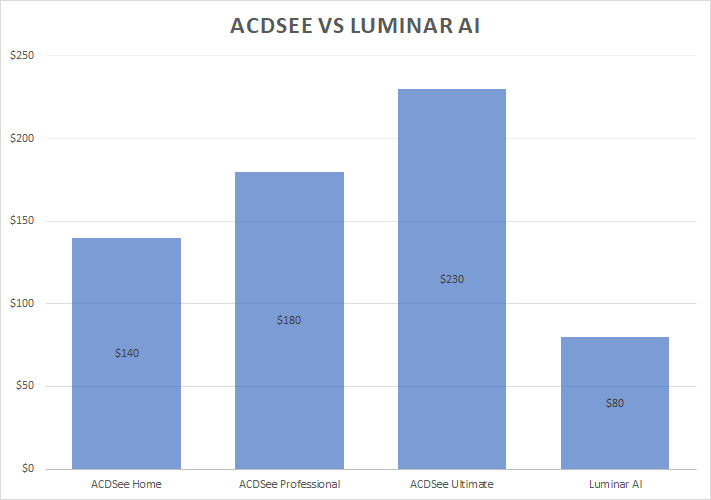
If you want to be notified of special deals and discounts on all photography software, you can subscribe here.
Conclusion
Both ACDSee Photo Studion and Luminar AI are outstanding products and I use both. But, which is best depends on you.
Luminar AI
Luminar AI is ideal if you just want to get on with it and is my top pick for beginners and experts in a rush. And thanks to features such as Sky Replace AI, it’s the most fun I have ever had with any photo editor.
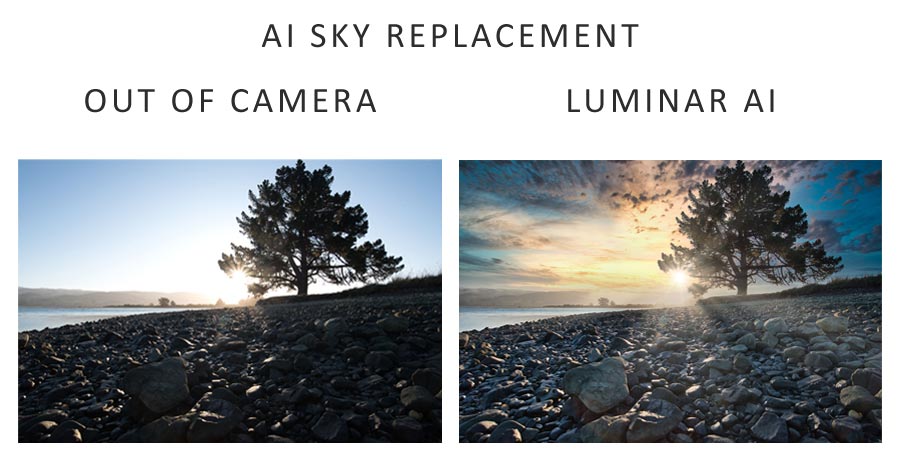
Even if you have never edited photos before, Luminar AI’s generous selection of templates is plenty to get you started. And once you build a little confidence, you’ll be making your own adjustments in no time.
Although Luminar AI’s photo management is a little basic, it is effective enough. But if you need to tame a massive collection of photos, you could augment Luminar AI with ACDSee Home.
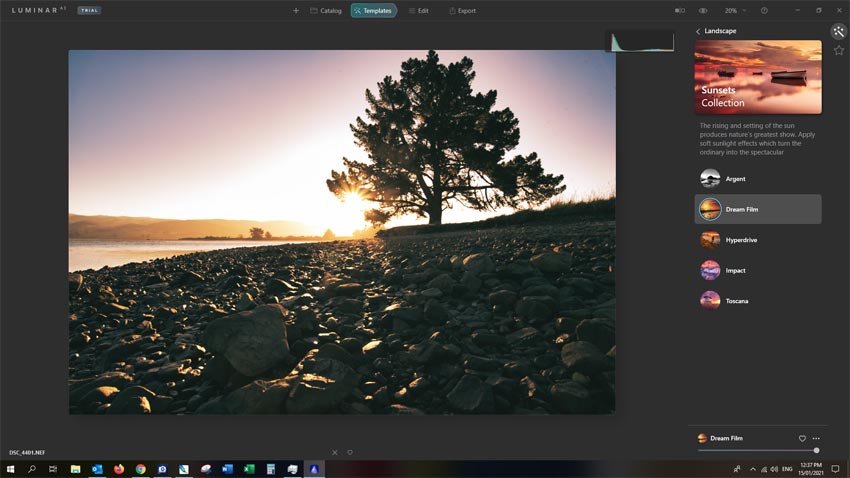
Being the cheapest of ACDSee’s photo studios, Home isn’t great for editing photos. On the other hand, it has the same outstanding photo management found in ACDSee Professional and Ultimate.
ACDSee
ACDSee Professional and Ultimate combine outstanding photo management with damn-good photo editing into a single package.
Furthermore, if you want to add a little graphic design into the mix, Ultimate features layer-based editing – ideal for blending text, shapes, and effects into your image. Read ACDSee Ultimate 2021 review

Although Luminar AI does big things quickly, it’s not great for processing large batches of photos. ACDSee gives you everything you need in a single eye-shot and suffers almost no lag.
And because you can save any adjustment, big or small, it’s possible to eliminate repetitive adjustments, reduce mouse mileage, and accelerate workflow.
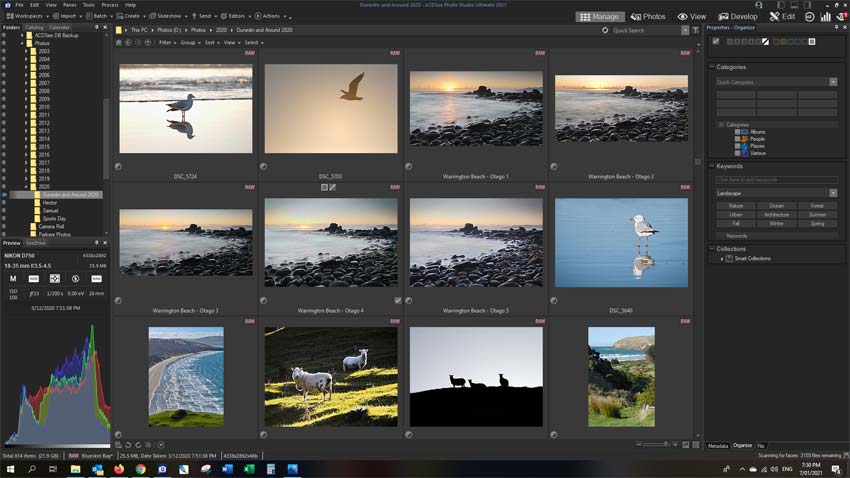
Overall
If you are a casual photo editor, Luminar AI is cheaper, powerful, and insanely easy to use. As a result, it’s an easy recommendation regardless of your photo editing skills.
However, ACDSee is a more powerful tool for managing large photo collections or processing dozens of photos at a time.
For my part, I used ACDSee Ultimate 2021 as my primary photo editor. But for most of my family and friends, they’d be much happier with Luminar AI.