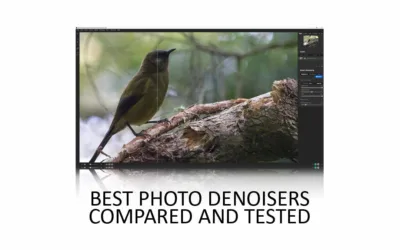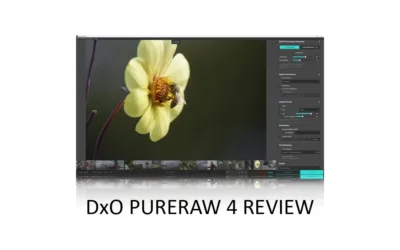Compared to Lightroom, Topaz Photo AI is a marginally better noise-reduction tool and a far superior upscaling tool. Furthermore, Topaz Photo AI’s sharpening is many leagues ahead of Lightroom. It is so good that it can correct motion-blurred and poorly focused images, whereas Lightroom cannot. While Topaz Photo is a clear winner, you’ll find Lightroom Denoise more than good enough, while Super Resolution is adequate for infrequent 200% upscales. Jump to Conclusion.

LIGHTROOM
LIGHTROOM + 1TB STORAGE
US$9.99 p/m
30-DAY REFUND GUARANTEE

TOPAZ PHOTO AI 2
DENOISE, UPSCALE, AND SHARPEN
US$199
30-DAY MONEY-BACK
Table of Contents
- About this Review
- Lightroom vs Topaz Photo AI for Photo Editing
- Lightroom vs Topaz Photo AI for Noise Reduction
- Topaz Photo AI vs Lightroom for Sharpening
- Lightroom vs Topaz Photo AI for Upscaling
- Conclusion
- About the Author
About this Review
I begin all my software reviews by installing the application onto my own PC and testing it thoroughly using photos from my library. During this time, I record my experiences and capture dozens of screenshots and multiple videos. All text is written by me, with no third-party or AI assistance, though I do use Grammarly for grammar and spelling.
As an affiliate, I may receive a commission if you buy this product using the links provided. However, as an affiliate of many competing brands, I have no incentive to recommend one product over another. Thus, my main objective is to produce reliably excellent reviews you’ll trust now and in the future.
Lightroom vs Topaz Photo AI for Photo Editing
Lightroom is a vastly superior photo management and editing tool compared to Topaz Photo AI. Therefore, if you are specifically looking for a fully-featured photo editing application, I recommend you visit my Lightroom Review or my list of best Lightroom alternatives.
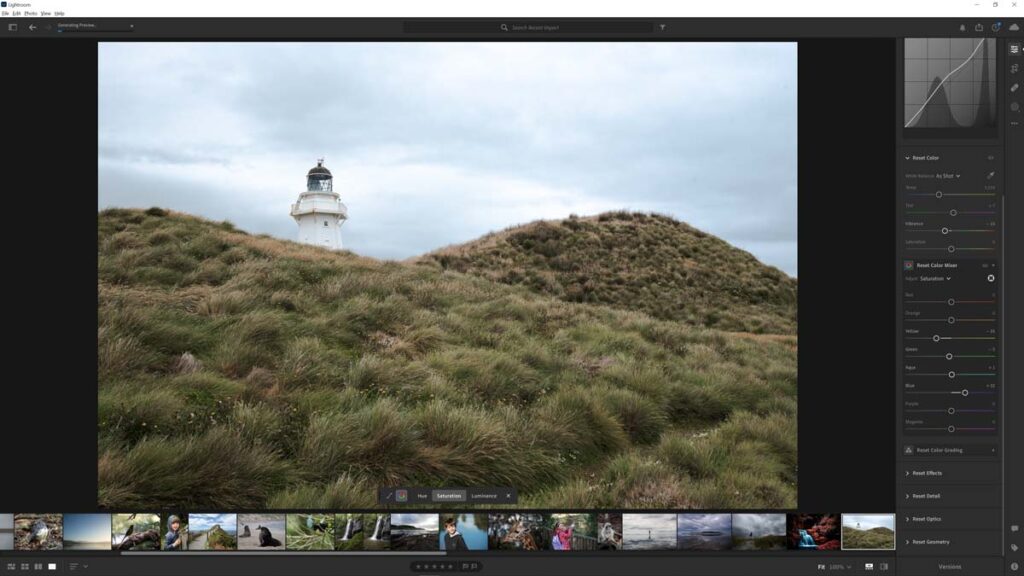
But it might surprise you that Topaz Photo AI has some photo editing capabilities. Its new Adjust Lighting feature lets you balance and brighten your photo’s exposure, while Balancing Color works like a White Balance adjustment. You can even crop your pictures in Topaz Photo AI.
Including these features means you’re less likely to export your upscaled or denoised image to a secondary photo editing app for basic editing, thus saving time. However, conveniences aside, Lightroom is a full-featured photo editing app, whereas Topaz Photo AI is not. Read Topaz Photo AI Review.
Winner: Lightroom
Lightroom vs Topaz Photo AI for Noise Reduction
Lightroom is very good, but Topaz Photo AI is a little better. Specifically, Topaz Photo AI can produce a marginally cleaner image while extracting slightly more detail. This is particularly true when working with slightly blurred images, as you can combine Topaz Photo AI’s noise reduction with sharpening to achieve results beyond Lightroom’s reach. Nonetheless, Lightroom still does a great job, as the sample below demonstrates.

Furthermore, Topaz Photo AI is faster and offers a broader range of settings, enabling you to fine-tune your way to an optimum result. In contrast, Lightroom has a single adjustment that controls the overall amount of noise reduction applied.
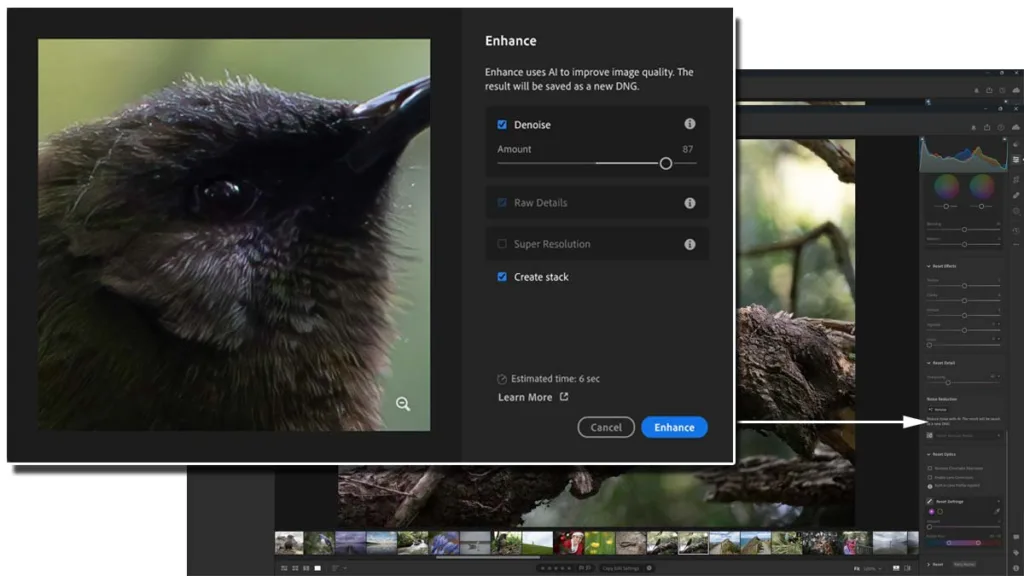
For all of these reasons, Topaz Photo AI pulls ahead. However, as the sample below demonstrates, Lightroom is still very good so long as you denoise sharp, in-focus images. If you want to denoise and correct soft details, Topaz Photo AI is vastly superior to Lightroom.
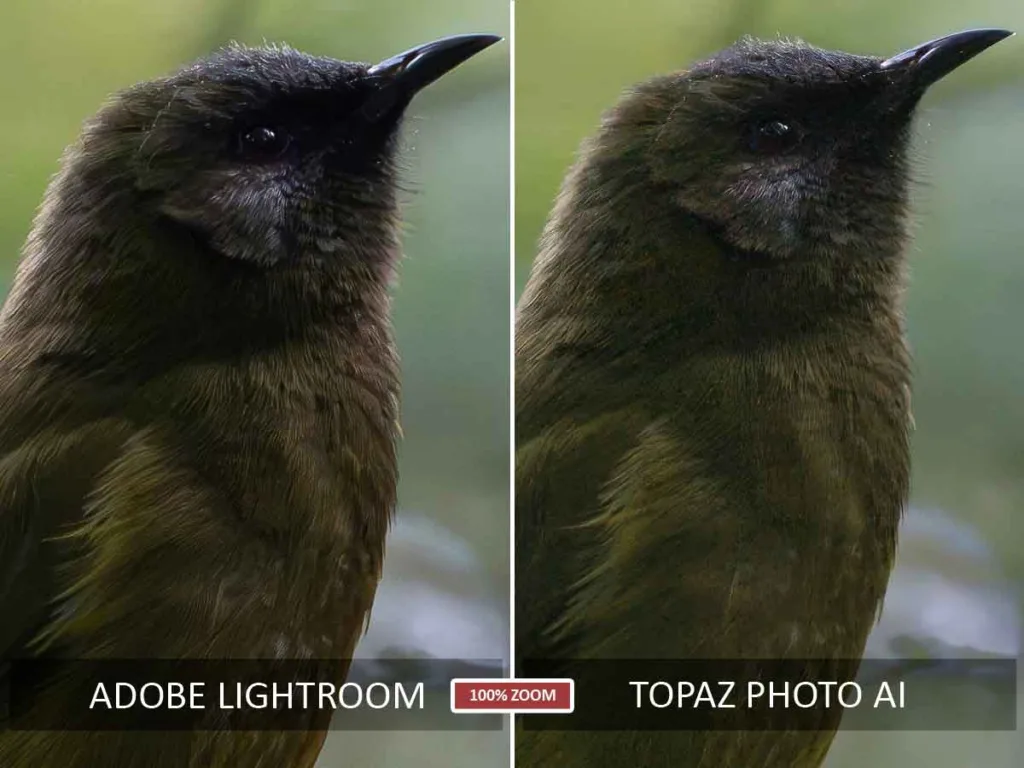
Lightroom Denoise is impressive, straightforward, and produces excellent results. However, Lightroom Denoise runs slightly slower than most and offers little adjustment. As a result, you don’t have much control over your final image.
In contrast, Topaz Photo AI offers multiple AI noise reduction models and independent adjustment for strength and sharpening. Moreover, Topaz Photo AI is a little faster, but not by much.
Overall, noise reduction in Topaz Photo AI is a little better, but not to a massive extent. In other words, Lightroom Denoise is more than good enough. Read my comparison of the best noise reduction software for more information.
Winner: Topaz Photo AI
Topaz Photo AI vs Lightroom for Sharpening
Topaz Photo AI’s AI-powered sharpening is magnificent. It is free of the effects and artifacts plaguing traditional sharpening methods. But there’s more. Sharpening in Topaz Photo AI is so good that it can correct poor focus and motion blur.

In contrast, Lightroom leverages the sort of traditional artifact-ridden non-corrective image sharpening that Topaz Photo AI duly replaces. I’m sure Adobe will introduce AI sharpening soon, but for now, sharpening in Topaz Photo AI is leagues ahead.
Winner: Topaz Photo AI
Lightroom vs Topaz Photo AI for Upscaling
Topaz Photo AI is a much better photo upscaler than Lightroom Super Resolution for three reasons. First, Topaz Photo AI can upscale images up to 600% of their original size, while Lightroom Super Resolution is limited to just 200% unless you endure a simple but tedious workflow. Second, Topaz Photo AI produces better-looking, more accurate upscales, particularly regarding highly detailed scenes and portraits. Finally, Topaz Photo AI’s Upscaler provides more adjustments, enabling you to perfect your result, while Lightroom Super Resolution has none.
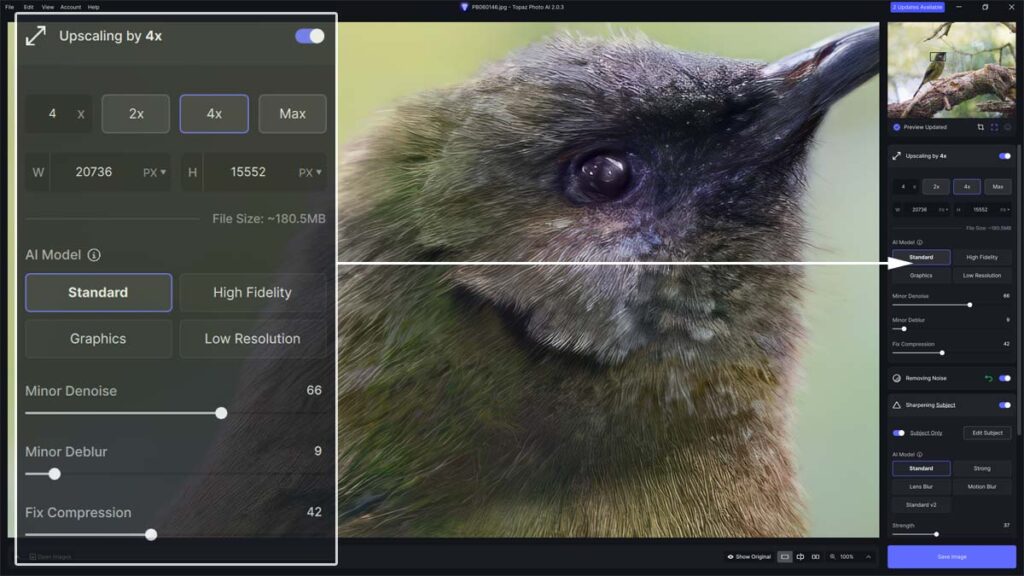
To demonstrate, I created a copy of a 20-megapixel portrait, shrank it fourfold, and then used Lightroom Super Resolution to enlarge the copy by 400%, thus restoring it to its original size. The sample below compares the original reference image with the copy upscaled in Lightroom.

As you can see, Lightroom’s upscaler gets close to matching the original image. But if you look closely, you’ll notice the image has become pixelated and soft. Now, let’s see how Lightroom compares with Topaz Photo AI.
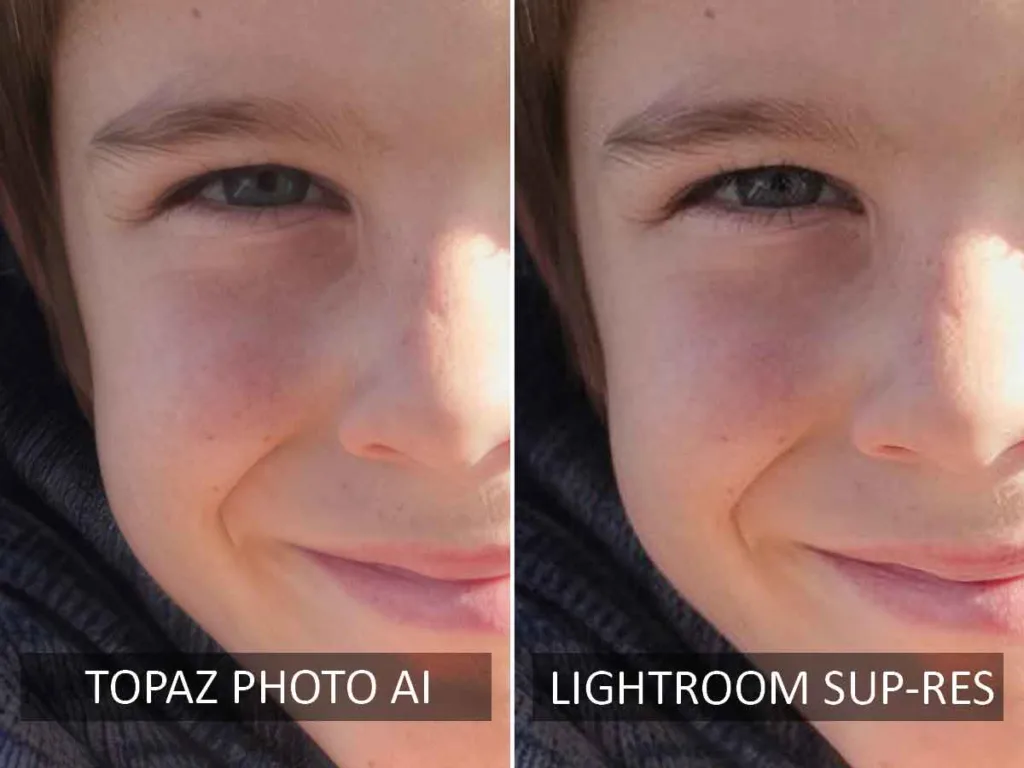
Compared to Lightroom, the Topaz Photo AI sample is more detailed, much less pixelated, and more faithful to the original image. Furthermore, I might have gotten an even better result from Topaz Photo AI had I tuned the settings. In contrast, Lightroom Super Resolution has no settings and, thus, produces the only image it can. Let’s try one more sample.

This photo of a Lighthouse has been a struggle for every upscaler I’ve ever tested, and here, Lightroom does okay as long as you don’t look too close. But, if you are looking closely, as we are now, I would consider the result unusable. Let’s see if Topaz Photo AI can do any better.

Topaz Photo AI and Gigapixel are the only two applications that can produce a decent upscale of this image. While Topaz Photo AI falls slightly short of the original image, it looks very good even when viewed at 100%. Read my list of Best AI Upscalers for more information and comparisons.
Winner: Topaz Photo AI
Get Discounts on Photo Editing Software
Subscribe to my weekly newsletter and be notified of deals and discounts on photography software from ON1, Adobe, Luminar, and more. Spam Promise: Just one email a week, and there’s an unsubscribe link on every email.
Conclusion
Compared to Lightroom, Topaz Photo AI is a marginally better photo noise reduction application. However, it is also a vastly superior image upscaler and sharpener. Therefore, when you combine two or more of these features, Topaz Photo AI can produce results well beyond Lightroom’s capabilities.
Take noise reduction, for instance. Lightroom is so good at denoising sharp and in-focus images that it’s hardly worth upgrading to anything else. But, if you need to denoise a blurred photo, Topaz Photo AI can produce results Lightroom cannot match.
Topaz Photo AI is more accurate regarding upscaling and produces cleaner-looking results than Lightroom Super Resolution. oreover, Topaz Photo AI can upscale up to 600%, while Lightroom is limited to just 200% unless you endure the workaround. egarding sharpening, Topaz Photo AI’s machine-learned blur-correcting algorithms are miles ahead of the legacy technologies inside Lightroom.
Lightroom is a fantastic photo editing application with a decent AI denoiser and average upscaler built in. In contrast, Topaz Photo AI has top-tier upscaling, denoising, and sharpening, and you can use all three on the same image simultaneously. For this reason, Topaz Photo AI is the best image enhancement application I have tested.
Subscribe to my weekly newsletter and receive deals and discounts on Lightroom, Topaz Photo AI, and other photography software and gear. ubscribe Now.

LIGHTROOM
LIGHTROOM + 1TB STORAGE
US$9.99 p/m
30-DAY REFUND GUARANTEE

TOPAZ PHOTO AI 2
DENOISE, UPSCALE, AND SHARPEN
US$199
30-DAY MONEY-BACK
About the Author