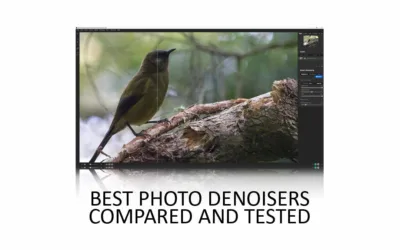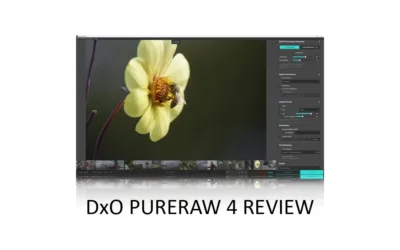Lightroom Denoise is one of the best noise reduction software applications I have tested. But can you do better? To find out, I compared Lightroom to DxO PureRaw, a raw conversion tool and one of the newest photo denoisers on the market, and tested each for speed, efficiency, and, of course, image quality. Jump to Conclusion

GET LIGHTROOM
LIGHTROOM + 1TB STORAGE
US$9.95/mo
30-DAY REFUND GUARANTEE

GET PURERAW
LIFETIME LICENSE
US$119
30-DAY REFUNDS
Lightroom Denoise vs PureRaw – Contents
- Lightroom Denoise vs DxO PureRaw – Image Quality
- Lightroom Denoise vs DxO PureRaw – Workflow
- Lightroom Denoise vs DxO PureRaw – Cost
- Is Lightroom Denoise good enough – Video.
- Conclusion
- About the Author
Lightroom Denoise vs DxO PureRaw – Image Quality
Lightroom and DxO PureRaw 4 are outstanding photo denoisers, but DxO PureRaw 4 is slightly better. Specifically, it does a better job extracting fine detail, rendering a sharper and cleaner result overall.

However, the margins can be very small, and, simply put, Lightroom Denoise is more than good enough. But if you denoise enough images, you might find PureRaw 4’s marginally better image quality worth the cost.
Winner: DxO PureRaw
Lightroom Denoise vs DxO PureRaw – Workflow
Lightroom Denoise could not be easier to use. Begin by right-clicking on your image and selecting Enhance. Next, specify the amount of denoising you wish to apply, and you’re done.
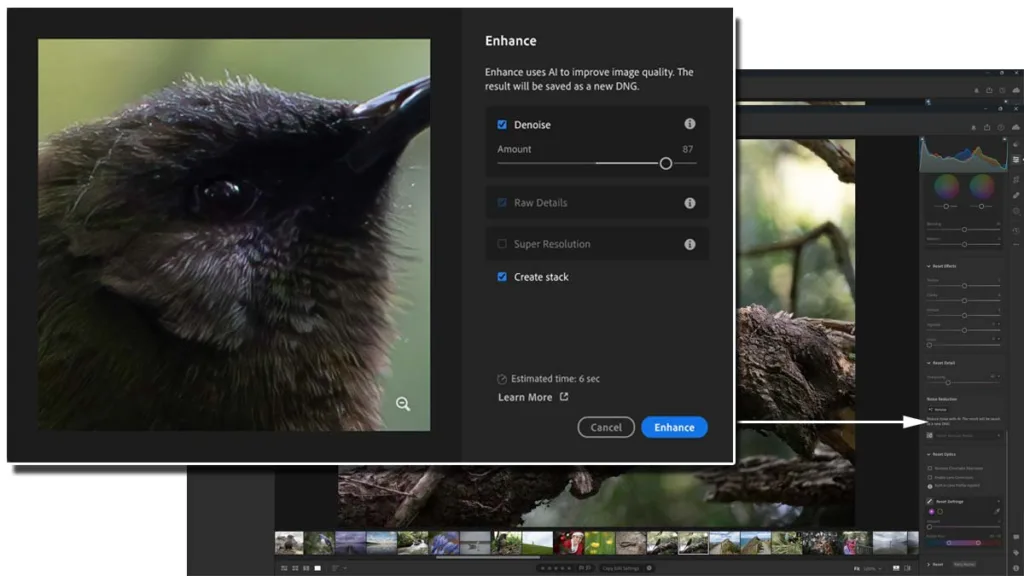
DxO PureRaw is also simple to use but offers two denoising models, DeepPRIME and DeepPrime XD, plus adjustments for strength and detail. Like Lightroom, DxO PureRaw also includes raw file corrections and enhancements.
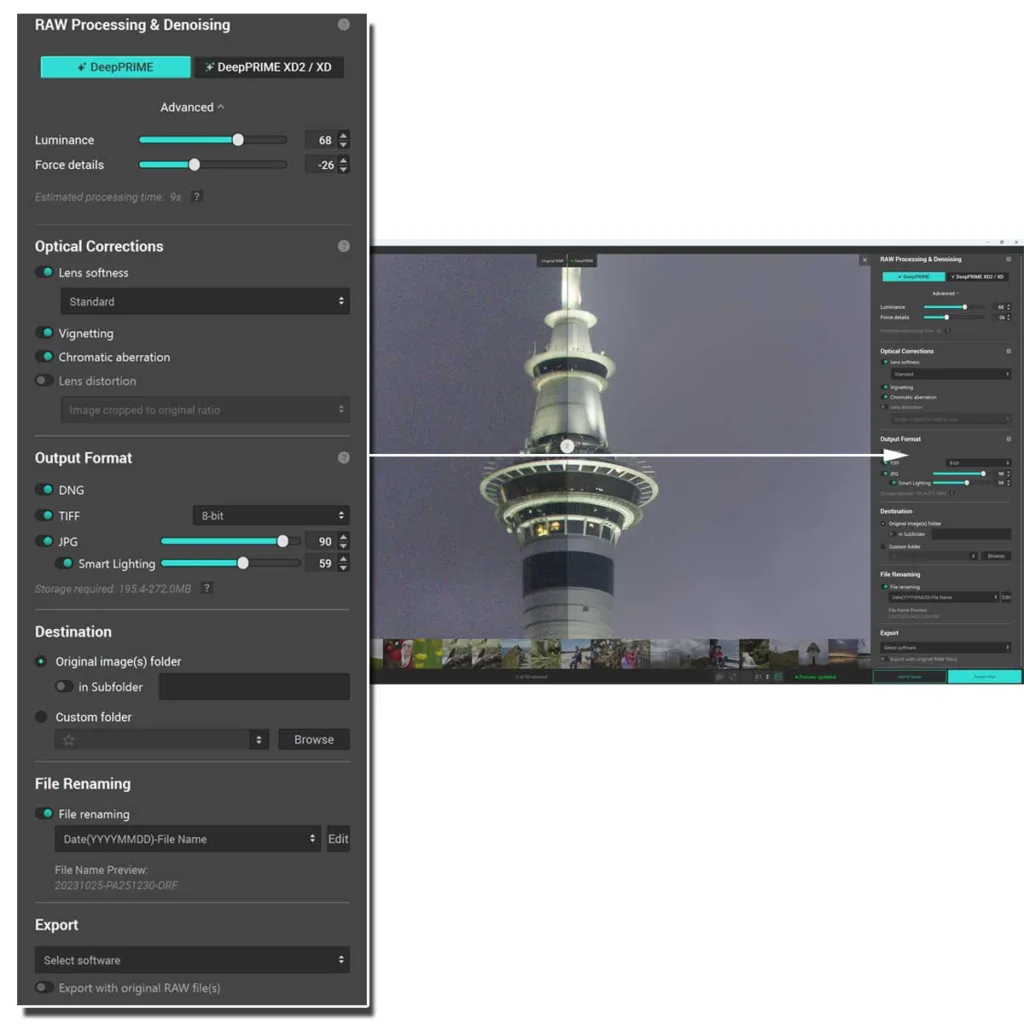
Lightroom Denoise and PureRaw both support batch processing, with DxO PureRaw being faster and more likely to produce an optimal result. For these reasons, I consider DxO PureRaw the best noise-reduction software for denoising large batches of images.
Winner: DxO PureRaw
Lightroom Denoise vs DxO PureRaw – Cost
If you are already a Lightroom subscriber, Lightroom Denoise is effectively free. In contrast, DxO PureRaw costs $129 for a lifetime license, which is about the same as a year’s subscription to Lightroom.
Winner: Lightroom Denoise
Is Lightroom Denoise good enough – Video.
Get Discounts on Photo Editing Software
Subscribe to my weekly newsletter and be notified of deals and discounts on photography software from ON1, Adobe, Luminar, and more. Spam Promise: Just one email a week, and there’s an unsubscribe link on every email.
Conclusion
DxO PureRaw 4 may have the edge over Lightroom Denoise, but that doesn’t mean it is right for you. Regarding image quality, DxO PureRaw is better, but not by a mile, and Lightroom Denoise is very good.
However, image quality aside, DxO PureRaw has two advantages over Lightroom Denoise. First, DxO PureRaw offers more control over the denoising process, enabling you to fine-tune your way to optimal results. Second, DxO PureRaw’s batch process is faster and more capable than Lightroom Denoise’s.
All of this leads us to a relatively straightforward conclusion. If you are a Lightroom user with infrequent denoising needs, you’ll be pleased to save US$129 and stick with Lightroom Denoise. But, the more images you denoise, the more advantageous DxO PureRaw’s superior batch processing and better image quality will become.
If you’re unsure, you can try DxO PureRaw for 14 days free of charge. Alternatively, if you’re considering subscribing to Lightroom, stop by my Lightroom Review or download the free Lightroom trial.

GET LIGHTROOM
LIGHTROOM + 1TB STORAGE
US$9.95/mo
30-DAY REFUND GUARANTEE

GET PURERAW
LIFETIME LICENSE
US$119
30-DAY REFUNDS
About the Author