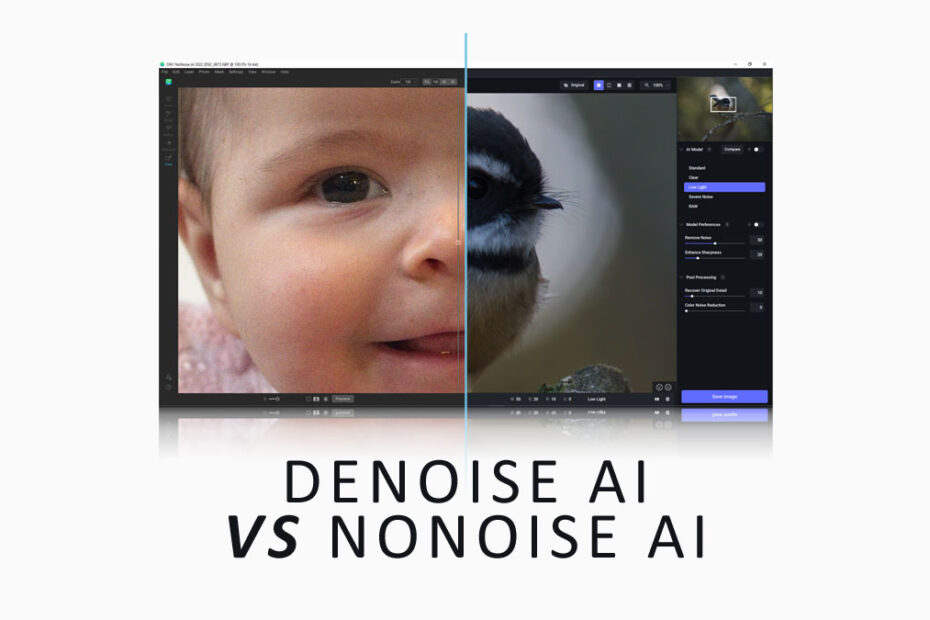In this post, we compare Denoise AI vs ON1 NoNoise AI noise reduction applications to find out which is best for removing noise from your photos. And it turns out, they’re both really good.
However, both applications go about the same task in their own way. And each has its own supplementary functionality which you may prefer. So, NoNoise AI or Denoise AI – let’s find out which is best for you. Jump to Conclusion | Download Denoise AI | Download NoNoise AI
Download ON1 NoNoise AI
14-Day Free Trial available
ON1 NoNoise AI vs Denoise AI
Today’s photo noise reduction is vastly superior to what it once was. Thanks to artificial intelligence, applications such as Denoise AI and NoNoiseAI can fix photo noise whilst preserving and enhancing detail. As a result, photos processed with either NoNoise AI or Denoise don’t just look cleaner, they look more detailed and sharper than the original image.

As you can see, both Denoise AI and NoNoiseAI are vastly superior to the traditional noise reduction systems built into your camera, smartphone, and photo editor. If all you care about is noise reduction – choosing between NoNoiseAI and Denoise AI is a coin toss. However, there’s a little more to consider than outright photo denoising performance.
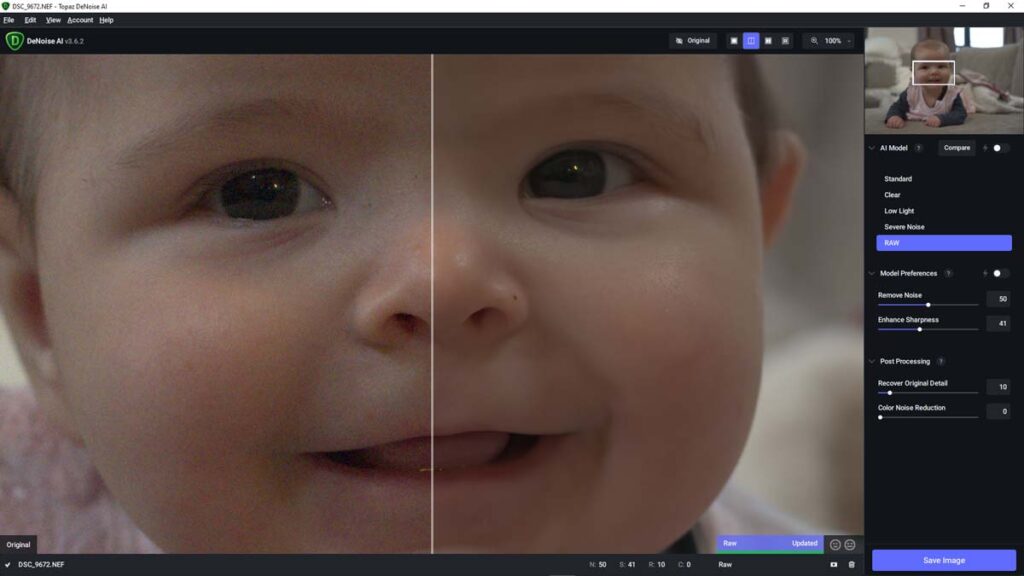
Which is best – Denoise AI or NoNoise AI
So, you’ve chosen to purchase some AI-powered photo denoise software and are wondering which is best. Well, the good news is that either Denoise AI or NoNoiseAI will likely blow the doors off what you’re currently using.
However, DeNoise AI and NoNoiseAI do function a little differently and each boasts some supplementary features that may or may not matter to you. So, even if it’s by the tiniest margins, one may be better for you than the other.
So, going forward, let’s compare Denoise AI vs NoNoise AI
- Price
- Image Quality
- Ease of Use
- Performance
- Extra features.
1. Price
Both Denoise AI and NoNoiseAI will cost you your local equivalent of US$79. However, you can claim a further 15% off Denoise AI using the promo code FRIEND15. Check Prices.
However, it might not be quite that simple since both can be bought bundled with other products. For instance, Denoise AI works out cheaper if you buy the Topaz Image Quality Bundle which also includes Gigapixel AI and the outstanding and essential Sharpen AI.

Likewise, you can pick up NoNoiseAI bundled with ResizeAI, Portrait AI, and much more. Alternatively, you can buy ON1 Photo Raw 2022 – a full-blown photo editor that includes NoNoise AI within. Read ON1 Photo Raw Review.
Therefore, you might choose Denoise AI or NoNoiseAI based on what it comes bundled with. But if you only want noise reduction, Denoise AI is a little cheaper thanks to the promo code (FRIEND15).
Winner: Denoise AI
2. Image Quality
Both Denoise AI and NoNoiseAI offer outstanding noise reduction. In some cases, I have found one will do marginally better than the other but it varies from photo to photo. If you have some photos in mind, take advantage of the free DeNoise AI and NoNoise AI trials and see which works best on your own work.
One of the things I like best about DeNoise AI is that it offers you a choice of 5 different AI models – Standard, Clear, Low Light, Severe Noise, and Raw. Each of these AI models tackles noise a little differently offering you more control other the final look of your image. You can even call on Denoise AI’s 2 and 4-way split-screen mode to compare multiple AI models simultaneously.
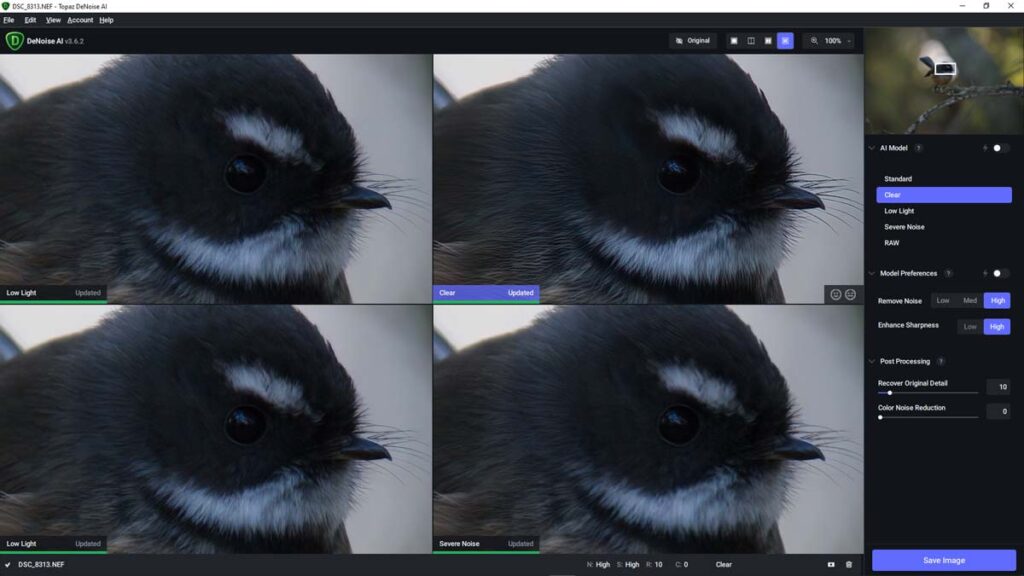
In comparison, ON1 NoNoiseAI works more like a traditional noise reduction application with simple controls to adjust luminance and color noise. It still works great in terms of noise reduction, but it’s not quite as flexible as Denoise AI’s multiple models.
However, ON1 NoNoiseAI gives you the option to automatically apply lens, color, and brightness corrections when you import a Raw file whereas Denoise AI simply corrects color. As a result, images loaded into Denoise AI remain faithful to the flat lifeless tones within your raw file whilst raw files imported in NoNoiseAI are bright and vibrant.
In some cases, I found that NoNoise AI applied the corrections so well that there was no need to open a separate photo editor to polish up the image. Obviously, such functionality is no substitute for extensive editing. But when substantial editing is not required, these minor adjustments might be enough to save you another job.
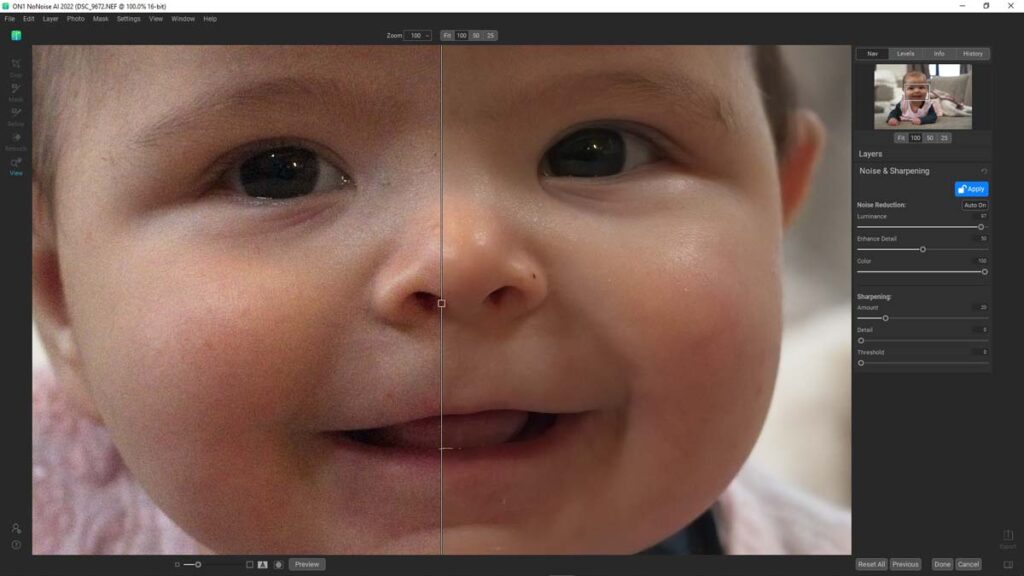
Winner: Draw
3. Ease of Use
Topaz Denoise AI is very easy to use. For instance, you can leave it on automatic and it will apply the noise reduction for you. But even if you want to make your own adjustments, Denoise AI is never complicated. You can bounce between the different AI models or view them simultaneously via the split-screen options. Increasing and reducing noise and detail is only a matter of dragging a slider.
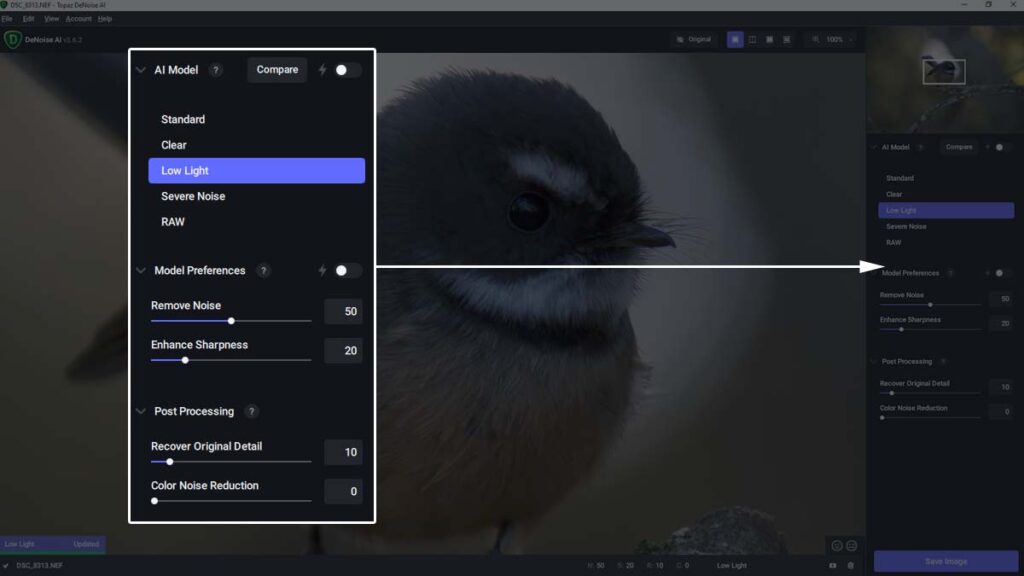
Likewise, applying noise reduction in NoNoiseAI is extremely simple. If you prefer, you can leave NoNoiseAI in automatic mode and it will do the heavy lifting. And again, making your own adjustments is a matter of dragging a few sliders until you like what you see.
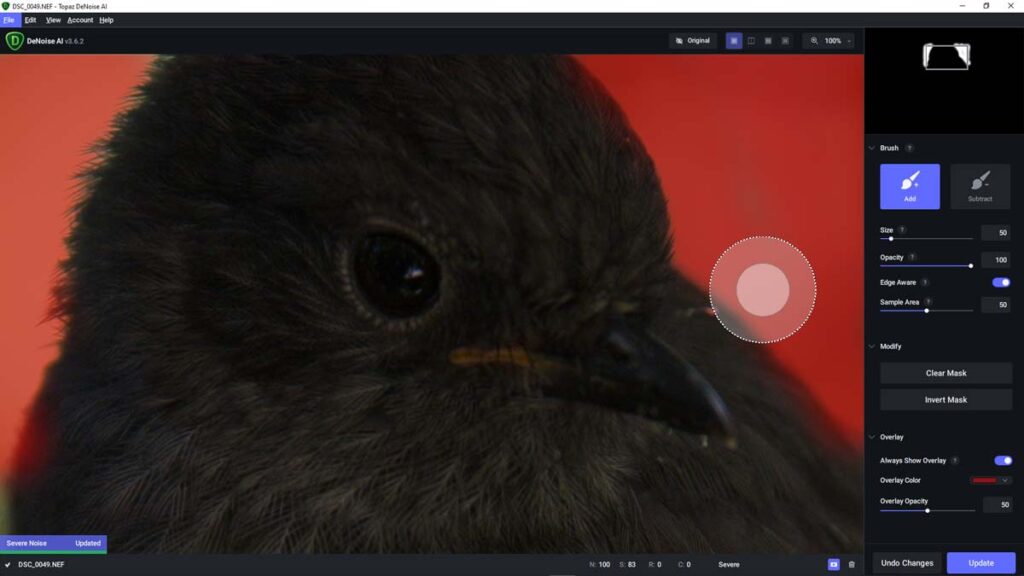
However, when it comes to applying noise reduction to selective areas of a photo, I much prefer the masking tools in Denoise AI. The edge-aware brush works very well and the user interface is much cleaner and more intuitive. In contrast, the selective editing and masking tools in NoNoiseAI are more complex. Whilst I believe NoNoise AI has the potential to exceed Denoise AI in functional terms – I prefer the experience of selective noise reduction in DeNoise AI.
Winner: DeNoiseAI – but only on the basis of selective noise reduction.
4. Performance
NoNoise AI runs almost flawlessly. Initially, you’ll wait a few seconds to load a new image. But after that, NoNoise AI offers near-instantaneous performance. In comparison, DeNoise AI is a little slower. Like NoNoise AI, Denoise AI takes a few moments to render the image. But unlike NoNoise AI, Denoise AI will pause briefly to re-render your image whenever you make an adjustment or pan/zoom your photo.
Given how effective DeNoise AI is, a brief wait seems entirely reasonable and never intolerable. However, NoNoiseAI’s near-instantaneous performance is a clear improvement.
Winner: NoNoiseAI
5. Extra Features
Denoise AI is very much a specialized noise reduction application that assumes you already own a conventional photo editor. In many ways, this is a blessing since its narrow focus keeps the application simple.
On the other hand, ON1 has added a few photo editor tools to NoNoiseAI. For instance, you can crop your photo, delete unwanted objects, and retouch skin blemishes. You can even contain your adjustments to separate layers and blend them for effect.
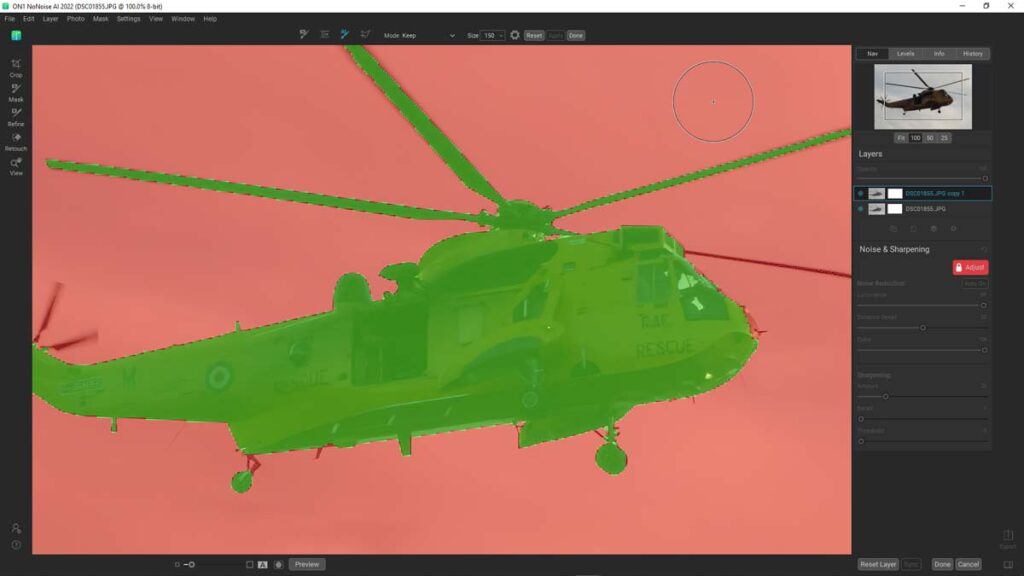
However, these features are not sufficient to replace a conventional photo editor. Therefore, you may have already cropped and retouched your photo before you load it into Denoise AI or NoNoise AI.
Winner: NoNoiseAI
NoNoise AI versus DeNoise AI Samples
Both NoNoise AI and Denoise AI are exceptionally good for photo noise reduction. With its multiple AI models, Denoise AI offers more styles. On the other hand, NoNoise AI does not offer you any AI models at all.
But as the samples show, both denoise applications are well matched.

One thing you might have noticed is that photos processed with NoNoise AI appear brighter. This is because it can automatically correct the color and brightness of raw files.
The sample below is a bit of a stress test since it’s a low-quality 3-megapixel JPEG with baked-in noise reduction. Nevertheless, both Denoise AI and NoNoiseAI did a great job.

Denoise vs NoNoise Conclusion
In terms of noise reduction, NoNoise AI and Denoise AI are almost inseparable. With its single AI model, NoNoise AI gets it right every time whilst DeNoise AI’s multiple models give you more control over the aesthetic.
In terms of supplementary features, NoNoise AI has more. But since I am likely to apply these features with my favorite editor prior to noise reduction, I’m unlikely to use them. That being said, I really like how NoNoiseAI can automatically correct and enhance raw files to a point where simple editing may no longer be required.
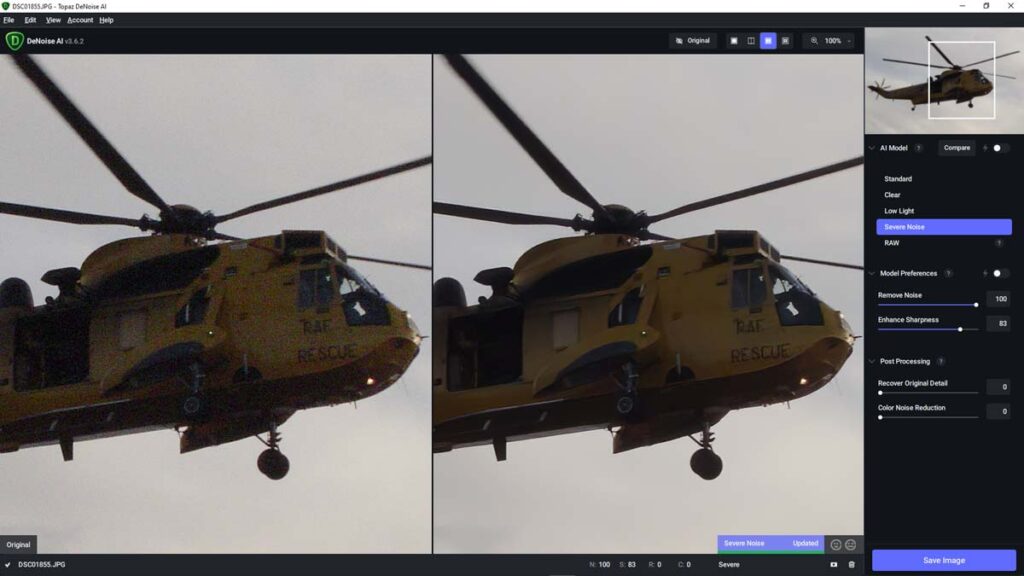
In terms of access, both are very easy to use. Applying adjustments is straightforward and you can leave either system to choose the best settings for you. When it comes to applying noise reduction to select areas of your photo, NoNoiseAI offers more advanced layer-based masking. However, I find DeNoise AI’s to masking be, in practical terms, equally effective and much nicer to use.
Of course, nice to use a relative statement and you might prefer the speed of NoNoiseAI. Apart from a small wait when you load an image, NoNoise AI is mostly lag-free. In comparison, Denoise AI suffers from small pauses whenever you change settings or zoom and pan the image.
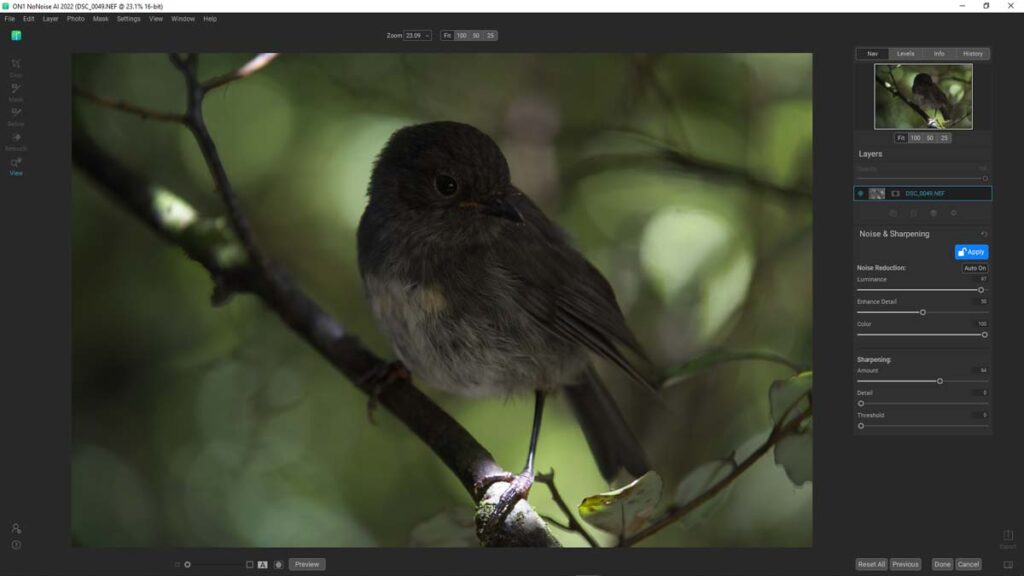
As you can see, choosing between Denoise AI and NoNoise AI is very difficult. Especially when they both cost the same. You might prefer Denoise AI because you can get it bundled with Sharpen AI or NoNoise AI since it’s already integrated with ON1 Photo Raw. Or maybe, you just get lucky with one in the sales. Subscribe for discounts.
Hopefully, this comparison revealed something meaningful to you that helps you with your decision. If not, at least you can’t go wrong with either, and best of all, you can try either DeNoise AI or NoNoise AI for free. Return to Intro.
Download ON1 NoNoise AI
14-Day Free Trial available