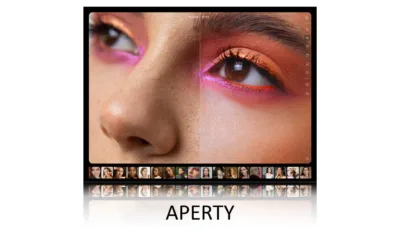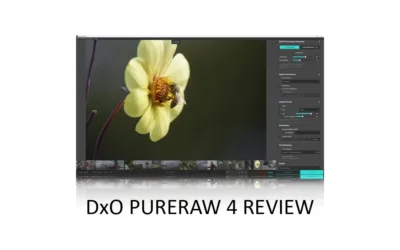Here are the best photo editing software applications you can buy in 2024 based on performance, cost, and use case. Each of my picks has been thoroughly tested and compared, and in different ways, all stood out from the crowd. Jump to Conclusion.
Best Photo Editing Software
- Lightroom – Best Overall
- ACDSee Ultimate – Best Subscription-free Photo Studio
- Luminar Neo – Best for Beginners
- DxO PhotoLab – Best for Image Quality
- ON1 Photo Raw – Best for Features
How I Test Photo Editing Software
I have personally installed and extensively tested each of the photo editing software applications on this list. My main focus is usability, which is to say how quickly and easily I can edit any given photo. To this end, I consider stability, the intuitiveness of the interface, how quickly the application responds to my inputs, and the effectiveness of any labor-saving features.
Regarding features, I look for features that serve to save time, reduce the complexity of a task, or expand the creative envelope.
For all these reasons, the best photo editing software application is the one that does almost everything very well. However, I’ve tested some photography software that is exceptional in some areas and flawed in others. For this reason, I have based my recommendations on the use case.
Lightroom – Best Overall

Overall, Lightroom is the best photo editing software application I have tested. Specifically, Lightroom is well-designed, straightforward to use, responsive, and packed with well-implemented features.
For instance, Lightroom is one of the best photo management tools I have used, and it contains modern features such as face recognition and object recognition. Regarding photo editing, Lightroom is loaded with Presets for one-click edits, thus making It a good choice for beginners or anyone in a rush. Meanwhile, experts will appreciate Lightroom’s array of well-executed photo editing tools and several contemporary features such as Super Resolution upscaling, AI Denoise, and Object Recognition-powered AI masking.
However, what makes Lightroom exceptional is its integration with the Cloud. As you board Lightroom, your photo Library is uploaded to Adobe’s Creative Cloud, untethering your photos from your home computer. Now, you can access and edit your photos via a web browser or an iOS or Android App and seamlessly share your images with family, friends, and clients. Critically, Lightroom makes it all so easy.
Yet Lightroom is not for everyone. Specifically, It is subscription-only, and as a result, you’ll never own it or stop paying for it. That might be reason enough for you to choose one of the many alternatives to Lightroom.
But, viewed the right way, Lightroom is a stone-cold bargain. For US$9.95 a month, you get Lightroom and 1TB worth of Cloud Storage. Since the market value of 1TB of cloud storage is about $5 per month, you’d get an ever-updated, first-rate, feature-rich photo editor guaranteed to work with the latest cameras for just $4.99 a month.
Read Lightroom Review for more information.
ACDSee Ultimate 2024
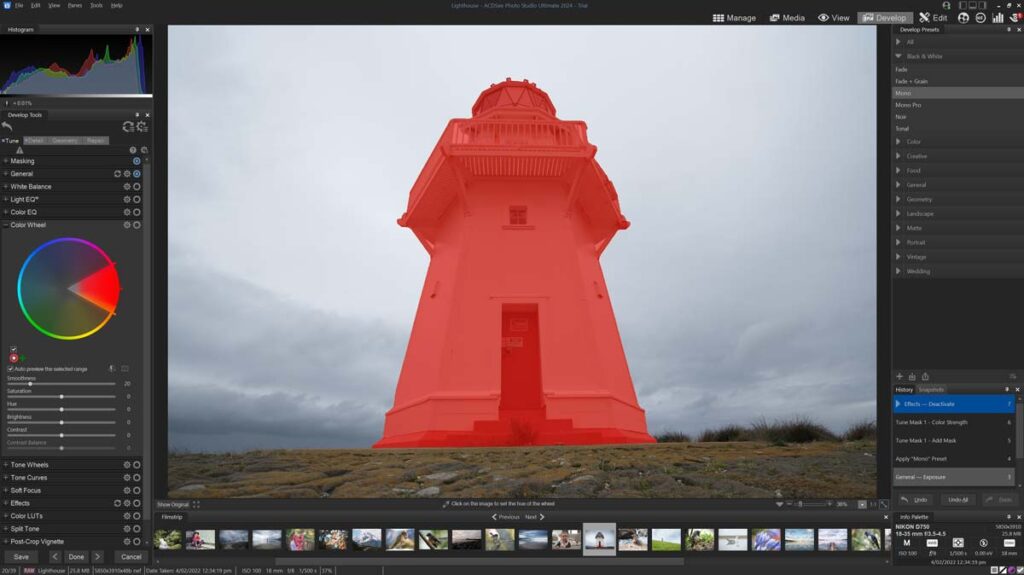
ACDSee Photo Studio Ultimate 2024 is the best photo editing software application you can buy outright and one of photography’s biggest bargains. For a one-off fee of US$149.95, you get world-class Face Recognition-powered photo management with AI Keyword tagging, a Lightroom-style Raw developer, and a Photoshop-esque layer-based photo editor.
Yet, despite its broad feature set, ACDSee Photo Studio Ultimate is fast, responsive, and, once you get used to it, very easy to use. For instance, many adjustments, such as color, brightness, and tone curves, can be applied by interacting directly with the image (targeted adjustments) rather than nudging sliders.
At the same time, the color wheel makes it stunningly easy to edit specific colors, while AI Subject Select, which automatically masks your photo’s main subject, is one of the most reliable I’ve tested. Likewise, the portrait enhancement tool is impressive and enables you to redirect your subject’s gaze and even turn a frown into a smile.
But ACDSee Photo Studio Ultimate does have a few rough edges. First, its interface isn’t at all welcoming, and it will take you time to realize it’s actually very good. Moreover, ACDSee Ultimate lacks several contemporary features, such as AI-powered sharpening, upscaling, and noise reduction, meaning you may need to supplement ACDSee with additional software. While ACDSee Ultimate does have effects, presets, HDR, and a sky replacement tool, none of these features are as good as similar features found elsewhere.
Overall, ACDSee Photo Studio Ultimate is a very impressive program at a meager price and is worth a try, particularly if you want to avoid a Lightroom subscription.
Read my ACDSee Ultimate Review for more information
Luminar Neo
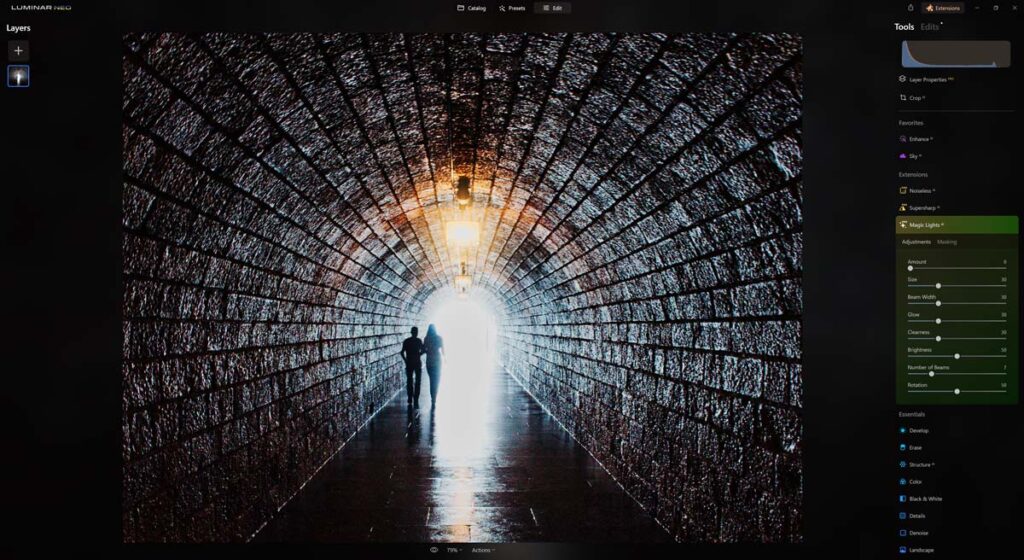
Luminar Neo is the best photo editing software for beginners and anyone in a rush for two reasons. First, Luminar Neo’s generous catalog of Presets lets you process your images to a high standard in just a few clicks. Second, because Luminar Neo is packed with instinctively named effects-orientated adjustments such as Sky Enhance, Golden Hour Glow, and Foliage Enhancer, you don’t need to know much about photo editing to edit your photos with Luminar Neo.
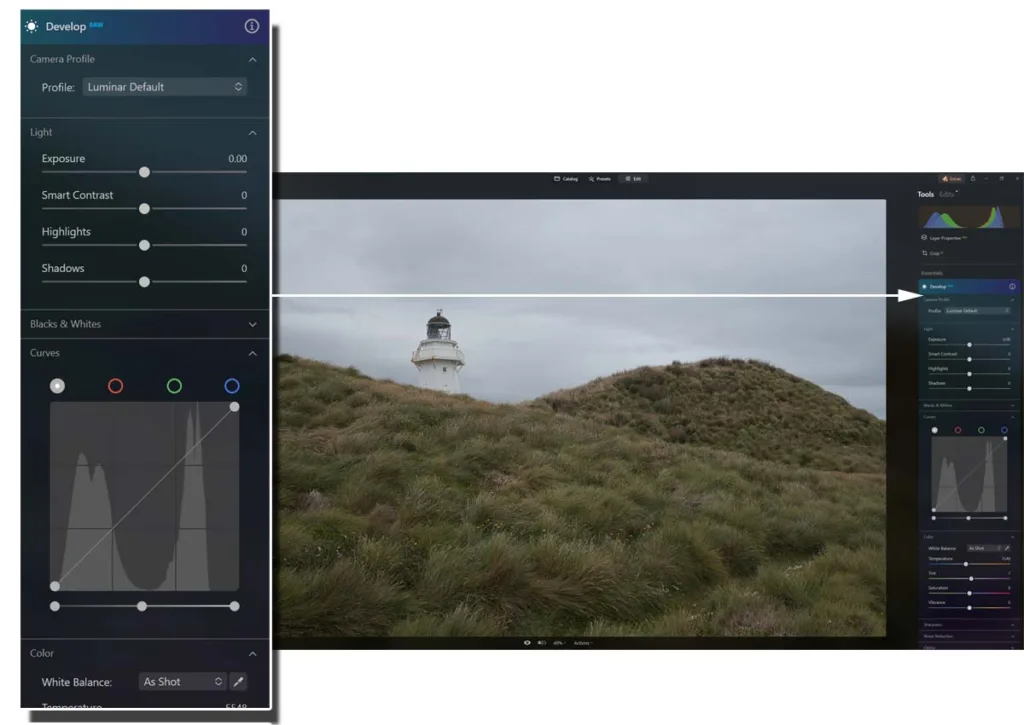
Yet none of this is to say that Luminar Neo is some dumbed-down photo editing tool. On the contrary, Neo is extremely capable and also includes all the traditional photo editing tools found elsewhere. Yet Luminar Neo’s main appeal is its generous array of AI-powered super tools that swap skys, blur and remove backgrounds, smooth skin, and relight portraits. It isn’t easy to think of a photo editing application with a more exciting feature set than Luminar Neo.
But Luminar Neo isn’t perfect. First, its photo management feature set is functional but basic and lacks now-commonplace features such as Keyword tagging, Geotagging, and Face Recognition. Second, Luminar Neo can slow under the weight of its AI-powered smarts, making it slower than some traditional photo editing applications. That being said, slower or not, thanks to its automated features, you may still find Luminar Neo to be the fastest way to get the job done.
Read my Luminar Neo Review for more information
DxO PhotoLab 7 Elite
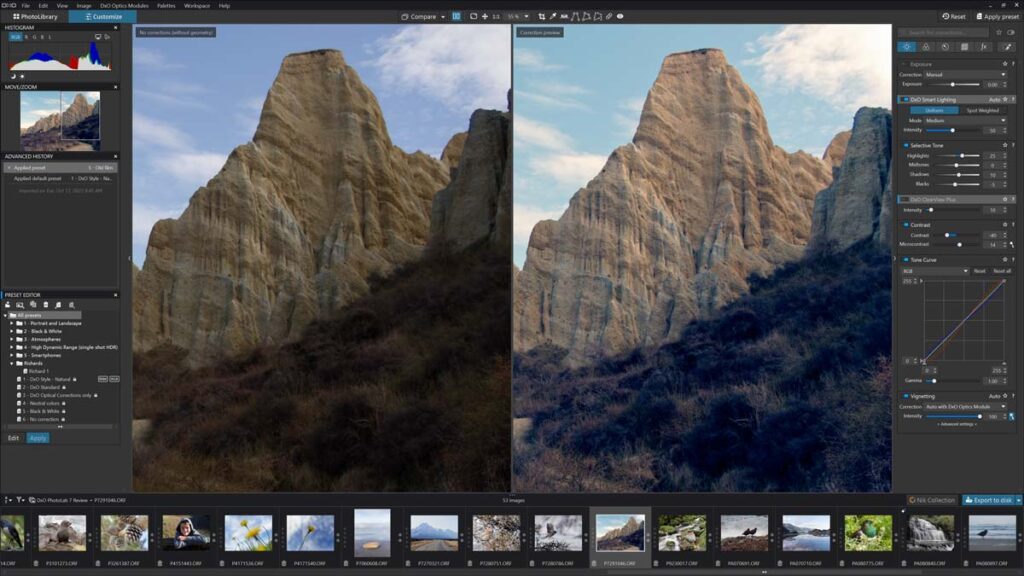
DxO PhotoLab 7 Elite is the best photo editing software application for experts craving effortlessly high image quality thanks to two standout features.
The first is DxO’s Optics Modules, which are tailor-made to overcome the characteristic flaws of your specific camera lens combinations. DxO PhotoLab will sharpen your raw file, correct distortion, remove vignetting, and enhance your photo’s color and contrast. The result is a highly targeted raw conversion and superior image quality the instant you open your photo. But that’s not all.

As the sample above demonstrates, DxO PhotoLab’s DeepPRIME noise reduction is as good as noise reduction gets. Thus, I consider DxO PhotoLab 7 to be one of the best photo editing apps for anyone who takes lots of noisy photos at high ISOs.
Nevertheless, despite this incredible automation, editing your photos in DxO PhotoLab 7 is a largely manual process that demands some expertise. In return, you’ll be rewarded with a highly customizable, fast, and responsive interface that’s a joy to use.
Overall, DxO Photolab 7 enables you to take outstanding image quality for granted. If you crave precision over labor-saving compound effects – you’ll enjoy DxO PhotoLab 7.
Read DxO PhotoLab 7 Review for more information.
ON1 Photo Raw

ON1 Photo Raw is the best photography software application for features. For just US$99, you get Focus Stacking, HDR, a Portrait Enhancer, AI Noise Reduction, AI Sharpening, AI Upscaling, Object Recognition-powered masking, Geo Tagging, a mobile app, a Panorama stitching tool, Effects Layers, AI-adaptive Presets, Sky Replacement Tool, remote camera firing, Timelapse, and AI-powered keyword tagging. Yet, even more remarkable is how good some of these features are.
For instance, ON1 Photo Raw’s NoNoise AI is one of the best noise reduction software applications I have tested, while Resize AI is one of the best AI upscalers. ON1 Photo Raw’s Effects are outstanding and fun, while its Sky Replacement tool is a match for Luminar Neo’s.

Other features feel less mature. For instance, Keyword AI tags your photos using a bizarre vocabulary, while Super Select AI, an auto masking tool, can be unreliable. While ON1 Photo Raw’s photo management features Face Detection, it does not have Face Recognition, meaning you cannot tag your photos and browse by name.
But the main reason why ON1 Photo Raw isn’t higher on this list is that it gets in its own way. Specifically, its interface is burdened by its ever-growing feature set, making it a little more challenging to navigate, leading to excess mouse mileage and a slightly slower workflow than rival apps.
At the same time, the difference is marginal, and in return, you get a single photo studio that pretty much does everything and a little more. Thus, ON1 Photo Raw is one of the best photo editing software applications if you want to contain your entire digital photography workflow within a single photo studio.
Read ON1 Photo Raw Review for more information
Honourable Mentions
Capture One Pro
I like Capture One Pro. Once you get used to it, it’s fast, responsive, and reasonably straightforward. However, Capture One Pro is strangely expensive and no longer better than alternatives such as ACDSee Professional and Lightroom.
Affinity Photo
I used Affinity Photo before switching to ACDSee Ultimate. Overall, Affinity Photo is a competent enough photo editing tool with excellent photo stacking capabilities for Astro Photography and HDR. I was never too fond of Affinity Photo’s workflow, but such is subjective, and you might love it.
Photoshop
Photoshop is easily the most capable photo editing application in the World. However, being capable doesn’t make Photoshop the best. For instance, Photoshop comes with a steep price and an even steeper learning curve – and you don’t need to tolerate either when it comes to many routine photo editing tasks.
But, if you’re looking for the most advanced feature set, regardless of cost or learning curve, Adobe Photoshop is the way to go.
Get Discounts on Photo Editing Software
Subscribe to my weekly newsletter and be notified of deals and discounts on photography software from ON1, Adobe, Luminar, and more. Spam Promise: Just one email a week, and there’s an unsubscribe link on every email.
Which is the best photo editing software for you
Lightroom is a good fit for most people. First of all, it’s very nice to use and extremely capable. Its integration with the Cloud means your photo collection becomes accessible across a broad range of devices. However, you cannot buy Lightroom outright; thus, whether to adopt Lightroom comes down to how you feel about paying a never-ending subscription.
Fortunately, you can buy ACDSee Photo Studio Ultimate outright, which includes a raw processor that is at least as good as Lightroom, plus a secondary Photoshop-style layer-based photo editor. Like Lightroom, ACDSee Photo Studio Ultimate has Face Recognition-powered Photo Management and Object Recognition-powered masking. Still, ACDSee Ultimate lacks alternatives to Lightroom’s Super Resolution Upscaler and AI Denoise noise reduction features.
Luminar Neo is the best photo editing software for beginners or anyone in a rush, thanks to its outstanding collection of presets and effects-orientated editing tools. But Luminar Neo’s real appeal is its range of AI super tricks, namely Portrait Background Blur, Sky Replacement, and Portrait Enhancements. But, because Luminar Neo does so much for you, it sometimes does it a little slower and, thus, can feel subjectively slow even when it’s the fastest way to get the job done.
DxO PhotoLab is the complete opposite of Luminar Neo. Instead of automation, it offers speed, precision, and the means to craft your photos perfectly as long as you know how. But thanks to its Optics Modules and class-leading DeepPRIME noise reduction, DxO PhotoLab all but guarantees outstanding image quality the moment you open your raw file.
That brings us to the absurdly feature-rich ON1 Photo Raw my top choice for anyone looking for a subscription-free photo editing application that does everything. While ON1 Photo Raw has earned a reputation for being difficult to use, the latest editions have never been better, and I’d be happy to use it as my daily driver.
Discounts
Subscribe to my weekly newsletter and be notified of the latest deals and discounts on photography software and gear. Subscribe Now.