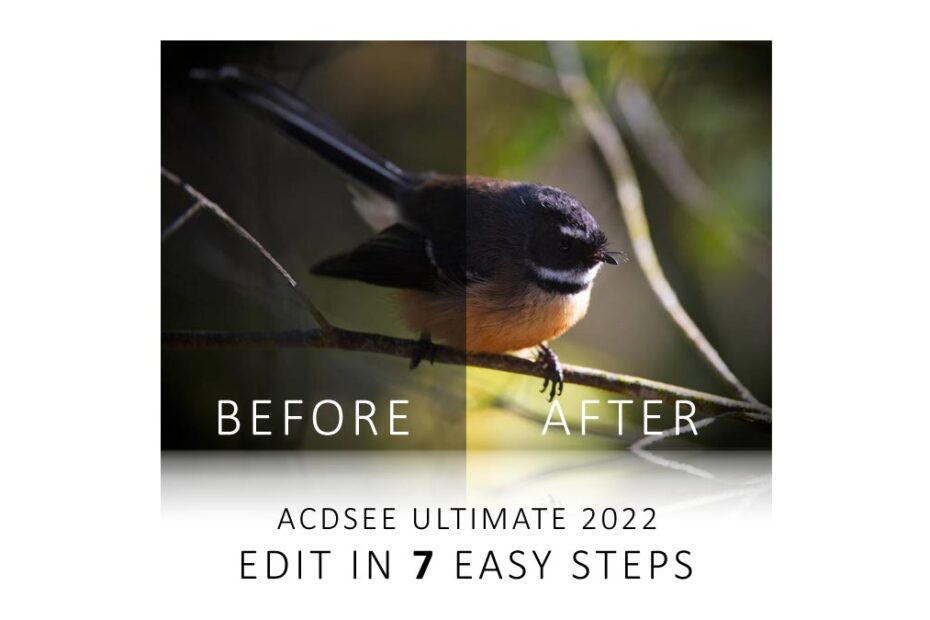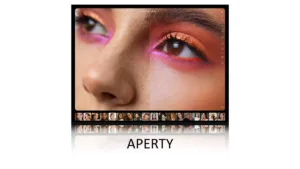In the video below, I show you how to edit your photos in ACDSee Ultimate 2022 in 7 simple steps. Best of all, this editing workflow is general enough for most photos and translates well to other photo editing applications. Read ACDSee Ultimate 2022 Review
7 Easy Steps
Before
Edited
For this video demonstration, I have chosen an underexposed photo of a fantail. Thus, my first step must be to correct the brightness of the photo by boosting its exposure whilst taking care to preserve the highlights.
- Adjust Exposure
- Pull back the higlights
- Apply an ‘S’ Tone Curve
- Crop the image
- Sharpen
- Apply Noise Reduction
- Modify background using the Color Wheel (Ultimate and Professional 2021 and 2022 only)
How to edit your photos with ACDSee Ultimate 2022 Video
Recent Posts
- Aperty – Dedicated AI-Powered Portrait Enhancement
- ON1 Photo Raw 2024.5 Review – A little Unfriendly, Very Rewarding
- Topaz Photo AI Review – Excellence in Slow Motion
- Gigapixel Review – Is it Fixed?
- Best Noise Reduction Software 2024 – 8 Denoisers Ranked
- ON1 NoNoise AI 2024 Review – Outstanding and Affordable