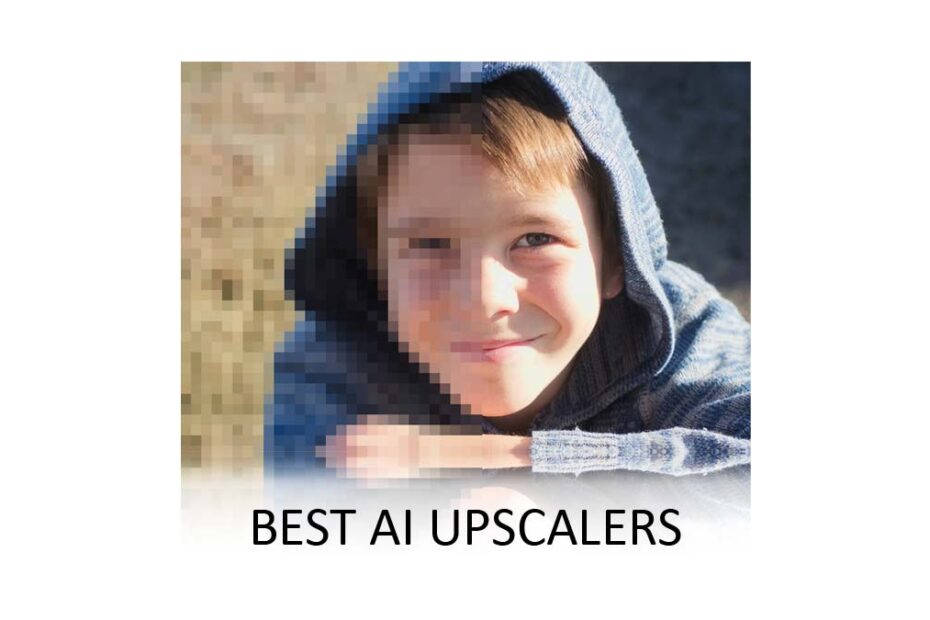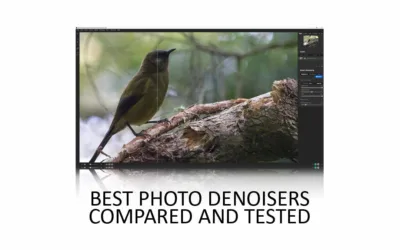Thanks to its expanded feature set, Topaz Photo AI is the best AI upscaler for Photography. Unlike other upscalers, Topaz Photo AI can denoise, deblur, and upscale. As a result, nothing comes close to Topaz Photo AI when it comes to upscaling blurred or noise-ridden images. However, Gigapixel is just as good as Topaz Photo AI for upscaling good-quality images and costs half as much. Jump to the conclusion.
The Best AI Upscalers for Photography in 2024
What is AI Upscaling
Unlike traditional upscaling, which blindly turns one pixel into many, the best AI upscalers anticipate and insert additional detail as they enlarge your image. As a result, an AI-upscaled image often looks superior to the smaller original photo from which it was derived.
However, AI upscaling isn’t perfect, and the results vary depending on the quality and complexity of the base image. Furthermore, not all AI image upscalers are made equal – particularly regarding upscaling delicate and non-repetitive detail.
How I test AI upscaling software
I begin by taking a copy of a reference image and shrinking it fourfold to 25% of its original size. Then, I use an AI upscaler to enlarge the photo by 400%, thus restoring the smaller one-quarter-sized copy to its original size.
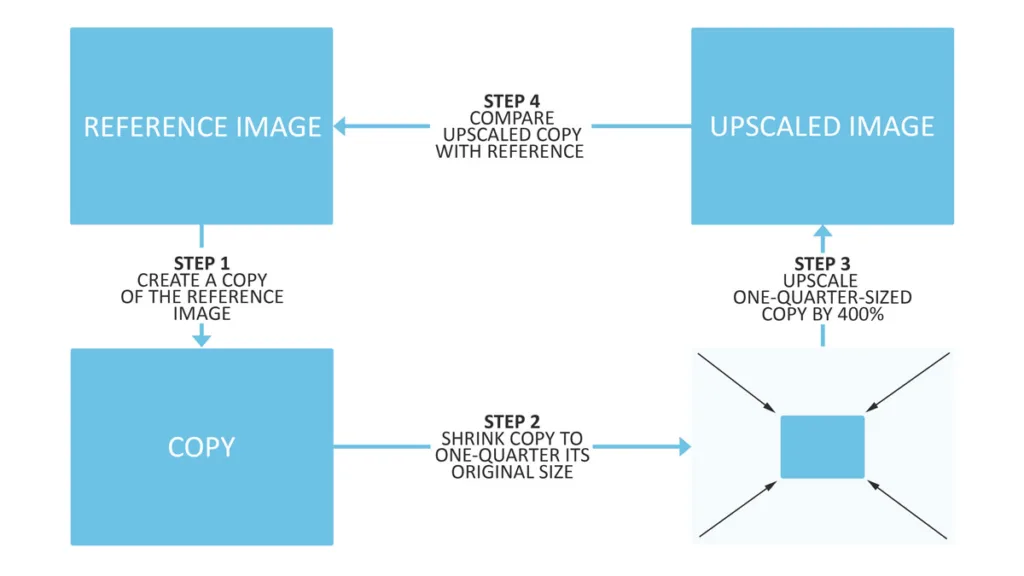
Finally, I compare the 400% upscaled image with the original full-sized reference image to see how accurate the upscale really is. As you might expect, the best AI upscaling software application is the one that gets closest to the reference image.
Why you can trust this list
As a photography enthusiast and former IT professional, I have reviewed and tested various software for decades. Furthermore, I am affiliated with every vendor on this list, so I may receive a commission regardless of which upscaler you purchase. More than anything, I want you to get the best value for your money.
Best AI Upscaler for Photography
Topaz Photo AI
Topaz Photo AI is much more than one of the best AI upscaling applications. It is also one of the best noise reduction software applications and can better correct poorly focused and motion-blurred images than any application I’ve tested.
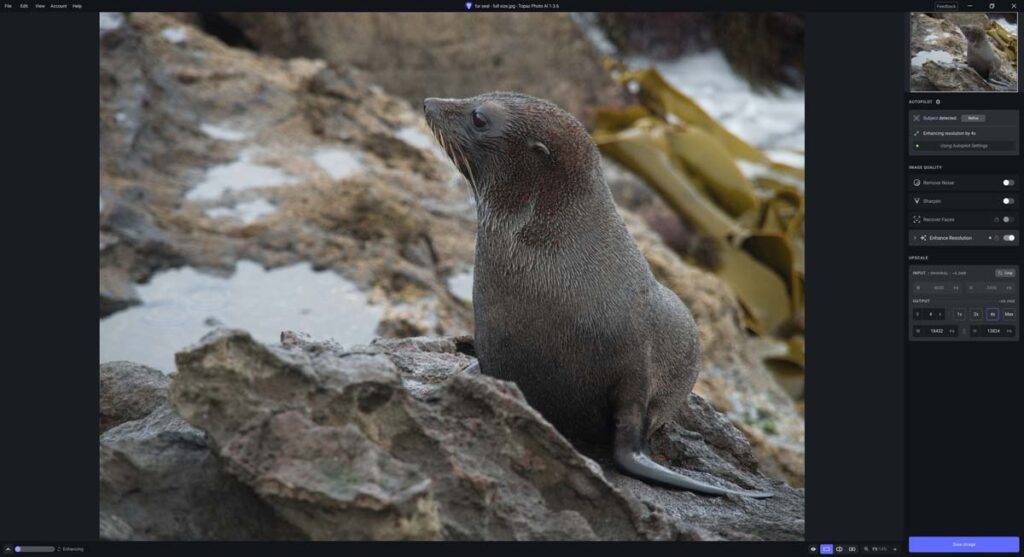
When it comes to upscaling good-quality images, Topaz Photo AI is as good as Gigapixel, which isn’t surprising given that both upscalers were made by Topaz Labs. Therefore, you can expect the same reliable upscaling of complex details and delicate touch when preserving a portrait’s natural tones and features.

However, thanks to its expanded feature set, Topaz Photo AI does more than Gigapixel AI and is thus more useful more often. Moreover, you can combine Topaz Photo AI’s three core features—upscaling, noise reduction, and sharpening—to produce results beyond the reach of Gigapixel or any other dedicated upscaler. As a result, Topaz Photo AI is significantly better than Gigapixel or any other upscaler when upscaling blurred or noise-ridden images.
To illustrate, I used Gigapixel and Topaz Photo AI to upscale 400% of a slightly blurred photo of a bird. Gigapixel AI did a great job upscaling the image, but only Topaz Photo AI could correct the blur.

At US$199, Topaz Photo AI is the most expensive AI upscaler on this list. Thus, if you primarily upscale good quality in-focus images and do not need a photo sharpener or denoiser, you might as well save US$100 and buy Gigapixel instead. But if you want the best upscaler for all conditions, Topax Photo AI is in a league of its own.
Read my Topaz Photo AI Review for more information, samples, and comparisons.
Gigapixel
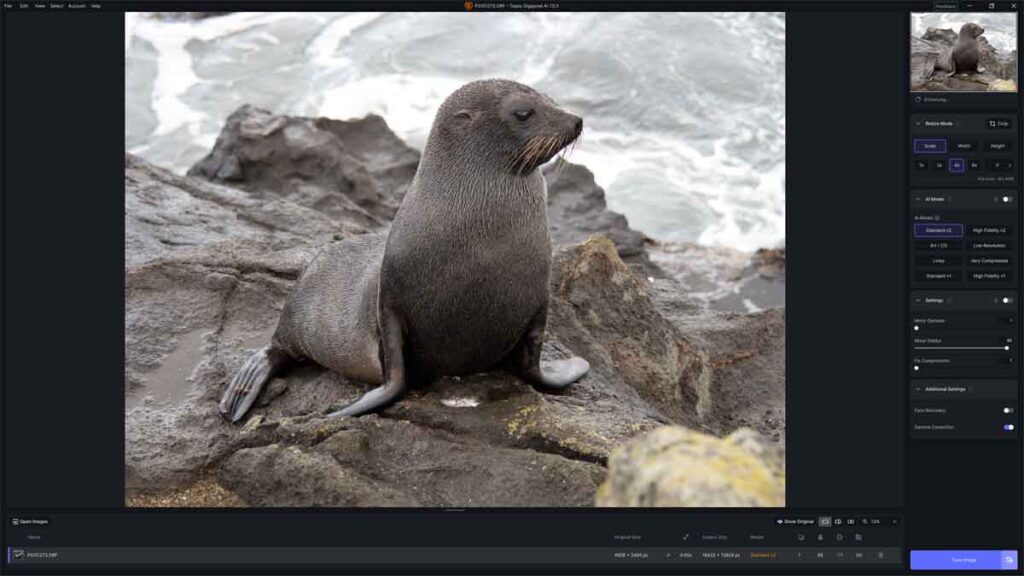
Gigapixel is the second-best AI upscaler you can buy. Gigapixel can be used independently of your favorite photo editor or as a plug-in for Lightroom Classic, and it is available for PC and Mac. But critically, Gigapixel is the most reliable AI upscaling application I’ve ever tested and can produce upscaled results that look superior to the original reference image.
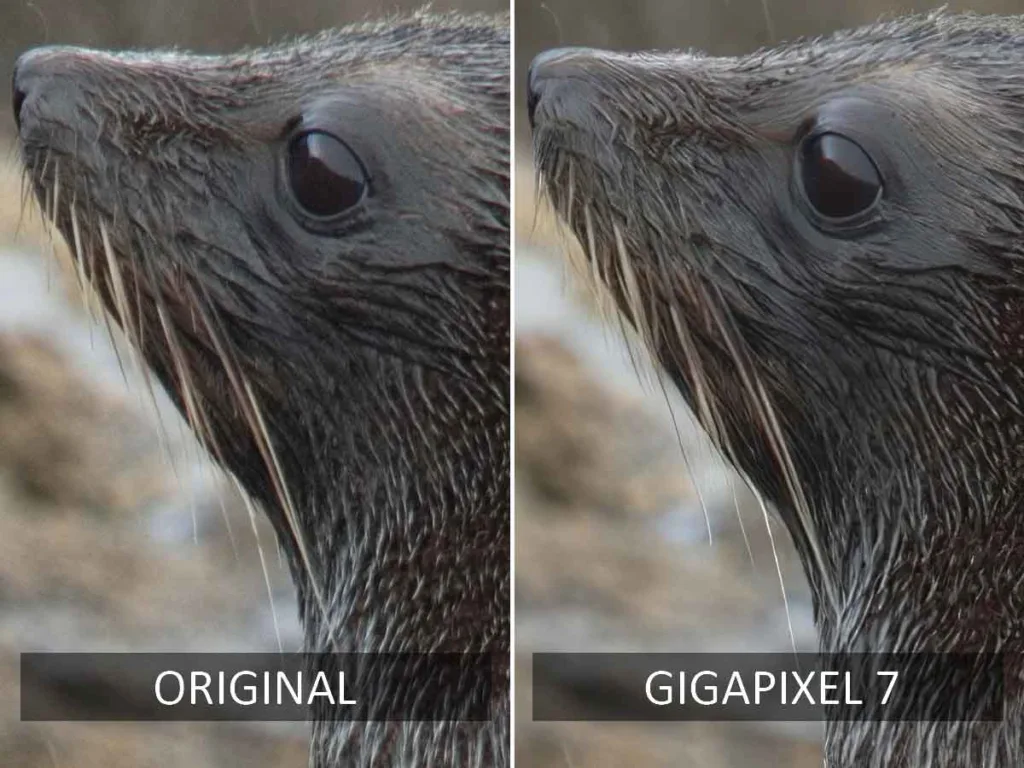
Compared to many other AI upscalers, Gigapixel is better able to enlarge complex scenes and produces more natural-looking upscaled portraits than its overprocessing rivals.
Regarding flexibility, Gigapixel offers multiple AI upscaling models tailored and optimized for different types of images, such as those with low detail or poor quality. You can adjust the level of noise reduction and detail enhancement for each model. For portraits, you can use the Face Recovery feature to achieve a more natural-looking result. The included crop tool reduces the likelihood of you having to export your enlarged image to a separate photo editing application.

Gigapixel has two problems. The first is speed. Each time you make an adjustment, Gigapixel will pause for a few seconds to re-render your image, which can grow tiresome, particularly if you’re trying out and comparing the results of multiple AI models. The second is its more expensive stablemate, Topaz Photo AI. While Gigapixel can keep up with upscaling good quality images, Topaz Photo AI is vastly superior at upscaling blurred and noise-ridden images.
But aside from the twice-as-expensive Topaz Photo AI, Gigapixel is the best AI upscaler I have tested. If you mostly upscale clean, in-focus images, Gigapixel is the only upscaler you need.
Read my Gigapixel AI Review for more information, samples, and comparisons.
ON1 Resize AI
ON1 Resize AI is the best AI upscaler for speed. Available as a standalone application or as part of ON1 Photo Raw, there’s much to like about ON1 Resize AI.
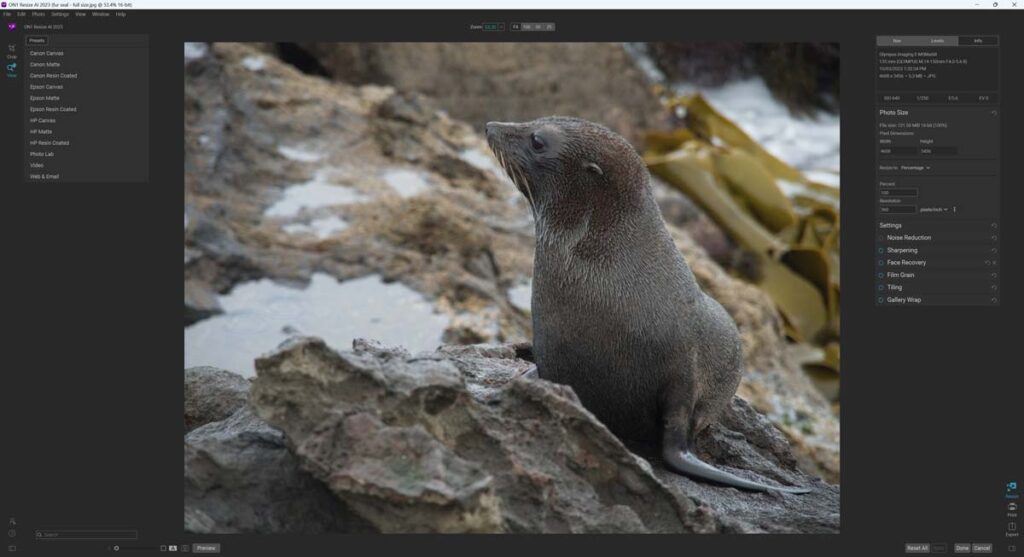
Specifically, ON1 Resize AI is capable of creating upscaled versions of images that look cleaner and more detailed than the smaller original. However, ON1 Resize AI tends to over-process, resulting in harsh details and unnatural-looking portraits. Sometimes, you can dial back this effect. Sometimes, you can’t.

In addition to upscaling, ON1 Resize AI enjoys a few considerate peripheral features, such as a wide selection of presets, a Canvas wrap tool, and even an Instagram tiling feature. Thus, it’s easy to consider ON1 Resize AI a printer’s best friend.
However, when it comes to AI image upscaling, ON1 Resize AI can’t quite keep up with Gigapixel AI. Despite the recent inclusion of a Face Recovery feature in version 2023.5, upscaled portraits don’t look as natural as those produced by Gigapixel AI and look somewhat overprocessed.
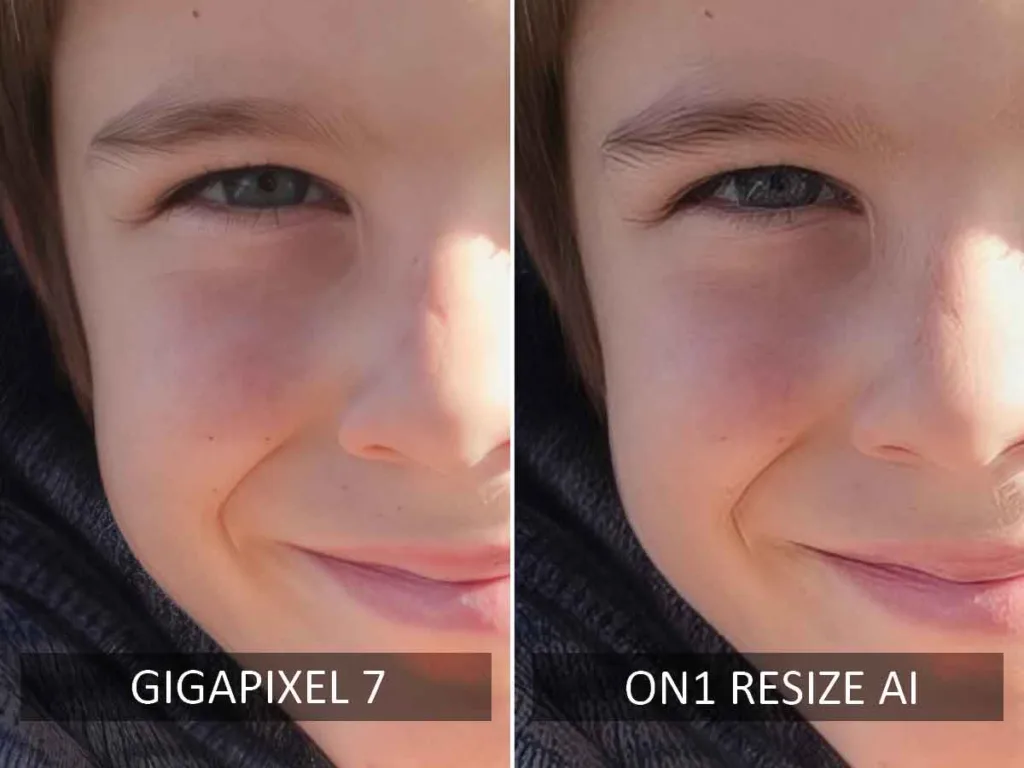
Overall, ON1 Resize AI is an outstanding upscaler with one huge problem: Gigapixel. There’s no real reason to buy the present iteration of ON1 Resize AI when you can buy Gigapixel instead. However, Resize AI is an absolute bargain if you acquire it as part of ON1 Photo Raw.
Read my ON1 Resize AI Review for more information, samples, and comparisons.
Upscale AI
Upscale AI is exclusive to Luminar Neo – perhaps the best photo editing software application for beginners and experts in a rush. As a result, Upscale AI is appreciably cheaper than standalone upscalers such as Gigapixel AI and, of course, better integrated into the Luminar Neo workflow.
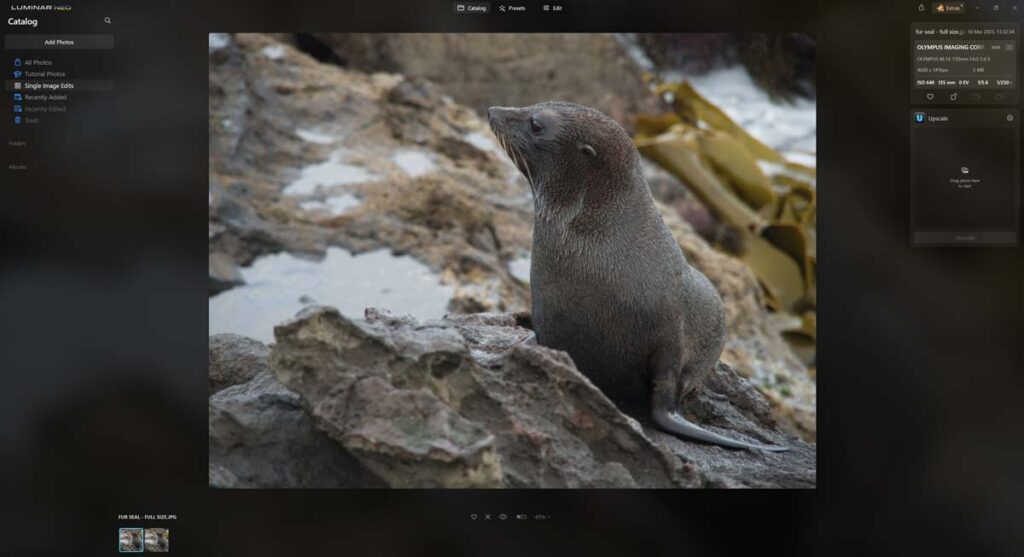
Furthermore, as the sample below demonstrates, Upscale AI is very good. While the overall result looks less refined than some of the best AI upscalers on this list, it remains faithful to the original reference image.

If I were to be critical, and I suppose I should be, images enlarged with Upscale AI often exhibit a little posterization for a very mild oil painting-like effect. However, I’m not sure you’d notice at practical viewing distances. However, Upscale AI’s lighter touch does an excellent job of upscaling portraits. Despite minor posterization, the image looks rather natural and suffers none of the over-processing seen elsewhere on this list.

Overall, Upscale AI is a decent, if not remarkable, AI image upscaler that falls a little short of the best. Yet, if you are a Luminar Neo user, you might consider trading a little performance for outright convenience. After all, bouncing your images between two separate applications is hardly optimal. But if you want the best upscaling, convenience be damned, check further up this list.
Read my Upscale AI Review for more information, samples, and comparisons.
Lightroom Super Resolution
Lightroom Super Resolution is effectively free as part of your Lightroom Subscription. Furthermore, It is a very good upscaler. However, it suffers from an unusual problem.
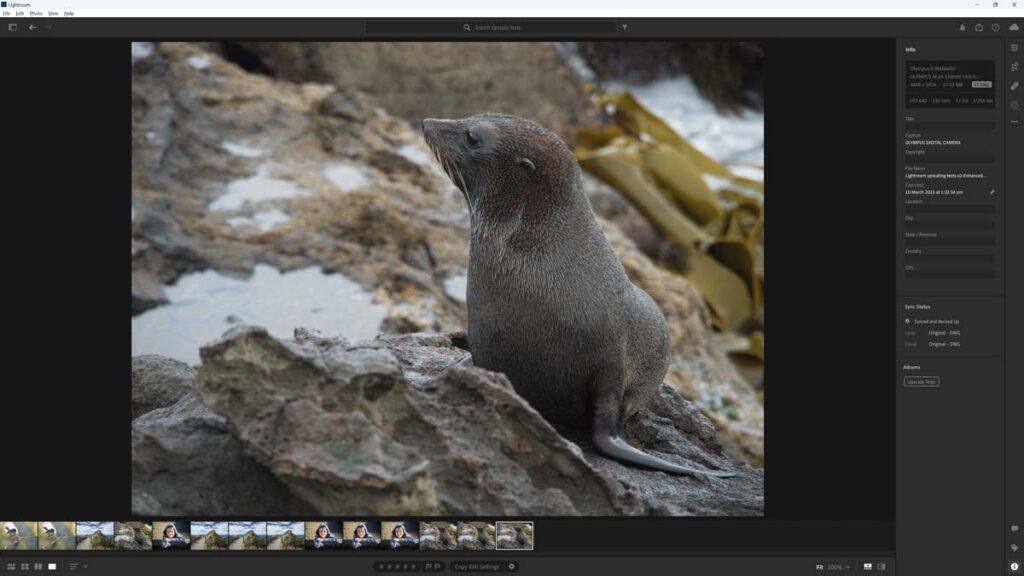
Namely, Lightroom Super Resolution is limited to 200% upscales. Thus, to upscale my test images to 400%, I had to upscale by 200%, export the upscaled image, re-import it, and then repeat the 200% upscale. While none of this was complicated, it is a tedious process worth avoiding.

Unfortunately, the extra effort does not yield extra results. Specifically, Lightroom Super Resolution produces a result that looks good but falls short of the other upscalers on this list. Likewise, Lightroom Super Resolution produced a good, rather than excellent, result enlarging this portrait. While Lightroom Super Resolution has done well to preserve the subject’s natural features, the image does suffer some pixelation and some minor posterization (color blotches).

Still, Super Resolution is a bargain if you already have a Lightroom subscription. But, if you upscale images often and require the best result possible, you can do better.
Read my Lightroom Review for more information, samples, and comparisons.
Get Discounts on Photo Editing Software
Subscribe to my weekly newsletter and be notified of deals and discounts on photography software from ON1, Adobe, Luminar, and more. Spam Promise: Just one email a week, and there’s an unsubscribe link on every email.
Conclusion
Overall, if you want to buy the best AI upscaler – you have two options – Gigapixel and Topaz Photo AI. Gigapixel is a joy to use. It is reliably excellent at upscaling complex details and applies a suitably light touch to enlarging portraits. As a result, Gigapixel AI will typically produce the nicest-looking upscaled images.
Yet, Topaz Photo AI is just as good and includes some of the best noise reduction and sharpening I’ve tested. Therefore, Topaz Photo AI’s value transcends upscaling, which is good since it costs twice as much as Gigapixel AI. However, because Topaz Photo AI is a denoiser, sharpener, and upscaler, it can produce results beyond the reach of Gigapixel AI or any other dedicated upscaler. Thus, if you want to upscale a noisy or slightly blurred image, Topaz Photo AI is in a league of its own.
ON1 Resize AI is the best of the rest and is an outstanding upscaler that suffers the misfortune of existing with Gigapixel AI. However, if you were to buy ON1 Photo Raw, you would get ON1 Resize AI built-in, and it’s good enough not to need anything else.
The same cannot be said about Upscale AI and Lightroom Super Resolution. While these are conveniently built into Luminar Neo and Lightroom, respectively, they are good rather than excellent. Thus, if you need the best results, you may still feel compelled to buy Gigapixel AI or Topaz Photo AI.
I’ll be testing more AI upscalers in the weeks to come. Which upscaler would you like me to try next? Write a Comment.
Subscribe to my weekly newsletter and receive deals and discounts on AI upscalers and other photography software and gear. Subscribe now.
About the Author