The best free photo editing software apps for Windows 10 include Photos, Adobe Photoshop Express, Lightroom Free, and Fotor. Microsoft’s Photos is an excellent place to start since it comes included with your copy of Windows 10. However, Fotor offers more functionality and is the best photo editor for casual editors.
Both Adobe Photoshop Express and Lightroom Free are excellent so long as you can tolerate Adobe’s attempts to upsell you to their premium products. And if you are a Sony or Fujifilm camera, you can download the unconditionally excellent Capture One Express for free. Jump to Conclusion
The 5 Best Free Photo Editing Software Apps for Windows 10
1. Microsoft Photos
Of all the free photo apps for Windows, you might as well start here since Photos is included in Windows 10.
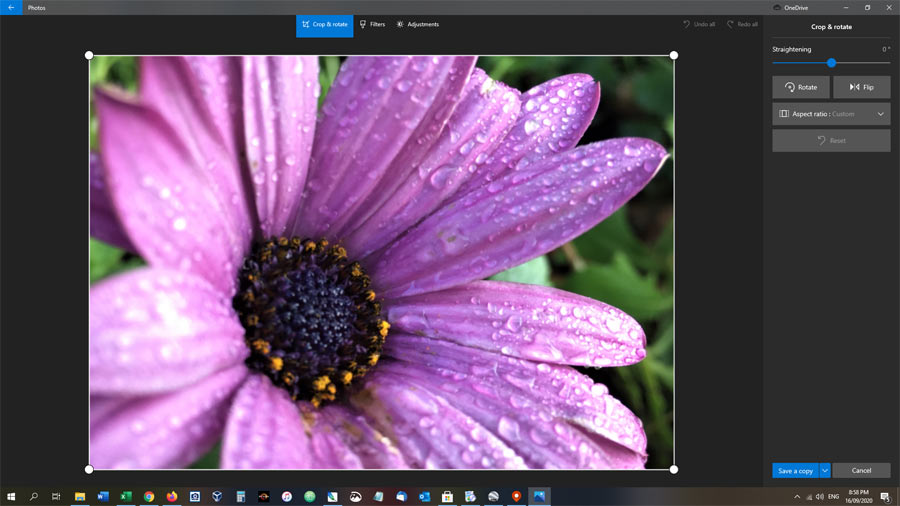
Photos provides you easy access to simple editing features such as cropping and straightening. You can also adjust color, brightness, and clarity with ease.
If all that sounds a bit troublesome, you can apply a ‘look’ to your photo using one of the pre-defined filters. Furthermore, you can scribble over your photo with the pen tool, add text, and insert 3D effects.
Microsoft Photo allows you to edit your photographs quickly and easily. And since you already have it, you might as well give it a go.
Download from: You have it! Comes pre-installed with Windows 10.
2. Adobe Photoshop Express
Adobe Photoshop Express for Windows 10 is an advanced alternative to Microsoft Photo. Photoshop Express includes filters galore and all the usual adjustments such as crop and straighten.

Additionally, you can adjust everything from exposure to highlights to white balance and noise reduction. The Spot Removal tool works very well. With a single click, it removes unsightly distractions from your photo in a single click.
However, it isn’t all golden. From the moment you begin, Adobe sucks you into their data collection machine. You begin by registering your email and date of birth. And unless you switch it off, the app tracks your usage.
Furthermore, Express will persist in nagging you to purchase Adobe’s premium options such as Lightroom and Photoshop with an ever-present upgrade button and pop-up ads. Whilst I accept as a price of admission, it is somewhat overdone and wearisome.
However, the biggest problem with Photoshop Express is the way it grinds along. Latency was high, and it was always moments behind whatever adjustments I was making.
Of course, your mileage may vary and it will cost you nothing to try.
Although Photoshop Express falls short of being the best free photo editing app for Windows 10, it deserves a place on the list thanks to the generous amount of functionality Adobe has included. Yet, Photoshop Express’s biggest problem is Lightroom Free.
Download Adobe Photoshop Express from Windows Store
3. Adobe Lightroom Free
Adobe Lightroom Free is effectively Lightroom Premium with its best tricks turned off. As a result, you get Adobe’s amazing image quality and a bundle of presets for effortless editing. Read Lightroom Free Review.

However, Lightroom Free suffers from some of the problems affecting Photoshop Express. For instance, Lightroom’s Premium features remain on show and each time you click on one, you’ll be reminded to upgrade to Premium.
I see this as a double-edged sword. If your enthusiasm for photo editing grows, Lightroom Free offers you a simple, easy upgrade to one of the best photo editors in the market.
On the other hand, if you continue to be satisfied with its free functionality, the clutter of disabled tools cease to be an opportunity and become an annoyance. Therefore, if you have simple needs, it may be better to skip Lightroom Free and head over to an alternative application such as Fotor.
Nevertheless, Adobe’s Lightroom Free has some neat tricks, and unlike Photoshop Express, it runs without latency. Therefore, Adobe Lightroom Free is the best free photo editor application if you believe you might want premium functionality down the road.
4. Fotor
Fotor is a great alternative to Microsoft Photo and overall, the best free photo editing application for Windows 10, free photo editing apps for Windows 10. Combining the simple charm of ‘Photos’ with the rich functionality of Adobe’s Photoshop Express, Fotor delivers a happy medium.
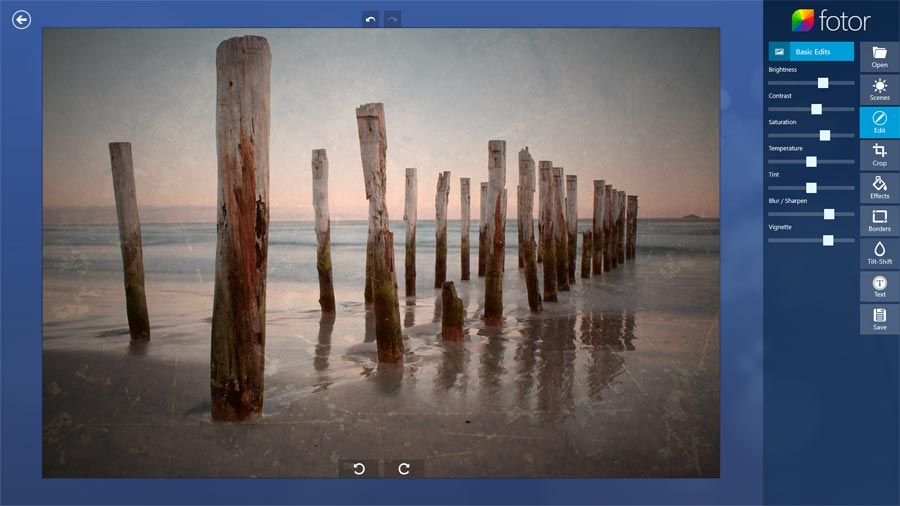
Fotor provides casual photo editors everything they need and a little more. Furthermore, it delivers its functionality in a fast and responsive manner.
The tilt-shift feature is fun and provides a digital equivalent to my Lensbaby Tilt Lens. And the collage feature enabless you to combine multiple photos into a single print.
If you are looking for a simple, well-featured, free photo editing tool for Windows 10 – I highly recommend Fotor.
Download Fotor from Windows Store
5. Capture One Express
Capture One Express is a free photo editor for owners of Sony and Fujifilm Cameras. If you can tolerate its learning curve, you’ll find Capture One Express to be the best free photo editor on the market.
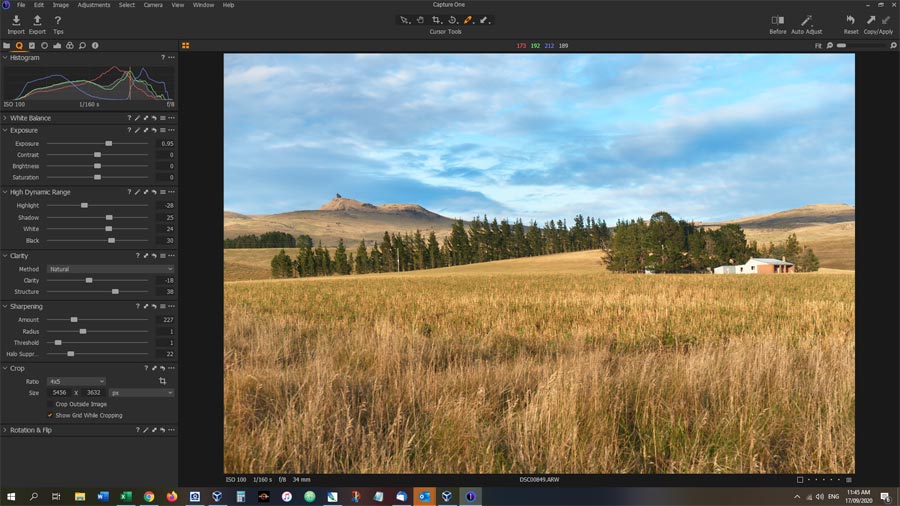
Of all the free photo editing apps for Windows 10, Capture One must be the most capable. With its photo management functionality, Capture One enables you to organize your collection with categories, ratings, and keywords.
Furthermore, you have access to serious photo editing tools such as tone curves, lens correction, and fine control over lighting, exposure, and brightness.
However, sophistication is both a blessing and a curse. Whilst I have no doubt Capture One can provide superior results, you may prefer less fidelity and more simplicity.
Nevertheless, Capture One Express is well worth the effort.
Download from: Capture One Express Website (Choose Fuji or Sony)
Conclusion
Despite its generous functionality, Adobe Photoshop Express‘s mission to drive you towards its premium products can grow tiresome. And because of its latency and the existence of Lightroom Free, I recommend skipping Photoshop Express altogether.
Like Photoshop Express, Lightroom Free also pushes you towards its a premium alternative. However, its efforts are a little more gentle and a lot more tolerable. I also prefer its interface, and it runs much faster. And if you grow fond of photo editing, the excellent Lightroom Premium is just a click away.
But if you have simple needs that will never require an upgrade, I recommend you bypass Adobe’s options altogether. Fotor spares you the hard sell and provides similarly rich photo editing tools in a faster, more efficient application.
As a result, I believe Fotor is the best free photo editing software application for Windows 10.
But Sony and Fuji owners have an ace-in-the whole. The outstanding Capture One Express is both free of charge and free of up-sells. Unfortunately, Capture One Express is also one of the most complicated and requires your commitment to learning its learning curve. Back to top
What do you use? Do you use a free Photo App on your PC that should be on this list? Feel free to share your experience in the comments below.
