A Megapixel equals one million pixels, each pixel being a single color. You end up with an image when a pixel is combined with many others.
Megapixels are often used to measure image quality, which is valid to some extent. However, chances are your camera already has far more megapixels than you need. Which begs the question, just how many megapixels do you need? Jump to Conclusion
Table of Contents
- What are megapixels
- How many megapixels do you need?
- How many megapixels do you need for Video?
- How many megapixels do you need for social media?
- How many Megapixels is good for a camera
- Megapixels vs Resolution
- How to get more megapixels without buying a new camera
- Conclusion
What are megapixels
Your photo is made up of lots of tiny squares known as pixels. Each pixel is colored, and when combined with many other pixels, you end up with a photo or video frame.

How many megapixels do you need?
How many megapixels you need depends on the size of your image or the resolution of your video. For instance, a 6×4 inch print needs fewer megapixels than a much larger 20×30-inch panorama. And 4K video demands many more megapixels than Full HD.
How many megapixels do you need for Photography?
The more megapixels you have for photography, the larger you can print and the more you can crop your image,
Megapixels for Printing
The more megapixels your image has, the more detailed your prints will be. This is useful if you want to print large or view your pictures up close and in detail.
For instance, a large, low-megapixel image may look fine if viewed from a distance (Billboards, for example). Likewise, a low-megapixel picture looks excellent up close so long as it’s printed small. But if you want to observe big prints up close – you need plenty of detail and lots of megapixels.
Specifically, good quality tends to arrive at around 300 pixels per inch. At 300ppi, you only need a 3-megapixel camera to produce attractive-looking 6×4-inch prints.
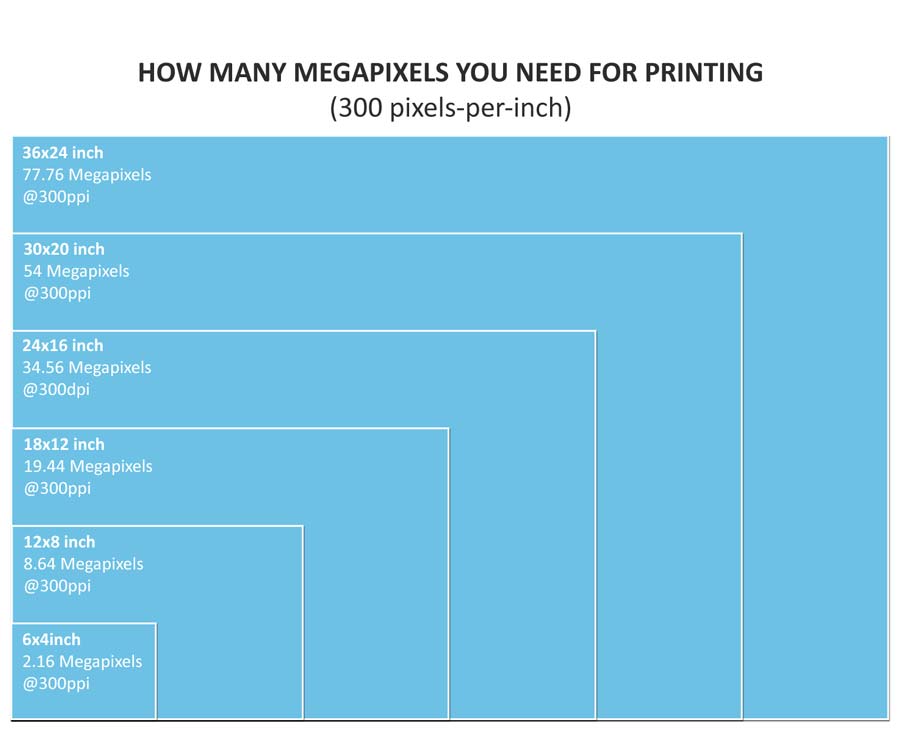
Megapixels for Cropping
Regarding cropping, the more megapixels your camera has, the better. After all, the more megapixels you have to begin with, the more you’re left with after the crop, and the better your image quality will be.
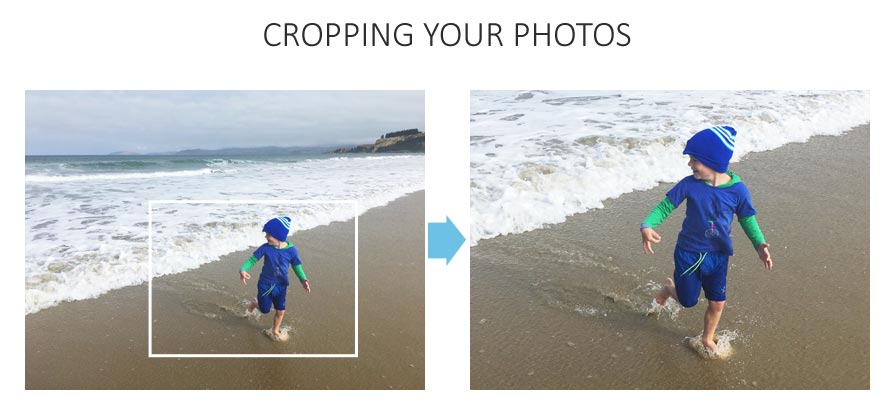
How many megapixels you need for cropping depends on your favored kind of photography; in the case of portraiture and landscapes, it’s better to get the shot right in the first place and avoid cropping entirely.
But, if you shoot birds and wildlife – a genre where you are never close enough, having enough megapixels to crop around distant subjects is hugely advantageous.
HIGHLIGHTED SOFTWARE DEAL – ARTICLE CONTINUES BELOW

TOPAZ PHOTO AI 2
NOW US$199. READ TOPAZ PHOTO AI REVIEW
How many megapixels do you need for Video?
Video comes in many different sizes. For instance, Full HD measures 1920×1080 pixels and demands a camera with just 2.1 Megapixels. However, having more than 2.1 megapixels lets you crop the footage in editing. In other words, it’s often helpful to record video at a larger resolution than you need.

8K Video
You need at least 33 Megapixels to capture 8K 7680×4320 video.
4K Video
Your camera needs at least 8.3 Megapixels to record 4K 3840×2160 video.
Full HD
You will need a camera with at least 2.1 megapixels to record Full HD 1920x1080p video.
How many megapixels do you need for social media?
A camera with at least 4 Megapixels is sufficient for most forms of social media. For example, the maximum dimensions for a photo posted on Facebook seem to be around 2048*2048 (4.2 megapixels), assuming you post 1:1 square images.
On Instagram, a large photo measures 1080×1350 (1.5 megapixels), whereas a Pinterest cover weighs in at 1000×1500 (1.5 megapixels).
There are exceptions. For instance, Youtube excepts 4K video, which demands a camera with at least 8.3 Megapixels. Nevertheless, in this day and age, almost any camera is ample for Social media.
How many Megapixels is good for a camera
A 24-megapixel camera is more than sufficient for most people. Specifically, 24 megapixels is adequate for recording 4K video and producing large 18x12inch images at 300ppi with some room to crop. As for social media, 24 Megapixels is more than enough.

If you plan on producing huge prints or doing heavy crops on your image – the more megapixels your camera has, the better.
Megapixels vs Resolution
Megapixel and resolution aren’t the same thing. For instance, my iPhone produces 16-megapixel-sized images. However, I’m not getting anywhere near 16 megapixels worth of detail thanks to muddy image quality.
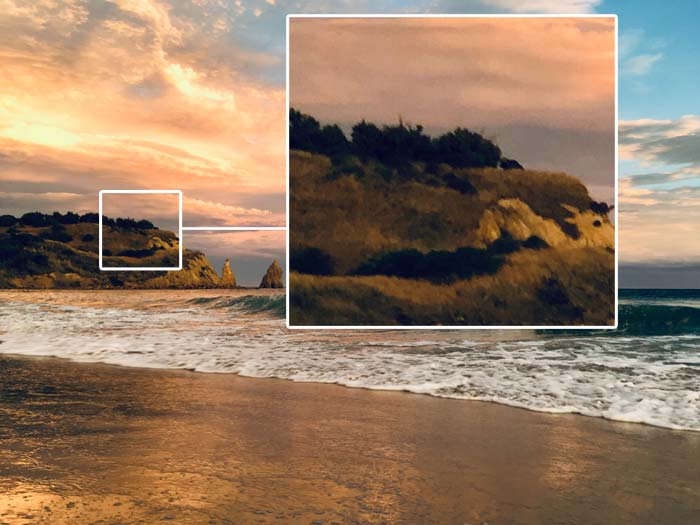
This is because the small sensor in my iPhone captures only a tiny amount of light – a photo’s key ingredient. In contrast, the sensor in my old 6-megapixel Nikon D40 sensor is 13 times larger and, thus, receives 13 times more light producing superior-looking images with more detail as a result.
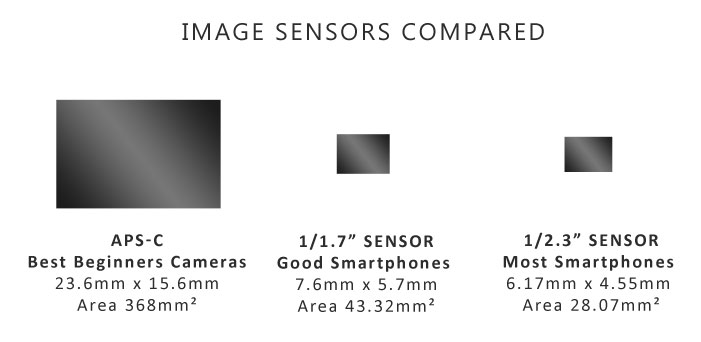
Therefore, if image quality is essential, consider sensor size first, lens second, and megapixels last. Nevertheless, megapixels can serve as a reliable measure of image quality, but only if you are comparing two sensors of equal size.
How to get more megapixels without buying a new camera
The best AI upscalers enlarge your image while using artificial intelligence to anticipate and insert additional detail. As a result, I have been able upscale my pictures up to 600% with outstanding results. You can also upscale video using applications such as Topaz Video AI.
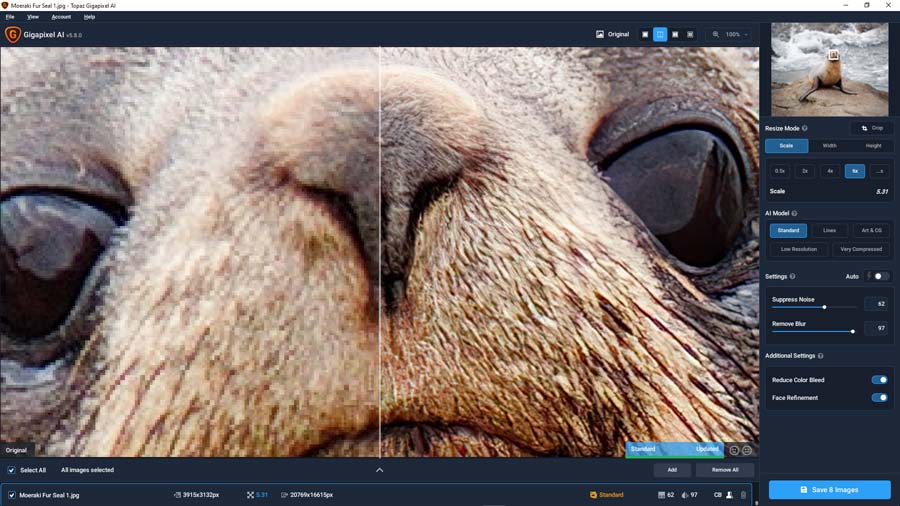
How good your upscale will be depends entirely on the original image’s quality. For instance, it’s better to upscale a high-quality 6-megapixel image than a bad 16-megapixel image.
Try Gigapixel AI Today – For Free.
Get Discounts on Photo Editing Software
Subscribe to my weekly newsletter and be notified of deals and discounts on photography software from ON1, Adobe, Luminar, and more. Spam Promise: Just one email a week, and there’s an unsubscribe link on every email.
Conclusion
How many megapixels you need varies depending on your needs. However, a 24-megapixel camera is ideal for large prints, 4K video, and more than enough for social media. If you tend to crop a lot, create huge prints, or record 8K video, you’ll need as many megapixels as you can afford.
Yet it’s important to remember that Megapixel count is one of the least useful measures of image quality, and factors such as sensor size and lens are likely to be more critical. That being said, a megapixel count is a useful way to compare the image output of two similarly sized sensors.
But, if you need more megapixels without replacing your camera, the best AI upscalers can enlarge your image by up to 600% while improving image quality. And, for upscaling video, there’s Topaz Video AI.
Fortunately, almost any camera you’ll buy today is overpowered for the most common use cases. For instance, a good quality 6×4 print demands just 2.1 megapixels, and most forms of social media require less than 4 megapixels. Which is to say, the camera you already own is probably good enough.
Subscribe to my weekly newsletter and receive deals and discounts on photography software and gear. Subscribe Now.
HIGHLIGHTED SOFTWARE DEAL – ARTICLE CONTINUES BELOW

TOPAZ PHOTO AI 2
NOW US$199. READ TOPAZ PHOTO AI REVIEW

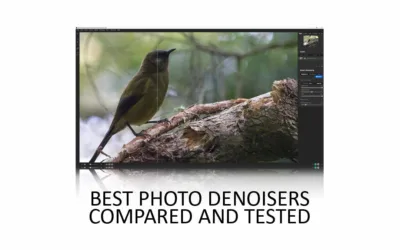


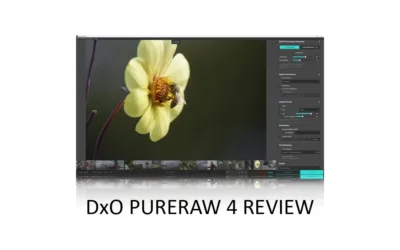


I’ve come to essentially the same conclusion. I don’t need to buy a new Nikon camera to get greater resolution than my trusty old 6 megapixel Nikon D70. I use a quality Nikon lens, and when I blow my images up on the computer to the equivalent of 8×10 or even 16×20 dimensions, I’m more that satisfied with the image quality. I try to create a sharp image when taking the picture (e.g., tripod), and to fill the rangefinder with an image as close as to possible to what I really want so as to require minimal cropping and fussing with the recorded image.
The Nikon D70 was my dream camera when it came out but I could not afford one. Thus, I ended up with a Nikon D40, and even by today’s standards, its images look great.