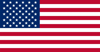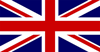In this OM-1 review, we’re looking at one of the most versatile cameras on the market today – a camera that can keep up with the fastest sports cameras yet weighs less than 600 grams.
But should you really spend Full Frame money on a Micro Four Thirds camera? Well, I did, and here’s why. Jump to Conclusion.
BUY OM-1
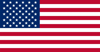
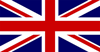
What is the OM-1
The OM-1 is a high-performance do-it-all camera based on the Micro Four Thirds format. At the heart of the OM-1 is Sony’s latest, 20-megapixel stacked backside illuminated CMOS sensor enabling super-fast read times and the ability to shoot up to 120 raw files per second.

On the outside, the compact OM-1 is one of the few cameras made by a manufacturer willing to back up their weather sealing claims with an official IP53 rating.
But otherwise, the OM-1 is best described as a juiced-up revision of the Olympus OM-D M1mk3, which is no bad thing. Specifically, we get an improved EVF, new menus, and the latest and best iterations of the older camera’s computational photography features, such as the High Res mode, LiveND, ProCapture, and LiveComp.
Yet the OM-1’s primary selling point is that all of these features come packaged in a US$2000 weather-resistant camera that weighs just 599 grams. This makes the OM-1 somewhat unique. But is the OM-1 any good?
OM-1 Image Quality
Sensor
Despite the new sensor, the OM-1’s image quality is comparable to all the other 20-megapixel Micro Four Thirds cameras we’ve seen over the years, which is to say, very good.

Image Stabilization
While the OM-1’s Micro Four Thirds sensor can’t compete on equal terms with Full Frame cameras, in reality, it can outperform many cameras thanks to its insanely good image stabilization.
For instance, I can take late evening landscape photos with seconds-long shutter speeds meaning I seldom exceed the OM-1’s base ISO. Read What is ISO in Photography.

High Res Mode
The OM-1 can shift its sensor to take and merge multiple exposures into a single 80-megapixel image. If you don’t have a tripod, the OM-1’s hand-held high res mode is still good for 50-megapixel photos. Best of all, the High Res mode works entirely in-camera without the need for external software.
Because the High Res mode blends multiple exposures, the OM-1’s high-res mode is only suitable for static subjects. In my testing, I was unable to find any evidence that the OM-1’s hand-held high res images were any more detailed than a 20-megapixel image upscaled using the best AI upscalers.
However, I did notice less noise. Nonetheless, I still use the OM-1’s hand-held High res mode because it works so effortlessly. Read Does High Res Mode work?
HDR
The OM-1 can take multiple exposures and blend them together to create a single high-dynamic range image. And like the High Res mode, the whole process takes place in-camera. Overall, the OM-1’s HDR works well, but whether you like its output is a matter of taste.
Live ND
LiveND simulates the function of ND filters. In other words, you can use LiveND to reduce light. This is particularly useful if you want to shoot at a large bright aperture on a bright sunny day. But, more likely, you will combine this feature with the OM-1’s image stabilization to blur moving scenes such as waterfalls and clouds.
Some have claimed the effect looks digital, yet, I can’t tell the difference. Furthermore, real ND filters tend to introduce false colors, whereas Live ND does not.
Overall
The OM-1’s image quality is much more than good enough. But in specific cases, such as those that demand shallow depth of field or fast, light-starved shutter speeds, you may be better off with a Full Frame camera and an expensive large aperture lens. Read OM-1 vs Full Frame
OM-1 AutoFocus
The OM-1’s autofocus ranges from good to excellent, with some occasional inconsistencies. Let’s begin with single-point AF
Single Point AF
Despite recent innovations in autofocus technology, I’ll never entirely give up the autonomy and precision of single-point autofocus. In this regard, the OM-1 is unique in that each of its 20 million pixels is divided into four separate photo sites. Thus, each of the OM-1’s 20 million pixels functions as a cross-type AF point.
As a result, the OM-1 can be extremely precise to the point where it can focus on the edge of a piece of paper. If a single AF point is a little small, you can enlarge it to cover an ever-larger area of the frame which is more convenient for larger subjects.
One of the things I like about the OM-1 is that you can program the two-way function switch with two distinct autofocus modes, which, in turn, can be distinct to each of the OM-1’s four custom slots on the mode dial. For instance, you might set the switch to toggle between small single-point AF and Frame-wide Face Detect.
Face Detect AF
The OM-1’s Face Detect AF is fast, reliable, and gloriously convenient. At a distance, the OM-1 will automatically detect and focus on your subject’s face but up close, the OM-1 will lock onto the eye. You can set the OM-1 to lock on to the left, right, or closest eye.
If your photo features multiple faces, you can set up a custom button to scroll through each of the faces or initiate Face Detect by using Single AF to specify the face of interest.
As you might expect, Face Detect can be compromised by more complex scenes and obstructions. One of my favorite tricks is to tether Face Detect to the shutter release and single point AF to the rear AF button (or vice versa) – enabling me to bounce between the two seamlessly.
Subject Recognition AF
The OM-1’s autofocus has been programmed to recognize Birds, Planes, Dogs, Cats, and Cars – and it really works. I mostly use this feature for photographing Birds, and with ‘Bird AF’ enabled, the OM-1’s autofocus will lock onto the bird and effortlessly chase it around the frame. When combined with high frame rate shooting or ProCapture mode, the OM-1 becomes a formidable camera for capturing fast action.

You can utilize OM-1’s subject recognition in three different ways. The first is to combine it with frame-wide AF, and in this mode, the OM-1 does everything. Alternatively, you can combine subject recognition with a single AF point of any size for superior precision. However, in this mode, the OM-1 will cease to autofocus once the subject leaves the confines of your AF point.
Finally, you can combine subject recognition with AF tracking. Here, you use an AF point to initiate focus on your preferred subject, after which the OM-1 will continue to track the subject as it moves around the frame.

Contrary to what has been said by other reviewers, enabling subject recognition AF and cycling through its options is extremely easy once you’ve assigned the feature to any one of OM-1’s many customizable buttons.
Tracking
The OM-1’s tracking works exceptionally well when following any of the objects the OM-1 is trained to recognize. If you’re tracking something other than a Person, Bird, Car, Dog, Cat, Plane, or Car – it’s pretty bad. Yet, this does beg the question – if not the above, what are you tracking?
Stary AF
With Stary AF enabled, the OM-1’s autofocus will assist in sharper astrophotography. With most cameras, Astrophotography is a manual focus-only endeavor. Not so with the OM-1.
OM-1 Performance
Continuos Drive
The OM-1 will capture raw files at 10 frames per second with full autofocus and autoexposure. If you switch the OM-1 into its silent electronic shutter mode, the frame rate increases to 20 frames per second.
Moreover, thanks to the OM-1’s super-fast stacked sensor, I’ve not seen any rolling shutter in real-world shooting or any degradation in image quality. I’m sure it’s possible to induce both, but it would likely require a deliberate effort to do so.
High-Speed Mode
Switch the OM-1 to its SH modes, and it will shoot up to 50 raw files per second with full autofocus or 120 per second without. Moreover, there’s no viewfinder lag or blackout, making it much easier to chase and frame fast-moving subjects.

Unfortunately, 50 frames per second bursts will exhaust your OM-1’s 100 raw image buffer in two seconds. And unless you’re using one of the few Pro lenses to support this feature, the OM-1’s shooting rate drops to 25 frames per second, which, to be fair, is far faster than most cameras.
But wouldn’t it be great if you could combine the blackout-free hyper-fast SH modes with ProCapture? Well, you can.
ProCapture
Enable ProCapture mode and the moment you half-press the shutter release button; the OM-1 immediately begins to silently capture the scene ahead – thus recording what might be about to happen.

When it does happen, you fully press the shutter release, and the OM-1 will begin to capture the actions whilst retaining the last-second or so (customizable) frames. In other words, ProCapture enables you to capture the shot you just missed.
Furthermore, you can customize ProCapture settings such as frame rate and the number of pre-shutter press frames retained. When combined with the OM-1’s super-fast shooting rates, ProCapture enables you to capture moments your reflexes never could.
Unfortunately, enabling ProCapture still reduces the viewfinders frame rate making it slightly more difficult to chase a moving subject. But, if you’re setting up a shot, such as a bird about to begin flight, ProCapture is hugely advantageous.
OM-1 Body and Built Quality
In hand, the OM-1 is smaller than it appears in photos. As a result, the 599g, well-built IP53-rated OM-1 is an obscenely convenient travel companion, particularly when you factor in the compact nature of Micro Four Thirds lenses. Read Best Olympus Lenses
Controls
However, being so small, the OM-1 has less room for your hands and controls – particularly when compared with ergonomic masterpieces such as the Nikon D750. Yet, despite the inevitable disadvantage of having less surface area, the OM-1’s controls are expansive and well-implemented.

New to the OM-1 is Nikon-like front-mounted control dial. This doesn’t feel as nice as the radial dial on the Olympus OM-D M1 series but is far less likely to be used accidentally and, thus, an upgrade, in my opinion. On the back, you can steer your camera’s AF point or browse the OM-1’s menus using the cross key, joystick, or touch screen.
Menus
Speaking of menus, the OM-1 has a brand new Canon-esque menu system which is more attractive and far easier to navigate than the old Olympus menus. Furthermore, many of the menu items have help text and even specify for what reason a menu feature may be greyed-out.
Customization
But you don’t need to spend much time in the OM-1’s menus since almost every dial and button can be customized and repurposed with all your favorite features. Furthermore, each customization can be distinct for each of OM-1’s four custom modes. As a result, you can set up the OM-1’s controls in four separate ways to suit different shooting scenarios.
OM-1 Viewfinder and Screen
Viewfinder
The OM-1’s new 5.73 million dot OLED viewfinder is a massive upgrade and looks large and wonderfully solid. Unless you’re using ProCapture, the viewfinder suffers no noticeable lag and easily keeps up with fast-moving subjects.
If you’ve had too much coffee or not enough, you can enable the stability assist view, which provides a visual measure of how stable your holding your camera. There’s also a level gauge to help you keep your horizons straight.
The only downside is the histogram which is a little small and terribly placed at the left-hand side of the frame, partially obscuring the scene. It’s no big deal, but I’d much rather have it at the bottom outside of the image.
Touchscreen
The OM-1’s 3-inch 1.62 million dot screen is fully articulating, meaning it can be flipped forward for vlogging and selfies. But, while it is touch-sensitive, it’s not multi-touch. As a result, it operates differently compared to the expectations set by our smartphones and, thus, is a little awkward at times. Nevertheless, it works, and the images look great.
OM-1 Ease of Use
Relatively speaking, the OM-1 is not an easy camera to pick up and use. For instance, there is no Automatic mode or pre-programmed modes for Portraits or Landscapes. In other words, the OM-1 assumes you know how to set your own shutter speed, aperture, and ISO. It also assumes you don’t need a full instruction manual because one is not included in the box.

Things don’t improve when you enter the menus – not because the menu is bad but because it’s stuffed with features. Therefore, even if you’re an experienced photographer, it will take you a while to familiarise yourself with the OM-1.
But, once orientated, you can set the OM-1 up to be the camera you’ve always wanted. Specifically, the OM-1 has four separate customizable modes, and almost every button can be customized and repurposed to meet your needs. At this point, the only reason to enter OM-1’s menus is to make refinements to your settings.
The one thing I would ask is to be able to assign drive modes to a custom button. For example, I’d love to press a button to switch my OM-1 from continuous drive to ProCapture.
OM-1 Connectivity
The OM-1’s connectivity is led by a USB-C port which can also be used to power and charge the camera – a good thing since the OM-1 does not come with a charger.
There’s also the worst HDMI port of all, a mini HDMI, for pumping out video. In regards to video, the OM-1 has 3.5mm Headphones and Microphone jacks.
On the other side, the OM-1 has two UHS-II compatible SD card slots, which can be configured for extended capacity or redundancy. Finally, the OM-1 has both WiFI and Bluetooth but no GPS.
OM-1 Shooting Experience
Shooting with the OM-1 is best described as liberating. Back in the day, I used to carry a backpack containing a Nikon D750, three lenses, filters, and a Tripod, and today, I can do almost as much with just the OM-1 paired with the Olympus 14-150mm F4-5.6ii.

Versatility
If I’m shooting landscapes, the combination of the extended depth of field intrinsic to Micro Four Thirds and the OM-1’s insanely good image stabilization means I can take razor-sharp photos at base ISO long after the sun sets. If I need to blur a waterfall, I turn on LiveND.
Other times, I’ll attach my small and wonderful Olympus 45mm F1.8 and turn on the OM-1’s Face Detection AF and grab some effortless pro-grade photos of the family. And as fast as my kids are, the OM-1 is faster still.
Of course, the OM-1 is becoming the camera of choice for bird photographers, and for good reason. After all, how many cameras combine a ProCapture-style buffering mode, subject recognition and shoot at 50 frames per second? If I wasn’t a bird photographer before, I might be now.

Getting to know the OM-1
When it comes to handling, the OM-1 demands investment. Out of the box, I found the OM-1 pretty difficult and heavily reliant on my expertise and patience. But, the OM-1 successfully balances its complexity with flexibility, and once I’d decided how to use my OM-1, I was able to set up each of its four custom modes to match each of my photography needs.
I still love full-frame cameras, and on some occasions, such as shooting people in low light, I’d have been better off with my Nikon D750 and a fast prime. But, these occasions are very specific and quite rare, and the reality is I used to leave my Full Frame gear at home because I’d bet on not needing to carry it, and, as a result, I missed out on some amazing photo opportunities. Read Micro Four Thirds vs Full Frame
In contrast, the OM-1 is able to contain its capabilities within a much smaller space – an impressive feat given the size of the cameras the OM-1’s specifications draw comparison with. Therefore, the OM-1 might be the best camera I’ve owned by virtue of being the camera I’m willing to carry with me.
OM-1 Alternatives
The obvious alternative to the OM-1 is the camera it replaces. Unfortunately, the Olympus OM-D M1iii suffers slower shooting speeds, weaker autofocus, no subject recognition autofocus, inferior face detection, worse menus, and a poor 2 million-dot LCD EVF.

Yet, while it might not sound like it, I really like the Olympus M1iii, but I’d only buy it if it were substantially cheaper than the OM-1.
The much older Panasonic G9 is quite a bargain these days. The G9 is lovely to use and offers comparable image quality to the OM-1. Furthermore, Panasonic has been incredibly generous with firmware updates, and for this reason, the Panasonic G9 enjoys many modern-day luxuries, such as Face Detect and Subject Recognition autofocus. But, in terms of performance, the G9 is someway behind the OM-1. Yet pound for pound, the G9 is one of photography’s biggest bargains.
As for Full Frame, the Canon R6II is larger and more expensive but offers some of the OM-1’s performance. But, to exceed the OM-1 by some measures, you’ll be looking at cameras such as the Sony A1, Nikon Z8, and Canon R3. But, to get the best out of these cameras, you’ll need to buy the best lenses.
Get Discounts on Photo Editing Software
Subscribe to my weekly newsletter and be notified of deals and discounts on photography software from ON1, Adobe, Luminar, and more. Spam Promise: Just one email a week, and there’s an unsubscribe link on every email.
Conclusion
The OM-1 is an uncommon blend of performance, versatility, and portability. In some specific cases, the OM-1 can be outdone by other cameras, but it’s difficult to think of any other camera that does so much so well.

For instance, the OM-1’s speed draws comparisons with cameras costing almost three times more. And while its Micro Four Thirds sense draws less light than larger sensors, the OM-1’s image stabilization is capable of light-soaked seconds-long exposure resulting in superior image quality.
Then we have features such as ProCapture, a feature. that enables you to get the shot right after you missed it, while LiveND is a digital alternative to buying and carrying ND filters, enabling you to slow light by up to 6 stops and enabling you to blur moving subjects.
But critically, the OM-1 is small and light, its lenses are compact, and its features diminish the need to carry a tripod. In other words, you’re more likely to be carrying what you need to get the shot, and this is key to whether an OM-1 is for you.
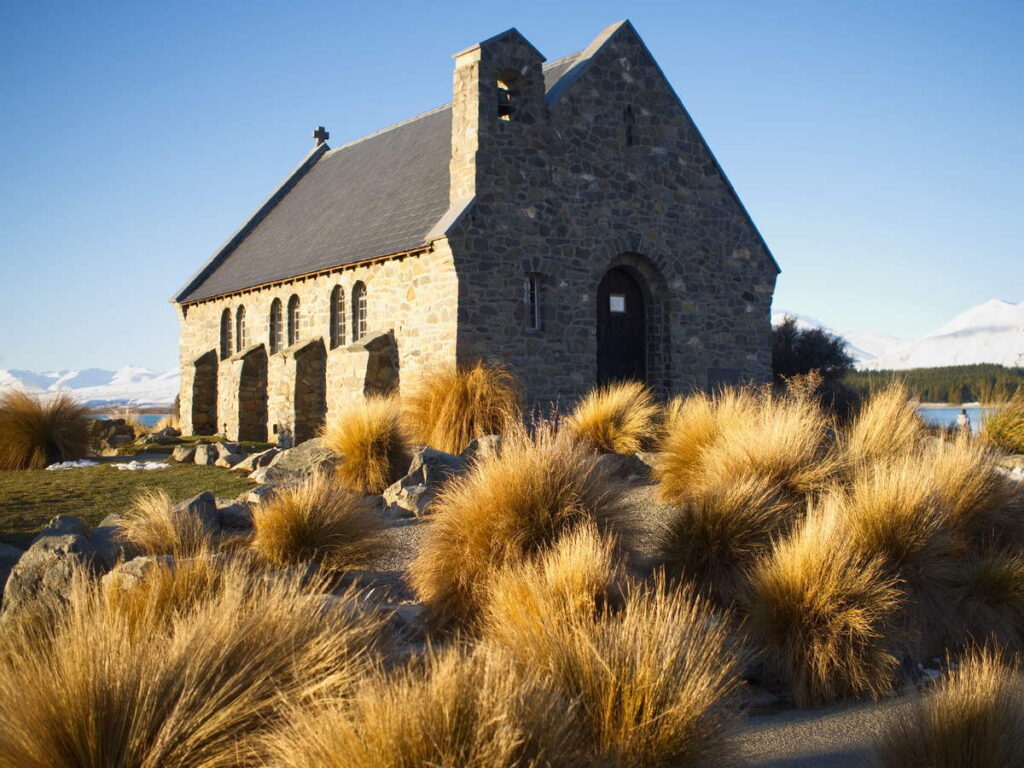
For instance, if you enjoy a specific type of photography, there are better options. If you only shoot portraits, buy a Canon R5 and an RF 85mm F1.2. Alternatively, if you want the best landscape photos, it’s hard to beat a medium format camera like the Fuji GFX100 or a Full Frame Nikon Z7ii.
But for most of us, photography is entirely incidental. One moment, we’re photographing a sunset; the next, our kid’s sports days, and in this context, the OM-1 excels.
BUY OM-1